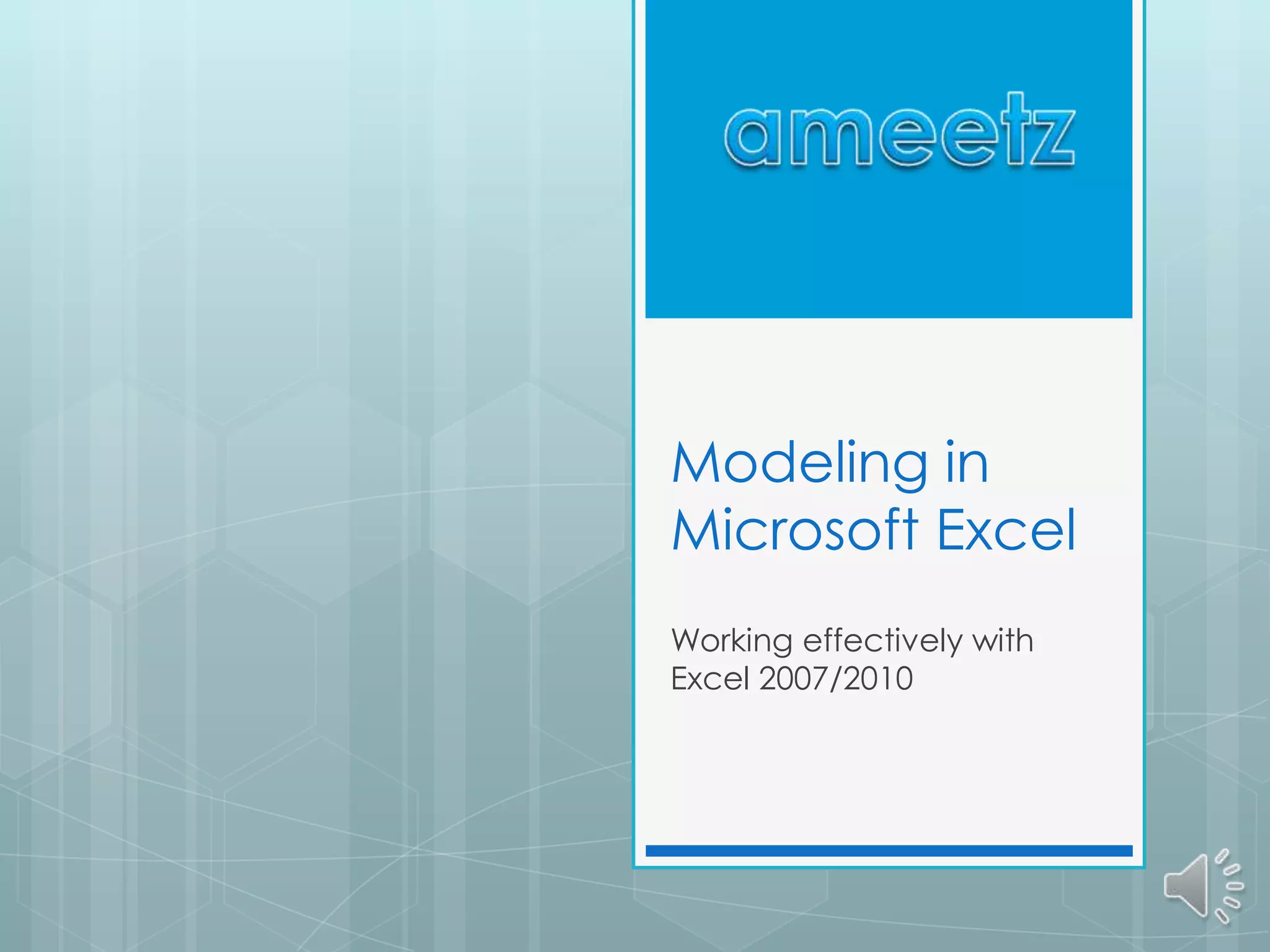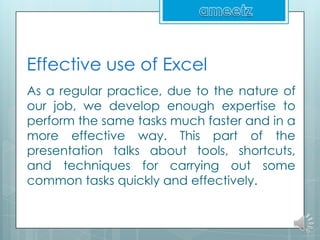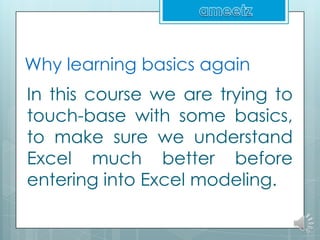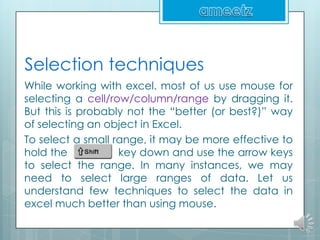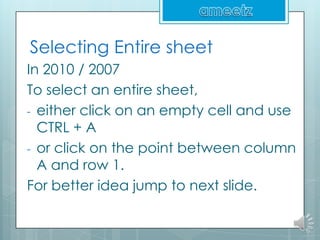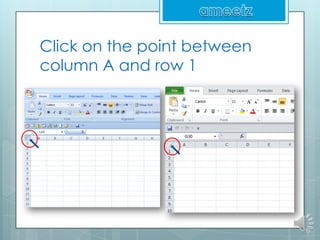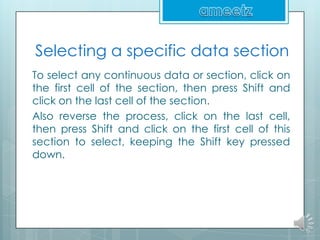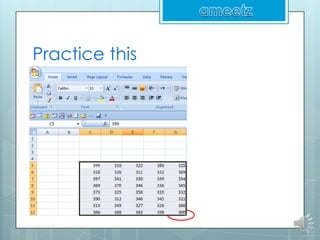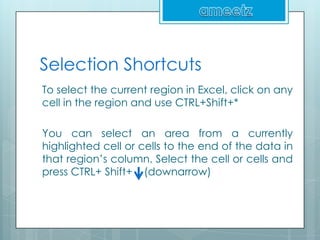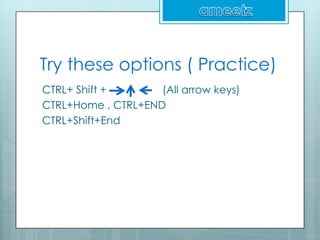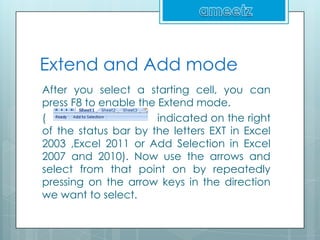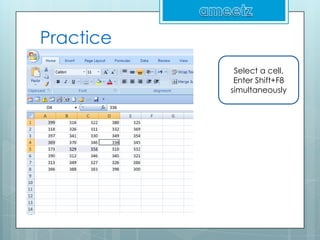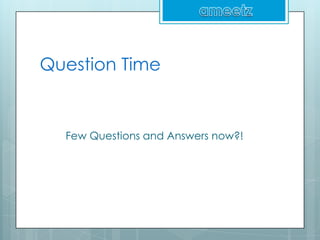This document provides techniques for selecting cells, ranges, and entire sheets quickly and effectively in Microsoft Excel 2007/2010. It begins by explaining why learning basics is important for Excel modeling. It then discusses several selection techniques including using keyboard shortcuts like Ctrl+A to select an entire sheet, Shift+arrow keys to select a small range, and Ctrl+Shift+* to select the current region. The document demonstrates how to select continuous data sections and ranges from the first cell to the end of data. It also introduces the Extend mode accessed by pressing F8 after an initial selection to rapidly expand the selection range.