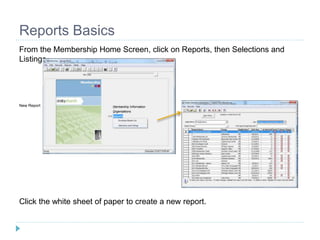The document provides instructions for creating and running membership reports in Shelby. It explains how to access the Reports section, create a new report by clicking the paper icon, select the site(s) to include, choose which types of members to include (active, inactive, deleted), select which fields of information to display, and output the report as a PDF or text file. The instructions also provide details for specific membership list reports, such as how to select address and phone number types.