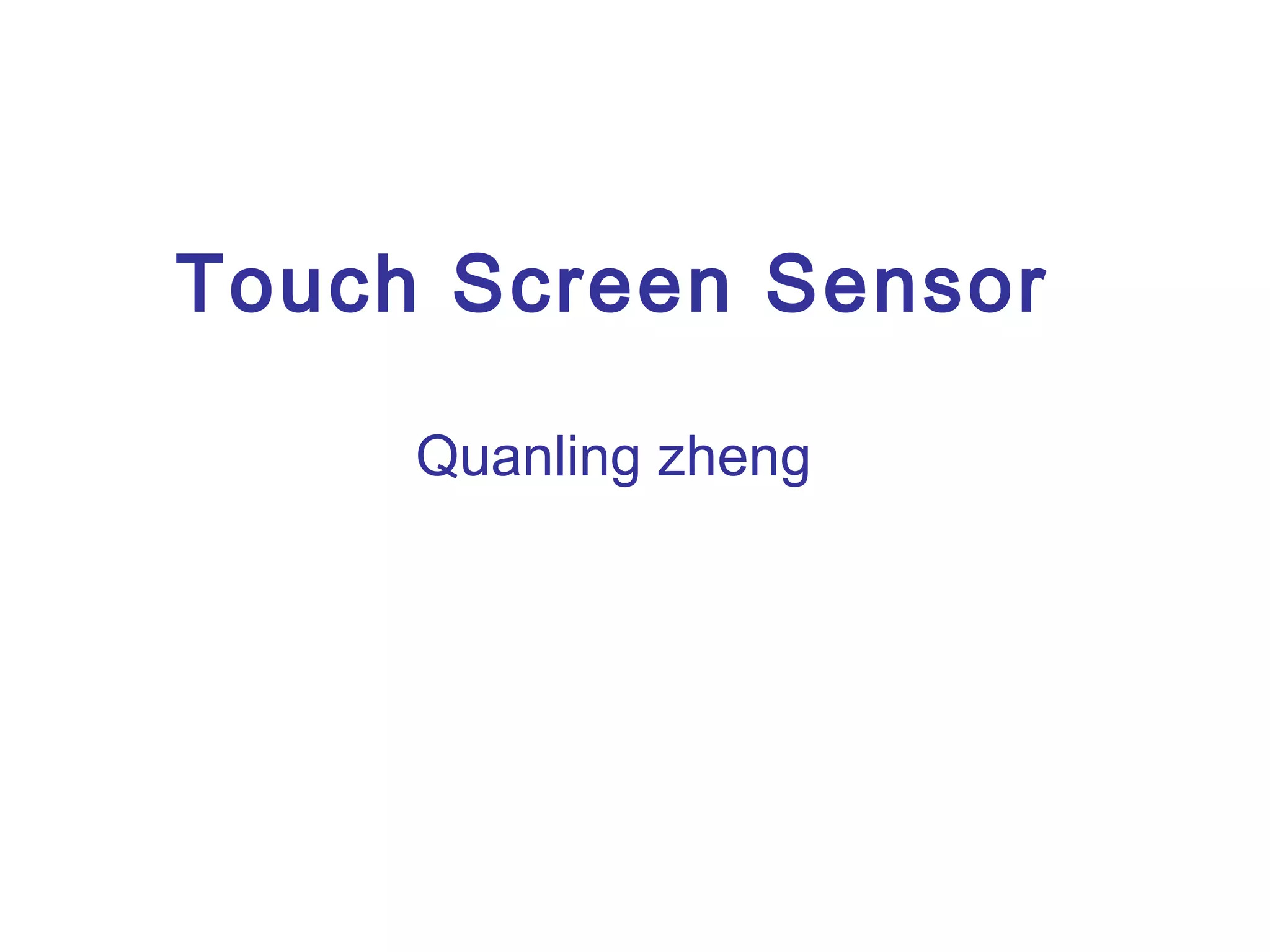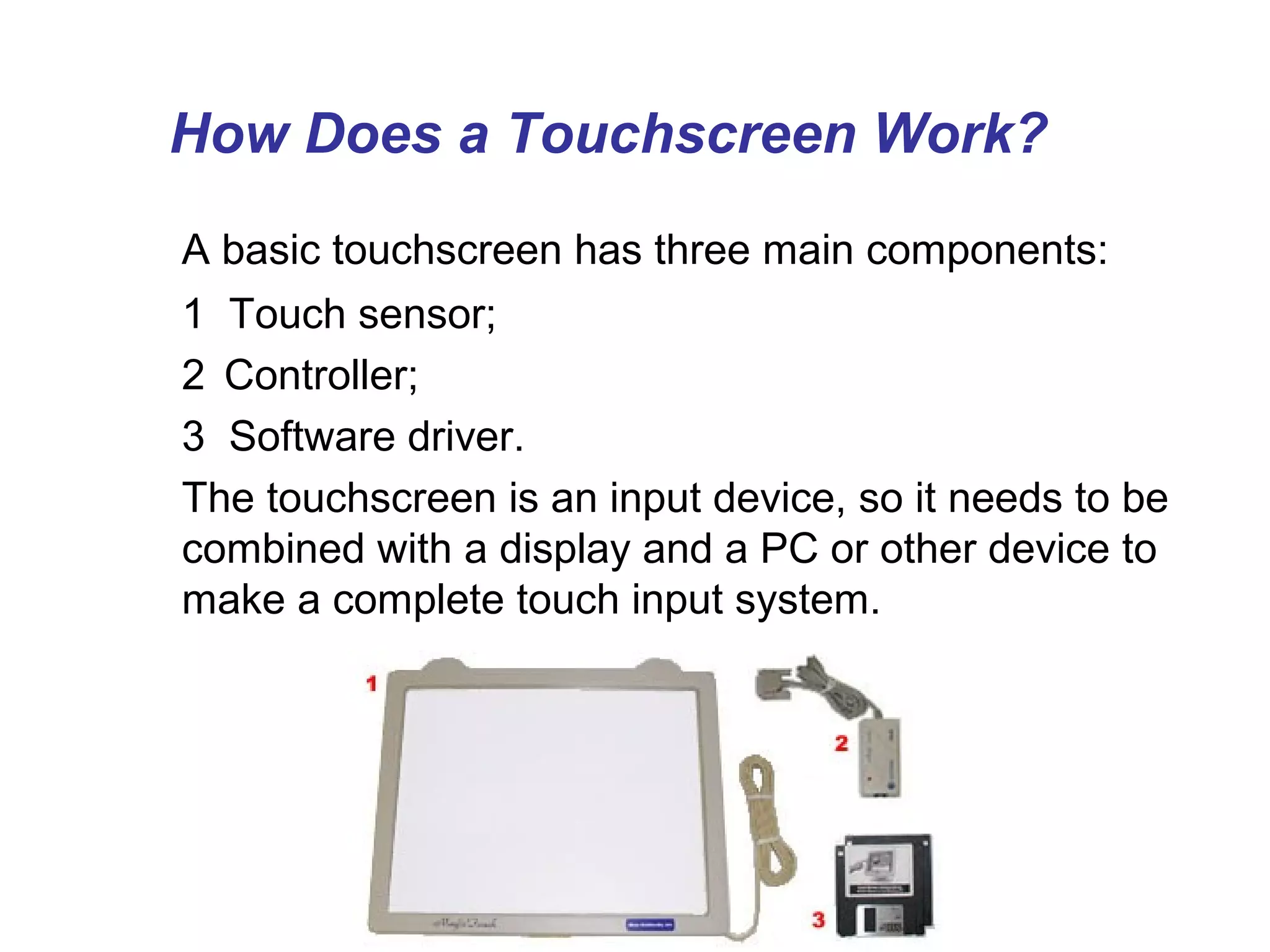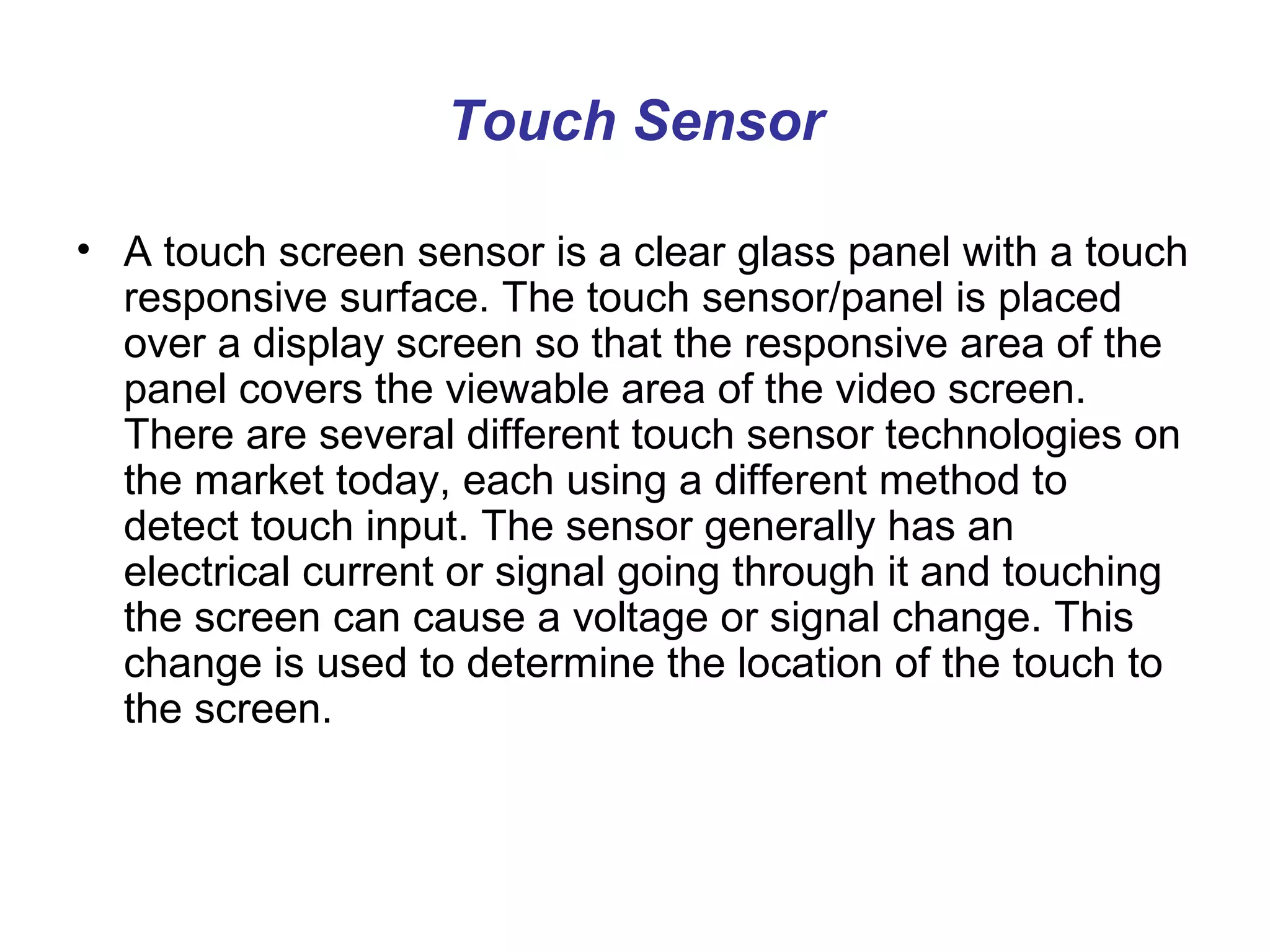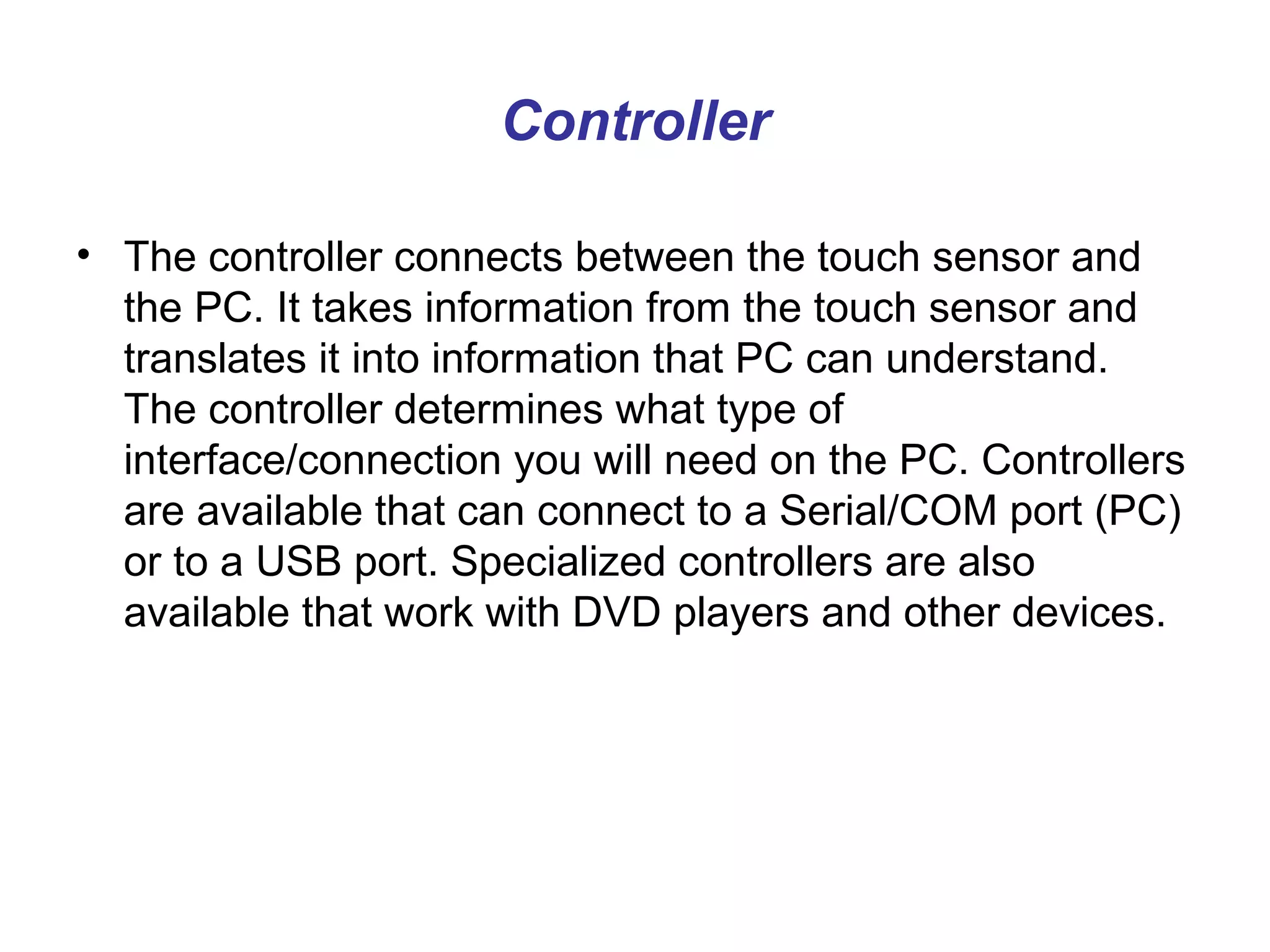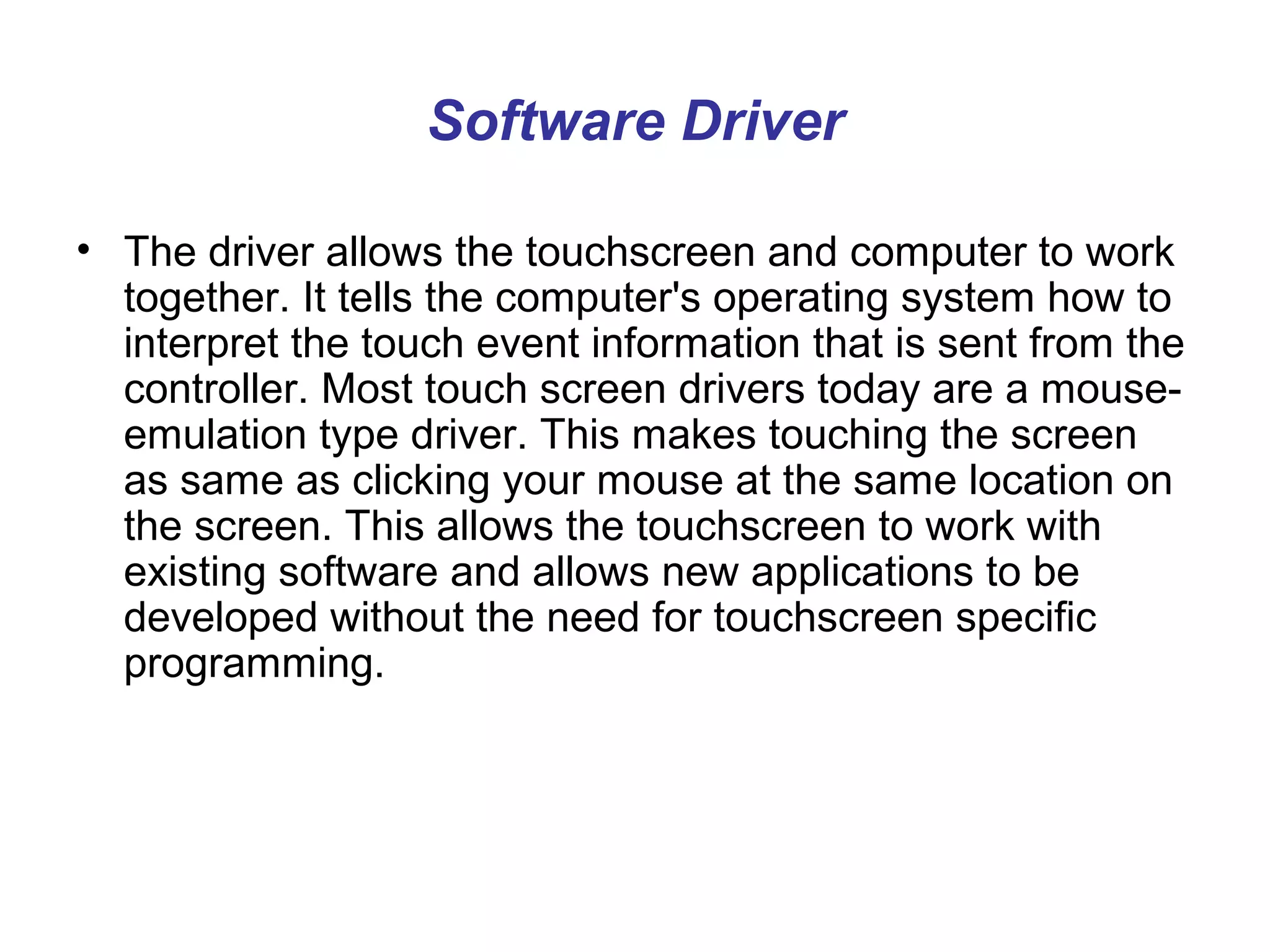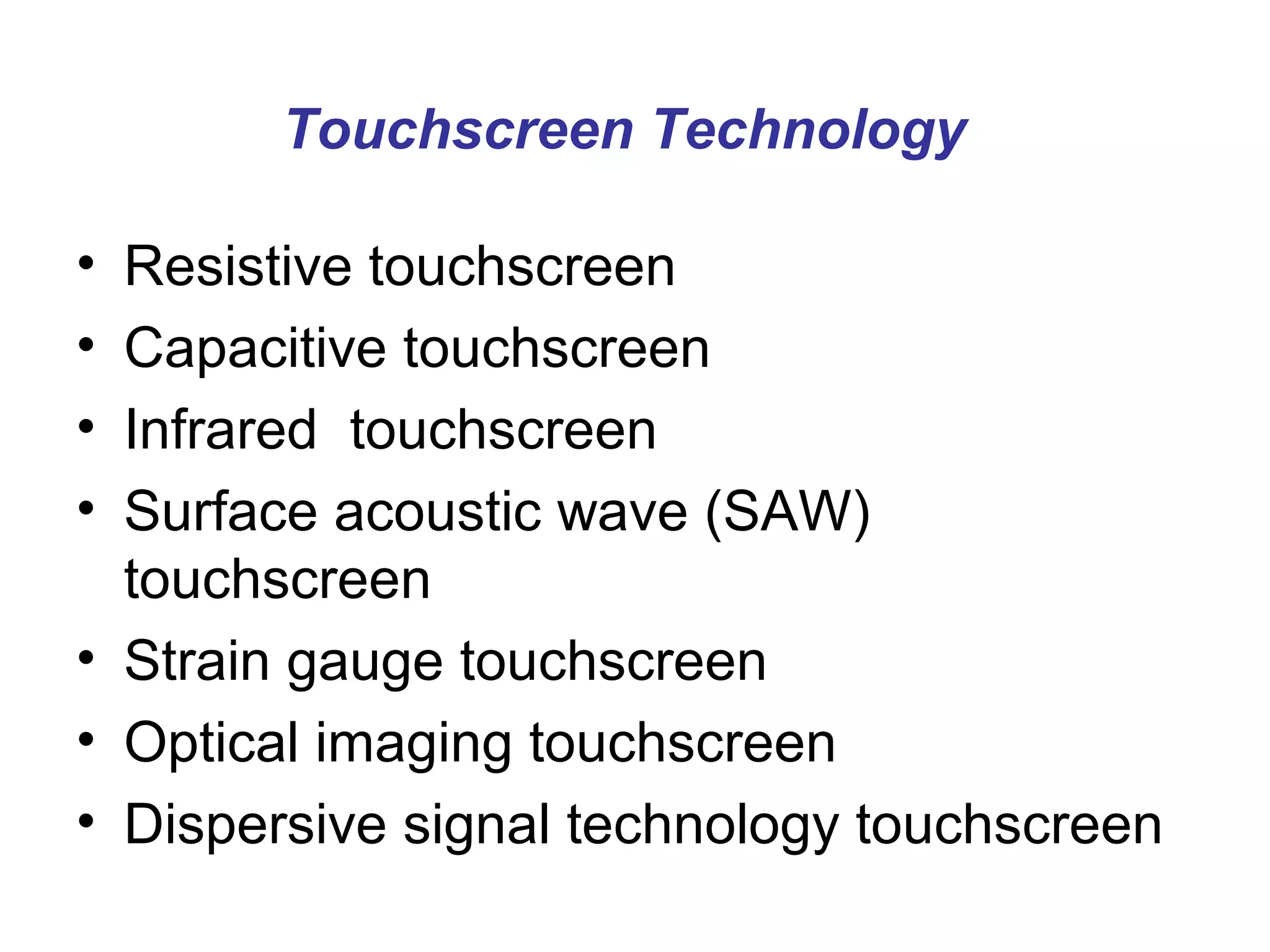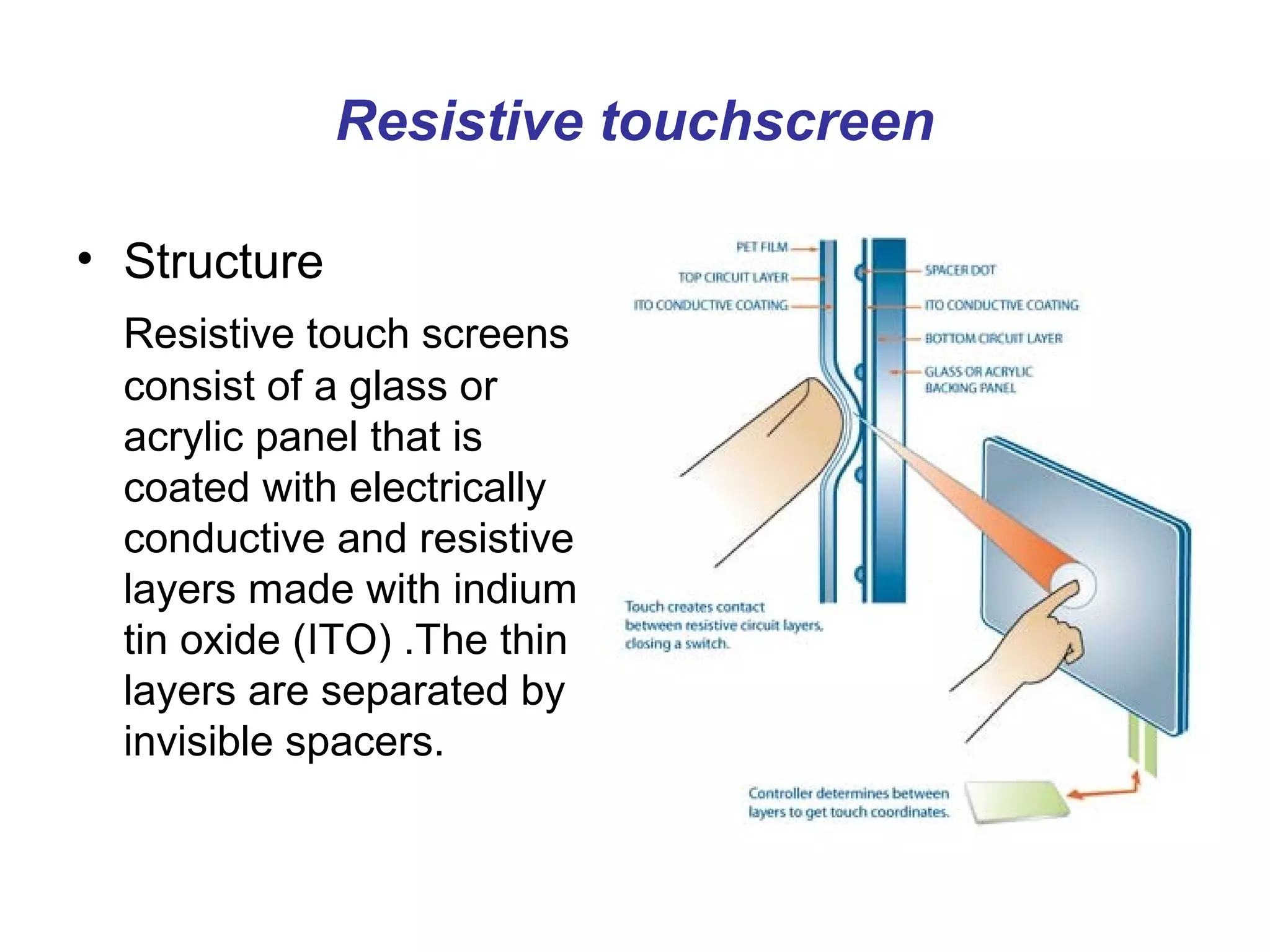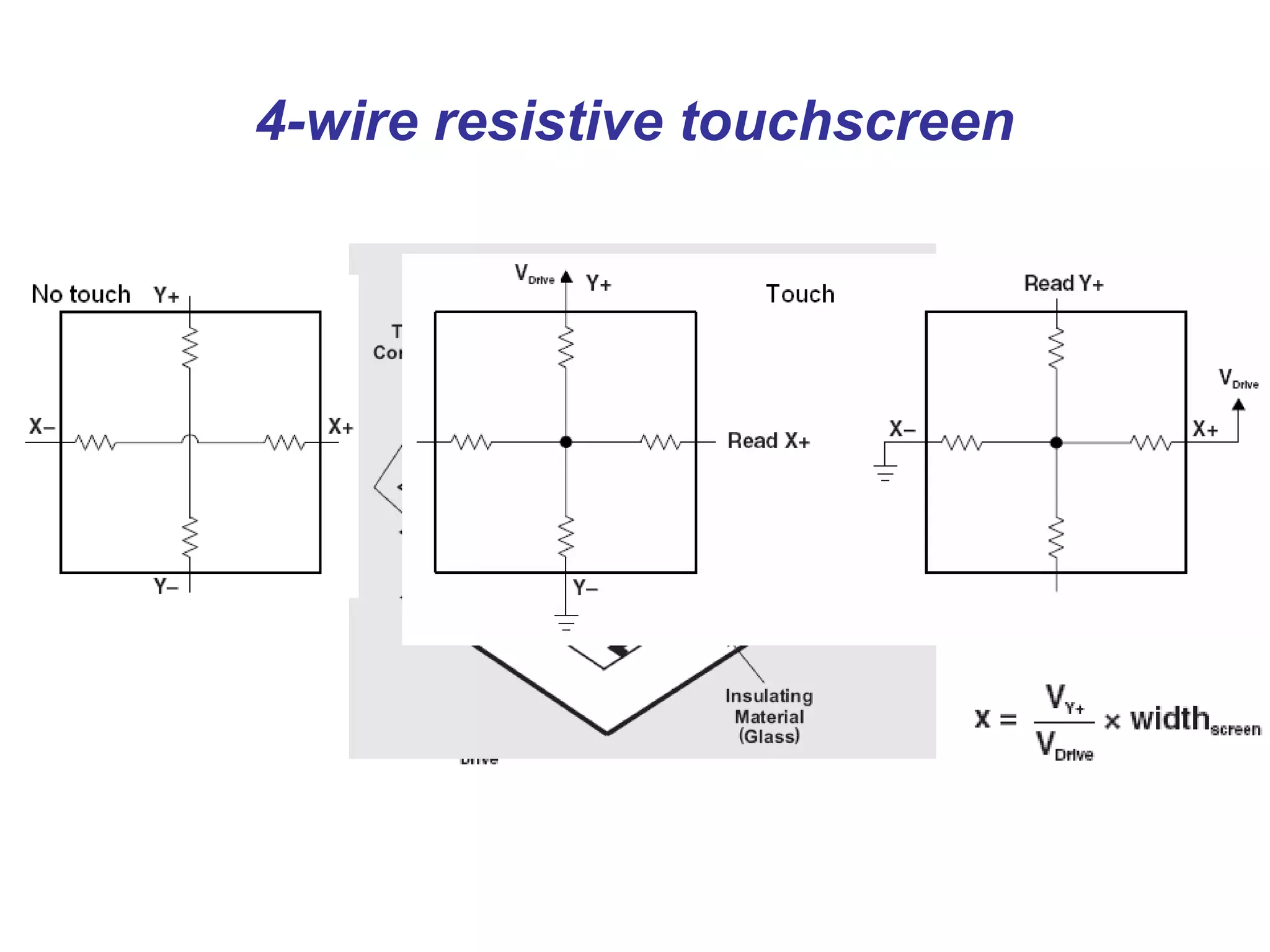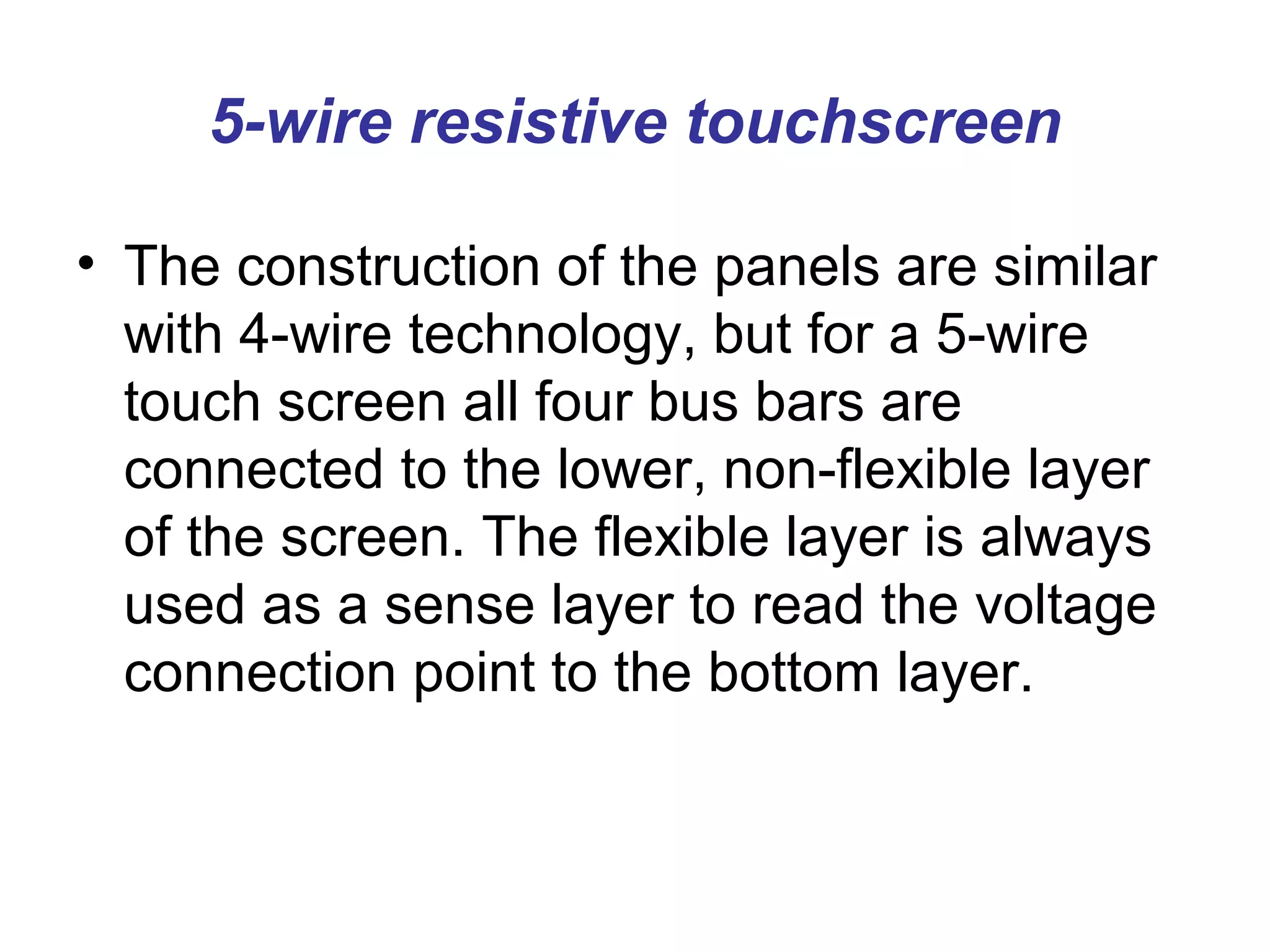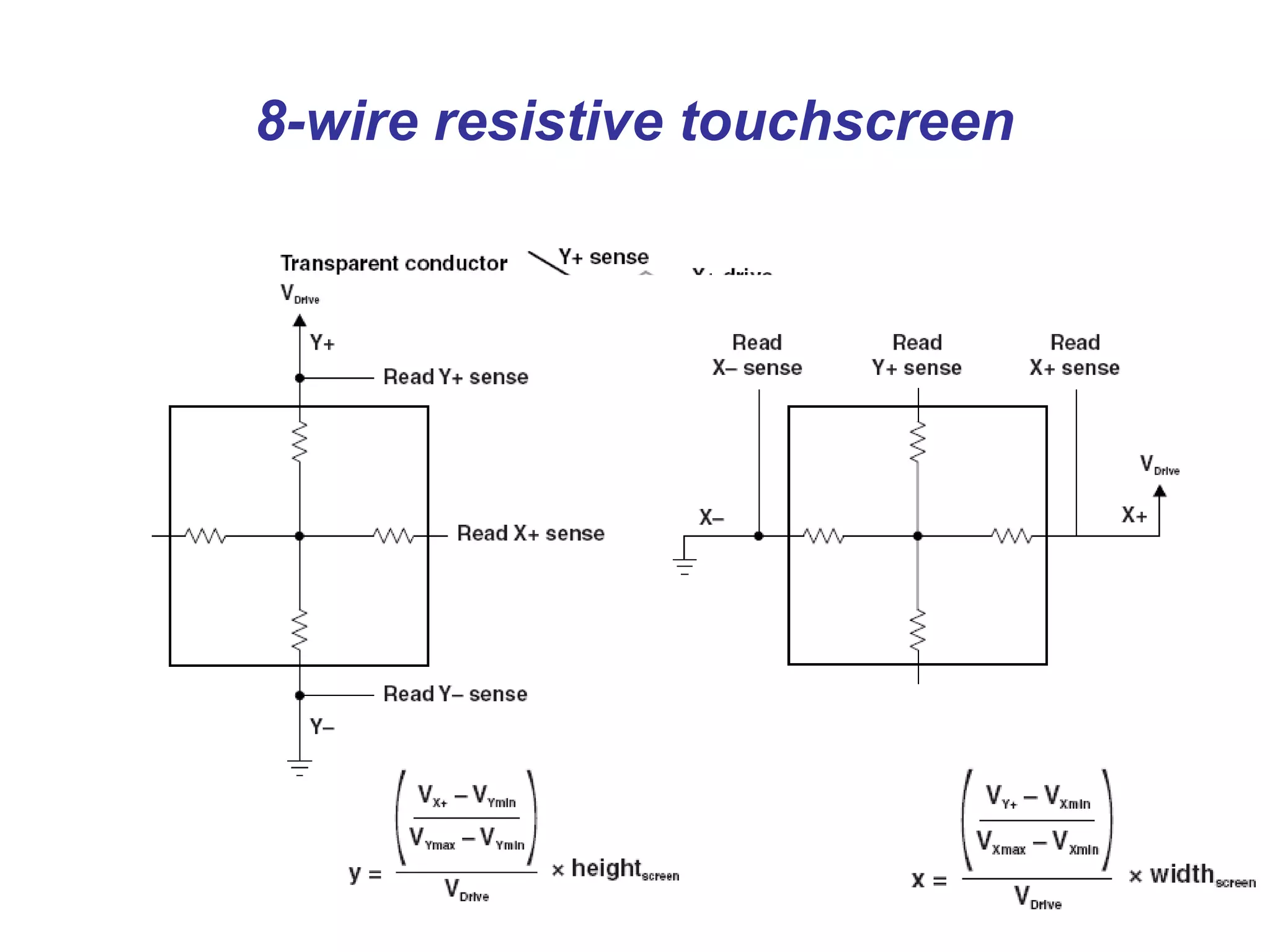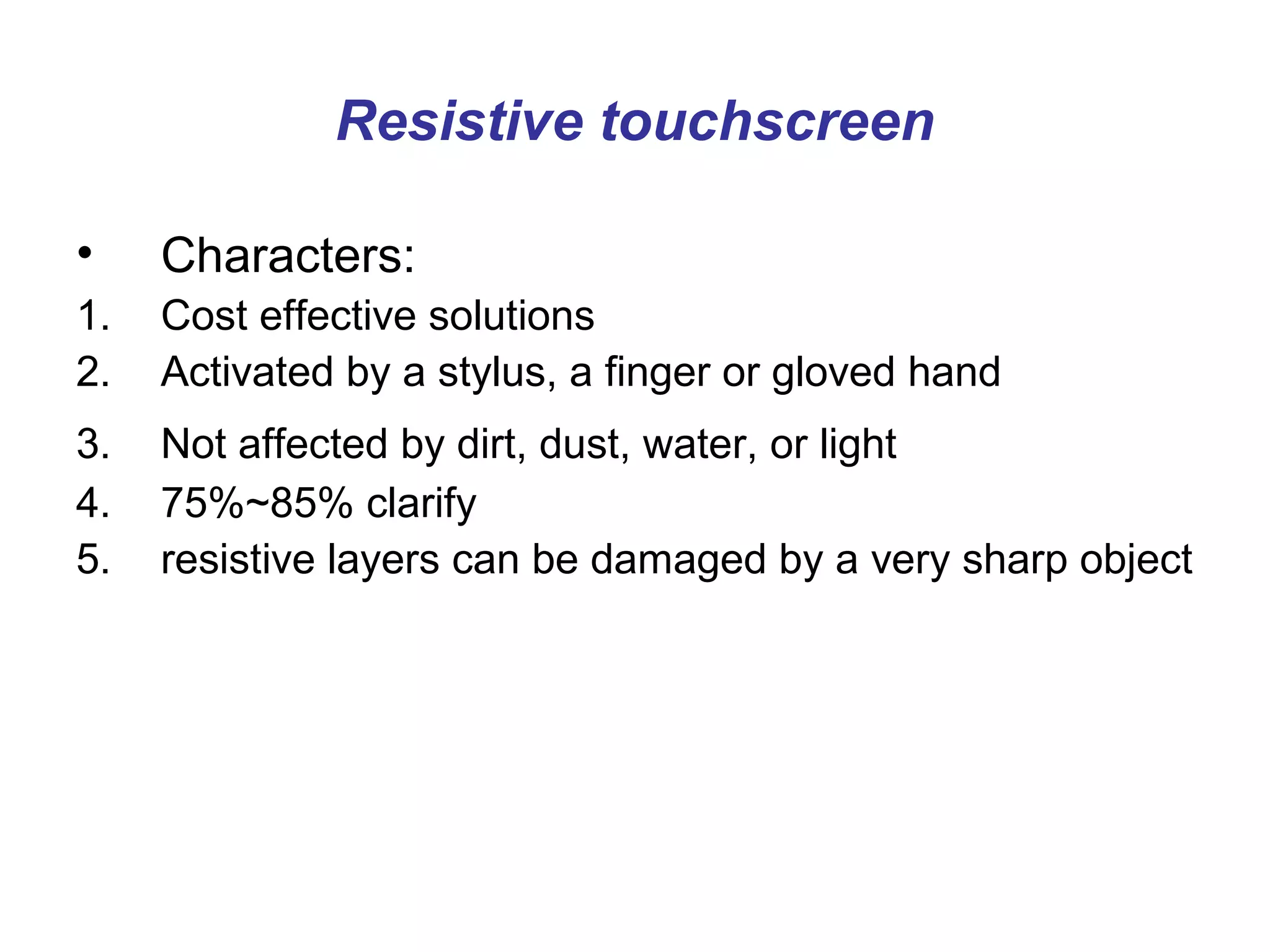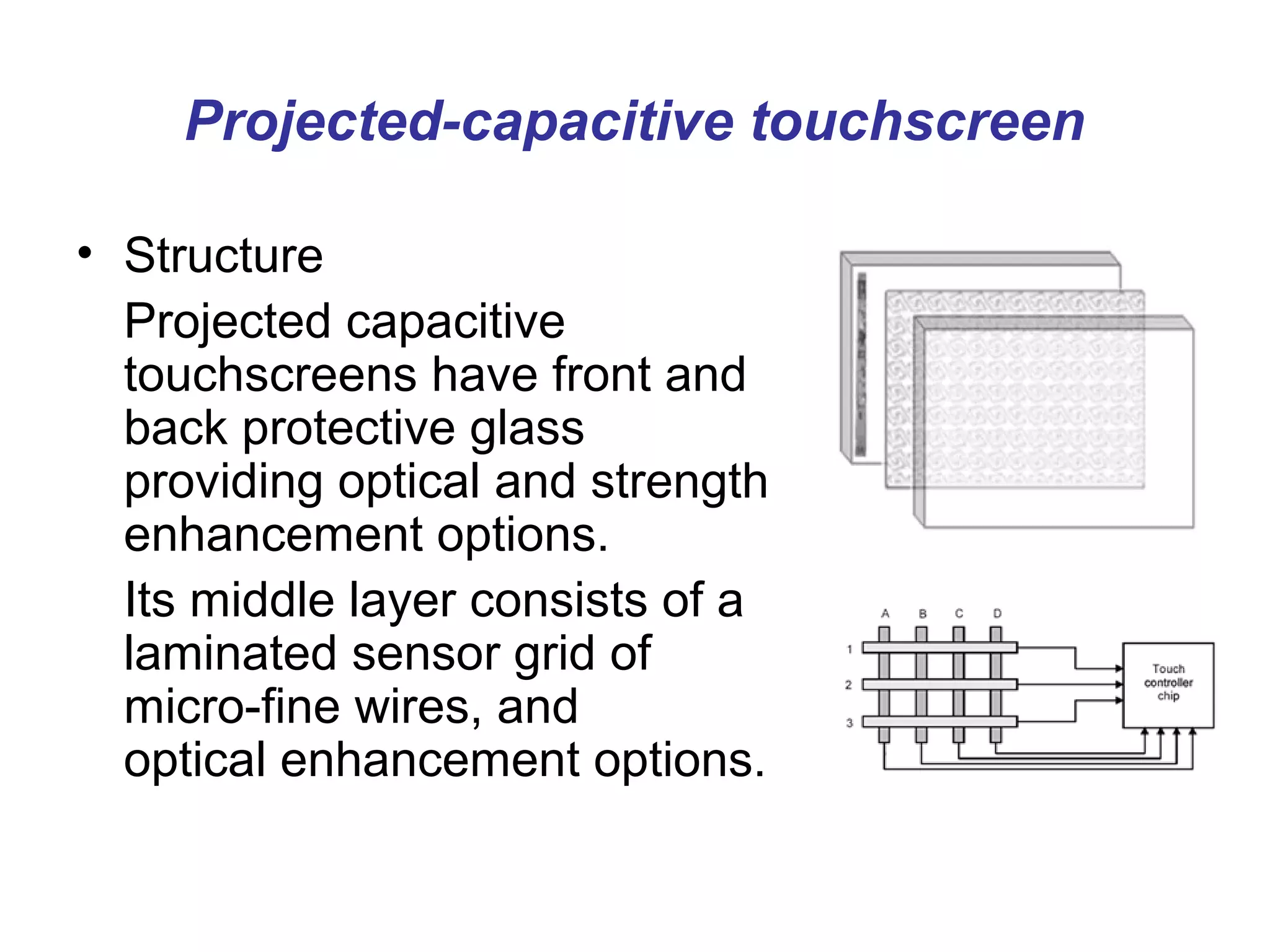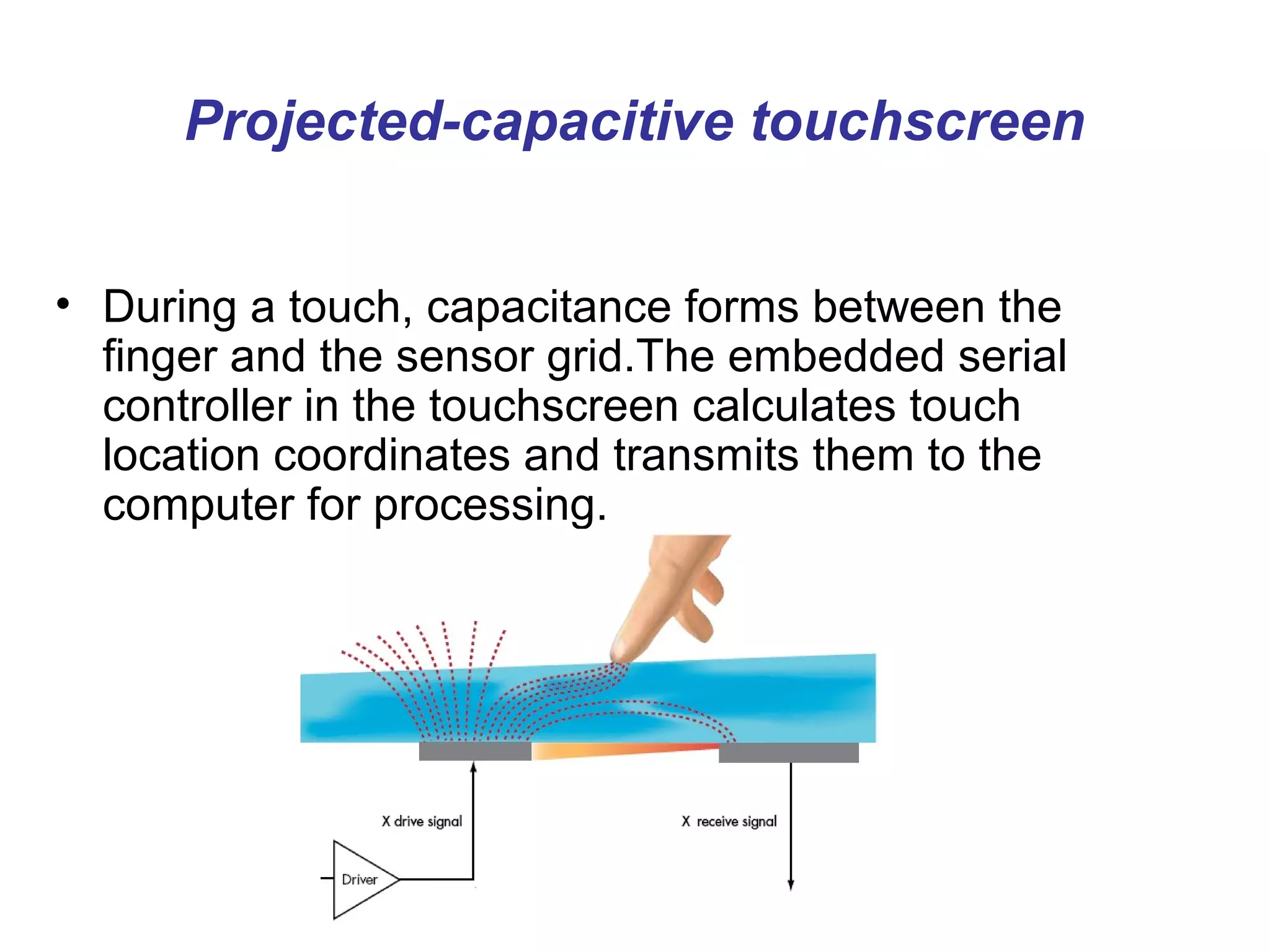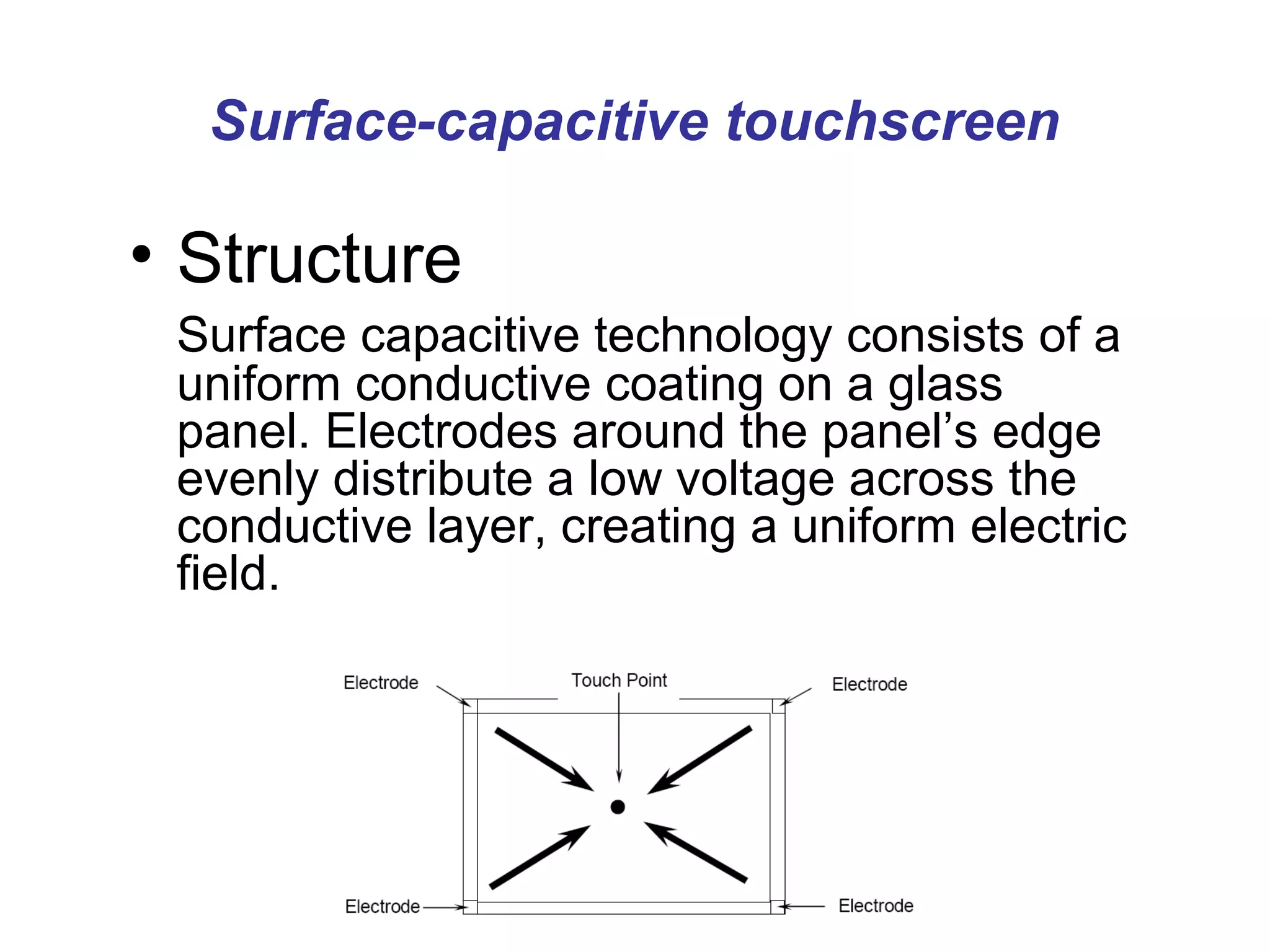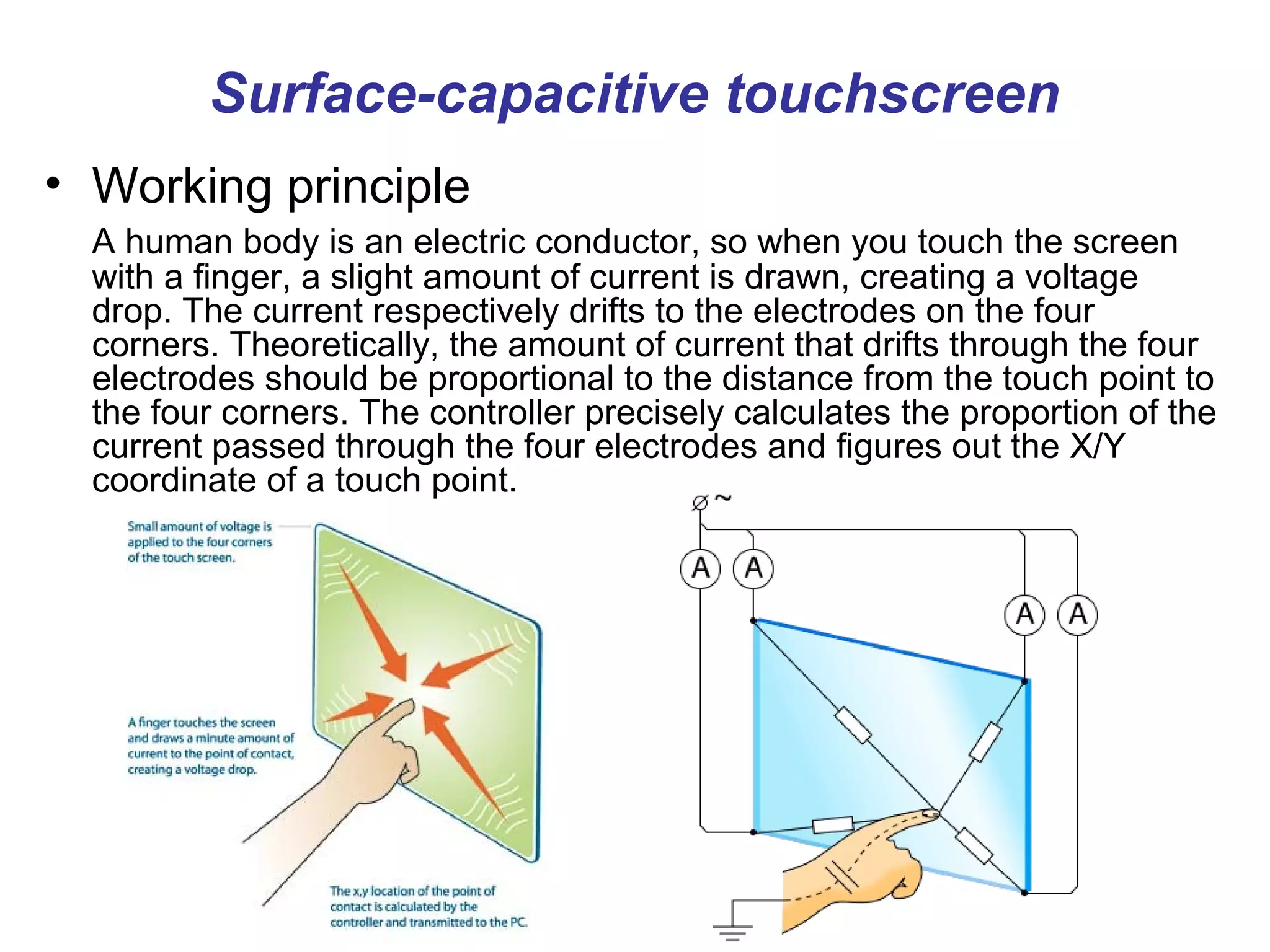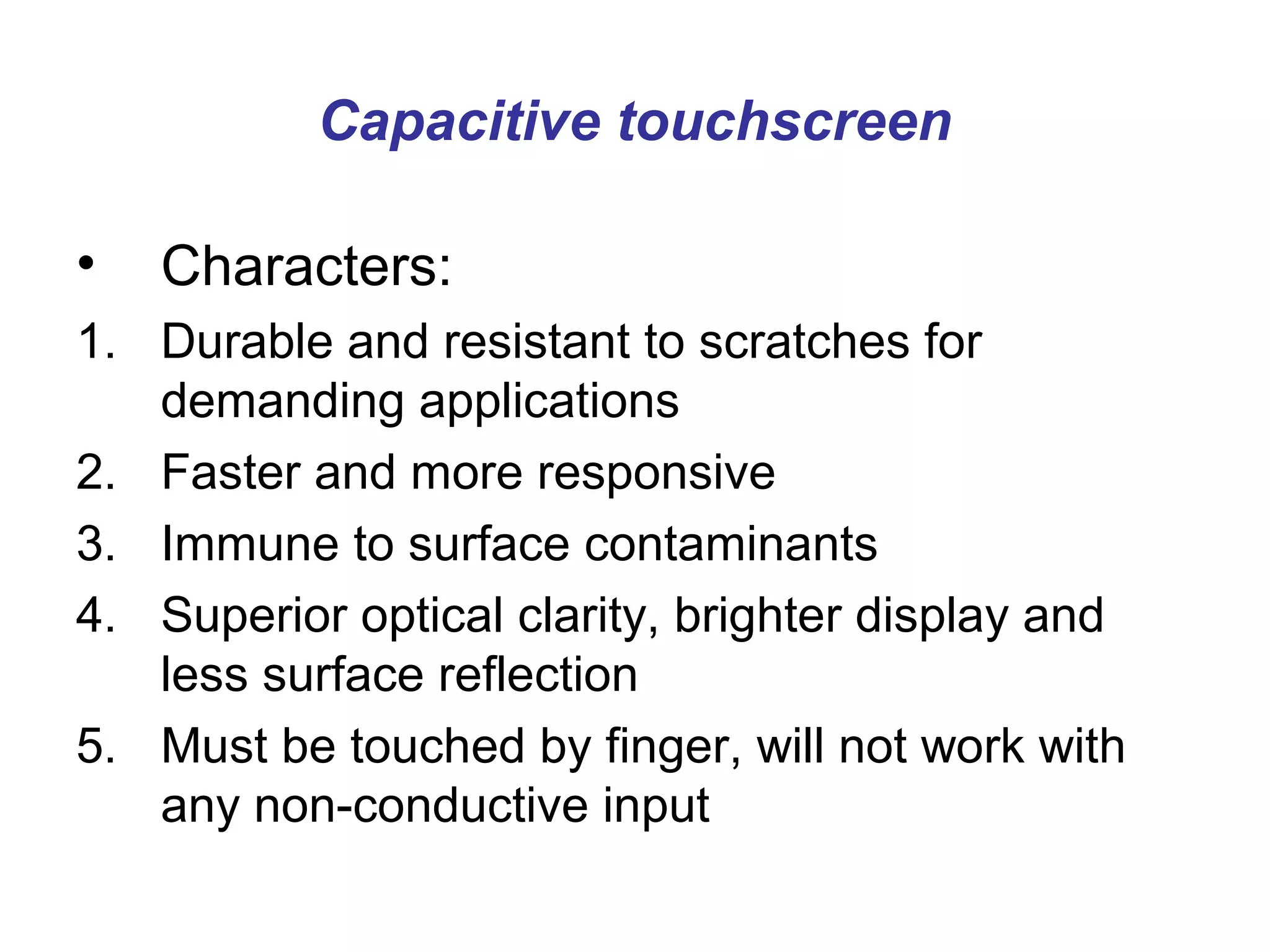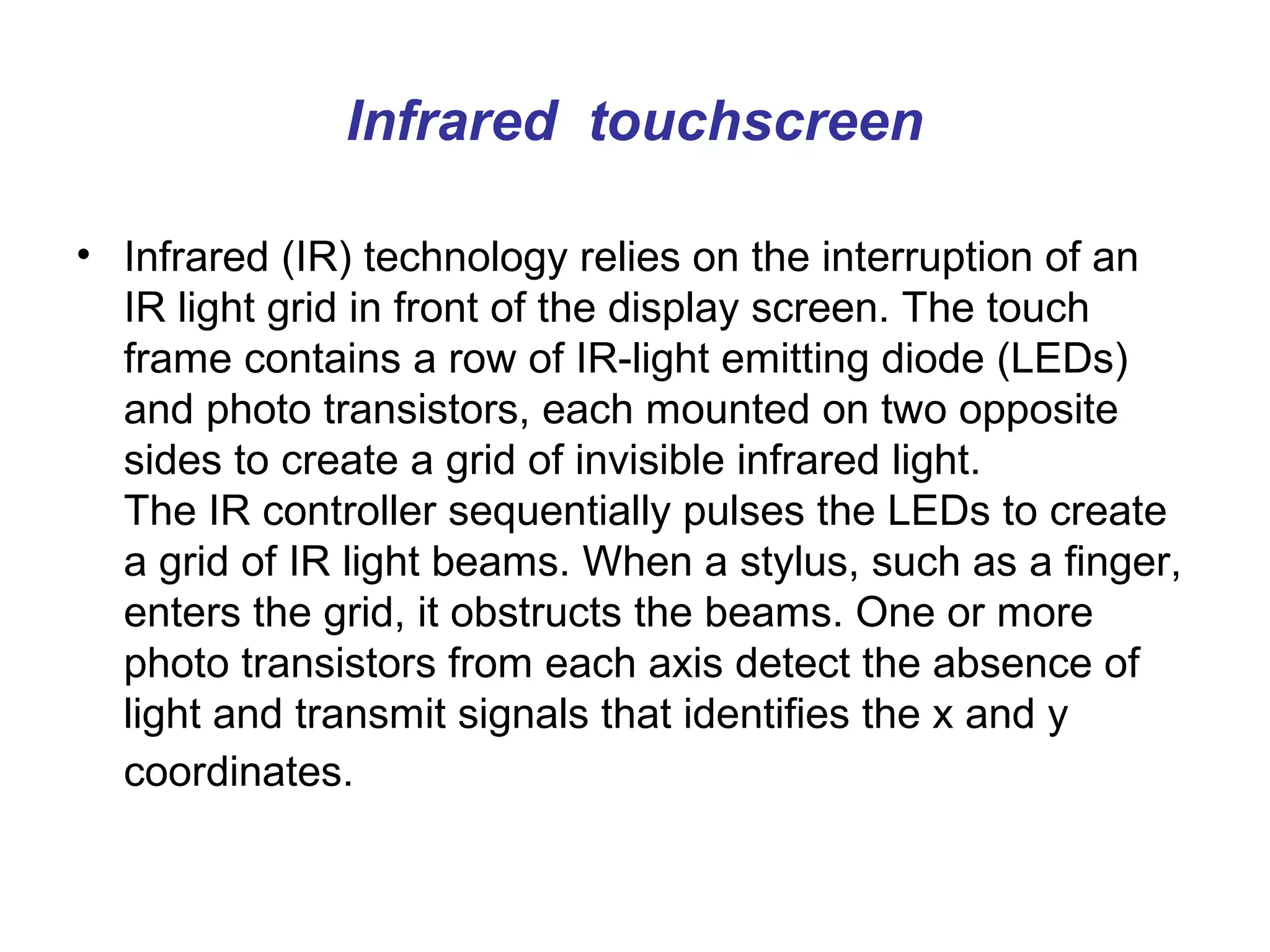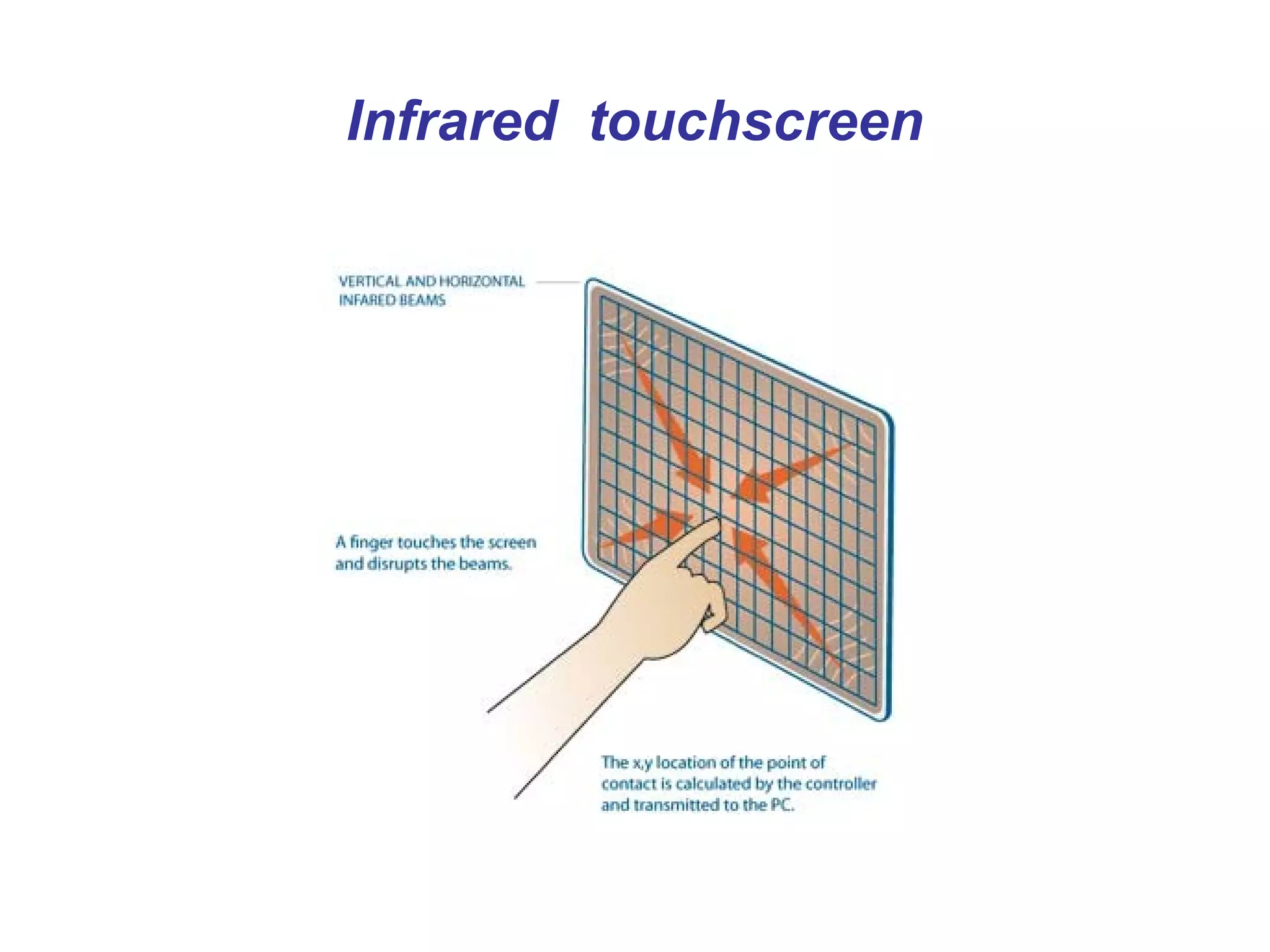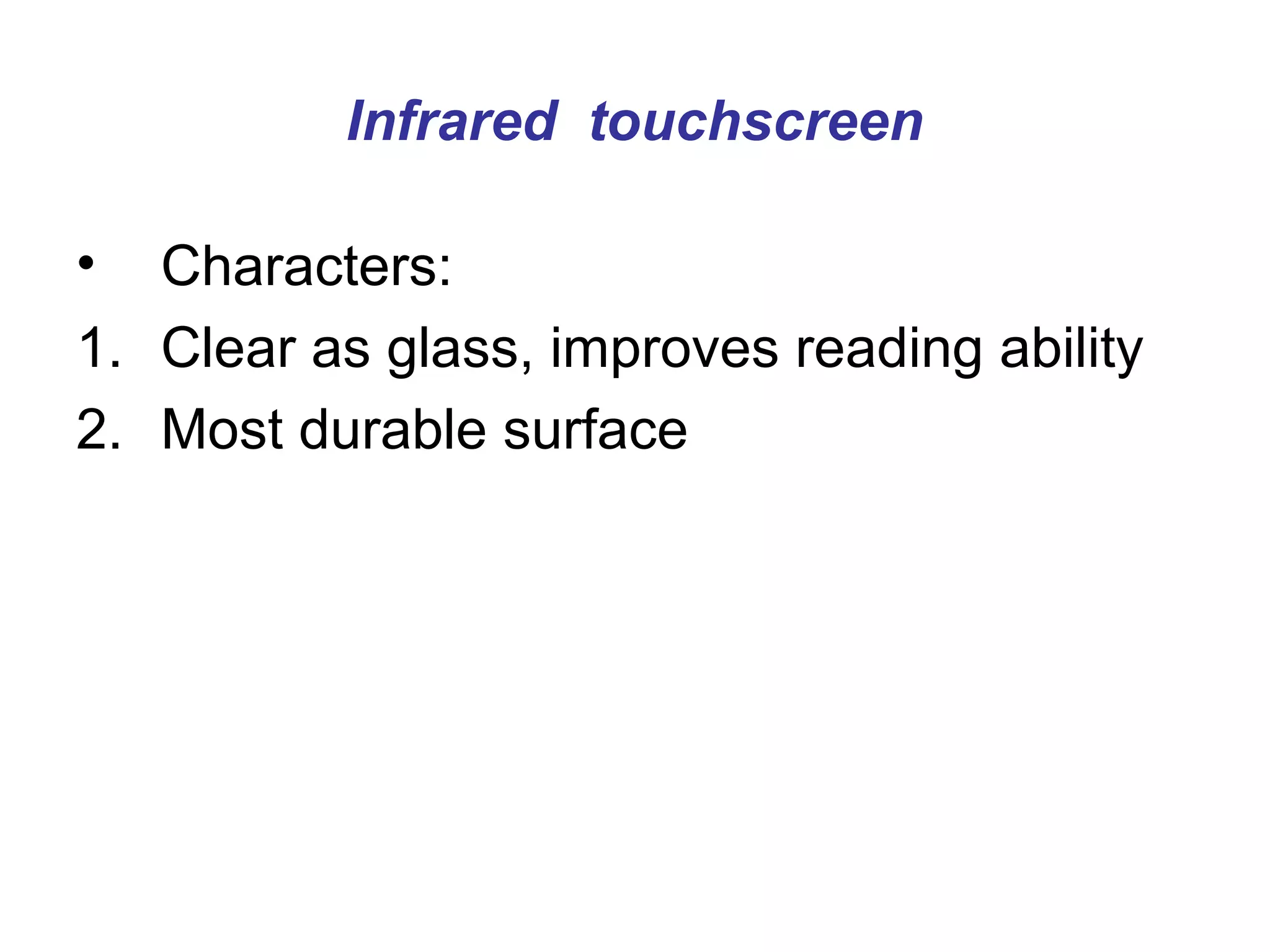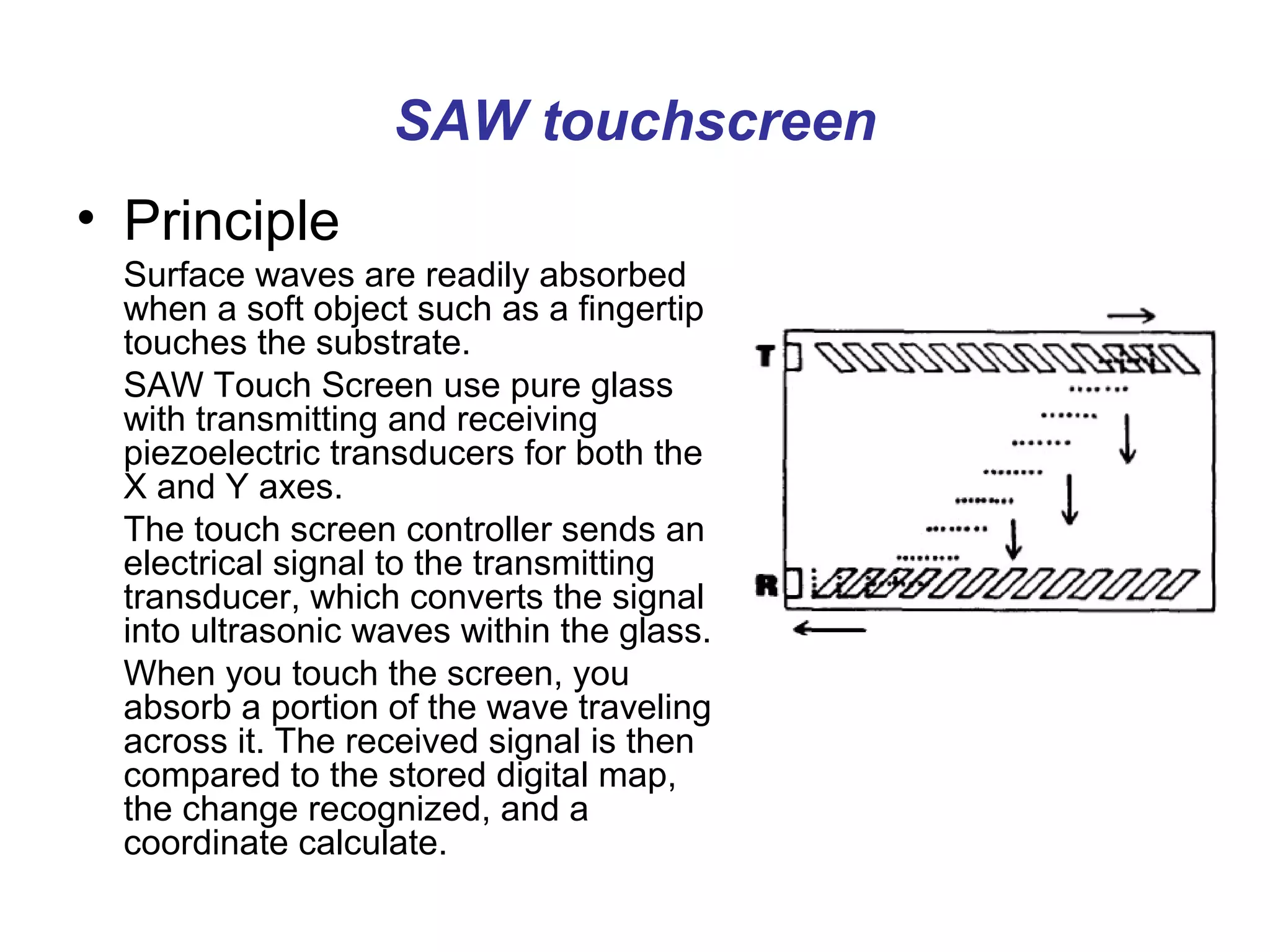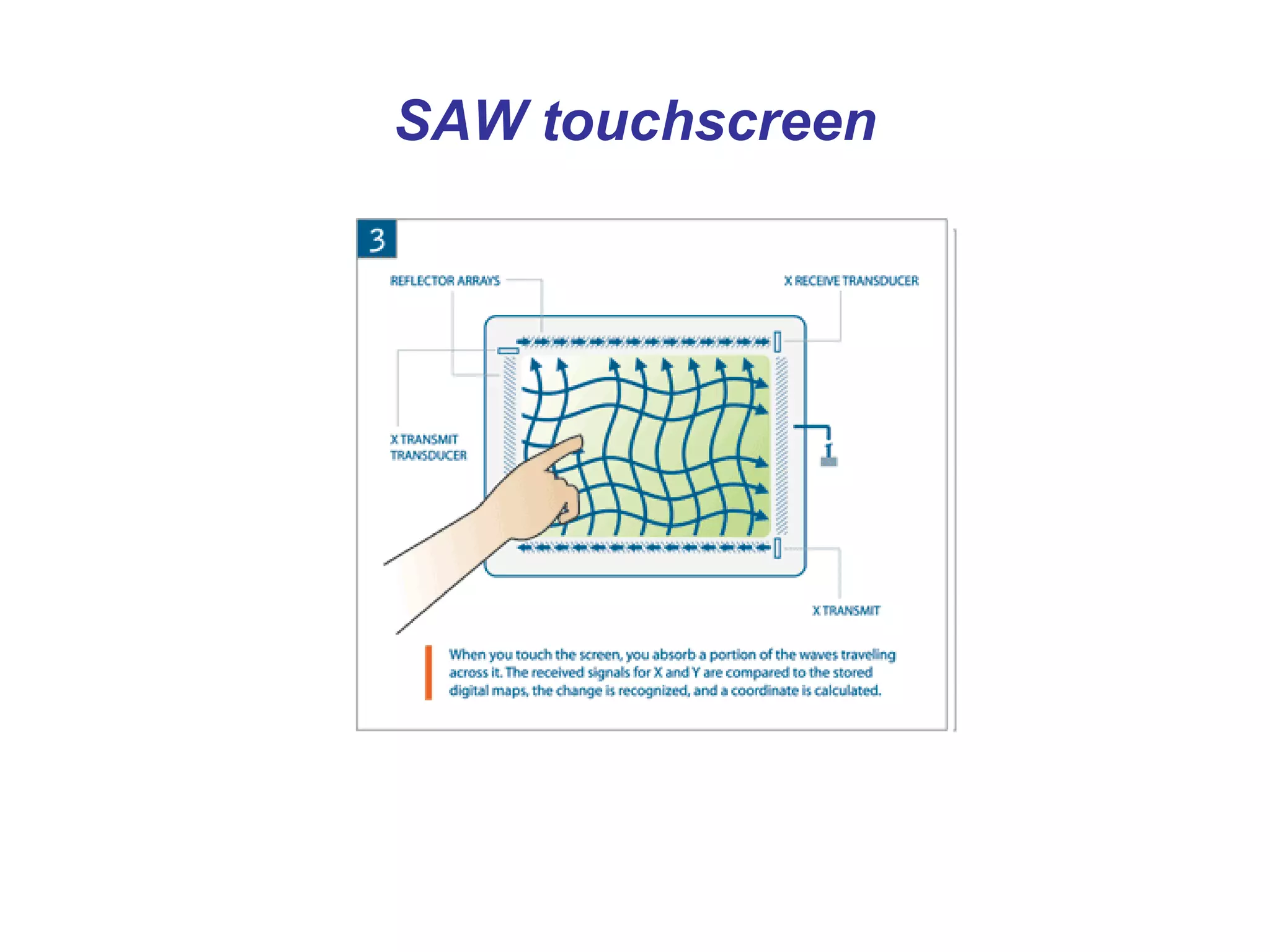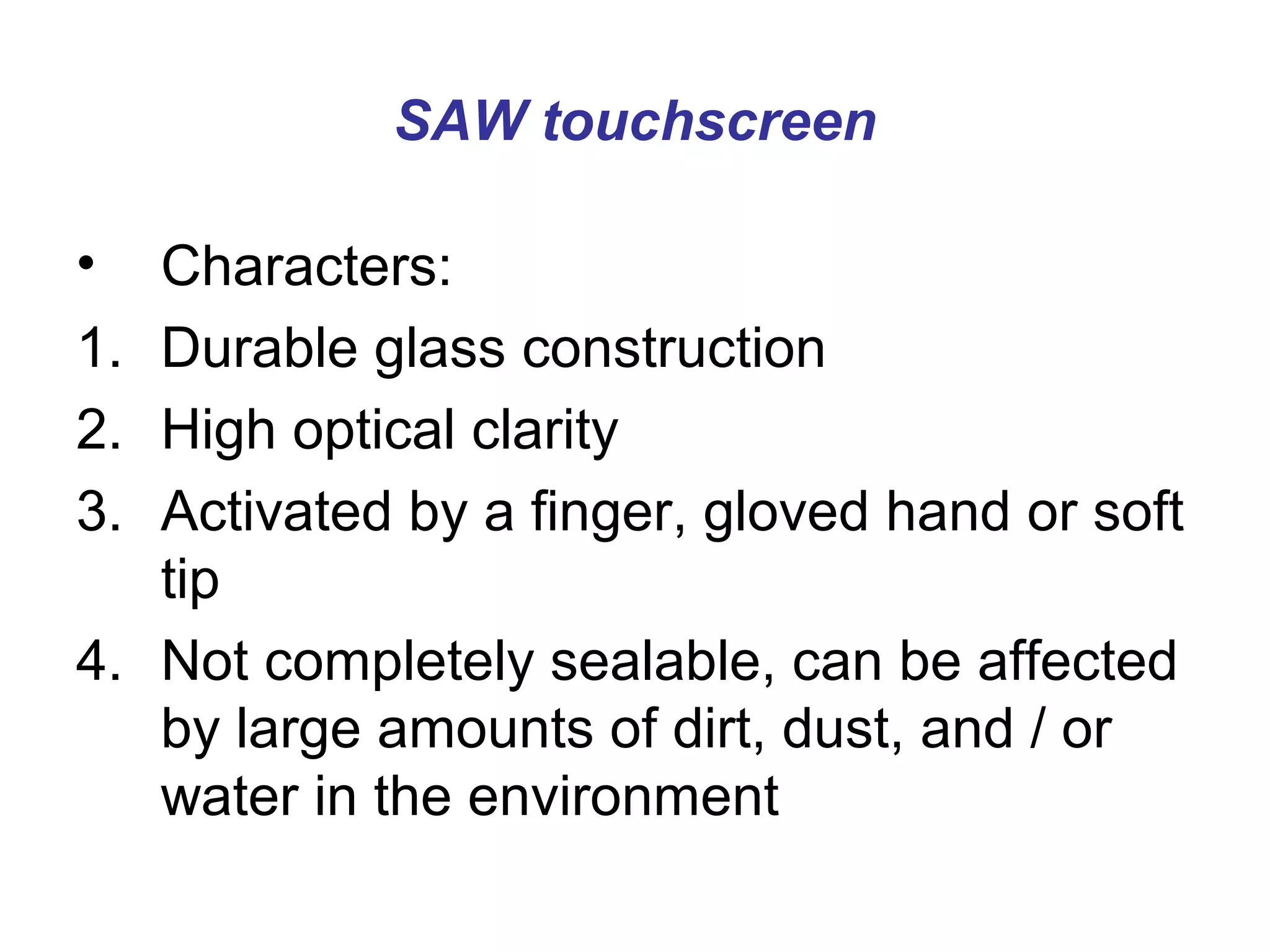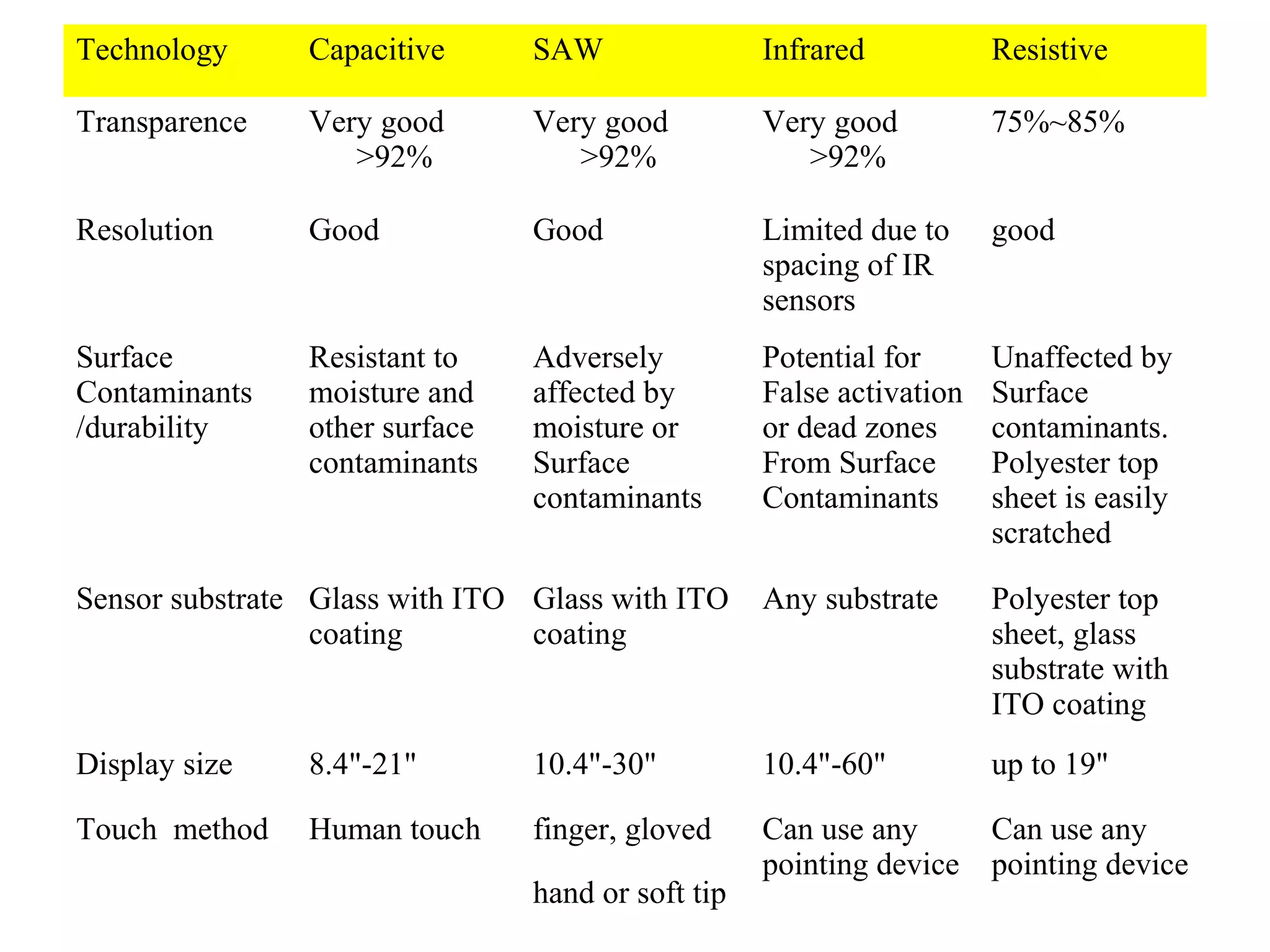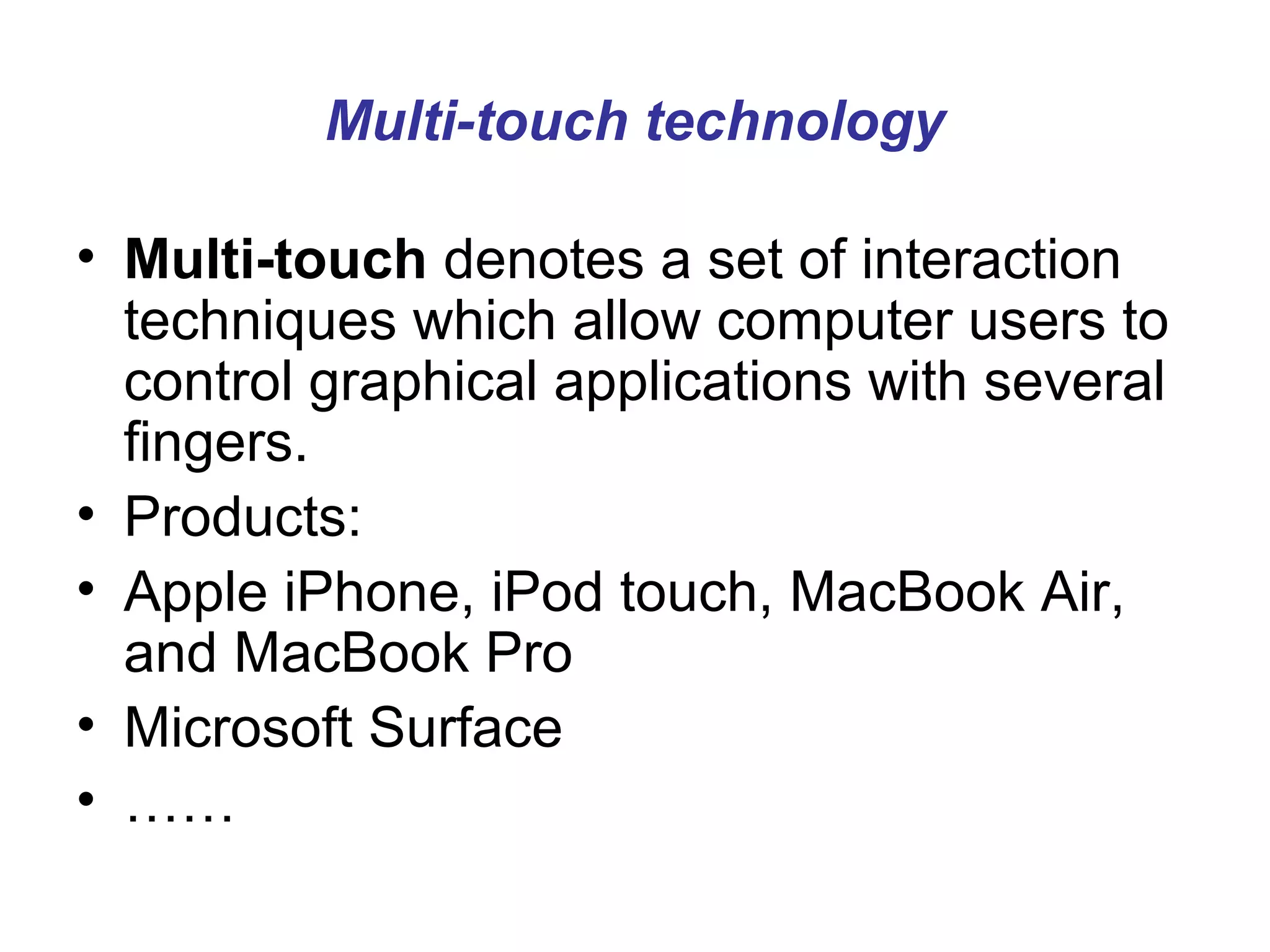The document describes different types of touch screen technologies. It discusses how resistive, capacitive, infrared, surface acoustic wave (SAW), and projected capacitive touchscreens work. It explains that resistive touchscreens use electrically conductive and resistive layers separated by spacers, while capacitive and SAW touchscreens rely on changes in electrical fields when touched. The document provides brief summaries of each technology's characteristics.