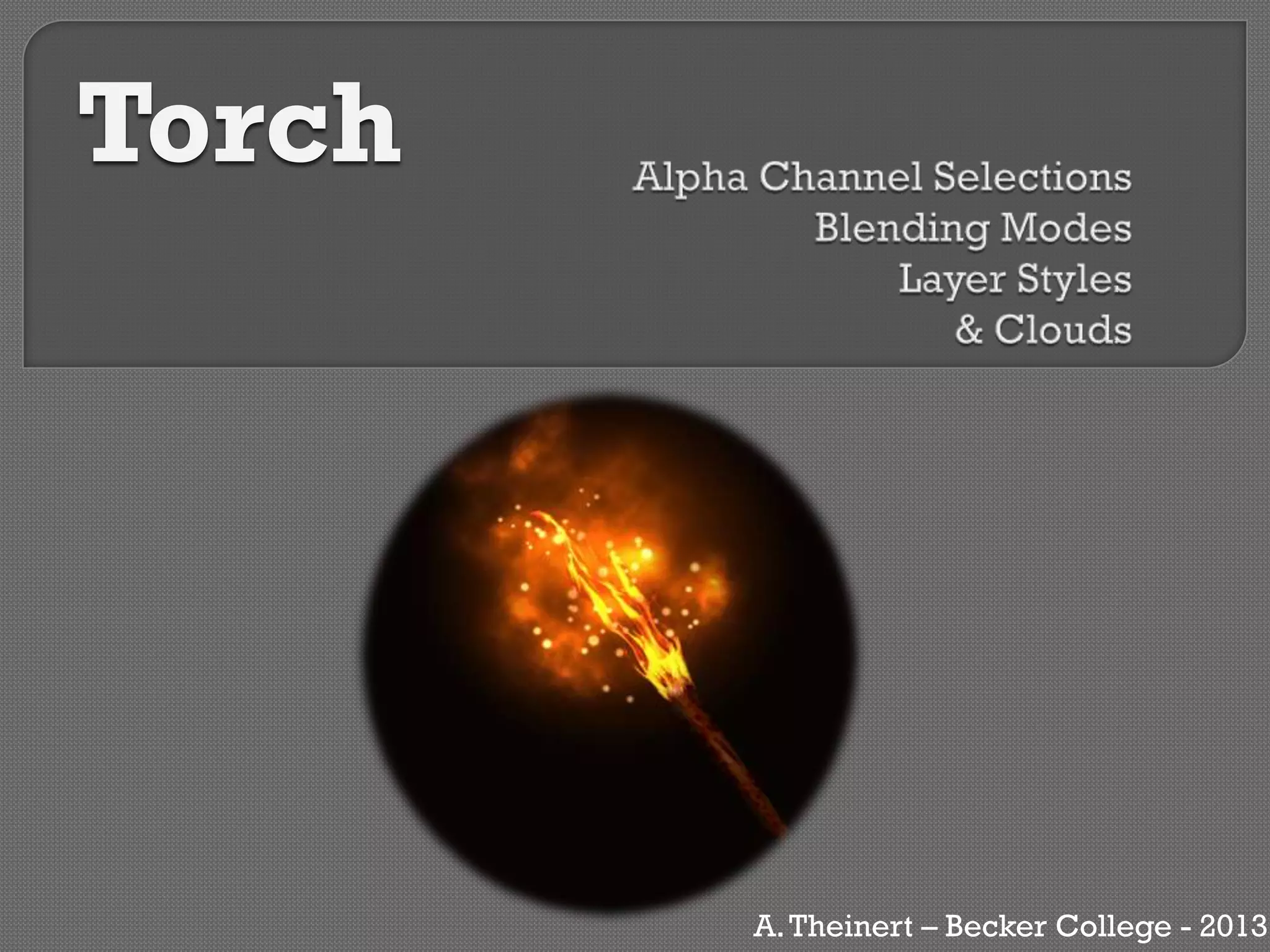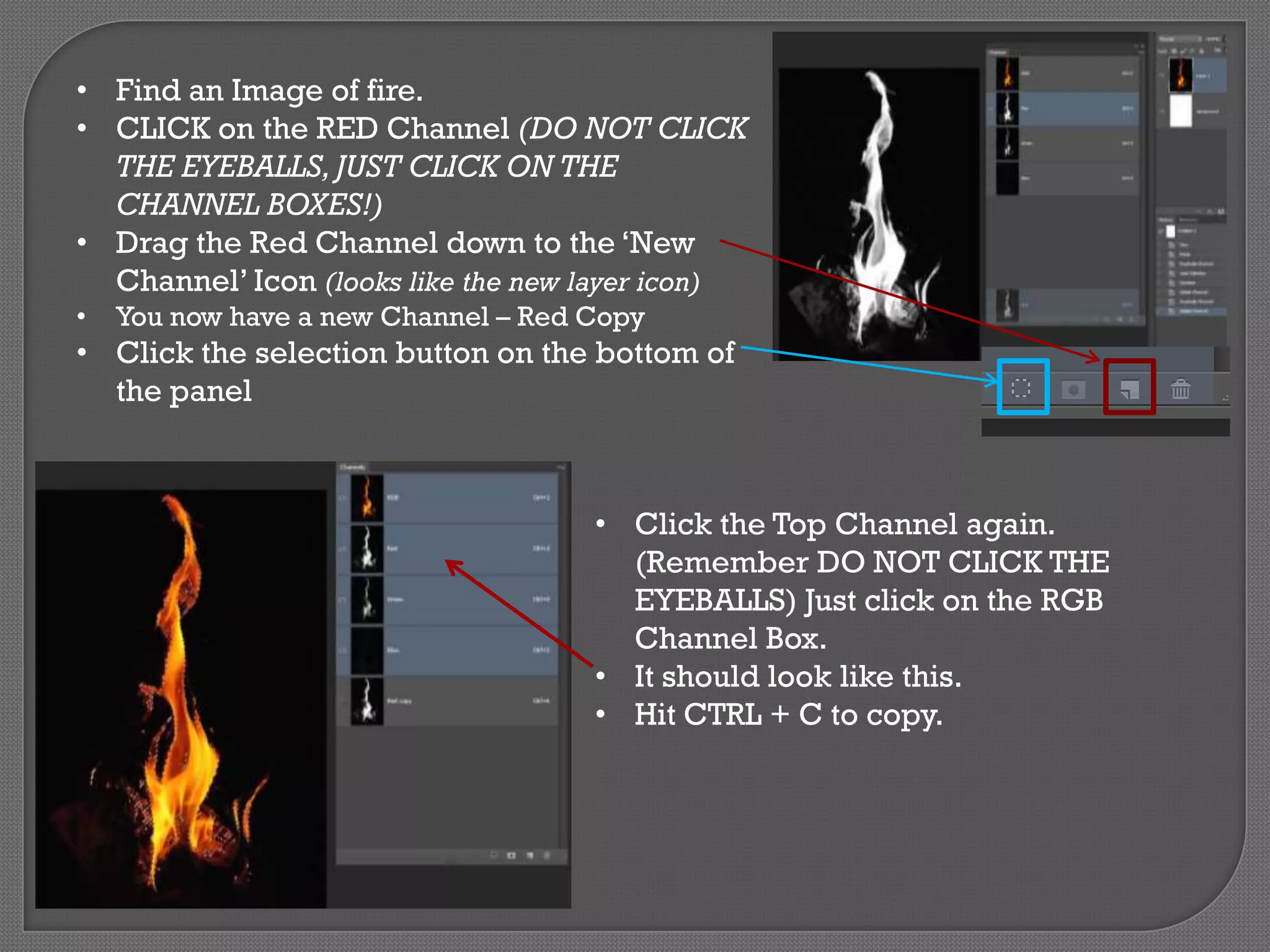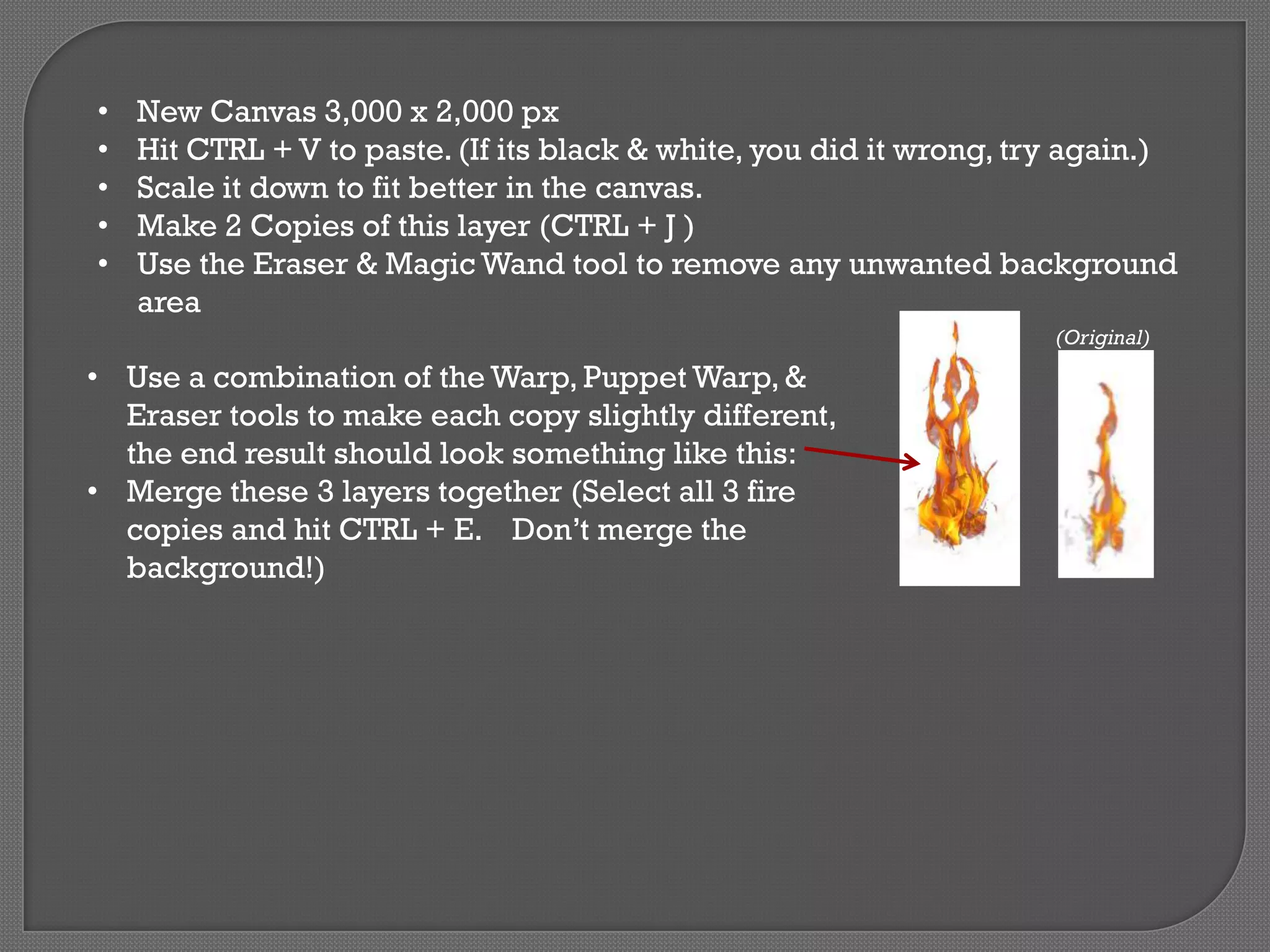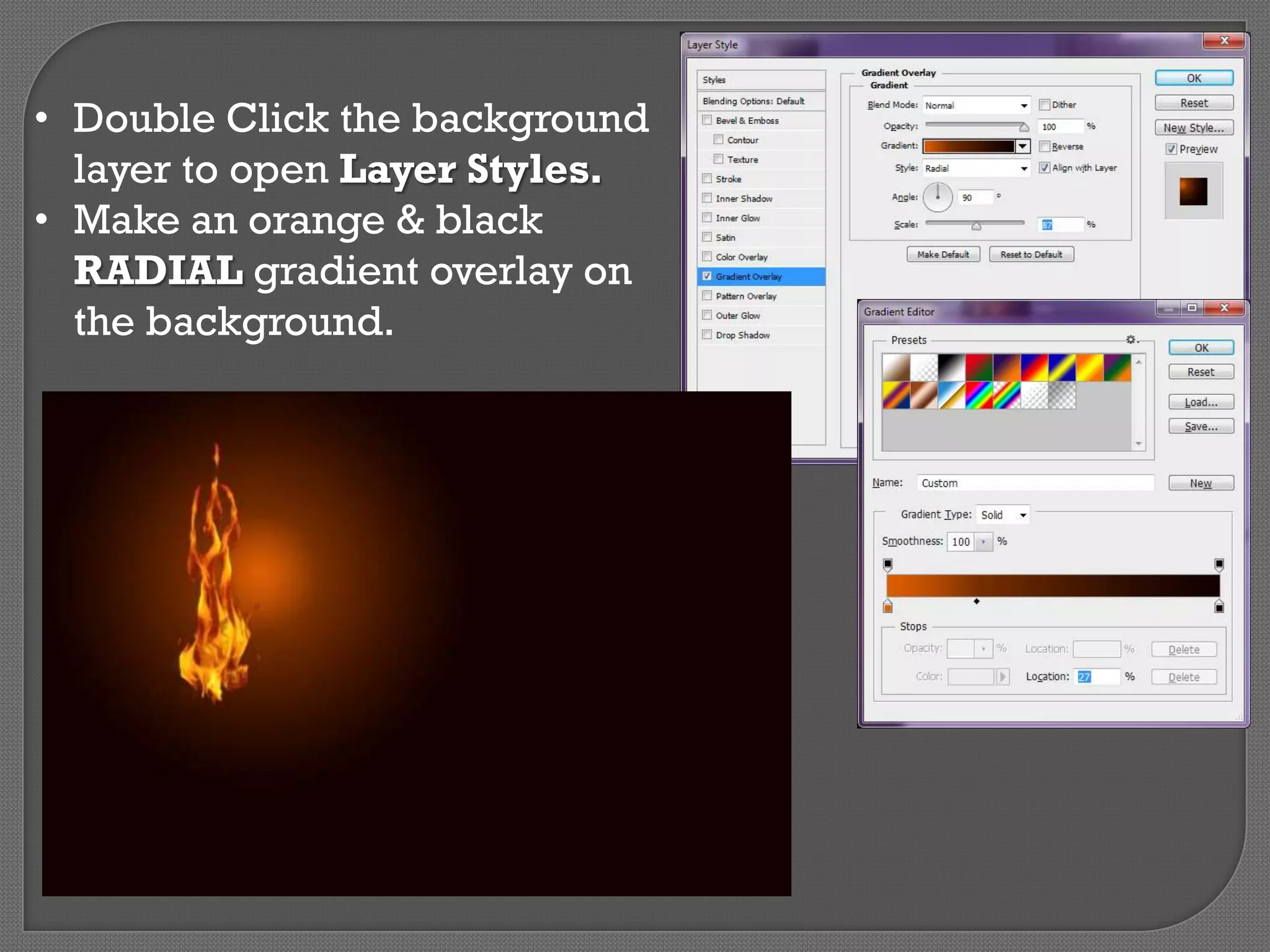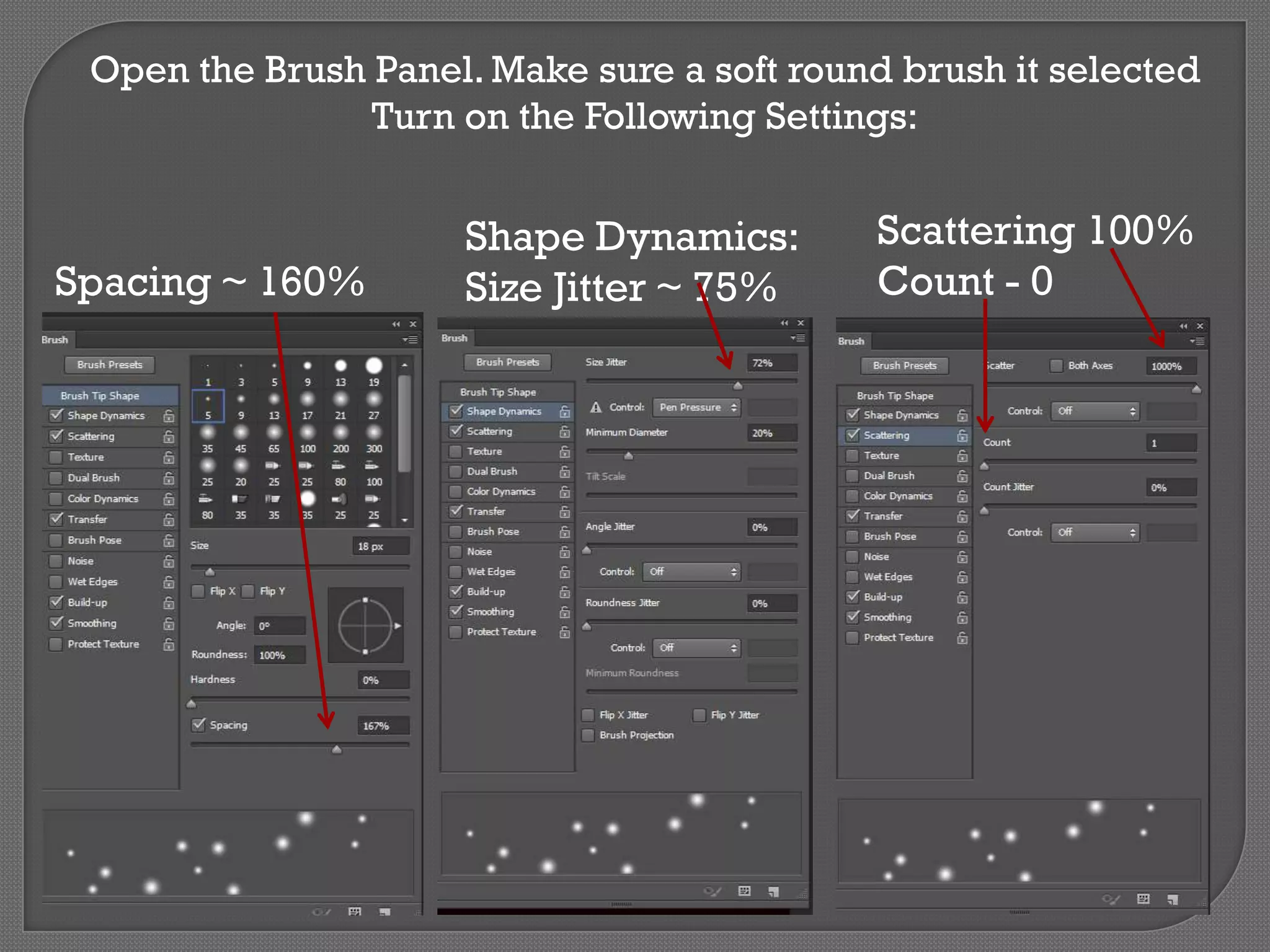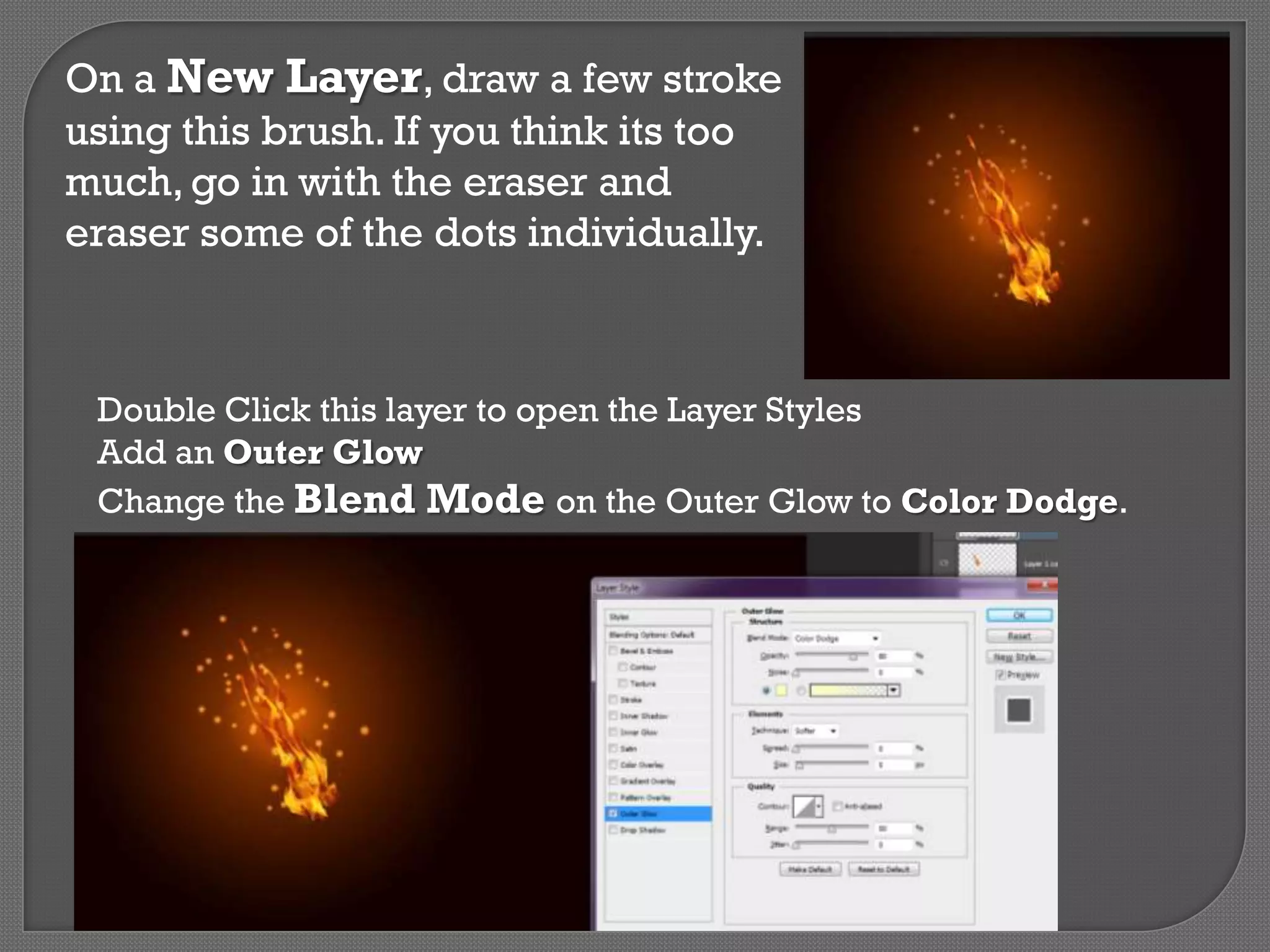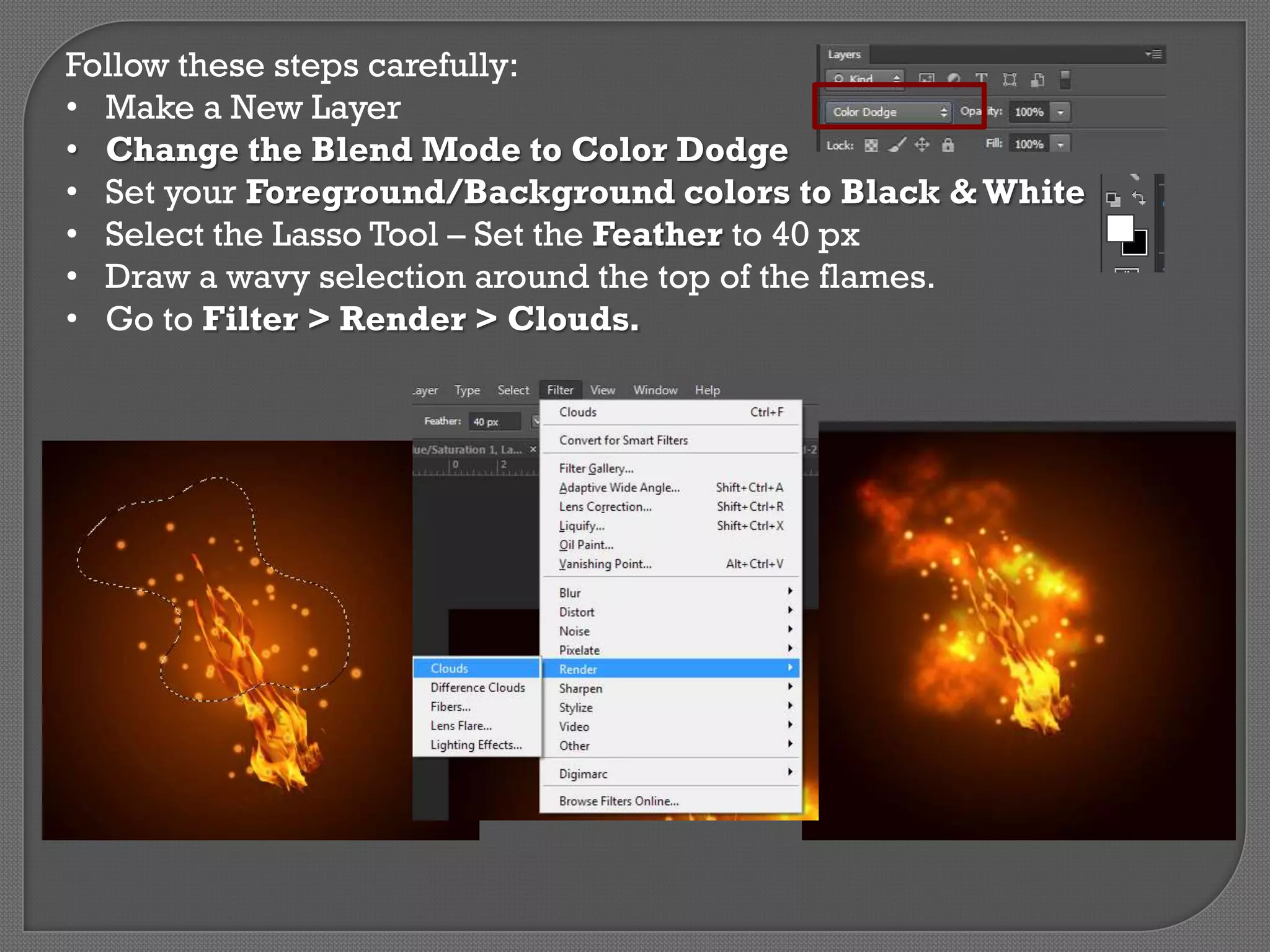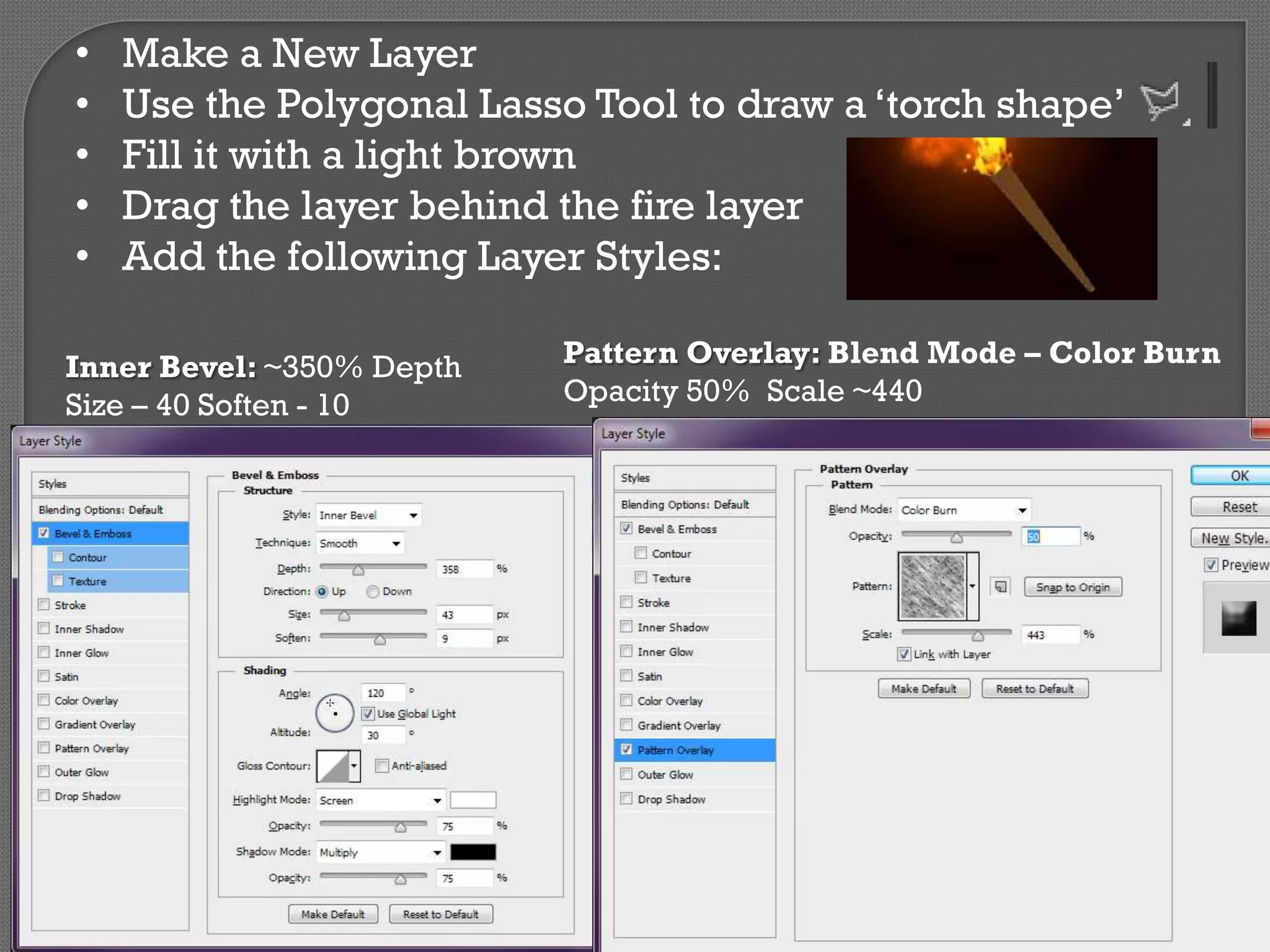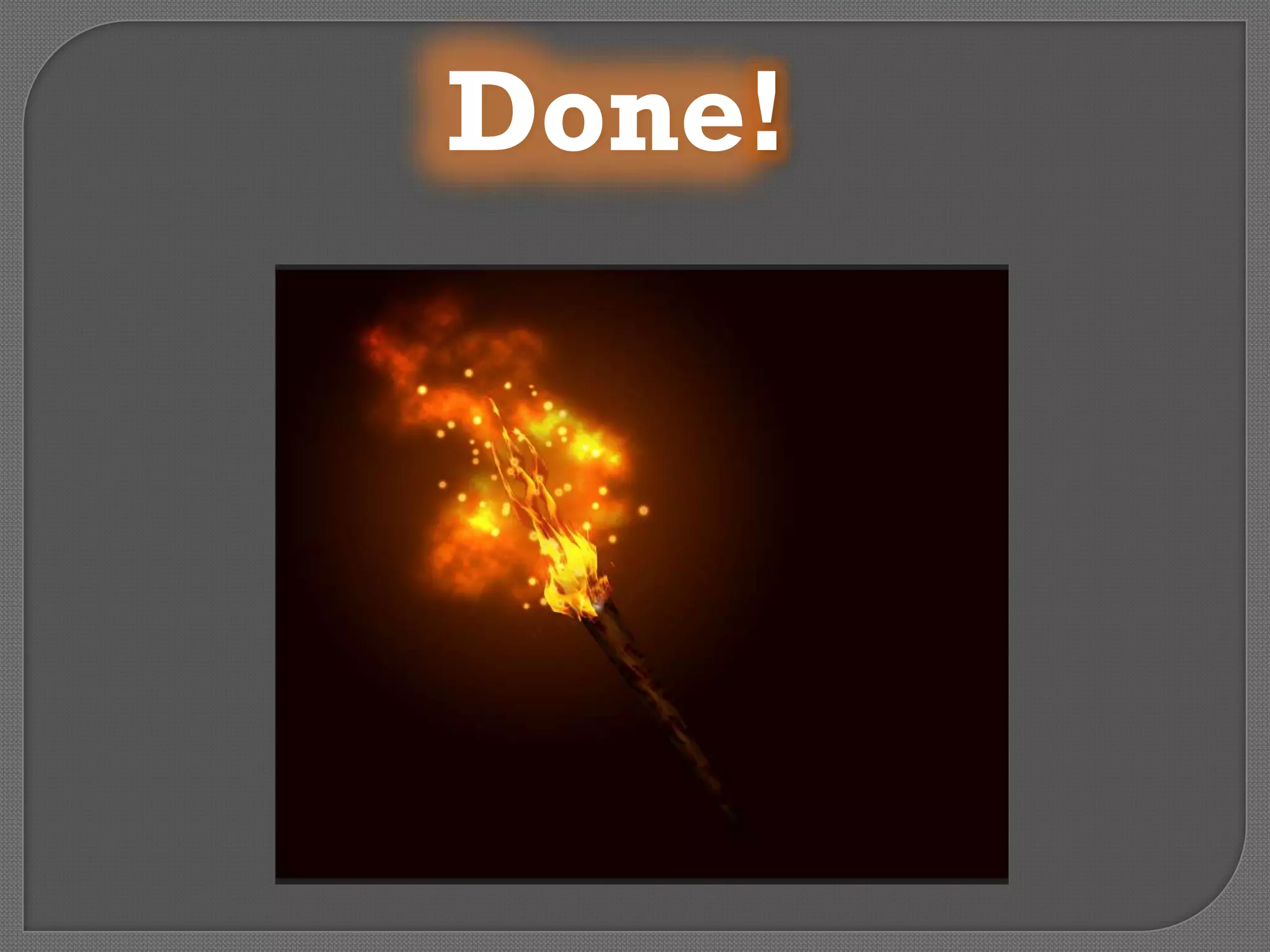The document provides instructions for creating a digital illustration of a torch in Photoshop. It involves taking a fire image and manipulating it using various tools to create 3 flame layers. Additional layers are used to add glowing embers and wispy smoke clouds above the flames. Layer styles like gradients, outer glows, and patterns are applied to integrate all the elements into a cohesive torch composition. Following the steps carefully results in a realistic digital artwork of a burning torch.