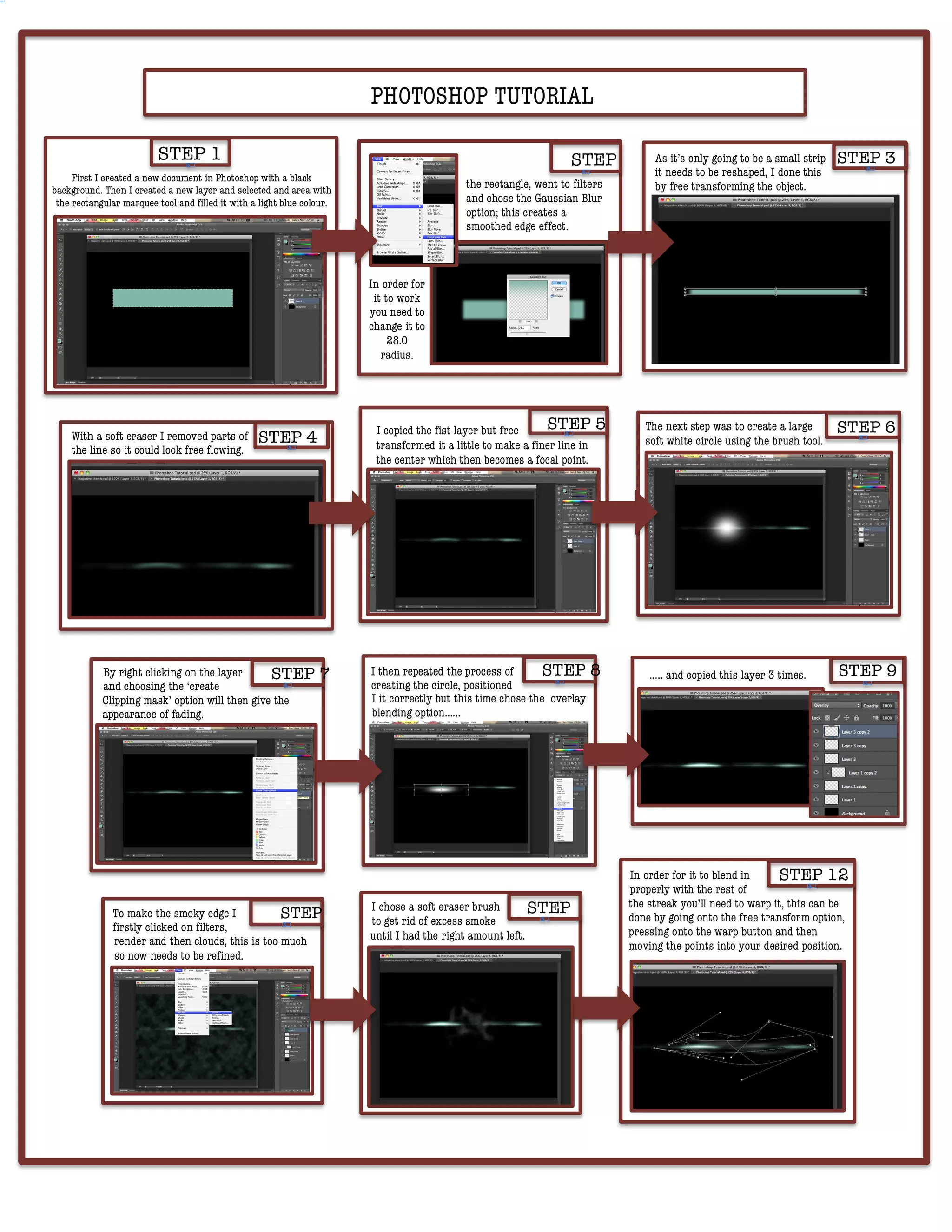The Photoshop tutorial involves 12 steps to create a design with a light blue rectangle, white circle, and smoky edges. Key steps include applying Gaussian blur to the rectangle, using the brush tool to create a white circle, and clipping masks and blending options to combine layers. Repeating steps and adjusting settings like radius allows customizing the design. Following tutorials is a good way to learn techniques and get inspiration even if the exact goal isn't matched.