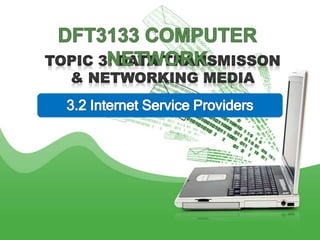
Topic 3.2 internet service provider
- 2. Learning Outcomes • Identify Internet Service Providers (ISPs) • Describe the relationship between ISP and Internet • Identify the options of connections to the ISP • Identify appropriate ISP levels of service to meet the user requirement • Identify the importance of the Internet Protocols (IP) • Explain how ISPs handle packets
- 3. Telekom Malaysia (TM) Jaring Time Redtone P1 Wimax Metrofon Maxis Celcom Digi Umobile Amax iZZi Extreme Broadband V-telecom Penangfon VDSL
- 4. What is ISP? • An ISP is a company that provides the connections and support to access the Internet. • Any home, business or organization that wants to connect to the Internet must use an Internet Service Provider (ISP). • ISP range in size and differ in term of the area they service – limited service to small geographical area or variety of services
- 5. ISP User
- 6. ISP and Internet • ISPs connect to other ISPs in order to send information beyond the boundaries of their own network. • The Internet is made up of very high-speed data links that interconnect ISP POPs and ISPs to each other. • These interconnections are part of the very large, high capacity network known as the Internet Backbone.
- 7. ISP and Internet (cont…) Point of Presence (POP) - POP is the connection point between the ISP's network and the particular geographical region that the POP is servicing.
- 8. Options of connections to ISP • The choice of Internet access technologies depends on: 1. availability 2. cost 3. access device used 4. media used 5. speed of the connection • ISPs provide a variety of ways to connect to the Internet, depending on location and desired connection speed.
- 9. Types of ISP 1. Dial-up The slowest and most widely available service. Uses regular voice-grade telephone lines. 2. Cell Modem Service available through Cellular telephone providers. 3. Digital Subscriber Line (DSL) Service available from most telephone companies. Provides high speed digital connection over regular telephone lines. 4. Cable Modem Service available from most cable companies. Provides high speed connection over the cable TV network.
- 10. Types of ISP (cont….) 5. Leased Lines Service available from most telephone companies. Provides high speed connection over dedicated digital data lines. T1-most common example, primarily for business-class service. Example in Malaysia: Telekom. 6. Satellite Service available from Internet dish satellite companies. Provides medium speed via satellite. Satellite maybe the only choice faster than dial-up in some rural area.
- 11. ISP Services • Most ISPs offer two different contract levels: 1) home service 2) business class service home service business class service • is normally less expensive than business services • generally provides scaled-down services such as slower connection speed, reduced web space storage, and fewer email accounts. • more expensive but provides faster connection speeds and additional web space and email accounts. • A business class service may include twenty, fifty or more email addresses.
- 13. ISP Services (cont…) ISP Services Description Connection Speed • Download speeds can vary from 56 Kbps for dial-up to 1.5 Mbps or higher for technologies such as DSL and Cable modem. • A high speed connection is recommended for individuals who download a lot of large programs, performing gaming, or run their own servers. Video on Demand (VoD) Real-time downloading of movies allows users to watch movies over the Internet. Known as streaming video. Content filtering ISPs can provide software that prevents specific material from being downloaded based on user specifications.
- 14. ISP Services (cont…) ISP Services Description Virus scanning Virus scanning and anti spam services as part of connection package. IP Telephone • ISPs may provide IP telephone services that allow users to make and receive voice calls over the Internet. • Regular long distance tolls do not normally apply when using the Internet. File Storage • Organizations can use the ISPs online storage and file management systems to provide 24/7 access to important files. • File storage can range from a few Mb to Tb of online storage. It usually password protected.
- 15. ISP Services (cont…) ISP Services Description • Web Hosting Services • Organization that do not have web servers can use the ISPs servers for their web site – often comes with design and maintenance services. • Usually purchased base on the size of the web site and the anticipated monthly volume. • Personal Home Pages • Personal web page space is frequently provided with service. Usually both the size of the web space and the traffic generated are limited. • Design and maintenance of the website is maintained by the individual author.
- 16. ISP Level of Services • Data transferred – based on download transfer rate is different from the upload transfer rate. • Asymmetric: • When the download transfer rate is different from the upload transfer rate. • Most commonly used for the home. • Download speeds are faster than upload speeds. • Necessary for users that download significantly more than upload. • Most Internet users, especially those who use graphics or multimedia intensive web data, need lots of download bandwidth.
- 17. ISP Level of Services • Symmetric: • Transfer rate is the same in both directions • Most commonly used for business or individuals hosting servers on the Internet. • Used when necessary to upload large amounts of traffic such as intensive graphics, multimedia, or video. • It can carry large amounts of data in both directions at equal rates.
- 18. How ISPs handle packets • Before being sent on the Internet, messages are divided into packets. IP packet size is between 64 to 1500 bytes. • Each individual packet must have a source and destination IP address. • When a packet is sent across the Internet, the ISP determines whether the packet is destined for a local service located on the ISP network, or a remote service located on a different network. • Every ISP has a control facility for their network, known as the Network Operations Center (NOC) – NOC usually controls traffic flow.
- 19. Forwarding Packets Across the Internet • There are network utilities that test connectivity to the destination device: 1. ping Utility. Example: ping 192.168.1.12 tests end-to-end connectivity between source and destination It measures the time that it takes test packets to make a round trip from the source to the destination and whether the transmission is successful 2. traceroute Utility. Example: tracert www.ptss.edu.my traces the route from source to destination.
- 20. I don’t stop when I’m tired. I only stop when I’m done…
- 21. Class exercise • List 5 ISP organization • List 5 criteria to choose internet access technology • List 6 types of ISP • What common uses to test forwarding packets across the internet
- 22. • Give 2 ISP with their product package for small/home and business used. • List detail of isp sevice on that products.