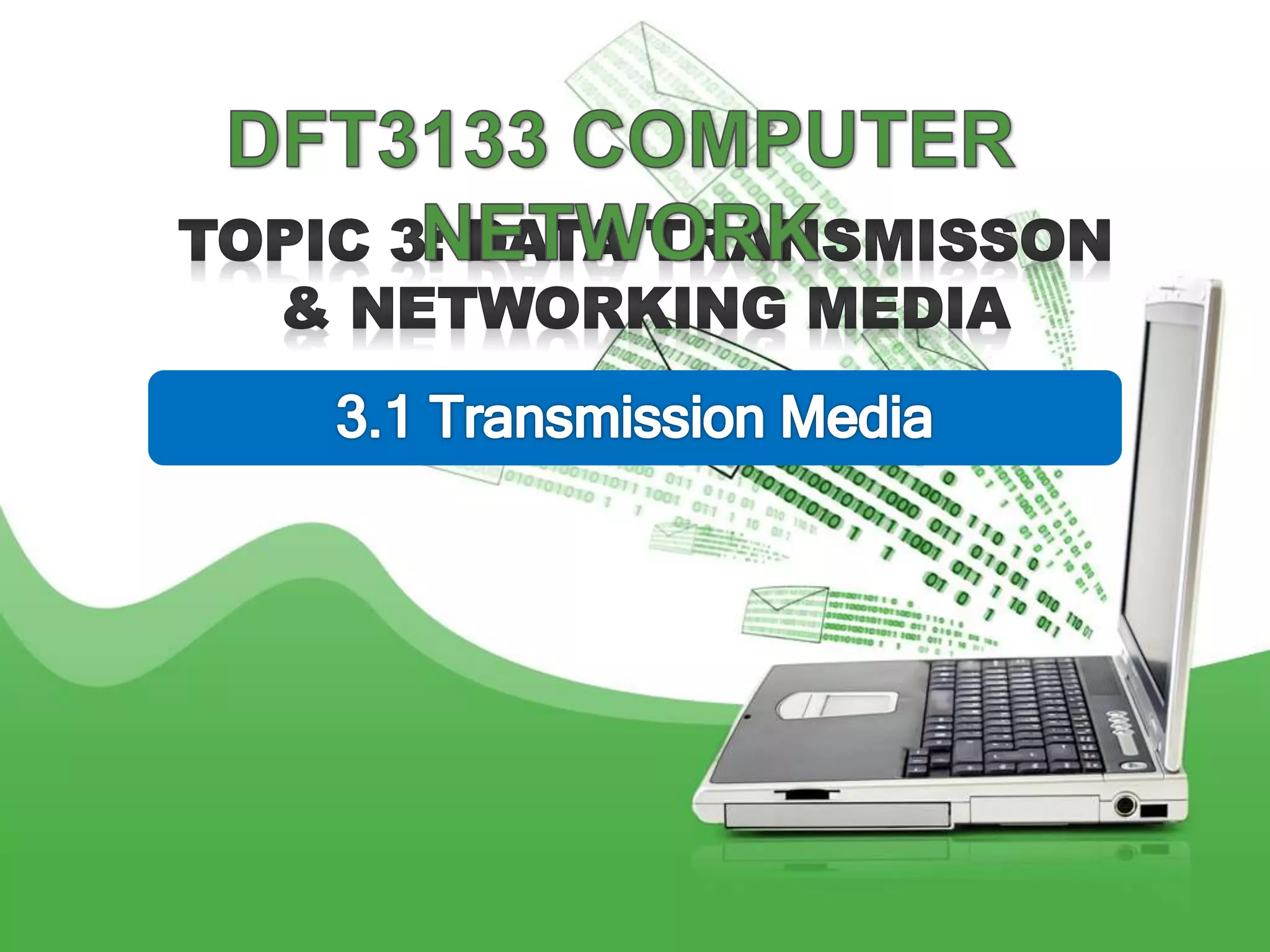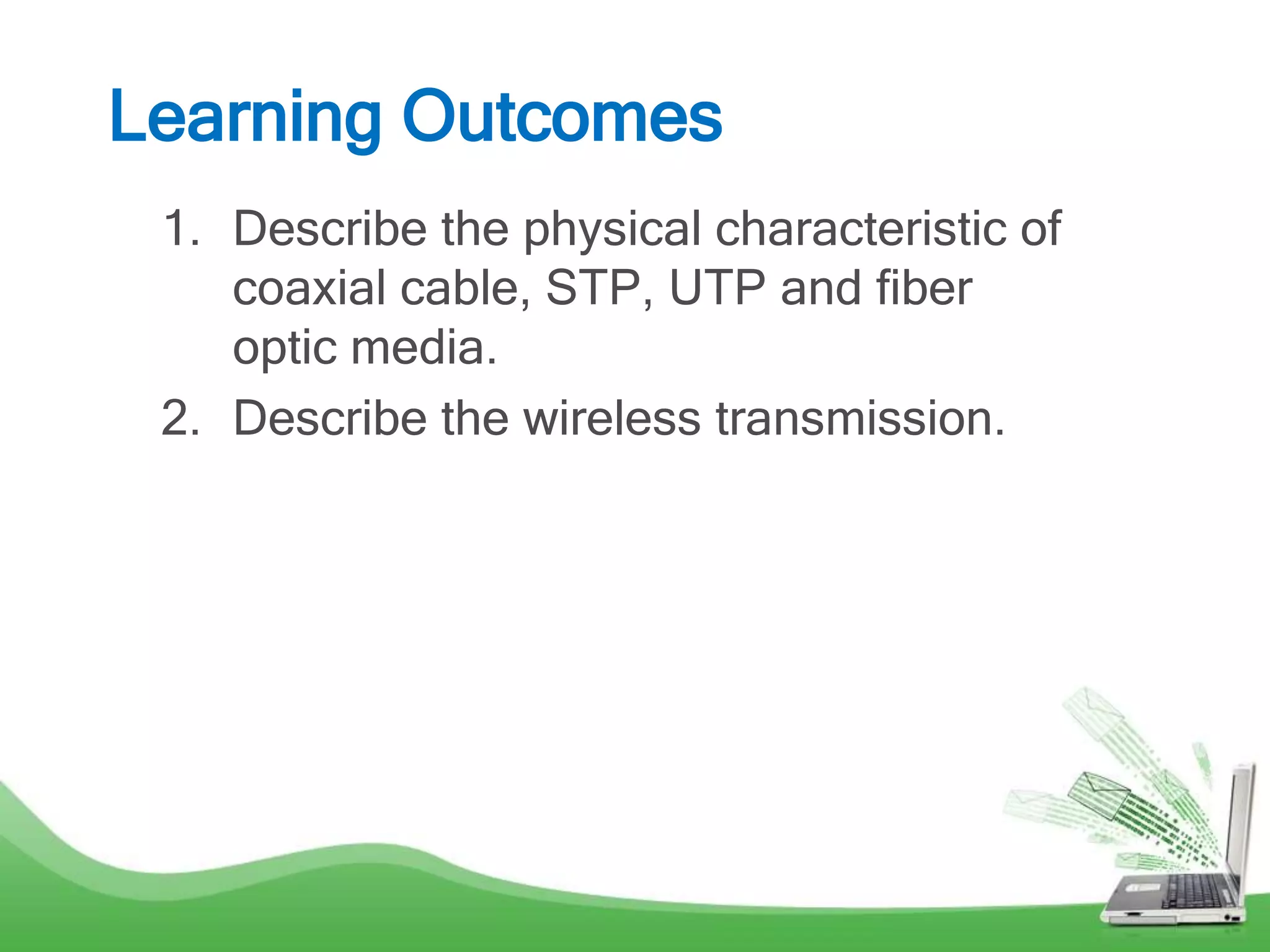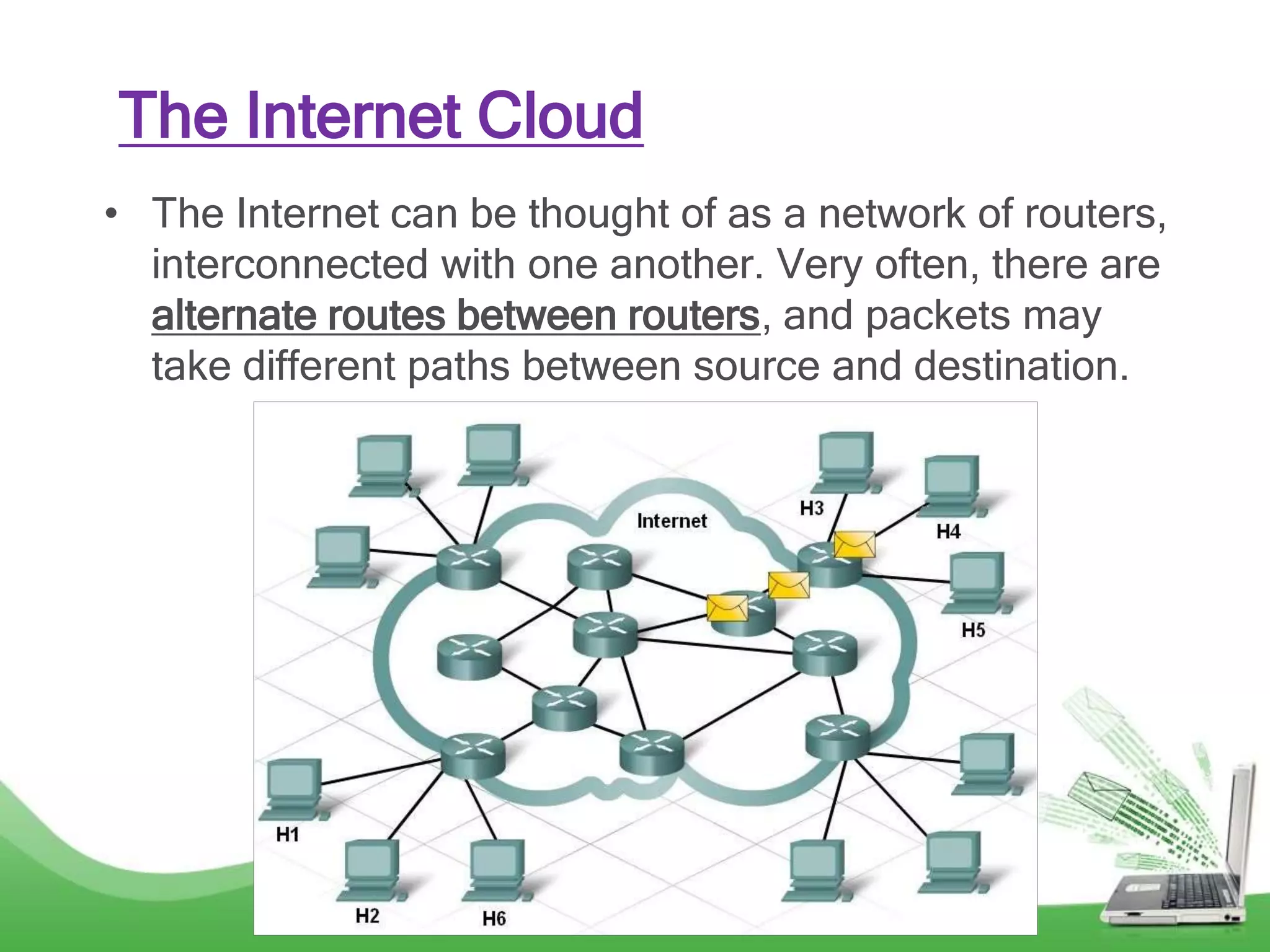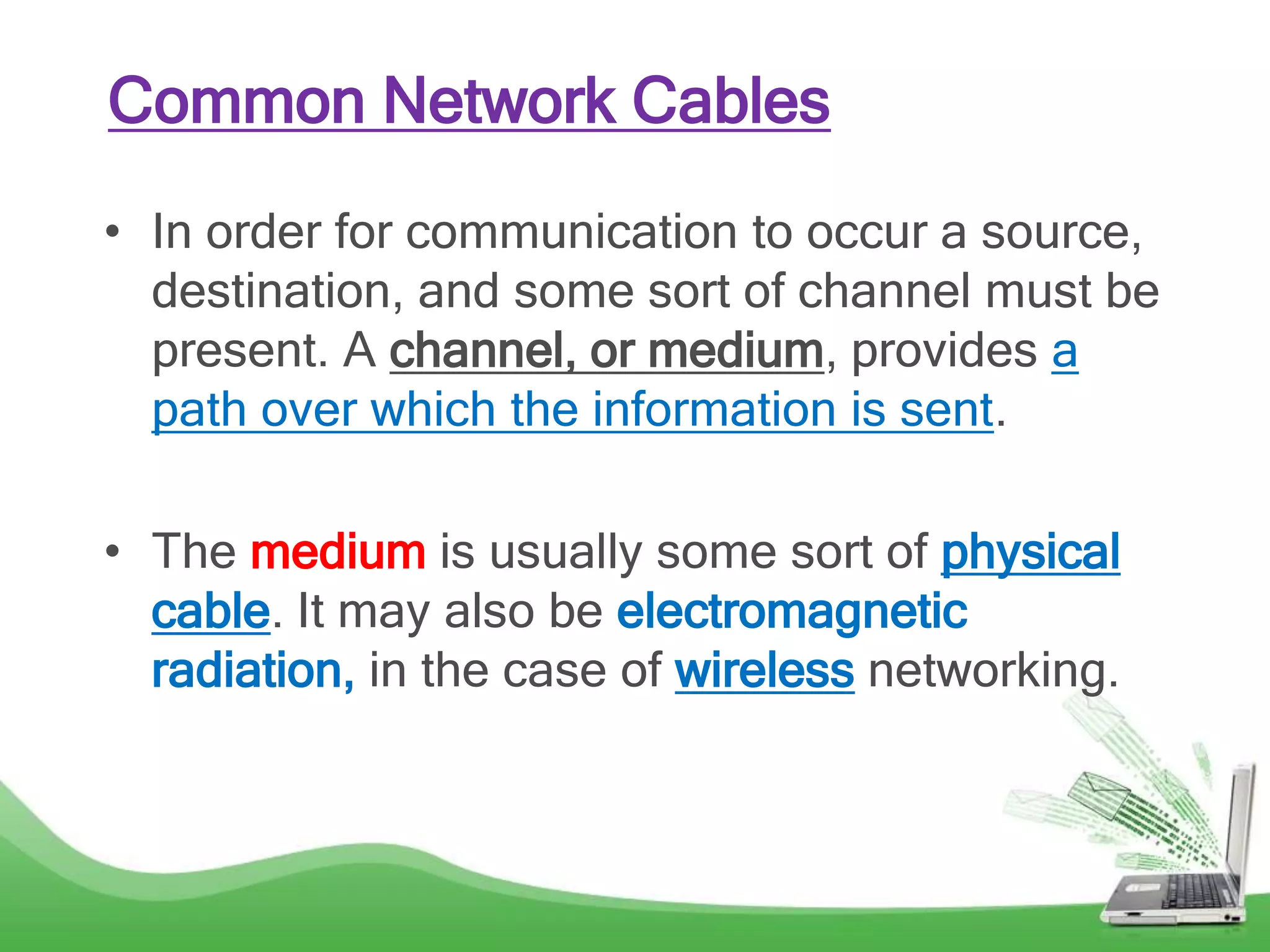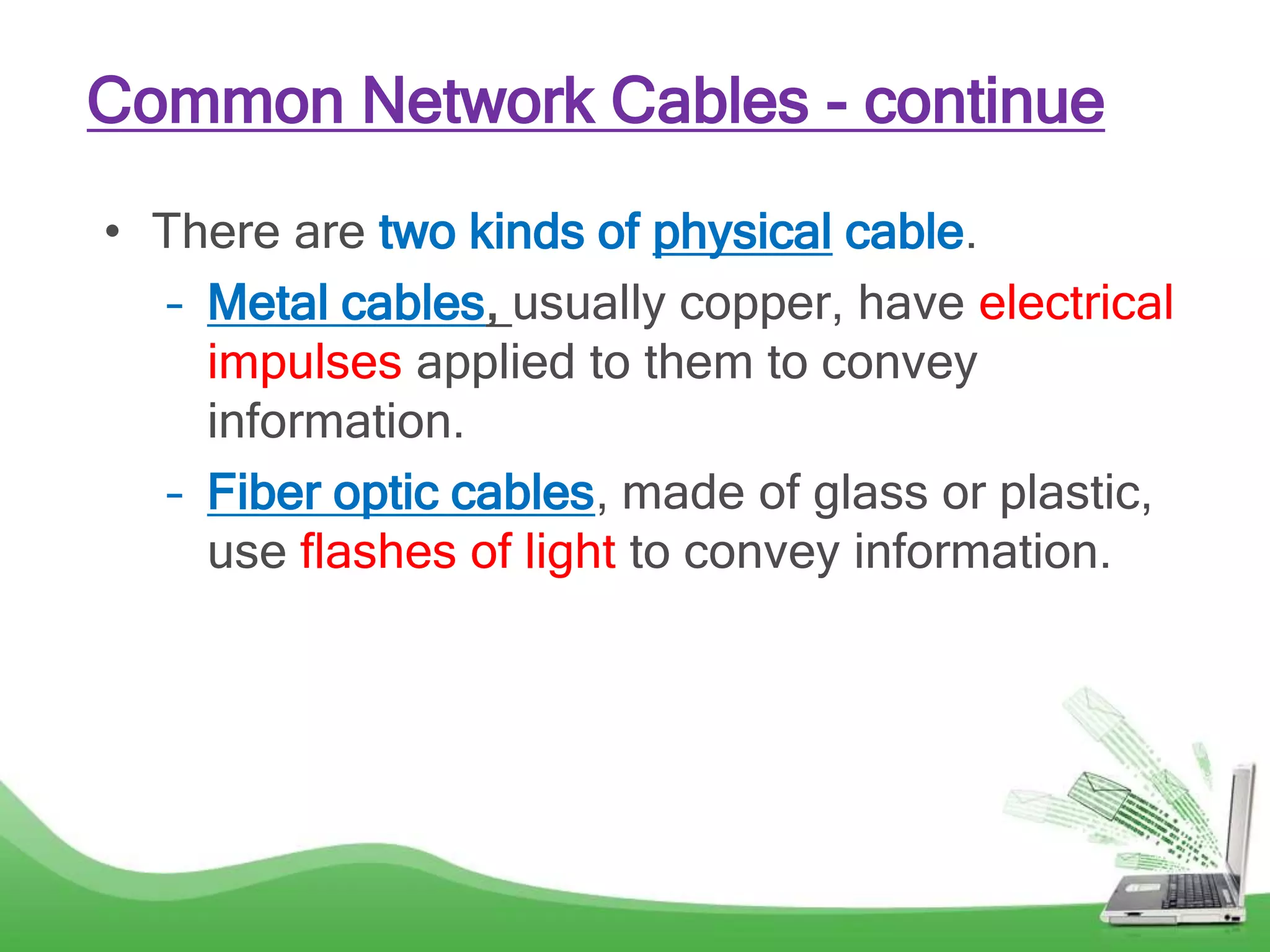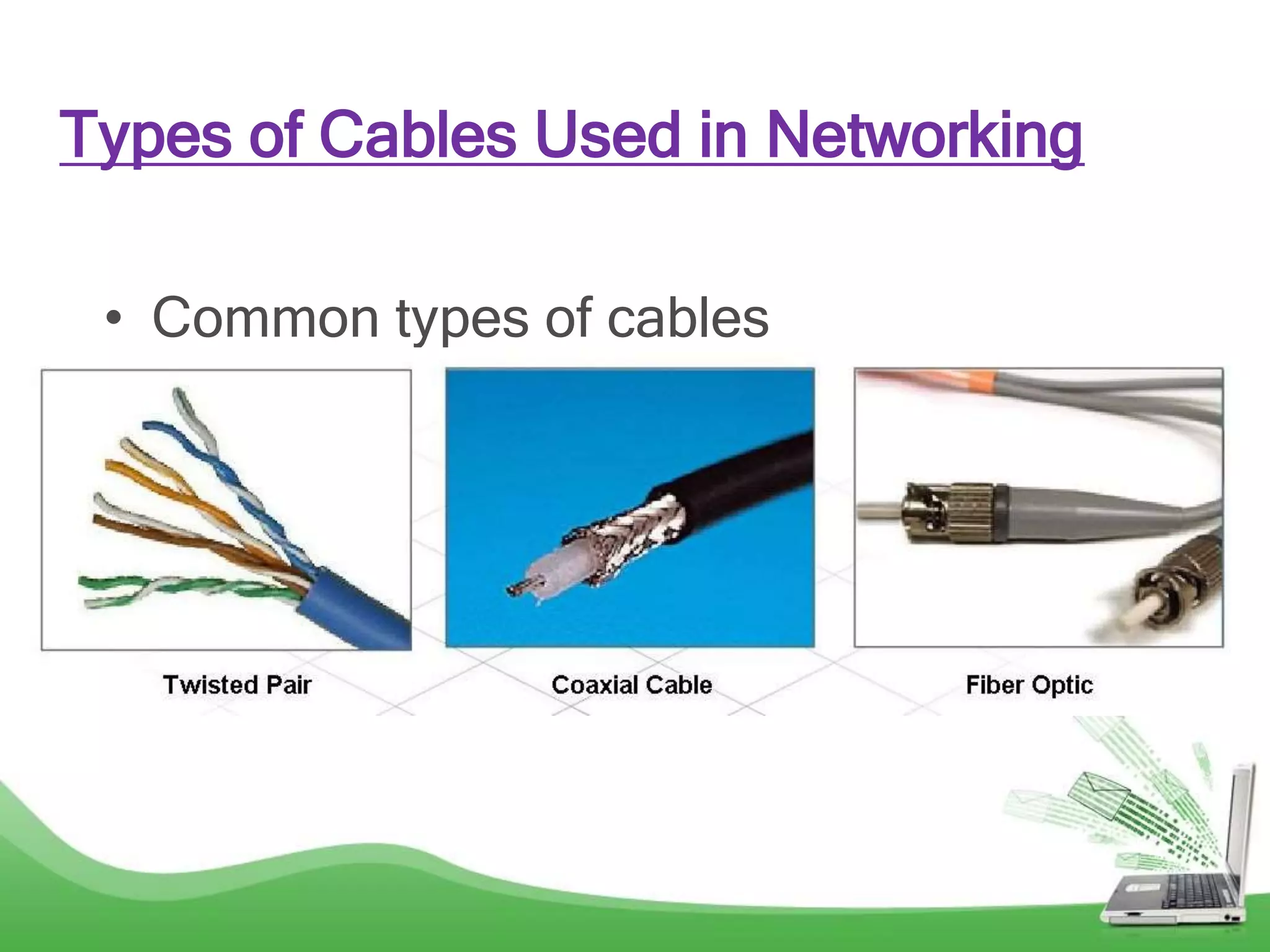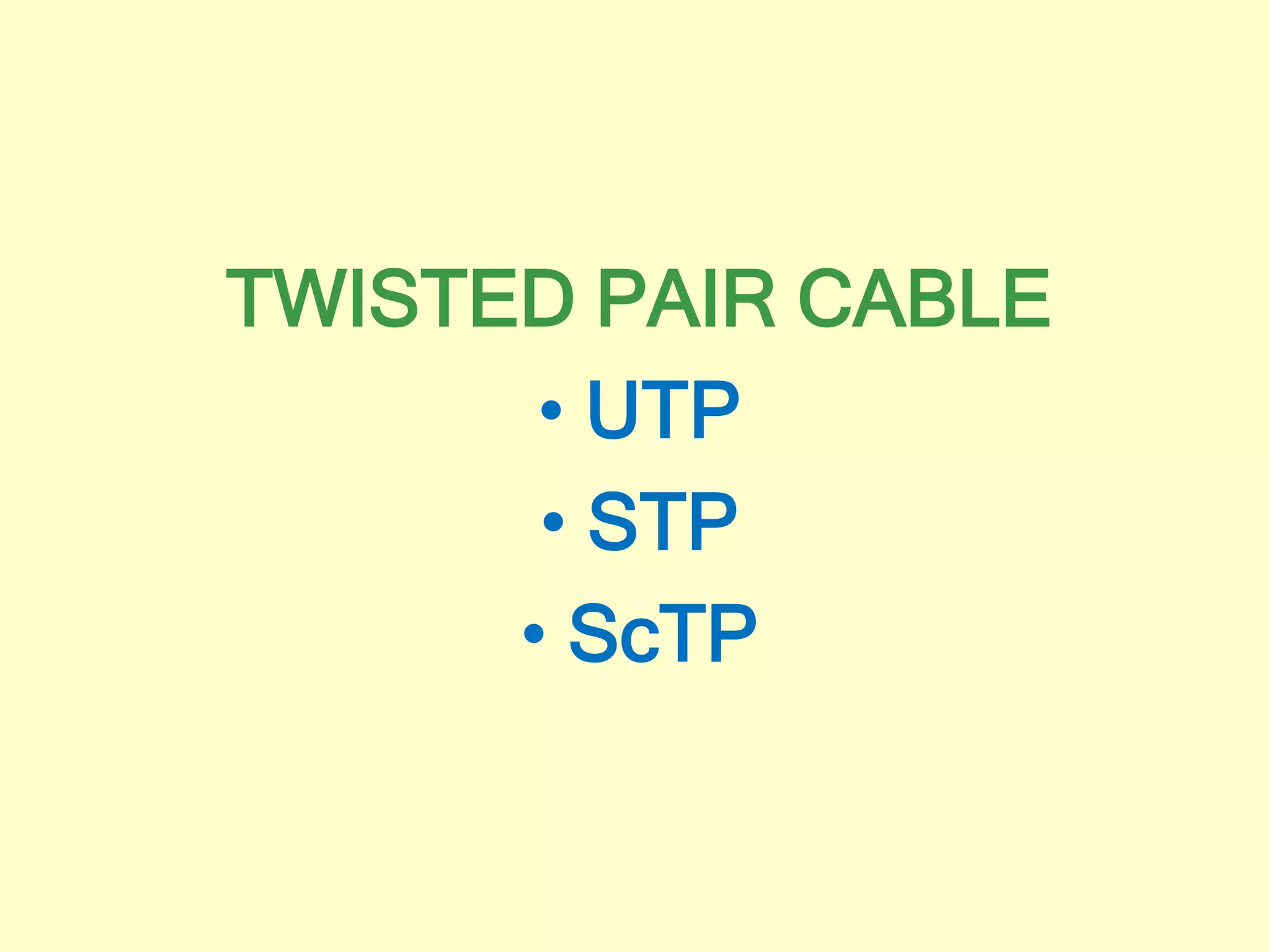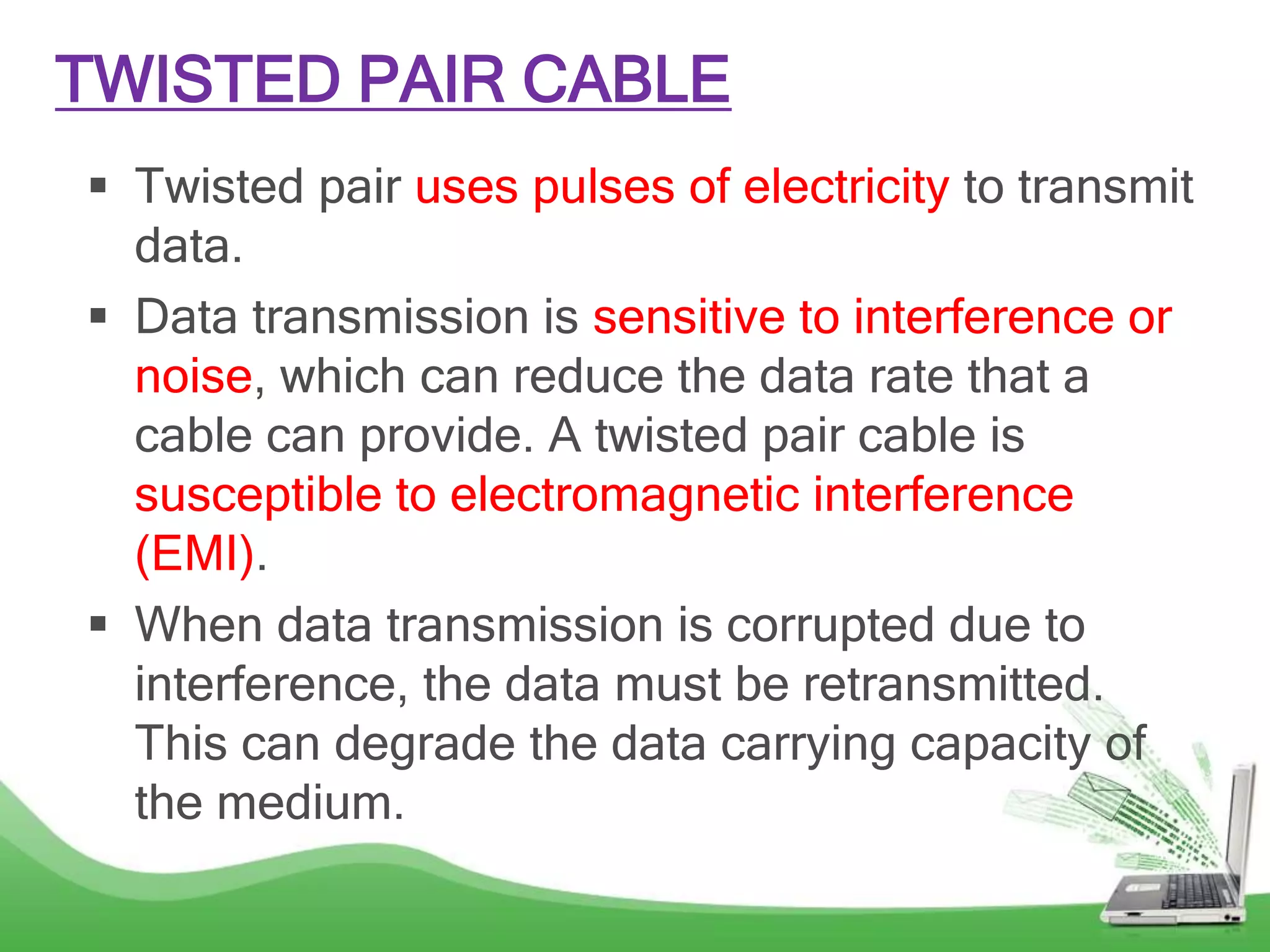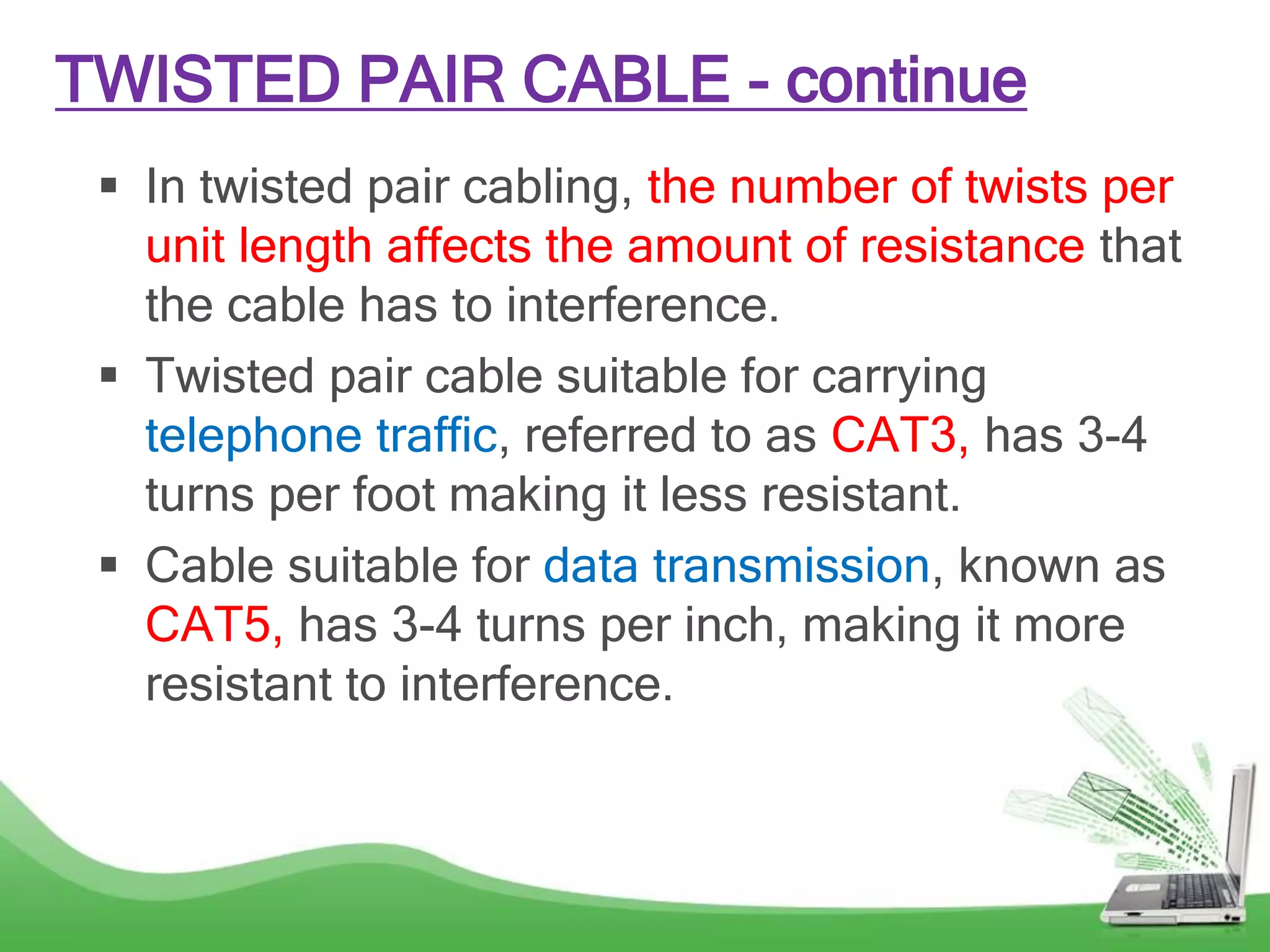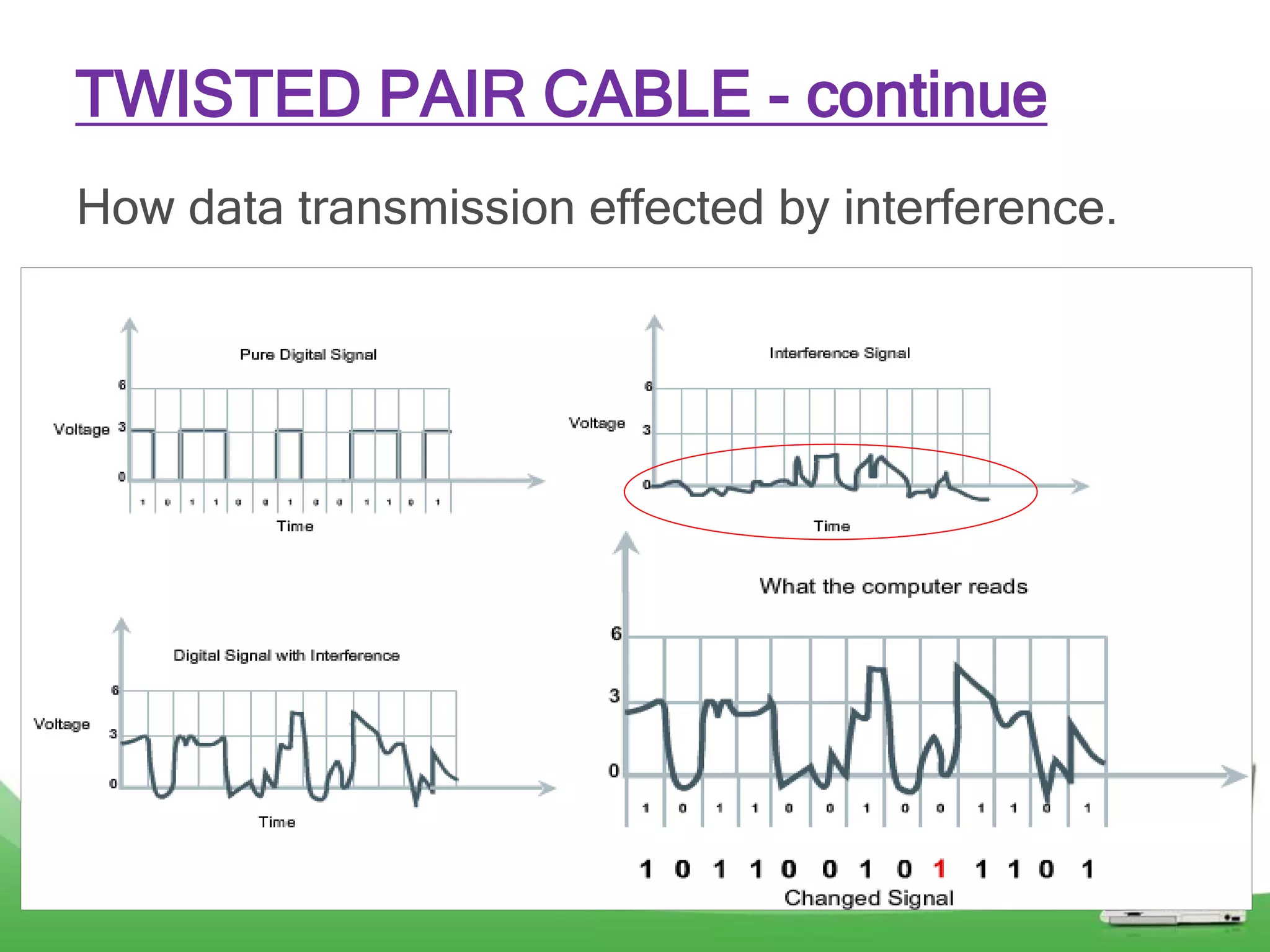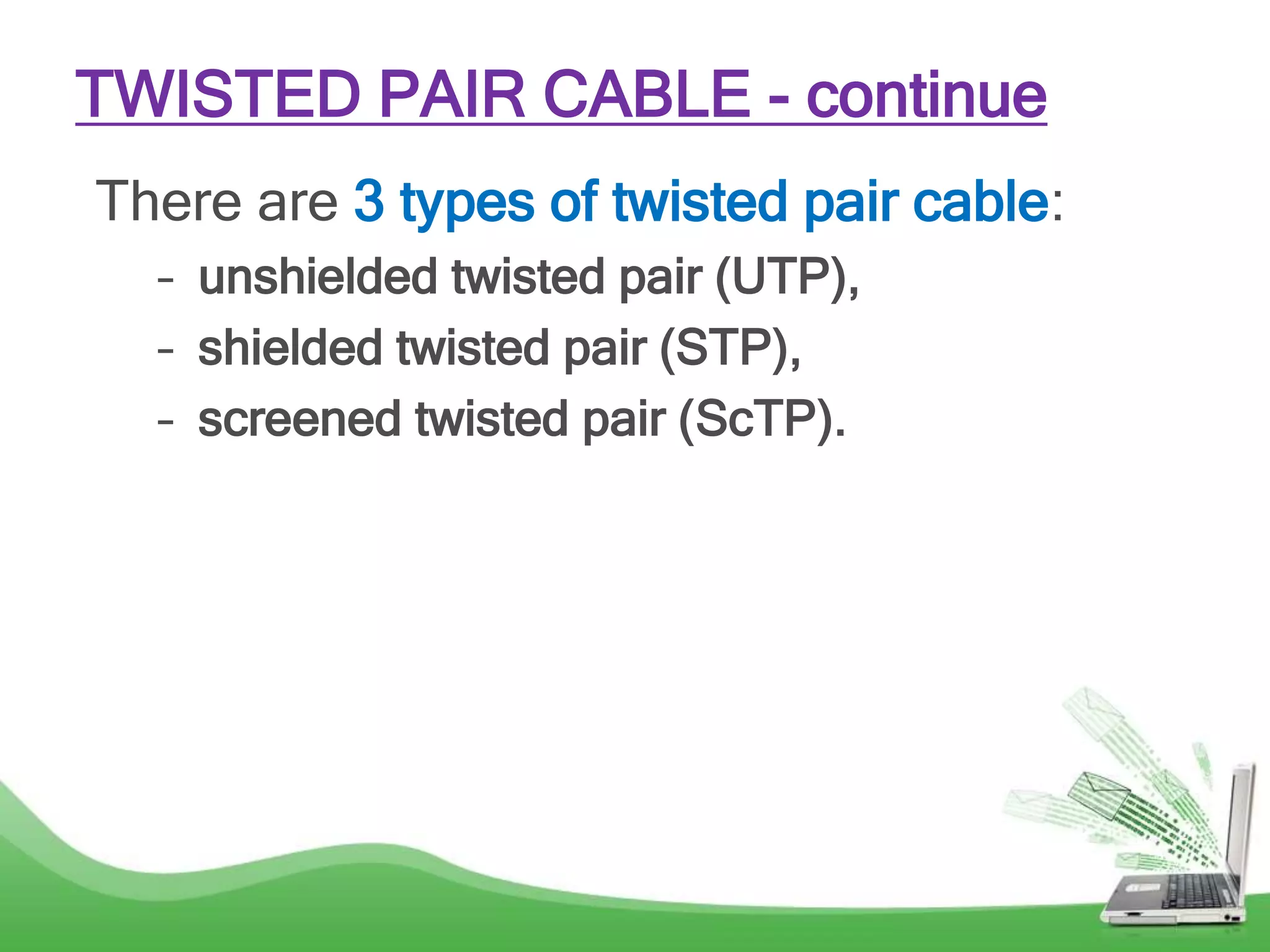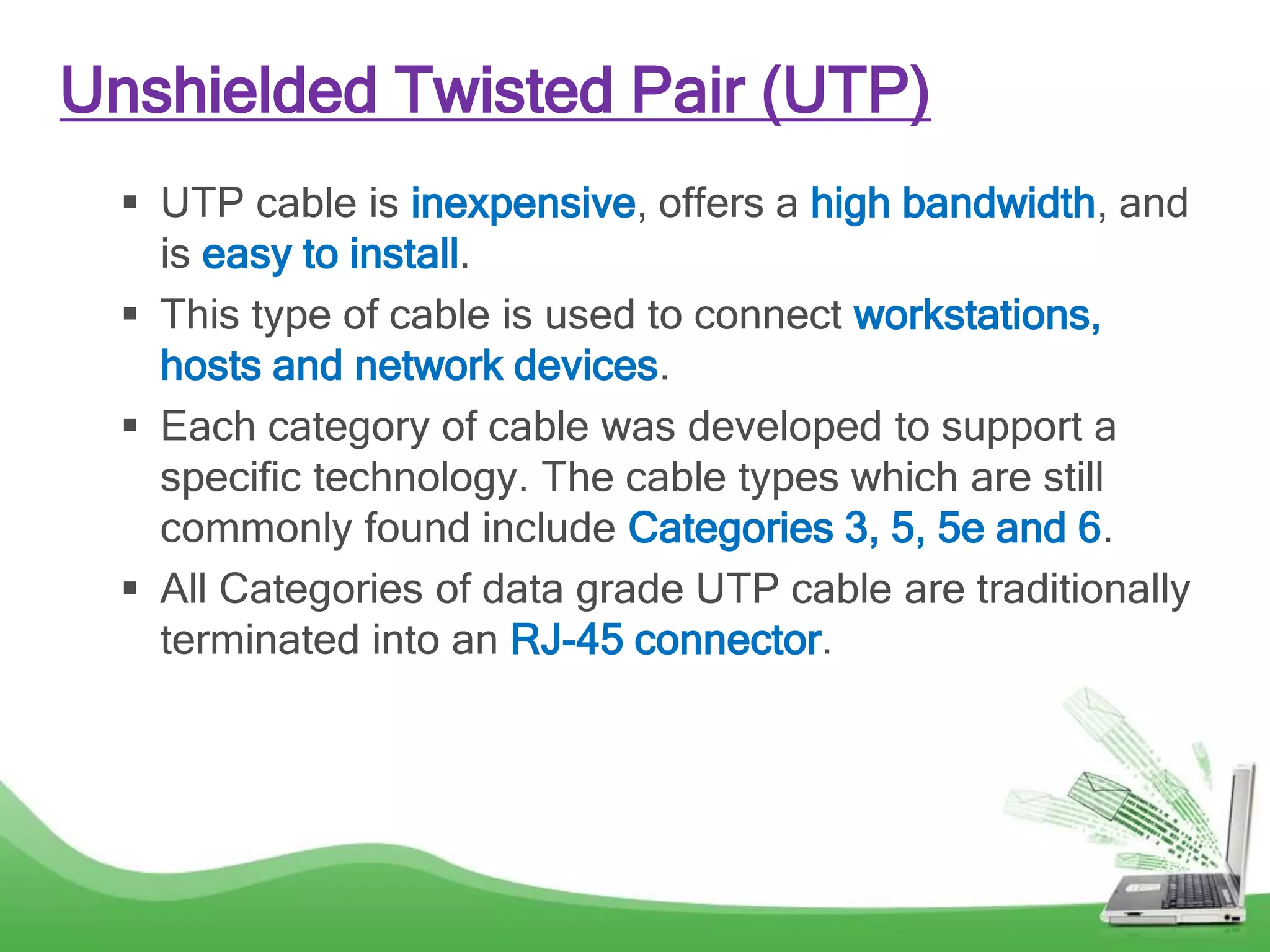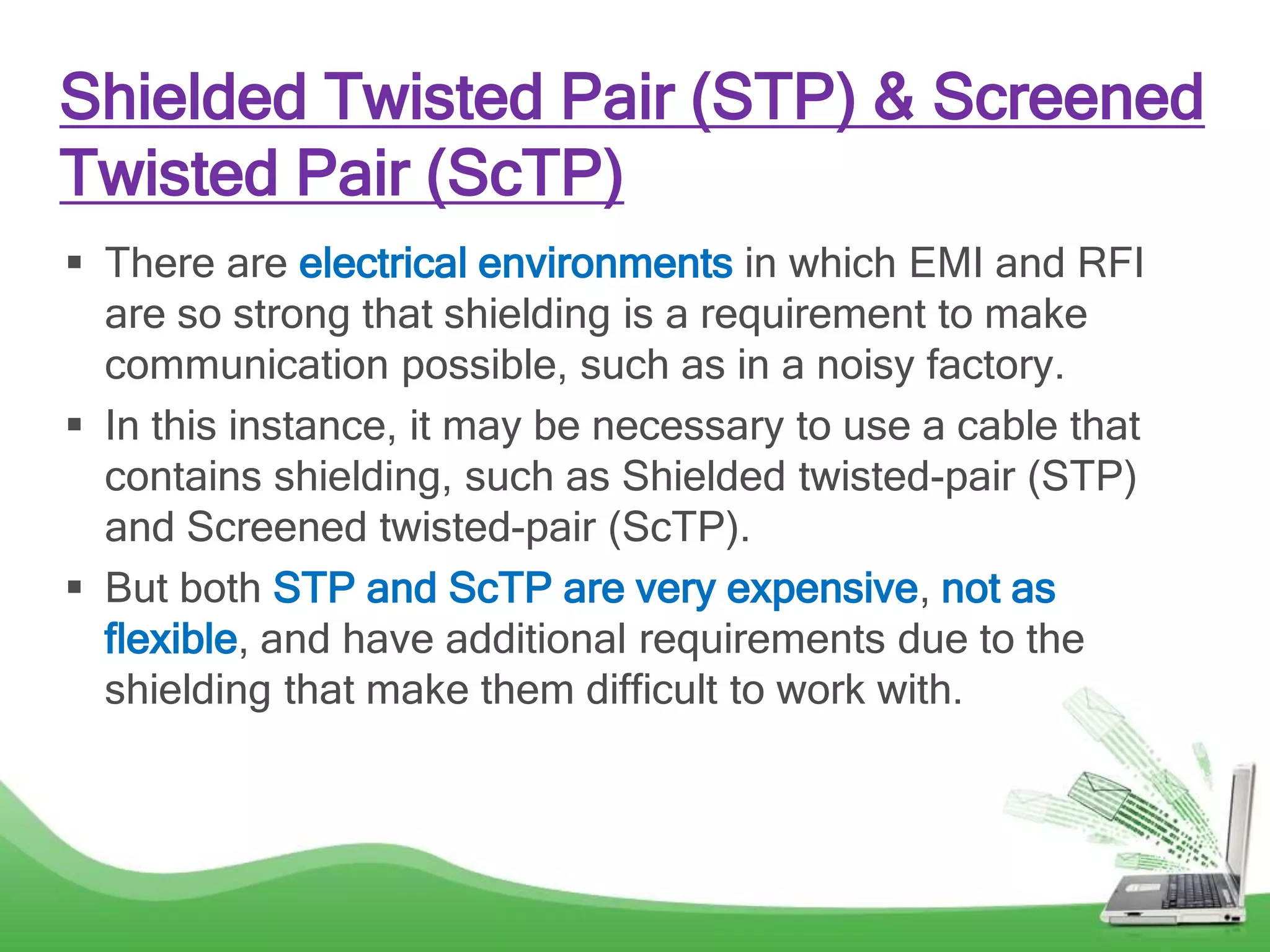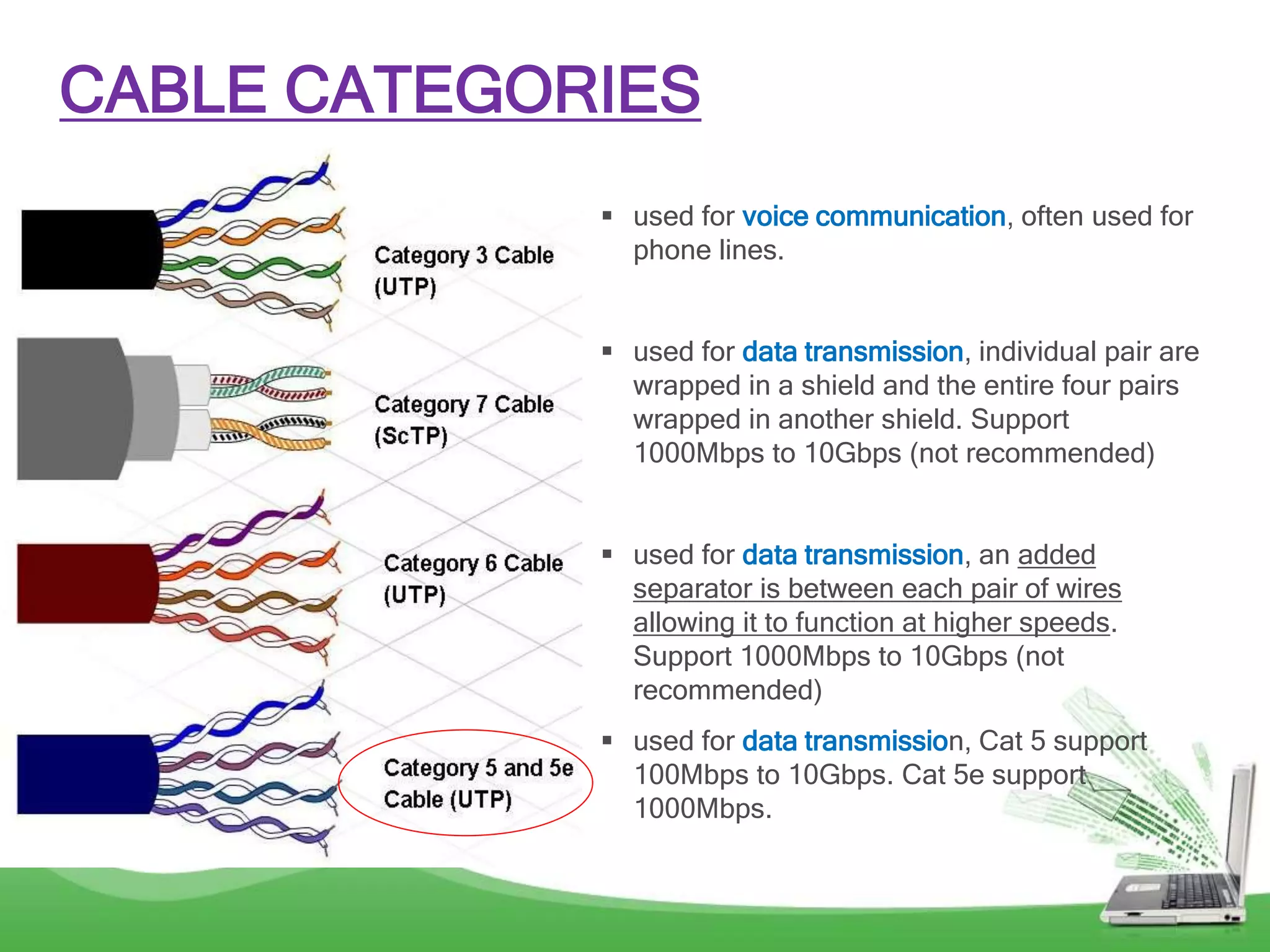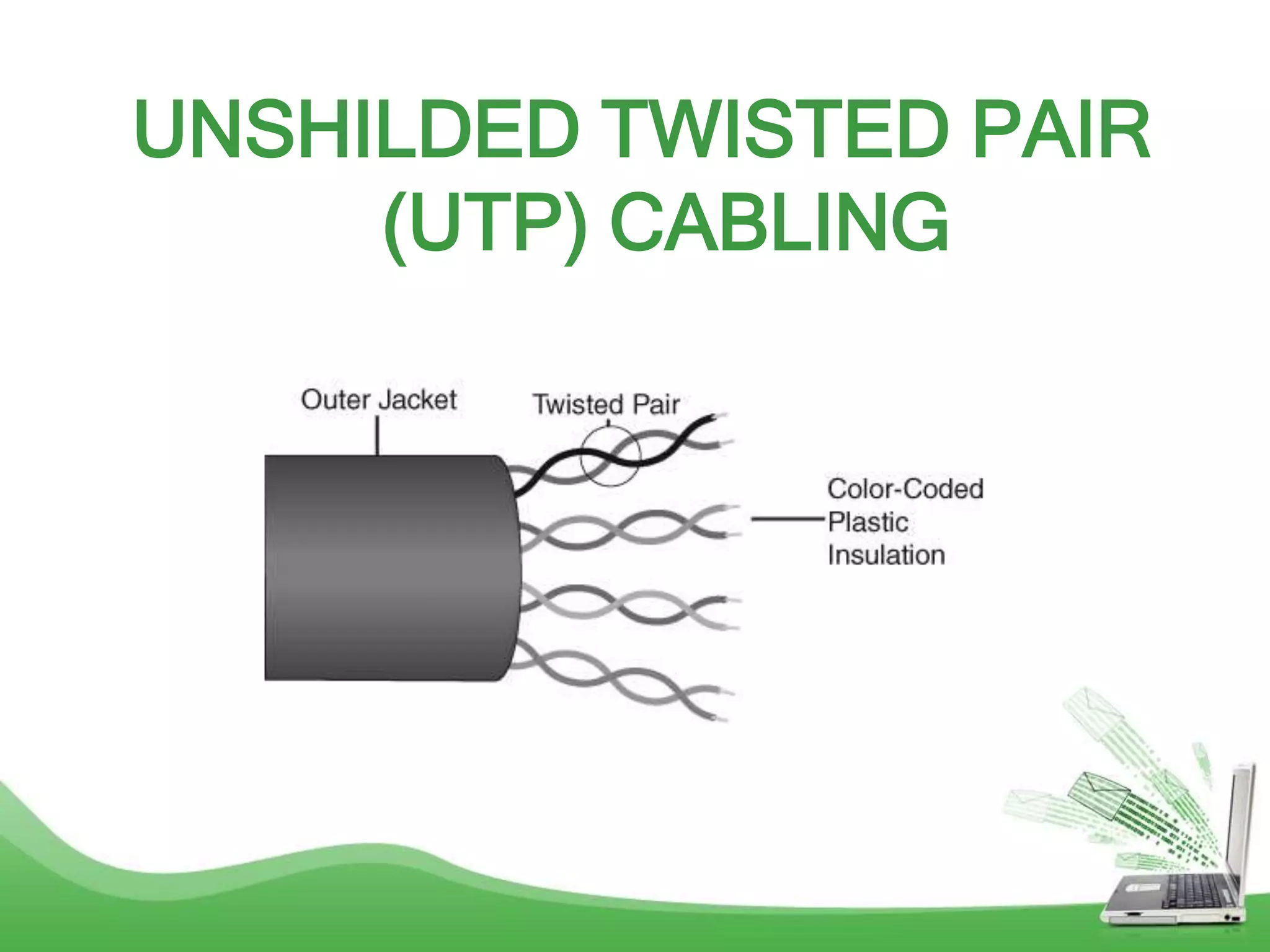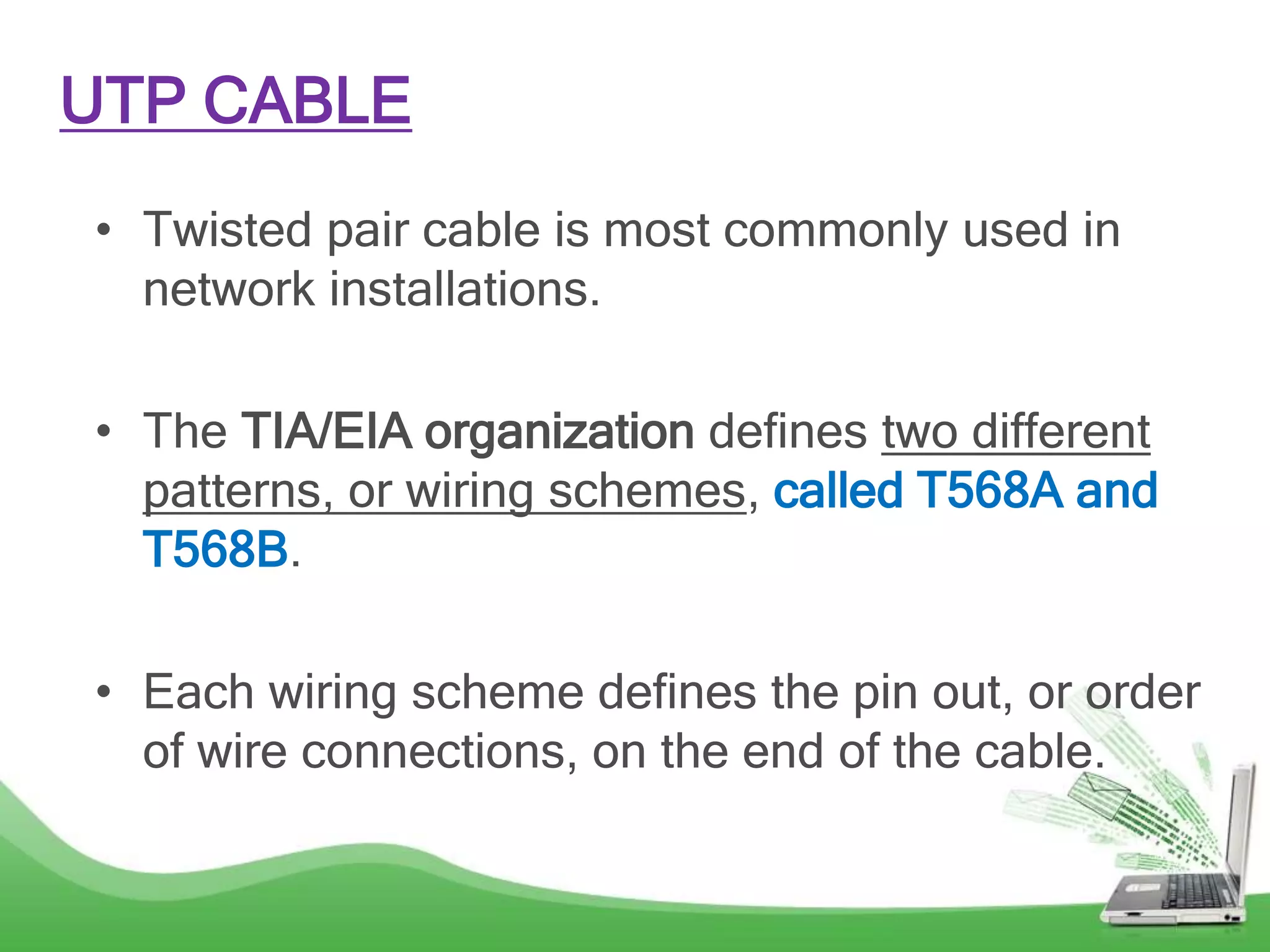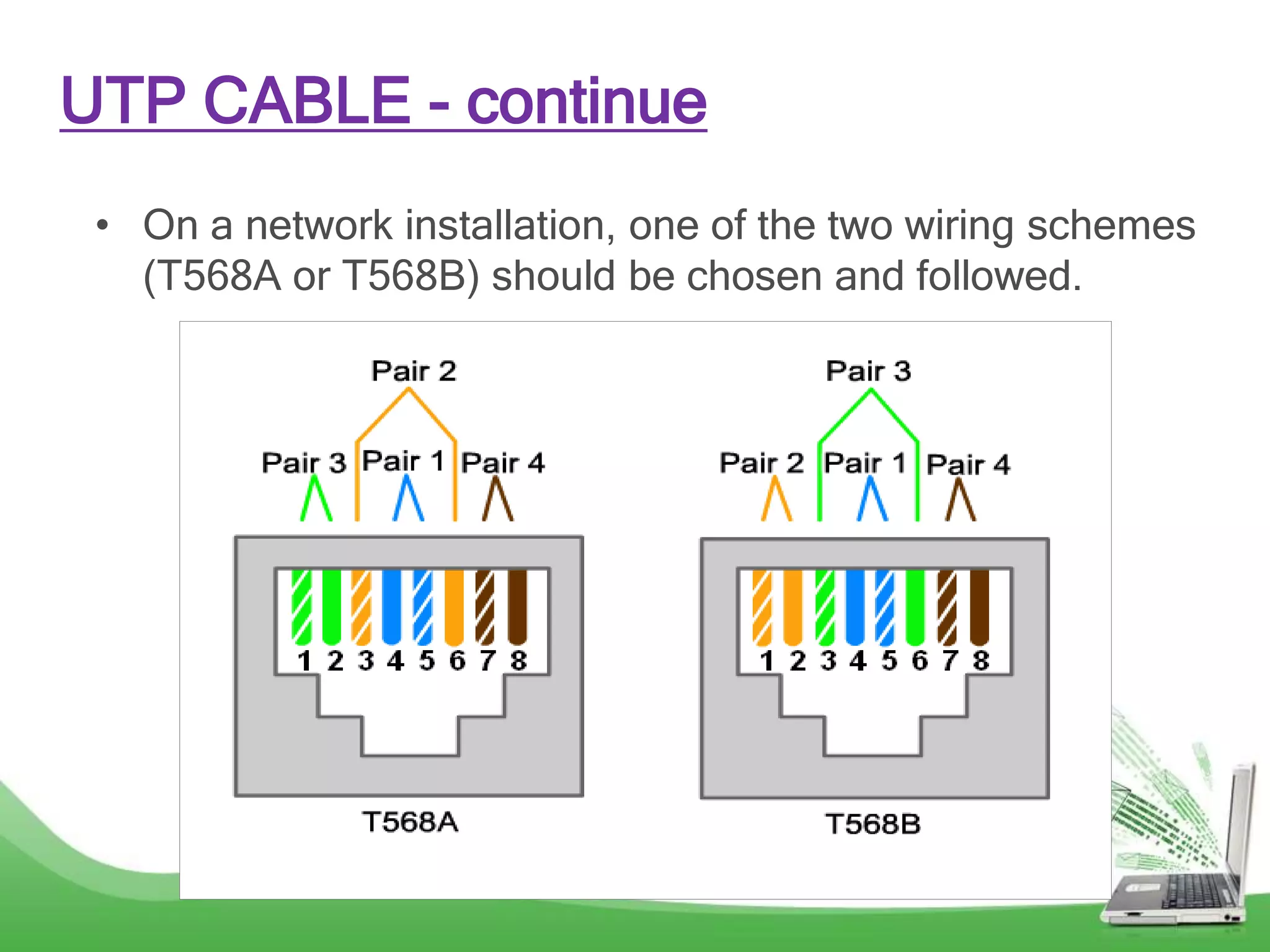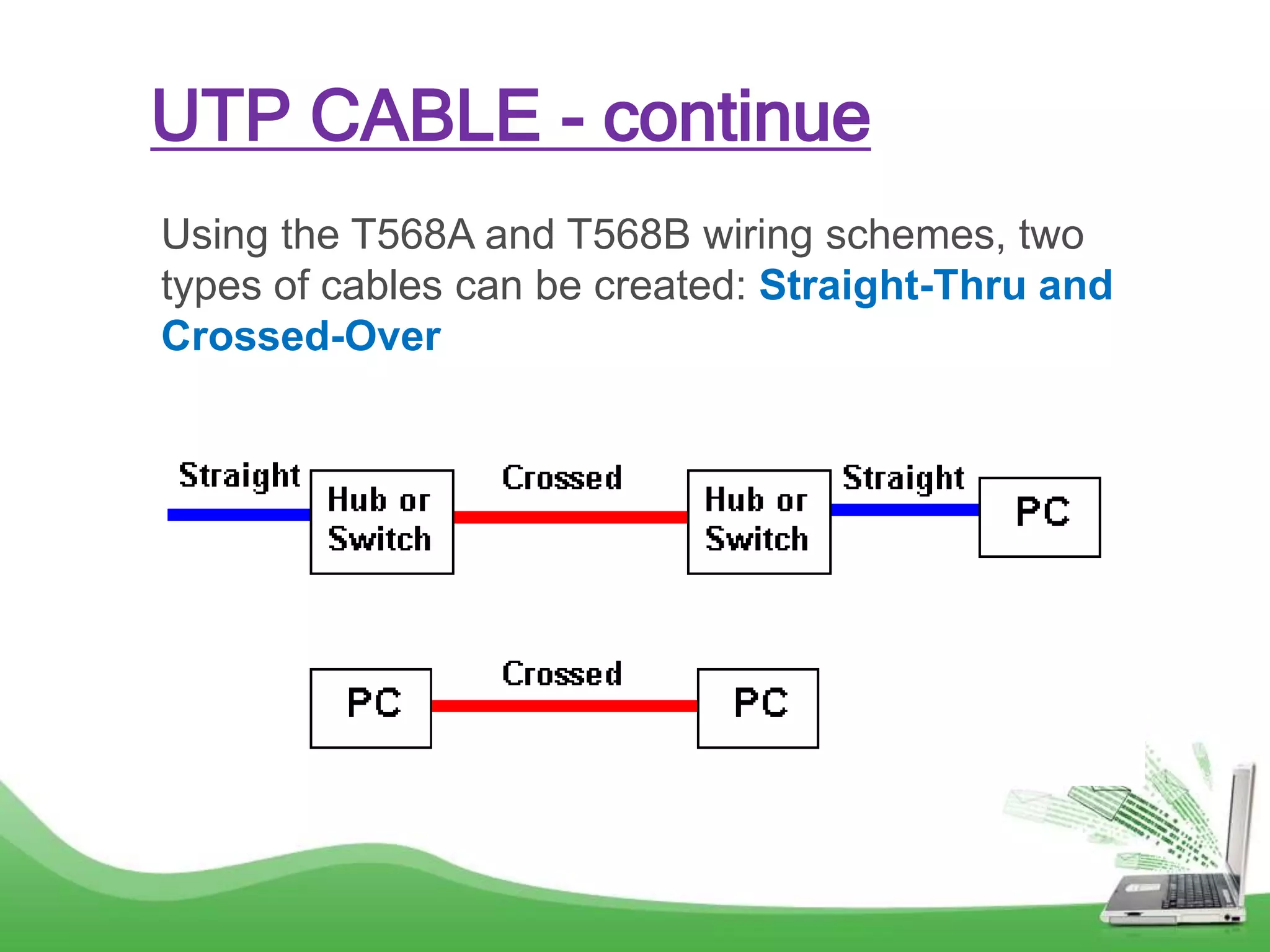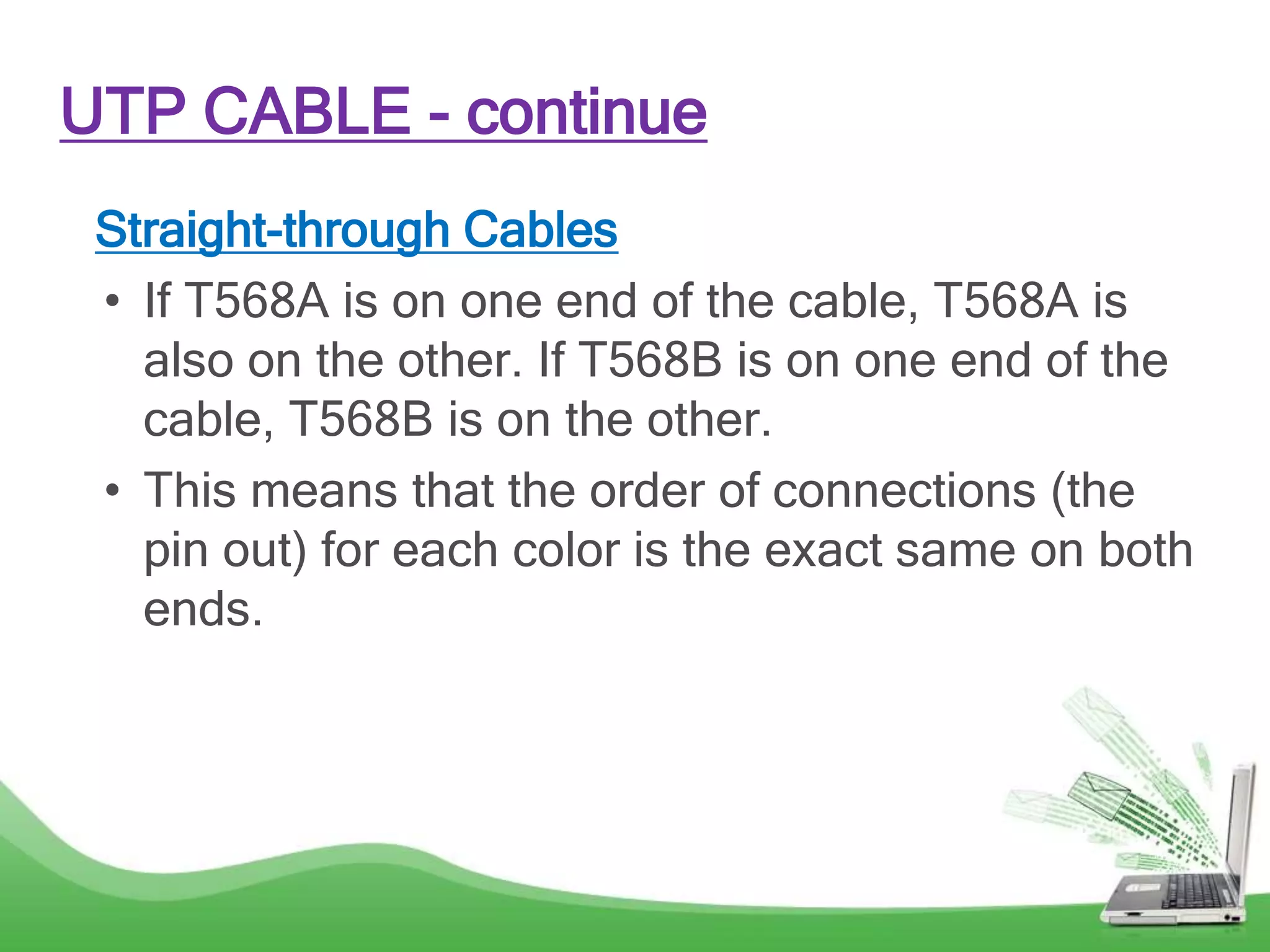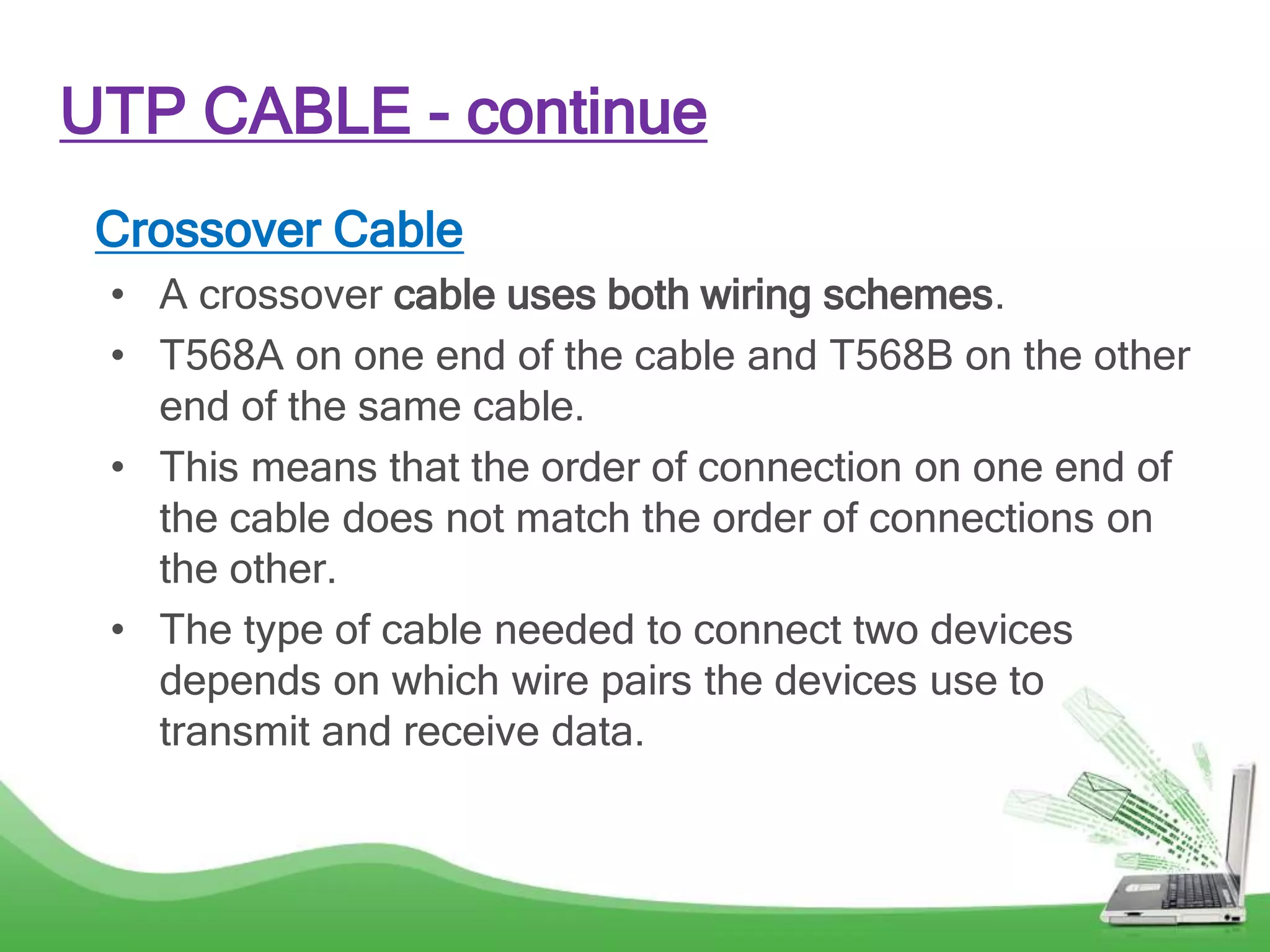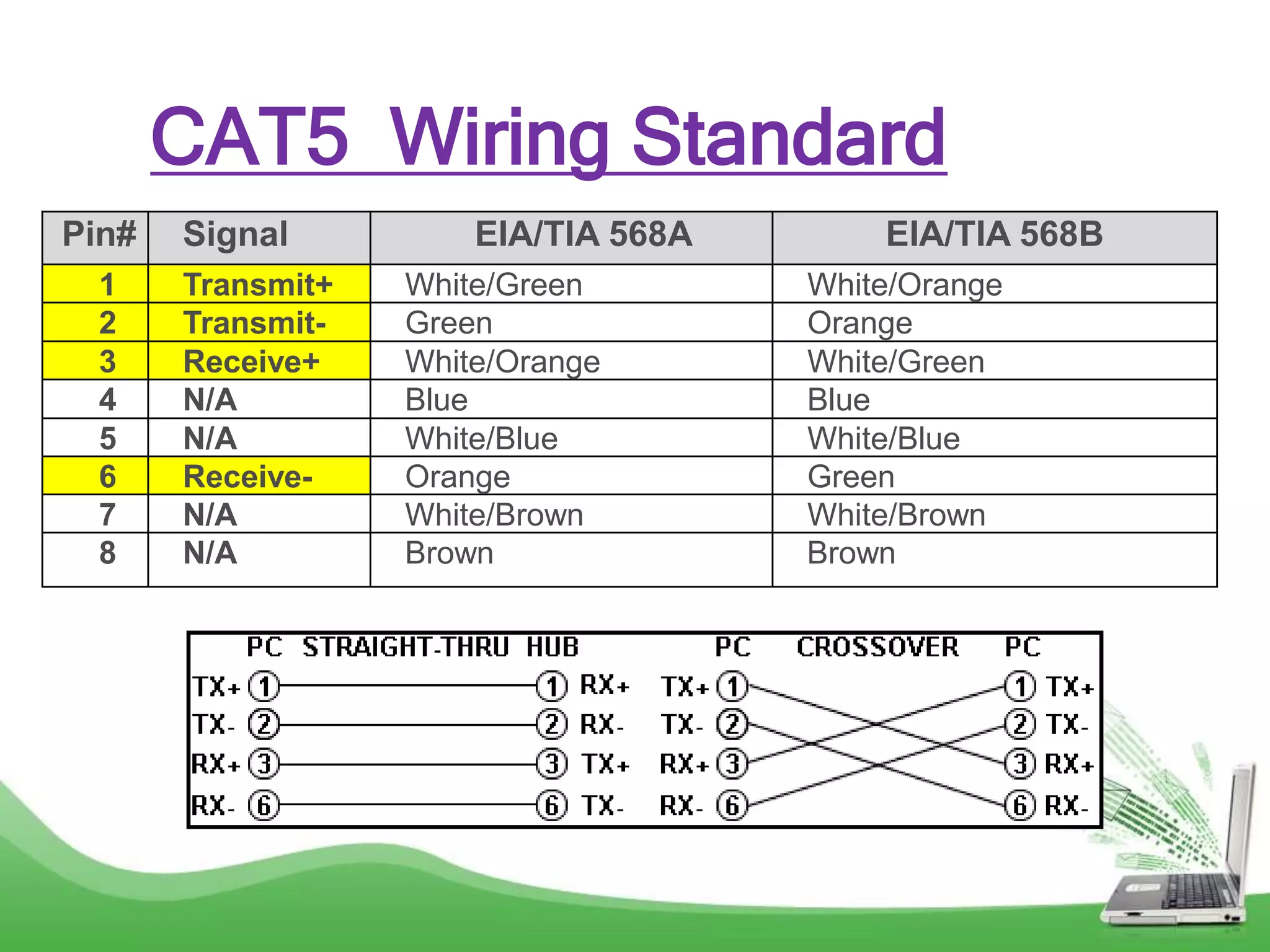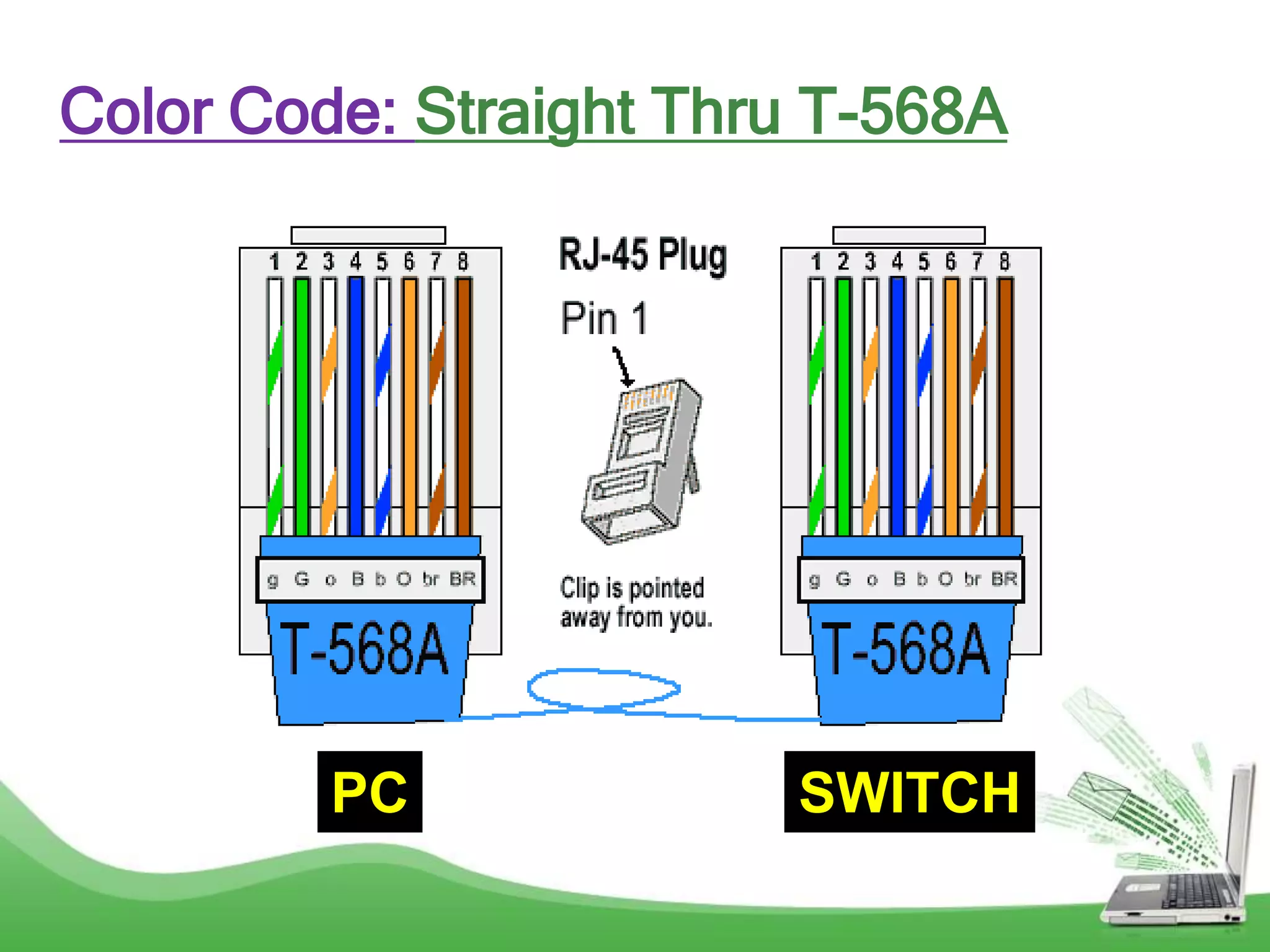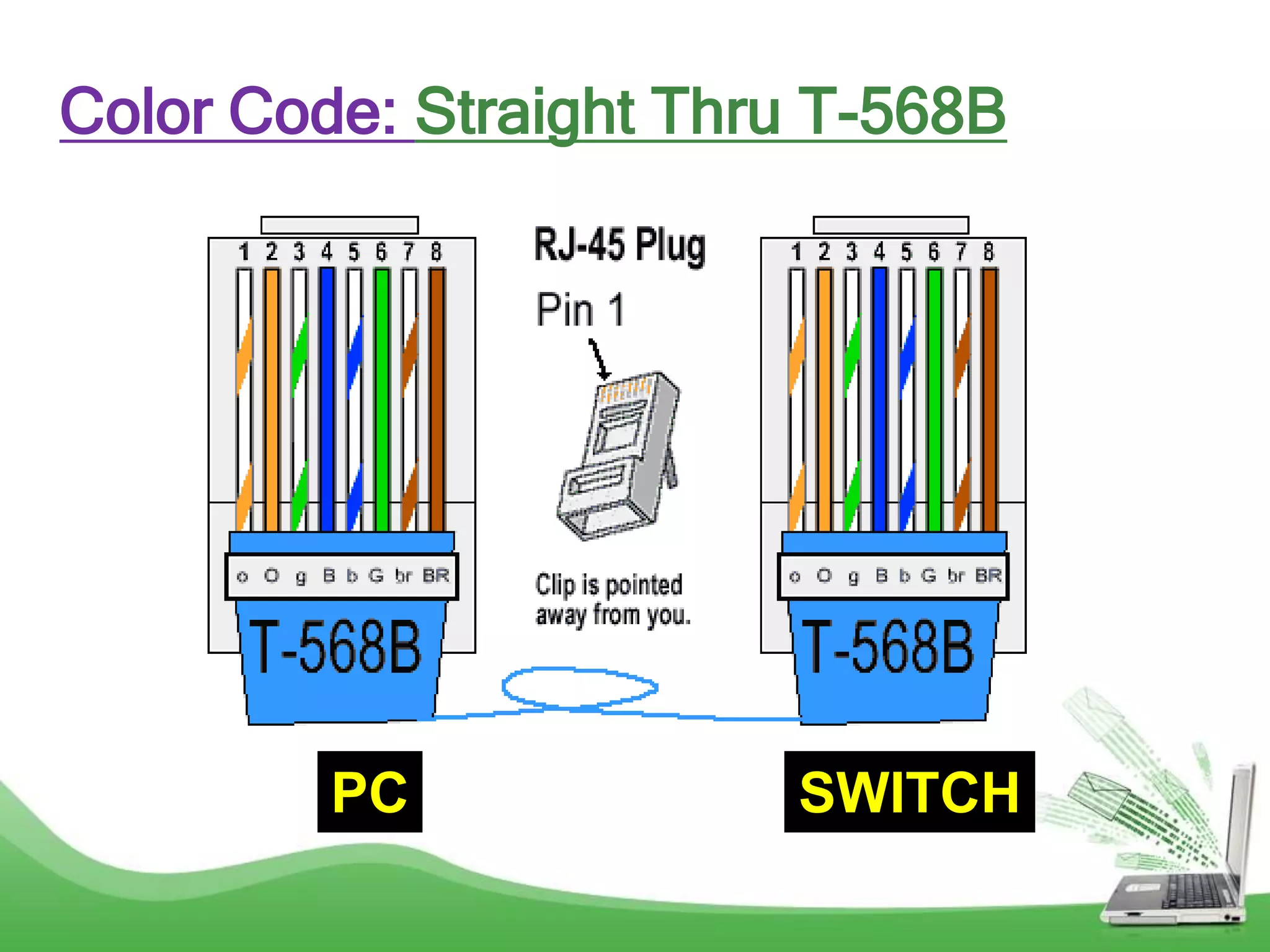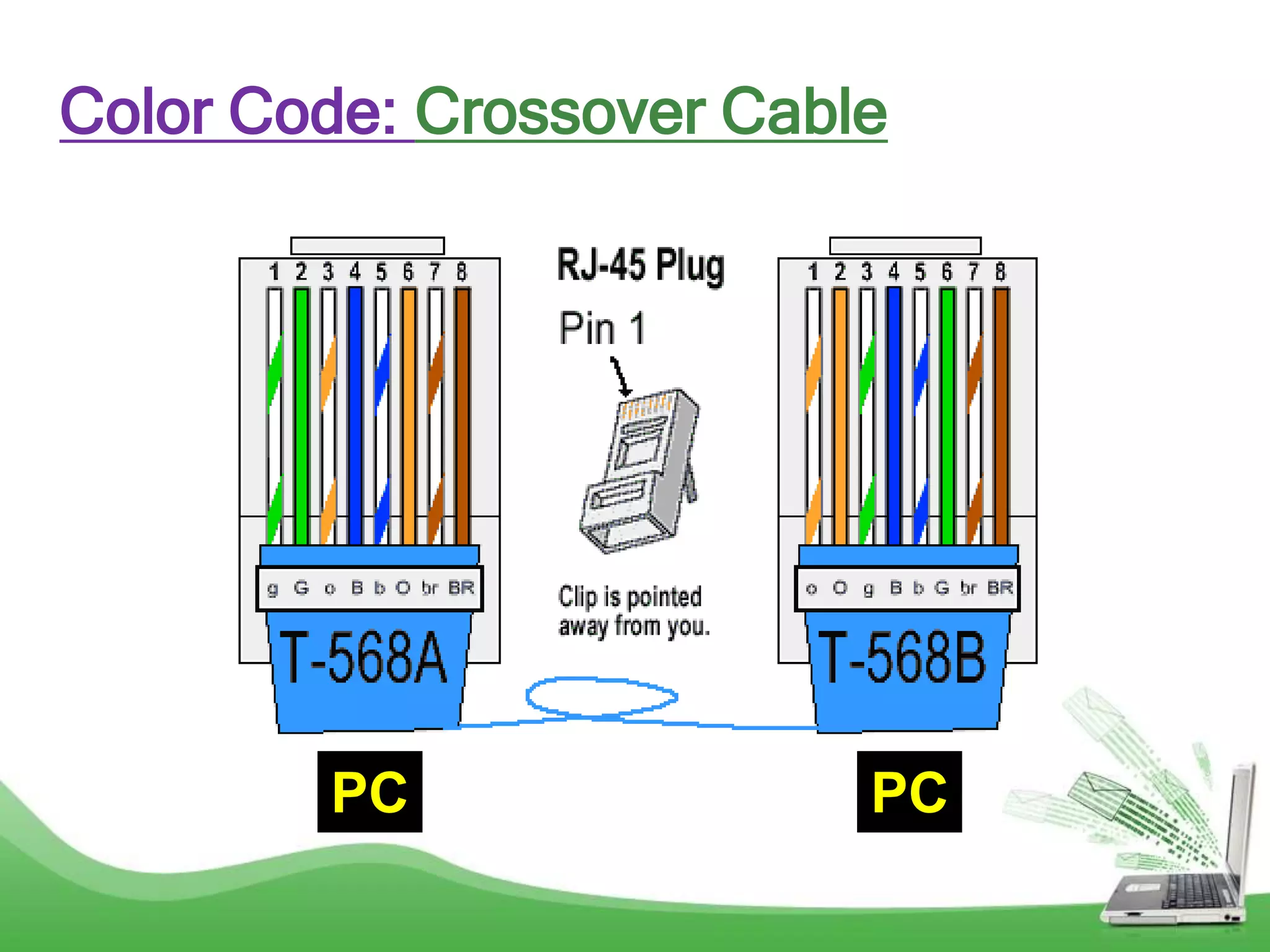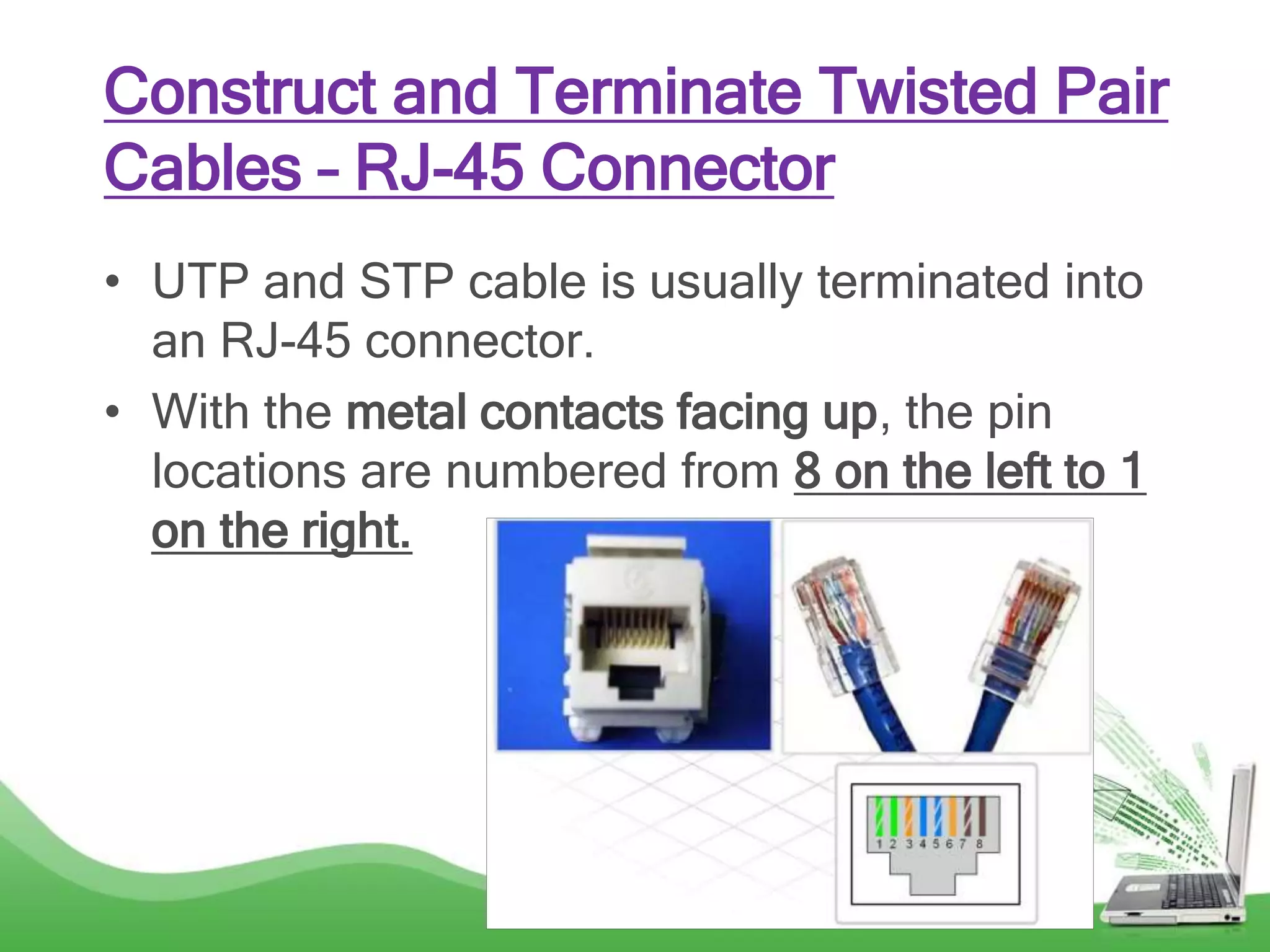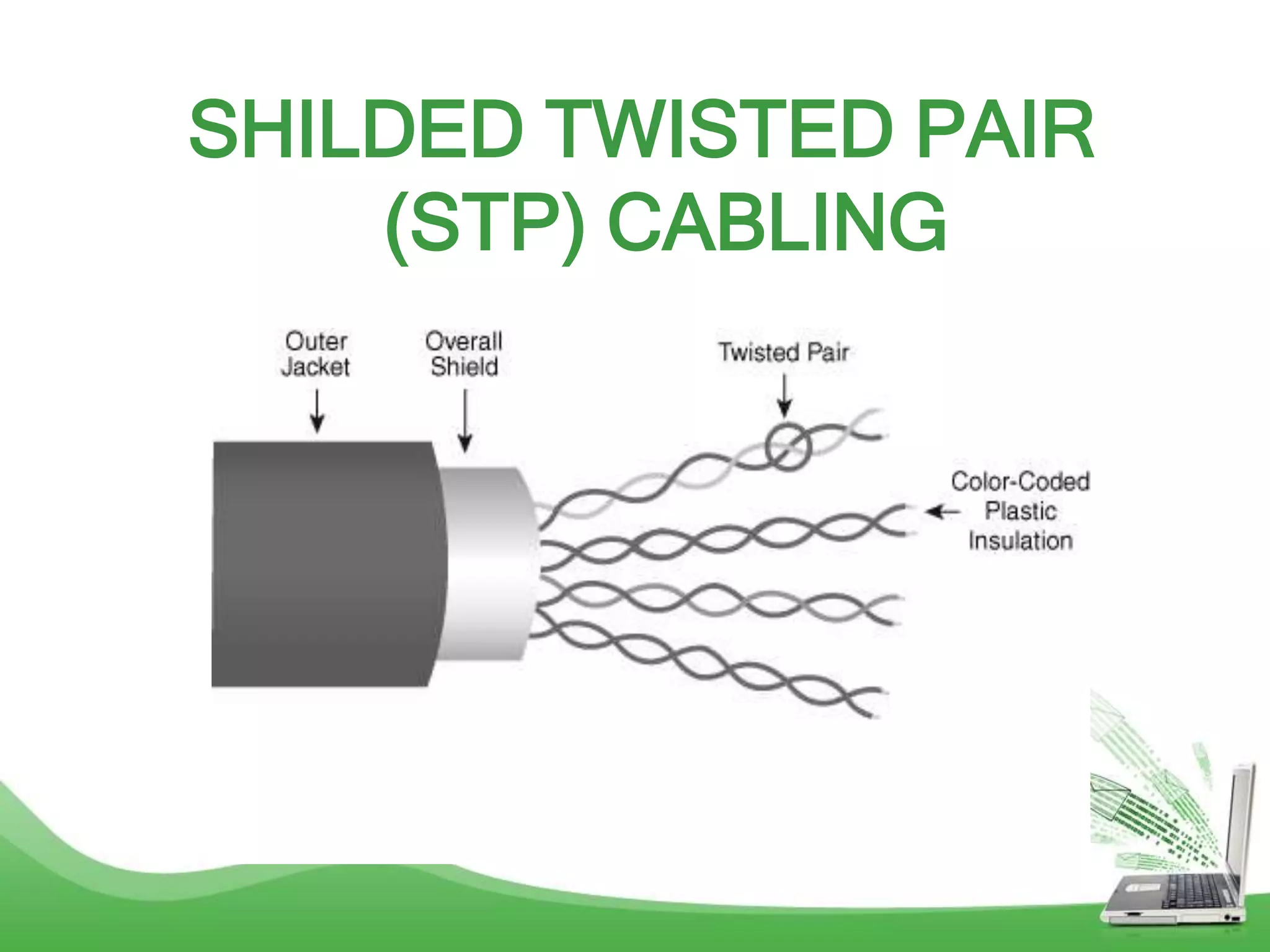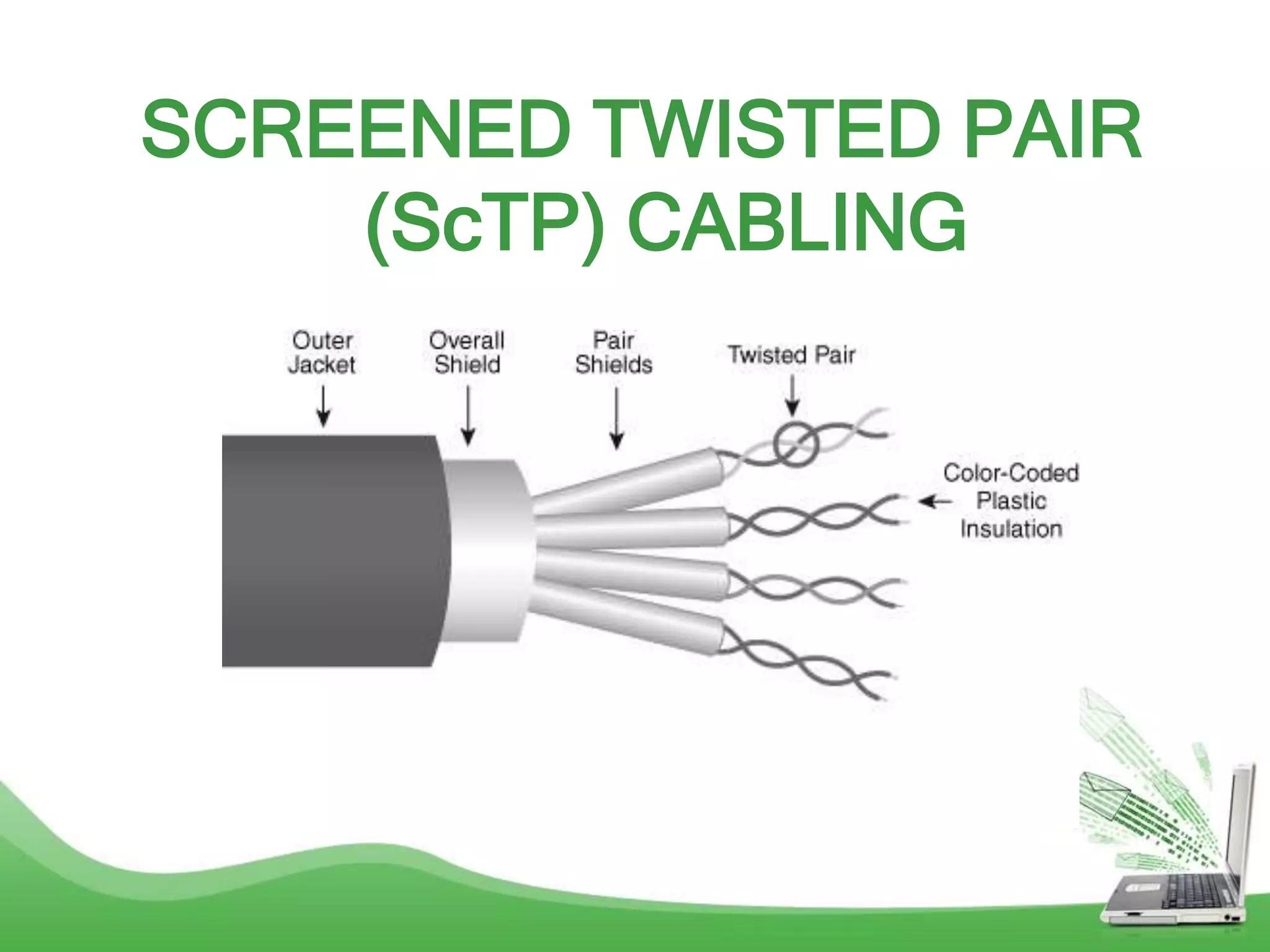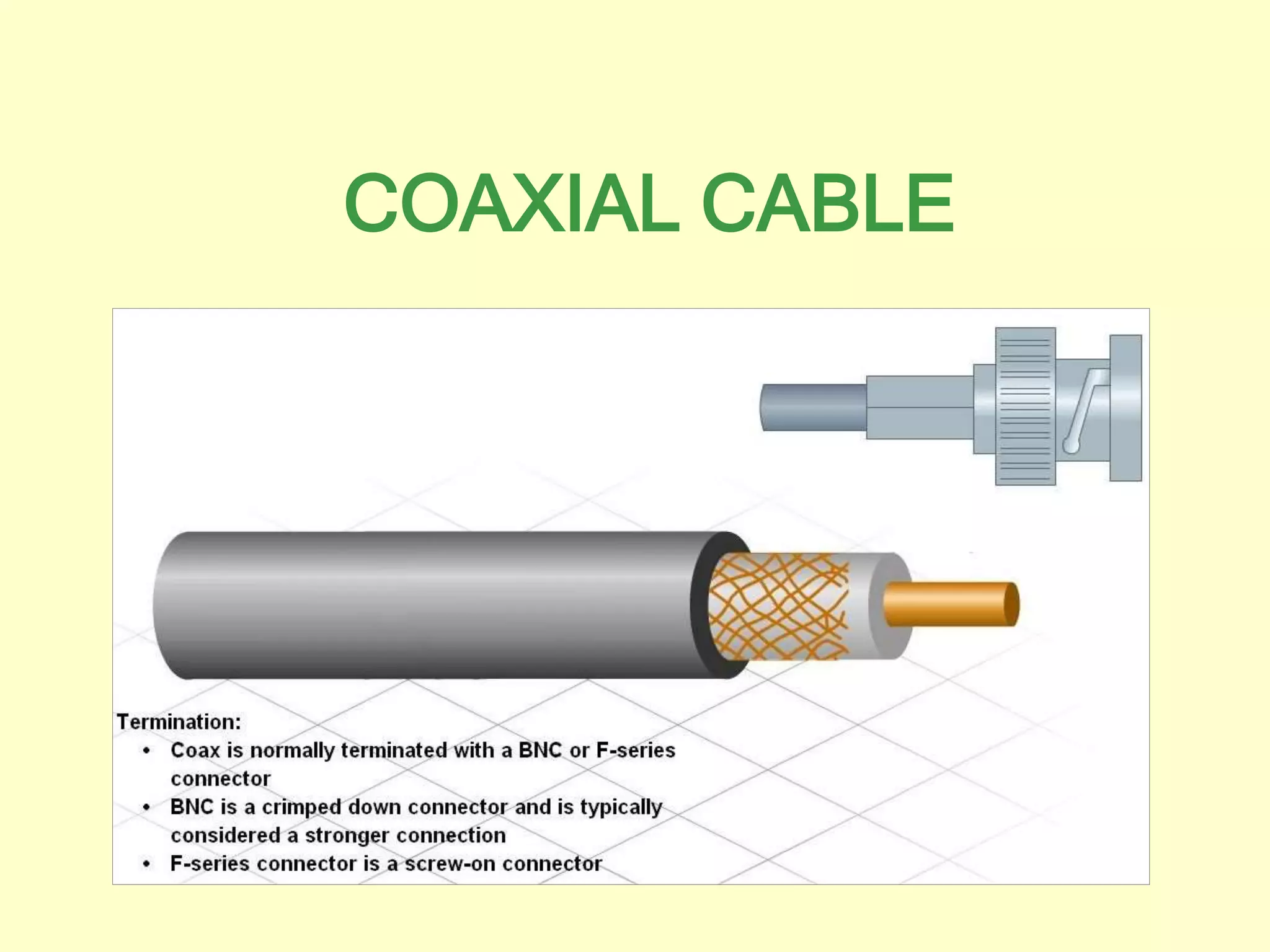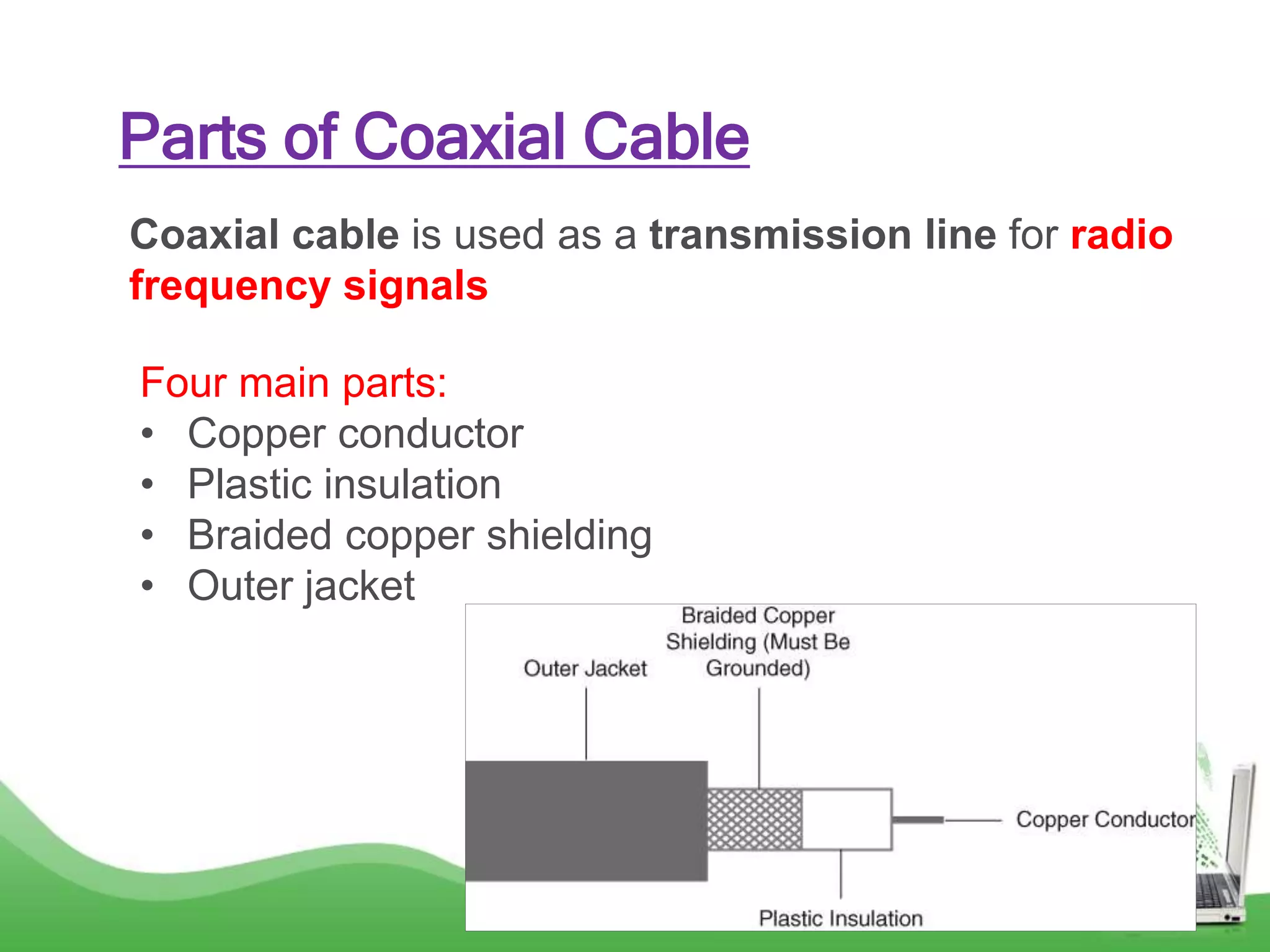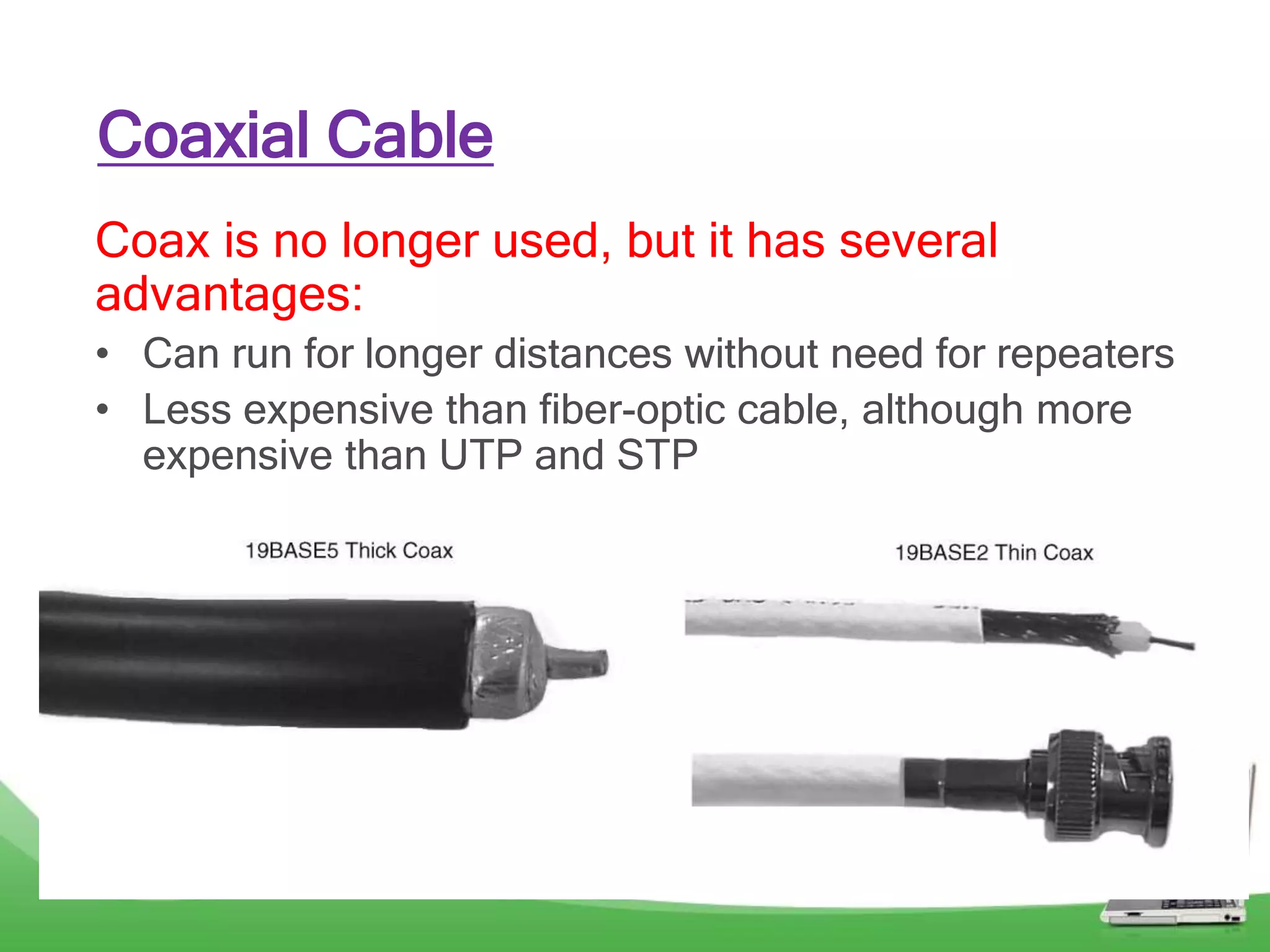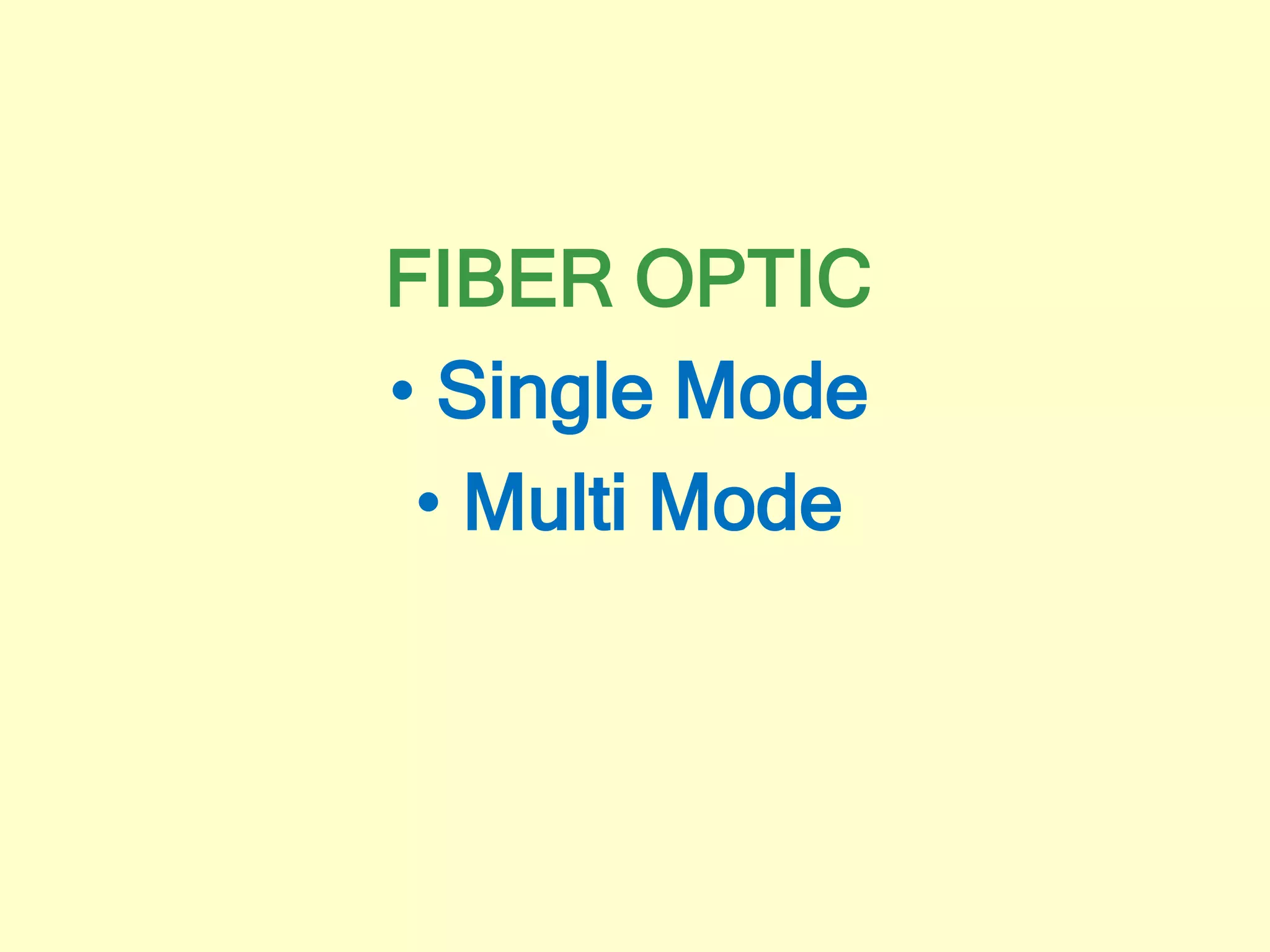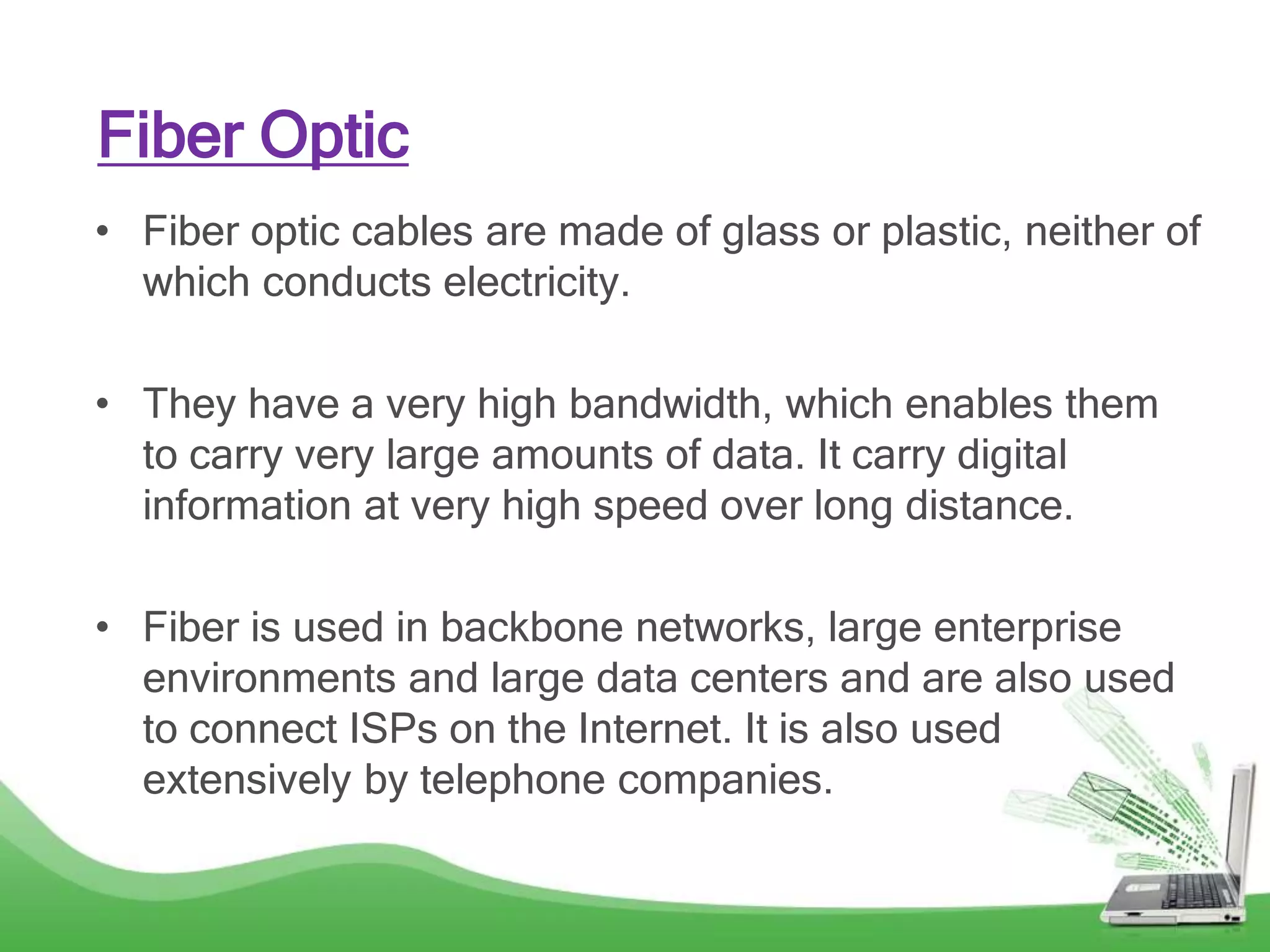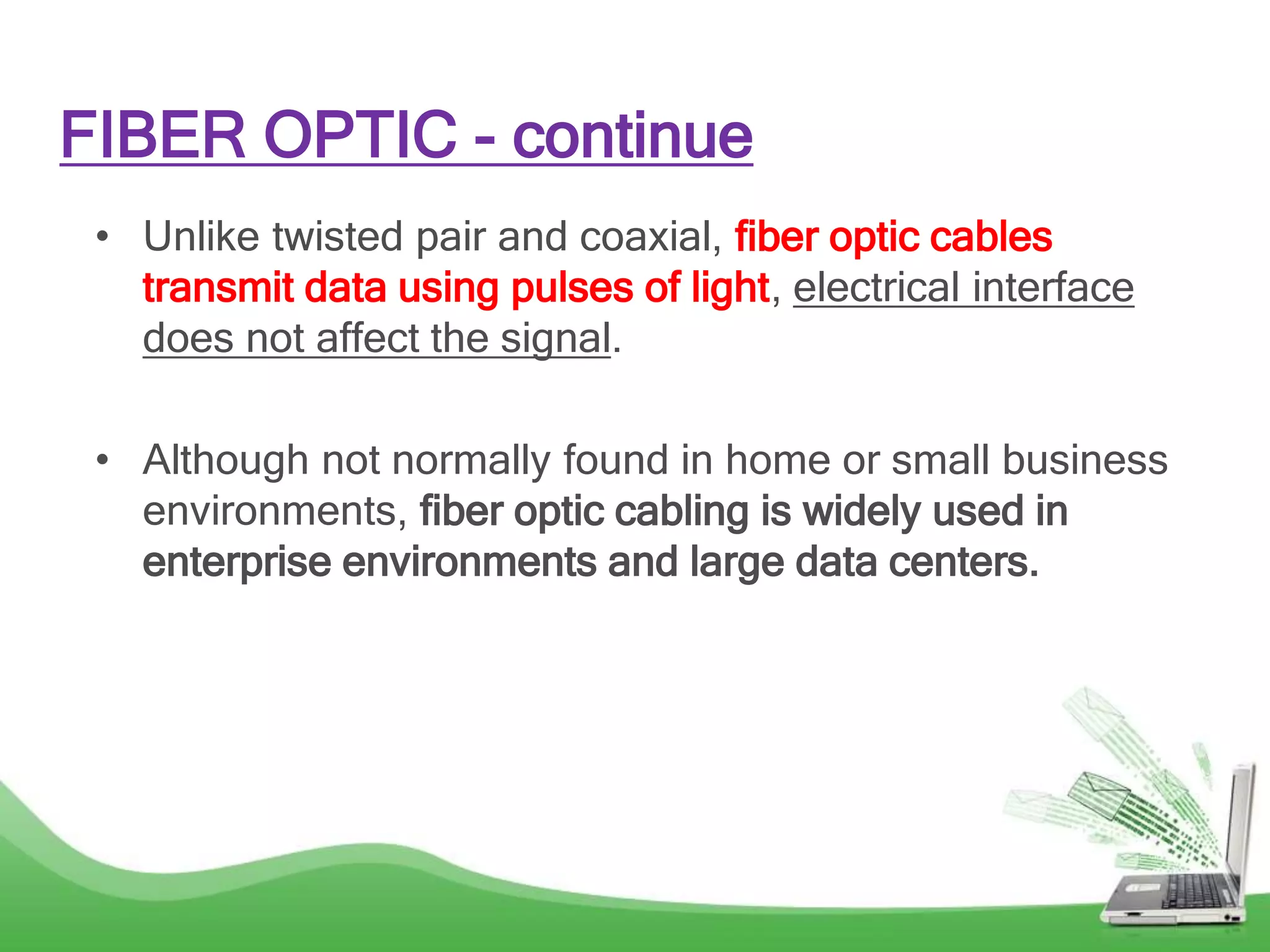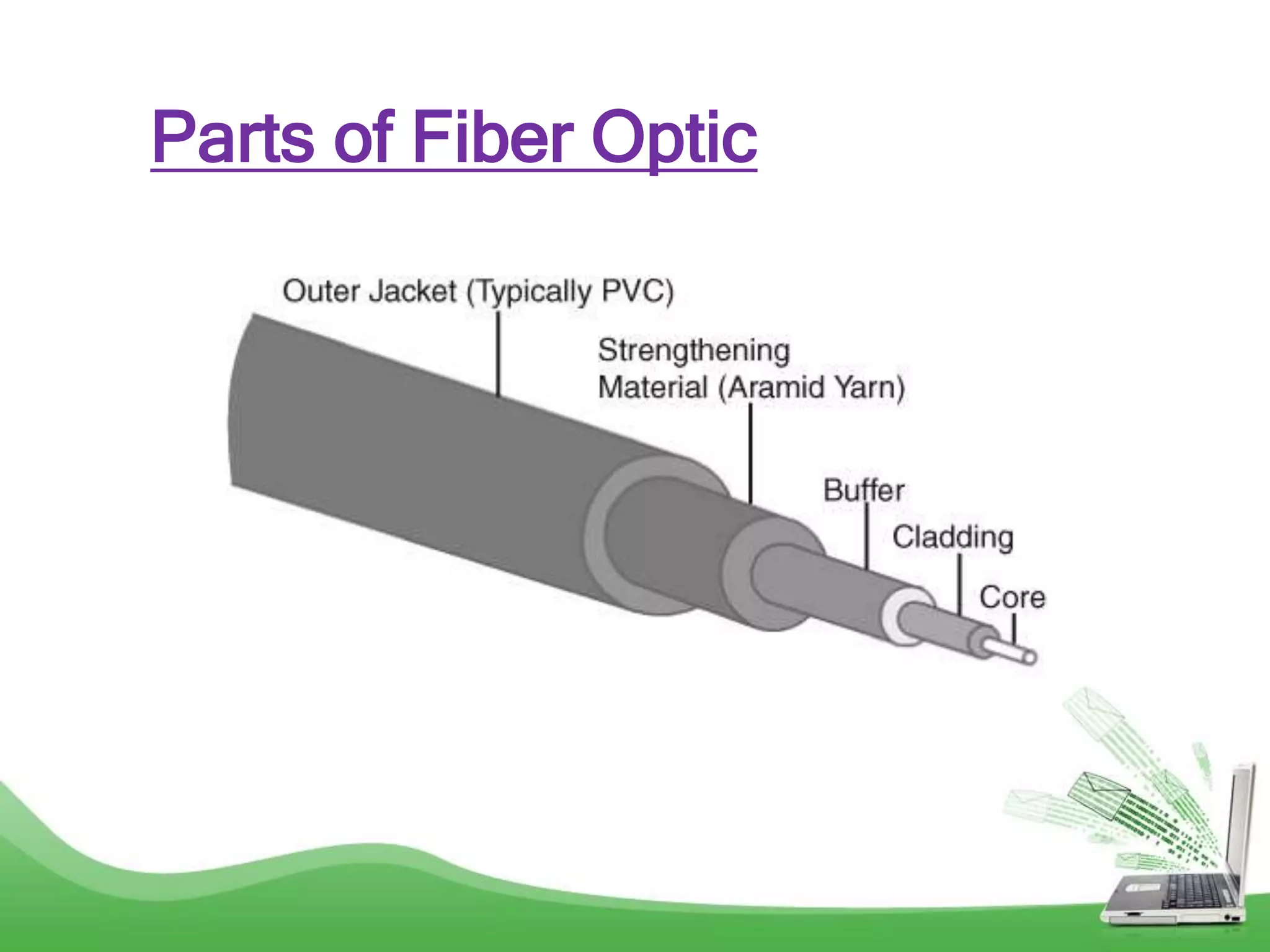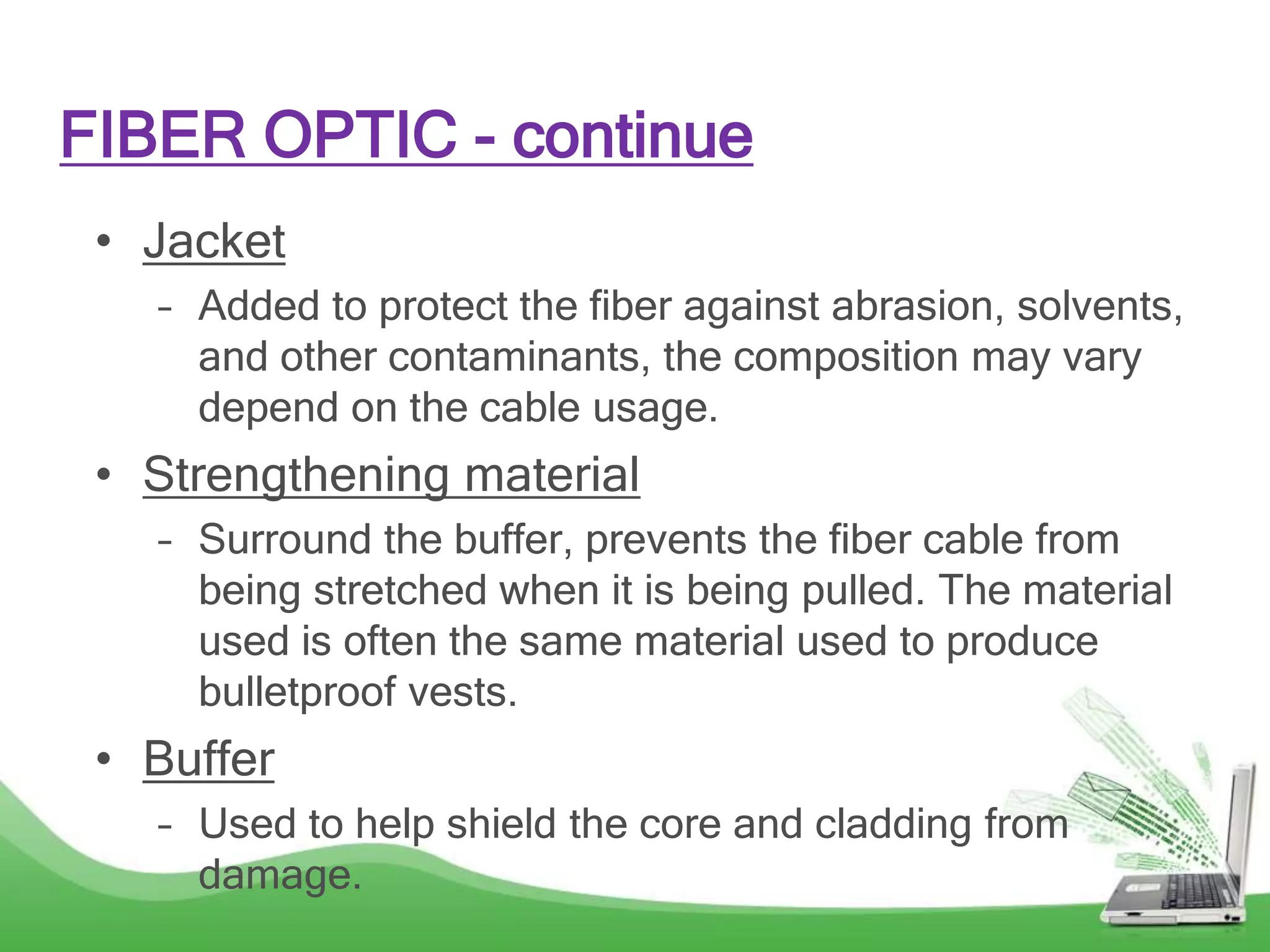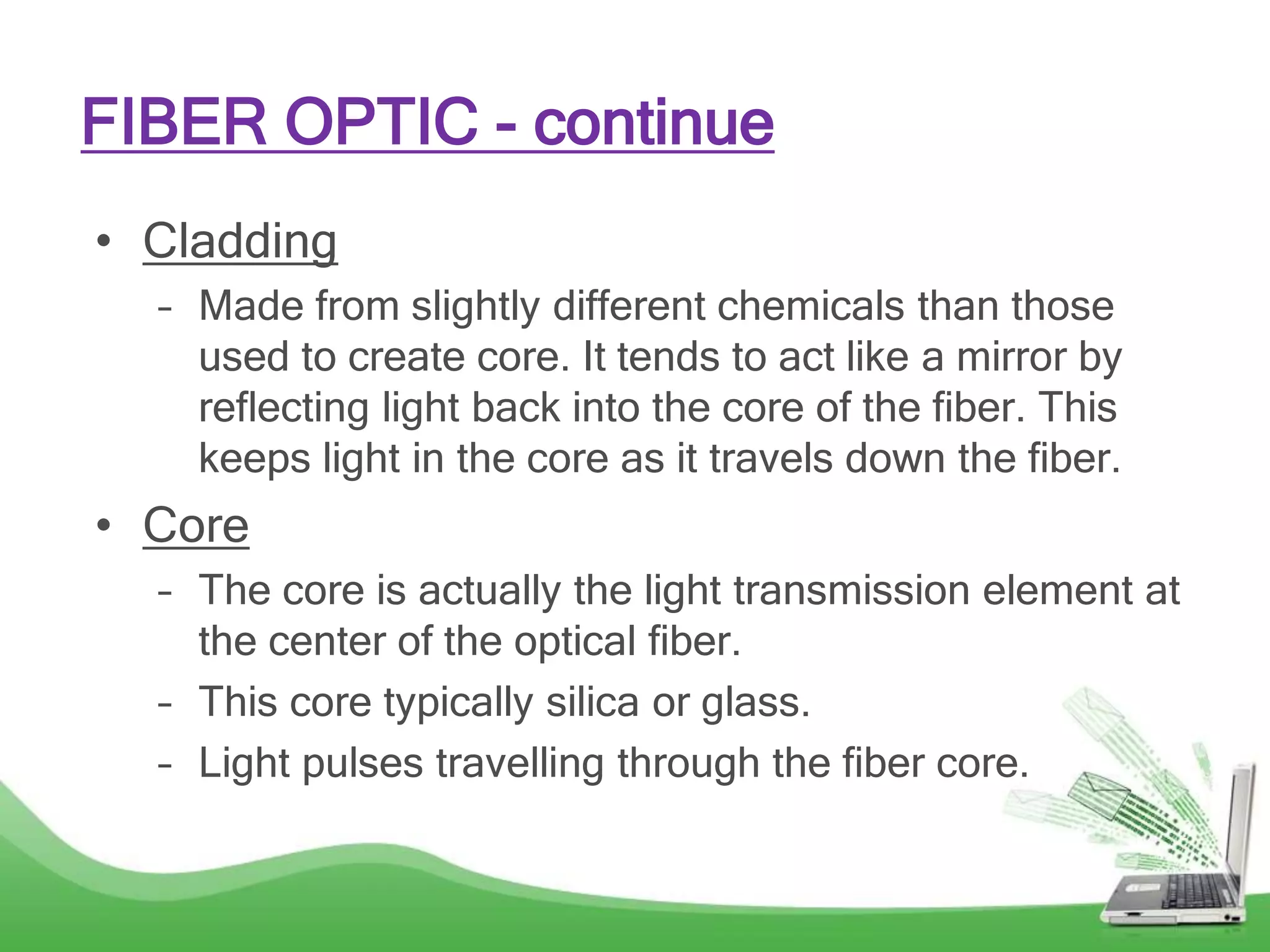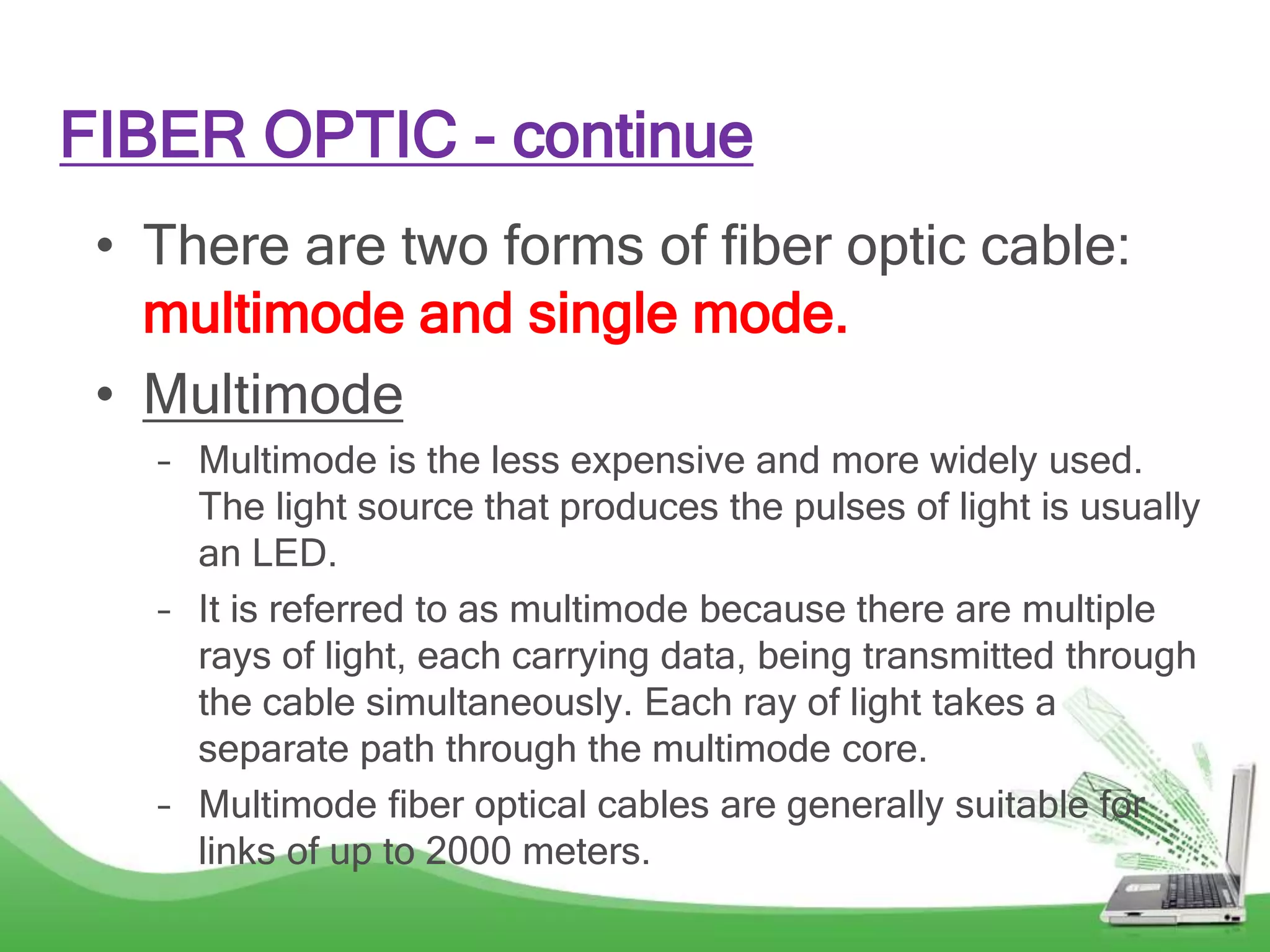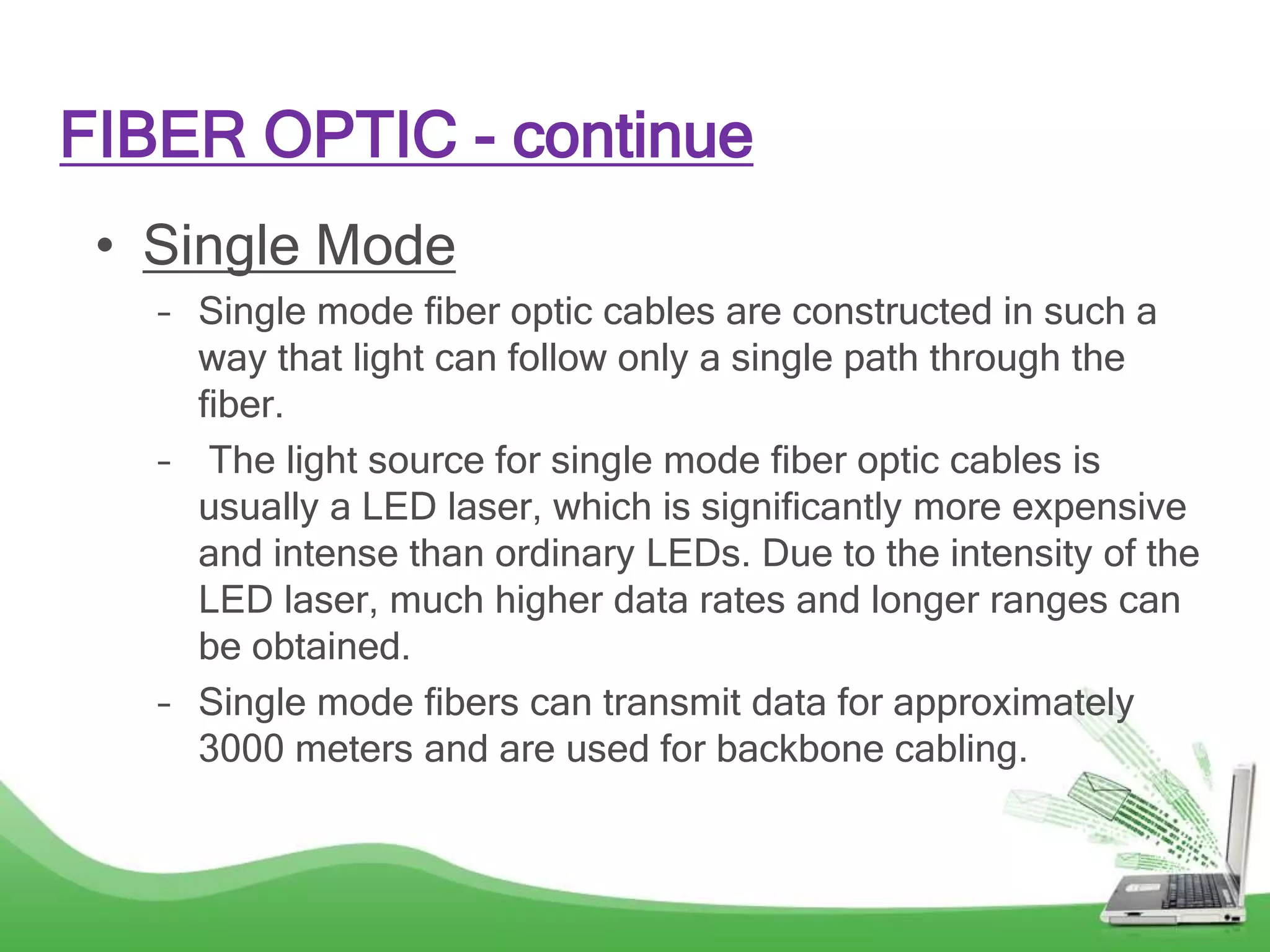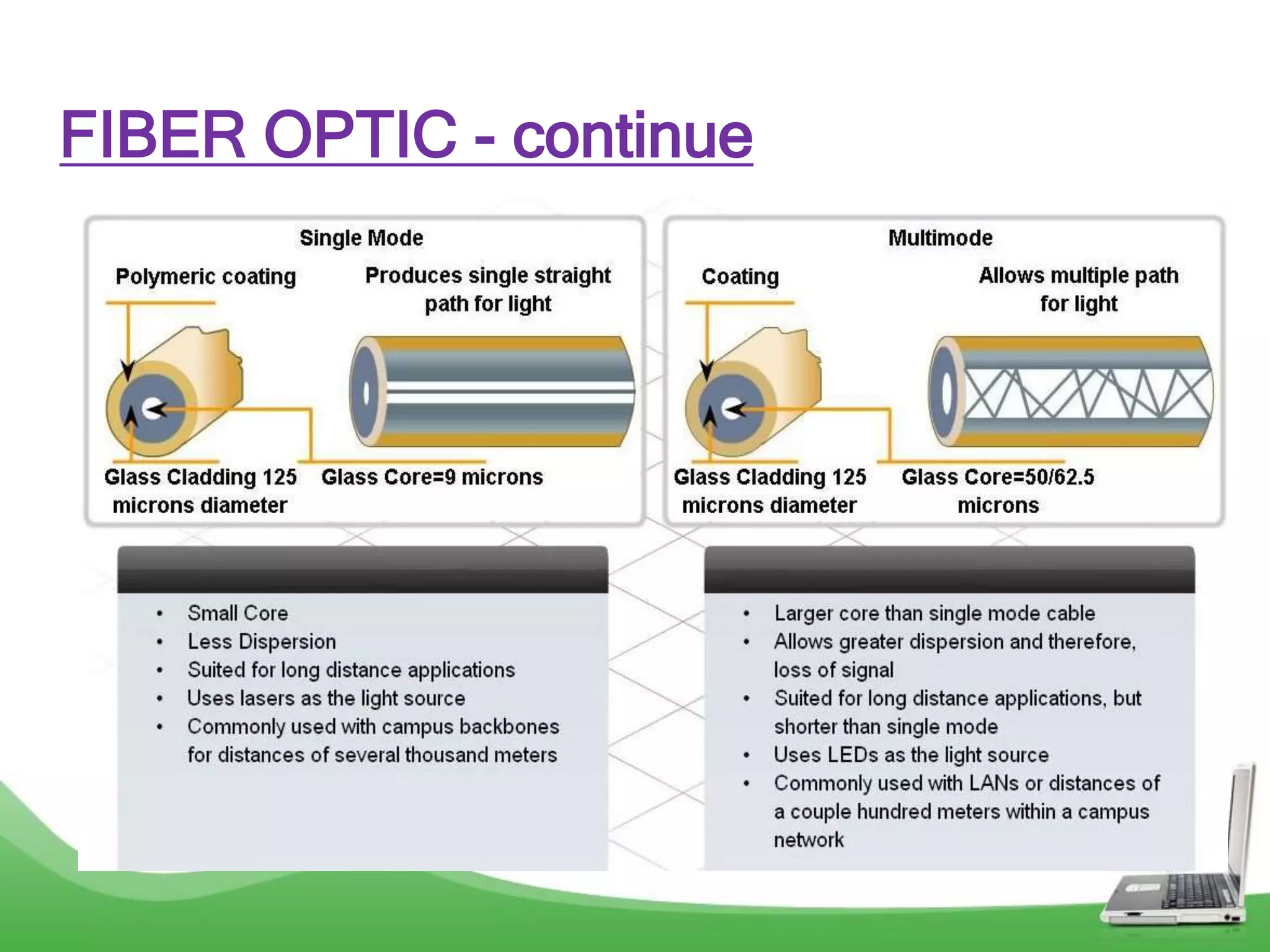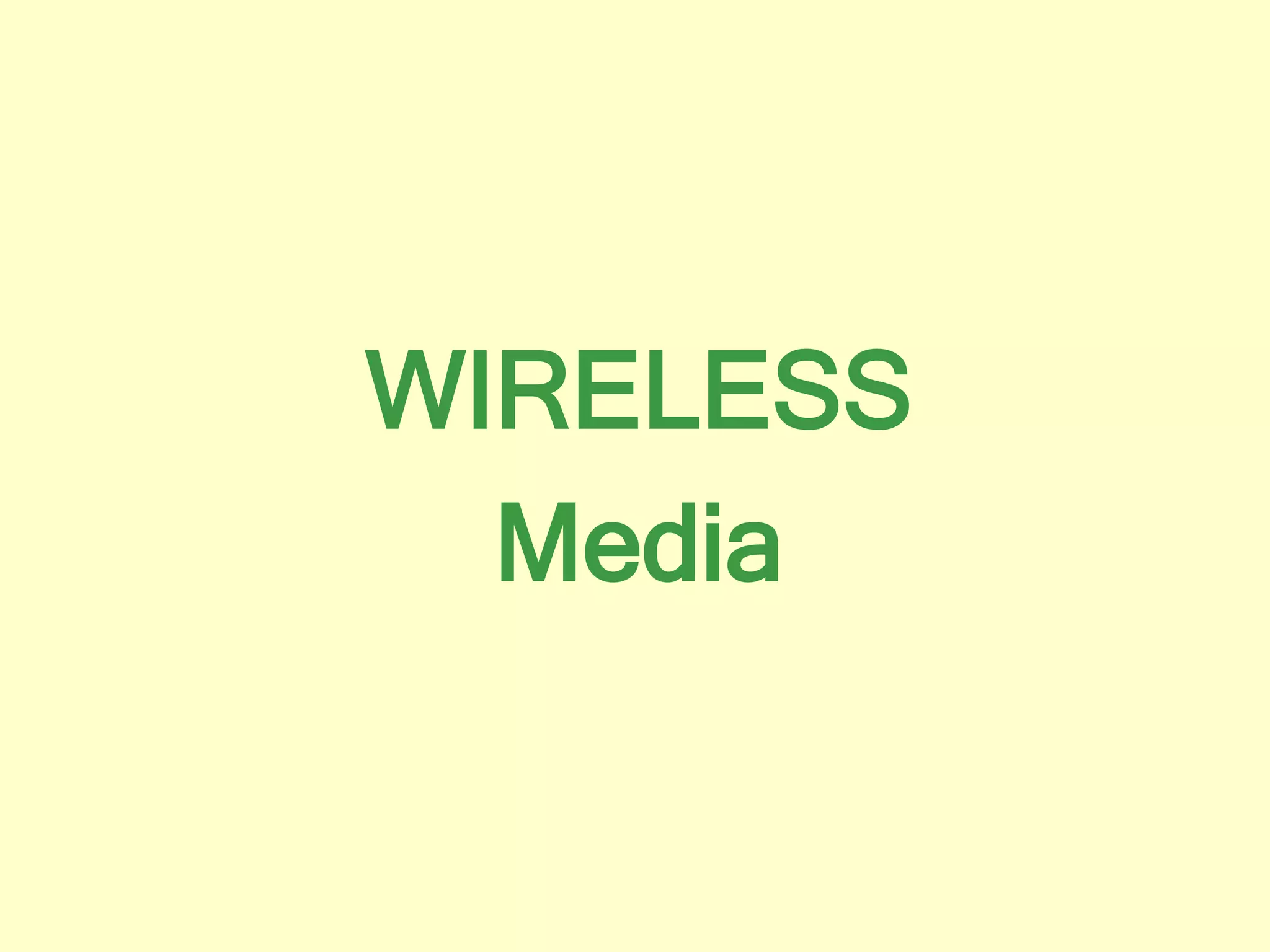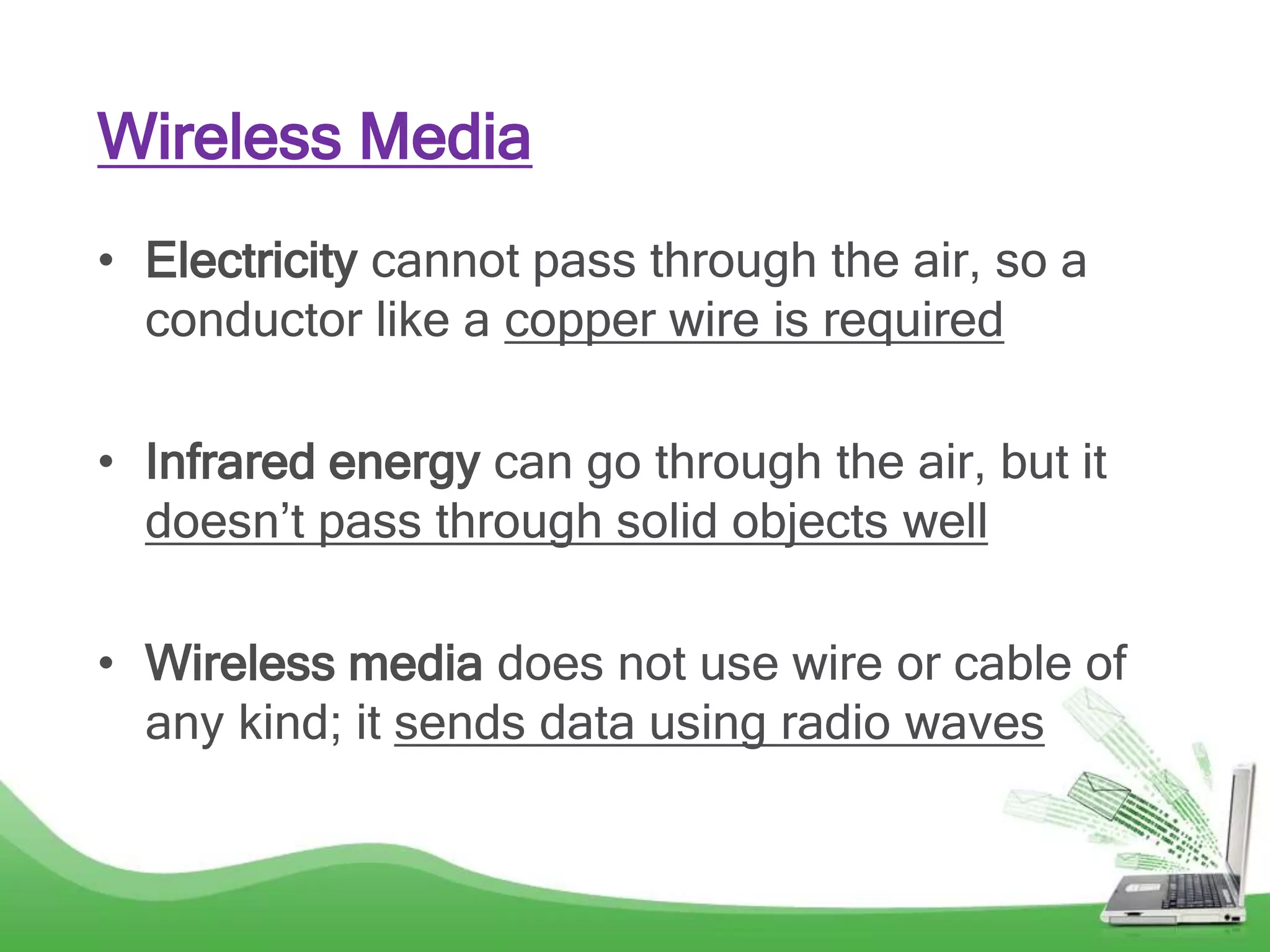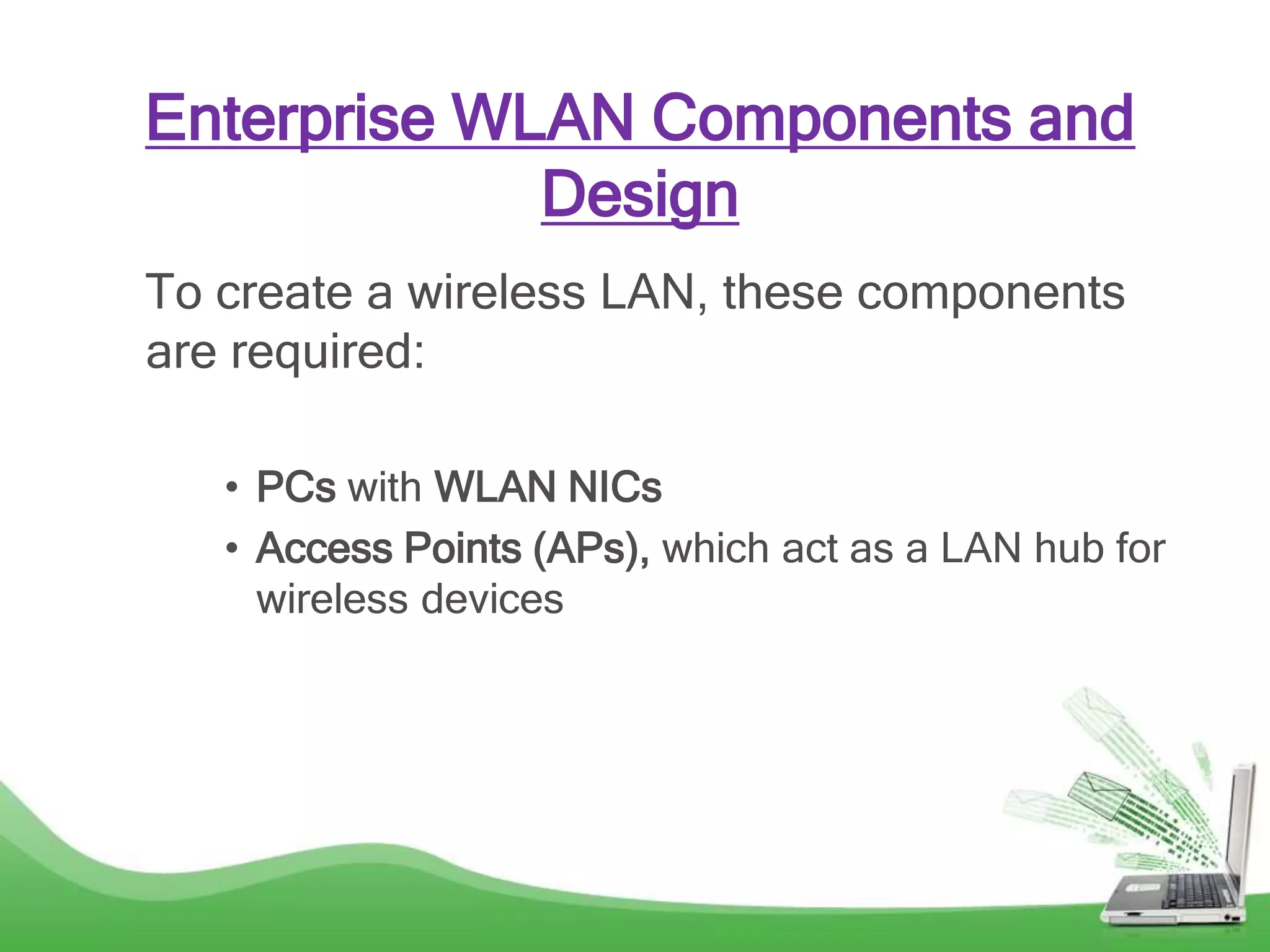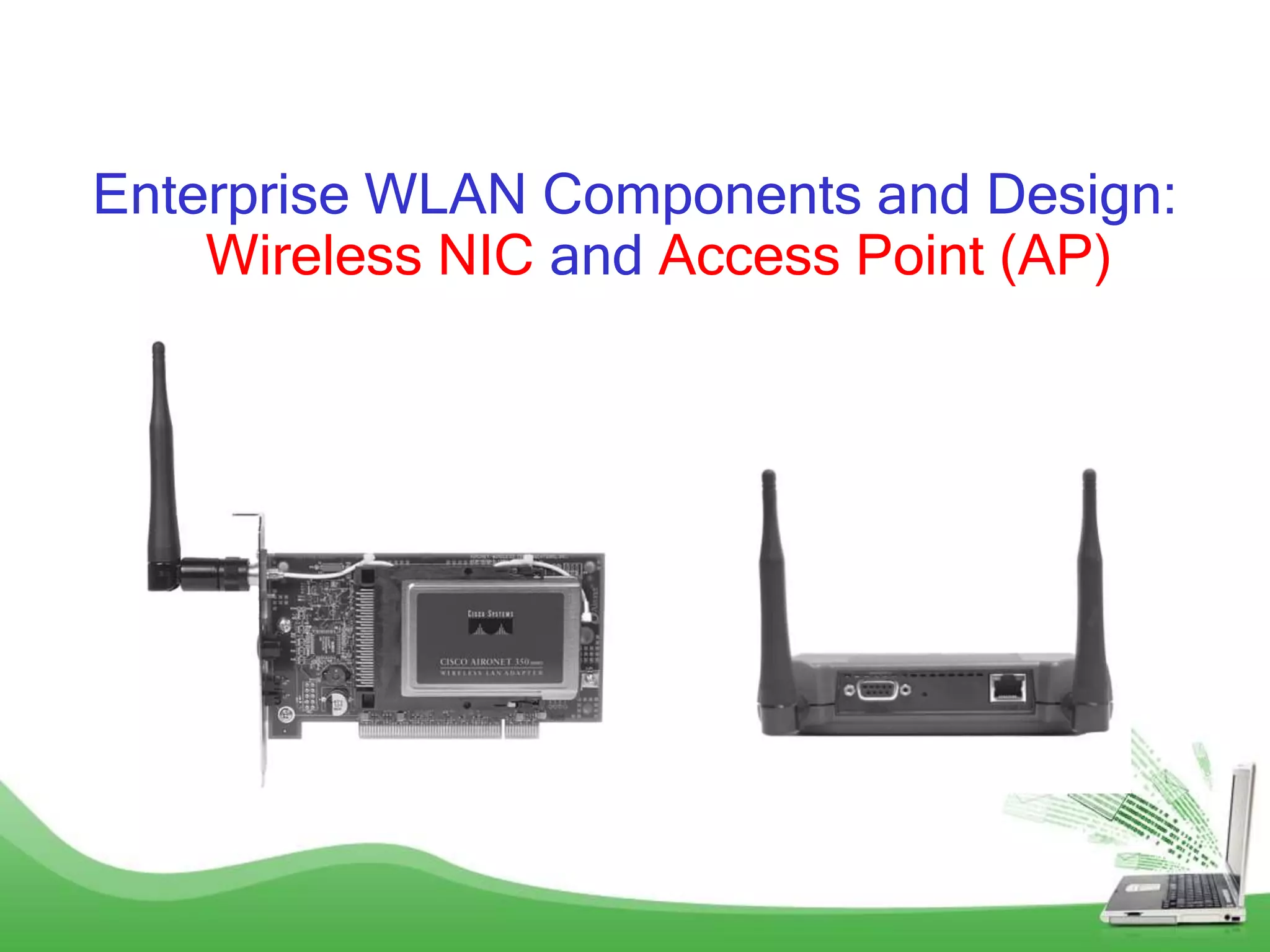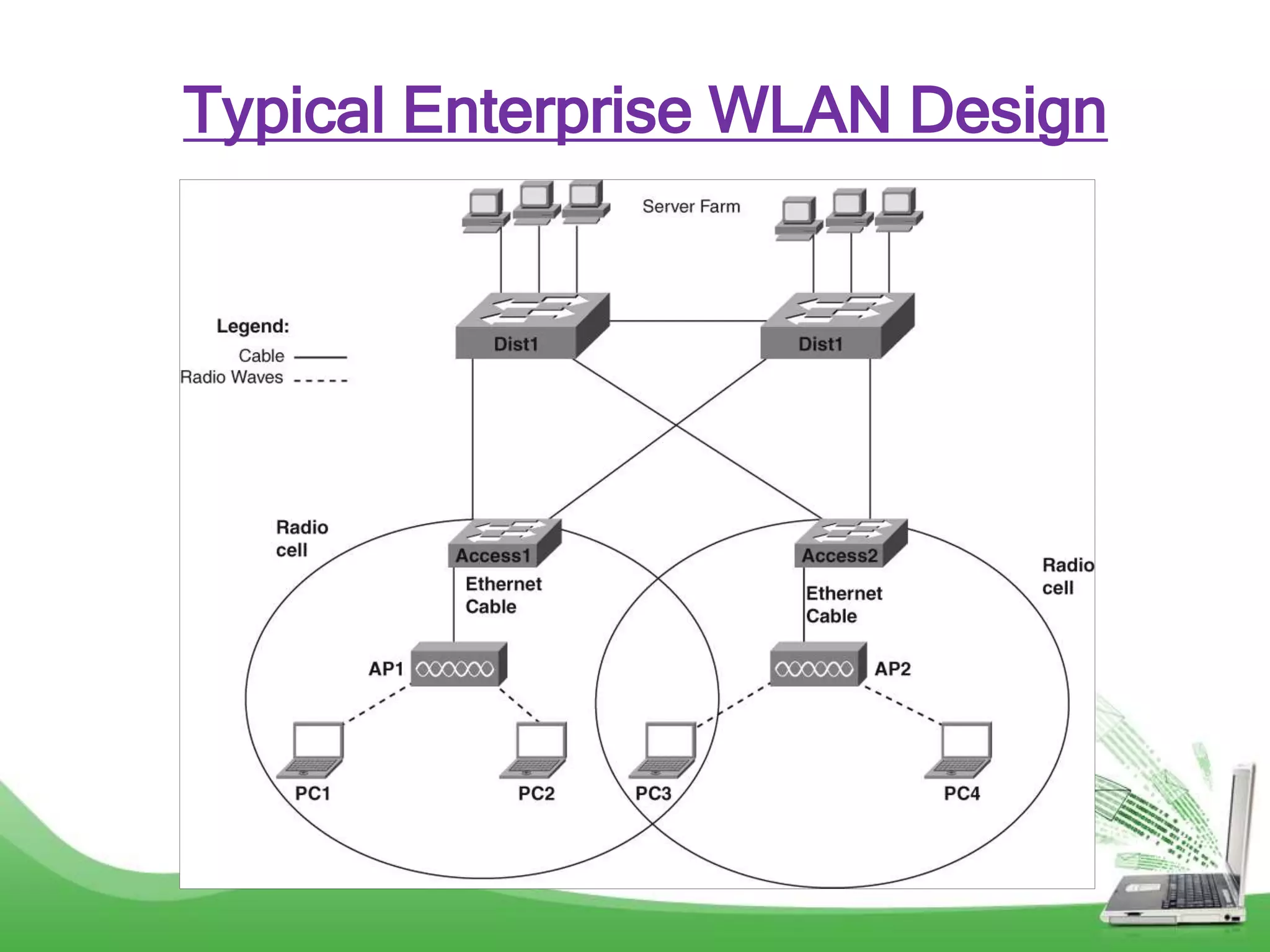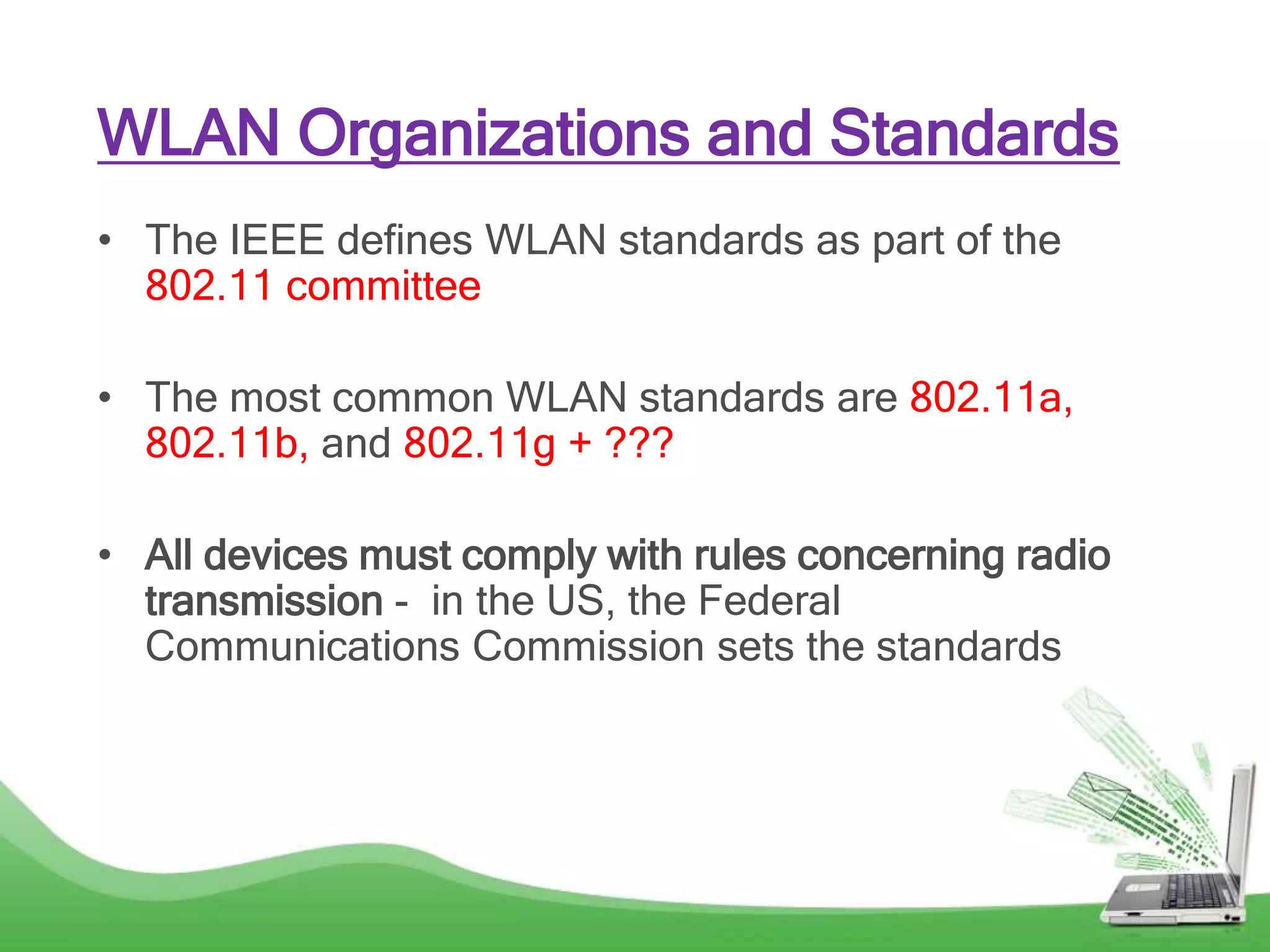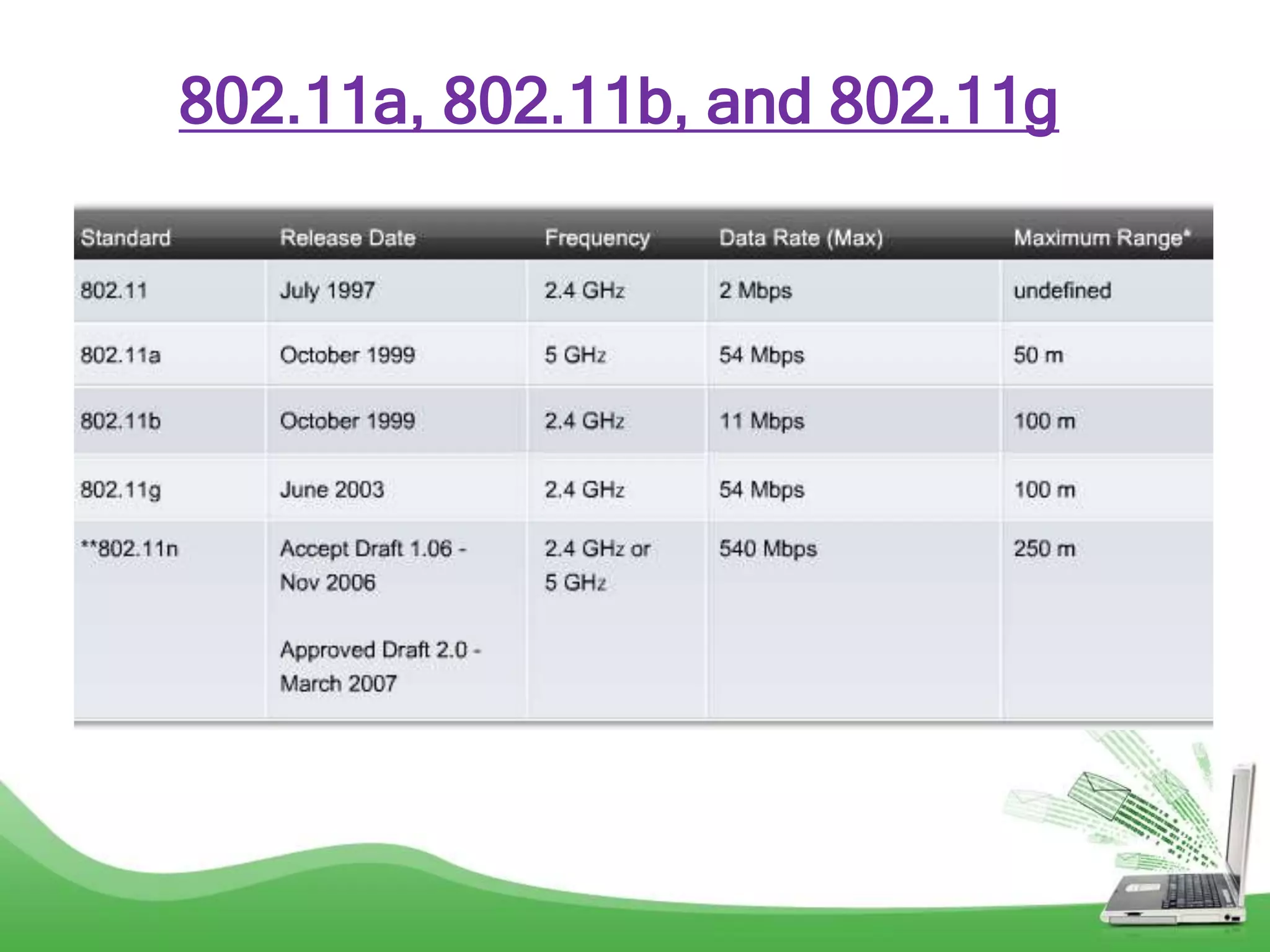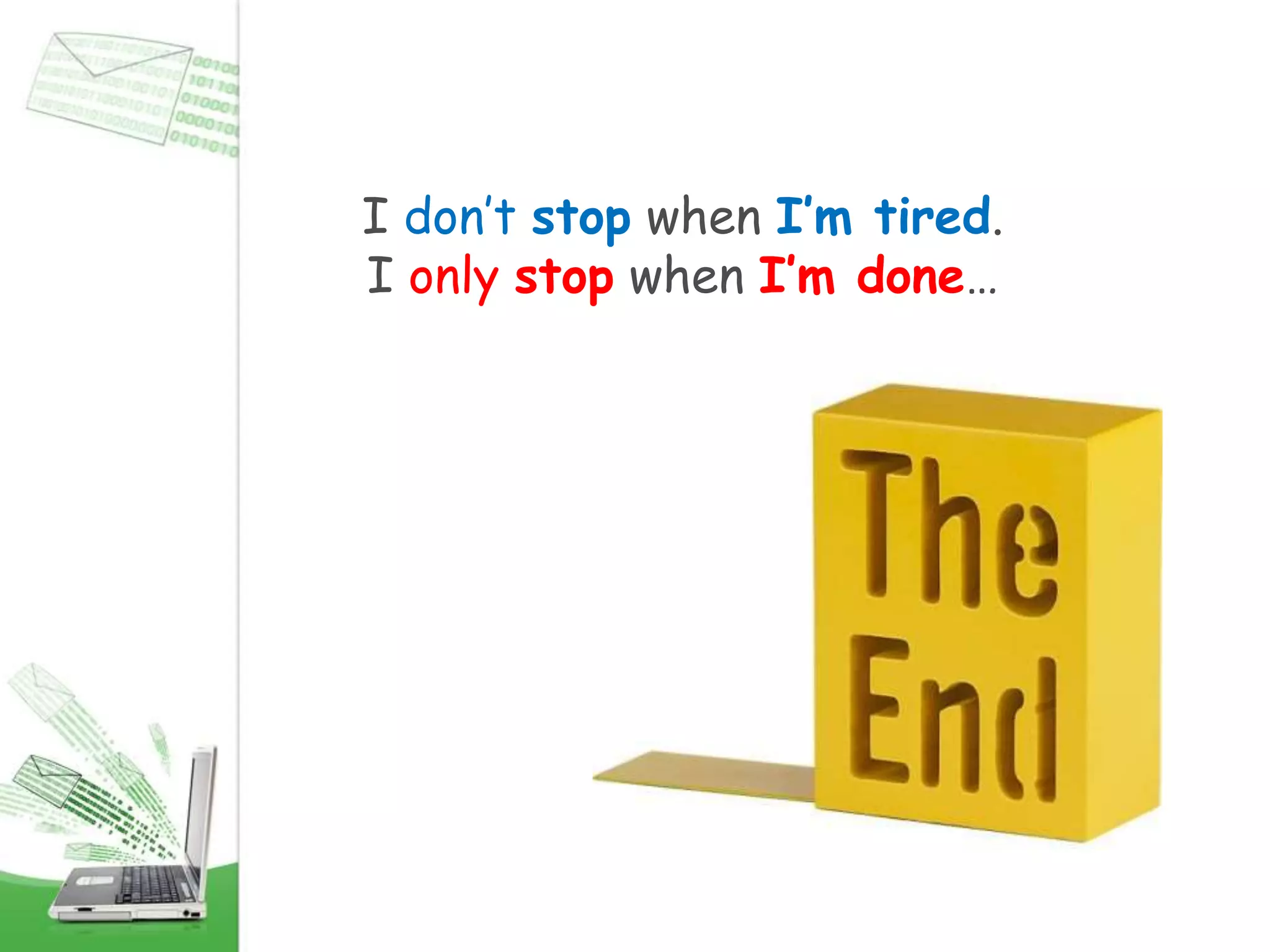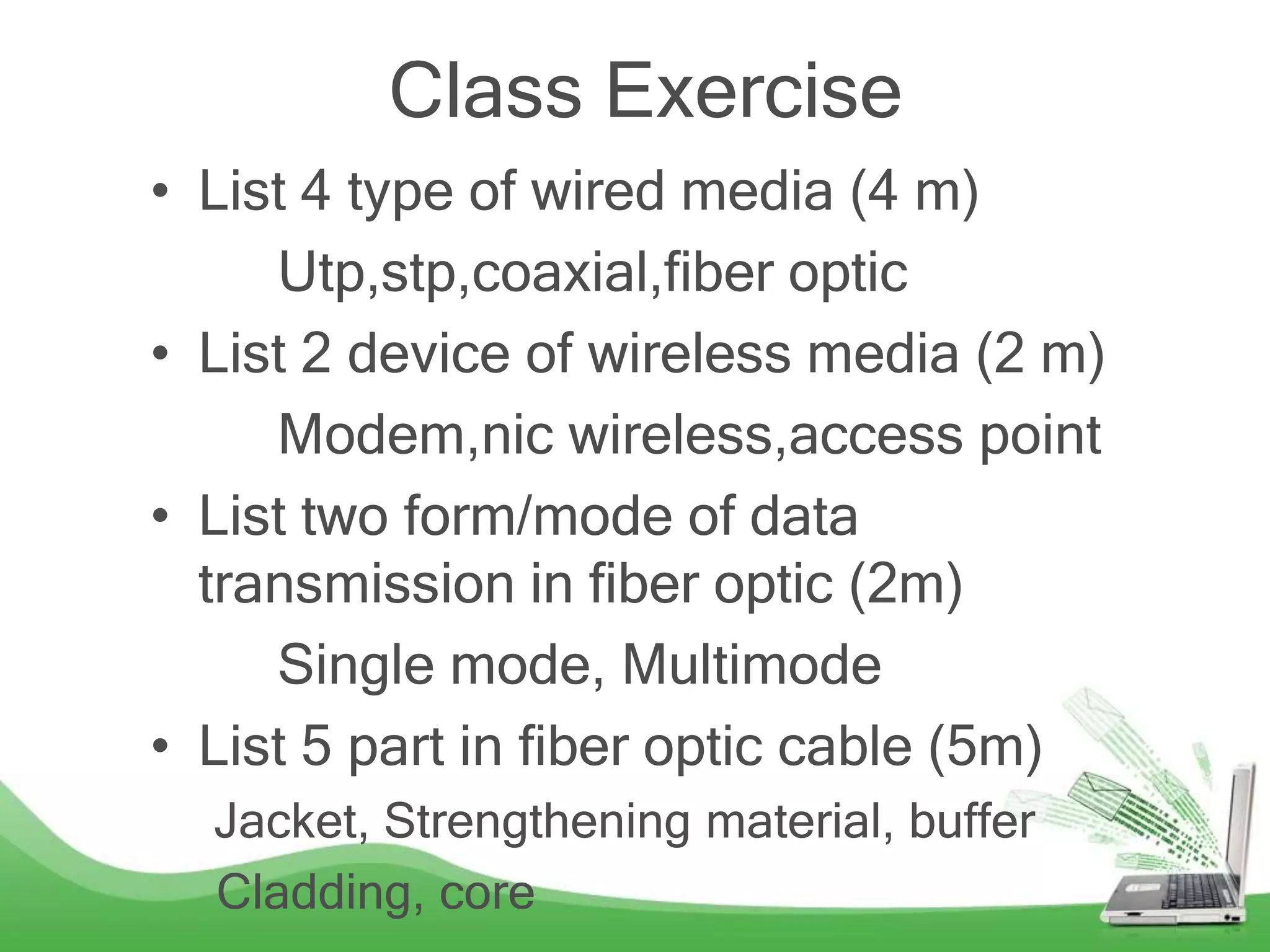The document discusses various types of networking cables and wireless transmission media. It describes twisted pair cables including UTP, STP, and ScTP, and how they transmit data via electrical pulses. It also covers coaxial cable, fiber optic cable in single mode and multi-mode, and their components. Wireless transmission using radio waves and common components like wireless NICs and access points are discussed. Network standards like Ethernet and IEEE 802.11 are also mentioned.