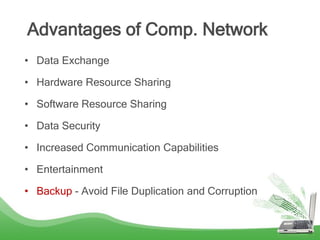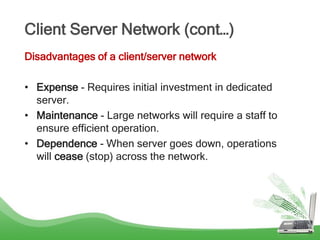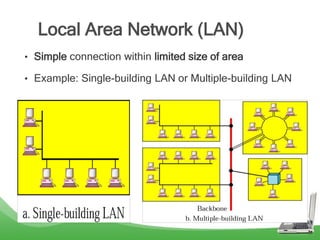This document provides an overview of computer networks, including their components, characteristics, and classifications. It defines peer-to-peer and client-server networks, describing their advantages and disadvantages. Various network topologies such as bus, star, ring, and mesh are explained. The document also outlines the key standards organizations that set networking guidelines and lists common network hardware functions. Learners will gain an understanding of fundamental network concepts.