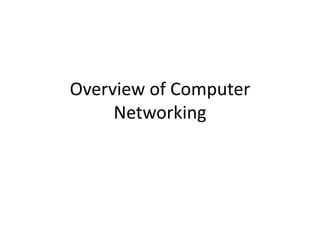
Lecture 2 types of network
- 2. Definition of Network • A network is any collection of independent computers that communicate with one another over a shared network medium. A computer network is a collection of two or more connected computers. • When these computers are joined in a network, people can share files and peripherals such as modems, printers, scanners, tape backup drives, or CD-ROM drives which are called nodes. • When networks at multiple locations are connected using services available from phone companies, people can send e-mail, share links to the global Internet, or conduct video conferences in real time with other remote users.
- 3. Characteristics of a Network • Every network must have the following features: – At least two computers- a Server and a Client or workstation. – Each computer must have Networking Interface Card's (NIC) – A connection medium, usually a wire or cable, although wireless communication between networked computers and peripherals is also possible. – Network/server Operating system software, such as Windows 2008 Server, Unix, or Linux.
- 4. Types of Network • Local Area Network • Metropolitan Area Network • Wide Area Network • Internet • Intranet and Extranet • Virtual Private Network • Cloud Computing
- 5. Local Area Network (LAN) • LANs are networks usually confined to a small geographical area, such as single room building or a college campus. • LANs can be small, linking as few as three computers, but often link hundreds of computers used by thousands of people.
- 7. Metropolitan Area Network (MAN) • This refers to a network within a city. For example a network covering the city of Accra or Kumasi.
- 9. Wide Area Network • A Wide Area Network combines multiple LANs that are geographically separate. It sometimes covers the entire world and an example is the internet. This is accomplished by connecting the different LANs using services such as dedicated leased phone lines, dial-up phone lines, satellite links, and data packet carrier services. • Wide area networking can be as simple as a modem and remote access server for employees to dial into, or it can be as complex as hundreds of branch offices globally linked using special routing protocols and filters to minimize the expense of sending data sent over vast distances.
- 11. The Internet • The Internet is a system of linked networks that are worldwide in scope and facilitate data communication services such as remote login, file transfer, electronic mail, the World Wide Web etc. With the meteoric rise. • The Internet was initially restricted to military and academic institutions, but now it is a full- fledged conduit for all forms of information and commerce.
- 12. How the Internet Works • First, you open your Web browser and connect to a Web site. When you do this, your computer sends an electronic request over your Internet connection to your Internet service provider (ISP). The ISP then routes the request to a server further up the chain on the Internet. Eventually, the request will hit a domain name server (DNS).
- 13. How Internet works • The DNS will look for a match for the domain name you've typed in (such as www.upsa.edu.gh). • If it finds a match, it will direct your request to the proper server's IP address. If it doesn't find a match, it will send the request further up the chain to a server that has more information.
- 14. How the Internet Works • The request will eventually come to UPSA Web server. The server will respond by sending the requested file in a series of packets. Packets are parts of a file that range between 1,000 and 1,500 bytes. • Packets have headers and footers that tell computers what's in the packet and how the information fits with other packets to create an entire file. • Each packet travels back up the network and down to your computer. Packets don't necessarily all take the same path -- they'll generally travel the path of least resistance.
- 15. How Internet Works • Due to the fact that packets can travel through multiple paths to get to their destination, it's possible for information to route around congested areas on the Internet. In fact, as long as some connections remain, entire sections of the Internet could go down and information could still travel from one section to another -- though it might take longer than normal. • When the packets get to you, your device arranges them according to the rules of the protocols. It's kind of like putting together a jigsaw puzzle. The end result is that you see this article.
- 16. How the Internet Works • This holds true for other kinds of files as well. When you send an e-mail, it gets broken into packets before zooming across the Internet. • Phone calls over the Internet also convert conversations into packets using the voice over Internet protocol (VoIP).
- 19. Intranet • An intranet is a private network utilizing Internet- type tools, but available only within that organization. For large organizations, an intranet provides an easy access mode to corporate information for employees. • "intra-" is Latin for "within.“ which makes sense because an intranet works exactly like the Internet, except it's a network confined within a company, school, government or organization.
- 20. Extranet • Some companies and organizations allow business partners and clients to access their intranet sites from remote locations outside of the company LAN. These extensions of the intranet are called extranets. • An Extranet is part of a company‘s intranet that is accessed by other people or businesses. Usually this is used in a business-to-business (B2B) situation, where suppliers or partner/affiliate companies can share information, forecasts, or even order products or services
- 21. Virtual Private Network (VPN) • VPN uses a technique known as tunneling to transfer data securely over the Internet to a remote access server on your workplace network. Using a VPN helps you save money by using the public Internet instead of making long–distance phone dial-up calls to connect securely with your private network.
- 22. Tunneling Protocols • Tunneling enables the encapsulation of a packet that is sent over the VPN connection and also encrypts the data. There are two major types of Tunneling protocols: – Point-to-Point Tunneling Protocol (PPTP) – Layer 2 Tunneling Protocol (L2TP)
- 23. VPN Connection Allowing Remote Access to a Secured Network
- 24. VPN Connecting Two Networks
- 25. Categories of Networks • Networks can be divided into two main categories: – Peer-to-Peer – Server-Based Architecture
- 26. Peer-to-Peer • In its simplest form, a peer-to-peer (P2P) network is created when two or more PCs are connected and share resources without going through a separate server. A P2P network can be an ad hoc connection i.e. a couple of computers connected via a Universal Serial Bus or cable to transfer files. • A P2P network also can be a permanent infrastructure that links a half-dozen computers in a small office over copper wires. Or a P2P network can be a network on a much grander scale in which special protocols and applications set up direct relationships among users over the Internet • Example of peer-to-peer is Skype
- 27. Client-Server • The term Client/server refers to the concept of sharing the work involved in processing data between the client computer and a powerful computer known as a server. • The client/server model is basically an implementation of distributed or cooperative processing. At the heart of the model is the concept of splitting application functions between a client and a server processor.
- 28. Benefits of Client-Server Architecture • Databases and management of applications such as Spreadsheets, Accounting, Communications and Document management. • Network management. • Centralized file storage
- 31. Cloud Computing • It is the practice of using a network of remote servers hosted on the Internet to store, manage, and process data, rather than a local server or a personal computer. • In the simplest terms, cloud computing means storing and accessing data and programs over the Internet instead of your computer's hard drive. The cloud is just a metaphor for the Internet.
- 32. How Cloud Computing Works
- 33. END OF LECTURE
