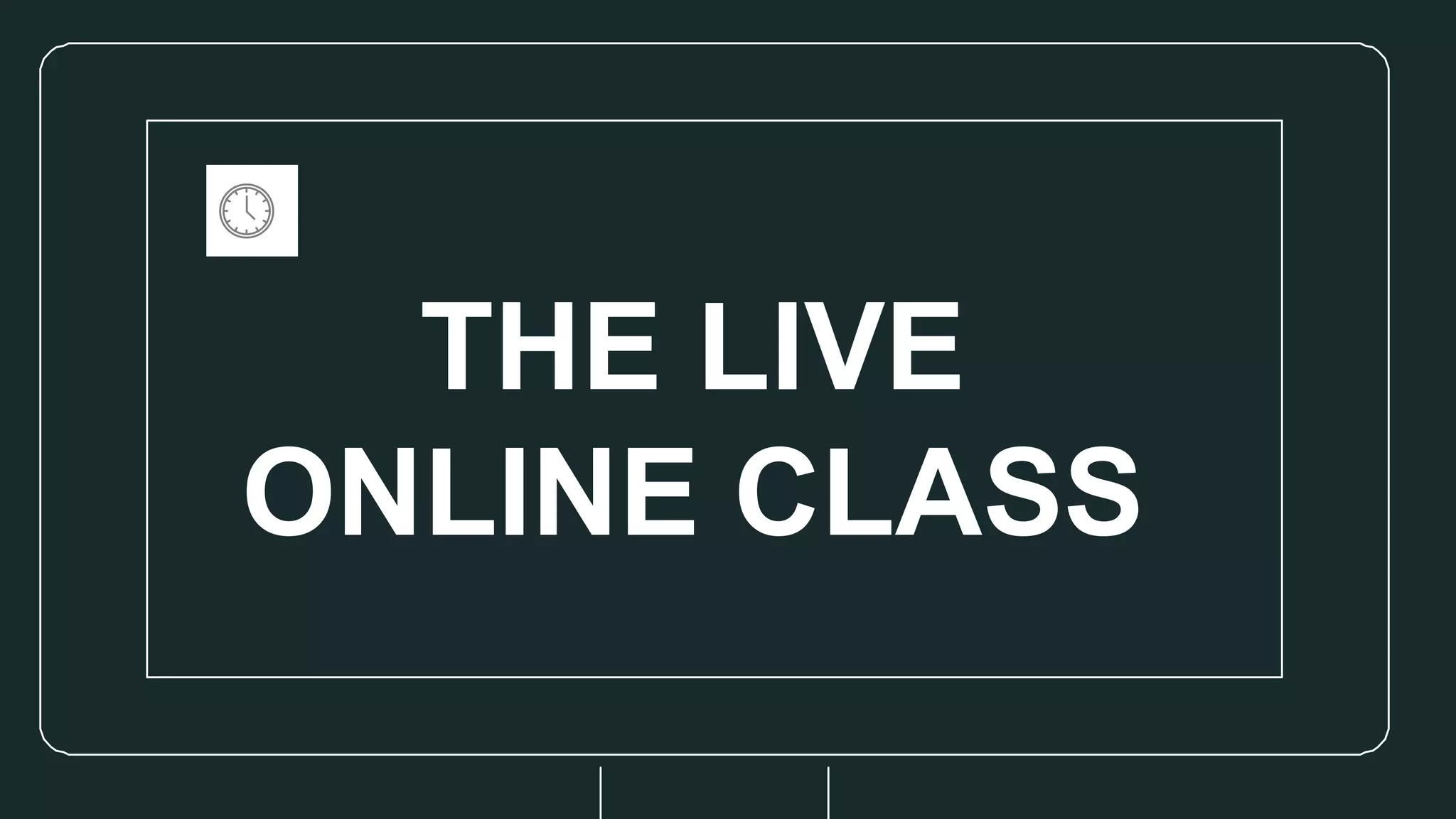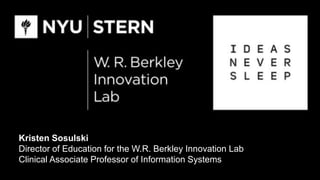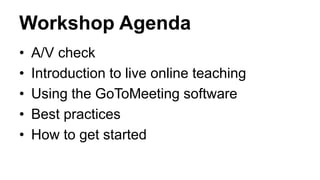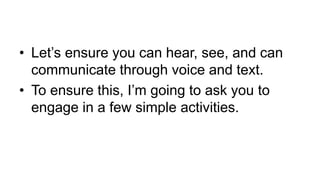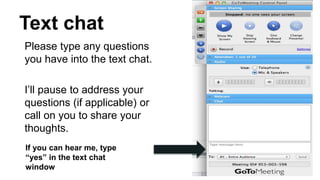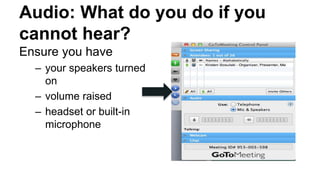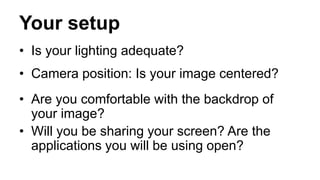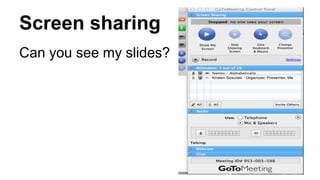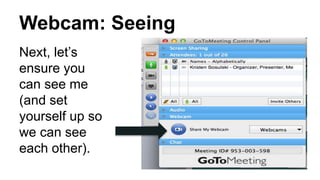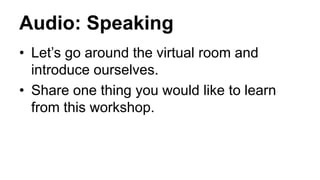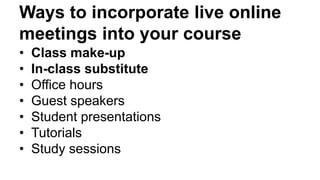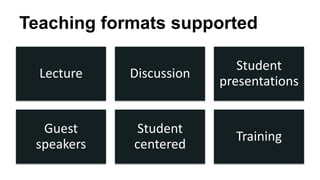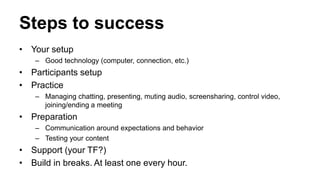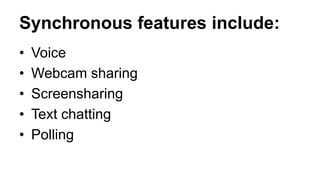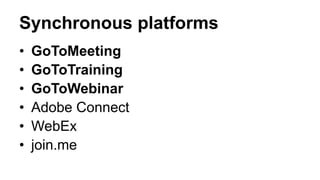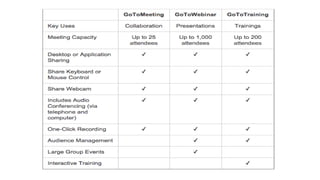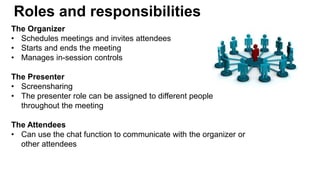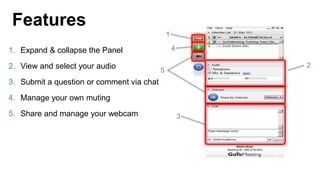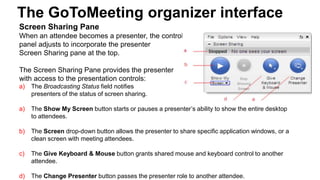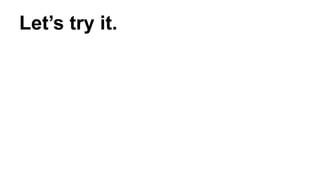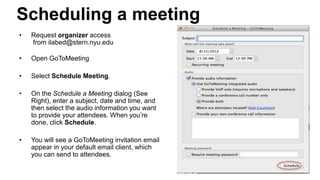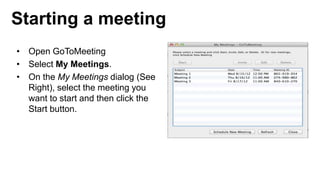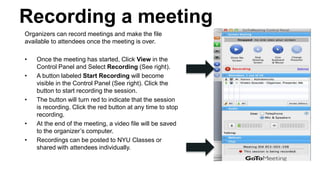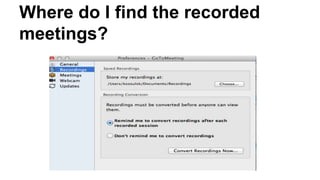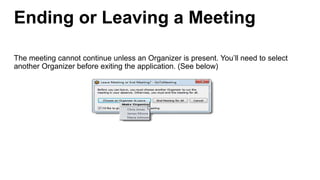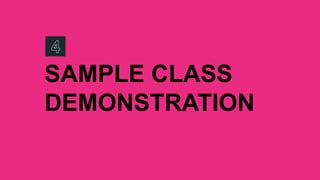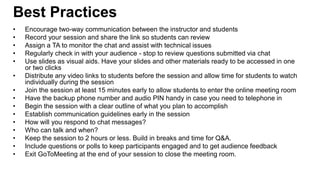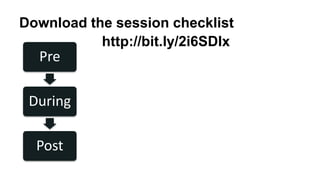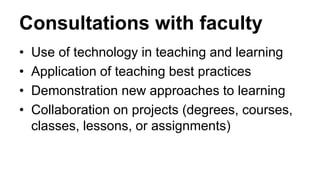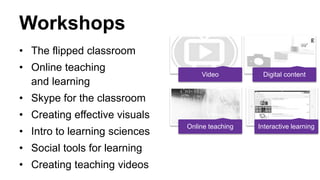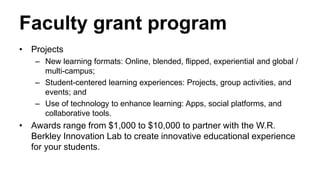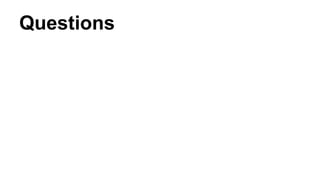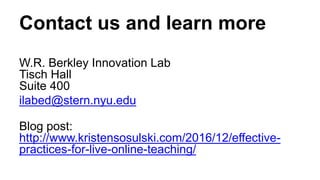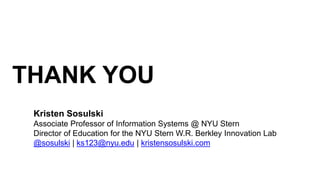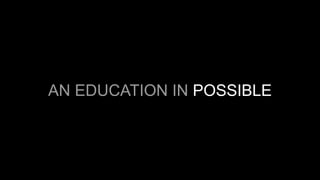The document outlines a workshop agenda led by Kristen Sosulski on effective practices for live online teaching using GoToMeeting software. Key topics include setting up technology, engaging students, managing meetings, and best practices for online instruction. It also provides resources for scheduling, inviting students, and recording sessions while emphasizing the importance of two-way communication and preparation.