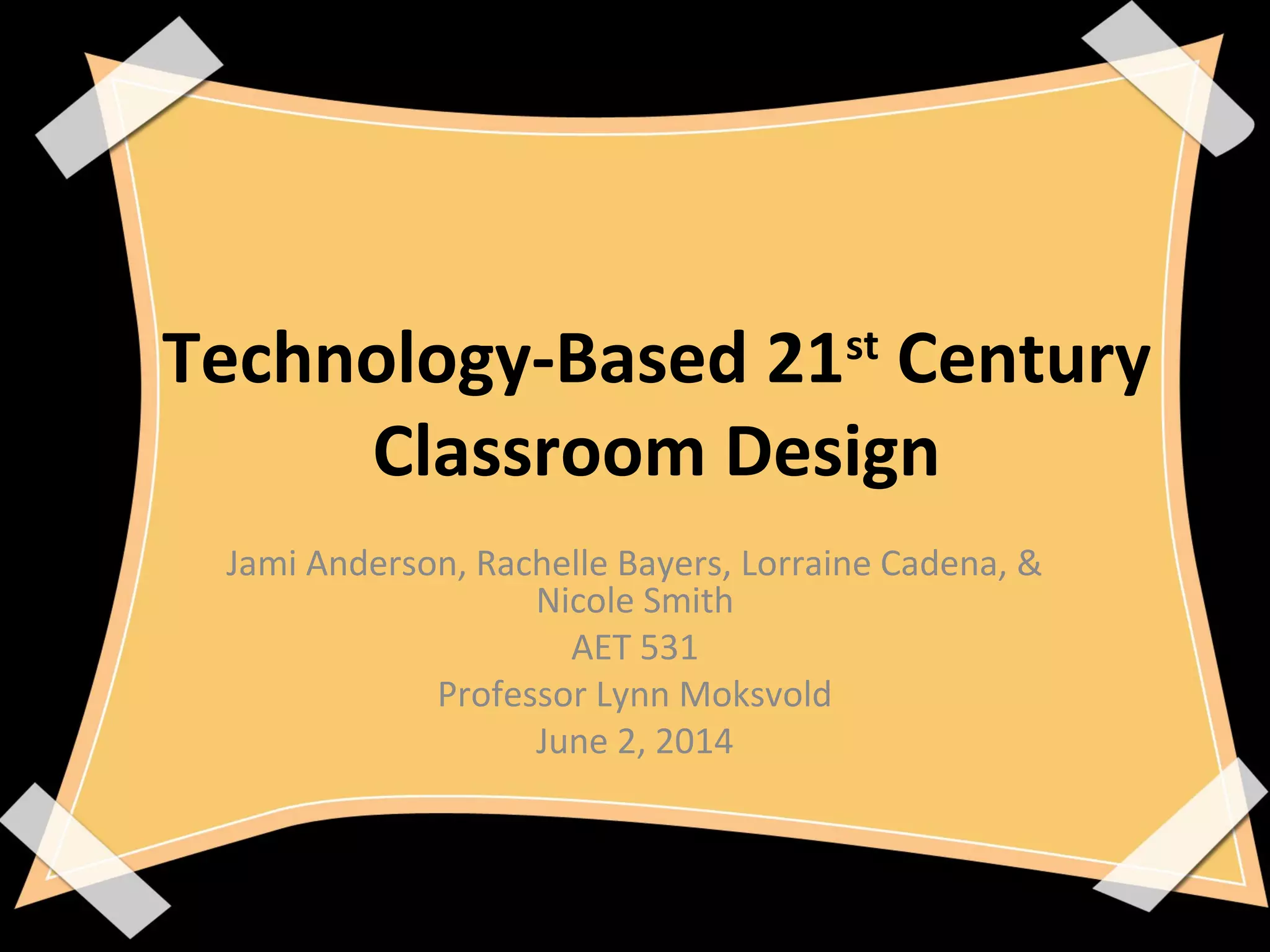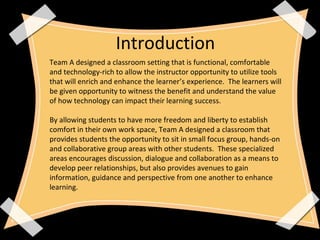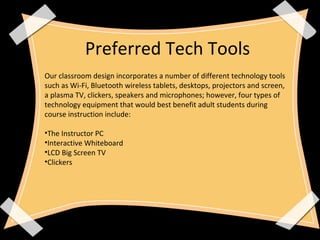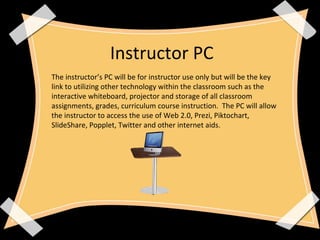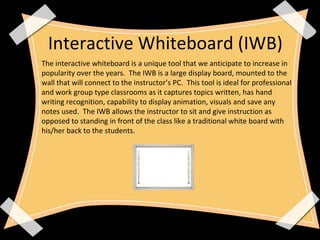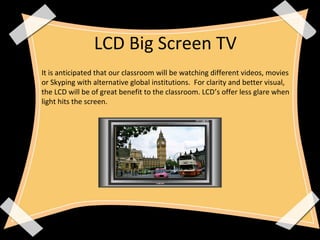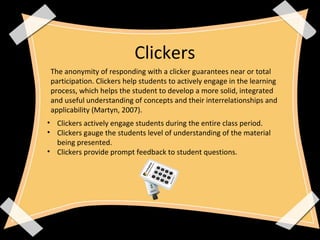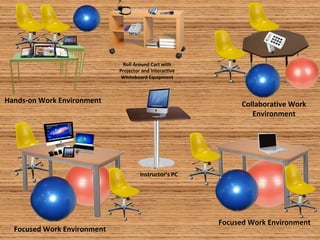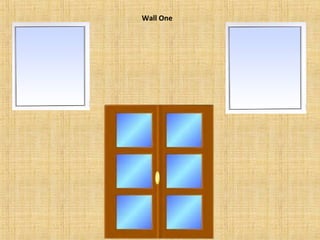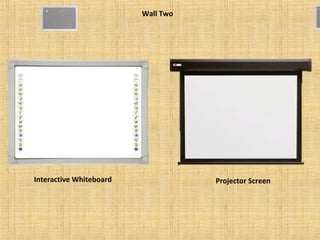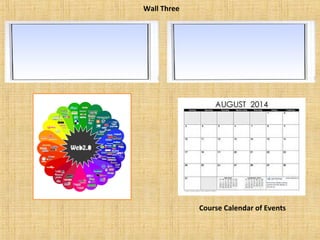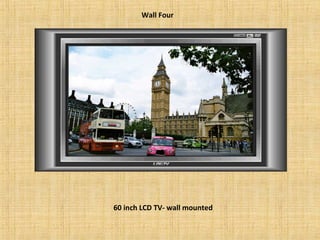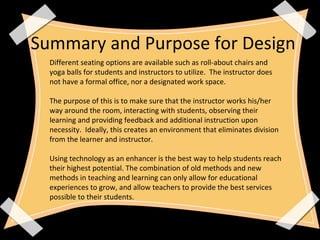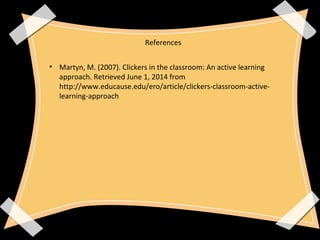The document presents a design for a technology-rich 21st century classroom aimed at enhancing the learner’s experience through various tools and collaborative workspaces. Key technologies include an instructor PC, interactive whiteboard, LCD TV, and clickers, which facilitate active engagement and feedback in the learning process. The classroom design encourages interaction between instructors and students, promoting a fluid and integrated educational environment.