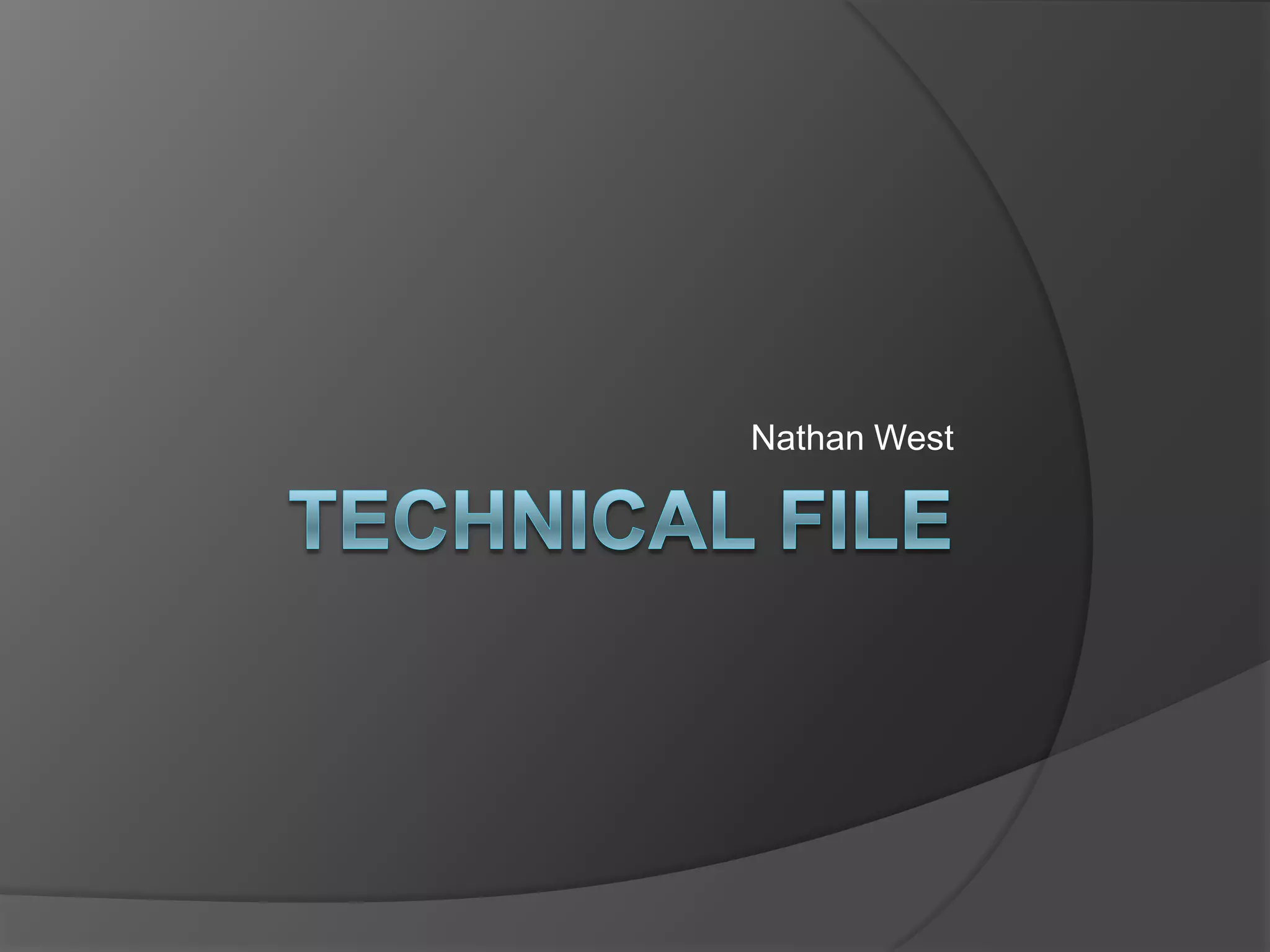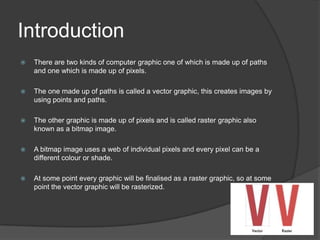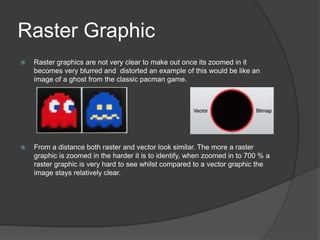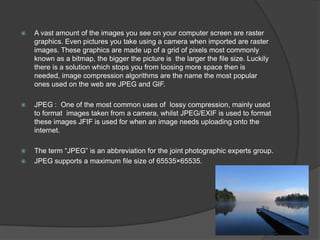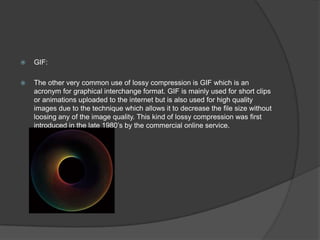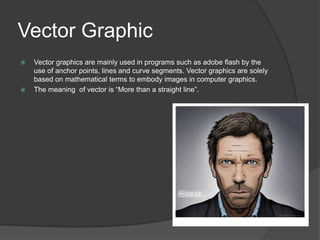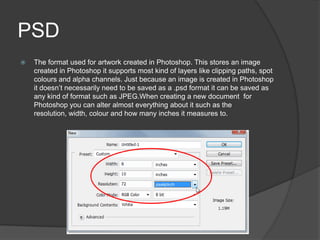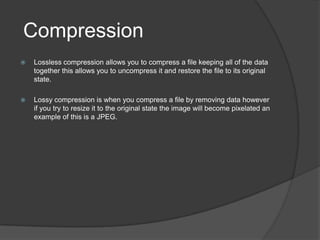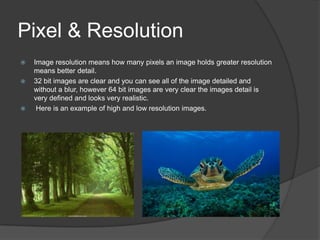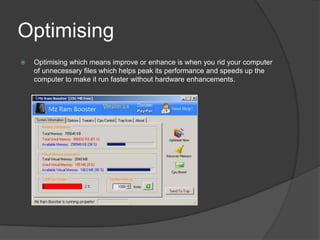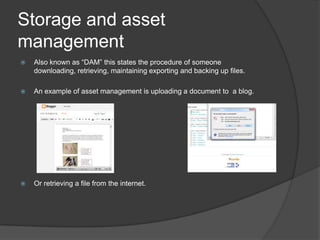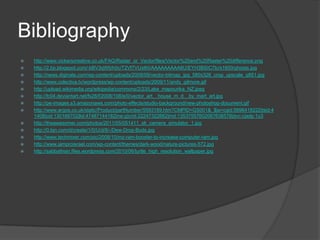The document discusses different types of computer graphics, including vector graphics which use points and paths, and raster graphics which use a grid of pixels. It explains that raster graphics become blurred when zoomed in, while vector graphics maintain clarity. Common file formats like JPEG and GIF are described as well as how they use lossy compression. Vector graphics are used in programs like Adobe Flash, while raster images are captured by devices like digital cameras. Resolution, compression techniques, and asset management are also covered.