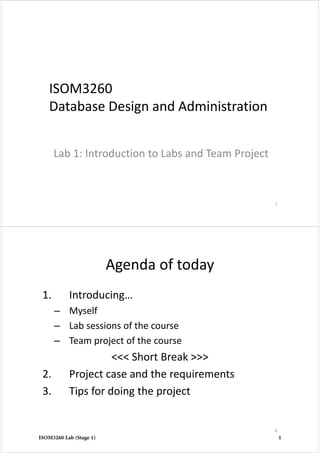
database design intro(database)
- 1. ISOM3260 Database Design and Administration Lab 1: Introduction to Labs and Team Project 1 Agenda of today 1. Introducing… – Myself – Lab sessions of the course – Team project of the course <<< Short Break >>> 2. Project case and the requirements 3. Tips for doing the project 2 ISOM3260 Lab (Stage 1) 1
- 2. Lab Instructor Name: Chris Tse Office: LSK4065 Contact: imchris@ust.hk, 2358‐7653 Office Hours: By Appointment 3 Lab Sessions Schedule • 3 hours lab per week LA1 (Thu 3:00pm ‐ 5:50pm) LA2 (Tue 3:00pm ‐ 5:50pm) LA3 (Thu 10:30am ‐ 1:20pm) LA4 (Tue 10:30am ‐ 1:20pm) 4 ISOM3260 Lab (Stage 1) 2
- 3. Agenda of Laboratory Sessions • Hands‐on practice on the previous lab materials • Demonstration of new materials • Hands‐on Practice • Project work Makeup tutorial sessions may be arranged over the semester 5 Course Website • http://teaching.ust.hk/~isom3260 • Requires ITSC account and password to login • Lab materials and other supplementary materials will be put on the website – Let me know if you cannot log in 6 ISOM3260 Lab (Stage 1) 3
- 4. Objectives of Laboratory Sessions • Analyze, design and develop an application to solve authentic business problems • Learn to write 2 programming languages ‐ PL/SQL and SQL • Understand the use of different components of a System Development tool – Oracle Developer Suite 7 Topics in Lab Sessions Lab Sessions Analysis, Design Toad Data Modeler Implementation, Maintenance Oracle Forms Developer SQL Tools Oracle Reports Developer and integration 8 ISOM3260 Lab (Stage 1) 4
- 5. Topics in Lab Sessions Week Topics Week 2 - 3 Toad Data Modeler – Design the data structure using ERD Week 3 - 5 Oracle Forms Developer (Stage 1) – Develop simple interfaces of an information system using PL/SQL Week 6 No Lab - Progress Demonstration 1 (7%) Week 7- 9 Oracle Forms Developer (Stage 2) – Develop advanced interfaces of an information system using PL/SQL Week 10 No Lab - Progress Demonstration 2 (8%) Week 11 Oracle Reports Developer and integration – Develop managerial reports for an information system Week 12 Project Consultation Week 13 Project Demonstration 9 Software in ISOM3260 • 2 Servers: Oracle Database 11g (Release 2) – Microsoft Windows Server Platform • Client: – Toad Data Modeler Freeware • Design database through entity‐relationship diagram – Oracle Developer Suite 10g (10.1.2) • Forms Developer – build user interfaces for users to manipulate the data stored in a database • Reports Developer – generate managerial reports – SQL Tools • Allow developers (i.e., you) to access a database using SQL commands • Client software are available at PC Lab 1 and 2 (LSKG005 and LSKG021) 10 ISOM3260 Lab (Stage 1) 5
- 6. Two‐tier Architecture Toad Data Modeler, Oracle Developer Suite and SQL Tools are installed here!! Oracle Databaseis installed here!! There are databases under 2 servers – IMZ350.ust.hk and IMZ335.ust.hk 11 Team Project • To develop an information system for selling off‐the‐shelf software packages • 6 members per group ‐ MUST be in the same LAB session 12 ISOM3260 Lab (Stage 1) 6
- 7. Learning Outcomes of the Team Project • Develop an authentic information system – Simulating the work of an actual IT project team in an IT consultancy firm (eg. Oracle, IBM, etc) • Learn to apply programming skills in business contexts – IF statements, Loops, Functions and Procedures • Learn to collaborate with others in a team • Realize your strength in different aspects in a typical IT project for future career planning – Analysis and design? – Programming? – Documentation? – Graphic design? – Take leading role? 13 Project Grading (I) Deliverables Date Marks Progress Demonstration 1 Mar 13, 14 7% Progress Demonstration 2 Apr 10, 11, 15 8% Final Presentation Final Report May 7, 8 ,9 15% Total Score 30% 14 ISOM3260 Lab (Stage 1) 7
- 8. Project Grading (II) • Peer Evaluation – Individual score of the team project will be adjusted, base on the contribution in the team 15 16 ISOM3260 Lab (Stage 1) 8
- 9. Kick‐off the project • Form a cohesive team • Elect a “Project Leader” • Send the group list to imchris@ust.hk by Feb 18 • Your group list should contain – Names and student IDs of group members – Lab session number – Email addresses 17 Tips • Form the groups by this week/next week • Keep up with the lab topics and work accordingly on your project and work together during the lab sessions • Plan ahead for the Progress Demonstrations 1, 2 • Complete the project early and perform detailed testing 18 ISOM3260 Lab (Stage 1) 9
- 11. Agenda Oracle Project Analysis, Design Toad Data Modeler Implementation, Maintenance 3 Agenda • Introduction to Entity‐relationship diagram • Draw ERD using a CASE Tool – Toad Data Modeler Entities Relationship Attributes, Datatype • Create a physical database from an ERD • Check the accuracy of the physical database 4 ISOM3260 Lab (Stage 1) 11
- 12. Introduction to Entity‐relationship Diagram 5 Partial View of an Online Purchasing System 6 Search products and view detail Register as a member ISOM3260 Lab (Stage 1) 12
- 13. Entity: Customer 7 Customer Attributes/information the system stores for a customer CUS_ID CUS_LName CUS_FName CUS_UID CUS_PWD CUS_Email Attributes A customer record 8 ylx008 ****** ****** ylx@ust.hk Peter Johnson CUS_ID CUS_LName CUS_FName CUS_UID CUS_PWD CUS_Email C0001 Johnson Peter ylx008 ****** ylx@ust.hk C0002 Alex Ng ang098 ****** ang@ust.hk …… …… …… …… …… …… A customer record in the customer table ISOM3260 Lab (Stage 1) 13
- 14. Entity: Product 9 Product PRO_ID PRO_Name PRO_SKU PRO_Price PRO_ID PRO_Name PRO_SKU PRO_Price PD0001 Apple iPhone 5 00063 $199 PD0002 Apple iPad 2 00062 $499 …… …… …… …… A product record/instance Attributes Relationship 10 • What does relationship mean in an ERD? DOCTOR APPOINTMENT PATIENT ISOM3260 Lab (Stage 1) 14
- 15. Toad Data Modeler is a CASE Tool • CASE = Computer‐Aided Software Engineering – Transform from logical design to physical tables – Entity Relationship Diagram Oracle DB – Other CASE tools in the market • MS Visio, IBM Rational Rose, Oracle Designer, etc 11 Steps in creating a database using Toad Data Modeler 1. Draw ERD 2. Check the ER Model 3. Toad Data Modeler Conversion 4. Create real tables in the Database 5. Check the real tables 12 ISOM3260 Lab (Stage 1) 15
- 16. Class Exercise • Create a ER Model using Toad Data Modeler for Spirit Cruise Line 13 Caution 1: Entity naming • Do NOT use Oracle reserved word for entity name • Use BLOCK letters • A common Oracle reserved word that students use : ORDER – Use ORDERS/ORDER_DATA instead 14 ISOM3260 Lab (Stage 1) 16
- 17. Caution 2: Define attribute datatype • VARCHAR2 (Size) – Variable Length characters (recommended) • NUMBER (Precision, Scale) – Real Numbers, for calculation • DATE – Date (From January 1, 4712BC to December 31, 31999AD) 15 Steps in creating a database using Toad Data Modeler 1. Draw ERD 2. Check the ER Model 3. Toad Data Modeler Conversion 4. Create real tables in the Database 5. Check the real tables 16 ISOM3260 Lab (Stage 1) 17
- 18. Class Exercise 1. Convert the ER Model into a set of code – Refer Lab 2 lab manual 2. Execute the code into Database using SQLTools 17 Verify the tables in the database (1) • Use SQLTools 1.5 • Login with Oracle personal account 18 ISOM3260 Lab (Stage 1) 18
- 19. Verify the tables in the database (2) Tables created through Toad Data Modeler 19 Verify the tables in the database (3) • Type the following SQL statements : Check tables in your database SELECT table_name FROM user_tables; Check the metadata of your tables SELECT column_name, data_type, data_length FROM user_tab_columns WHERE table_name=‘<table name>’; Check the constraints of your tables SELECT constraint_name, constraint_type, search_condition FROM user_constraints WHERE table_name=‘<table name>’; 20 ISOM3260 Lab (Stage 1) 19
- 20. Summary 21 What is an entity‐relationship diagram? 22 • Entities are converted into real tables for data storage DOCTOR APPOINTMENT PATIENT ISOM3260 Lab (Stage 1) 20
- 21. Steps of creating a database 1. Draw ERD 2. Check the ER Model 3. Toad Data Modeler Conversion 4. Create real tables in the Database 5. Check the real tables 23 Draw ERD and convert ERD into real tables using Toad Data Modeler 24 ISOM3260 Lab (Stage 1) 21
- 22. Check the physical tables using SQL Tools 25 Start the team project this week 1. Form your team 2. Refer to the list of basic functions, come up the data required to build this information system 3. Drafting an ERD on a piece of paper (or on Toad), base on the basic functions 4. (Optional) Pick a set of extra functions that you want to implement 5. (Optional) Modify the ERD base on the additional functions you suggest Note: • EVERY group should report the current progress to me next week 26 ISOM3260 Lab (Stage 1) 22
- 23. ISOM 3260 (Spring 2014) Lab 2 Page 1 of 9 Lab 2 : Creating a database using Toad Data Modeler 1. Introduction Toad Data Modeler is an application for designing databases. ER diagrams can be created visually in Toad Data Modeler. The program then automatically generates Data Definition Language for creating a database. The freeware version of the program, Toad Data Modeler 2.25, can be downloaded in http://en.utilidades‐utiles.com/download‐toad‐data‐modeler‐windows‐xp.php . 2. Getting started with Toad Data Modeler This is the entry screen for Toad Data Modeler. ISOM3260 Lab (Stage 1) 23
- 24. ISOM 3260 (Spring 2014) Lab 2 Page 2 of 9 Step 1. Create a New Model To get started, a new model should be created first. Select File from menu and then New Model. Step 2: Select the target database Select Oracle 10g as the target database then press OK to continue. Every database has slightly different data definition language. This will create the statements specific to Oracle 10g. Step 3. Prepare to construct ER on the drawing area A drawing area appears for creating ER Diagrams. To construct an ERD, use the (1) Entity, (2) Non‐identifying relationship and (3) M:N relationship buttons. Refer to Appendix 1 about “non‐ identifying” relationship ISOM3260 Lab (Stage 1) 24
- 26. ISOM 3260 (Spring 2014) Lab 2 Page 4 of 9 Double click the attribute and modify the datatype. Refer to the table 1 for the appropriate datatypes. Table 1. Data format and the corresponding datatypes Data Format Datatype Character (eg. Chris Tse; HKUST, etc) VARCHAR2 Numberic (eg. 2000; 10623.48, etc) NUMBER Date (eg. 28 Nov 1987, 10 Oct 2001) DATE Step 8. Define the Unique Identifier Double click “Key” to define Unique Identifier. ISOM3260 Lab (Stage 1) 26
- 28. ISOM 3260 (Spring 2014) Lab 2 Page 6 of 9 Step 10. Save the model Upon drawing the ER Diagram, save the model. ISOM3260 Lab (Stage 1) 28
- 30. ISOM 3260 (Spring 2014) Lab 2 Page 8 of 9 The DDL code for creating physical database is generated, click view and check out the DDL codes. ISOM3260 Lab (Stage 1) 30
- 31. ISOM 3260 (Spring 2014) Lab 2 Page 9 of 9 Appendix 1: Identifying and Non‐identifying relationships In our lab demonstration, we use non‐identifying relationship, instead of the identifying relationship. The following table shows the difference between them Relationship Type Usage Identifying relationship Being used when the child entity is a weak entity (unable to uniquely identify every single record without the parent entity) Non‐identifying relationship Being used when the child entity is a strong entity (able to uniquely identify every single record without the parent entity) In our class example, the child entities are strong entities, since the records of child entity can be identified uniquely using the unique identifier, they are Cruise_no and Staff_no respectively. As every single record of the child entities (Cruise and Staff) can be identified without the parent entity (Country), we should use non‐identifying relationship for the linkage with Country. ISOM3260 Lab (Stage 1) 31
- 32. Checklist for Logical Model in Toad Data Modeler Use this checklist to self‐assess the ER Model of your project Entity : ________________________________ Checked by : ___________________________________ Items to check C NC Entities and Attributes 1. The entity name is correctly named 2. The attributes names are appropriately named with the short name prefix STUDENT STU_ID, STU_ADDRESS..etc 3. The sequence of attributes is defined properly such that identifier (PK) goes first 4. The format of the attributes are correctly set appropriately Text VARCHAR2, not CHAR Number (for calculations) NUMBER Date DATE 5. The maximum length of each attribute is defined logically You should be able to explain the rationale of setting the maximum number of each attribute 6. The column “Dec” ‐ “Decimal” ‐ is used for numeric attributes only NUMBER(6,2) 6 digits with 2 decimal places Max = $9999.99 NUMBER(4,1) 4 digits with 1 decimal places Max = $999.9 7. The primary key/unique identifier of the entity is set appropriately Relationship 8. Read the business rules from the ERD again, they are interpreted the same the draft C = Compliance ; NC = Non‐compliance ISOM3260 Lab (Stage 1) 32
- 33. Checklist for Logical Model in Toad Data Modeler Use this checklist to self‐assess the ER Model of your project Entity : ________________________________ Checked by : ___________________________________ Items to check C NC Entities and Attributes 1. The entity name is correctly named 2. The attributes names are appropriately named with the short name prefix STUDENT STU_ID, STU_ADDRESS..etc 3. The sequence of attributes is defined properly such that identifier (PK) goes first 4. The format of the attributes are correctly set appropriately Text VARCHAR2, not CHAR Number (for calculations) NUMBER Date DATE 5. The maximum length of each attribute is defined logically You should be able to explain the rationale of setting the maximum number of each attribute 6. The column “Dec” ‐ “Decimal” ‐ is used for numeric attributes only NUMBER(6,2) 6 digits with 2 decimal places Max = $9999.99 NUMBER(4,1) 4 digits with 1 decimal places Max = $999.9 7. The primary key/unique identifier of the entity is set appropriately Relationship 8. Read the business rules from the ERD again, they are interpreted the same the draft C = Compliance ; NC = Non‐compliance ISOM3260 Lab (Stage 1) 33
- 34. Checklist for Logical Model in Toad Data Modeler Use this checklist to self‐assess the ER Model of your project Entity : ________________________________ Checked by : ___________________________________ Items to check C NC Entities and Attributes 1. The entity name is correctly named 2. The attributes names are appropriately named with the short name prefix STUDENT STU_ID, STU_ADDRESS..etc 3. The sequence of attributes is defined properly such that identifier (PK) goes first 4. The format of the attributes are correctly set appropriately Text VARCHAR2, not CHAR Number (for calculations) NUMBER Date DATE 5. The maximum length of each attribute is defined logically You should be able to explain the rationale of setting the maximum number of each attribute 6. The column “Dec” ‐ “Decimal” ‐ is used for numeric attributes only NUMBER(6,2) 6 digits with 2 decimal places Max = $9999.99 NUMBER(4,1) 4 digits with 1 decimal places Max = $999.9 7. The primary key/unique identifier of the entity is set appropriately Relationship 8. Read the business rules from the ERD again, they are interpreted the same the draft C = Compliance ; NC = Non‐compliance ISOM3260 Lab (Stage 1) 34
- 35. Checklist for Logical Model in Toad Data Modeler Use this checklist to self‐assess the ER Model of your project Entity : ________________________________ Checked by : ___________________________________ Items to check C NC Entities and Attributes 1. The entity name is correctly named 2. The attributes names are appropriately named with the short name prefix STUDENT STU_ID, STU_ADDRESS..etc 3. The sequence of attributes is defined properly such that identifier (PK) goes first 4. The format of the attributes are correctly set appropriately Text VARCHAR2, not CHAR Number (for calculations) NUMBER Date DATE 5. The maximum length of each attribute is defined logically You should be able to explain the rationale of setting the maximum number of each attribute 6. The column “Dec” ‐ “Decimal” ‐ is used for numeric attributes only NUMBER(6,2) 6 digits with 2 decimal places Max = $9999.99 NUMBER(4,1) 4 digits with 1 decimal places Max = $999.9 7. The primary key/unique identifier of the entity is set appropriately Relationship 8. Read the business rules from the ERD again, they are interpreted the same the draft C = Compliance ; NC = Non‐compliance ISOM3260 Lab (Stage 1) 35
- 36. 2. Checklist for Physical Tables in SQLTools Use this checklist to self‐assess the physical tables of your project Items to check C NC Tables 1. The tables are created in the database, and they are consistent with your physical design Execute SELECT table_name FROM user_tables; 2. The metadata of every attribute in the table are consistent with your physical design Execute SELECT column_name, data_type, data_length FROM user_tab_columns WHERE table_name=‘STUDENT’; 3. The constraints of every table are consistent with your physical design Execute SELECT constraint_name, constraint_type, search_condition FROM user_constraints WHERE table_name=‘STUDENT’; ISOM3260 Lab (Stage 1) 36
- 37. 3/1/13 Exploring Database Design Tips - For Dummies www.dummies.com/how-to/content/exploring-database-design-tips.html 1/3 Advertisement Agoda's Best Hotel Offers Save up to 75% Instant confirmation Book now! Agoda.com/Hotels CEF Approved Courses Excel and VBA for business modeling Create and manage Access databases www.welkin.com.hk Free Hyper-V Backup Easy to use Hyper-V backup software Free for 2 VMs, forever. No catch. www.altaro.com/free-hyper-v-backup/ Visitor Management System Guess Pre-Registration for Event, Online Counter Register & Reports. www.rentech.asia Exploring Database Design Tips By Doug Lowe from ASP.NET 2.0 Everyday Apps For Dummies One of the most important aspects of any application-development project is the database design. And so, without further ado, here are some tips for designing good databases. Use the right number of tables In Amadeus, the Emperor of Germany criticizes one of Mozart's works as having "too many notes." Mozart replies indignantly that he uses neither too many nor too few notes, but the exact number of notes that the composition requires. So it should be with database design. Your database should have as many tables as the application requires — not more, not fewer. There is no single "right" number of tables for all databases. Inexperienced database designers have a tendency to use too few tables — sometimes trying to cram an entire database-worth of information into a single table. At the other extreme are databases with dozens of tables, each consisting of just a few fields. Avoid repeating data One of the core principles of relational database design is to handle repeating data by breaking it out into a separate table. For example, in the old days of flat-file processing, it was common to create invoice records that had room for a certain number of line items. Thus the invoice record would have fields with names like Item1, Item2, Item3, and so on. Bad! Whenever you find yourself numbering field names like that, you should create a separate table. In the case of the invoice record, you should create a separate table to store the line item data. Avoid redundant data When designing the tables that make up your database, try to avoid creating redundant data. Whenever redundant data creeps into a database, it introduces the likelihood that the data will become corrupt. For example, suppose you store a customer's name in two different tables. Then, if you update the name in one of the tables but not the other, the database has become inconsistent. The most obvious type of redundant-data mistake is to create a field that exists in two or more tables. But there are more subtle types of redundant data. For example, consider an Invoice table that contains a LineItemTotal field that represents the sum of the Total fields in each of the invoice's line items. Technically, this field represents redundant data; the data is also stored in the Total fields of each line item. Whether you should allow this type of redundancy depends on the application. In many cases, it's better to put up with the redundancy for the convenience and efficiency of not having to recalculate the total each time the data is accessed. But it's always worth considering whether the added convenience is worth the risk of corrupting the data. Use a naming convention To avoid confusion, pick a naming convention for your database objects and stick to it. That way your database tables, columns, constraints, and other objects will be named in a consistent and predictable way. (Just think of the savings on aspirin.) You can argue from now until St. Swithen's day about what the naming conventions should be. That doesn't matter so much. What does matter is that you make a convention — and follow it. Avoid nulls Allowing nulls in your database tables significantly complicates the application programming required to access the tables. As a result, avoid nulls by specifying NOT NULL whenever you can. Use nulls rarely, and only when you truly need them. ISOM3260 Lab (Stage 1) 37
- 38. 3/1/13 Exploring Database Design Tips - For Dummies www.dummies.com/how-to/content/exploring-database-design-tips.html 2/3 Dummies Recommends Knowing Just Enough about Relational Databases The Long and the Short of Coat Styles for Your Yorkshire Terrier How to Design a Relational Database in Access 2010 Secrets of Access 2010 Database Design Getting a Look At Web Services From Around the Web Free tool by Microsoft helps identify and zap malware (TechNet) 6 Things You Don't Know About Content Marketing (King Content) Kaazing Publishes First Definitive Guide to HTML5 WebSocket (dlvr.it) Making Your Home Less Cluttered (Live Smarter) The Gmail Add-On You Must Have (Inc.com) Nulls are often misused anyway. The correct use of null is for a value that is unknown; not for a blank or empty value. For example, consider a typical address record that allows two address lines, named Address1 and Address2. Most addresses have only one address, so the second address line is blank. The value of this second address line is, in fact, known — it's blank. That's not the same thing as null. Null would imply that the address may have a second address line; we just don't know what it is. Even for columns that might seem appropriate for nulls, it's usually more convenient to just leave the column value blank for values that aren't known. For example, consider a phone number column in a Customer table. It's safe to assume that all your customers have phone numbers, so it would be correct to use null for phone numbers that you don't know. However, from a practical point of view, it's just as easy to disallow nulls for the phone number column, and leave the unknown phone numbers blank. Avoid secret codes Avoid fields with names like CustomerType, where the value of the field is one of several constants that aren't defined elsewhere in the database, such as R for Retail or W for Wholesale. You may have only these two types of customers today, but the needs of the application may change in the future, requiring a third customer type. An alternative would be to create a separate table of customer-type codes (call it CustomerTypes), and then create a foreign-key constraint so the value of the CustomerType column must appear in the CustomerTypes table. Use constraints wisely Constraints let you prevent changes to the database that violate the internal consistency of your data. For example, a check constraint lets you validate only data that meets certain criteria. For example, you can use a check constraint to make sure the value of a field named Price is greater than zero. A foreign-key constraint requires that the value of a column in one table must match the value that exists in some other table. For example, if you have a LineItems table with a column named ProductID, and a Products table with a column also named ProductID, you could use a foreign-key constraint to make sure that the ProductID value for each row in the LineItems table matches an existing row in the Products table. Use triggers when appropriate A trigger is a procedure that kicks in when certain database data is updated or accessed. Triggers are a great way to enforce those database rules that are more complicated than simple constraints. For example, suppose an Invoice table contains an ItemCount column whose value is the number of line items for the invoice. One way to maintain the value of this column automatically would be to create triggers that increment the ItemCount column whenever a line item is inserted, and decrement the ItemCount column whenever a line item is deleted. Sometimes automation is a beautiful thing. Use stored procedures Stored procedures are SQL procedures that are tucked away in the database and are part of it. There are several advantages to using stored procedures instead of coding SQL in your applications: Using stored procedures removes the burden of SQL programming from your application programmers. Instead, it makes the SQL used to access the database a part of the database itself — no fuss, no muss. All the application programs have to do is call the appropriate stored procedures to select, insert, update, or delete database data. Stored procedures are more efficient as a way of handling transactions, because the database server handles the entire transaction. Stored procedures are also more efficient because they reduce the amount of network traffic between the database server and the Web server. Finally, stored procedures are more secure because they reduce the risk of SQL injection attacks. ISOM3260 Lab (Stage 1) 38
- 39. 3/1/13 Exploring Database Design Tips - For Dummies www.dummies.com/how-to/content/exploring-database-design-tips.html 3/3 How To Take Great Photos With Your DSLR Camera (Inkling) Recommended by Copyright © 2013 & Trademark by John Wiley & Sons, Inc. All rights reserved. ISOM3260 Lab (Stage 1) 39
- 40. ISOM3260 Spring 2014 Lab 2 Class Practice Page 1 of 1 Class Exercise: (1) Use Toad Data Modeler to create a ER diagram of a database extract for Spirit Cruise Line. This extract consists of three tables and two non‐identifying relationships. Table: CRUISE Attribute Name Datatype *CRUISE_NO VARCHAR2 CRUISE_NAME VARCHAR2 YEAR_BUILT VARCHAR2 DISPLACEMENT NUMBER SPEED NUMBER ROOM NUMBER PASSENGER NUMBER Table: COUNTRY Attribute Name Datatype *COUNTRY_CODE VARCHAR2 COUNTRY_NAME VARCHAR2 Table: STAFF Attribute Name Datatype *STAFF_NO VARCHAR2 LAST_NAME VARCHAR2 FIRST_NAME VARCHAR2 SEX VARCHAR2 ADDRESS VARCHAR2 DOB DATE D_ENTRY DATE SALARY NUMBER Note: The attributes with asterisk (*) are unique identifiers. All the entities here are strong entities, hence “Non‐identifying Relationship” is used Business Rules: (1) Each staff is from one country only, and there is more than one staff from the same country. (2) Each ship is built in one country only, and there is more than one ship being built in the same country. ISOM3260 Lab (Stage 1) 40
- 41. ISOM3260 (Spring 2013) Supplementary Notes 1 Page 1 of 1 Supplementary Notes 1: Reserved Words in Oracle Database 11g The following words are reserved by Oracle. That is, they have a special meaning to Oracle and so cannot be redefined. For this reason, you cannot use them to name database objects such as columns, tables, or indexes. (extracts from Oracle® Database Programmer's Guide to the Oracle Precompilers 11g Release 2) ACCESS ELSE MODIFY START ADD EXCLUSIVE NOAUDIT SELECT ALL EXISTS NOCOMPRESS SESSION ALTER FILE NOT SET AND FLOAT NOTFOUND SHARE ANY FOR NOWAIT SIZE ARRAYLEN FROM NULL SMALLINT AS GRANT NUMBER SQLBUF ASC GROUP OF SUCCESSFUL AUDIT HAVING OFFLINE SYNONYM BETWEEN IDENTIFIED ON SYSDATE BY IMMEDIATE ONLINE TABLE CHAR IN OPTION THEN CHECK INCREMENT OR TO CLUSTER INDEX ORDER TRIGGER COLUMN INITIAL PCTFREE UID COMMENT INSERT PRIOR UNION COMPRESS INTEGER PRIVILEGES UNIQUE CONNECT INTERSECT PUBLIC UPDATE CREATE INTO RAW USER CURRENT IS RENAME VALIDATE DATE LEVEL RESOURCE VALUES DECIMAL LIKE REVOKE VARCHAR DEFAULT LOCK ROW VARCHAR2 DELETE LONG ROWID VIEW DESC MAXEXTENTS ROWLABEL WHENEVER DISTINCT MINUS ROWNUM WHERE DROP MODE ROWS WITH ISOM3260 Lab (Stage 1) 41
- 43. ORDER_INFO Memo_ ID Date Cashier … Order_ Total Credit Card CP8‐01‐ 018965 (1) 17/2/2013 13:26:14 09913 … 2976 XXXXXXX2003 … … … … … … CP8‐01‐ 018981 (1) 18/2/2013 09:10:12 09176 … 576 XXXXXXXX0011 … … … … … … ORDER_DETAIL Detail_ ID Memo _ID Line Pdt_ID List_ Price Qty Subtotal 00401 CP8‐01‐ 018965 (1) 1 LBR410 1899 1 1350 00402 CP8‐01‐ 018965 (1) 2 BUX410 1599 1 1120 00403 CP8‐01‐ 018965 (1) 3 CHX390 1499 1 1050 … … … … … … … 00468 CP8‐01‐ 018981 (1) 1 ABC111 600 1 576 Each Order __________(must/may) have one to many details ISOM3260 Lab (Stage 1) 43
- 44. Agenda Oracle Project Analysis, Design Implementation, Maintenance Oracle Forms Developer SQL Tools Oracle Reports Developer Oracle Application Integration Learning objectives: • Understand the 3 components in Forms Developer – Data Block, Canvas, Module • Build 2 simple pages in Oracle Forms • Understand a major use of “Trigger” • Practice the procedures of writing GO_BLOCK triggers, compile the program and perform runtime ISOM3260 Lab (Stage 1) 44
- 45. Oracle Forms Developer – Develop front‐end applications in Graphical User Interface (GUI) – Insert/delete/edit/view records in the database, without any knowledge of database design and SQL statements – Programming Language: PL/SQL Components in Forms Developer • Data Block – A set of “objects” on a page (Textboxes, Buttons, pull down menu, etc) • Canvas – A “page” – A normal canvas has at least one, or more than one datablock • Module – A whole system ISOM3260 Lab (Stage 1) 45
- 51. Trigger • A series of actions written in PL/SQL • Usually written in a button • Event‐driven, execute when a certain action takes place: Most common: WHEN‐BUTTON‐PRESSED Switching among canvases • When user clicks “Customer” button, the login page is shown… • GO_BLOCK (‘Datablock Name’); – Not Canvas Name GO_BLOCK(‘CUST_LOGIN’); GO_BLOCK(‘WELCOME’); ISOM3260 Lab (Stage 1) 51
- 53. Write a PL/SQL trigger in the push button (3) • Write a PL/SQL trigger in the PL/SQL Editor Write a PL/SQL trigger in the push button (4) • Press “Compile PL/SQL Code” to compile ISOM3260 Lab (Stage 1) 53
- 54. Write a PL/SQL trigger in the push button (5) • Start OC4J Instance Write a PL/SQL trigger in the push button (6) • Press “Run Form” to load the Forms ISOM3260 Lab (Stage 1) 54
- 55. Summary: • Understand the 3 components in Forms Developer – Data Block, Canvas, Module • Build 2 simple pages in Oracle Forms • Understand a major use of “Trigger” • Practice the procedures of writing GO_BLOCK triggers, compile the program and perform runtime ISOM3260 Lab (Stage 1) 55
- 57. Agenda • Location of objects • Build a page to insert student information • Project Work 3 Understand the Components in Oracle Forms • Open Lab4.fmb in Oracle Forms Developer • Object Navigator 4 ISOM3260 Lab (Stage 1) 57
- 58. Recap: Components in Forms Developer • Data Block – A set of “objects” on a page (Textboxes, Buttons, pull down menu, etc) • Canvas – A “page” – A normal canvas has at least one, or more than one datablock • Module – A whole system 5 1 Module: LAB4 1 Datablock - STUDENT_INSERT 1 Canvas - STUDENT_INSERT_C Take a look at “STUDENT_INSERT_C” by choosing “Layout Editor” 6 ISOM3260 Lab (Stage 1) 58
- 59. Canvas: STUDENT_INSERTE_C (A page in an information systems) Datablock: STUDENT_INSERT (Textboxes created base on the columns in table “STUDENTS”) Buttons (contains Trigger) : BTN_INSERT (Created under the datablock “STUDENT_INSERT) 7 Location of Objects • The locations of different objects (eg. textboxes) are crucial in PL/SQL programming: – Capture textbox values for inserting data – Retrieve data from database to corresponding textboxes : <Datablock Name> . <Object Name> 8 ISOM3260 Lab (Stage 1) 59
- 61. Demonstration : Build a page to insert student information 11 Build a page to insert student information • Close Lab4‐stu.fmb in Oracle Forms Developer and create a new Module • Build a datablock with columns base on the table ‐ STUDENTS • Build a canvas and lay out the datablock 12 ISOM3260 Lab (Stage 1) 61
- 63. A customer record 15 ylx008 ****** ****** ylx@ust.hk Peter Johnson CUS_ID CUS_LName CUS_FName CUS_UID CUS_PWD CUS_Email C0001 Johnson Peter ylx008 ****** ylx@ust.hk C0002 Alex Ng ang098 ****** ang@ust.hk …… …… …… …… …… …… After user presses “Signup”, a customer record is created in the customer table Datablock Wizard (1) • Create a datablock using Datablock Wizard 16 ISOM3260 Lab (Stage 1) 63
- 64. Datablock Wizard (2) Create a datablock base on Table or View 17 Datablock Wizard (3) • Click Browse and login to your Oracle account • Username : lab5 • Password : lab5 • Database: imz350 18 ISOM3260 Lab (Stage 1) 64
- 65. Datablock Wizard (4) • Select the tables of which the datablock is based on (i.e. STUDENTS) 19 Datablock Wizard (5) • Select the columns that the datablock to include (usually pick all) • Then, the datablock is going to contain 4 items, which based on the 4 columns in table STUDENTS 20 ISOM3260 Lab (Stage 1) 65
- 66. Datablock Wizard (6) • Modify the Datablock Name • Do NOT use the default name – Make it easier to distinguish 21 Datablock Wizard (7) • Press Finish and Layout Wizard is going to launch 22 ISOM3260 Lab (Stage 1) 66
- 67. Layout Wizard (1) • Select a canvas that you want to put the datablock on 23 Layout Wizard (2) • Select all the items of “STUDENT_INSERT” datablock to display 24 ISOM3260 Lab (Stage 1) 67
- 68. Layout Wizard (3) • You may want to change the “Prompt” and make them look more user‐friendly (e.g. Stu_id Student ID) 25 Layout Wizard (4) • There are two kinds of layout style of a datablock – Form is for singular record – Tabular is for multiple records 26 ISOM3260 Lab (Stage 1) 68
- 69. Layout Wizard (5) • Press Finish to complete the Layout Wizard 27 Design the Canvas A canvas is created Modify the outlook/font size/font face 28 ISOM3260 Lab (Stage 1) 69
- 70. Design the Canvas 29 Write a trigger to insert records to the database • Insert a push button “Insert” • Write a PL/SQL trigger in the push button – When the button is pressed, the values of the 4 textboxes will be inserted to Student table in database 30 ISOM3260 Lab (Stage 1) 70
- 71. Insert a push button • Create a push button “Insert” 31 Write a PL/SQL trigger in the push button (1) • Write PL/SQL trigger in “PL/SQL Editor” 32 ISOM3260 Lab (Stage 1) 71
- 76. Write a PL/SQL trigger in the push button (5) • Start OC4J Instance 41 Write a PL/SQL trigger in the push button (6) • Press “Run Form” to load the Forms 42 ISOM3260 Lab (Stage 1) 76
- 77. Write a PL/SQL trigger in the push button (7) • Input a student record as you were the system user • Press Insert to insert the record into the database 43 Write a PL/SQL trigger in the push button (8) • Check the results in SQL Tools 44 ISOM3260 Lab (Stage 1) 77
- 78. Generate unique ID for records 45 ylx008 ****** ****** ylx@ust.hk Peter Johnson CUS_ID CUS_LName CUS_FName CUS_UID CUS_PWD CUS_Email C0001 Johnson Peter ylx008 ****** ylx@ust.hk C0002 Alex Ng ang098 ****** ang@ust.hk …… …… …… …… …… …… When a new record is inserted, a new ID will be generated sequentially. The new ID is generated using an IF statement. Summary • Identify location of textboxes :<Datablock Name> . <Object Name> • Create Oracle Forms user interfaces to insert records in the database • Generate unique ID for records in database 46 ISOM3260 Lab (Stage 1) 78
- 79. Project Work • Do the following coding for your project: Member/Customer: • Member registration (i.e. insert member information) Staff: • Insert Product Information 47 ISOM3260 Lab (Stage 1) 79
- 84. Lab 4: Generate Unique ID in the table Suppose I have a table NUMBERING with an ID NUMBER(5), and the ID should be generated sequentially from 1 to 99999. To generate a unique ID sequentially when I insert a new record, we use the following code : DECLARE -- Current_Number is the variable that stores the current number of records in the table -- New_number is the variable that stores the current number of records in the table “ + 1” current_number number(10); new_number number(10); BEGIN -- Select the counted number of records from the table, assign it into the variable -- current_number select max(id) into current_number from numbering; new_number:=current_number+1; -- INSERT statement that inserts the new_id in the numbering table, and commit insert into numbering values (new_number); forms_ddl('commit'); end; ISOM3260 Lab (Stage 1) 84
- 85. ISOM3260 Spring 2014 Supplementary Note 2 Page 1 of 6 Supplementary Note 2: DATE format in Oracle Database and Oracle Forms Note the SQL syntax when inserting records with DATE format into the Oracle Database using SQL. For example, a table –DAY is created with the following metadata: TABLE: DAY Attribute Data Type ID VARCHAR2 (3) DOB DATE 1. Insert Date into Oracle Database using SQLTools The syntax of inserting a record ‘001, 24/3/2010’ is INSERT INTO DAY VALUES (‘001’,’24-MAR-2010’); However, an error message maybe appeared – ORA01843 Not a valid month. This is due to the locale of your computer. To solve this problem, execute the following statement before inserting records with DATE format: ALTER session SET nls_date_language='american'; Note that the DATE format in Oracle contains not only date, but time as well. Without specifying the time, the default value is 00:00:00. In the example above, while date is inserted as 24‐MAR‐2010, the value actually is 24‐MAR‐2010 12:00:00am. ISOM3260 Lab (Stage 1) 85
- 86. ISOM3260 Spring 2014 Supplementary Note 2 Page 2 of 6 2. Insert Date and Time into Oracle Database using SQLTools To insert date and time together, we use a function called “TO_DATE”. The syntax of inserting a record ‘002, 24/3/2010 12:01:00’ is INSERT INTO DAY VALUES(‘002’,TO_DATE('2010/03/24:12:01:00', ‘yyyy/mm/dd:hh24:mi:ss')); ISOM3260 Lab (Stage 1) 86
- 87. ISOM3260 Spring 2014 Supplementary Note 2 Page 3 of 6 3. Insert Current Date and Time into Oracle Database We can insert the current date and time into the Oracle Database, the effect is equivalent to using TIMESTAMP in other databases. ‘SYSDATE’ is used for showing the current date and time of the Oracle Server. For your interest, you may execute the below SQL statement and see the values of the current date and time. SELECT sysdate FROM dual; Note that the current time and date depends on the Oracle Server, not your computer. The syntax of inserting a record ‘004, <Current Time>’ is INSERT INTO DAY VALUES(‘004’, sysdate); sysdate includes time (Hours, Minutes and second). Occasionally, instead of keeping current time, you may want to insert system date only. The syntax of inserting a record, ‘005, <Current Date>’ is INSERT INTO DAY VALUES(‘005’, to_date(to_char(sysdate,’DDMMYYYY’), ‘DDMMYYYY’)); ISOM3260 Lab (Stage 1) 87
- 88. ISOM3260 Spring 2014 Supplementary Note 2 Page 4 of 6 4. Write triggers to obtain DATE value from user interface You should change the format of the textbox (generated from Datablock wizard) into CHAR format from DATE format. When writing a trigger to insert data into database, use “TO_DATE” function to convert users’ input from VARCHAR2 format into DATE format before inserting it into database. begin insert into day values (:date.date_id, to_date(:date.dob, ‘DD/MM/YYYY')); forms_ddl('commit'); end; ISOM3260 Lab (Stage 1) 88
- 90. ISOM3260 Spring 2014 Supplementary Note 2 Page 6 of 6 Appendix 1: Format Masks to be used in TO_DATE and TO_CHAR functions Format Meaning YYYY Year MM Month DD Day of month DDD Day of year D Day of week DY Abbreviation of day, eg. MON Q Quarter of year HH Hour of day HH24 24 hours representation MI Minutes SS Seconds SSSSS Number of seconds since mid‐night ISOM3260 Lab (Stage 1) 90
- 91. ISOM3260 Spring 2014 Supplementary Note 4 Page 1 of 1 Supplementary Notes 4 : Configure Multiple lines with Scroll Bar in a field Sometimes the fields to display are long that you need skipping lines, or even a scroll bar is needed. For instance, Address of the member, description of the book, etc. Configure as follow: Step 1 Right Click the Text Item and Choose Property Palette Set the following item as Yes ‐ Multi‐line ‐ Show Vertical Scroll Bar Step 2 The actual result will be shown only when you run Form. ISOM3260 Lab (Stage 1) 91
- 93. Learning Objectives: • Examine the PL/SQL code to retrieve Student records • Understand 5 common error codes in Oracle • Apply PL/SQL code to retrieve and update Student records • Understand the need of validation triggers • Apply different kinds of validation triggers for project 3 Recap Insert student records 4 ISOM3260 Lab (Stage 1) 93
- 98. Test the program • How? – Right click the textbox – Set Update allowed and Insert allowed to “NO” to avoid user changing the values retrieved under Property Palette 13 Standardized Exception (1) • Oracle Forms generates standardized exceptions to protect data integrity: • Example: – Primary Key clash (ORA‐00001) – NULL value in mandatory key fields (ORA‐01400) – Value exceed the column size (ORA‐01401) – No query result retrieved (ORA‐01403) – Wrong datatype (ORA‐06502) (Insert string into numeric fields) – Some others…. 14 ISOM3260 Lab (Stage 1) 98
- 99. Standardized Exception (2) Users are not supposed deal with the error codes when using an information system. This is considered as an unhandled exception – a system bug 15 Standardized Exception (3) • How to check the exception code? – Type in the code and Google it … 16 ISOM3260 Lab (Stage 1) 99
- 100. Class Practice • Create a page for users to update student information Datablock: STUDENT_UPDATE Canvas: STUDENT_UPDATE_C 17 VERY IMPORTANT! • Check the objects you just created belong to the dummy datablock (drag the object back to the right place) • Move the datablocks so that the datablock of the LOGIN page goes first ISOM3260 Lab (Stage 1) 100
- 101. Why do we need validation triggers? There are some instances Entered by users that are not valid!!!! 19 Validation Triggers in Forms Developer • Validation triggers ensure users insert correct values in the system • Example: – Student_ID should be in 8‐characters – Year should not exceed 5 and should not less than 0 20 ISOM3260 Lab (Stage 1) 101
- 102. Review the codes of Validation Triggers 21 Summary • Examine the PL/SQL code to retrieve Student records • Understand 5 common error codes in Oracle • Apply PL/SQL code to retrieve and update Student records • Understand the need of validation triggers • Apply different kinds of validation triggers for project 22 ISOM3260 Lab (Stage 1) 102
- 103. Progress Demonstration 1 (7%) • Deliverable 1. Entity‐relationship Diagram 2. Data Dictionary 3. Workable system with the following functions: • Allow staff to insert new product information • Allow staff to update product information • Allow customers to register as members (i.e., insert new member information) • Allow customers to update customer information • Login as members and staff 23 Progress Demonstration 1 (7%) • Refer to Progress Demonstration 1 checklist for the grading criteria 24 ISOM3260 Lab (Stage 1) 103
- 104. Reminder: Merging modules into 1 • You should merge all the group work, and submit only 1 fmb file for the demonstration/final project presentation • By simple drag and drop • Drag all Datablocks, Canvases (and later, LOVs, Program Units, Reports, Alerts) ISOM3260 Lab (Stage 1) 104
- 105. End of Stage 1
- 106. Spring 2014 Page 1 of 11 ISOM3260 Database Design and Administration Project Guideline Overview To truly learn how to build business applications with databases, you need to work on a group project. The group project is simpler than real life cases, but complex enough to illustrate common problems that you may encounter. The project will reinforce the concepts discussed in lectures, especially database design (ER diagrams, normalization, SQL). By working on the project throughout the semester, you can have a better understanding of the topics. Project Requirements This group project (6 members each) is to develop a database system for a newly established e-Commerce company. It contributes 30 points (30%) to the course grade. By the end of the project, students should be able to Non-technical Perform a comprehensive analysis on functional requirements, both data and process Allocate different tasks to group members effectively as in IT development projects Build professional IT documentations Technical Perform data modeling of the application using Toad Data Modeler Build a simple information system using a database programming language - PL/SQL Compile valuable managerial reports from the database using SQL Work with contemporary Oracle products Deliverables 1. Progress Demonstrations (15%) All project groups are required to demonstrate the progress of their project twice throughout the semester. It is mandatory for each group walk-through the project with the tutor during the two demonstrations. This is to make sure the project is developed on an appropriate track. Date Duration Weighing Progress Demonstration I 13, 14 March 2014 20 mins 7% Progress Demonstration II 10, 11, 15 April 2014 25 mins 8% There will be no make-up demonstrations available. Groups which are failed to demonstrate during the specified periods are scored 0% in the demonstrations. ISOM3260 Lab (Stage 1) 105
- 107. Spring 2014 Page 2 of 11 Progress Demonstration I : System Analysis and Design (7%) In the first Progress Demonstration, project groups should prepare a progress documentation which includes the following: Data-related o Conceptual data model (i.e., ER Diagram) o Data Dictionary Describes the attributes names, meanings, data types, sizes and attribute domains (if any) of each Entity. Process-related o A list of functions to be implemented In addition to the progress documentation, project groups should also show the table structure physically created in the Oracle Database. In addition, all project groups should demonstrate their ‘workable’ systems with the following functions: a. Allow staff to insert new product information b. Allow staff to update product information d. Allow customers to register as members e. Allow members to update their personal information ISOM3260 Lab (Stage 1) 106
- 108. Spring 2014 Page 3 of 11 Progress Demonstration II: System Implementation and Testing (8%) In the second Progress Demonstration, all project groups should demonstrate their ‘workable’ systems with the following functions: c. Allow staff to prepare managerial reports (Note: Only prepare for a dummy page for managerial reports by the time of demonstration) f. Allow members search products and view product details g. Allow members to make purchase h. Allow members to view their order records Meanwhile, project groups are welcomed to demonstrate the extra functions implemented In addition, project groups are required to show a Problem Log. A Problem Log serves the following purposes: Encourage project teams to carefully test the functions of the system before demonstration Help project teams to systematically document system flaws and bugs that are found, and the person who is responsible for resolving the flaws and bugs Help the instructor monitor the progress of each group and resolve conflicts All group members should take the responsibility of maintaining one Problem Log. You are recommended to import the Problem Log as a Spreadsheet into online collaboration platforms such as Google Drive. And be sure that every group member should have access to it. “Problem Log” is a document that is widely used in IT Project Management. It is important for group members to maintain problem log such that it serves the intended purposes, you should not build a Problem Log deliberately for grading purpose. ISOM3260 Lab (Stage 1) 107
- 109. Spring 2014 Page 4 of 11 Sample Problem Log (Extracts): Problem ID Date Created by Module Error Description Severity Actions to be taken Responsible Person and Status 13 19/3 William Customer Unable to read multiple lines of Shopping Cart Medium Infinite loop – Declare a separate variable for the second loop Fixed by Chris Test OK on 22/3 14 30/3 Angie Customer No scroll bar for product description Low Enable it in Forms Developer Fixed by William Test OK on 1/4 15 31/3 Linda Staff Cannot update product information, records do not change accordingly in Database High To be checked by Angie and William Problem not fixed ISOM3260 Lab (Stage 1) 108
- 110. Spring 2014 Page 5 of 11 2. Project Demonstration and Final Report (15%) All groups must conduct final project demonstrations to the professor and tutor on 7-9 May. Each group is given 30 minutes to demonstrate all functions and managerial reports of their systems. Details and rules will be given in due course. After the project demonstration, all project groups are required to submit a Final Report. The report is the formal document of your system. It should be integrate all work you have done in this semester, containing the following sections: 1. Introduction to the project – 1 page 2. Conceptual data model (improved from Progress Demonstration I) – 2 to 3 pages You should present the finalized E-R diagram and provide necessary explanations of the model, such as why specific entity classes, relationships, and attributes are modeled in your model. You should state the business rules and assumptions you have made. 3. Logical data model – 1 to 2 pages, landscape You should map the E-R diagram into relations and normalize the relations into 3NF. To prove that the relations are all in 3NF, you must list all functional dependencies for every relation. You may consider using Excel to draw the relations, with hand-drawn functional dependencies and referential integrity. 4. Data dictionary (improved from Progress Demonstration I) – 2 to 10 pages You should describe all tables including their attributes, primary keys, and foreign keys. 5. Functional Requirements (improved from Progress Demonstration I) – 2 to 3 pages You should include a list of functions that you have implemented, including extra functions (if any), you may find Context Diagram and Use Case Diagram useful in this section. 6. A brief conclusion - 0.5 page Summarize the state of your project and any thoughts you have on this project including suggestions and comments for further development. Above all, please highlight the important features of your project. Appendix A. Problem Log Document the system bugs you found while testing, including the error descriptions, actions taken person responsible and current status. You can leave the outstanding issues in the Problem Log, if any. B. Assumptions You should document any extra assumptions (in point form) that you make when you implement the project. ISOM3260 Lab (Stage 1) 109
- 111. Spring 2014 Page 6 of 11 Note: The length of the report (excluding Appendix) should not exceed 30 pages. As your project is graded based on the final report, it is very important to follow the guideline above to prepare and organize your final report. Omission of any part of the report will result in deduction of the project grade. You should make sure that the final report is consistent with what you actually implemented. Consistency is part of the project score. You do not have to make any screenshots of your project, and you do not have to copy any codes written onto your final report Peer Evaluation Each member is required to submit a peer evaluation form to evaluate the contribution of all members after the project submission. You are recommended to reflect the actual contribution of every group member with honesty. For students who do not contribute in the project and take the advantage of others’ contribution (i.e., Free-riders), their project scores are adjusted, and may result to a fail grade in the course. Important Dates Progress Demonstration I 13, 14 March 2014 Progress Demonstration II 10, 11, 15 April 2014 Final Report 7, 8 ,9 May 2014 Project Presentation 7, 8, 9 May 2014 ISOM3260 Lab (Stage 1) 110
- 112. Spring 2014 Page 7 of 11 Project Case 1. Introduction Recently founded by a group of HKUST business graduates, Softwareman is an e-Commerce company selling off-the-shelf PC software package CD/DVD, etc. Your team has been hired as IT consultants to develop an online purchasing system for the company. 2. Requirements Definition Softwareman has a similar business model as typical online retailing stores of other products like Amazon for books, YesAsia for CDs, etc. For simplicity, customers are required to register as members, before they can log in to the system. Customers view available products in the system directly. Search functions should be implemented such that customers can search for their desired products using keywords. When customer find favorite products, he inserts products into shopping cart. The products in his shopping cart should be stored such that the products can be retrieved next time when he logs into the system. Customer views the shopping cart and makes changes. For instance, changing purchase quantity of different products, remove undesired products, etc. Customer proceeds with purchase through shopping cart page when he is ready. He inputs a credit card number to make purchase. After payment is confirmed, order is stored in the database. Moreover, customer can view his purchasing record using the system. On the other hand, staff log into the system to manage products. For instance, adding new products, changing the inventory of products, modifying price of products, etc. Manager, who is also the staff of the company, can also login to the system and generate managerial reports for making decisions on product portfolio, replenishment strategies, etc. ISOM3260 Lab (Stage 1) 111
- 113. Spring 2014 Page 8 of 11 3. Use case diagram of the system ISOM3260 Lab (Stage 1) 112
- 114. Spring 2014 Page 9 of 11 4. Summarized Basic functional requirements Data Requirement a. Member data (e.g., name, address, email, password, status, etc.) b. Product data (e.g., brand, name, price, inventory, description, category, etc.) c. Order data (e.g., member id, date, order total, etc.) d. Order line data (e.g., products sold in each order, quantity, subtotal, etc.) e. Shopping cart line data (e.g., member id, product id, quantity, etc.) f. Staff login data (e.g., ID, password, etc.) g. Any other data that you think will be relevant to additional functions Process Requirement Staff a. Allow staff to insert new product information b. Allow staff to update product information c. Allow staff to prepare managerial reports (refer below for the managerial reports requirement) Customer/Member d. Allow customers to register as members e. Allow members to update their personal information f. Allow members to search products and view product details g. Allow members to make purchase h. Allow members to view their order records Managerial Reports Requirements a. Report total sales of a selected date b. Report total sales of last 30 days (Note: Show the breakdown of the sales calculation by each sales order) c. Report on the 10 most popular products, in terms of quantity sold d. Report on the top 10 customers, in terms of sales value e. Report sales of a particular product, in terms of quantity sold f. Report sales of a particular category, in terms of quantity sold g. Report showing stock-out products ISOM3260 Lab (Stage 1) 113
- 115. Spring 2014 Page 10 of 11 5. Assumptions a) You can assume the verification of validity of credit card is done by the Credit Card Clearing House. You do not have to verify whether the credit card number, CVC number and expiry date inserted by the customers are correct. b) Assume the system only sells off-the-shelf software packages, not customization/installation services. c) This is a purchasing system. You can assume that other business functions, such as Accounting, Logistics, etc. are not handled by this system. d) In this phase, we decided to store the information of all products in English only. e) For simplicity, you can use ERD, but not Enhanced ERD, for the system design. f) For simplicity, you are not required to use images, videos, sound clips in this system. ISOM3260 Lab (Stage 1) 114
- 116. Spring 2014 Page 11 of 11 6. Extra functional requirements (Optional) Due to time constraints, Softwareman has 3 sets of extra functional requirements which cannot be included in the basic functional requirements above. Your team may consider implementing 1 of the 3 sets for Softwareman: Set 1 a) Update order status - Allow staff to update order status for orders such that customers know whether the orders are still under preparation, or on delivery, when they view the order records. b) ‘Forget password’ - Allow customers to retrieve the login password/reset the login password in case they have forgotten. Set 2 a) Apply discount - Allow customers to enjoy discounts when purchasing products. Set 3 a) Rate and comment products Allow customer to rate and comment products. Average rating and all comments are displayed to other customers. b) Display “hot products” on the main page Allow the customer to view hot products on the main page. (Note: Your team can define “hot products” on your own. For instance, a product maybe defined as hot in terms of sales quantity) ISOM3260 Lab (Stage 1) 115