SPSNYC - Visio 2013 and Visio Services a quick guide
•Download as PPTX, PDF•
1 like•2,217 views
This document provides an overview and quick guide to Visio 2013 and Visio Services in SharePoint 2013. It discusses what Visio Services is, how to configure it, why it is useful, options for integrating Visio drawings into SharePoint, how to create and display Visio drawings in the browser, how the rendering works, features for visualizing and refreshing data linked to drawings, and how to comment on drawings. It also includes demos of connecting processes, building a BI dashboard, and using Visio and web part connections.
Report
Share
Report
Share
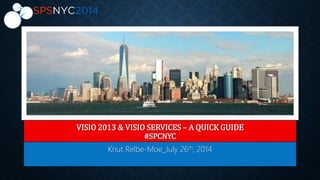
Recommended
SPSOslo 2014 - Visio 2013 & Visio Services – A Quick Guide

In this session you will get a high level introduction to how you can use Visio Services inside SharePoint or Office 365 to among other things filter your SharePoint List. Before it was always problems when sharing diagrams produced with Visio, well with the 2013 versions of Visio, SharePoint and Office 365 all that has changed, now sharing is as easy as uploading the diagram to a document library and telling the users where it is.
How to Create a Windows App with Project Siena, SharePoint & Office 365

The document introduces Project Siena, a tool from Microsoft that allows users to create Windows apps without coding. It provides an overview of Project Siena's components like screens, visual controls, functions and data sources. The document demonstrates how to connect a Siena app to SharePoint and Office 365. It also shows how to publish a completed Siena app. The presenter encourages users to get started with Project Siena and provides additional resources.
SPS Dubai Best Practice upgrading SharePoint from 2007/2010 to 2013 and 2013 SP1

SPS Dubai Best Practice upgrading SharePoint from 2007/2010 to 2013 and 2013 SP1Knut Relbe-Moe [MVP, MCT]
This document provides best practices for upgrading a SharePoint farm from 2007/2010 to 2013. It notes that a direct upgrade from 2007 to 2013 is not supported and the farm must first be upgraded to 2010. It then outlines the iterative upgrade process including preparing the 2010 environment, building and installing 2013 servers, upgrading service applications and content databases, testing the upgrade, and upgrading custom solutions. It provides a step-by-step guide and discusses potential errors and solutions.Delve and Office Graph

See how the Microsoft Office 365 team reimagined search and discovery across Office with Delve, powered by the Office Graph. Delve enables you to work like a network by proactively surfacing the best and relevant information across Office, tailored just for you. Learn how Office Graph transforms Office, with suite-wide insights and machine learning. Learn all about the new Board functionality. Boards allow you to discover content related to topics and projects and make it easy to return to the content that matters most to you. From within Delve, you can search for a board, follow it to stay informed and discover other boards—all without having to know or remember where individual pieces of content live
SPSBE14 SPSBE02 SharePoint Upgrade reel life experience, best practices

Real life experience from upgrading SharePoint from 2007/2010 to 2013, and it's nothing like the TechNet Guide. But it's still possible to implement a successful upgrade project. I will explain you how, and show you some examples that will help you in your upgrading projects.
How to integrate Visio 2013 and Visio Services 2013 with SharePoint to create...

How to integrate Visio 2013 and Visio Services 2013 with SharePoint to create...Knut Relbe-Moe [MVP, MCT]
This document discusses how to integrate Visio 2013 and Visio Services 2013 with SharePoint to create process maps and BI dashboards. It provides an overview of Visio Services and how to configure it. Demos are shown for creating a Visio drawing and displaying it in the Visio Web Part, connecting processes in Visio, building a simple BI dashboard with Visio and Visio Services, and commenting on Visio drawings. The JavaScript API for Visio Services and using web part connections are also discussed.I03 migration from on premises to office365 - tips tricks and hows

Tips, tricks, and hows on Migrating from SharePoint OnPrem to SharePoint Online. / Office 365, and how to set up your environment in Office 365. Fasttrack, OnRamp, DirSync etc
Share point 2013 features Workflow

The document discusses new features of workflows in SharePoint 2013. Key points include:
1) SharePoint 2013 introduces two workflow platforms - the existing SharePoint 2010 platform which continues to support existing workflows, and a new SharePoint 2013 platform which utilizes Workflow Manager and provides enhanced capabilities like scalability and web service integration.
2) The new SharePoint 2013 workflow platform can be accessed through both SharePoint Designer 2013 and Visio and provides new actions, stages, loops, and the ability to call web services.
3) Workflow Manager is configured through Windows PowerShell and provides enterprise-level features like reliability, scalability, and monitoring capabilities.
Recommended
SPSOslo 2014 - Visio 2013 & Visio Services – A Quick Guide

In this session you will get a high level introduction to how you can use Visio Services inside SharePoint or Office 365 to among other things filter your SharePoint List. Before it was always problems when sharing diagrams produced with Visio, well with the 2013 versions of Visio, SharePoint and Office 365 all that has changed, now sharing is as easy as uploading the diagram to a document library and telling the users where it is.
How to Create a Windows App with Project Siena, SharePoint & Office 365

The document introduces Project Siena, a tool from Microsoft that allows users to create Windows apps without coding. It provides an overview of Project Siena's components like screens, visual controls, functions and data sources. The document demonstrates how to connect a Siena app to SharePoint and Office 365. It also shows how to publish a completed Siena app. The presenter encourages users to get started with Project Siena and provides additional resources.
SPS Dubai Best Practice upgrading SharePoint from 2007/2010 to 2013 and 2013 SP1

SPS Dubai Best Practice upgrading SharePoint from 2007/2010 to 2013 and 2013 SP1Knut Relbe-Moe [MVP, MCT]
This document provides best practices for upgrading a SharePoint farm from 2007/2010 to 2013. It notes that a direct upgrade from 2007 to 2013 is not supported and the farm must first be upgraded to 2010. It then outlines the iterative upgrade process including preparing the 2010 environment, building and installing 2013 servers, upgrading service applications and content databases, testing the upgrade, and upgrading custom solutions. It provides a step-by-step guide and discusses potential errors and solutions.Delve and Office Graph

See how the Microsoft Office 365 team reimagined search and discovery across Office with Delve, powered by the Office Graph. Delve enables you to work like a network by proactively surfacing the best and relevant information across Office, tailored just for you. Learn how Office Graph transforms Office, with suite-wide insights and machine learning. Learn all about the new Board functionality. Boards allow you to discover content related to topics and projects and make it easy to return to the content that matters most to you. From within Delve, you can search for a board, follow it to stay informed and discover other boards—all without having to know or remember where individual pieces of content live
SPSBE14 SPSBE02 SharePoint Upgrade reel life experience, best practices

Real life experience from upgrading SharePoint from 2007/2010 to 2013, and it's nothing like the TechNet Guide. But it's still possible to implement a successful upgrade project. I will explain you how, and show you some examples that will help you in your upgrading projects.
How to integrate Visio 2013 and Visio Services 2013 with SharePoint to create...

How to integrate Visio 2013 and Visio Services 2013 with SharePoint to create...Knut Relbe-Moe [MVP, MCT]
This document discusses how to integrate Visio 2013 and Visio Services 2013 with SharePoint to create process maps and BI dashboards. It provides an overview of Visio Services and how to configure it. Demos are shown for creating a Visio drawing and displaying it in the Visio Web Part, connecting processes in Visio, building a simple BI dashboard with Visio and Visio Services, and commenting on Visio drawings. The JavaScript API for Visio Services and using web part connections are also discussed.I03 migration from on premises to office365 - tips tricks and hows

Tips, tricks, and hows on Migrating from SharePoint OnPrem to SharePoint Online. / Office 365, and how to set up your environment in Office 365. Fasttrack, OnRamp, DirSync etc
Share point 2013 features Workflow

The document discusses new features of workflows in SharePoint 2013. Key points include:
1) SharePoint 2013 introduces two workflow platforms - the existing SharePoint 2010 platform which continues to support existing workflows, and a new SharePoint 2013 platform which utilizes Workflow Manager and provides enhanced capabilities like scalability and web service integration.
2) The new SharePoint 2013 workflow platform can be accessed through both SharePoint Designer 2013 and Visio and provides new actions, stages, loops, and the ability to call web services.
3) Workflow Manager is configured through Windows PowerShell and provides enterprise-level features like reliability, scalability, and monitoring capabilities.
New SharePoint Features in Visual Studio 2012!

This document summarizes a presentation about new features in Visual Studio 2012 for developing SharePoint applications. It discusses upgrade paths, compatibility with previous versions, new project types for SharePoint 2013 and Office 2013, and tools for remote development and profiling SharePoint performance. New features include improved support for sandboxed solutions, JavaScript debugging, and the ability to publish solutions and deploy packages to remote SharePoint servers.
OneDrive For Business - What's new for IT Administrators and End-users

For DIRECT DOWNLOADS (pptx and pdf) - http://goo.gl/LhnVoy
In this slide deck we discuss OneDrive for business tasks for Office 365 Admins such as Pr-provisioning OneDrive sites, IT admin set storage quota for onedrive sites, Control External Sharing using PowerShell, SYNC client commands for blocking end-user PCs not connected to safe domains, blocking file extensions and more..
For end-users, Sharing and Co-authoring scenarios, how SYNC file operation behaves between OneDrive for Business VS SYNCed folder, Audit reports to determine Sharing - Internal or External and SharePoint and OneDrive IPhone Apps!
Presented by www.LearningSharePoint.com
What's in SharePoint land 2016 for the end user

SharePoint has evolved significantly since its initial release in 2001. Over the years it has incorporated new features around cloud and enterprise social capabilities, content management, and core collaboration. Looking ahead, Microsoft sees PowerApps and Flow as eventually replacing SharePoint Designer and InfoPath for business process automation, though these newer tools still need more development. Browser support for SharePoint also continues expanding to include the latest versions of Edge, Chrome, Firefox and Safari.
An Introduction to the Office 365 Patterns and Practices Project

An Introduction to the Office 365 Patterns and Practices Project presentation by Vesa Juvonen and Erwin van Hunen (L300)
SPUnite17 Migrating your Customizations from On-prem to SharePoint Online

This document provides an overview of challenges and strategies for migrating customizations from an on-premises SharePoint deployment to SharePoint Online. It discusses remediation approaches for various types of custom code and solutions, including full trust code, custom web parts and controls, user profile properties, timer jobs, event receivers, connected applications, and content customizations like custom fields, site definitions, and list definitions. The presentation outlines how to identify these customizations, replace unsupported solutions like full trust code and event receivers with remote alternatives, handle authentication and throttling for connected applications, and migrate customized content structures and data.
Workflow in SharePoint 2013

Workflow allow you to automate your business processes
SharePoint Workflow
A Real Example of Workflow
SP Designer VS Visual Studio
SharePoint Designer 2013
Develop Workflow using SharePoint Designer
Demo: Developing SharePoint Designer 2013 Workflow
Create Workflow using Visual Studio 2012
SharePoint Server 2013 Workflows

Speakers: Saša Tomičić, Ivan Popek;
This session will introduce an interesting set of new features and capabilities of the SharePoint Server 2013 workflow engine powered by .NET Framework 4.5. We will show which platforms you can use to develop your workflows and show the SharePoint Designer workflow enhancements. Beside that you will see new Windows Azure Workflow capabilities and, last but not least, a few Windows PowerShell cmdlets that manage workflow.
Comparison of SharePoint 2010 and SharePoint 2013

I've highlighted some of the many of the areas of change between SharePoint 2010 and SharePoint 2013, in this deck which was presented at SharePoint Saturday UK 2013, along with demos.
Office apps in Office 365 - Napa the next big thing

Speakers: Martina Grom, Toni Pohl; How to build development Solutions without your own Servers, only by using Office 365. In this session we will see how to use the new development model for building cool Office Apps. What is NAPA and how to use it. This session will provide an overview of the new developer features for Office and SharePoint.
Power Users Guide to Office 365 - Collab365 Summit 2016

Office 365 is powered by more productive apps than ever before when compared with SharePoint on-premises. In addition to the user interface and evolving collaboration landscape, this session will cover all the Office 365 collaboration tools and technologies such as Delve, Office 365 Groups, Power BI, Access and SharePoint with no-code and browser based configurations. You will gain invaluable insights and how-to determine what tools to use for what business requirements or scenarios.
You Will Learn :
Understand all of the tools and technologies in Office 365
Know how much organisations can save with Office 365 apps
Get to know when to use what power user tool
Tricks and tips of what to do and what to avoid
Suitable For: End User, Power User, Project Management
Track : Productivity and Power User
An accompanying video can be accessed at http://techchir.ag/collab365summit2016
SPUnite17 Building Great Client Side Web Parts with SPFx

This document provides an overview and agenda for a presentation on building great client-side web parts for SharePoint with the SharePoint Framework (SPFx), PnP-JS-Core, ReactJS, and Office UI Fabric. The presentation covers why to use SPFx instead of traditional JavaScript injection, introduces key concepts and technologies like ReactJS and Office UI Fabric, demonstrates how to call the SharePoint REST API with PnP-JS-Core, and discusses building web parts by bringing these technologies together. It also outlines the SPFx roadmap and conclusions that modern tools are now available for building reusable SharePoint components.
Workflow Best Practices:Five (or More) "Do"s and "Don't"s

The document discusses how the cloud changes business solution design and delivery. Some key points are:
- The cloud abstracts location, scale, and redundancy, allowing businesses to focus on their applications rather than infrastructure.
- Cloud services like IaaS, PaaS, and SaaS "make infrastructure and servers go away" so businesses can focus on developing applications and using software.
- Service level agreements and rapid change cycles in the cloud require new approaches to solution design, delivery, and change management like feature flagging, telemetry, and railed experiences with limited customization.
What’s new with Workflow in SharePoint 2013 by Andew Connell - SPTechCon

This document discusses new features of workflows in SharePoint 2013. Workflow processing is now handled by Workflow Manager for improved stability and scalability. SharePoint 2013 workflows support calling web services and a fully declarative model. Tools like Visio 2013, SharePoint Designer 2013, and Visual Studio 2012 can be used to create custom workflows visually or with code. Web services allow moving custom workflow logic out of the workflow. Advanced debugging of workflows is possible using Fiddler.
SharePoint 2010 Application Development

This document provides an overview of new features in SharePoint 2010 for developers, including improved developer tools in Visual Studio 2010 and SharePoint Designer 2010, enhanced data access technologies like Business Connectivity Services and LINQ to SharePoint, advanced workflows, and a new sandboxed solutions model for increased security and stability while maintaining business agility.
SharePoint Framework SPS Madrid 2016

SharePoint Add-ins, SharePoint Framework web parts, list-based and page-based applications, webhooks, Azure CDN
SharePoint Designer Workflows - Nuts, Bolts and Examples

This session will touch on all different aspects of SharePoint Designer workflows. Whether you are just getting started with your first workflow or want to see some cool complex examples, this session is for you!
The key areas this session will cover are:
• Differences between SharePoint 2010 and 2013 workflows
• Getting started with SharePoint Designer workflows
• Great workflow features you might not be using
• My handy tips and tricks
• Real world examples of when you can use workflows
Prepare for SharePoint 2016 - IT Pro best practices for managing your SharePo...

This document provides an overview of best practices for preparing to upgrade to SharePoint 2016. It discusses upgrading farm roles and services, hardware requirements, database best practices, security considerations, and lifecycle management strategies. Key points include updating all servers to the latest versions, using SQL aliases instead of server names, enabling BLOB caching, and converting web applications to claims-based authentication before upgrading. The document aims to help IT administrators successfully upgrade their SharePoint infrastructure to the new version while maintaining performance and security.
ECS19 - Mike Ammerlaan - The Microsoft 365 Platform: A Developer’s Tour

ECS19 - Mike Ammerlaan - The Microsoft 365 Platform: A Developer’s TourEuropean Collaboration Summit
Microsoft 365 is a productivity service that brings together Office, Windows, and enterprise mobility and security. It focuses on collaboration and puts people at the center rather than devices. The document outlines ways that developers can build experiences across Microsoft 365 applications like Teams, Outlook, Office apps, and Windows 10 to enhance collaboration and productivity. These include using bots, adaptive cards, add-ins, the Microsoft Graph, and web parts.A Deep Dive into SharePoint 2016 architecture and deployment

This document provides an overview of SharePoint 2016 architecture and deployment. It discusses the new MinRole architecture which defines server roles like web front end, application, and search. It also covers hardware requirements, software boundaries, installing and configuring SharePoint 2016, zero downtime patching, high availability options, and optimizing performance through SQL Server and Distributed Cache configuration.
Collab 365 - Real world scenarios to migrate to SharePoint 2016 or Office 365

The document provides an overview of real world scenarios for migrating to SharePoint 2016 or Office 365. It discusses the different migration options including sequential upgrades, direct moves to the latest version using third party tools, and migrations to the cloud. The agenda includes discussing which type of migration is needed, demonstrating the technical processes for migrations to SharePoint 2016 and Office 365, and reviewing common errors in migrations. The presentation also covers how to plan a migration project including evaluating current systems, preparing environments, migration methods, and validating the migration.
SPSOslo 2014 Visio Services 

This document provides an overview of Visio Services in SharePoint Server 2013. It discusses what Visio Services is, why it is useful, how it works and its architecture. It also demonstrates how to configure Visio Services, use the Visio Web Access web part to display Visio diagrams without Visio installed, and create a simple PowerBI dashboard in Visio. The presentation includes live demos and concludes with suggestions for further information on Visio Services.
Visio in the cloud

Microsoft have just announced the public preview of Visio Online. This includes a JavaScript API. More power will be added in the furture ....
More Related Content
What's hot
New SharePoint Features in Visual Studio 2012!

This document summarizes a presentation about new features in Visual Studio 2012 for developing SharePoint applications. It discusses upgrade paths, compatibility with previous versions, new project types for SharePoint 2013 and Office 2013, and tools for remote development and profiling SharePoint performance. New features include improved support for sandboxed solutions, JavaScript debugging, and the ability to publish solutions and deploy packages to remote SharePoint servers.
OneDrive For Business - What's new for IT Administrators and End-users

For DIRECT DOWNLOADS (pptx and pdf) - http://goo.gl/LhnVoy
In this slide deck we discuss OneDrive for business tasks for Office 365 Admins such as Pr-provisioning OneDrive sites, IT admin set storage quota for onedrive sites, Control External Sharing using PowerShell, SYNC client commands for blocking end-user PCs not connected to safe domains, blocking file extensions and more..
For end-users, Sharing and Co-authoring scenarios, how SYNC file operation behaves between OneDrive for Business VS SYNCed folder, Audit reports to determine Sharing - Internal or External and SharePoint and OneDrive IPhone Apps!
Presented by www.LearningSharePoint.com
What's in SharePoint land 2016 for the end user

SharePoint has evolved significantly since its initial release in 2001. Over the years it has incorporated new features around cloud and enterprise social capabilities, content management, and core collaboration. Looking ahead, Microsoft sees PowerApps and Flow as eventually replacing SharePoint Designer and InfoPath for business process automation, though these newer tools still need more development. Browser support for SharePoint also continues expanding to include the latest versions of Edge, Chrome, Firefox and Safari.
An Introduction to the Office 365 Patterns and Practices Project

An Introduction to the Office 365 Patterns and Practices Project presentation by Vesa Juvonen and Erwin van Hunen (L300)
SPUnite17 Migrating your Customizations from On-prem to SharePoint Online

This document provides an overview of challenges and strategies for migrating customizations from an on-premises SharePoint deployment to SharePoint Online. It discusses remediation approaches for various types of custom code and solutions, including full trust code, custom web parts and controls, user profile properties, timer jobs, event receivers, connected applications, and content customizations like custom fields, site definitions, and list definitions. The presentation outlines how to identify these customizations, replace unsupported solutions like full trust code and event receivers with remote alternatives, handle authentication and throttling for connected applications, and migrate customized content structures and data.
Workflow in SharePoint 2013

Workflow allow you to automate your business processes
SharePoint Workflow
A Real Example of Workflow
SP Designer VS Visual Studio
SharePoint Designer 2013
Develop Workflow using SharePoint Designer
Demo: Developing SharePoint Designer 2013 Workflow
Create Workflow using Visual Studio 2012
SharePoint Server 2013 Workflows

Speakers: Saša Tomičić, Ivan Popek;
This session will introduce an interesting set of new features and capabilities of the SharePoint Server 2013 workflow engine powered by .NET Framework 4.5. We will show which platforms you can use to develop your workflows and show the SharePoint Designer workflow enhancements. Beside that you will see new Windows Azure Workflow capabilities and, last but not least, a few Windows PowerShell cmdlets that manage workflow.
Comparison of SharePoint 2010 and SharePoint 2013

I've highlighted some of the many of the areas of change between SharePoint 2010 and SharePoint 2013, in this deck which was presented at SharePoint Saturday UK 2013, along with demos.
Office apps in Office 365 - Napa the next big thing

Speakers: Martina Grom, Toni Pohl; How to build development Solutions without your own Servers, only by using Office 365. In this session we will see how to use the new development model for building cool Office Apps. What is NAPA and how to use it. This session will provide an overview of the new developer features for Office and SharePoint.
Power Users Guide to Office 365 - Collab365 Summit 2016

Office 365 is powered by more productive apps than ever before when compared with SharePoint on-premises. In addition to the user interface and evolving collaboration landscape, this session will cover all the Office 365 collaboration tools and technologies such as Delve, Office 365 Groups, Power BI, Access and SharePoint with no-code and browser based configurations. You will gain invaluable insights and how-to determine what tools to use for what business requirements or scenarios.
You Will Learn :
Understand all of the tools and technologies in Office 365
Know how much organisations can save with Office 365 apps
Get to know when to use what power user tool
Tricks and tips of what to do and what to avoid
Suitable For: End User, Power User, Project Management
Track : Productivity and Power User
An accompanying video can be accessed at http://techchir.ag/collab365summit2016
SPUnite17 Building Great Client Side Web Parts with SPFx

This document provides an overview and agenda for a presentation on building great client-side web parts for SharePoint with the SharePoint Framework (SPFx), PnP-JS-Core, ReactJS, and Office UI Fabric. The presentation covers why to use SPFx instead of traditional JavaScript injection, introduces key concepts and technologies like ReactJS and Office UI Fabric, demonstrates how to call the SharePoint REST API with PnP-JS-Core, and discusses building web parts by bringing these technologies together. It also outlines the SPFx roadmap and conclusions that modern tools are now available for building reusable SharePoint components.
Workflow Best Practices:Five (or More) "Do"s and "Don't"s

The document discusses how the cloud changes business solution design and delivery. Some key points are:
- The cloud abstracts location, scale, and redundancy, allowing businesses to focus on their applications rather than infrastructure.
- Cloud services like IaaS, PaaS, and SaaS "make infrastructure and servers go away" so businesses can focus on developing applications and using software.
- Service level agreements and rapid change cycles in the cloud require new approaches to solution design, delivery, and change management like feature flagging, telemetry, and railed experiences with limited customization.
What’s new with Workflow in SharePoint 2013 by Andew Connell - SPTechCon

This document discusses new features of workflows in SharePoint 2013. Workflow processing is now handled by Workflow Manager for improved stability and scalability. SharePoint 2013 workflows support calling web services and a fully declarative model. Tools like Visio 2013, SharePoint Designer 2013, and Visual Studio 2012 can be used to create custom workflows visually or with code. Web services allow moving custom workflow logic out of the workflow. Advanced debugging of workflows is possible using Fiddler.
SharePoint 2010 Application Development

This document provides an overview of new features in SharePoint 2010 for developers, including improved developer tools in Visual Studio 2010 and SharePoint Designer 2010, enhanced data access technologies like Business Connectivity Services and LINQ to SharePoint, advanced workflows, and a new sandboxed solutions model for increased security and stability while maintaining business agility.
SharePoint Framework SPS Madrid 2016

SharePoint Add-ins, SharePoint Framework web parts, list-based and page-based applications, webhooks, Azure CDN
SharePoint Designer Workflows - Nuts, Bolts and Examples

This session will touch on all different aspects of SharePoint Designer workflows. Whether you are just getting started with your first workflow or want to see some cool complex examples, this session is for you!
The key areas this session will cover are:
• Differences between SharePoint 2010 and 2013 workflows
• Getting started with SharePoint Designer workflows
• Great workflow features you might not be using
• My handy tips and tricks
• Real world examples of when you can use workflows
Prepare for SharePoint 2016 - IT Pro best practices for managing your SharePo...

This document provides an overview of best practices for preparing to upgrade to SharePoint 2016. It discusses upgrading farm roles and services, hardware requirements, database best practices, security considerations, and lifecycle management strategies. Key points include updating all servers to the latest versions, using SQL aliases instead of server names, enabling BLOB caching, and converting web applications to claims-based authentication before upgrading. The document aims to help IT administrators successfully upgrade their SharePoint infrastructure to the new version while maintaining performance and security.
ECS19 - Mike Ammerlaan - The Microsoft 365 Platform: A Developer’s Tour

ECS19 - Mike Ammerlaan - The Microsoft 365 Platform: A Developer’s TourEuropean Collaboration Summit
Microsoft 365 is a productivity service that brings together Office, Windows, and enterprise mobility and security. It focuses on collaboration and puts people at the center rather than devices. The document outlines ways that developers can build experiences across Microsoft 365 applications like Teams, Outlook, Office apps, and Windows 10 to enhance collaboration and productivity. These include using bots, adaptive cards, add-ins, the Microsoft Graph, and web parts.A Deep Dive into SharePoint 2016 architecture and deployment

This document provides an overview of SharePoint 2016 architecture and deployment. It discusses the new MinRole architecture which defines server roles like web front end, application, and search. It also covers hardware requirements, software boundaries, installing and configuring SharePoint 2016, zero downtime patching, high availability options, and optimizing performance through SQL Server and Distributed Cache configuration.
Collab 365 - Real world scenarios to migrate to SharePoint 2016 or Office 365

The document provides an overview of real world scenarios for migrating to SharePoint 2016 or Office 365. It discusses the different migration options including sequential upgrades, direct moves to the latest version using third party tools, and migrations to the cloud. The agenda includes discussing which type of migration is needed, demonstrating the technical processes for migrations to SharePoint 2016 and Office 365, and reviewing common errors in migrations. The presentation also covers how to plan a migration project including evaluating current systems, preparing environments, migration methods, and validating the migration.
What's hot (20)
OneDrive For Business - What's new for IT Administrators and End-users

OneDrive For Business - What's new for IT Administrators and End-users
An Introduction to the Office 365 Patterns and Practices Project

An Introduction to the Office 365 Patterns and Practices Project
SPUnite17 Migrating your Customizations from On-prem to SharePoint Online

SPUnite17 Migrating your Customizations from On-prem to SharePoint Online
Office apps in Office 365 - Napa the next big thing

Office apps in Office 365 - Napa the next big thing
Power Users Guide to Office 365 - Collab365 Summit 2016

Power Users Guide to Office 365 - Collab365 Summit 2016
SPUnite17 Building Great Client Side Web Parts with SPFx

SPUnite17 Building Great Client Side Web Parts with SPFx
Workflow Best Practices:Five (or More) "Do"s and "Don't"s

Workflow Best Practices:Five (or More) "Do"s and "Don't"s
What’s new with Workflow in SharePoint 2013 by Andew Connell - SPTechCon

What’s new with Workflow in SharePoint 2013 by Andew Connell - SPTechCon
SharePoint Designer Workflows - Nuts, Bolts and Examples

SharePoint Designer Workflows - Nuts, Bolts and Examples
Prepare for SharePoint 2016 - IT Pro best practices for managing your SharePo...

Prepare for SharePoint 2016 - IT Pro best practices for managing your SharePo...
ECS19 - Mike Ammerlaan - The Microsoft 365 Platform: A Developer’s Tour

ECS19 - Mike Ammerlaan - The Microsoft 365 Platform: A Developer’s Tour
A Deep Dive into SharePoint 2016 architecture and deployment

A Deep Dive into SharePoint 2016 architecture and deployment
Collab 365 - Real world scenarios to migrate to SharePoint 2016 or Office 365

Collab 365 - Real world scenarios to migrate to SharePoint 2016 or Office 365
Similar to SPSNYC - Visio 2013 and Visio Services a quick guide
SPSOslo 2014 Visio Services 

This document provides an overview of Visio Services in SharePoint Server 2013. It discusses what Visio Services is, why it is useful, how it works and its architecture. It also demonstrates how to configure Visio Services, use the Visio Web Access web part to display Visio diagrams without Visio installed, and create a simple PowerBI dashboard in Visio. The presentation includes live demos and concludes with suggestions for further information on Visio Services.
Visio in the cloud

Microsoft have just announced the public preview of Visio Online. This includes a JavaScript API. More power will be added in the furture ....
Building dashboards with Visio Services

Slide deck from my European SharePoint Conference 2014 session on Building dashboards using Visio Services in Office 365
Upgrade to Microsoft Visio 2013 - from Atidan

Microsoft Visio 2013 provides new collaboration features, updated shapes and templates, and improved connectivity to business data. It allows users to create professional diagrams faster and collaborate more easily on projects. Key upgrades include co-authoring capabilities, presence awareness through integration with Microsoft Lync, and the ability to link diagrams to external data sources. Visio 2013 is available either as a one-time purchase or through a monthly subscription via Visio Pro for Office 365.
Hitchhiker’s Guide to SharePoint BI

This document provides an overview and agenda for a presentation on business intelligence and big data technologies. The presentation covers tools such as Excel, PowerPivot, Power View, Reporting Services, PerformancePoint, and HDInsight for working with data from sources like SQL Server, Oracle, DB2, and Hadoop. It discusses self-service BI capabilities and how these tools work with the Microsoft BI stack and platform.
Introduction to SharePoint and Project Siena at SEFORUM14

Microsoft Project Siena (code name) is the beta release of a new technology for business experts, business analysts, consultants. Without any programming, you can create powerful Windows 8 apps, with the potential to transform today’s business processes. Combined with SharePoint, Project Siena is even more powerful! You can unleash your SharePoint data from the boring List Views and show it off in an app, all without writing any code. This session will introduce you to Project Siena and show you how to use it with SharePoint data by building on-the-fly some Windows 8 apps. No coding skills required! I will even show you how to save changes made to your SharePoint list back to SharePoint.
Preparing for BI in the Cloud with Windows Azure

This document summarizes a presentation about Microsoft Cloud BI capabilities using Windows Azure. The speaker, Andy Tegethoff, is a Microsoft BI architect who has over 12 years of experience building BI solutions. The presentation covers key topics like cloud computing models, Cloud BI, and how Microsoft's Azure platform can be used to implement BI solutions in the public cloud or in hybrid cloud/private cloud environments. It provides examples of using Azure SQL Database, SQL Reporting, and HDInsight for big data, as well as running full SQL Server BI implementations on Azure virtual machines. Power BI, a new self-service BI tool from Microsoft, is also summarized. The document concludes by introducing Perficient, the company hosting the presentation, as a
Dashboarding with Microsoft: Datazen & Power BI

Power BI and Datazen are two tools that Microsoft offers to enable Mobile BI and Dashboarding for your BI solution. Guaranteed to generate the WOW effect and to make new friends among the C-Level managers, both tools fit in the Microsoft BI Vision and offer some unique features that will surely help end users to take more informed decisions.
In this session, Davide will show how we can work with them, how they can be configured and used, and we’ll also build some nice dashboards to start to get confident with the products. We’ll also publish them to make it available to any mobile platform existing on the planet.
Intro to Power BI

Great introduction to Microsoft Power BI- using data for Insights and decision making. Easy, no code solution for business stakeholders to own their reports and dashboards. As long as you have access to your data, you can do anything! Contact us for more info: info@marque360.com
Syncfusion Dashboard Platform SDK

The Syncfusion Dashboard Platform SDK allows developers to integrate dashboards into custom applications. It includes a HTML5-based Dashboard Viewer that can be embedded into web, mobile, and desktop apps. The SDK also includes a Dashboard Data Service for processing dashboard data and rendering, interacting with, refreshing, and exporting the Dashboard Viewer. The SDK supports integration with various development platforms including web, mobile, and desktop frameworks.
Visio Services in SharePoint 2010

Visio Services allows Visio diagrams to be displayed and interacted with in SharePoint 2010 without needing Visio installed. It provides a connection between Visio and SharePoint by hosting Visio drawings as a service. The Visio Web Access web part can be used to connect diagrams to data sources like SharePoint lists and SQL databases. Custom data providers can also be developed to connect Visio diagrams to external data sources using code.
SharePoint Designer 2013 Workflows - SP Intersection

The document discusses creating powerful workflows in SharePoint Designer 2013. It highlights new workflow features in SharePoint 2013 like stages, visual designer, new task actions, web services, and loops. It provides demonstrations of out-of-the-box workflow templates and advanced workflow examples. The document encourages attendees to practice workflows using free videos, sandbox environments, and cloud templates.
Busines productivity with SharePoint Online

This slides were presented on the Collab 365 conference 2015, it takes about how to be productive from business point of view using SharePoint Online/ office 365. I talk about Delve, Workflows, InfoPath and Visio
SharePoint Saturday Houston 2012

Business Intelligence session on the SharePoint and Office set of BI features to build and integrate data-driven spreadsheets and applications with SharePoint 2010. This session will cover topics such as PowerPivot, PerformancePoint Services, Reporting Services, Excel Services, KPIs, and much more
Yo Office! Use your SPFx Skills to Build Add-Ins for Word, Excel, Outlook and...

The document summarizes a presentation about building add-ins for Microsoft Office applications using SharePoint Framework (SPFx) skills. It covers the background of Office add-ins, different types of add-ins like content and task pane add-ins, tools for building add-ins like Visual Studio and Office UI Fabric, and distributing add-ins through the Office Store or within an organization. The presentation aims to show how developers can leverage their SPFx skills to build add-ins that integrate with Office and reach over a billion users.
CVCC - Data Visualization and VisiFire

The document discusses VisiFire, an open source data visualization tool. It provides an overview of VisiFire and its features, including its chart designer for creating charts, dual licensing model, and examples of integrating VisiFire into web pages using JavaScript to render static and dynamic charts from XML configuration. Real-world examples are shown for creating dashboards with VisiFire on a SharePoint platform.
Serverless Integration Book

This document summarizes a presentation about building enterprise solutions with serverless technologies like Azure Functions and Logic Apps using the Microsoft Graph API. The presentation introduces serverless computing and the Microsoft Graph. It demonstrates connecting a OneDrive account to Logic Apps and Functions to build an application using the Graph API. Resources for learning more about the Graph API and SDKs are also provided.
SPFestDc AZR204 Microsoft Graph and SharePoint Framework under steroids with ...

This document discusses using Microsoft Graph and Azure Functions together with SharePoint Framework to build solutions.
Azure Functions allow building solutions using a serverless approach with triggers and bindings to services like Microsoft Graph. Microsoft Graph provides a unified API for Microsoft services like Exchange, OneDrive, and SharePoint. SharePoint Framework enables building client-side web parts for SharePoint.
The document demonstrates how these technologies can be used together, with an Azure Function triggered by Microsoft Graph and providing data to a SharePoint Framework web part. This allows building solutions that integrate Microsoft services and infrastructure with minimal development effort.
SPS Paris: Building great client-side web parts with spfx, pnp-js-core, React...

This document summarizes a presentation about building client-side web parts for SharePoint using the SharePoint Framework (SPFx), ReactJS, Office UI Fabric, and the PnP-JS-Core library. The presentation covers the SharePoint Framework model, using ReactJS for views, Office UI Fabric for styling, the PnP-JS-Core library for interacting with SharePoint, and building a sample SPFx web part. It concludes that the modern SharePoint development tools provide choice and allow building reusable components with ReactJS while leveraging Office UI Fabric for beautiful designs and PnP-JS-Core for easy SharePoint REST calls.
D1 - Building Great Client-side Web Parts with SPFx, PnP-JS-Core, ReactJS and...

Combine four key technologies to build great solutions for your company or clients. Build client-side web parts using the SharePoint Framework (SPFx) along with the open-source toolchain. The PnP-JS-Core library allows you to do a lot of work against the SharePoint REST API with just a few lines of code - sometimes even a single line of code! ReactJS is a view library that allows you to build lightning-fast user interfaces using a powerful component model. Finally, the Office UI Fabric, available in several forms including React components, allows you to build great-looking solutions that follow the design guidelines for SharePoint and Office Add-ins. Four great technologies in their own right, but in combination they allow you to deliver amazing SharePoint solutions with minimal effort.
Similar to SPSNYC - Visio 2013 and Visio Services a quick guide (20)
Introduction to SharePoint and Project Siena at SEFORUM14

Introduction to SharePoint and Project Siena at SEFORUM14
SharePoint Designer 2013 Workflows - SP Intersection

SharePoint Designer 2013 Workflows - SP Intersection
Yo Office! Use your SPFx Skills to Build Add-Ins for Word, Excel, Outlook and...

Yo Office! Use your SPFx Skills to Build Add-Ins for Word, Excel, Outlook and...
SPFestDc AZR204 Microsoft Graph and SharePoint Framework under steroids with ...

SPFestDc AZR204 Microsoft Graph and SharePoint Framework under steroids with ...
SPS Paris: Building great client-side web parts with spfx, pnp-js-core, React...

SPS Paris: Building great client-side web parts with spfx, pnp-js-core, React...
D1 - Building Great Client-side Web Parts with SPFx, PnP-JS-Core, ReactJS and...

D1 - Building Great Client-side Web Parts with SPFx, PnP-JS-Core, ReactJS and...
More from Knut Relbe-Moe [MVP, MCT]
Knut relbe moe - teams-tips

Knut Relbe-Moe gives a presentation on tips for using Microsoft Teams. The presentation includes tips for changing virtual backgrounds in meetings, managing background files, allowing meeting organizers to end meetings for all, using Snapchat filters in meetings, using different devices for meetings, setting up channels, and helping participants engage in meetings. The presentation also mentions upcoming features from Microsoft and provides links to additional resources on using Teams and integrating it with SharePoint.
How to build a Project Hub with Hubsites and Sitedesign and Sitescripts 

We all build different project sites during the years, and also used the content by query web part to lift up the different projects we was part of, but how can we achieve the same in Modern SharePoint.
In this session we will:
Use Hub sites as the home of our Projects,
Create a Project template with Site Design and Site Scripts,
Enable a flow to add some more magic.
Look at different web parts both from Microsoft and from the community to help us lift up our Project Sites.
Ensure it is is all security trimmed so that we don’t see more then we have access to see.
Really Cool!
And we will also make sure that our Projects are teamified so that we also can access them from Microsoft Teams, and with prepopulated content, so our Project Managers can start to work immediately So lets build the new Project Hub together.
Mobility with Office 365 How to make use of it (different apps) in your organ...

Mobility with Office 365 How to make use of it (different apps) in your organ...Knut Relbe-Moe [MVP, MCT]
Mobility with Office 365 how to make use of it in your organization
Your mobile phone has so many tools that you can use with your Office 365 subscription, during my New York SharePoint Saturday session I walked trough the different tools I use in my workday, and shared some tips and tricks on the different tools.How to build a Project Hub with Hubsites and Sitedesign and Sitescripts 

My session from SPC 19 about how to use Hubsites, Sitedesigns and Site Scripts to create your own Project Hub with Modern SharePoint.
If you want to learn more or have me deliver this session let me know.
How hubsites raise SharePoint Intranet potential

This document discusses how hub sites in SharePoint can help raise its potential for intranets. It describes hub sites as connecting and organizing sites based on attributes like department or region. This allows for common navigation, branding, and search across associated sites. Key features of hub sites include common themes, shared navigation, news and content rollups, and search across linked sites. The document provides examples of how hub sites can be used and tips for configuration. It also discusses some limitations and alternatives for building modern intranets like third-party solutions and open source options.
How hubsites raise SharePoints intranet potential

In principle, you could have a hub site as your intranet home page, pull in corporate news from a communication site, and also give each department a team site for additional news items.
Does this mean we can use Hub Sites as our Intranet or is it still some building blocks missing?
SPSNYC: How Hub Sites Raise SharePoint's Intranet Potential

In principle, you could have a hub site as your intranet home page, pull in corporate news from a communication site, and also give each department a team site for additional news items.
Does this mean we can use Hub Sites as our Intranet or is it still some building blocks missing?
How to automate the SharePoint Provisioning 

In this session we will look into the provisioning toolset found within Office 365 Developer Patterns and Practices (PnP) to provision columns, content types, list templates, list and library instances, branding and file assets and even metadata and more all with XML provisioning templates and PowerShell. This demo heavy session with the PowerShell scripts and sample provisioning templates will help you jumpstart your next SharePoint project using future friendly provisioning methodologies.
Benefits of this Session:
• Learn how PnP provides provision tools
• Get the reusable PowerShell scripts to start your next project
Can you build a Intranet with Modern SharePoint

s it possible to build a Intranet with the new Modern SharePoint, what is the downs and ups for this. Or would it be better to use a solution from a vendor?
Knut wf 203 get started with designer workflows

Come to this session to learn all about how to get started with SharePoint Designer workflows. During this session we will start with creating an easy workflow to archive documents, and we will also create a workflow for Time Off Request with integration with a SharePoint List.
LearnCome to this session to learn all about how to get started with SharePoint Designer workflows. During this session we will start with creating an easy workflow to archive documents, and we will also create a workflow for Time Off Request with integration with a SharePoint List.
Learn how easy it is to automate processes by using SharePoint Designer workflows. how easy it is to automate processes by using SharePoint Designer workflows.
SEF Unity Connect 2016 Office 365 Groups

Office 365 Groups help you collaborate by easily bringing together your colleagues and the applications you need to get work done. Office 365 Groups leverages a standard definition for team membership and permissions across Microsoft Exchange, SharePoint, and later Skype for Business, Yammer, and the rest of Office 365, managed through Microsoft Azure Active Directory. This session covers the following topics: architecture, administration, security and compliance, and extensibility.
WF 101 - SharePoint Designer 2013 Workflows: An Introduction

Learn how to create SharePoint Designer workflows from the ground up. This session is full of live demos designed to provide a solid foundation for creating workflows. List workflows, reusable workflows and site workflows will all be discussed and created live. Learn how easy it is to automate processes by using SharePoint Designer workflows.
This session will also highlight new features in SharePoint 2013 Designer workflows and differences from Designer 2010 workflows.
SPSToronto: SharePoint 2016 - Hybrid, right choice for you and your organizat...

SPSToronto: SharePoint 2016 - Hybrid, right choice for you and your organizat...Knut Relbe-Moe [MVP, MCT]
SharePoint 2016 is just around the corner, and it's time to start to plan for an upgrade, but also more important is to prepare your organization for SharePoint 2016. Is SharePoint finally ready for Hybrid environments, join this webinar, to learn more about the Hybrid capabilities of SharePoint 2016, and why you should consider Hybrid in your environment.
Learn about Hybrid capabilities in SharePoint 2016
Learn when to use hybrid and Learn if SharePoint is finally hybrid capable?"Unity Connect - Getting SQL Spinning with SharePoint - Best Practices for the...

Unity Connect - Getting SQL Spinning with SharePoint - Best Practices for the...Knut Relbe-Moe [MVP, MCT]
Performance problems in SharePoint are most commonly caused by a poorly configured or ineffectively optimized SQL Server back end. More often than not, the SQL Server is not installed following Best Practice guidelines. In this fast-paced session, Chief Technical Architect and International speaker Knut Relbe-Moe will walk you through his top 13 tips for ensuring your SQL back end is perfectly configured and performing well for SharePoint. If you want to ensure that your SharePoint environment is great whether it's in Azure or on premises, this is the session for you to join.UnityConnect - Office 365 Groups Deep Dive With Planner

Office 365 Groups helps you collaborate by easily bringing together your colleagues and the applications you need to get work done. Office 365 Groups leverages a standard definition for team membership and permissions across Microsoft Exchange, SharePoint, and later Skype for Business, Yammer, and the rest of Office 365, managed through Microsoft Azure Active Directory. We will also look into how Office 365 Groups integrates with the new Planner service. This session covers the following topics: architecture, administration, security and compliance, and extensibility. We will look into also look into the different PowerShell cmdlets for Office 365 Groups and the Planner.
SPSMadrid Get sql spinning with SharePoint. Best practice for the back end

Knut Relbe-Moe presented on best practices for optimizing SQL Server performance for SharePoint environments. He provided 13 tips including using dedicated SQL instances, proper disk configuration including SSDs formatted at 64k blocks, adequate RAM and CPU, tempdb optimization, and recovery model configuration. The presentation emphasized following Microsoft's guidance and best practices for SQL Server installation and maintenance to ensure the backend database provides optimal performance for SharePoint.
SharePoint 2016 The Future is Hybrid, what you need to know about it

Why Hybrid, What is Hybrid, If you wonder about if you should do SharePoint Hybrid, this is the slidedeck for you
Migrate from Lotus Notes to SharePoint 2013 or SharePoint Online - Tips, Tric...

Migrate from Lotus Notes to SharePoint 2013 or SharePoint Online - Tips, Tric...Knut Relbe-Moe [MVP, MCT]
This is the session to join. Here I'll share with you all the tips and tricks on how you can migrate from Lotus Notes to SharePoint/SharePoint Online. I'll explain what you should look after, and I'll give you the tips you need to have success with this migration yourself, I'll even throw in some scripts which will make sure that the data is in better shape after it gets to SharePoint ( powershell scripts, and c# code to clean up the HTML and to rewrite the hyperlinks, and how to rewrite the Notes Forms to SharePoint. This is a real life example. If you plan to move from Notes to SharePoint you should not miss this session.How to create a Windows app with Project Siena, SharePoint and Office 365

Microsoft Project Siena (code name) is the release of a new technology for business experts, business analysts, consultants and other app imagineers. Without any programming, you can create powerful Windows apps, with the potential to transform today’s business processes. Combined with SharePoint/SharePoint Online, and Office 365, Project Siena is even more powerful! You can unleash your SharePoint data from the boring List Views and show it off in an app, all without writing any code. This session will introduce you to Project Siena and show you how to use it with SharePoint Online and Office 365 data by building on-the-fly Windows apps. No coding skills required!
ESPC15 Power BI - The New Way to Quickly Build Powerful Dashboards (Level 300)

ESPC15 Power BI - The New Way to Quickly Build Powerful Dashboards (Level 300)Knut Relbe-Moe [MVP, MCT]
Learn how to use the new Power BI Designer to create powerful reports and dashboards, and how to use the new features of Power BI; Power BI dashboards; Connect live to on-premises Analysis Services models, live connectors to for instance Dynamics or SalesForce, and how to use the Power BI Designer to utilize this. Power BI Designer is a standalone Windows Desktop application that can be downloaded from the Power BI site. This application combines Power Query, Power Pivot Data Model and Power View into a seamless experience that will allow customers to build their Power BI elements in an offline fashion and then upload to the Power BI Service.
In this session you will:
- Learn about Power BI Designer
- Learn how to set up Power BI dashboards
- Learn about Power Query, Power Pivot and Power ViewMore from Knut Relbe-Moe [MVP, MCT] (20)
How to build a Project Hub with Hubsites and Sitedesign and Sitescripts 

How to build a Project Hub with Hubsites and Sitedesign and Sitescripts
Mobility with Office 365 How to make use of it (different apps) in your organ...

Mobility with Office 365 How to make use of it (different apps) in your organ...
How to build a Project Hub with Hubsites and Sitedesign and Sitescripts 

How to build a Project Hub with Hubsites and Sitedesign and Sitescripts
SPSNYC: How Hub Sites Raise SharePoint's Intranet Potential

SPSNYC: How Hub Sites Raise SharePoint's Intranet Potential
WF 101 - SharePoint Designer 2013 Workflows: An Introduction

WF 101 - SharePoint Designer 2013 Workflows: An Introduction
SPSToronto: SharePoint 2016 - Hybrid, right choice for you and your organizat...

SPSToronto: SharePoint 2016 - Hybrid, right choice for you and your organizat...
Unity Connect - Getting SQL Spinning with SharePoint - Best Practices for the...

Unity Connect - Getting SQL Spinning with SharePoint - Best Practices for the...
UnityConnect - Office 365 Groups Deep Dive With Planner

UnityConnect - Office 365 Groups Deep Dive With Planner
SPSMadrid Get sql spinning with SharePoint. Best practice for the back end

SPSMadrid Get sql spinning with SharePoint. Best practice for the back end
SharePoint 2016 The Future is Hybrid, what you need to know about it

SharePoint 2016 The Future is Hybrid, what you need to know about it
Migrate from Lotus Notes to SharePoint 2013 or SharePoint Online - Tips, Tric...

Migrate from Lotus Notes to SharePoint 2013 or SharePoint Online - Tips, Tric...
How to create a Windows app with Project Siena, SharePoint and Office 365

How to create a Windows app with Project Siena, SharePoint and Office 365
ESPC15 Power BI - The New Way to Quickly Build Powerful Dashboards (Level 300)

ESPC15 Power BI - The New Way to Quickly Build Powerful Dashboards (Level 300)
Recently uploaded
Using-Presentation-Software-to-the-Fullf.pptx

Slides on 7 Commonly Used Presentation Softwares; thier usage and features.
The Intersection between Competition and Data Privacy – COLANGELO – June 2024...

The Intersection between Competition and Data Privacy – COLANGELO – June 2024...OECD Directorate for Financial and Enterprise Affairs
This presentation by Professor Giuseppe Colangelo, Jean Monnet Professor of European Innovation Policy, was made during the discussion “The Intersection between Competition and Data Privacy” held at the 143rd meeting of the OECD Competition Committee on 13 June 2024. More papers and presentations on the topic can be found at oe.cd/ibcdp.
This presentation was uploaded with the author’s consent.
Pro-competitive Industrial Policy – OECD – June 2024 OECD discussion

Pro-competitive Industrial Policy – OECD – June 2024 OECD discussionOECD Directorate for Financial and Enterprise Affairs
This presentation by OECD, OECD Secretariat, was made during the discussion “Pro-competitive Industrial Policy” held at the 143rd meeting of the OECD Competition Committee on 12 June 2024. More papers and presentations on the topic can be found at oe.cd/pcip.
This presentation was uploaded with the author’s consent.
Why Psychological Safety Matters for Software Teams - ACE 2024 - Ben Linders.pdf

Psychological safety in teams is important; team members must feel safe and able to communicate and collaborate effectively to deliver value. It’s also necessary to build long-lasting teams since things will happen and relationships will be strained.
But, how safe is a team? How can we determine if there are any factors that make the team unsafe or have an impact on the team’s culture?
In this mini-workshop, we’ll play games for psychological safety and team culture utilizing a deck of coaching cards, The Psychological Safety Cards. We will learn how to use gamification to gain a better understanding of what’s going on in teams. Individuals share what they have learned from working in teams, what has impacted the team’s safety and culture, and what has led to positive change.
Different game formats will be played in groups in parallel. Examples are an ice-breaker to get people talking about psychological safety, a constellation where people take positions about aspects of psychological safety in their team or organization, and collaborative card games where people work together to create an environment that fosters psychological safety.
Artificial Intelligence, Data and Competition – LIM – June 2024 OECD discussion

Artificial Intelligence, Data and Competition – LIM – June 2024 OECD discussionOECD Directorate for Financial and Enterprise Affairs
This presentation by Yong Lim, Professor of Economic Law at Seoul National University School of Law, was made during the discussion “Artificial Intelligence, Data and Competition” held at the 143rd meeting of the OECD Competition Committee on 12 June 2024. More papers and presentations on the topic can be found at oe.cd/aicomp.
This presentation was uploaded with the author’s consent.
Artificial Intelligence, Data and Competition – SCHREPEL – June 2024 OECD dis...

Artificial Intelligence, Data and Competition – SCHREPEL – June 2024 OECD dis...OECD Directorate for Financial and Enterprise Affairs
This presentation by Thibault Schrepel, Associate Professor of Law at Vrije Universiteit Amsterdam University, was made during the discussion “Artificial Intelligence, Data and Competition” held at the 143rd meeting of the OECD Competition Committee on 12 June 2024. More papers and presentations on the topic can be found at oe.cd/aicomp.
This presentation was uploaded with the author’s consent.
The Intersection between Competition and Data Privacy – OECD – June 2024 OECD...

The Intersection between Competition and Data Privacy – OECD – June 2024 OECD...OECD Directorate for Financial and Enterprise Affairs
This presentation by OECD, OECD Secretariat, was made during the discussion “The Intersection between Competition and Data Privacy” held at the 143rd meeting of the OECD Competition Committee on 13 June 2024. More papers and presentations on the topic can be found at oe.cd/ibcdp.
This presentation was uploaded with the author’s consent.
Proposal: The Ark Project and The BEEP Inc

1.) Introduction
Our Movement is not new; it is the same as it was for Freedom, Justice, and Equality since we were labeled as slaves. However, this movement at its core must entail economics.
2.) Historical Context
This is the same movement because none of the previous movements, such as boycotts, were ever completed. For some, maybe, but for the most part, it’s just a place to keep your stable until you’re ready to assimilate them into your system. The rest of the crabs are left in the world’s worst parts, begging for scraps.
3.) Economic Empowerment
Our Movement aims to show that it is indeed possible for the less fortunate to establish their economic system. Everyone else – Caucasian, Asian, Mexican, Israeli, Jews, etc. – has their systems, and they all set up and usurp money from the less fortunate. So, the less fortunate buy from every one of them, yet none of them buy from the less fortunate. Moreover, the less fortunate really don’t have anything to sell.
4.) Collaboration with Organizations
Our Movement will demonstrate how organizations such as the National Association for the Advancement of Colored People, National Urban League, Black Lives Matter, and others can assist in creating a much more indestructible Black Wall Street.
5.) Vision for the Future
Our Movement will not settle for less than those who came before us and stopped before the rights were equal. The economy, jobs, healthcare, education, housing, incarceration – everything is unfair, and what isn’t is rigged for the less fortunate to fail, as evidenced in society.
6.) Call to Action
Our movement has started and implemented everything needed for the advancement of the economic system. There are positions for only those who understand the importance of this movement, as failure to address it will continue the degradation of the people deemed less fortunate.
No, this isn’t Noah’s Ark, nor am I a Prophet. I’m just a man who wrote a couple of books, created a magnificent website: http://www.thearkproject.llc, and who truly hopes to try and initiate a truly sustainable economic system for deprived people. We may not all have the same beliefs, but if our methods are tried, tested, and proven, we can come together and help others. My website: http://www.thearkproject.llc is very informative and considerably controversial. Please check it out, and if you are afraid, leave immediately; it’s no place for cowards. The last Prophet said: “Whoever among you sees an evil action, then let him change it with his hand [by taking action]; if he cannot, then with his tongue [by speaking out]; and if he cannot, then, with his heart – and that is the weakest of faith.” [Sahih Muslim] If we all, or even some of us, did this, there would be significant change. We are able to witness it on small and grand scales, for example, from climate control to business partnerships. I encourage, invite, and challenge you all to support me by visiting my website.
Artificial Intelligence, Data and Competition – ČORBA – June 2024 OECD discus...

Artificial Intelligence, Data and Competition – ČORBA – June 2024 OECD discus...OECD Directorate for Financial and Enterprise Affairs
This presentation by Juraj Čorba, Chair of OECD Working Party on Artificial Intelligence Governance (AIGO), was made during the discussion “Artificial Intelligence, Data and Competition” held at the 143rd meeting of the OECD Competition Committee on 12 June 2024. More papers and presentations on the topic can be found at oe.cd/aicomp.
This presentation was uploaded with the author’s consent.
Artificial Intelligence, Data and Competition – OECD – June 2024 OECD discussion

Artificial Intelligence, Data and Competition – OECD – June 2024 OECD discussionOECD Directorate for Financial and Enterprise Affairs
This presentation by OECD, OECD Secretariat, was made during the discussion “Artificial Intelligence, Data and Competition” held at the 143rd meeting of the OECD Competition Committee on 12 June 2024. More papers and presentations on the topic can be found at oe.cd/aicomp.
This presentation was uploaded with the author’s consent.
Gamify it until you make it Improving Agile Development and Operations with ...

So many challenges, so little time. While we’re busy developing software and keeping it operational, we also need to sharpen the saw, but how? Gamification can be a way to look at how you’re doing and find out where to improve. It’s a great way to have everyone involved and get the best out of people.
In this presentation, Ben Linders will show how playing games with the DevOps coaching cards can help to explore your current development and deployment (DevOps) practices and decide as a team what to improve or experiment with.
The games that we play are based on an engagement model. Instead of imposing change, the games enable people to pull in ideas for change and apply those in a way that best suits their collective needs.
By playing games, you can learn from each other. Teams can use games, exercises, and coaching cards to discuss values, principles, and practices, and share their experiences and learnings.
Different game formats can be used to share experiences on DevOps principles and practices and explore how they can be applied effectively. This presentation provides an overview of playing formats and will inspire you to come up with your own formats.
The Intersection between Competition and Data Privacy – CAPEL – June 2024 OEC...

The Intersection between Competition and Data Privacy – CAPEL – June 2024 OEC...OECD Directorate for Financial and Enterprise Affairs
This presentation by Tim Capel, Director of the UK Information Commissioner’s Office Legal Service, was made during the discussion “The Intersection between Competition and Data Privacy” held at the 143rd meeting of the OECD Competition Committee on 13 June 2024. More papers and presentations on the topic can be found at oe.cd/ibcdp.
This presentation was uploaded with the author’s consent.
IEEE CIS Webinar Sustainable futures.pdf

The importance of sustainable and efficient computational practices in artificial intelligence (AI) and deep learning has become increasingly critical. This webinar focuses on the intersection of sustainability and AI, highlighting the significance of energy-efficient deep learning, innovative randomization techniques in neural networks, the potential of reservoir computing, and the cutting-edge realm of neuromorphic computing. This webinar aims to connect theoretical knowledge with practical applications and provide insights into how these innovative approaches can lead to more robust, efficient, and environmentally conscious AI systems.
Webinar Speaker: Prof. Claudio Gallicchio, Assistant Professor, University of Pisa
Claudio Gallicchio is an Assistant Professor at the Department of Computer Science of the University of Pisa, Italy. His research involves merging concepts from Deep Learning, Dynamical Systems, and Randomized Neural Systems, and he has co-authored over 100 scientific publications on the subject. He is the founder of the IEEE CIS Task Force on Reservoir Computing, and the co-founder and chair of the IEEE Task Force on Randomization-based Neural Networks and Learning Systems. He is an associate editor of IEEE Transactions on Neural Networks and Learning Systems (TNNLS).
2 December UAE National Day - United Arab Emirates

UAE National Day, celebrated on December 2nd, commemorates the unification of the seven emirates and reflects national pride and unity.
Disaster Management project for holidays homework and other uses

It talks about disaster management in a helful way.
The Intersection between Competition and Data Privacy – KEMP – June 2024 OECD...

The Intersection between Competition and Data Privacy – KEMP – June 2024 OECD...OECD Directorate for Financial and Enterprise Affairs
This presentation by Katharine Kemp, Associate Professor at the Faculty of Law & Justice at UNSW Sydney, was made during the discussion “The Intersection between Competition and Data Privacy” held at the 143rd meeting of the OECD Competition Committee on 13 June 2024. More papers and presentations on the topic can be found at oe.cd/ibcdp.
This presentation was uploaded with the author’s consent.
ServiceNow CIS-ITSM Exam Dumps & Questions [2024]![ServiceNow CIS-ITSM Exam Dumps & Questions [2024]](data:image/gif;base64,R0lGODlhAQABAIAAAAAAAP///yH5BAEAAAAALAAAAAABAAEAAAIBRAA7)
![ServiceNow CIS-ITSM Exam Dumps & Questions [2024]](data:image/gif;base64,R0lGODlhAQABAIAAAAAAAP///yH5BAEAAAAALAAAAAABAAEAAAIBRAA7)
• For a full set of 530+ questions. Go to
https://skillcertpro.com/product/servicenow-cis-itsm-exam-questions/
• SkillCertPro offers detailed explanations to each question which helps to understand the concepts better.
• It is recommended to score above 85% in SkillCertPro exams before attempting a real exam.
• SkillCertPro updates exam questions every 2 weeks.
• You will get life time access and life time free updates
• SkillCertPro assures 100% pass guarantee in first attempt.
Recently uploaded (20)
The Intersection between Competition and Data Privacy – COLANGELO – June 2024...

The Intersection between Competition and Data Privacy – COLANGELO – June 2024...
Legislation And Regulations For Import, Manufacture,.pptx

Legislation And Regulations For Import, Manufacture,.pptx
Pro-competitive Industrial Policy – OECD – June 2024 OECD discussion

Pro-competitive Industrial Policy – OECD – June 2024 OECD discussion
Why Psychological Safety Matters for Software Teams - ACE 2024 - Ben Linders.pdf

Why Psychological Safety Matters for Software Teams - ACE 2024 - Ben Linders.pdf
Artificial Intelligence, Data and Competition – LIM – June 2024 OECD discussion

Artificial Intelligence, Data and Competition – LIM – June 2024 OECD discussion
Artificial Intelligence, Data and Competition – SCHREPEL – June 2024 OECD dis...

Artificial Intelligence, Data and Competition – SCHREPEL – June 2024 OECD dis...
The Intersection between Competition and Data Privacy – OECD – June 2024 OECD...

The Intersection between Competition and Data Privacy – OECD – June 2024 OECD...
Artificial Intelligence, Data and Competition – ČORBA – June 2024 OECD discus...

Artificial Intelligence, Data and Competition – ČORBA – June 2024 OECD discus...
Artificial Intelligence, Data and Competition – OECD – June 2024 OECD discussion

Artificial Intelligence, Data and Competition – OECD – June 2024 OECD discussion
Prsentation for VIVA Welike project 1semester.pptx

Prsentation for VIVA Welike project 1semester.pptx
Gamify it until you make it Improving Agile Development and Operations with ...

Gamify it until you make it Improving Agile Development and Operations with ...
The Intersection between Competition and Data Privacy – CAPEL – June 2024 OEC...

The Intersection between Competition and Data Privacy – CAPEL – June 2024 OEC...
2 December UAE National Day - United Arab Emirates

2 December UAE National Day - United Arab Emirates
Disaster Management project for holidays homework and other uses

Disaster Management project for holidays homework and other uses
The Intersection between Competition and Data Privacy – KEMP – June 2024 OECD...

The Intersection between Competition and Data Privacy – KEMP – June 2024 OECD...
SPSNYC - Visio 2013 and Visio Services a quick guide
- 1. VISIO 2013 & VISIO SERVICES – A QUICK GUIDE #SPCNYC Knut Relbe-Moe_July 26th, 2014
- 2. THANK YOU EVENT SPONSORS • Please visit them and inquire about their products & services • To win prizes make sure to get your bingo card stamped by ALL sponsors
- 3. KNUT RELBE-MOE Lead Solution Architect Technical Lead SharePoint Oslo, Norway Microsoft Certified Trainer Founder of NIWUG Twitter: @sharePTkarm Email: knutrelbemoe@outlook.com Blog: www.sharepointblog.no Skype: shareptkarm Mobile: 0047-98224609 My Experience: SharePoint evangelist, mentor, speaker Old developer, turned Architect / ITPro Have worked with SharePoint since the 2003 version. Worked with several clients upgrading their solution from 2007/2010 to 2013. Works as a Lead Architect and advisor creating SharePoint Farm architecture/infrastructure on many projects. With up to 25.000 users. Worked with automating the installation and configuration of SharePoint.
- 4. AGENDA 1 What is Visio services 2 Configuring Visio Services 3 Why Visio Services 4 SharePoint integration options 5 How to create a Visio Drawing and show it in the Visio Webpart 6 How it works 7 How is the rendering possible 8 Demo - Visio connecting processes 9 Key Visualization Features 10 Demo - Building A Simple BI Dashboard With Visio 2013 And Visio Services 11 Commenting 12 Demo - Commenting 13 What is JSOM 14 Demo - Visio & Web Part Connections to Highlight 15 Summary / Next
- 5. WHAT IS VISIO SERVICES Visio Services in SharePoint 2013 enables you to load, display, and interact programmatically with Visio files on SharePoint Server 2013 and Microsoft SharePoint Online.
- 6. CONFIGURING VISIO SERVICES • Create a Visio Graphics Service service application in SharePoint Server 2013. • 2 options: 1. Create using Central administration 1. Need to be member of Farm administrator group 2. New Visio Graphics Service 2. Create using Powershell 1. Need to have minimum ADD-SPShellAdmin 2. Windows PowerShell command prompt (that is, PS C:>), type the following command and press Enter: New-SPVisioServiceApplication -Identity “<VisioGraphicsServiceName>” - ServiceApplicationPool “SharePoint Web Services Default” -AddToDefaultGroup
- 7. WHY VISIO SERVICES Renders diagrams in the browser High quality PNG for full fidelity No depends on Silverlight Native support for Visio file format Diagram consumers doesn’t need a Visio Client Available across devices using desktop browsers and mobile browsers Users interact with content Pan, Zoom, Hyperlinks, View Shape Data Accessible only via SharePoint On Premise / Office 365
- 8. WHY VISIO SERVICES Refresh and recalculate data from Multiple external sources Configure using the Data linking wizard in the client All shapes visually refresh – not just the data Graphics Data drives Shape Behavior Integrated into SharePoint solutions Extensible using the JavaScript API and Web part connections
- 9. SHAREPOINT INTEGRATION OPTIONS • Visio Web Access Web Part • Build a custom page focused on a particular diagram and customize the user experience • Web Part Connections • Set up connections between webparts to enable predetermenied integration scenarios • JavaScript Mash-Up API • Write custom dash board using JavaSript, ASP.net etc
- 10. DEMO - HOW TO CREATE A VISIO DRAWING AND SHOW IT IN THE VISIO WEBPART All demos will later be available on my website: http://www.sharepointblog.no
- 11. HOW IT WORKS: VISIO SERVICE ARCHITECTURE Visio Web Access Custom Data Providers Visio JSOM Mash-Up API Web Part Connections Visio Proxy Visio Graphics Service VDW/b/m Web Front End Backend SQL OLEDB/ODB C XLSX SP Lists Application Server
- 12. HOW IT WORKS: CREATING A VISIO SOLUTION Save VSDX file to SharePoint Server 2013 or Office 365 2• Create Diagram • Use Data Linking and Data Graphics •View diagram in web browser •Opens diagram in Visio3 •Click Refresh to update data graphics •Data refresh can be automated by setting interval time 4 Data Source • SharePoint List apps • Excel Services • SQL Server • OLEDB / ODBC 1
- 13. HOW IS RENDERING POSSIBLE New file format .VSDX Supported by all Visio 2013 editions PNGs generated by Visio Services Supports everything Shape data Hyperlinks Images and clipart Files are read only on the server (except for commenting) Updates are cached per user session
- 14. DEMO - VISIO CONNECTING PROCESSES All demos will later be available on my website: http://www.sharepointblog.no
- 15. KEY VISUALIZATION FEATURES • Data linking • Import data to your diagram • The data is cached in the VSDX file for portability / offline use • Link data to shapes • Link record replicated in Shape Data Properties
- 16. KEY VISUALIZATION FEATURES • Data graphics • Surface Shape Data values • Represhable shape geometry • Icon sets • Text Callouts • Data bars • Color by value • Shape behavior • All Visio shapes are evaluted for rendering • Build Shapes that repond to data changes • Drive geometry, formatting, text etc via the ShapeSheet
- 17. SUPPORTED REFRESHABLE DATA SOURCES • SharePoint On-Premise • Office 365
- 18. DEMO - BUILDING A SIMPLE BI DASHBOARD WITH VISIO 2013 AND VISIO SERVICES All demos will later be available on my website: http://www.sharepointblog.no
- 19. COMMENTING Commenting using the Client View and Edit comments in the Client Commenting using Visio Services View and Edit comments in the browser Allows teams to get feedback without installing the client Comments stored as part of the Visio file (.vsdx) Backward compability Old comments converted to new for the new file format New comments converted to old for old clients
- 20. DEMO - COMMENTING All demos will later be available on my website: http://www.sharepointblog.no
- 21. WHAT IS JSOM • What is JSOM? • A JavaScript based object model for communicating with the Visio Web Access web part Web Part Page Visio Web Access Web Part Content Editor Web Part Document Library File containing JScript Visio Diagram
- 22. WHAT IS JSOM • What can you do with it? • Read shape data, hyperlinks, comments • Select shapes • Add highlights and overlays (HTML + HTML5) • Respond to mouse events • Change the pan and zoom settings • Navigate pages and diagrams ( drill down )
- 23. DEMO - VISIO & WEB PART CONNECTIONS TO HIGHLIGHT All demos will later be available on my website: http://www.sharepointblog.no
- 24. • Easy to set up • Easy to create diagrams with Visio • Need Enterprise License • Visio provides lots of tools to create diagrams • Callouts • Stock graphics • Use other images • Excel Services • Requires additional considerations • Users • Interaction • No need for client SUMMARY
- 25. Thank you! Chris Hopkins Thomas Browet Alan Richards Don Kirkham Bjørn-Harald Rapp
- 26. • Chris Hopkins blog: • http://blogs.msdn.com/b/chhopkin/ • Can find much information on Internet, Microsoft have many Visio Webinars • https://www.youtube.com/watch?v=NLJPonmyw5o • https://www.youtube.com/watch?v=zgf9UtuB1D8 • Technet: • http://technet.microsoft.com/en-us/library/ee663482(v=office.15).aspx • http://technet.microsoft.com/en-us/library/ee663485(v=office.15).aspx • WANT MORE INFORMATION/DEEP DIVE?
- 27. THANK YOU EVENT SPONSORS • Please visit them and inquire about their products & services • To win prizes make sure to get your bingo card stamped by ALL sponsors
Editor's Notes
- This presentation contains Microsoft material and images, do not reproduce without permission
- Explain that Visio services is run across the different SP servers
![Knut Relbe-Moe [MVP, MCT]](https://cdn.slidesharecdn.com/profile-photo-sharePTkarm-48x48.jpg?cb=1603406013)