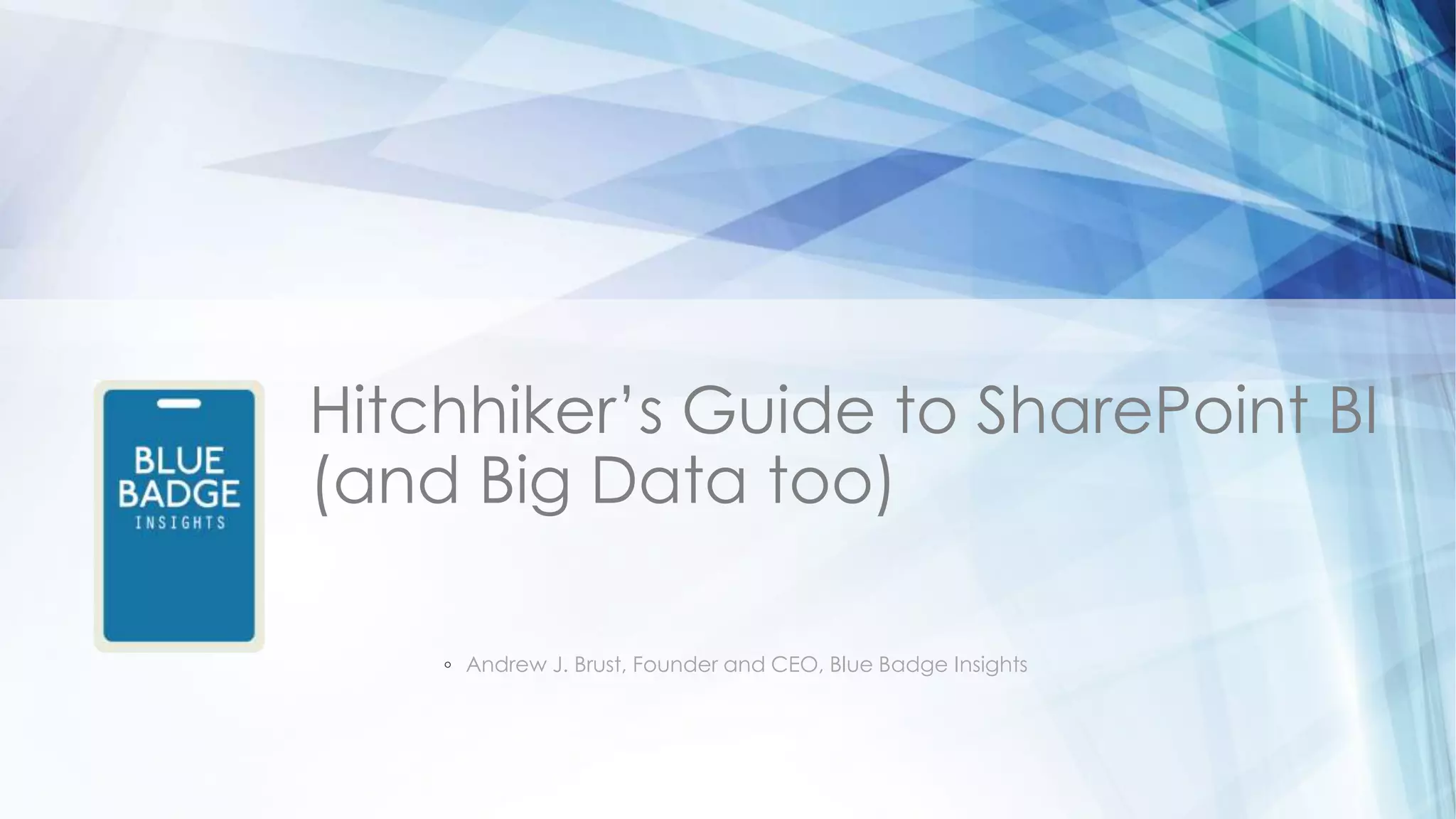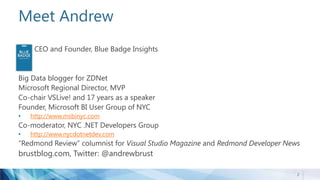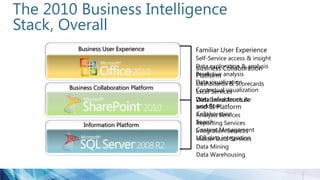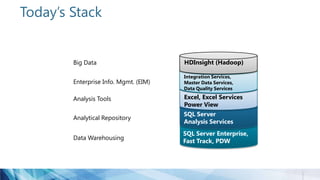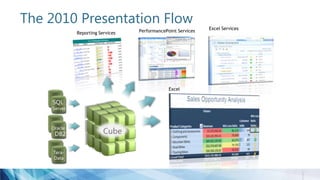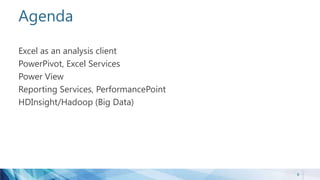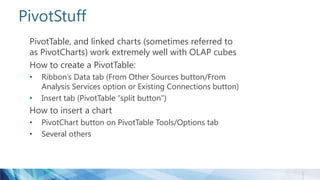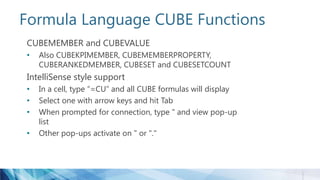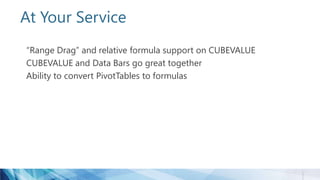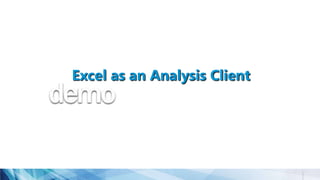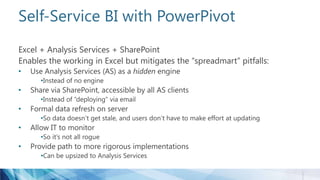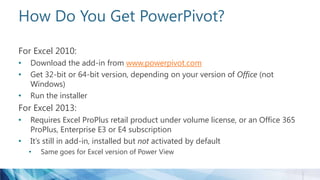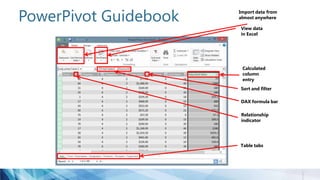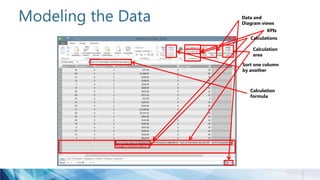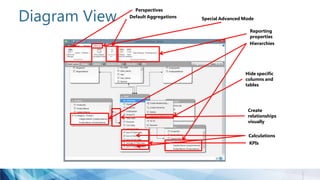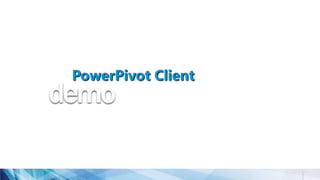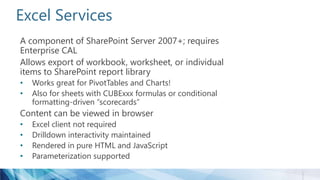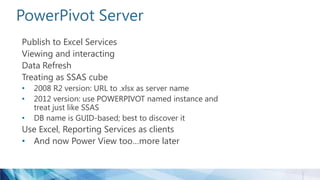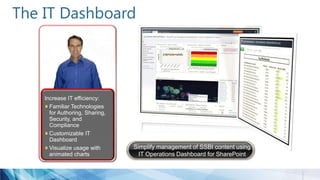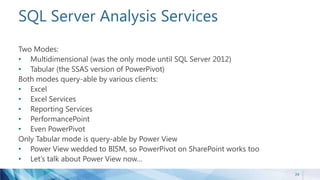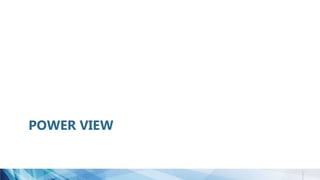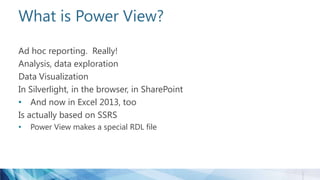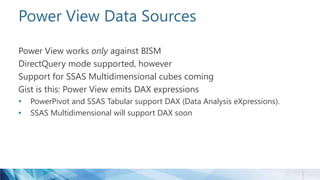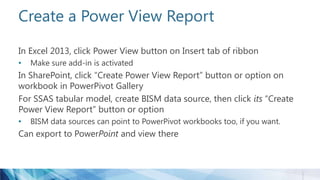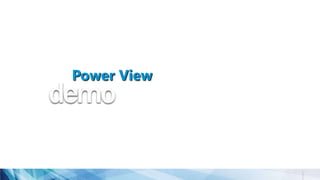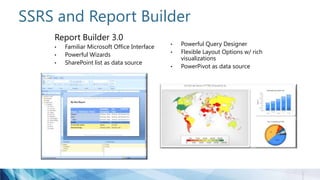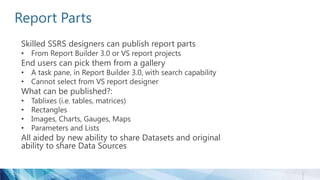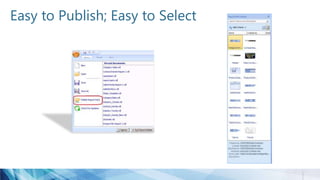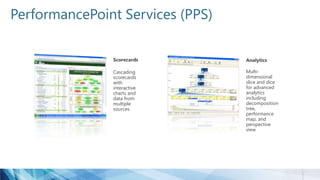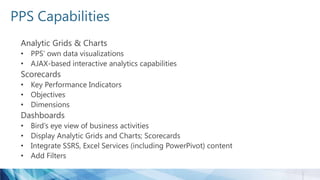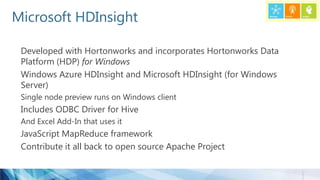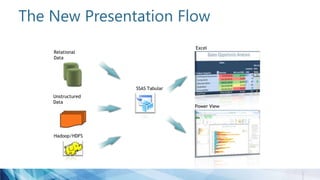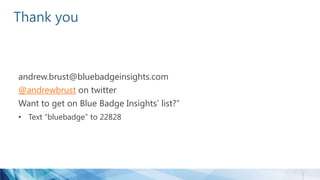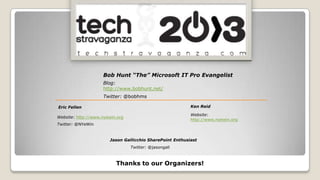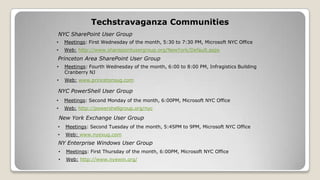This document provides an overview and agenda for a presentation on business intelligence and big data technologies. The presentation covers tools such as Excel, PowerPivot, Power View, Reporting Services, PerformancePoint, and HDInsight for working with data from sources like SQL Server, Oracle, DB2, and Hadoop. It discusses self-service BI capabilities and how these tools work with the Microsoft BI stack and platform.