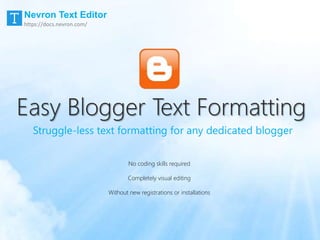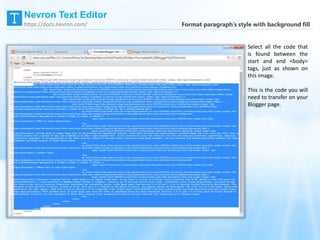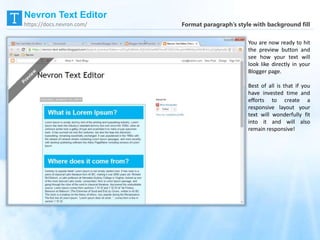The document provides a guide on using the Nevron Text Editor for easy and visual text formatting without coding skills. Users can format text with backgrounds, borders, and spacing, and save their document for seamless transfer to a Blogger page. It also explains how to extract HTML code for use in Blogger to ensure text fits responsively on the webpage.