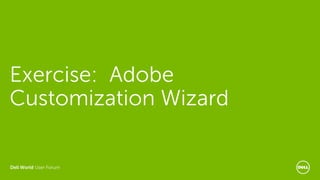The document discusses best practices for software distribution at the Dell World User Forum, focusing on package configuration, deployment options, and troubleshooting. It outlines customization tools for software packages and methods for automating manual installations, along with various deployment strategies including managed installs and scripting. Additionally, it provides guidance on uninstalling applications and common troubleshooting steps for failed installations, emphasizing the importance of logging and debugging processes.