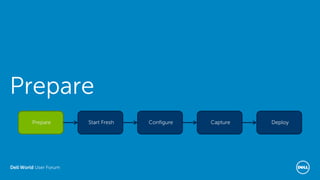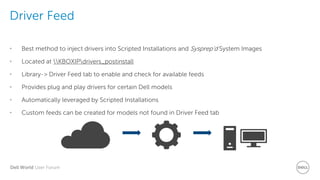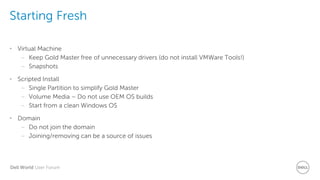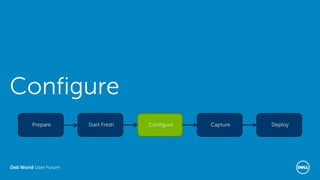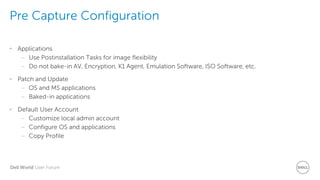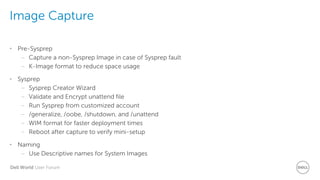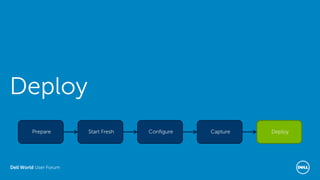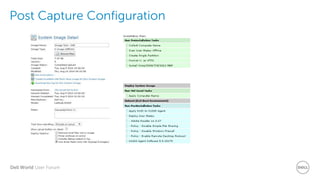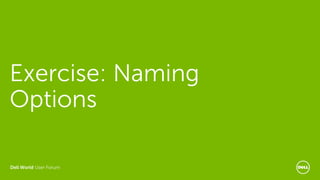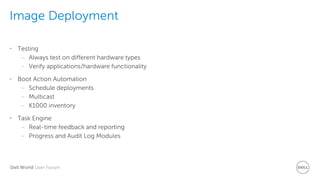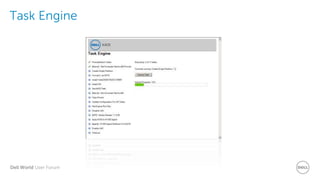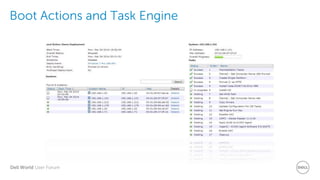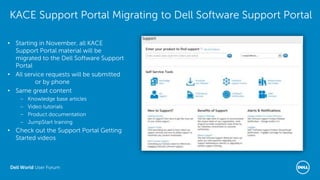The Dell World User Forum focused on deploying, configuring, and capturing system images using K2000 and various tools, emphasizing driver integration and minimizing unnecessary drivers in virtual machine environments. Best practices for image customization, pre-capture configurations, and sysprep procedures were discussed to ensure efficient installations. Additionally, attendees were informed about the migration to the Dell Software Support Portal for ongoing support resources.