Improving Your Admin Image
•
3 likes•973 views
This is one of the presentations made at SWW 2009. It outlines best practices for creating an admin image. Admin Images are used to install SolidWorks across a network of users. This is useful for IT and CAD Managers.
Report
Share
Report
Share
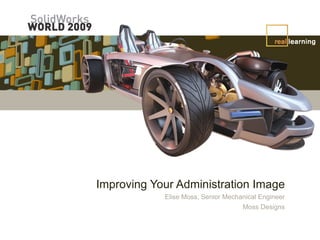
Recommended
Windows 7 Deployment Enhancements

This session will focus on Windows 7 enhanced deployment capabilities. We will explore Virtual Hard Disk Image Management and Deployment, Dynamic Driver Provisioning, and Multicast Multiple Stream Transfer functionality that is used with Windows Deployments Services for operating system deployments. In addition we will discuss Automated Installation Kit (AIK) for Windows 7 which includes Deployment Image Servicing and Management (DISM) to create Windows 7 deployment packages. In this session, we will show you how to deploy Windows 7 to a bare metal machine and upgrade existing Windows Vista computers to Windows 7 using Windows Deployment Services included in Windows Server 2008 R2. Then we will show you how to provision VHD using Windows Deployment Services.
Project Server 2002 Implementation Lessons Learned

The document outlines lessons learned from implementing Microsoft Project Server 2002 at a company. It describes establishing a team to lead the implementation in phases and setting up the necessary infrastructure including servers, software, and documentation. Challenges that arose are discussed, such as undocumented features, permission issues, and errors that required workarounds.
Wsus best practices

This slide deck presentation on best practices for architecting and implementing Windows Server Update Services (WSUS) was used at a technology conference. The document provides an overview and outline of the presentation topics, which include WSUS architecture designs, implementation, troubleshooting tips, and a demonstration. Contact information is provided for the presenting company for additional information.
Client deployment

The document discusses how to use templates in SyAM software to configure client deployment and other tasks. Templates can be created for discovery, client deployment on Windows, Mac, and Linux, defining the System Area Manager IP address, and location/function of clients. The unattended installation wizard guides the user through discovery, deployment, and configuration of clients using these templates to automatically deploy and manage clients across the network.
Ms Sql server installation 2008R2

The document provides step-by-step instructions for installing SQL Server 2008 and managing databases. It details downloading and installing SQL Server Management Studio, setting up a new instance called SQLEXPRESS, restoring a database backup, connecting to databases, and making a new database backup. The instructions are accompanied by screenshots to illustrate each step of the process.
Windows 8.1 deployment to p cs a guide for education

This document provides guidance on deploying Windows 8.1 in an educational environment. It discusses three primary deployment methods: manual installation, image-based deployment, and automated installation. It also describes several tools that can be used for deployment, including the Windows Assessment and Deployment Kit (Windows ADK), Microsoft Deployment Toolkit (MDT), System Center Configuration Manager, and others. The document recommends choosing a deployment strategy based on factors like the number of devices, available skills and infrastructure, and recommends MDT for most deployments due to its ease of use. It then provides more details on using specific strategies like "High Touch with Standard Image", "Lite-Touch High-Volume", and "Zero-Touch High-Volume"
Paper less-pro-sb-quick-start-guide

This document provides instructions for setting up Paper-Less Pro, a print management software, on a small peer-to-peer network with 10 or fewer users. It describes downloading and installing the primary and secondary components, adding users, configuring printers for authentication, and installing the desktop widget. Final steps include additional configuration options, instructions for users, and locations for additional documentation.
Software Distribution

This intermediate course will go beyond the basics and look at some unconventional wisdom when it comes to deploying software. Large installers, complex installers, repackaging, and more- we'll take a look at best practices that fit. Learn more: http://dell.to/1GDYpr8
Recommended
Windows 7 Deployment Enhancements

This session will focus on Windows 7 enhanced deployment capabilities. We will explore Virtual Hard Disk Image Management and Deployment, Dynamic Driver Provisioning, and Multicast Multiple Stream Transfer functionality that is used with Windows Deployments Services for operating system deployments. In addition we will discuss Automated Installation Kit (AIK) for Windows 7 which includes Deployment Image Servicing and Management (DISM) to create Windows 7 deployment packages. In this session, we will show you how to deploy Windows 7 to a bare metal machine and upgrade existing Windows Vista computers to Windows 7 using Windows Deployment Services included in Windows Server 2008 R2. Then we will show you how to provision VHD using Windows Deployment Services.
Project Server 2002 Implementation Lessons Learned

The document outlines lessons learned from implementing Microsoft Project Server 2002 at a company. It describes establishing a team to lead the implementation in phases and setting up the necessary infrastructure including servers, software, and documentation. Challenges that arose are discussed, such as undocumented features, permission issues, and errors that required workarounds.
Wsus best practices

This slide deck presentation on best practices for architecting and implementing Windows Server Update Services (WSUS) was used at a technology conference. The document provides an overview and outline of the presentation topics, which include WSUS architecture designs, implementation, troubleshooting tips, and a demonstration. Contact information is provided for the presenting company for additional information.
Client deployment

The document discusses how to use templates in SyAM software to configure client deployment and other tasks. Templates can be created for discovery, client deployment on Windows, Mac, and Linux, defining the System Area Manager IP address, and location/function of clients. The unattended installation wizard guides the user through discovery, deployment, and configuration of clients using these templates to automatically deploy and manage clients across the network.
Ms Sql server installation 2008R2

The document provides step-by-step instructions for installing SQL Server 2008 and managing databases. It details downloading and installing SQL Server Management Studio, setting up a new instance called SQLEXPRESS, restoring a database backup, connecting to databases, and making a new database backup. The instructions are accompanied by screenshots to illustrate each step of the process.
Windows 8.1 deployment to p cs a guide for education

This document provides guidance on deploying Windows 8.1 in an educational environment. It discusses three primary deployment methods: manual installation, image-based deployment, and automated installation. It also describes several tools that can be used for deployment, including the Windows Assessment and Deployment Kit (Windows ADK), Microsoft Deployment Toolkit (MDT), System Center Configuration Manager, and others. The document recommends choosing a deployment strategy based on factors like the number of devices, available skills and infrastructure, and recommends MDT for most deployments due to its ease of use. It then provides more details on using specific strategies like "High Touch with Standard Image", "Lite-Touch High-Volume", and "Zero-Touch High-Volume"
Paper less-pro-sb-quick-start-guide

This document provides instructions for setting up Paper-Less Pro, a print management software, on a small peer-to-peer network with 10 or fewer users. It describes downloading and installing the primary and secondary components, adding users, configuring printers for authentication, and installing the desktop widget. Final steps include additional configuration options, instructions for users, and locations for additional documentation.
Software Distribution

This intermediate course will go beyond the basics and look at some unconventional wisdom when it comes to deploying software. Large installers, complex installers, repackaging, and more- we'll take a look at best practices that fit. Learn more: http://dell.to/1GDYpr8
Install guide

The document provides instructions for installing MATLAB and Simulink software. It discusses downloading and running the installer, accepting the license agreement, selecting installation options like installation type and folder, and completing the installation process. The document also covers activating installations, installing without an internet connection, uninstalling products, and system requirements.
Vistapresentation2

The document discusses tools and processes for deploying Windows Server 2008 and Windows Vista business desktops. It covers planning tools like the Windows Assessment Toolkit, Application Compatibility Toolkit, and User State Migration Tool. It also discusses building tools like Windows PE, Sysprep, and ImageX. Deployment tools covered include Windows Deployment Services and System Center Configuration Manager. Guidelines are provided for all phases of desktop deployment.
Optimizing K2000 Workflow

Learn how to be more efficient with the K2000. Attend this session to see how to take advantage of all the features to optimize your workflow. Find out more: http://dell.to/1GDYpr8
Installing and configuring windows deployment services

This document provides instructions for installing and configuring Windows Deployment Services (WDS) on a Windows Server 2008 R2 machine. It outlines setting up the server with the WDS role, adding boot and install images, and configuring the server properties. WDS allows administrators to remotely deploy Windows operating systems over the network without needing physical access to each client computer. The steps covered include installing WDS via the GUI or PowerShell, selecting the remote install folder, adding boot and install images from Windows 7 installation files, and configuring boot and PXE response settings.
K2000 Advanced Topics

The document discusses various advanced topics related to the K2000 imaging platform. It provides information on:
1) K2000 acronyms and task IDs used to identify different types of tasks.
2) How applications, batch tasks, and unzipped files are organized in the peinst folder structure.
3) Details on K2000 shares like passwords, visible vs invisible shares, and contents of the peinst share.
4) How scripts and the task engine work in K2000 deployments, including how post-install tasks are implemented.
5) Tips for troubleshooting post-install tasks like quick deployments to VMs and modifying the task XML file.
Dreamweaver cs5.5 read me

This document provides information about installing and using Adobe Dreamweaver CS 5.5. It outlines the minimum system requirements, describes how to install the software from the DVD or download, and how to uninstall. It also discusses trial software, known issues, customer support resources, and other Dreamweaver features including AIR integration, BrowserLab integration, jQuery Mobile support, and mobile app development.
K2000 Keeping Your Deployments Up-to-Date

In this session we will demonstrate methods for keeping your OS deployments current with the latest greatest Windows updates. Learn more: http://dell.to/1GDYpr8
Creating templates

The document discusses how to create templates in SyAM Software Management Utilities. It provides instructions for setting up templates for various tasks like client deployment, discovery, locations/functions, notifications, system area manager IP addresses, alerts, power settings, remote console, wake-on-LAN, and manage jobs. Templates define configurations, versions, and settings to standardize how tasks are performed across multiple systems. The utility offers templates for operating systems like Windows, Macintosh, Linux, and ESXi.
K2000 Scripted Installations

In this session we will cover the advantages and use cases for utilizing Scripted Installs when deploying Windows. We will look into how to create, modify, and deploy scripted installs also. Learn more: http://dell.to/1GDYpr8
Optimize and speed up windows 7

Need to improve and speed up Windows 7 performance? Let's talk about how you can do this by customizing and tuning some Windows features. Some of these options are also available in Windows 8 and Server Editions; that's why I think this article is a good starting point in improving all Windows OS performance.
K2000 Imaging

In this session we will explore K2000 Imaging. Exercises will include what’s needed to be done prior to capturing an image and after it is applied. Learn more: http://dell.to/1GDYpr8
Managing Updates with System Center Configuration Manager 2012

The document discusses managing software updates with System Center Configuration Manager R2. It covers common patch management approaches, the security review/approval process, an overview of the Configuration Manager software update point role, tips for ongoing management of updates, and troubleshooting techniques. The software update point allows for acquiring, assigning risk levels, assessing, applying, and assimilating software updates across an organization's devices.
Designing an Update-Friendly MSI Installation

In this white paper, you will learn about designing your original Windows Installer setup project to best prepare it for future upgrades, and how to design upgrade packages to install later versions of your products. It will also provide an introduction to the different types of updates supported by Windows Installer. Finally, at times throughout the white paper it will explain how InstallShield® from Flexera Software can assist with the installation and update authoring process.
Troubleshooting K2000

The document summarizes a Dell World User Forum presentation on troubleshooting the K2000 appliance. The presentation covered K2000 basics, networking configuration, boot environments, deployment methods, installation tasks, and resources for support. It included demos of exploring UEFI partitions, troubleshooting tasks, and generating a K2 Advisor report. The document concluded by announcing the migration of KACE support portal materials to the Dell Software Support Portal starting in November.
Graphical Utilities For IBM DB2 Monitoring

IBM Data Studio Health Monitor and IBM Optim Performance Manager are graphical monitoring utilities for IBM DB2. Data Studio Health Monitor provides a simple browser-based monitoring solution that monitors database availability, connections, and free space. Optim Performance Manager provides more extensive end-to-end monitoring of database and application performance across an entire system, identifies potential problems using interactive dashboards, and integrates with other Optim and Tivoli tools. Both tools involve installing a web-based console, adding databases to monitor, and configuring alerts and users.
SolarWinds Patch Manager - How does it compare to SCCM Patch Management?

Looking to complement your SCCM Patch Management Solution to improve 3rd party application patching? Learn how SolarWinds Patch Manager might be the right choice for you.
Remove Windows Performance Adviser In Few Simple Automatic Steps 

Windows Performance Adviser claims to be a security application but is actually a malicious application that can cause several problem and can even lead to various corruption issues. Once it attacks your system leads to slowing in the system performance.It is extremely harmful for your system that results in hindering the working of system.
K2000 Mac Imaging

Learn how to build your Mac image from the ground up. Create a default user template, clean up the file structure, and utilize shell scripting for optimal automated customization. Learn more:
MSI / Windows Installer for NGN 'Dummies'

The document outlines the agenda and topics that will be covered in a training on MSI/Windows Installer for NGN. It includes an introduction, overview of legacy installers vs Windows Installer, details on key concepts like packages, products, components, features, properties, and more. It also discusses ICE validation, caching, rights management, and versions. The training will cover tools like AdminStudio and installing/configuring common applications.
SharePoint 2010 Training Session 3

This document discusses SharePoint 2010 deployment, including what can be deployed, types of solution packages, deployment cases, steps, and approaches. Key points include:
- Solution packages contain custom features, site definitions, templates, pages, web parts, and assemblies for deployment.
- The two types of solutions are sandboxed and farm solutions, with sandboxed solutions having more limitations but deploying at the site collection level.
- Deployment cases include fresh deployment, upgrade deployment, and uninstallation.
- Deployment steps involve adding, deploying, and activating solutions and features via the SharePoint UI or PowerShell and STSADM command line tools.
- Two deployment approaches are using ST
Best free tools for win database admin

This document provides an overview of free tools for Windows desktop administration. It discusses tools for server and security such as Process Explorer for process monitoring, Memtest86 for memory testing, WSName for renaming computers, and KeePass for password management. Additionally, it covers file and disk tools like Diskeeper Disk Performance Analyzer for analyzing disk fragmentation, as well as network monitoring and troubleshooting tools such as the PSTools from Sysinternals for remote administration tasks. The document provides download links for all the tools discussed.
Best free tools for w d a

This document provides an overview of free tools for Windows desktop administration. It discusses tools for server and security such as Process Explorer for process monitoring, Memtest86 for memory testing, WSName for renaming computers, and KeePass for password management. Additionally, it covers file and disk tools like Diskeeper Disk Performance Analyzer for analyzing disk fragmentation, as well as network monitoring and troubleshooting tools such as the PSTools from Sysinternals for remote administration tasks. The document provides download links for all the tools discussed.
More Related Content
What's hot
Install guide

The document provides instructions for installing MATLAB and Simulink software. It discusses downloading and running the installer, accepting the license agreement, selecting installation options like installation type and folder, and completing the installation process. The document also covers activating installations, installing without an internet connection, uninstalling products, and system requirements.
Vistapresentation2

The document discusses tools and processes for deploying Windows Server 2008 and Windows Vista business desktops. It covers planning tools like the Windows Assessment Toolkit, Application Compatibility Toolkit, and User State Migration Tool. It also discusses building tools like Windows PE, Sysprep, and ImageX. Deployment tools covered include Windows Deployment Services and System Center Configuration Manager. Guidelines are provided for all phases of desktop deployment.
Optimizing K2000 Workflow

Learn how to be more efficient with the K2000. Attend this session to see how to take advantage of all the features to optimize your workflow. Find out more: http://dell.to/1GDYpr8
Installing and configuring windows deployment services

This document provides instructions for installing and configuring Windows Deployment Services (WDS) on a Windows Server 2008 R2 machine. It outlines setting up the server with the WDS role, adding boot and install images, and configuring the server properties. WDS allows administrators to remotely deploy Windows operating systems over the network without needing physical access to each client computer. The steps covered include installing WDS via the GUI or PowerShell, selecting the remote install folder, adding boot and install images from Windows 7 installation files, and configuring boot and PXE response settings.
K2000 Advanced Topics

The document discusses various advanced topics related to the K2000 imaging platform. It provides information on:
1) K2000 acronyms and task IDs used to identify different types of tasks.
2) How applications, batch tasks, and unzipped files are organized in the peinst folder structure.
3) Details on K2000 shares like passwords, visible vs invisible shares, and contents of the peinst share.
4) How scripts and the task engine work in K2000 deployments, including how post-install tasks are implemented.
5) Tips for troubleshooting post-install tasks like quick deployments to VMs and modifying the task XML file.
Dreamweaver cs5.5 read me

This document provides information about installing and using Adobe Dreamweaver CS 5.5. It outlines the minimum system requirements, describes how to install the software from the DVD or download, and how to uninstall. It also discusses trial software, known issues, customer support resources, and other Dreamweaver features including AIR integration, BrowserLab integration, jQuery Mobile support, and mobile app development.
K2000 Keeping Your Deployments Up-to-Date

In this session we will demonstrate methods for keeping your OS deployments current with the latest greatest Windows updates. Learn more: http://dell.to/1GDYpr8
Creating templates

The document discusses how to create templates in SyAM Software Management Utilities. It provides instructions for setting up templates for various tasks like client deployment, discovery, locations/functions, notifications, system area manager IP addresses, alerts, power settings, remote console, wake-on-LAN, and manage jobs. Templates define configurations, versions, and settings to standardize how tasks are performed across multiple systems. The utility offers templates for operating systems like Windows, Macintosh, Linux, and ESXi.
K2000 Scripted Installations

In this session we will cover the advantages and use cases for utilizing Scripted Installs when deploying Windows. We will look into how to create, modify, and deploy scripted installs also. Learn more: http://dell.to/1GDYpr8
Optimize and speed up windows 7

Need to improve and speed up Windows 7 performance? Let's talk about how you can do this by customizing and tuning some Windows features. Some of these options are also available in Windows 8 and Server Editions; that's why I think this article is a good starting point in improving all Windows OS performance.
K2000 Imaging

In this session we will explore K2000 Imaging. Exercises will include what’s needed to be done prior to capturing an image and after it is applied. Learn more: http://dell.to/1GDYpr8
Managing Updates with System Center Configuration Manager 2012

The document discusses managing software updates with System Center Configuration Manager R2. It covers common patch management approaches, the security review/approval process, an overview of the Configuration Manager software update point role, tips for ongoing management of updates, and troubleshooting techniques. The software update point allows for acquiring, assigning risk levels, assessing, applying, and assimilating software updates across an organization's devices.
Designing an Update-Friendly MSI Installation

In this white paper, you will learn about designing your original Windows Installer setup project to best prepare it for future upgrades, and how to design upgrade packages to install later versions of your products. It will also provide an introduction to the different types of updates supported by Windows Installer. Finally, at times throughout the white paper it will explain how InstallShield® from Flexera Software can assist with the installation and update authoring process.
Troubleshooting K2000

The document summarizes a Dell World User Forum presentation on troubleshooting the K2000 appliance. The presentation covered K2000 basics, networking configuration, boot environments, deployment methods, installation tasks, and resources for support. It included demos of exploring UEFI partitions, troubleshooting tasks, and generating a K2 Advisor report. The document concluded by announcing the migration of KACE support portal materials to the Dell Software Support Portal starting in November.
Graphical Utilities For IBM DB2 Monitoring

IBM Data Studio Health Monitor and IBM Optim Performance Manager are graphical monitoring utilities for IBM DB2. Data Studio Health Monitor provides a simple browser-based monitoring solution that monitors database availability, connections, and free space. Optim Performance Manager provides more extensive end-to-end monitoring of database and application performance across an entire system, identifies potential problems using interactive dashboards, and integrates with other Optim and Tivoli tools. Both tools involve installing a web-based console, adding databases to monitor, and configuring alerts and users.
SolarWinds Patch Manager - How does it compare to SCCM Patch Management?

Looking to complement your SCCM Patch Management Solution to improve 3rd party application patching? Learn how SolarWinds Patch Manager might be the right choice for you.
Remove Windows Performance Adviser In Few Simple Automatic Steps 

Windows Performance Adviser claims to be a security application but is actually a malicious application that can cause several problem and can even lead to various corruption issues. Once it attacks your system leads to slowing in the system performance.It is extremely harmful for your system that results in hindering the working of system.
K2000 Mac Imaging

Learn how to build your Mac image from the ground up. Create a default user template, clean up the file structure, and utilize shell scripting for optimal automated customization. Learn more:
MSI / Windows Installer for NGN 'Dummies'

The document outlines the agenda and topics that will be covered in a training on MSI/Windows Installer for NGN. It includes an introduction, overview of legacy installers vs Windows Installer, details on key concepts like packages, products, components, features, properties, and more. It also discusses ICE validation, caching, rights management, and versions. The training will cover tools like AdminStudio and installing/configuring common applications.
SharePoint 2010 Training Session 3

This document discusses SharePoint 2010 deployment, including what can be deployed, types of solution packages, deployment cases, steps, and approaches. Key points include:
- Solution packages contain custom features, site definitions, templates, pages, web parts, and assemblies for deployment.
- The two types of solutions are sandboxed and farm solutions, with sandboxed solutions having more limitations but deploying at the site collection level.
- Deployment cases include fresh deployment, upgrade deployment, and uninstallation.
- Deployment steps involve adding, deploying, and activating solutions and features via the SharePoint UI or PowerShell and STSADM command line tools.
- Two deployment approaches are using ST
What's hot (20)
Installing and configuring windows deployment services

Installing and configuring windows deployment services
Managing Updates with System Center Configuration Manager 2012

Managing Updates with System Center Configuration Manager 2012
SolarWinds Patch Manager - How does it compare to SCCM Patch Management?

SolarWinds Patch Manager - How does it compare to SCCM Patch Management?
Remove Windows Performance Adviser In Few Simple Automatic Steps 

Remove Windows Performance Adviser In Few Simple Automatic Steps
Similar to Improving Your Admin Image
Best free tools for win database admin

This document provides an overview of free tools for Windows desktop administration. It discusses tools for server and security such as Process Explorer for process monitoring, Memtest86 for memory testing, WSName for renaming computers, and KeePass for password management. Additionally, it covers file and disk tools like Diskeeper Disk Performance Analyzer for analyzing disk fragmentation, as well as network monitoring and troubleshooting tools such as the PSTools from Sysinternals for remote administration tasks. The document provides download links for all the tools discussed.
Best free tools for w d a

This document provides an overview of free tools for Windows desktop administration. It discusses tools for server and security such as Process Explorer for process monitoring, Memtest86 for memory testing, WSName for renaming computers, and KeePass for password management. Additionally, it covers file and disk tools like Diskeeper Disk Performance Analyzer for analyzing disk fragmentation, as well as network monitoring and troubleshooting tools such as the PSTools from Sysinternals for remote administration tasks. The document provides download links for all the tools discussed.
Free tools for win server administration

This document provides summaries of various free tools for Windows server administration. It is organized into sections covering server and security tools, file and disk tools, and network monitoring and troubleshooting tools. For each tool, a brief description is given along with the download link. Over 50 different tools are mentioned and summarized.
Rapidly deploying software

This document discusses how to automatically and rapidly deploy software in a small environment. It covers the two main parts of the process: software packaging and software deployment. For packaging, it explains how to configure software installations to run silently without user input using techniques like installation switches, MSI properties, and diff tools. For deployment, it discusses options like GPSI, PSExec, and paid solutions to remotely install packaged software on machines.
Deploying w7

This document summarizes steps for automatically deploying Windows 7 without using complex Microsoft tools. It outlines an 11 step process: 1) Installing Windows Deployment Server, 2) Configuring image deployment, 3) Deploying the first image, 4) Dealing with drivers, 5) Automating the Windows PE boot image, 6) Automating the Windows setup phase, 7) Creating a thick image with applications, 8) Installing Microsoft Deployment Toolkit, 9) Performing silent installations and repackaging applications, 10) Layering applications onto Windows, and 11) Preserving user data. The document emphasizes making the process as simple as possible by leveraging new features in Windows Deployment Server and Microsoft Deployment Toolkit
TechMentor Fall, 2011 - Packaging Software for Automated Deployment with Wind...

TechMentor Fall, 2011 - Packaging Software for Automated Deployment with Wind...Concentrated Technology
There are two parts to automated software deployment: packaging and deployment. Packaging involves reconfiguring software installations to install silently without user input. Deployment involves loading repackaged software into a deployment tool for scheduled installation on target machines. Common packaging methods include analyzing EXE, MSI, and copy-it-yourself formats to determine installation switches or capturing changes through differential analysis. Repackaged software can then be deployed through Group Policy installation, Microsoft Deployment Toolkit task sequences, or other deployment tools.Users guide

This document describes 11 free tools for Windows network administrators. It provides details on each tool, including what it does and how to use it. The tools covered are: Burn CDs/DVDs from the command line, Cron Server for Windows, log off or lock idle computers, view USB drive history, check WiFi signal strength, view IP addresses, execute processes remotely, detect RDP sessions, extract VNC passwords, open a command prompt in any folder, and a network administrator plugin tool. Screenshots and download links are provided for each tool.
Windows tuning guide_for_vspace

This document provides recommendations for configuring Windows and NComputing products to optimize performance and compatibility in a multi-user virtual desktop environment. It includes tweaks to Windows settings related to compatibility, performance, SMB traffic optimization, and scheduled reboots. It also includes recommendations for NComputing software installation, device registration, firmware updates, session limits, and console settings.
Software Management Iltce2007b

This document discusses several methods for automating software deployment in a large organization using Group Policy Objects (GPOs) and Microsoft Installer (.msi) files. It covers creating .msi files from existing software installers, deploying software through GPOs, and alternatives like using scripts and system imaging. Key points include how to assign or publish software using GPOs for user or computer configurations, and how transforms (.mst) files can customize installations.
TechMentor Fall, 2011 - Using Task Sequences to Completely Automate Windows 7...

TechMentor Fall, 2011 - Using Task Sequences to Completely Automate Windows 7...Concentrated Technology
This document discusses using Microsoft Deployment Toolkit (MDT) and task sequences to automate Windows 7 deployment. It provides an 11 step process to set up MDT, including importing Windows Deployment Services components, creating a standard client task sequence, deploying images, adding applications via layering, and preserving user data using User State Migration Toolkit. The document emphasizes using a layered approach and task sequences to fully automate Windows 7 deployment.PowerBreakfast #005 - Why DSC, NOW?

Following from PowerBreakfast #004 presented by Steven Murawaski on Desired State Configuration (DSC) that is available here. Are you still not convince that you should be looking at DSC right NOW or do you think it is worth waiting for something new or even looking at staying at where you are and how things are working now? In this session, I will generally focus on the Operational side of things which focus on the response that I have received from speaking to various folks at work. On top of that, I will also share on how things may have changed for a group of Developers and/or System Engineers which we have integrate DSC into your daily life.
3 App Compat Win7

This document summarizes key points about application compatibility between Windows versions. Most software that runs on Windows Vista will also run on Windows 7, with some exceptions for low-level code. Hardware compatible with Vista will also generally work with 7. While there are few surface-level changes, under the hood there are deeper changes to security, drivers, deployment and networking. The document outlines specific compatibility issues applications may face when moving from XP to 7 or Vista to 7, such as new folder locations and changes due to User Account Control. It provides recommendations on using new Windows 7 APIs and features to enhance applications.
Guide To Windows 7 - Installing Windows 7

Chapter 2 illustrates how to install Windows 7. Viewers will learn about the deployment enhancements in Windows 7. In addition, Chapter 2 describes the use of Windows Easy Transfer. It explains how to use and manage Windows Imaging Format image files.
installaware_faq

- InstallAware is a software that simplifies the creation of Windows installer packages by abstracting the complexities of Windows Installer technology. It allows developers to build installers using a simple scripting language called MSIcode instead of programming custom actions.
- InstallAware can reduce the size of installer packages by up to 67% using advanced compression techniques. It also makes it easy to deploy runtime dependencies and optional application features on demand.
- In addition to simplifying installer authoring, InstallAware provides features to help developers manage customer relationships, consolidate multiple product editions into a single installer, and perform web-based software updates.
Develop MS Office Plugins 

For Developers working on Microsoft technologies and want to learn how to create MS Office Plugins from scratch.
Free tools for rapidly deploying software

The document discusses tools and techniques for rapidly deploying software in an environment. It covers two aspects: software packaging and software deployment. For packaging, it explains how to analyze installers and configure them for silent/unattended installation. For deployment, it discusses using tools like Group Policy to distribute packaged software and custom configurations across an environment.
Technical Note - ITME: Running StADOSvr.exe as a Service

This document provides instructions for running the Studio Database Gateway application as a Windows service on a remote computer. It describes downloading the Windows Resource Kit tools, using the SRVANY and SC commands to create the service, editing the registry to configure the service to launch the gateway application, and configuring Windows Firewall to allow remote access. Configuring the database connection in the InTouch Machine Edition involves specifying the hostname or IP address of the remote computer running the gateway service.
Prepping software for w7 deployment

The document discusses preparing software for automated deployment after upgrading to Windows 7. It covers two key aspects: repackaging software to install silently without user input, and deploying the repackaged software using a deployment tool. For repackaging, it describes analyzing the installation format (EXE, MSI, etc.), identifying any silent installation switches, and using tools like WinINSTALL LE to capture changes if switches cannot be found. It also discusses customizing software post-installation using registry changes packaged via these same tools.
Intermediate computer skills

This document provides an overview of intermediate computer skills, including:
- Using keyboard shortcuts like Ctrl+Alt+Del to manage programs and restart the computer.
- Connecting and using external devices like printers, scanners, and storage drives.
- Creating, organizing, moving, and deleting files on the computer and connected devices.
- Installing, uninstalling, and updating programs on the computer.
- Understanding the basics of Microsoft applications like Word, Excel, PowerPoint, and Publisher.
- Protecting the computer from malware and unauthorized access through software and physical security measures.
MSI Packaging Free eBook

MSI Packaging Free eBook, Learn how to work with Windows Installer (MSI) packages.
Advanced Installer, an application designed for building MSI, MSIX AppX, and App-V packages, deploying applications updates, repackaging, and MSI/MST editing.
‣ Learn more: https://www.advancedinstaller.com/hub/msi-packaging-academy/ebook.html
Similar to Improving Your Admin Image (20)
TechMentor Fall, 2011 - Packaging Software for Automated Deployment with Wind...

TechMentor Fall, 2011 - Packaging Software for Automated Deployment with Wind...
TechMentor Fall, 2011 - Using Task Sequences to Completely Automate Windows 7...

TechMentor Fall, 2011 - Using Task Sequences to Completely Automate Windows 7...
Technical Note - ITME: Running StADOSvr.exe as a Service

Technical Note - ITME: Running StADOSvr.exe as a Service
Recently uploaded
Generative AI Deep Dive: Advancing from Proof of Concept to Production

Join Maher Hanafi, VP of Engineering at Betterworks, in this new session where he'll share a practical framework to transform Gen AI prototypes into impactful products! He'll delve into the complexities of data collection and management, model selection and optimization, and ensuring security, scalability, and responsible use.
Goodbye Windows 11: Make Way for Nitrux Linux 3.5.0!

As the digital landscape continually evolves, operating systems play a critical role in shaping user experiences and productivity. The launch of Nitrux Linux 3.5.0 marks a significant milestone, offering a robust alternative to traditional systems such as Windows 11. This article delves into the essence of Nitrux Linux 3.5.0, exploring its unique features, advantages, and how it stands as a compelling choice for both casual users and tech enthusiasts.
Unlock the Future of Search with MongoDB Atlas_ Vector Search Unleashed.pdf

Discover how MongoDB Atlas and vector search technology can revolutionize your application's search capabilities. This comprehensive presentation covers:
* What is Vector Search?
* Importance and benefits of vector search
* Practical use cases across various industries
* Step-by-step implementation guide
* Live demos with code snippets
* Enhancing LLM capabilities with vector search
* Best practices and optimization strategies
Perfect for developers, AI enthusiasts, and tech leaders. Learn how to leverage MongoDB Atlas to deliver highly relevant, context-aware search results, transforming your data retrieval process. Stay ahead in tech innovation and maximize the potential of your applications.
#MongoDB #VectorSearch #AI #SemanticSearch #TechInnovation #DataScience #LLM #MachineLearning #SearchTechnology
Climate Impact of Software Testing at Nordic Testing Days

My slides at Nordic Testing Days 6.6.2024
Climate impact / sustainability of software testing discussed on the talk. ICT and testing must carry their part of global responsibility to help with the climat warming. We can minimize the carbon footprint but we can also have a carbon handprint, a positive impact on the climate. Quality characteristics can be added with sustainability, and then measured continuously. Test environments can be used less, and in smaller scale and on demand. Test techniques can be used in optimizing or minimizing number of tests. Test automation can be used to speed up testing.
Mind map of terminologies used in context of Generative AI

Mind map of common terms used in context of Generative AI.
TrustArc Webinar - 2024 Global Privacy Survey

How does your privacy program stack up against your peers? What challenges are privacy teams tackling and prioritizing in 2024?
In the fifth annual Global Privacy Benchmarks Survey, we asked over 1,800 global privacy professionals and business executives to share their perspectives on the current state of privacy inside and outside of their organizations. This year’s report focused on emerging areas of importance for privacy and compliance professionals, including considerations and implications of Artificial Intelligence (AI) technologies, building brand trust, and different approaches for achieving higher privacy competence scores.
See how organizational priorities and strategic approaches to data security and privacy are evolving around the globe.
This webinar will review:
- The top 10 privacy insights from the fifth annual Global Privacy Benchmarks Survey
- The top challenges for privacy leaders, practitioners, and organizations in 2024
- Key themes to consider in developing and maintaining your privacy program
Microsoft - Power Platform_G.Aspiotis.pdf

Revolutionizing Application Development
with AI-powered low-code, presentation by George Aspiotis, Sr. Partner Development Manager, Microsoft
Video Streaming: Then, Now, and in the Future

In his public lecture, Christian Timmerer provides insights into the fascinating history of video streaming, starting from its humble beginnings before YouTube to the groundbreaking technologies that now dominate platforms like Netflix and ORF ON. Timmerer also presents provocative contributions of his own that have significantly influenced the industry. He concludes by looking at future challenges and invites the audience to join in a discussion.
Let's Integrate MuleSoft RPA, COMPOSER, APM with AWS IDP along with Slack

Discover the seamless integration of RPA (Robotic Process Automation), COMPOSER, and APM with AWS IDP enhanced with Slack notifications. Explore how these technologies converge to streamline workflows, optimize performance, and ensure secure access, all while leveraging the power of AWS IDP and real-time communication via Slack notifications.
みなさんこんにちはこれ何文字まで入るの?40文字以下不可とか本当に意味わからないけどこれ限界文字数書いてないからマジでやばい文字数いけるんじゃないの?えこ...

ここ3000字までしか入らないけどタイトルの方がたくさん文字入ると思います。
Introducing Milvus Lite: Easy-to-Install, Easy-to-Use vector database for you...

Join us to introduce Milvus Lite, a vector database that can run on notebooks and laptops, share the same API with Milvus, and integrate with every popular GenAI framework. This webinar is perfect for developers seeking easy-to-use, well-integrated vector databases for their GenAI apps.
UiPath Test Automation using UiPath Test Suite series, part 6

Welcome to UiPath Test Automation using UiPath Test Suite series part 6. In this session, we will cover Test Automation with generative AI and Open AI.
UiPath Test Automation with generative AI and Open AI webinar offers an in-depth exploration of leveraging cutting-edge technologies for test automation within the UiPath platform. Attendees will delve into the integration of generative AI, a test automation solution, with Open AI advanced natural language processing capabilities.
Throughout the session, participants will discover how this synergy empowers testers to automate repetitive tasks, enhance testing accuracy, and expedite the software testing life cycle. Topics covered include the seamless integration process, practical use cases, and the benefits of harnessing AI-driven automation for UiPath testing initiatives. By attending this webinar, testers, and automation professionals can gain valuable insights into harnessing the power of AI to optimize their test automation workflows within the UiPath ecosystem, ultimately driving efficiency and quality in software development processes.
What will you get from this session?
1. Insights into integrating generative AI.
2. Understanding how this integration enhances test automation within the UiPath platform
3. Practical demonstrations
4. Exploration of real-world use cases illustrating the benefits of AI-driven test automation for UiPath
Topics covered:
What is generative AI
Test Automation with generative AI and Open AI.
UiPath integration with generative AI
Speaker:
Deepak Rai, Automation Practice Lead, Boundaryless Group and UiPath MVP
How to Get CNIC Information System with Paksim Ga.pptx

Pakdata Cf is a groundbreaking system designed to streamline and facilitate access to CNIC information. This innovative platform leverages advanced technology to provide users with efficient and secure access to their CNIC details.
Artificial Intelligence for XMLDevelopment

In the rapidly evolving landscape of technologies, XML continues to play a vital role in structuring, storing, and transporting data across diverse systems. The recent advancements in artificial intelligence (AI) present new methodologies for enhancing XML development workflows, introducing efficiency, automation, and intelligent capabilities. This presentation will outline the scope and perspective of utilizing AI in XML development. The potential benefits and the possible pitfalls will be highlighted, providing a balanced view of the subject.
We will explore the capabilities of AI in understanding XML markup languages and autonomously creating structured XML content. Additionally, we will examine the capacity of AI to enrich plain text with appropriate XML markup. Practical examples and methodological guidelines will be provided to elucidate how AI can be effectively prompted to interpret and generate accurate XML markup.
Further emphasis will be placed on the role of AI in developing XSLT, or schemas such as XSD and Schematron. We will address the techniques and strategies adopted to create prompts for generating code, explaining code, or refactoring the code, and the results achieved.
The discussion will extend to how AI can be used to transform XML content. In particular, the focus will be on the use of AI XPath extension functions in XSLT, Schematron, Schematron Quick Fixes, or for XML content refactoring.
The presentation aims to deliver a comprehensive overview of AI usage in XML development, providing attendees with the necessary knowledge to make informed decisions. Whether you’re at the early stages of adopting AI or considering integrating it in advanced XML development, this presentation will cover all levels of expertise.
By highlighting the potential advantages and challenges of integrating AI with XML development tools and languages, the presentation seeks to inspire thoughtful conversation around the future of XML development. We’ll not only delve into the technical aspects of AI-powered XML development but also discuss practical implications and possible future directions.
“Building and Scaling AI Applications with the Nx AI Manager,” a Presentation...

“Building and Scaling AI Applications with the Nx AI Manager,” a Presentation...Edge AI and Vision Alliance
For the full video of this presentation, please visit: https://www.edge-ai-vision.com/2024/06/building-and-scaling-ai-applications-with-the-nx-ai-manager-a-presentation-from-network-optix/
Robin van Emden, Senior Director of Data Science at Network Optix, presents the “Building and Scaling AI Applications with the Nx AI Manager,” tutorial at the May 2024 Embedded Vision Summit.
In this presentation, van Emden covers the basics of scaling edge AI solutions using the Nx tool kit. He emphasizes the process of developing AI models and deploying them globally. He also showcases the conversion of AI models and the creation of effective edge AI pipelines, with a focus on pre-processing, model conversion, selecting the appropriate inference engine for the target hardware and post-processing.
van Emden shows how Nx can simplify the developer’s life and facilitate a rapid transition from concept to production-ready applications.He provides valuable insights into developing scalable and efficient edge AI solutions, with a strong focus on practical implementation.20240605 QFM017 Machine Intelligence Reading List May 2024

Everything I found interesting about machines behaving intelligently during May 2024
Alt. GDG Cloud Southlake #33: Boule & Rebala: Effective AppSec in SDLC using ...

Effective Application Security in Software Delivery lifecycle using Deployment Firewall and DBOM
The modern software delivery process (or the CI/CD process) includes many tools, distributed teams, open-source code, and cloud platforms. Constant focus on speed to release software to market, along with the traditional slow and manual security checks has caused gaps in continuous security as an important piece in the software supply chain. Today organizations feel more susceptible to external and internal cyber threats due to the vast attack surface in their applications supply chain and the lack of end-to-end governance and risk management.
The software team must secure its software delivery process to avoid vulnerability and security breaches. This needs to be achieved with existing tool chains and without extensive rework of the delivery processes. This talk will present strategies and techniques for providing visibility into the true risk of the existing vulnerabilities, preventing the introduction of security issues in the software, resolving vulnerabilities in production environments quickly, and capturing the deployment bill of materials (DBOM).
Speakers:
Bob Boule
Robert Boule is a technology enthusiast with PASSION for technology and making things work along with a knack for helping others understand how things work. He comes with around 20 years of solution engineering experience in application security, software continuous delivery, and SaaS platforms. He is known for his dynamic presentations in CI/CD and application security integrated in software delivery lifecycle.
Gopinath Rebala
Gopinath Rebala is the CTO of OpsMx, where he has overall responsibility for the machine learning and data processing architectures for Secure Software Delivery. Gopi also has a strong connection with our customers, leading design and architecture for strategic implementations. Gopi is a frequent speaker and well-known leader in continuous delivery and integrating security into software delivery.
Recently uploaded (20)
Generative AI Deep Dive: Advancing from Proof of Concept to Production

Generative AI Deep Dive: Advancing from Proof of Concept to Production
Goodbye Windows 11: Make Way for Nitrux Linux 3.5.0!

Goodbye Windows 11: Make Way for Nitrux Linux 3.5.0!
Unlock the Future of Search with MongoDB Atlas_ Vector Search Unleashed.pdf

Unlock the Future of Search with MongoDB Atlas_ Vector Search Unleashed.pdf
Climate Impact of Software Testing at Nordic Testing Days

Climate Impact of Software Testing at Nordic Testing Days
Mind map of terminologies used in context of Generative AI

Mind map of terminologies used in context of Generative AI
Let's Integrate MuleSoft RPA, COMPOSER, APM with AWS IDP along with Slack

Let's Integrate MuleSoft RPA, COMPOSER, APM with AWS IDP along with Slack
みなさんこんにちはこれ何文字まで入るの?40文字以下不可とか本当に意味わからないけどこれ限界文字数書いてないからマジでやばい文字数いけるんじゃないの?えこ...

みなさんこんにちはこれ何文字まで入るの?40文字以下不可とか本当に意味わからないけどこれ限界文字数書いてないからマジでやばい文字数いけるんじゃないの?えこ...
Introducing Milvus Lite: Easy-to-Install, Easy-to-Use vector database for you...

Introducing Milvus Lite: Easy-to-Install, Easy-to-Use vector database for you...
UiPath Test Automation using UiPath Test Suite series, part 6

UiPath Test Automation using UiPath Test Suite series, part 6
How to Get CNIC Information System with Paksim Ga.pptx

How to Get CNIC Information System with Paksim Ga.pptx
“Building and Scaling AI Applications with the Nx AI Manager,” a Presentation...

“Building and Scaling AI Applications with the Nx AI Manager,” a Presentation...
20240605 QFM017 Machine Intelligence Reading List May 2024

20240605 QFM017 Machine Intelligence Reading List May 2024
Alt. GDG Cloud Southlake #33: Boule & Rebala: Effective AppSec in SDLC using ...

Alt. GDG Cloud Southlake #33: Boule & Rebala: Effective AppSec in SDLC using ...
Improving Your Admin Image
- 1. Improving Your Administration Image Elise Moss, Senior Mechanical Engineer Moss Designs
- 3. What is an Administration Image? While a professional image at work is important it has nothing to do with an Administration Image
- 4. Improving Your Administrative Image
- 5. Plan…Plan…Plan… DON’T just sit down and say I’m going to set up my ADMIN IMAGE today – PLAN FOR IT Things to think about: Where will it be placed on the server? What users will have access to it? What different operating systems exist? What system options do you need to maintain? templates/toolbox/material libraries/design libraries Figure it may take you DAYS not hours to get everything set up properly
- 8. BEFORE YOU USE THE COPY SETTINGS WIZARD Check your paths Get everything pointed to the correct path on the server
- 9. Set Up the Default Templates
- 11. Set Up Where to Save Any Toolbox Parts
- 12. Verify the Keyboard Shortcut Keys file Be sure to save a back-up of the list!
- 13. Customize Menus and Toolbars Add the tools you need and delete the ones you don’t
- 14. Launch the Copy Settings Wizard Located under Start/Programs/SolidWorks <>/SolidWorks Tools
- 15. Off to see the Wizard…. SolidWorks Must be closed to Copy Custom settings!
- 16. Save to the Server for Easy Access This is also handy to have for new installs, classrooms, and going from one workstation to another. Don’t forget to write down where you saved it!
- 17. The Copy Settings Wizard By default, the file is placed on the local driver in the Documents and Settings path
- 19. Accessing the Options Editor Locate the sldadminoptioneditor.exe file It is located in the sldim folder
- 20. Adding Users and Groups Use the users and groups data you have available in PDMWorks to help you create the user list
- 21. Planning done…all prep work done… Turn off any virus protection or anti-spyware software when creating the admin image.
- 22. Create the admin image on your local drive You will move the admin image to the server later…but it will be less likely to be corrupted if you create it on your local drive. Verify that the server location is set to be shared and is visible to the users
- 23. Gentlemen….start your engines! You will need the DVD to create the admin image. If you have 32 and 64 bit systems, you will need to create a separate admin image for each system-type. Copy the DVD to the server or create a virtual drive and place the DVD files there for easy access.
- 24. You need an Internet Connection You must be “on-line” to create an admin image so the software can check for updated files and valid license keys.
- 25. Start as if you are doing a regular install… Locate the sldim.exe file and double-click it. File is located under the sldim folder on the DVD.
- 26. Select Administrative Image as the Install Type
- 27. Which serial number should I use? Load the serial number with the most products available to copy all the files you will need.
- 28. Select the Products to Install If you have licenses for other products, click here and they will be included in the install image
- 29. Pay Attention! Write down the path where the admin image will be placed
- 30. An option for scripts is now available It is recommended to perform an uninstall prior to any major upgrade; i.e. 2008 to 2009 So, create a script that will uninstall SW for the user and scrub the registry and set it to run prior to installation
- 31. Run a script after install as well If you have custom add-ins, you can run a script after Install to ensure that your add-ins are loaded
- 32. Creating Scripts Learn about how to script or download sample free scripts: http://gscripts.net/
- 33. Important things to remember when doing the uninstall… If running Toolbox in your local machine, backup the Toolbox database. The default locations are: <C:rogram Filesommon FilesolidWorks Data> for 2007 <C:olidWorks Data> for 2008 Obtain administrative rights to the computer. Consult with IT department if needed.
- 34. Uninstalling Disable any anti-virus program that may be running. This is best done by stopping it’s service(s) via the Windows Services. The services can be accessed quickly by START, Run and type ‘ services.msc’. Locate the services associated with the scanner and stop them. VI. Use the Add/Remove programs in the Windows Control Panel and, a. Remove secondary products first (ie. eDrawings, PDM/Works, DWGEditor, etc.) b. Remove older versions of SolidWorks (if applicable) c. Remove current version of SolidWorks Use Control Panel to uninstall SW and any related programs.
- 35. Uninstalling Remove the SolidWorks installation directories: <C:rogram FilesolidWorks>, <C:rogram FilesWGeditor> (if exists)
- 36. Uninstalling CRITICAL STEP: Remove the Windows Registry keys that remain after uninstalling all products. a. From the Windows Start menu, select Run and type ‘regedit’ b. In the Registry Editor, delete the keys below. Some keys may not be present on your system. Under HKEY_CURRENT_USERoftware - SolidWorks - eDrawings - SRAC - Moldflow Under HKEY_LOCAL_MACHINEoftware - SolidWorks Corporation - SRAC - eDrawings - SolidWorks
- 37. Uninstalling Reboot your system. CRITICAL STEP: Log in with administrative rights and ensure the anti-virus services are stopped again (they would have restarted with the system reboot).
- 38. So, do ya wanna do this or that? Locate and set the file you created with the Copy Settings Wizard It is preferable to do a new release install for any major releases
- 39. More options… If you place your hardware on the server, make sure users have share access
- 40. Improving Your Admin Image If you have the DVD, you do not need to download…it is faster if you use the DVD. Select Download if you are creating an Admin Image for a service pack or upgrade as the files won’t be on the DVD
- 41. Improving Your Download Image Click this link!
- 42. The Download Takes about 15-90 minutes
- 43. Locate the StartSWInstall.hta file Look for the file in the SolidWorks Admin folder
- 44. Using an HTML to install Open “StartSWInstall.HTML” located under the admin image directory folder by double clicking on the file. This opens the file in internet explorer.
- 45. Launching the install When you double click the StartSWInstall.hta file, this window will appear
- 47. The easiest way to set up links are in Word Paste in your company’s logo Type in a line for each installation
- 48. Adding Hyperlinks Highlight the entire line Right click Select Hyperlink
- 49. Setting up the Hyperlink Select Existing File or Web Page Check the text to be displayed to make sure it makes sense Check the address to make sure it points to the file located on the server
- 50. Advantages of using Word It can be emailed to remote users It can be easily created Doesn’t require special software Doesn’t require special training Easily edited and updated Easy to upload to intranet
- 52. Questions? Elise Moss [email_address]