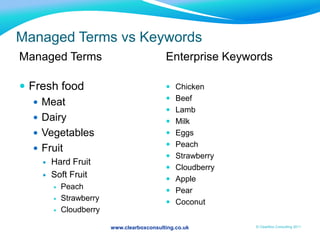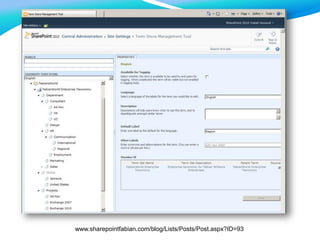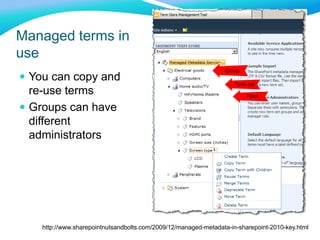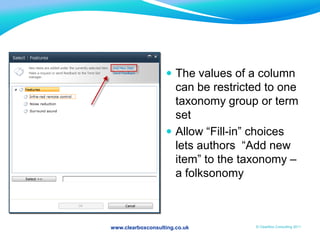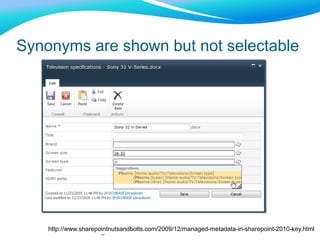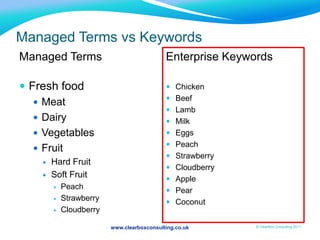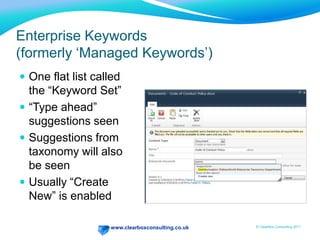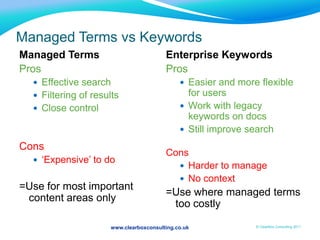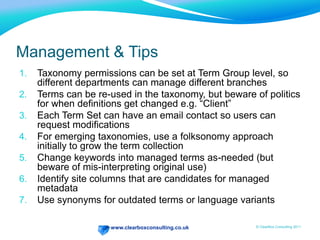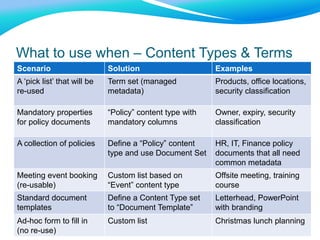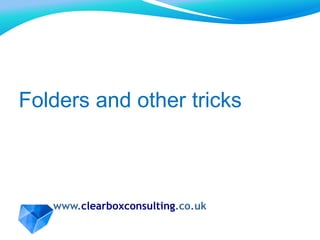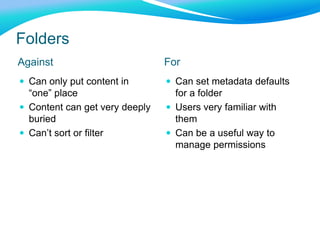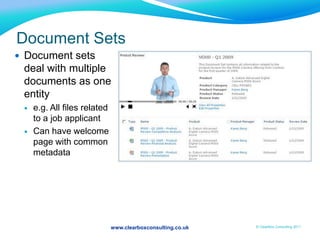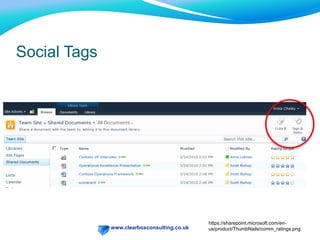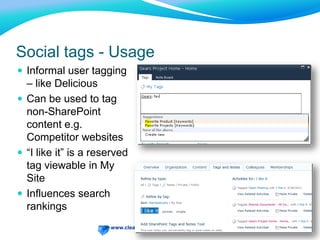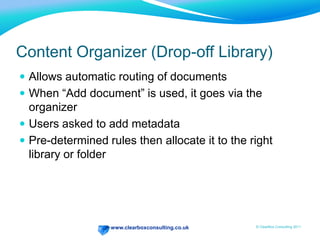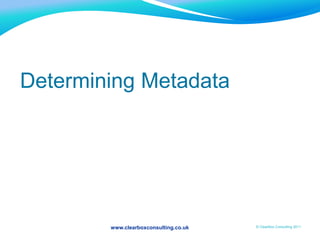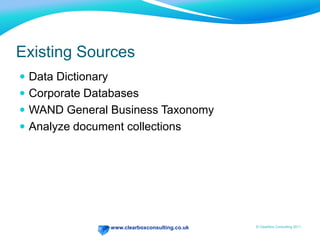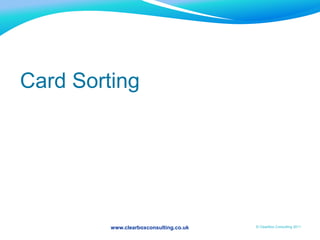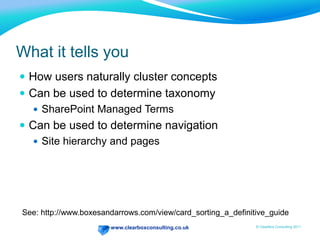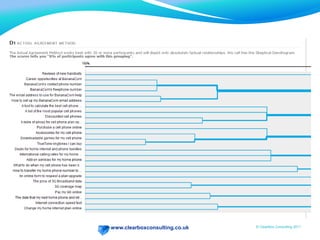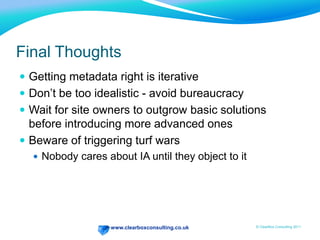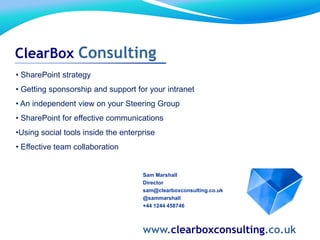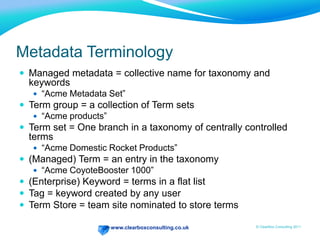The document provides an overview of SharePoint metadata, highlighting its significance for business users, including its applications in search indexing, content management, and personalization. It emphasizes the need for governance and standardization in metadata management, alongside the distinction between managed metadata and keywords. Key recommendations include deciding on an approach, agreeing on standard terms, and educating users on the importance of metadata.
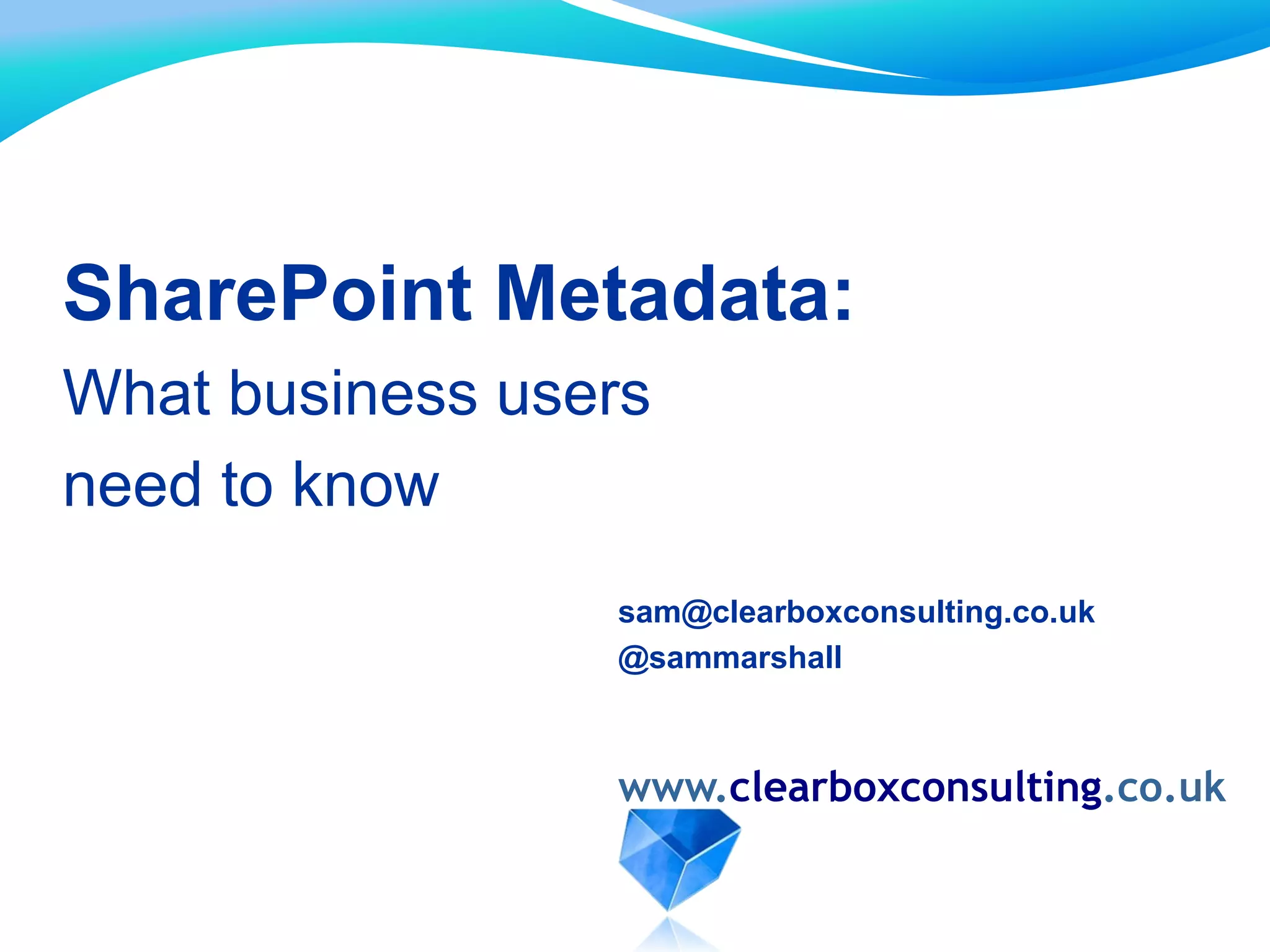

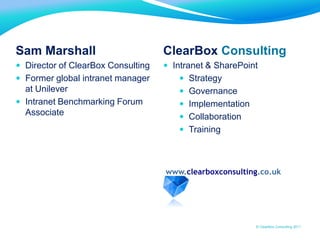
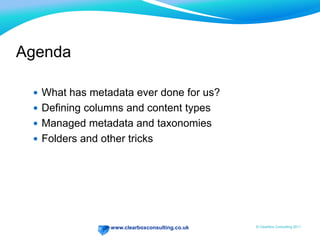
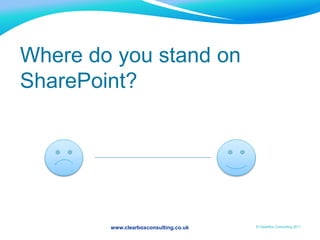
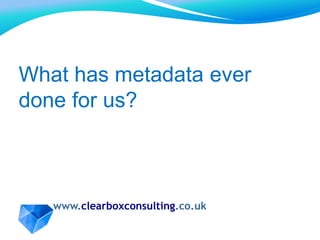


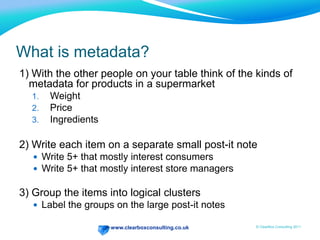
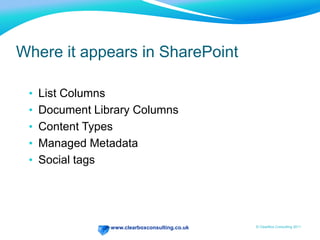
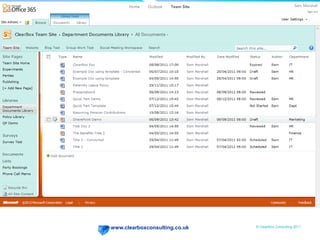
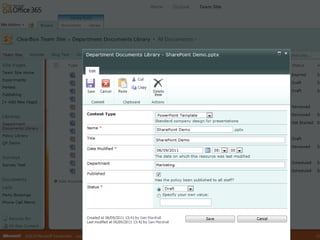
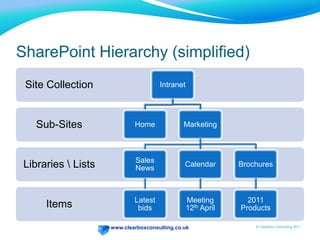
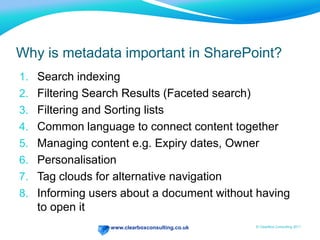
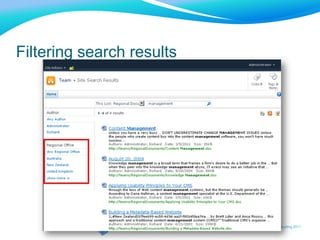
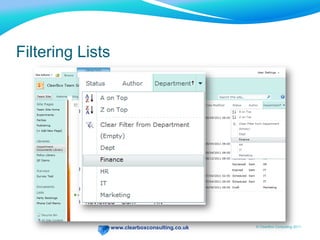
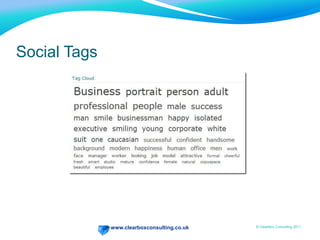
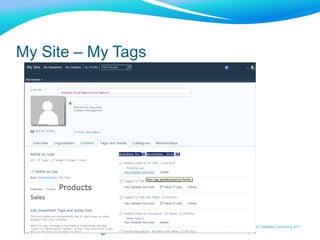
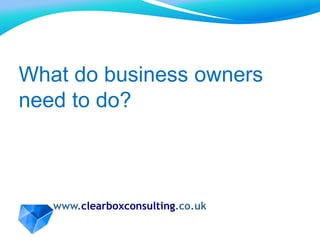
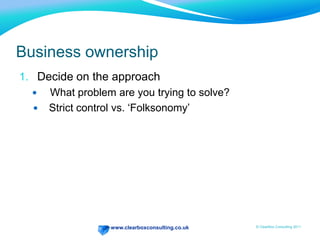
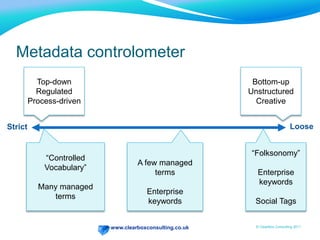
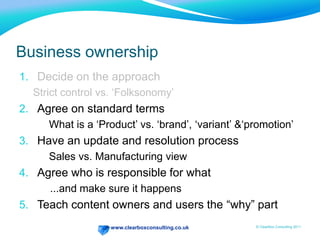
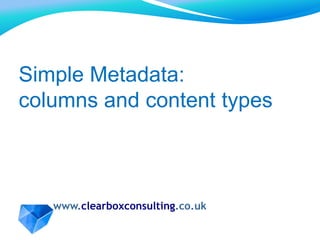
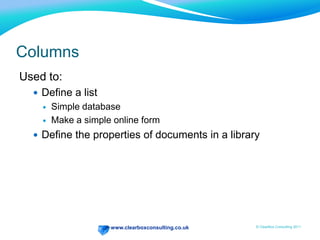
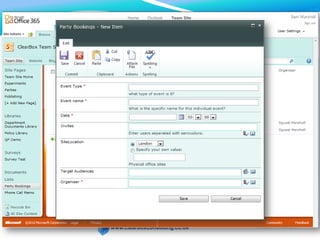
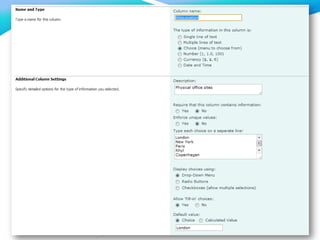
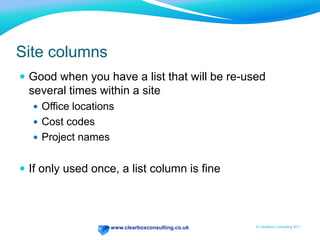
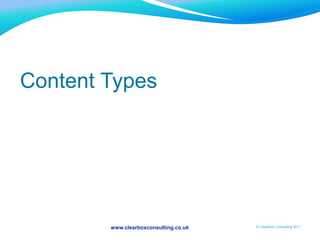
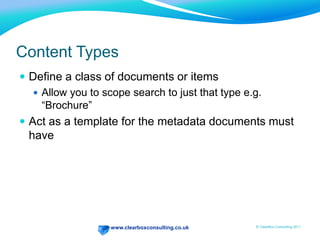

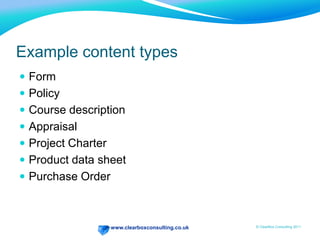
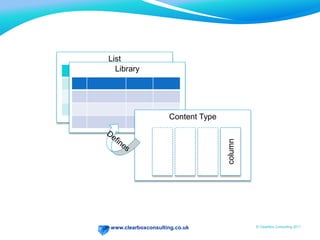
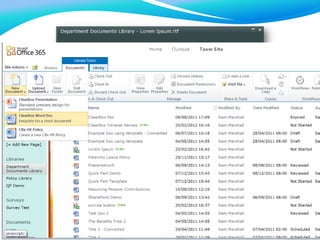
![www.clearboxconsulting.co.uk © ClearBox Consulting 2011
Content Types
Definitions can inherit
Food
Fresh Food [description, expiry date, country origin]
Fruit [description, expiry date, country origin, storage temp.]
Document [Author, date]
Policy [Author, date, expiry]
HR Policy [Author, date, expiry, employee_group]](https://image.slidesharecdn.com/sharepointmetadataworkshop1-0pub-120229051711-phpapp02/85/Sharepoint-metadata-workshop-34-320.jpg)
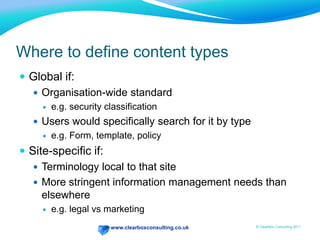
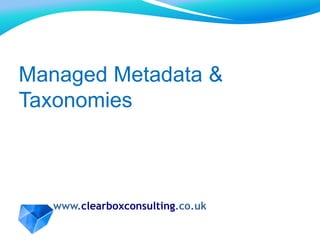
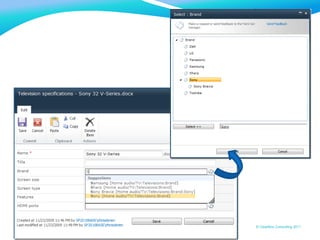
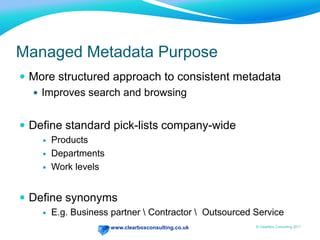
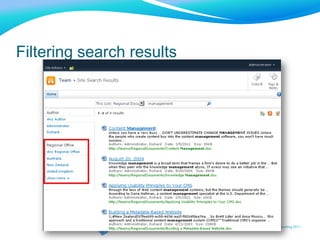
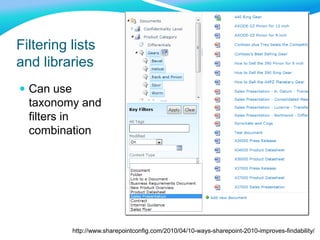
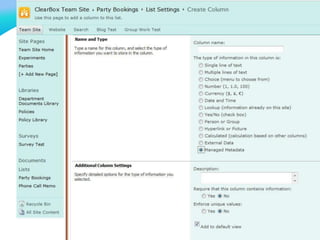
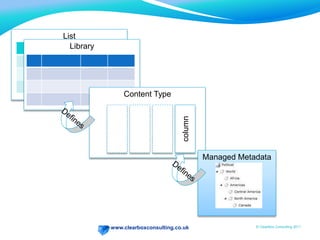
![www.clearboxconsulting.co.uk © ClearBox Consulting 2011
Metadata Service
Term Store
Enterprise Keywords
[‘Managed Keywords’ in
‘Keyword Store’]
Managed Terms
[Taxonomies in
‘Taxonomy Store’]](https://image.slidesharecdn.com/sharepointmetadataworkshop1-0pub-120229051711-phpapp02/85/Sharepoint-metadata-workshop-43-320.jpg)