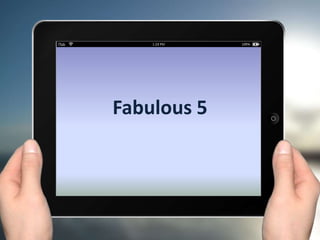
Fabulous 5
- 1. Fabulous 5
- 2. Intended Outcomes for this workshop To explore and create the following in response to our own contextual needs… Share: Wikis Reflect: Blogs Present: Prezi Collaborate: Wallwisher and Scribblar Communicate: Audacity, Jing and Voicethread
- 4. Reflections Note down any key ideas, “aha” moments or questions you have at the end of each session within our Blog
- 5. Wikis What is a wiki? A wiki is like a website. It can be open or closed in terms of who sees content. Hyperlinks and objects can be embedded into a wiki. Why use a wiki? They are great to use when wanting to create a learning community and allow for collaboration and sharing.
- 6. Wikis Greg Carrol speaking about using wikis and blogs for staff collaboration and student learninghttp://www.vln.school.nz/blog/read/572764/using- wikis-for-learning
- 7. So what’s out there? Lets take a look at some examples… http://nzedublogs.wikispaces.com/classes+and+students+using+wikis http://misroomninerules.wikispaces.com/ http://pukeroom39-2011.wikispaces.com/home http://weareroom1.wikispaces.com/home Global awareness through wiki collaboration (EdTalk)
- 8. Lets have a go! Go to the link below and register… http://www.wikispaces.com/ Your learning task is to: • Create an educational wiki • Personalise it • Add a page for an area of learning you are doing with your class/es • Add a link to an external website • Insert media or a widget to your page (extra for experts)
- 9. Getting started with wikispaces…
- 12. Insert media and widgets into your wiki
- 13. A raft of wiki gadgets and widgets to spice-up your wiki
- 14. A plethora of instructional videos are here.
- 15. Related Readings Articles and resources on using wikis in the classroom Using Blogs and Wikis in the classroom Wikis, Blogs and Podcasts: a new generation of web-based tools for virtual collaborative clinical practice and education Using wikis in schools: a case study
- 16. Comment on how you see yourself using a wiki in your own context within our Blog http://fabulous5.edublogs.org/
- 17. Blogging Like an online reflective journal
- 18. Rationale for Educational Blogging Tips for using a class blog NZ Classroom and Educational Blogs
- 19. Choosing a Platform Blogger is a free, online blogging tool that is particularly useful for inexperienced or first-time users because of its ease of use. You need to have a gmail account. Edublogs is a free, online blogging service created specifically for educators with no advertising and a host of customisable features. 21Classes is a free hosted service that allows teachers to easily set up and manage a multi-user blog environment for students. Wordpress is a free, hosted blogging sevice offering advanced functions that are useful in a class or school environment.
- 20. And a couple of great sites to explore to see how Blogs are being used… http://www.cloverlea.school.nz/?page_id=708 Voicethread in a blog: http://voicethread.com/?#q.b3063383.i16222961 http://frimleyjuniorschooldiscovery.blogspot.co.nz/ Using blogger in Formative assessments http://softwareforlearning.tki.org.nz/Snapshots/Blogger Clare Amos’ english blog: http://englishwithamos.pbworks.com/w/page/19096996/Your%20English%20Blogs Teacher using blogs in maths to communicate with parents around the learning: http://frimleyacceleratedmaths.blogspot.co.nz/ Connecting with parents to extend learning via blog: http://fsturfrey.blogspot.co.nz/2012/05/room-8-loved-having-conversation-with.html Google blog: Google Blog: http://bling4yrblog.blogspot.co.nz/
- 21. For our purposes today we will use EduBlogger Our learning task will be to: • Create an educational blog • Personalise it • Add a welcome to your blog • Insert a page within your blog • Link to that page from your main page. Let’s have a go at creating our own blog.
- 22. Comment on how you see yourself using a blog in your own context within our Blog
- 23. Prezi Turning plain Powerpoints into Powerful Interactive Prezis!
- 24. Prezi: Learn how to use Prezi: http://prezi.com/learn/ Introduction to Prezi: http://prezi.com/learn/get-started-cheat-sheet/ Level 2 Prezi use: http://prezi.com/learn/next-level-cheat-sheet/ Sharing and collaborating via Prezi: http://prezi.com/learn/share-prezi-cheat-sheet/ Introducing Powerpoints into Prezi: http://prezi.com/pptimport/ Tawa College: using Prezi to collaborate: http://www.elearning.tki.org.nz/Teaching/Tools/Prezi/Using-Prezi-to-collaborate Related to SOLO as well. Prezi Meeting: http://prezi.com/learn/work-together-real-time-prezi- meeting/?utm_source=MadMimi&utm_medium=email&utm_content=Introducing%3A+Prezi+Meeti ng+and+new+books+on+Prezi&utm_campaign=Introducing%3A+Prezi+Meeting+and+new+books+on +Prezi&utm_term=Prezi+Meeting Prezi for ipads: http://prezi.com/x1oi8ioeerty/unboxing/ 60 ed apps in 60 mins: http://prezi.com/swceiv2g3bbt/60-educational-apps-in-60-minutes/
- 25. Have a go at creating a short Prezi (no more than 5 slides) on the benefits of using one of the tools we have used to date. http://prezi.com/
- 26. Comment on how you see yourself using prezi in your own context within our Blog
- 27. Wallwisher An online noticeboard where people can share information and ideas with others. Images, videos or audio links can be added to the wall.
- 28. A wiki showing different uses of Wallwisher in Education 32 interesting ways to use Wallwisher in the classroom
- 29. Have a go yourself by adding a comment with image to this wallwisher: http://wallwisher.com/wall/fabulousfive Now make your own Wallwisher for use with one of your classes http://wallwisher.com/
- 30. Comment in our Blog on how you see yourself using Wallwisher within your context.
- 31. Scribblar
- 32. Scribblar is a free interactive online (real-time) whiteboard
- 33. Let’s have a go with the Scribblar demo (just sign in as a guest with your own name)
- 34. Comment in our Blog on how you see yourself using Scribblar within your context.
- 35. Voicethread A collaborative,multimedia slideshow that holds documents, media and videos. It allows people to navigate slides and leave comments in 5 ways: voice (mic or phone), text, audiofile or video (via webcam). A voicethread can be shared with others for collaboration.
- 36. VOICE THREAD Suzie Vesper’s wiki on using VoiceThread Wiki on Voicethread in Education http://voicethread.com/?#q 26 ways to use Voicethread Explanations: http://voicethread.com/?#q.b409.i848804 http://voicethread.com/?#q.b908650.i4836718 EXAMPLES: Using voicethread for ESOL Learners VOICETHREAD IN MATHS: http://voicethread.com/?#q.b163901.i873468 5 STEP WRITING PROCESS: STUDENT EXAMPLE OF HOW THEY HAVE USED IT USING VT: http://voicethread.com/?#q.b12295.i79991
- 37. How to get started with Voicethread…
- 38. Have a go with adding a comment to this Voicethread… http://voicethread.com/#q.b3284642 Have a go at making a voicethread of your own and inviting someone from our workshop to comment in it. http://voicethread.com/
- 39. Comment on how you see yourself using voicethread in your own context within our Blog
- 40. Audacity A free audio editor and recorder
- 41. Audacity for Podcasting Ten ways to use audacity in your classroom Audacity and Photostory Prezi on using Audacity in the classroom
- 42. Time to have a play with Audacity… (Audacity needs to be downloaded to your laptop)
- 43. Comment on how you see yourself using audacity in your own context within our Blog
- 44. Jing (Needs to be downloaded to your laptop) Captures images via screenshots & webcam recordings.
- 45. Capturing an image using Jing Capture a video using Jing Other tutorials Slideshare on different uses of Jing
- 46. Comment on how you see yourself using Jing in your own context within our Blog
- 47. And the real measure of 21st Century eLearning is the extent to which we are able to integrate/combine some of these tools for deep learning. How do you see yourself integrating/combining some of these tools for use within your context? Add your ideas to the Wallwisher
- 48. Play time! Take the time now to further explore each of these tools and plan for their use within your own learning and teaching programmes.
- 49. Take Away thoughts… Be courageous Trial one thing at a time Let your students help you.
- 50. Thank you for your learning and participation today. Please complete the survey monkey evaluation of this workshop.