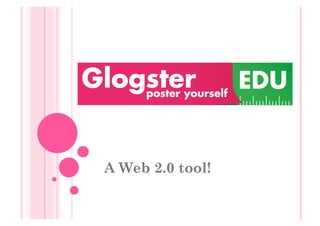
Glogster presentation
- 1. A Web 2.0 tool!
- 4. WHERE, WHO, WHY, WHEN? Glogster allows users to create online digital posters with a range of multimedia elements Combine text, sound, video & hyperlinks Each ‘glog’ is provided with a URL, which can be shared Virtual ‘space’ allows transition between home & school environments Suitable for all year levels / grades Safe environment, default share setting is private Teachers can monitor classes & student progress
- 5. HOW MUCH? Free ‘Basic’ Edition ‘Premium’ Paid version 1 teacher = 50 $99 US per year for students 200 students. Allows extra features No classlist creation Can upload PDF, Can comment, view excel & word files and share glogs in the More class creation & same account communication No class options administration/ School licence $2 per creation ability student
- 6. HOW CAN IT ENHANCE MY TEACHING? Great for presentations on Interactive whiteboards or projectors Students have a chance to develop digital literacy skills Possible to view and comment on other students work Revolutionize research projects, book reviews, presentations and other assignments Create a class community, comment, rate and view glogs of peers
- 7. CURRICULUM & ASSESSEMENT Fits into any curriculum area Assess the information & content found Also assess the process – use of titles, videos, text, links Could include explicit ‘collaborative’ methods – make students comment on 5 other glogs Have students upload to a class wiki or blog
- 8. CHALLENGES TO CONSIDER… Teacher concerns Student concerns Sharing & Format Students need to come Standardised prepared assessment – Time? Access to You Tube restricted in schools Inform ICT departments Be aware of Public vs Paid version has more Private settings of your features glog Set up time required for Easily shared to other usernames & passwords sites, e.g Facebook Text support for Other ways to achieve languages same outcomes?
- 9. ICT RESEARCH AND GLOGSTER Constructivist – Students can select and create their own pathway Promotes Thinking and Problem Solving skills Student Centred – teacher as a facilitator rather than transmitter of knowledge Work individually or in groups to evaluate and question the best way to present information Inbuilt collaboration and communication features Infinite possibilities – not a single desired response
- 10. USEFUL LINKS TO FOLLOW - HYPERLINKED edu.glogster.com – Official Website EdublogsTeacher Challenge - Tutorial plus an invitation to complete a challenge Teachers First review – outlines set-up, safety and potential uses
- 11. MY GLOG IN PROGRESS!
- 12. WATCH THIS INSTRUCTIONAL VIDEO THEN… OVER TO YOU!
- 13. 25 MINUTE CHALLENGE Log onto edu.glogster.com Click on “Create your Glog Now!” button Choose a topic Use the toolbar to add Graphics, Text and Images – you may wish to go to Creative Commons or Flickr for images Select a background using the ‘Wall’ menu Use the ‘Link’ function in ‘Video’ to insert a You Tube Video Play around with the other features & enjoy! See me for extension ideas Send me your URL & we can view it instantly!
- 14. CONCLUDING STATEMENTS The free version allows the teacher to have up to 50 students – have a go with your classes! Any subject area could use it Relatively safe It’s a powerful, multi-modal form of presentation Interactive & collaborative Assessment design important to balance technical competence and academic information Do you think it could be useful for your teaching? Could other programs be used to achieve similar outcomes?