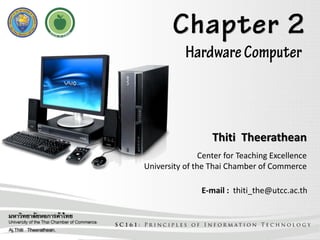
SC161-Lecture2
- 1. Thiti Theerathean Center for Teaching Excellence University of the Thai Chamber of Commerce E-mail : thiti_the@utcc.ac.th
- 2. 2 T h e P r i n c i p l e s o f I n f o r m a t i o n Te c h n o l o g y . • • •
- 3. 3 T h e P r i n c i p l e s o f I n f o r m a t i o n Te c h n o l o g y .
- 4. 4 T h e P r i n c i p l e s o f I n f o r m a t i o n Te c h n o l o g y . The System Unit is a case that contains electronic components of the computer used to process Data. The common components inside the system unit are : ProcessorMemory Sound card Video card Drive bay Power supply Motherboard Processor Memory Expansion cards - Sound card - Video card Drive bays Power supply
- 5. 5 T h e P r i n c i p l e s o f I n f o r m a t i o n Te c h n o l o g y . The Motherboard is the main circuit board of the system unit. Back Panel Connectors
- 6. 6 T h e P r i n c i p l e s o f I n f o r m a t i o n Te c h n o l o g y . A chipset or PC chipset refers to a group of integrated circuits, or chips, that are designed to work together.
- 7. 7 T h e P r i n c i p l e s o f I n f o r m a t i o n Te c h n o l o g y . The processor, also called the Central Processing Unit (CPU), interprets and carries out the basic instructions that operate a computer. It contain a Control Unit (CU) and Arithmetic Logic Unit (ALU). Main Memory Control Unit Arithmetic Logic Unit Input Output Central Processing Unit A Clock speed is a measure of how quickly a computer completes basic computations and operations. It is measured as a frequency in hertz.
- 8. 8 T h e P r i n c i p l e s o f I n f o r m a t i o n Te c h n o l o g y . There are four basic operations of the CPU comprise a machine cycle. Main Memory Arithmetic Logic Unit Control Unit Obtain program instruction or data item from memory. Step 1 Step 2 Performs calculations on the data. Step 3 Write result to memory and display on the output devices. Step 4 Translate instruction into commands. Execute Decode Store Fetch
- 9. 9 T h e P r i n c i p l e s o f I n f o r m a t i o n Te c h n o l o g y . What happens inside the CPU in one machine cycle executing the operation 7 + 5
- 10. 10 T h e P r i n c i p l e s o f I n f o r m a t i o n Te c h n o l o g y . With pipelining, the processor fetches a second instruction before the first instruction is completed. The result is faster processing.
- 11. 11 T h e P r i n c i p l e s o f I n f o r m a t i o n Te c h n o l o g y . The Parallel processing is a method that uses multiple processors simultaneously to execute a single program or task. Parallel processing required special software that recognizes how to divide the problem and then bring the results back together again. Core 1 Core 2 Core 3 Core 4 L 1 D L 1 I L 1 D L 1 I L 1 D L 1 I L 1 D L 1 I L2 cache L2 cache L2 cache L2 cache L3 cache
- 12. T h e P r i n c i p l e s o f I n f o r m a t i o n Te c h n o l o g y .
- 13. 13 T h e P r i n c i p l e s o f I n f o r m a t i o n Te c h n o l o g y . • The digit 1 represents the electronic state of On. • The digit 0 represents the electronic state of Off. The binary system is a number system that has just two unique digit (0 and 1) call Bit. Most computers recognize only two discrete states : • Eight bits grouped together as a unit are called Byte. • A byte represents a single character in the computer. • To represent 256 individual characters. Onand Off
- 14. 14 T h e P r i n c i p l e s o f I n f o r m a t i o n Te c h n o l o g y . The combinations of 0s and 1s are defined by patterns called a Coding scheme. Two popular coding scheme are • The American Standard Code for Information Interchange (ASCII) is used on PC and Server. • The Extended Binary Coded Decimal Interchange Code (EBCDIC) is used on Mainframe and High-end server.
- 15. 15 T h e P r i n c i p l e s o f I n f o r m a t i o n Te c h n o l o g y . Temporary storage area for operating system, application programs, and data. Consists of one or more chips on motherboard. The byte is the basic storage unit in memory, each byte stored in unique location called an address. The size of memory can be represented in terms of the number of bytes Term Abbreviation Approximate number of byte Exact Amount of byte kilobyte KB 1 thousand 1,024 (210) Megabyte MB 1 million 1,048,576 (220) Gigabyte GB 1 billion 1,073,741,824 (230) Terabyte TB 1 trillion 1,099,511,627,776 (240)
- 16. 16 T h e P r i n c i p l e s o f I n f o r m a t i o n Te c h n o l o g y . Temporary : Loses its contents when computer's power is turned off. RAM : Random Access Memory Permanent : Does NOT lose its contents when computer’s power is turned off. ROM : Read Only Memory Flash memory CMOS
- 17. 17 T h e P r i n c i p l e s o f I n f o r m a t i o n Te c h n o l o g y . also called “Main Memory” can be read from and written to by the processor and other device. Three basic types of RAM chips : DRAM , SRAM and MRAM memory slots memory module RAM chips usually reside on a memory module that be held by memory slots. SIMM : Single inline memory module. DIMM : Dual inline memory module. RIMM : Rambus inline memory module.
- 18. 18 T h e P r i n c i p l e s o f I n f o r m a t i o n Te c h n o l o g y . Chips must be re-energized constantly. DRAM, SDRAM and DDR SDRAM use SIMM or DIMM slot. RDRAM use RIMM slot. Chips do not have to be re-energized as often as DRAM. Faster and more reliable than DRAM. Usually used in Memory Cache of CPU. Stores data using magnetic charges instead of electrical charges. Consumes less power and has faster access times than electronic RAM. Retains its contents after power is removed.
- 19. 19 T h e P r i n c i p l e s o f I n f o r m a t i o n Te c h n o l o g y . It depends on type of applications you intend to run on your computer. 1GB or less 1GB to 4GB 4GB and upRAM USE •Managing personal finances •Using standard application software such as MS Office. •Using educational or Home entertainment . •Communicating with others on the Web •Users requiring more advanced multimedia capabilities •Running number-intensive accounting, financial, or spreadsheet programs •Using voice recognition •Working with videos, music, and digital imaging •Creating Web sites •Participating in video conferences •Playing Internet games •creating professional Web sites •Running sophisticated CAD, 3-D design, or other graphics-intensive software
- 20. 20 T h e P r i n c i p l e s o f I n f o r m a t i o n Te c h n o l o g y .
- 21. 21 T h e P r i n c i p l e s o f I n f o r m a t i o n Te c h n o l o g y . • Helps speed computer processes by storing frequently used instructions and data • Also called memory cache.
- 22. 22 T h e P r i n c i p l e s o f I n f o r m a t i o n Te c h n o l o g y . ROM is nonvolatile memory that storing permanent data and instructions. There are three types of ROM. Firmware Data, instruction and information on the chips are written by manufacturer when they manufacture the chips. PROM : Programmable read-only memory Blank ROM chip which a programmer can write permanently. EEPROM : Electrically erasable programmable read-only memory Type of PROM containing microcode programmer can erase.
- 23. 23 T h e P r i n c i p l e s o f I n f o r m a t i o n Te c h n o l o g y . Nonvolatile memory that can be erased electronically and rewritten. Most mobile devices use flash memory to hold their startup instruction. Portable media player Flash memory chips Cable to the computer Complementary metal-oxide semiconductor. It provide high speeds and consumes little power. Uses battery power to retain information. Stores date, time, and computer’s startup information.
- 24. 24 T h e P r i n c i p l e s o f I n f o r m a t i o n Te c h n o l o g y . It is the amount of time it takes the processor to read data instructions or information from memory. It is measured in nanosecond (ns) that is a one billionth of a second. Manufacturers state access times in MHz SDRAM 133 MHz (about 7.5 ns) DDR SDRAM 667 MHz (about 1.5 ns) RDRAM 1600 MHz (about 0.625 ns) ROM about 25 to 250 ns
- 25. 25 T h e P r i n c i p l e s o f I n f o r m a t i o n Te c h n o l o g y . An adapter card, sometime called an expansion card, is a circuit board that enhances functions of a component of the system unit and/or provides connections to peripherals. An expansion slot is a socket on the motherboard that can hold an adapter card. Many of today’s computers support Plug and Play, which means it automatically can configure adapter cards and other peripherals.
- 26. 26 T h e P r i n c i p l e s o f I n f o r m a t i o n Te c h n o l o g y .
- 27. 27 T h e P r i n c i p l e s o f I n f o r m a t i o n Te c h n o l o g y . ? An ExpressCard module adds memory, storage, sound, communications, and other capabilities to notebook computers. An PC card adds various capabilities to computers. Both PC cards and ExpressCard modules conform to standards developed by the Personal Computer Memory Card International Association (PCMCIA).
- 28. 28 T h e P r i n c i p l e s o f I n f o r m a t i o n Te c h n o l o g y . A Port is the point at which a peripheral attaches to or communicates with a system unit so the peripheral can send data to or receive information from the computer. A Connector joins a cable to a peripheral. • Male • Female
- 29. 29 T h e P r i n c i p l e s o f I n f o r m a t i o n Te c h n o l o g y . Transmitting data one bit at a time. Used to connect slow-speed devices RS-232 or RS-422 standard. Transferring more than one bit at a time separate lines in a single cable. alternative to connect slow-speed devices.
- 30. 30 T h e P r i n c i p l e s o f I n f o r m a t i o n Te c h n o l o g y . Call an Universal Serial Bus Up to 127 devices together with a single connector. Use a USB Hub or Daisy chain to attach multiple peripherals. Called an IEEE 1394 Ports Up to 63 devices together Connects multiple types of devices that require faster data transmission speeds.
- 31. 31 T h e P r i n c i p l e s o f I n f o r m a t i o n Te c h n o l o g y . short for “Musical Instrument Digital Interface” serial port that connects to a musical instrument. short for “External SATA” serial port that connects to a external Hard disk. six times faster data transmission speeds than external hard disk attached to a computer’s USB or FireWire Port. high speed parallel port that connects to a drive or printer. can daisy chain up to either 7 or 15 devices.
- 32. 32 T h e P r i n c i p l e s o f I n f o r m a t i o n Te c h n o l o g y .
- 33. 33 T h e P r i n c i p l e s o f I n f o r m a t i o n Te c h n o l o g y . fastest fast slow slowest Channel that allows devices inside the system unit to communicate with each other. A System bus (Front side bus) connects the processor to main memory. An Expansion bus allows the processor to communicate with peripherals. A Bus width determines number of bits that transmitted at one time.
- 34. 34 T h e P r i n c i p l e s o f I n f o r m a t i o n Te c h n o l o g y . An Input device is any hardware component that allows users to enter data and instructions into a computer.
- 35. 35 T h e P r i n c i p l e s o f I n f o r m a t i o n Te c h n o l o g y . • Input device that contains keys users press to enter data into a computer. • An ergonomic keyboard has a design that reduces the chance of wrist and hand injuries.
- 36. 36 T h e P r i n c i p l e s o f I n f o r m a t i o n Te c h n o l o g y . ? Wireless 2.4 GHz PS/2 USB
- 37. 37 T h e P r i n c i p l e s o f I n f o r m a t i o n Te c h n o l o g y . • Mouse is pointing device that fits under the palm of your hand. • To control the movement of the pointer. Mechanical mouse Optical mouse Wireless mouse Air mouse
- 38. 38 T h e P r i n c i p l e s o f I n f o r m a t i o n Te c h n o l o g y . Trackball Touchpad Pointing stick Touch screen
- 39. 39 T h e P r i n c i p l e s o f I n f o r m a t i o n Te c h n o l o g y . A game controller as the input device that directs movements and actions of on-screen object. Joystick Game Pad Wheels Light gun Motion-sensing game controller
- 40. 40 T h e P r i n c i p l e s o f I n f o r m a t i o n Te c h n o l o g y . The process of entering any sound into the computer Speech Music Sound
- 41. 41 T h e P r i n c i p l e s o f I n f o r m a t i o n Te c h n o l o g y . • The process of entering input by speaking into a microphone. • Voice recognition or Speech recognition is the computer’s capability of distinguishing spoken words. Speaker-dependent software : makes a profile of your voice for recognition. Speaker-independent software : uses built-in set of word patterns.
- 42. 42 T h e P r i n c i p l e s o f I n f o r m a t i o n Te c h n o l o g y . Digital camera A pixel is the smallest element in an electronic image. The process of capturing still images and storing them on a storage medium. The Resolution is the number of horizontal and vertical pixels in a display device that represented by ppi : pixels per inch.
- 43. 43 T h e P r i n c i p l e s o f I n f o r m a t i o n Te c h n o l o g y . ? ProcessorLens 1 bit/color 4 bit/color 8 bit/color
- 44. 44 T h e P r i n c i p l e s o f I n f o r m a t i o n Te c h n o l o g y . Cam coder Web camera The process of capturing full-motion images and storing them on a storage medium. You can create movies and output them to CD , DVD or post them on the Web. The features and attributes to consider when purchasing a camcorder. FireWire/IEEE 1394 support Lens Quality LCD Size Optical Stabilization System Digital Still Image Capability
- 45. 45 T h e P r i n c i p l e s o f I n f o r m a t i o n Te c h n o l o g y . A scanner is a light-sensing input device that reads printed text and graphics then translates the results into a form the computer can process.
- 46. 46 T h e P r i n c i p l e s o f I n f o r m a t i o n Te c h n o l o g y . A optical reader is a device that used a light source to read characters, marks and codes. Optical characterrecognition(OCR) Optical mark recognition (OMR) Bar code reader
- 47. 47 T h e P r i n c i p l e s o f I n f o r m a t i o n Te c h n o l o g y . RFID (Radio frequency identification) is a technology that uses radio signals to communicate with a tag placed in or attached to an object, an animal or a person. RFID Tags, which contain a memory chip and an antenna, are available in many shapes and sizes and sometimes are embedded in glass, labels or cards. RFID Reader reads information on the tag via radio wave.
- 48. 48 T h e P r i n c i p l e s o f I n f o r m a t i o n Te c h n o l o g y . A Magnetic Stripe Card Reader is a device that reads the magnetic stripe on the back of cards. The stripe contains information identifying you and the card issuer. A Smart Card Reader is a device that reads data on a thin microprocessor embedded in the card. Smart cards add extra layer of protection more than the magnetic stripe.
- 49. 49 T h e P r i n c i p l e s o f I n f o r m a t i o n Te c h n o l o g y . A Magnetic-ink character recognition : MICR is device that reads text printed with magnetized ink. The banking industry almost exclusively uses MICR for check processing.
- 50. 50 T h e P r i n c i p l e s o f I n f o r m a t i o n Te c h n o l o g y . Biometrics is the technology of authenticating a person’s identity by verifying a personal characteristic (physiological or behavioral). Fingerprint Face recognition Hand geometry Voice verification Signature verification Iris recognition
- 51. 51 T h e P r i n c i p l e s o f I n f o r m a t i o n Te c h n o l o g y .
- 52. 52 T h e P r i n c i p l e s o f I n f o r m a t i o n Te c h n o l o g y . On-screen keyboard stylus Camera Scanner Connecting cradle GPS receiver Hand-free microphone Build-in camera Digital pen keyboard Memory card cable
- 53. 53 T h e P r i n c i p l e s o f I n f o r m a t i o n Te c h n o l o g y . There are four basic categories of output : An Output device is any hardware component that can convey information to one or more people.
- 54. 54 T h e P r i n c i p l e s o f I n f o r m a t i o n Te c h n o l o g y . A display device is an output device that visually conveys text graphics and video information. Information on a display device, sometime called soft copy, exists electronically and appears for a temporary period. There are three types of display devices : CRT monitor Flat panel monitor Projector
- 55. 55 T h e P r i n c i p l e s o f I n f o r m a t i o n Te c h n o l o g y . A CRT monitor is an desktop monitor that contains a Cathode-ray tube. Screen coated with tiny dots of phosphor material. Each dot consists of a red, blue and green phosphor. Quality of a CRT Monitor is depends on : Resolution : the number of horizontal and vertical pixels. Dot pitch : the distance between pixels. (mm) Refresh rate : the number of times that the image is drawn per second (Hz)
- 56. 56 T h e P r i n c i p l e s o f I n f o r m a t i o n Te c h n o l o g y . A Flat panel monitor is a lightweight display device with a shallow depth and flat screen. LCD monitor Plasma monitor Uses a liquid crystal display to produce image. 15 – 23 inches. the quality of a LCD Monitor is depends on - Resolution (pixels) - Dot pitch (mm) - Response time (ms) - Contrast ratio - Brightness (nit) Displays image by applying voltage to layer of gas between two glass plates. more than 60 inches.
- 57. 57 T h e P r i n c i p l e s o f I n f o r m a t i o n Te c h n o l o g y . A Projector is a device that takes the text and images on your computer screen and projects them on a larger screen. There are two types of projector: LCD project : DLP projector: uses liquid crystal display Technology uses its own light source to display in information on the screen. produce lower quality images uses tiny mirrors to reflect light. produces crisp, bright and colorful images
- 58. 58 T h e P r i n c i p l e s o f I n f o r m a t i o n Te c h n o l o g y . A printing device is an output device that produces text and graphics on a physical medium. Information on a printing device, sometime called printout or hard copy, exists physically and is for a more permanent form of output. Nonimpact printerImpact printer Dot-matrix printer Line printer Ink-jet printer Thermal printer Laser printer Plotter A nonimpact printer forms characters and graphics on a piece of paper without actually striking the paper. A nonimpact printer forms characters and graphics on a piece of paper by striking a mechanism against an inked ribbon that physically contacts the paper.
- 59. 59 T h e P r i n c i p l e s o f I n f o r m a t i o n Te c h n o l o g y . Produces printed image by tiny wire pins. A print head mechanism contains 9 to 24 pins. Speed is measured by the number of characters per second (cps) high-speed impact printer that prints an entire line at a time. Speed is measured by the number of lines per minute (lpm)
- 60. 60 T h e P r i n c i p l e s o f I n f o r m a t i o n Te c h n o l o g y . Produces printed image by spraying tiny drops of liquid ink. Resolution is measured by the number of dots per inch (dpi) Speed is measured by the number of pages per minute (ppm) Generates images by pushing electrically heated pins against heat sensitive paper. Creates image using a laser beam and powdered ink, called toner.
- 61. 61 T h e P r i n c i p l e s o f I n f o r m a t i o n Te c h n o l o g y . Sophisticated printer used to produce high-quality drawings. use a row of charged wire, called “styli”, to draw an electrostatic pattern on coated paper and fuse toner to the pattern.
- 62. 62 T h e P r i n c i p l e s o f I n f o r m a t i o n Te c h n o l o g y . Computer component that produces music, speech, or other sounds. stereo speaker 2.1 speaker 4.1 speaker 5.1 speaker Headphones Earphones
- 63. 63 T h e P r i n c i p l e s o f I n f o r m a t i o n Te c h n o l o g y . A Storage is the physical material on which a computer keeps data, instructions and information for future use.
- 64. 64 T h e P r i n c i p l e s o f I n f o r m a t i o n Te c h n o l o g y . Capacity is a number of bytes that a storage medium can hold. Data and instructions available to user Data and instructions erasedVolatile Contents available to user Contents retainedNonvolatile Type Power is ON Power is OFF
- 65. 65 T h e P r i n c i p l e s o f I n f o r m a t i o n Te c h n o l o g y . • Writing The process of transferring data from memory to a storage medium. • Reading The process of transferring these items from a storage medium into memory. • Access time The amount of time it takes a storage device to locate an item on a storage medium. A Storage device is the computer hardware that record and/or retrieves items to or from storage media.
- 66. 66 T h e P r i n c i p l e s o f I n f o r m a t i o n Te c h n o l o g y . It use magnetic particles to store items on disk’s surface. Depending on how the magnetic particles are aligned, They represent either a 0 bit or a 1 bit. Longitudinal Recording Perpendicular Recording Recording medium Recording medium Soft underlayer Before any data can be read from or written on a magnetic disk, the disk must be formatted. Formatting is the process of dividing the disk into tracks and sector. Two popular types of magnetic disks are Hard disks and floppy disks .
- 67. 67 T h e P r i n c i p l e s o f I n f o r m a t i o n Te c h n o l o g y . ? A Sector is a portion of a disk between a center, two radii and a corresponding arc, shaped like a slice of a pie. A Track is a narrow recording band that forms a full circle on the surface of the disk. The disk sector refers to the intersection of a track and mathematical sector. A cluster is the smallest unit of disk space that stores data, also called an allocation unit. An allocation unit consists of 2 to 8 disk sector that the number varies depending on the OS. On magnetic disk, a sector typically stores up to 512 bytes of data.
- 68. 68 T h e P r i n c i p l e s o f I n f o r m a t i o n Te c h n o l o g y . It is a high capacity storage that consists of several inflexible, circular platters that store items electronically. Hard disks that is mounted inside the system unit sometime is called a fixed disk. read/write head cylinder platter Track Sector
- 69. 69 T h e P r i n c i p l e s o f I n f o r m a t i o n Te c h n o l o g y .
- 70. 70 T h e P r i n c i p l e s o f I n f o r m a t i o n Te c h n o l o g y . ? A small motor spins the platters while the computer is running. Step 2 : The circuit board controls the movement of the head actuator and a small motor. Step 1 : When software requests a disk access, the read/write heads determine the current or new location of the data Step 3 : The head actuator positions the read/write head arms over the correct location on the platters to read or write data. Step 4 : A controller receives a request for data from the processor. Step A : Controller Disk cache (buffer) A controller checks disk cache for requested item. Step B : If the controller does not find the requested item, it locates the items on HDD’s platters. Step C : A controller transfers the items to the processor. Step D :
- 71. 71 T h e P r i n c i p l e s o f I n f o r m a t i o n Te c h n o l o g y . The disk controller consists of special-purpose chip and electronic circuits that control the transfer of data from a disk to and from the system bus and other component of computer. Enhanced Integrated Drive Electronics : EIDE It uses parallel data transfer.IDE interface can support up to 4 HDD at 137 GB per disk. It also provide connections for CD or DVD drive. This interface sometime called ATA. Serial Advanced Technology Attachment : SATA It uses serial data transfer. Their cable are thinner, longer and less susceptible to interference than parallel cable. SATA provide up to 300 MBps data transfer rate. Small Computer System Interface : SCSI It uses parallel data transfer. This interface can support up to 15 peripheral devices and it provide up to 320 MBps data transfer rate.
- 72. 72 T h e P r i n c i p l e s o f I n f o r m a t i o n Te c h n o l o g y . The Floppy disk, also called a Diskette, is a portable storage medium that consists of a thin, circular, flexible plastic Mylar film with a magnetic coating enclosed in a square-shaped plastic shell. A typical floppy disk stores data on both sides of the disk, has 80 tracks on each side of the recording surface, and has 18 sectors per track. Disk Capacity = 2 x 80 x 18 x 512 = 1,474,560 bytes = 1.44 MB
- 73. 73 T h e P r i n c i p l e s o f I n f o r m a t i o n Te c h n o l o g y . Magnetically coated plastic ribbon capable of storing large amounts of data at low cost. Most often use for long-term storage and backup. Transfer rates range from 1.25 MBps to 6 MBps. Reading and writing data by sequential access. Tape drive Tape cartridge
- 74. 74 T h e P r i n c i p l e s o f I n f o r m a t i o n Te c h n o l o g y . An Optical disc is a type of storage media that consists of a flat, round, portable disc made of metal, plastic and lacquer that is written and read by a laser. ? Typically stored in single track that spirals from the center of the disc to the edge of a disc. Store items by using microscopic pits (indentations) and lands (flat areas). A high-powered laser light creates the pits. A Lower-powered laser light reads items from disc. The process of writing on an optical disc is called burning.
- 75. 75 T h e P r i n c i p l e s o f I n f o r m a t i o n Te c h n o l o g y . ? The reflected light is converted into a series of bits.
- 76. 76 T h e P r i n c i p l e s o f I n f o r m a t i o n Te c h n o l o g y . Read Only CD-ROM, DVD-ROM, BD-ROM Read and Write. CD-R, DVD-R, BD-R Read Write and Erase CD-RW, DVD-RW, BD-RE
- 77. 77 T h e P r i n c i p l e s o f I n f o r m a t i o n Te c h n o l o g y . Many computer have built-in ports or slots to hold miniature mobile storage media that allow mobile users easily to transport digital data. MMC SD Card Card Reader USB flash drive Compact Flash Memory Stick
- 78. 78 T h e P r i n c i p l e s o f I n f o r m a t i o n Te c h n o l o g y . ?
- 79. 79 T h e P r i n c i p l e s o f I n f o r m a t i o n Te c h n o l o g y . A smart card , which is similar in size to a credit card or ATM card , stores data on a microprocessor embedded in the card.
- 80. 80 T h e P r i n c i p l e s o f I n f o r m a t i o n Te c h n o l o g y . A microfilm store microscopic images of documents on 100 to 215 foot roll or sheet film. The stored images are so small that you can read them only with a microfilm reader.
- 81. 81 T h e P r i n c i p l e s o f I n f o r m a t i o n Te c h n o l o g y . The cloud storage refers to saving data to an off-site storage system maintained by a third party. You save your data to a remote database and the Internet provides the connection between your computer and the database.
- 82. 82 T h e P r i n c i p l e s o f I n f o r m a t i o n Te c h n o l o g y .
