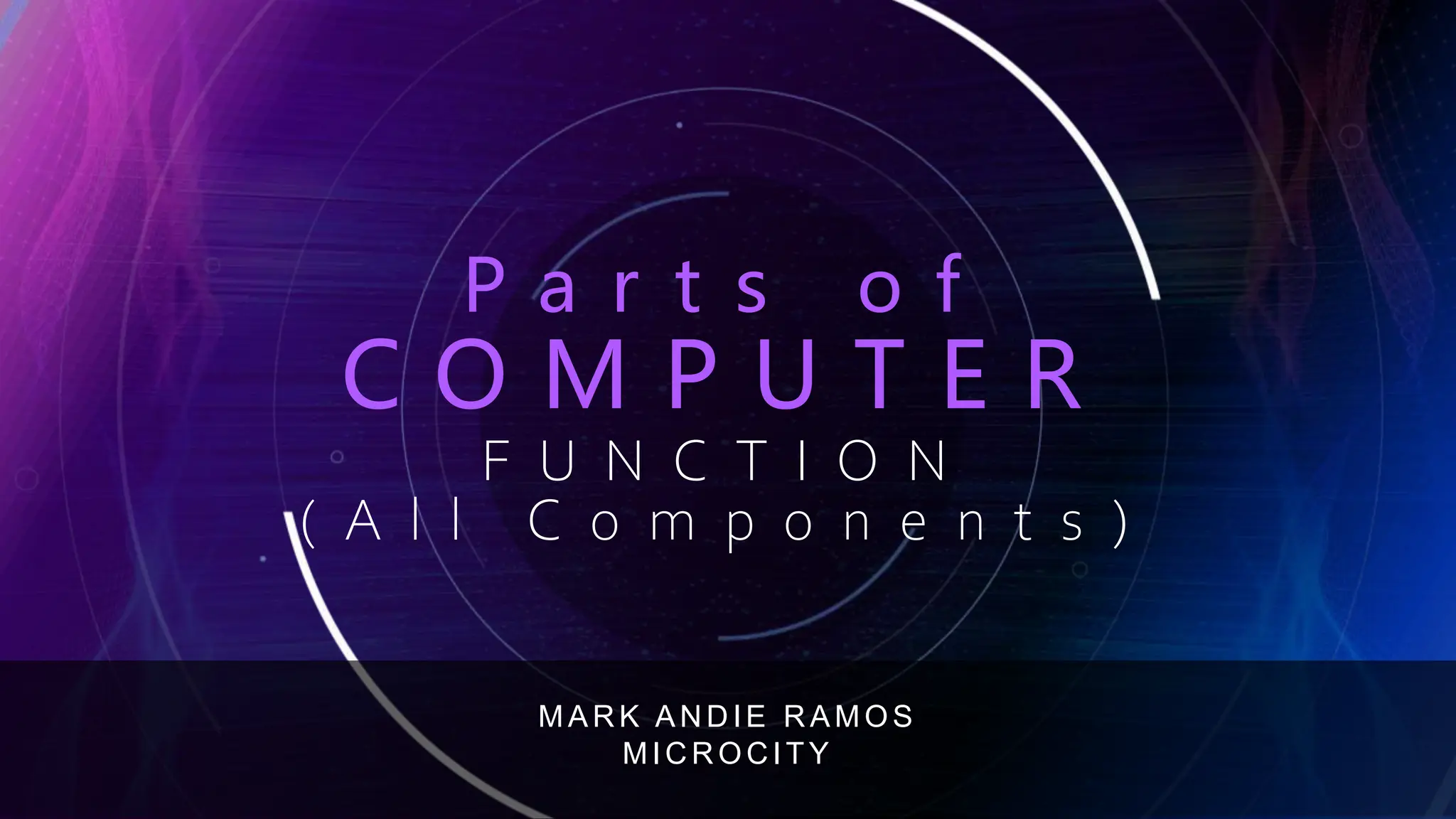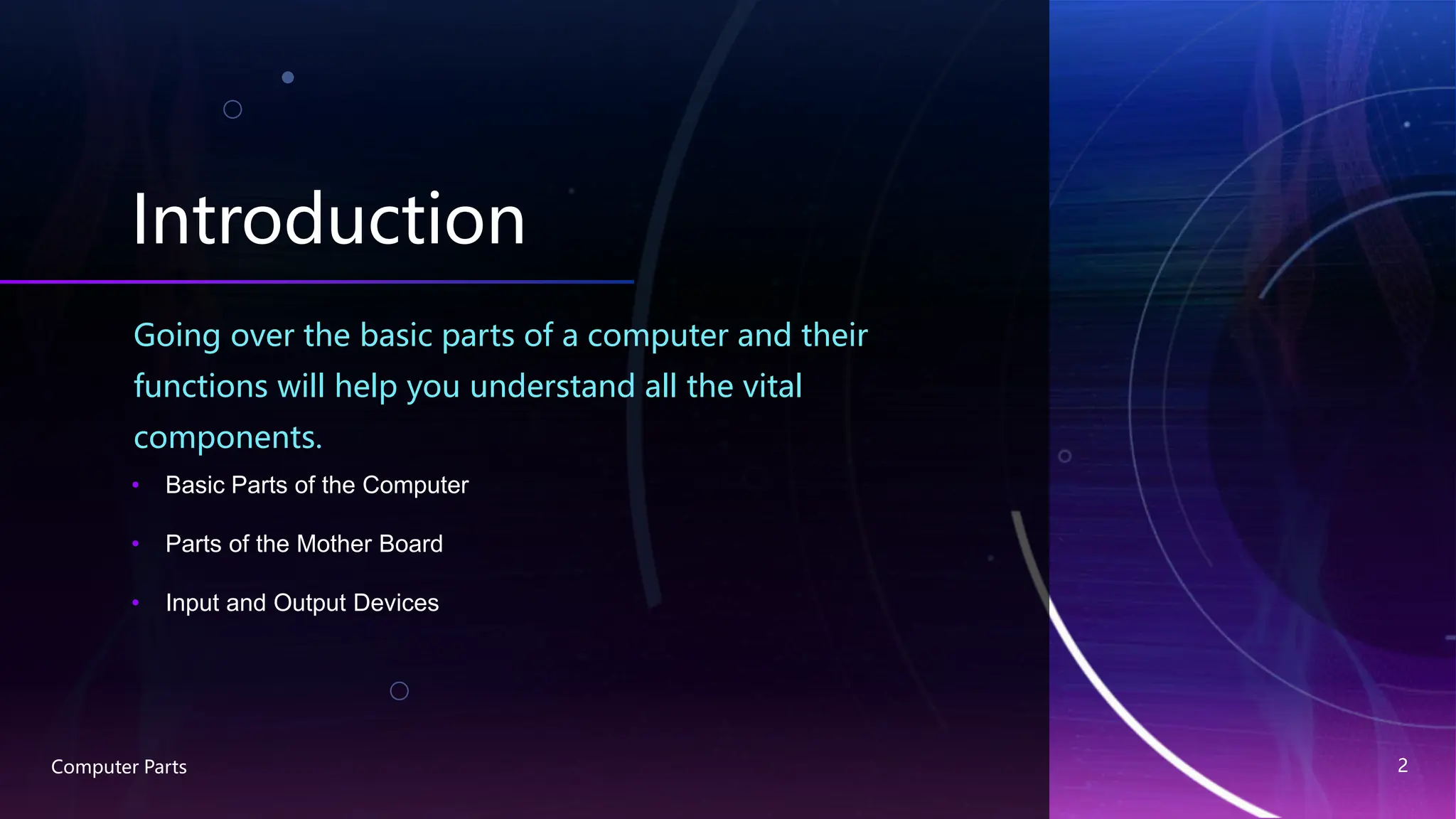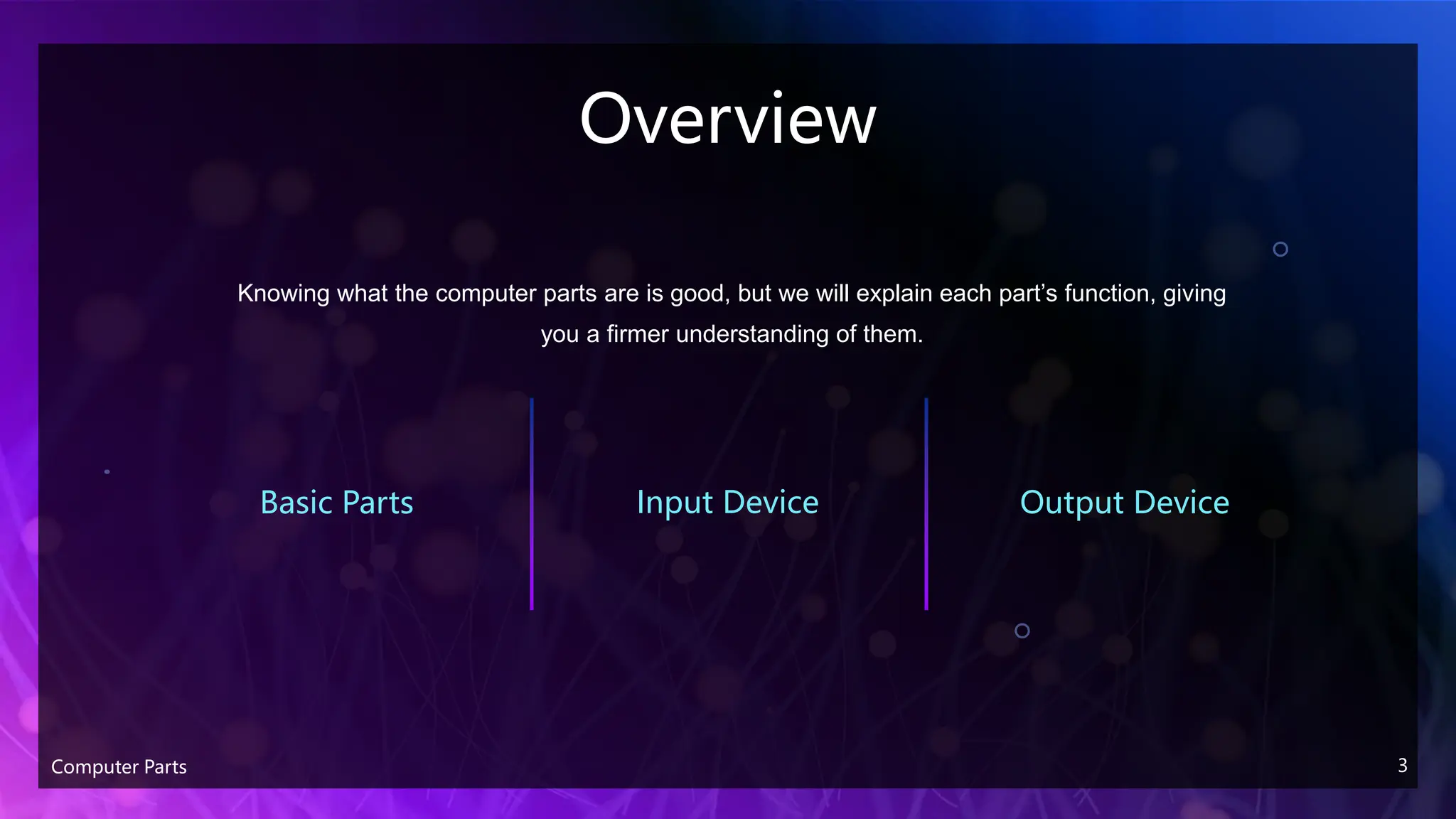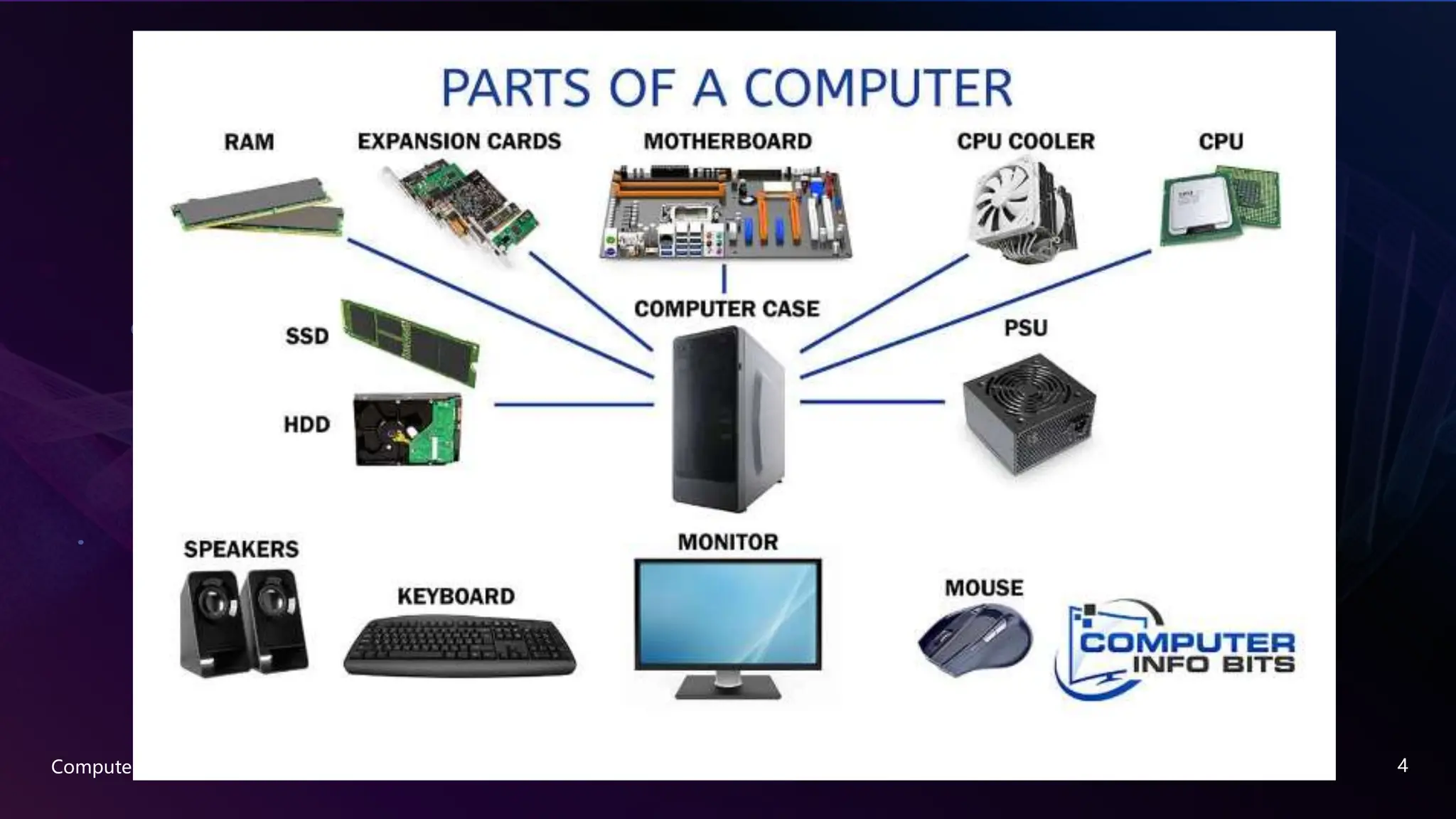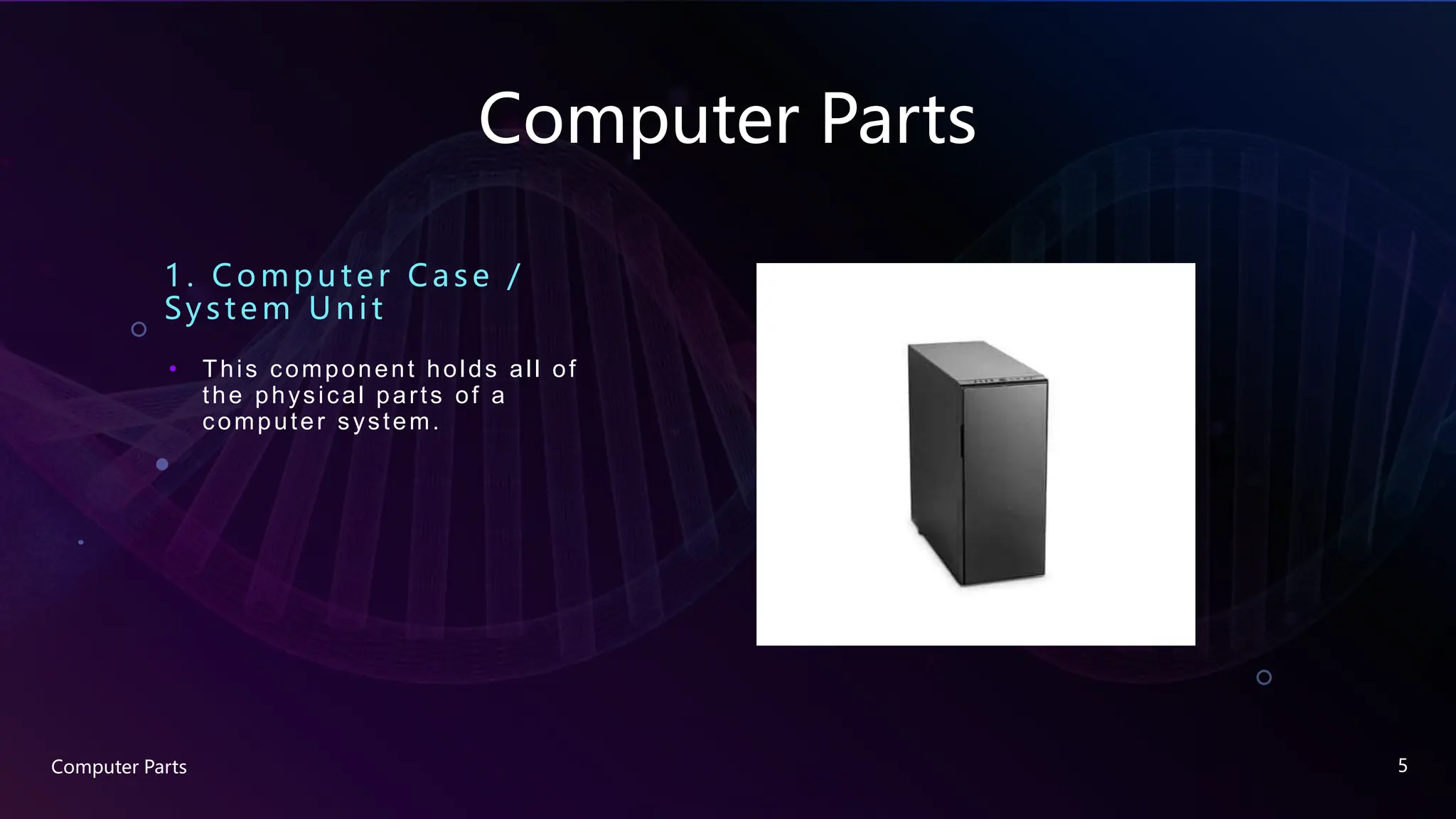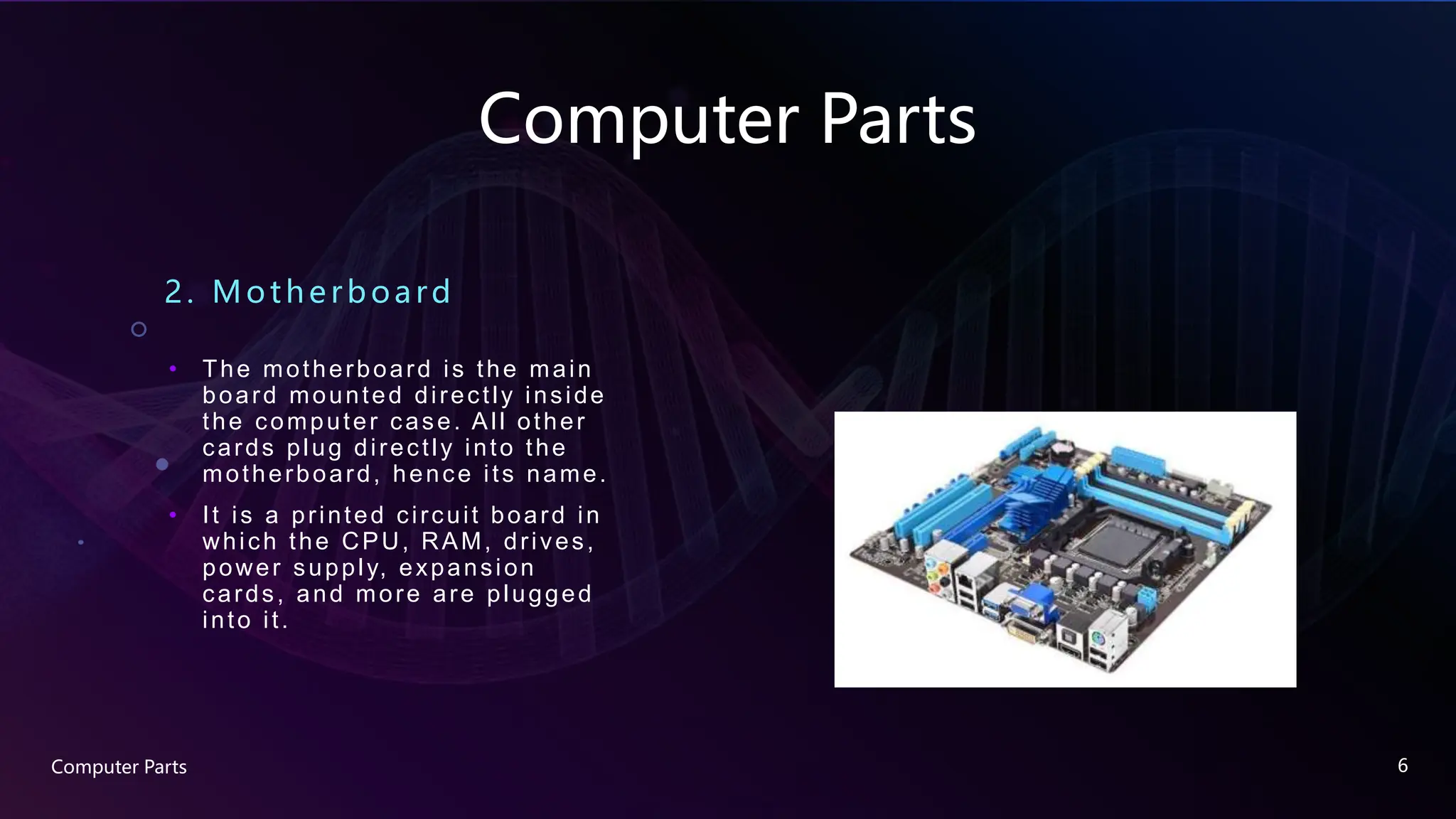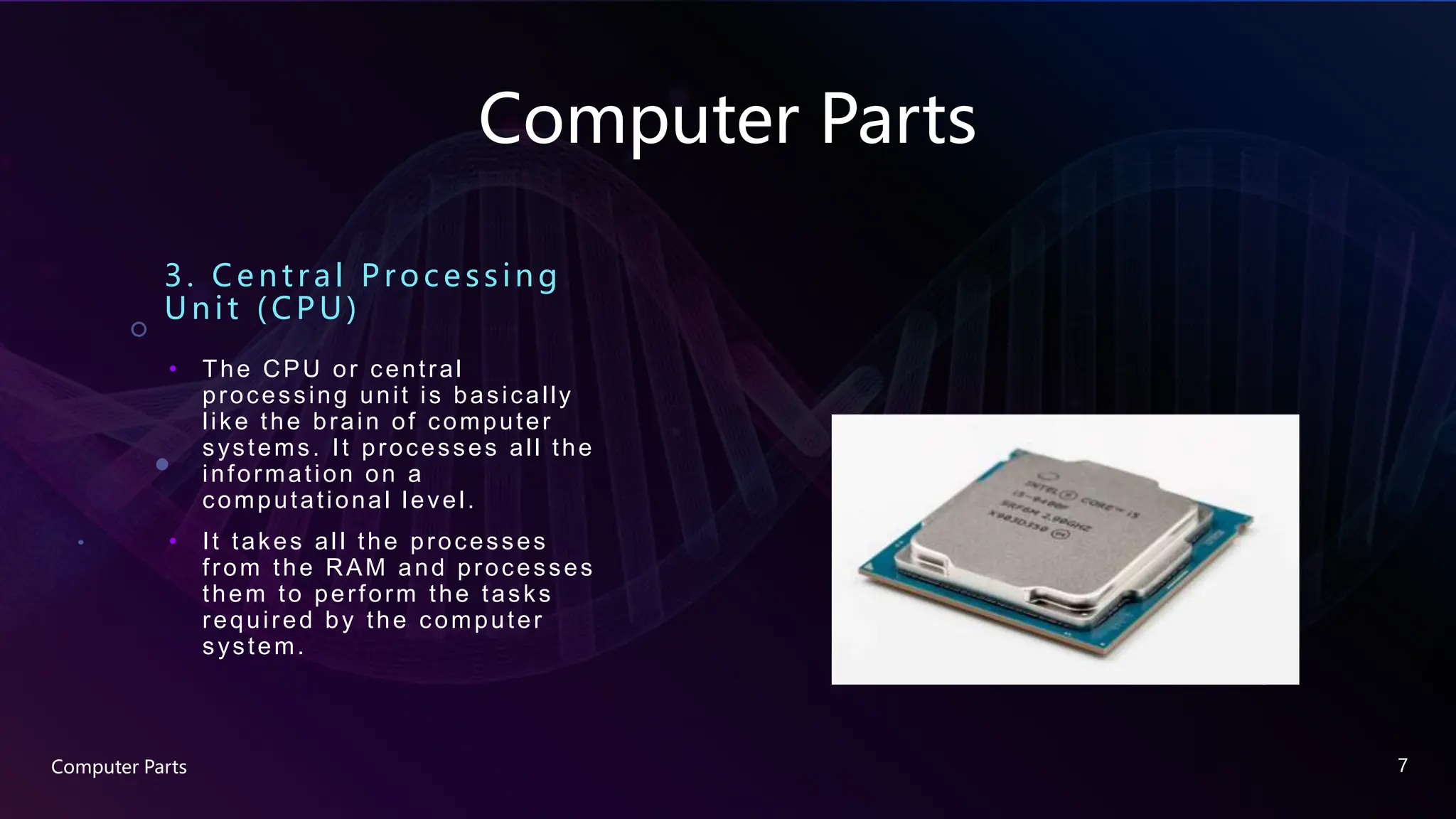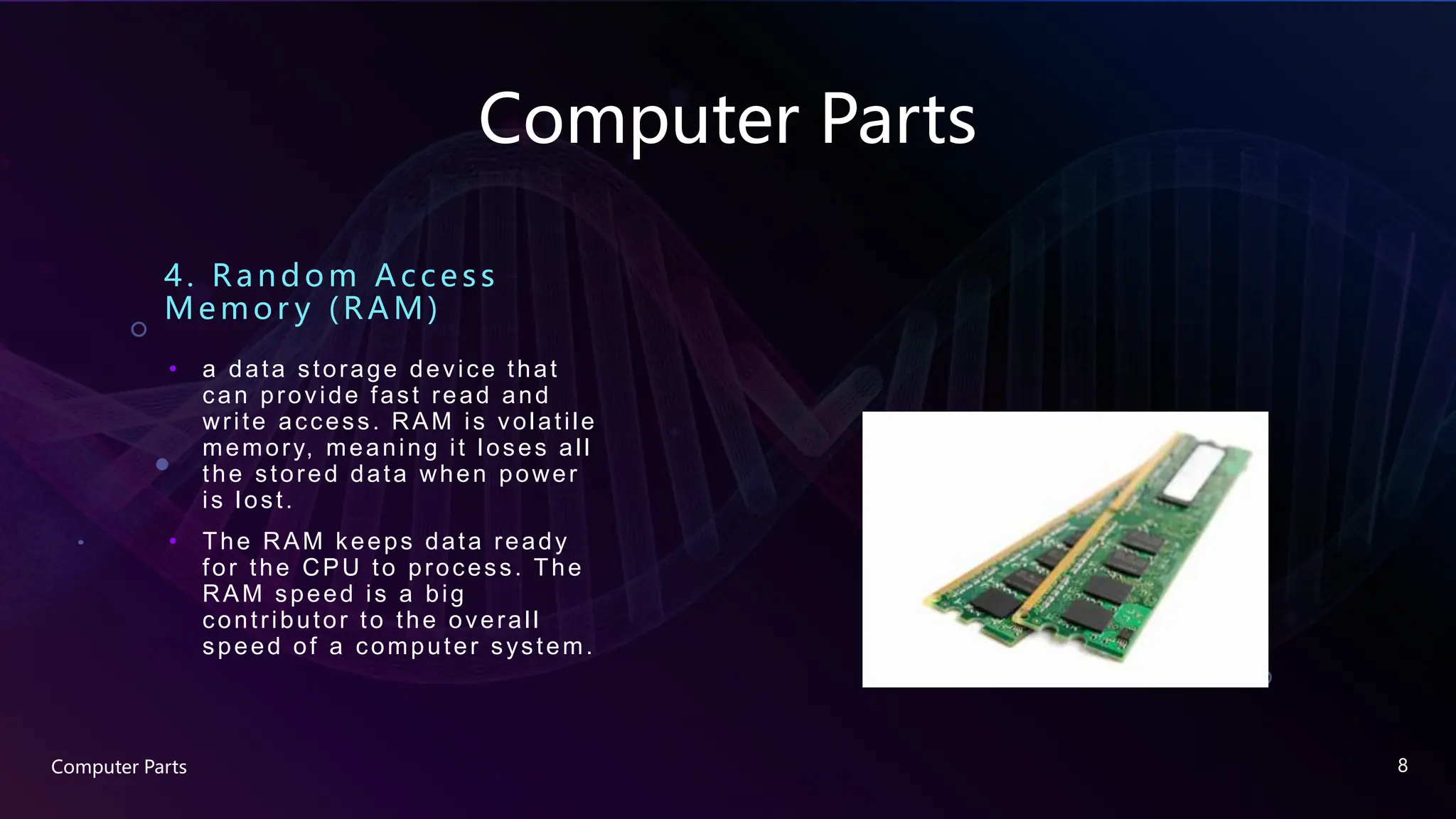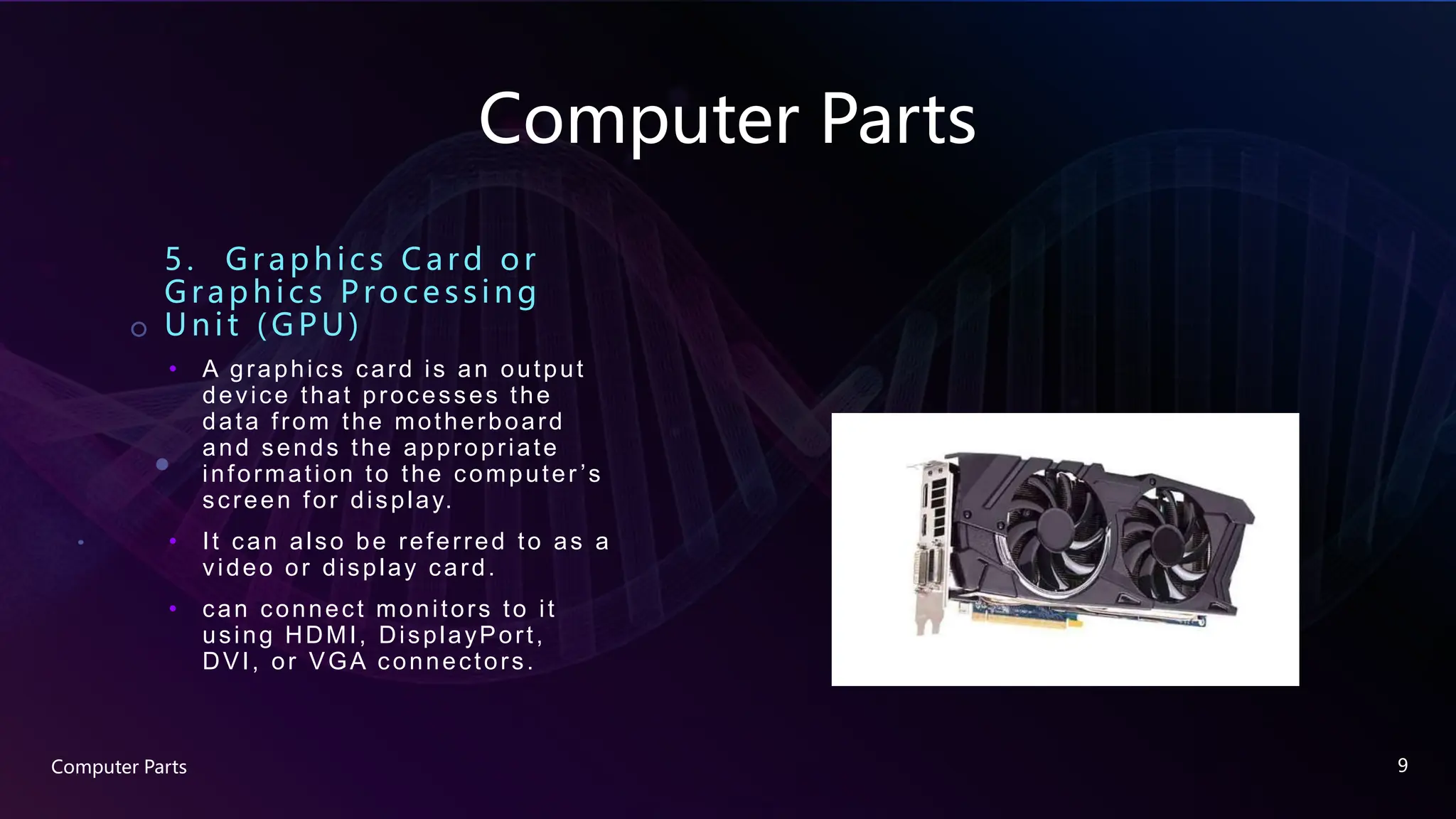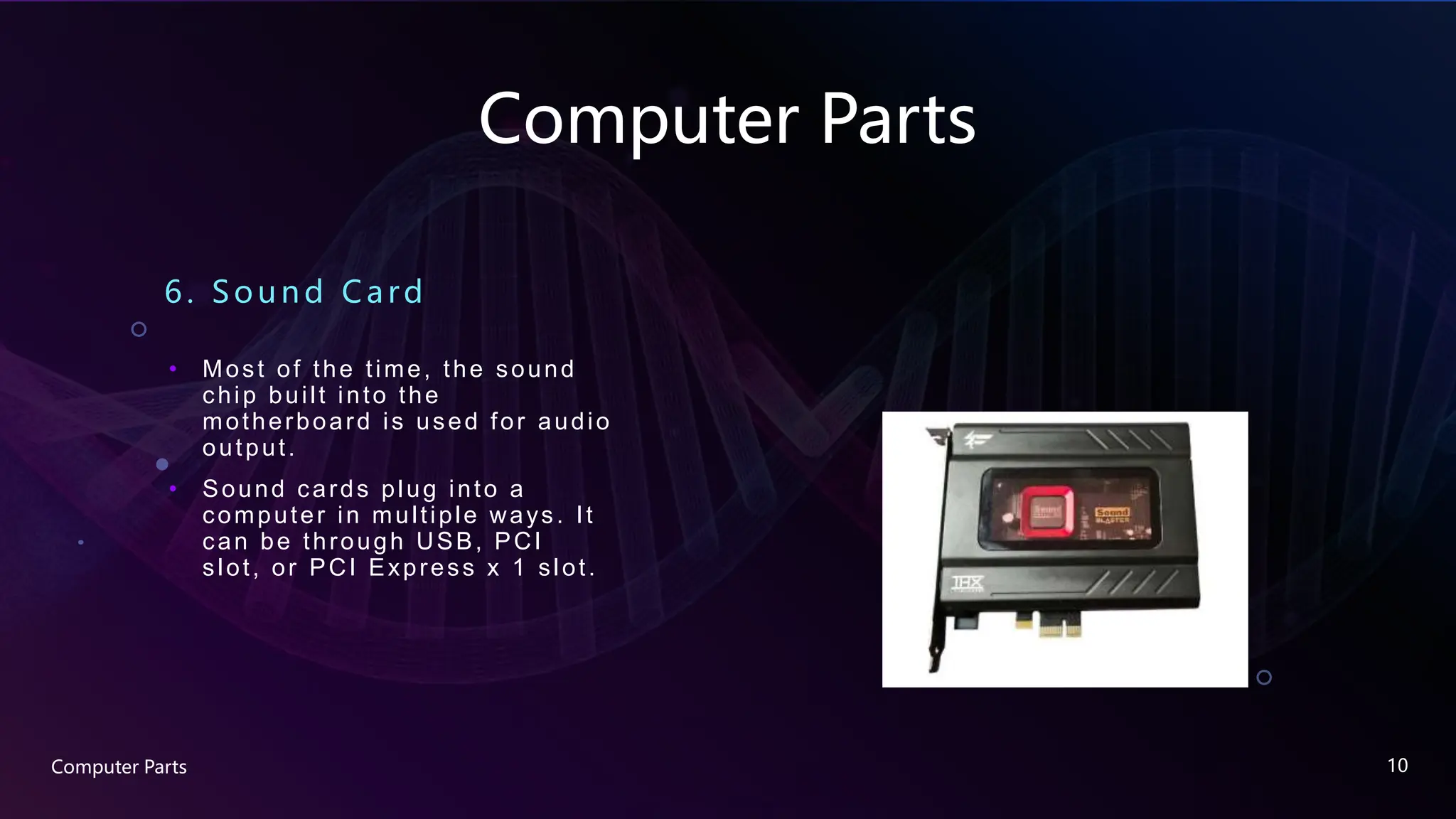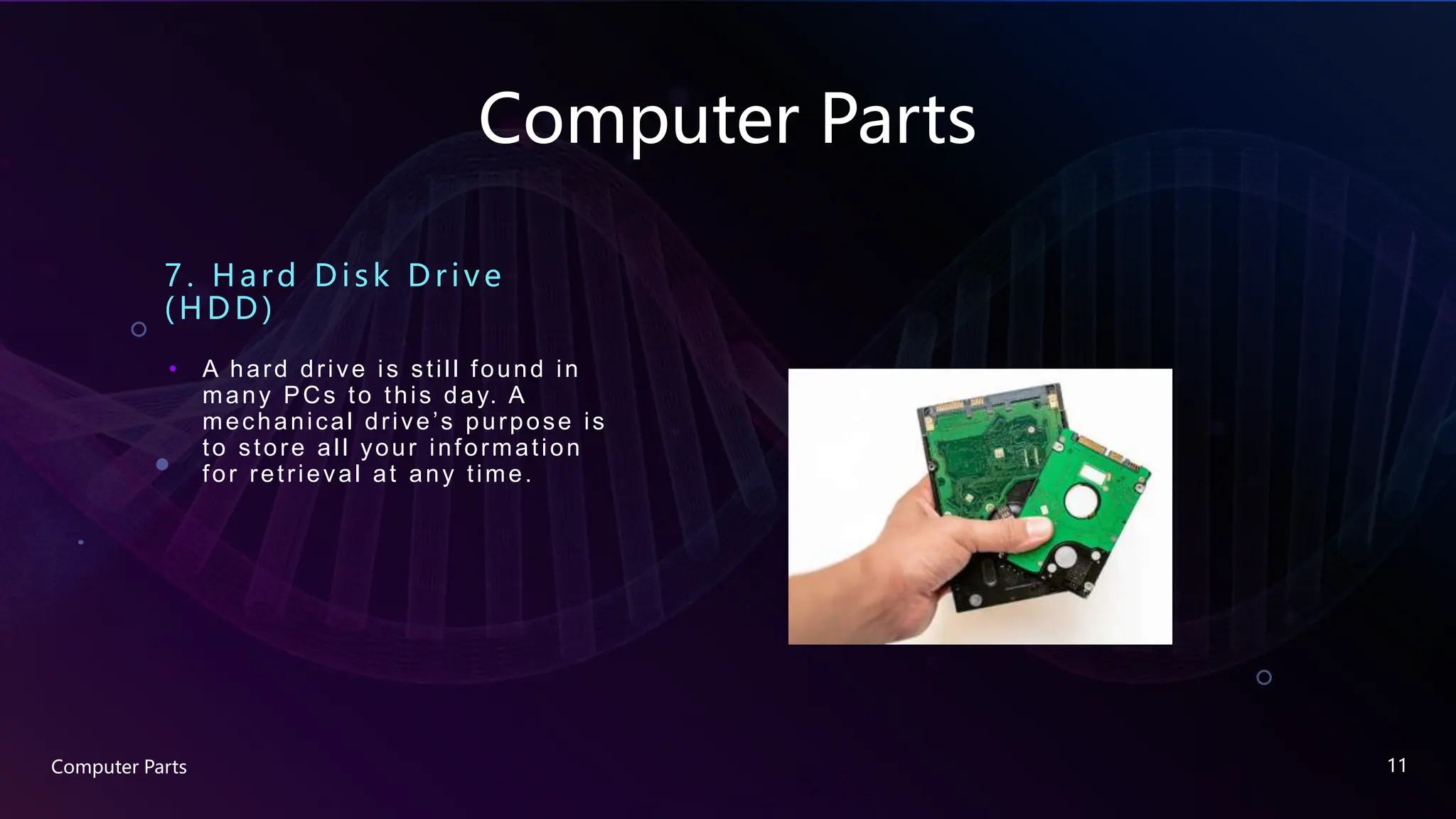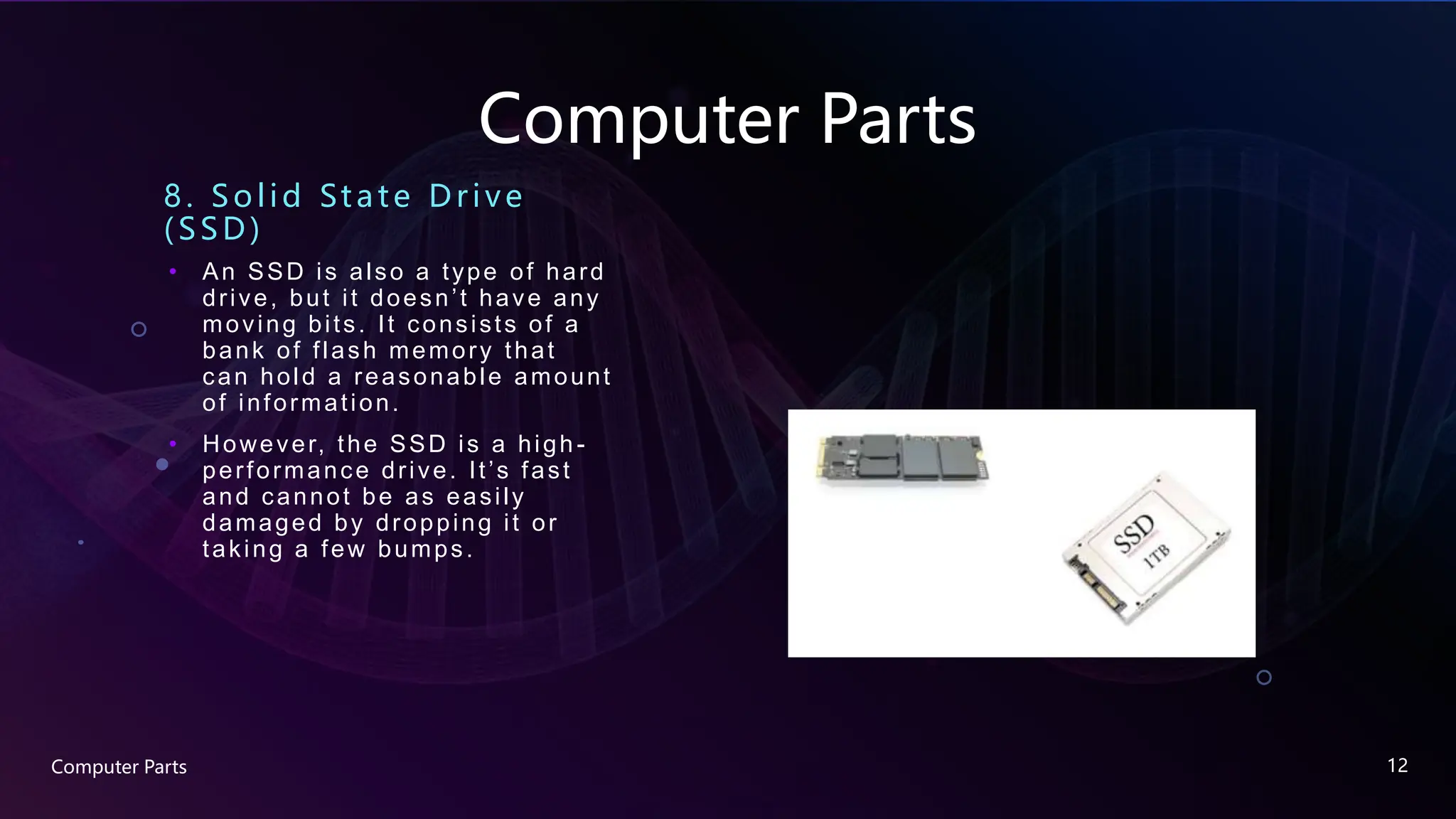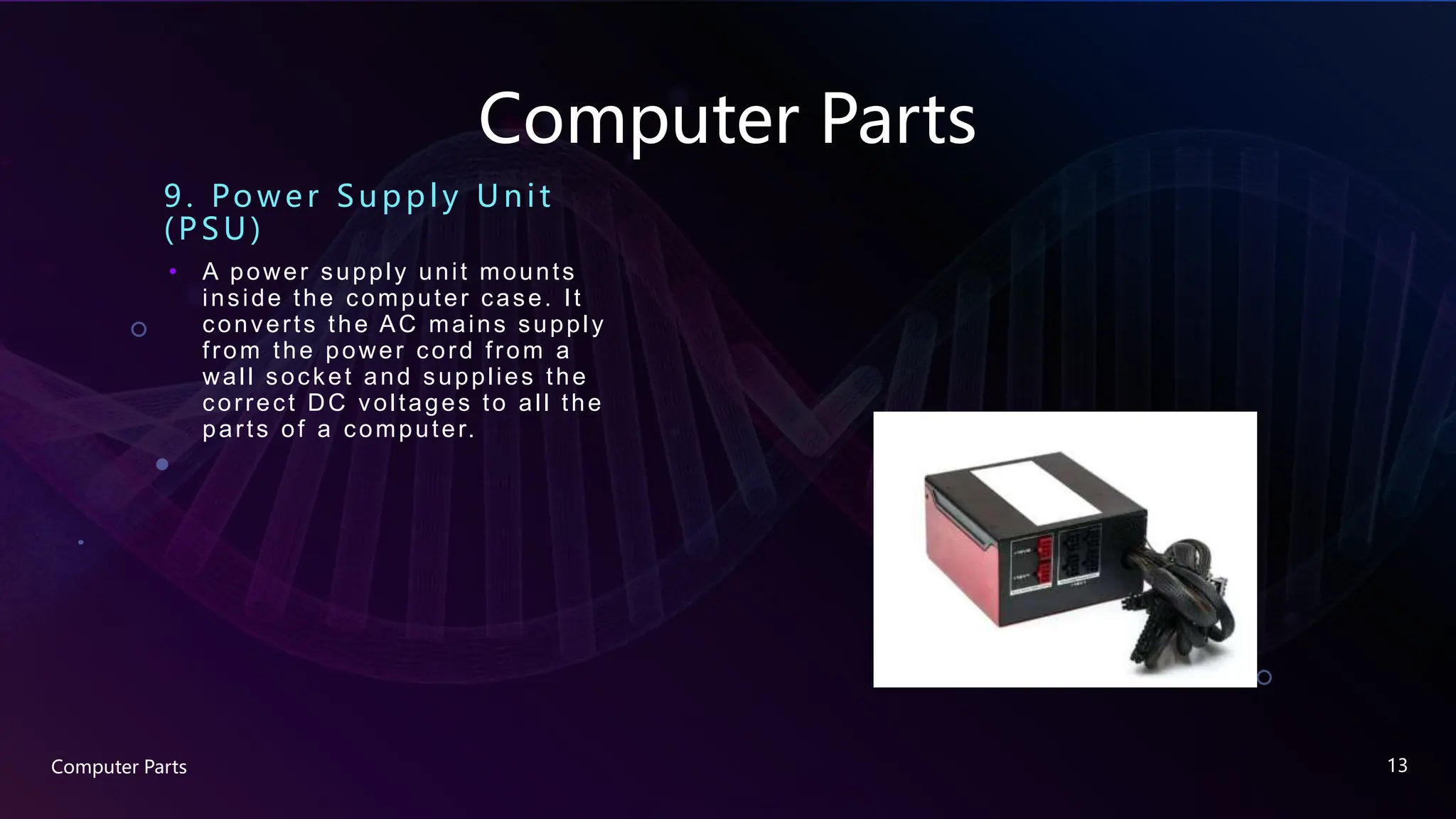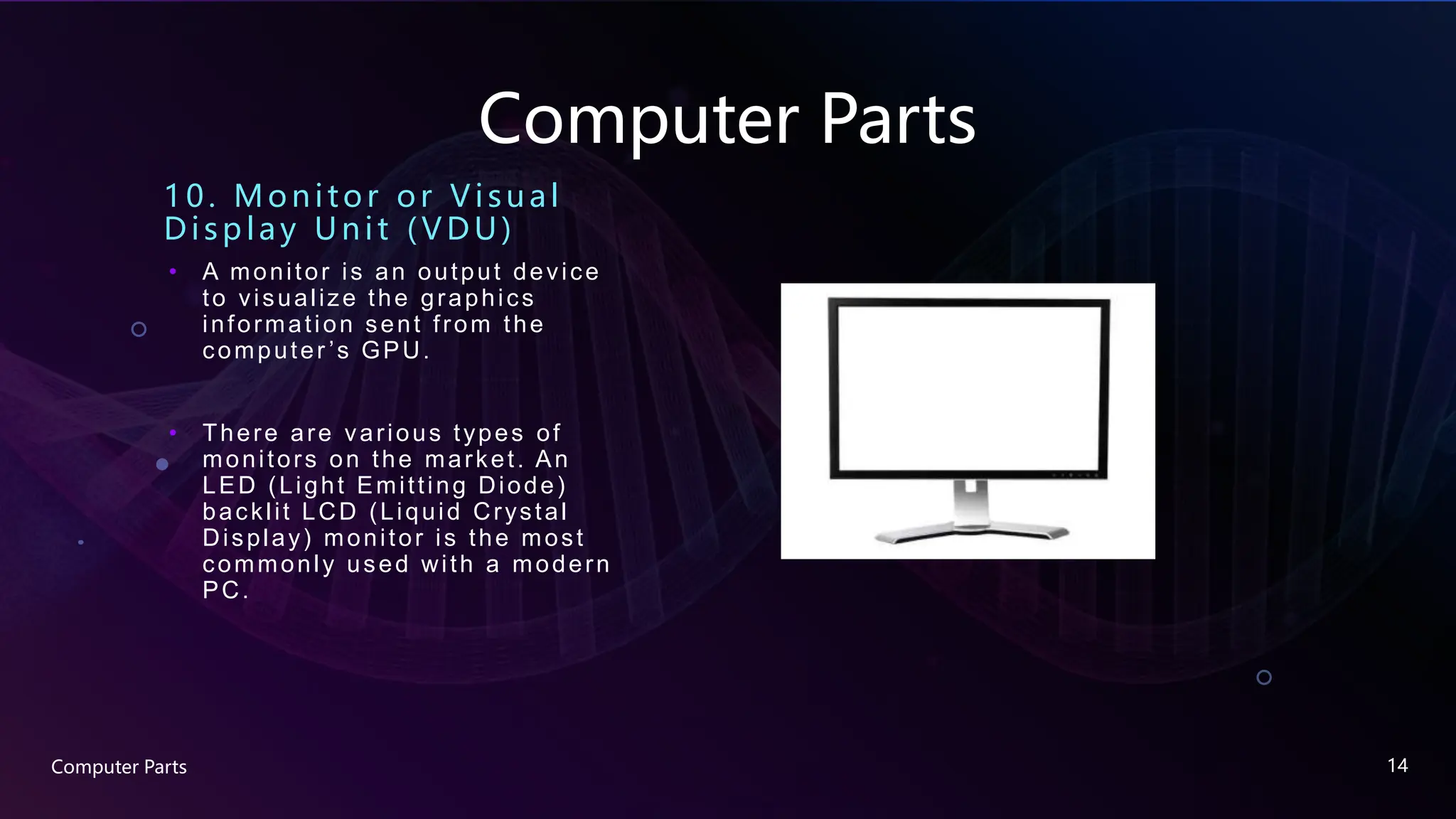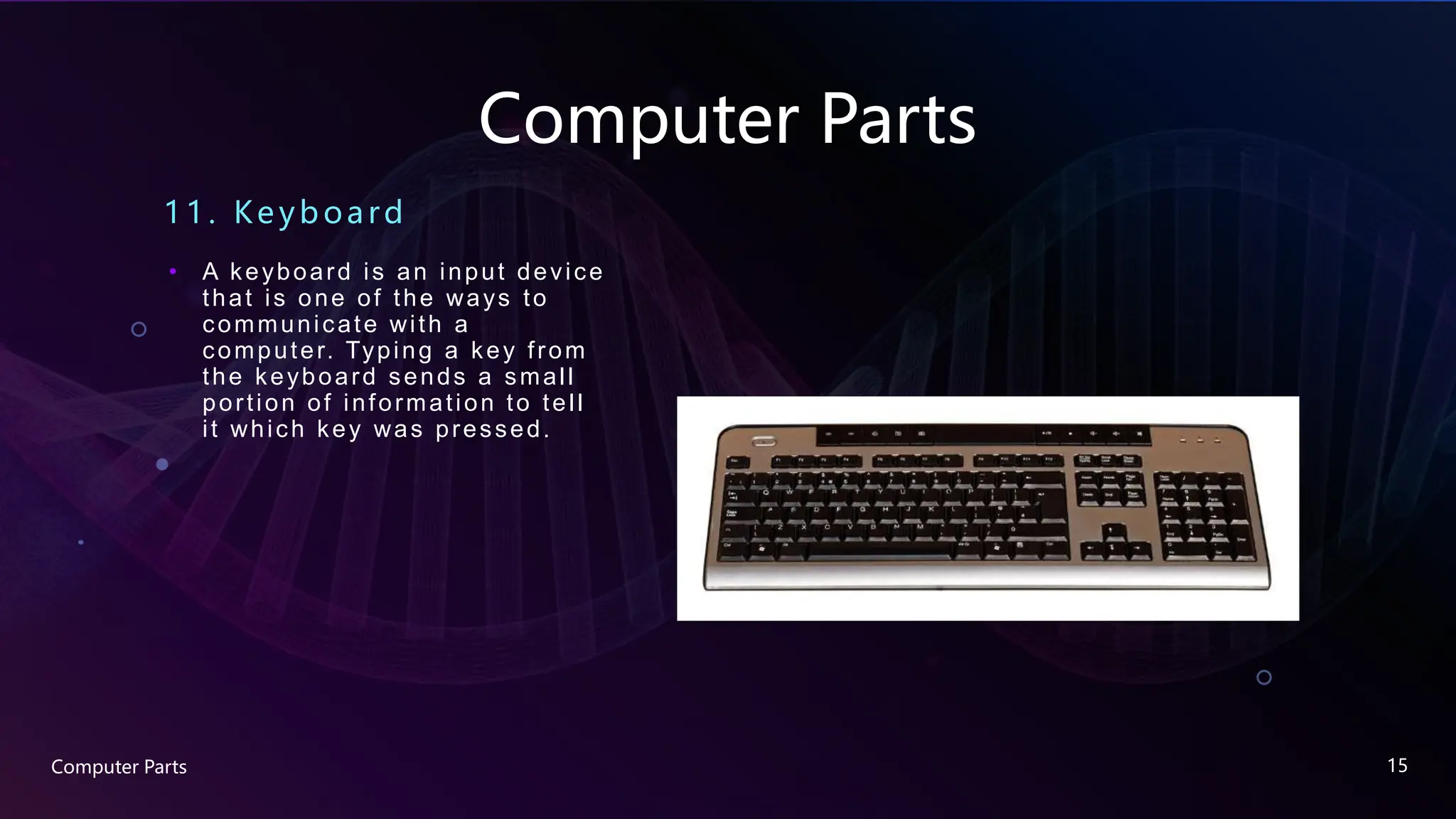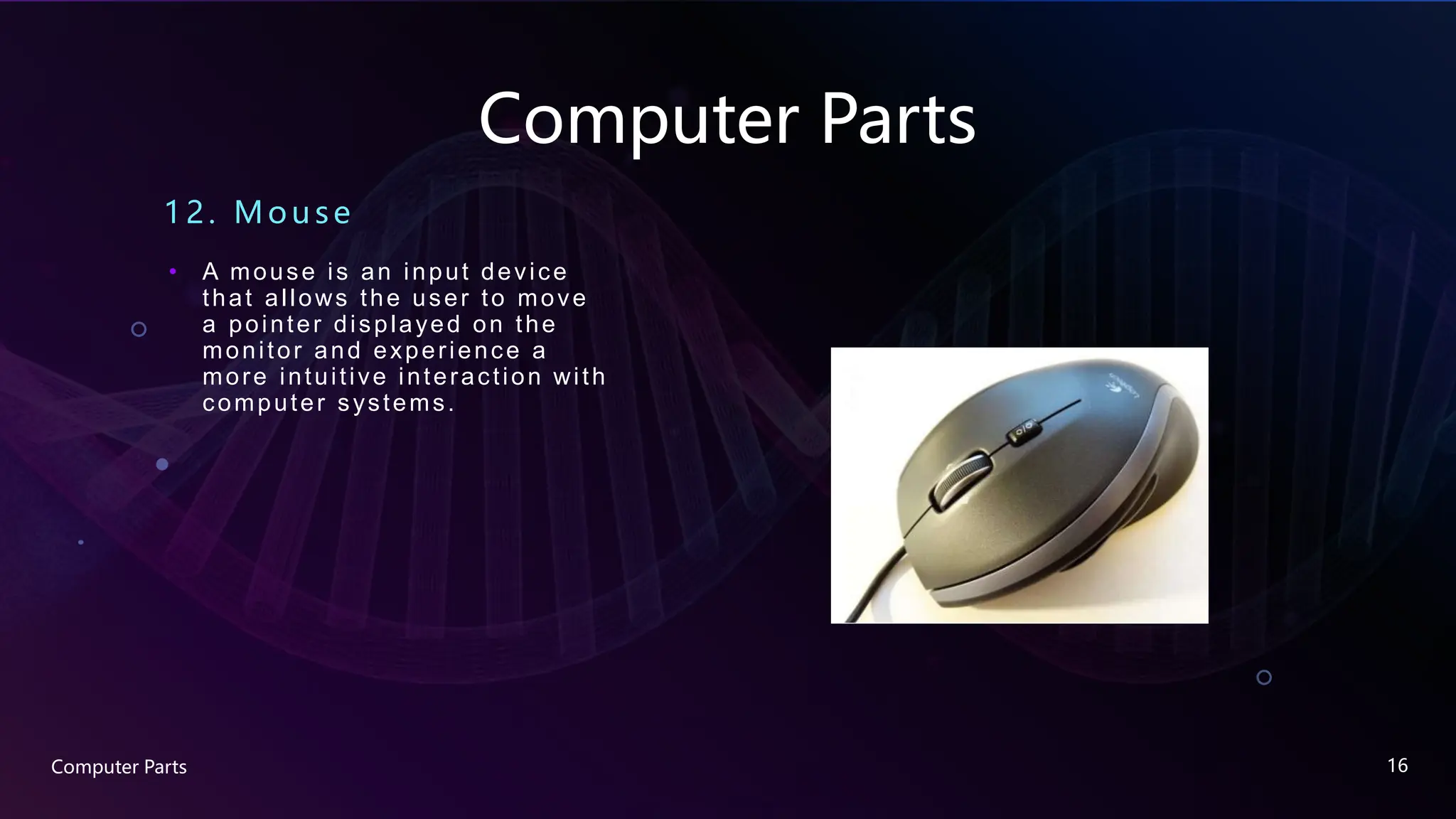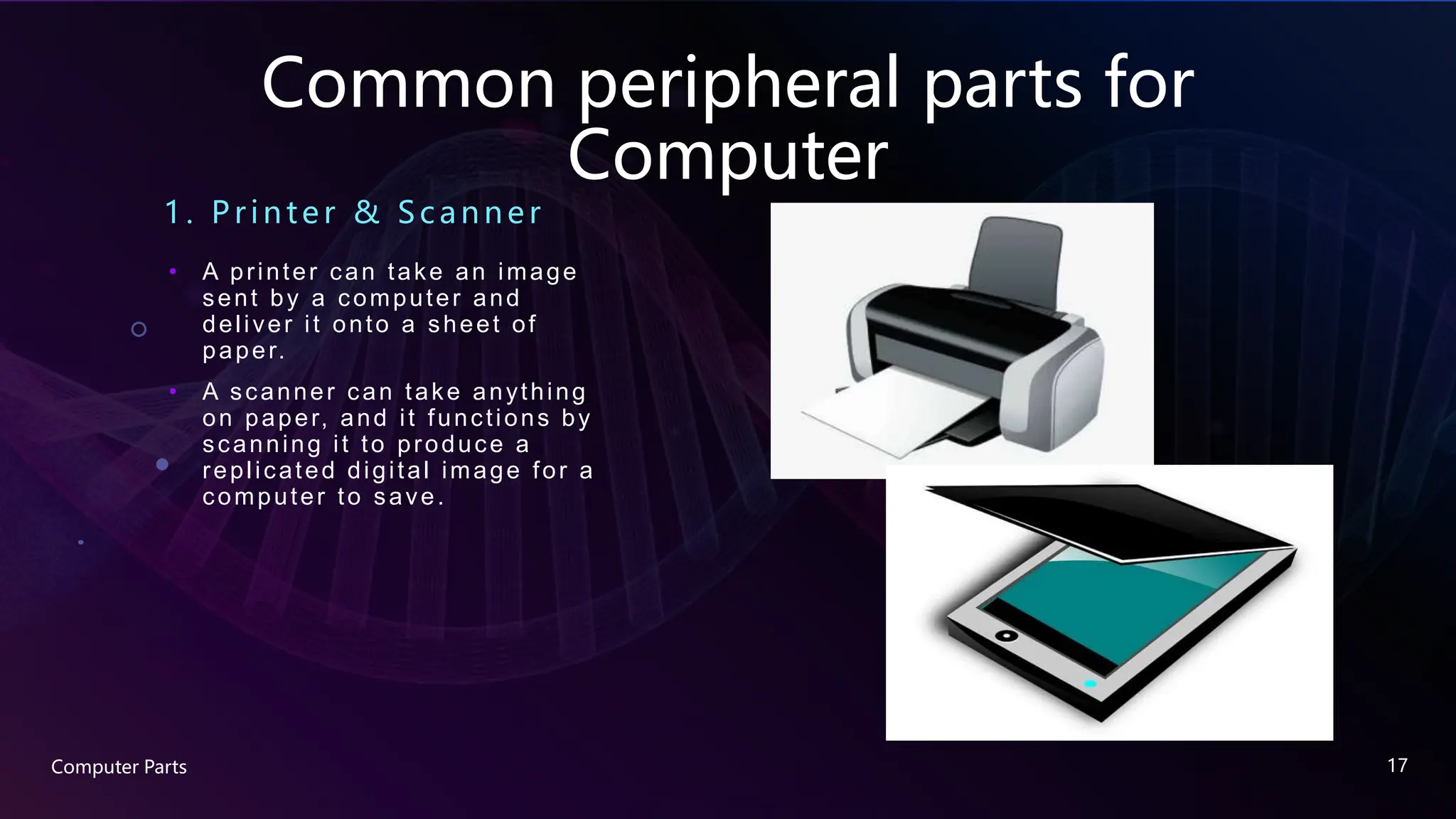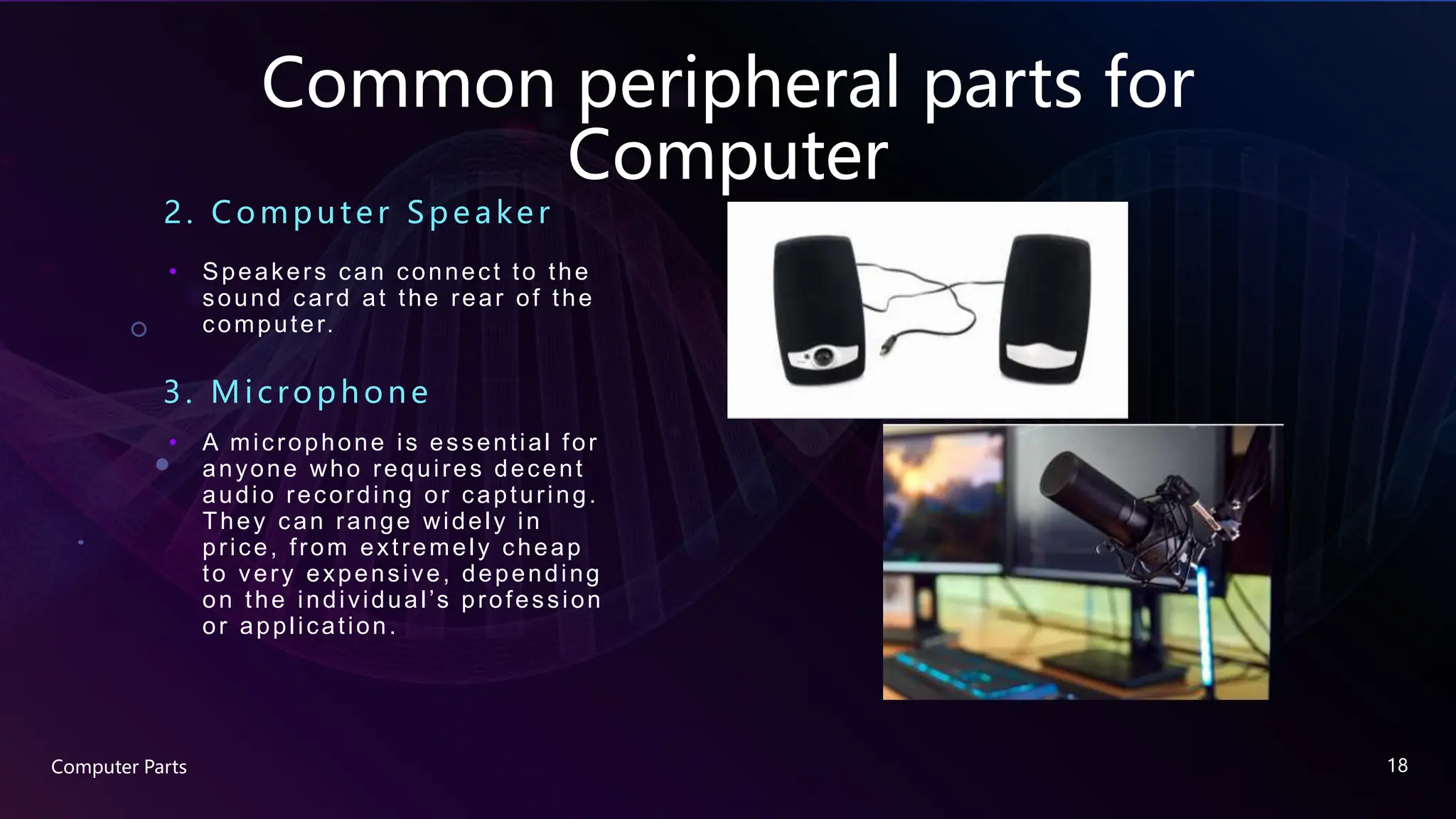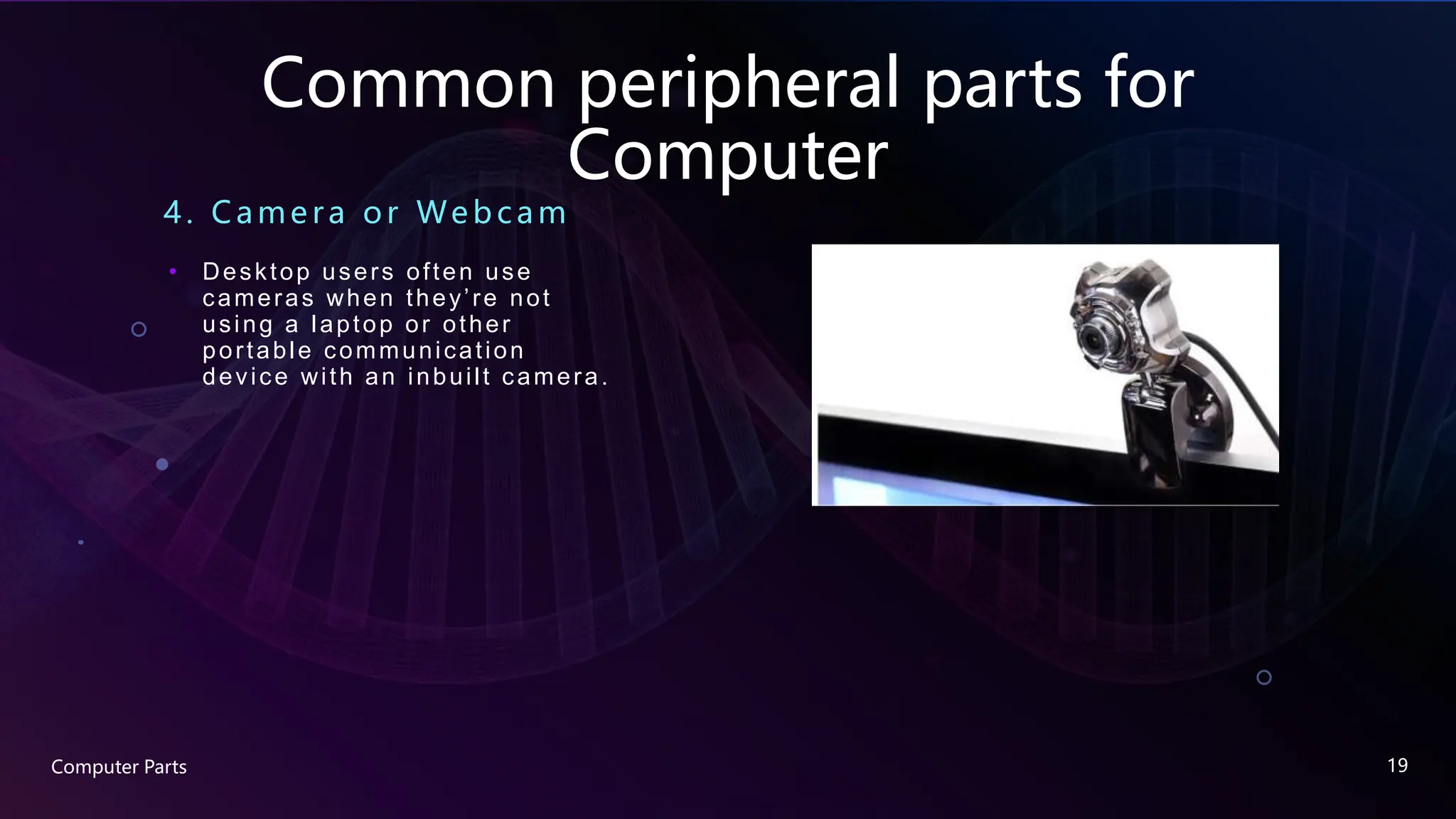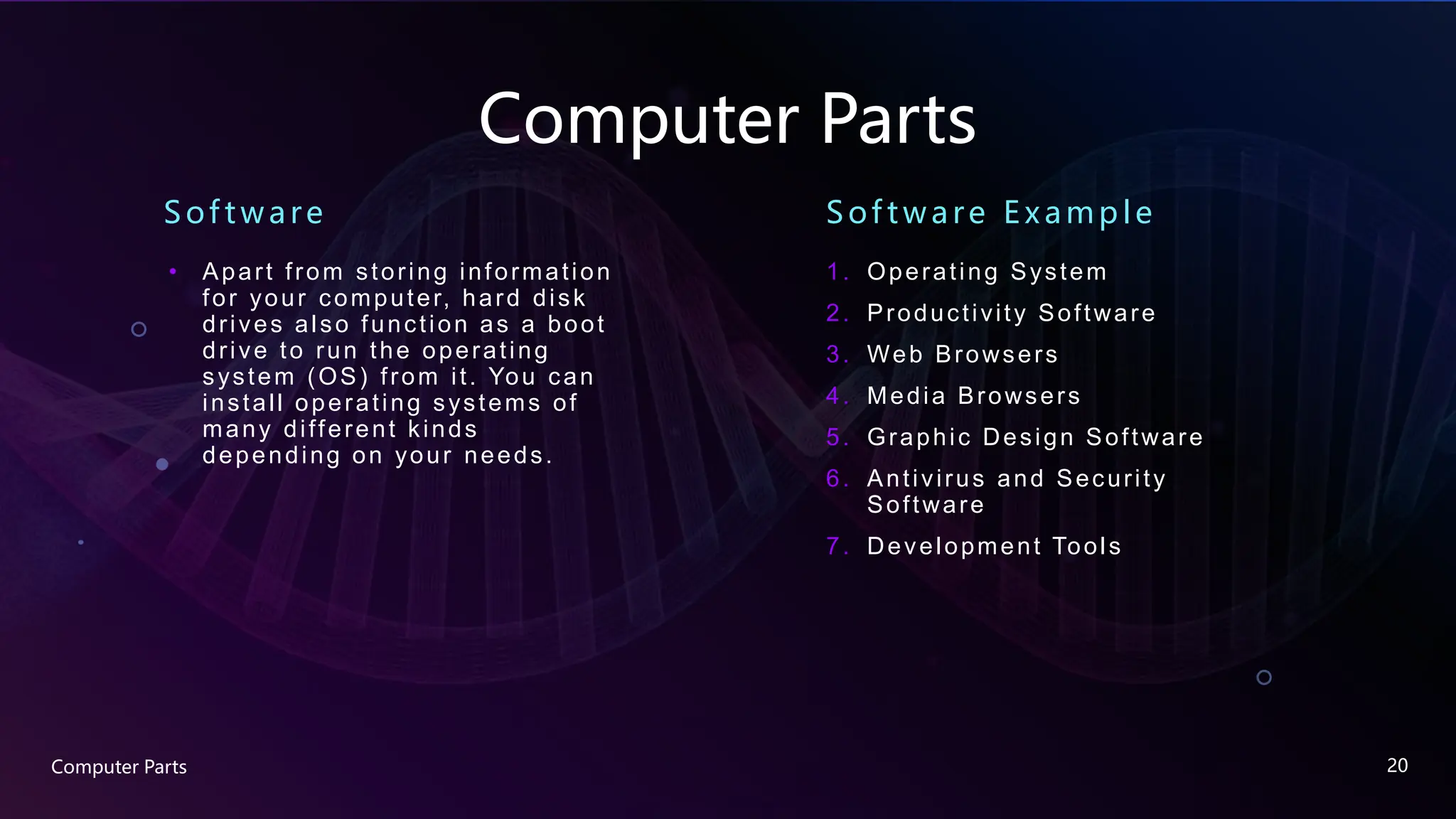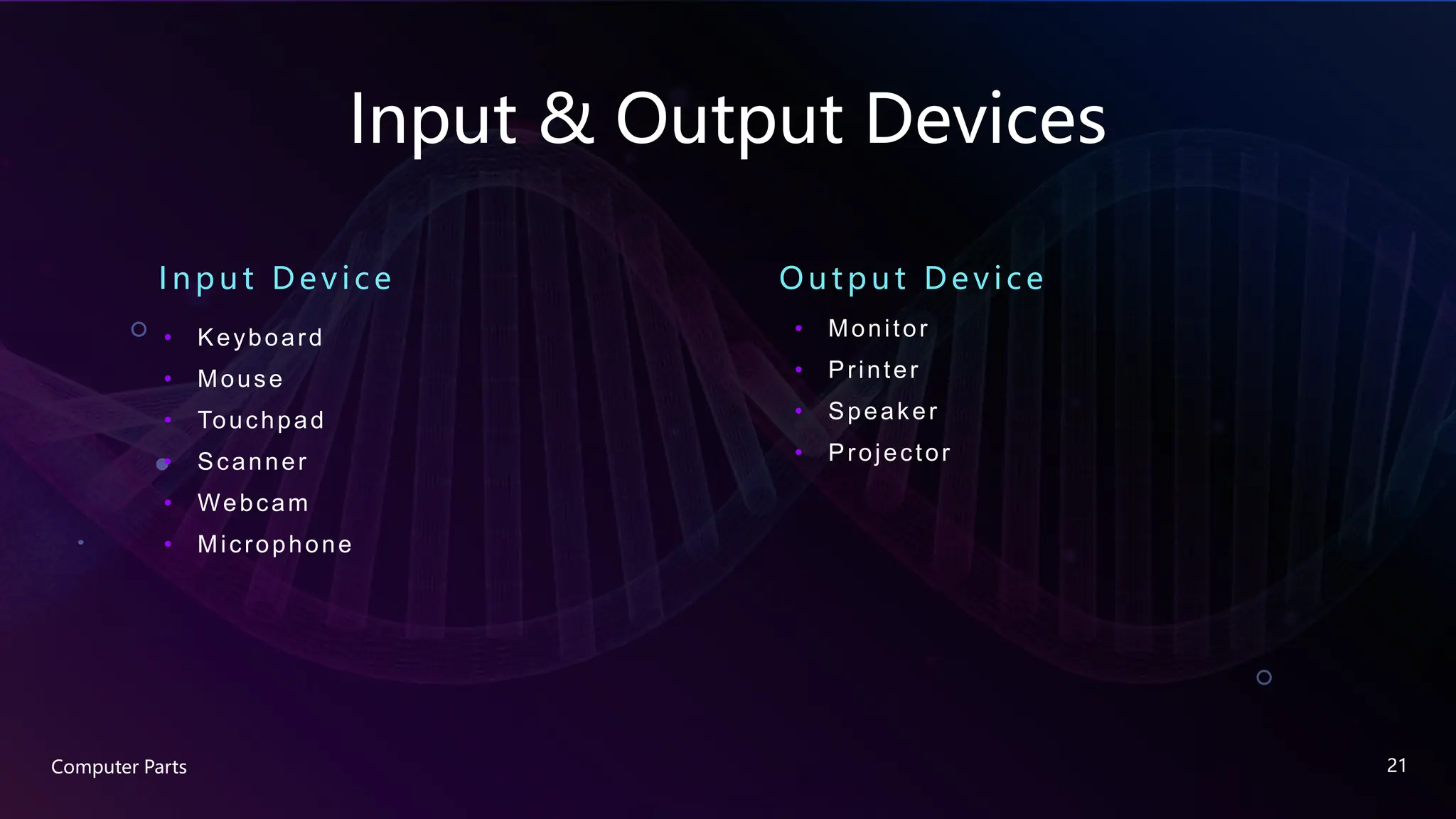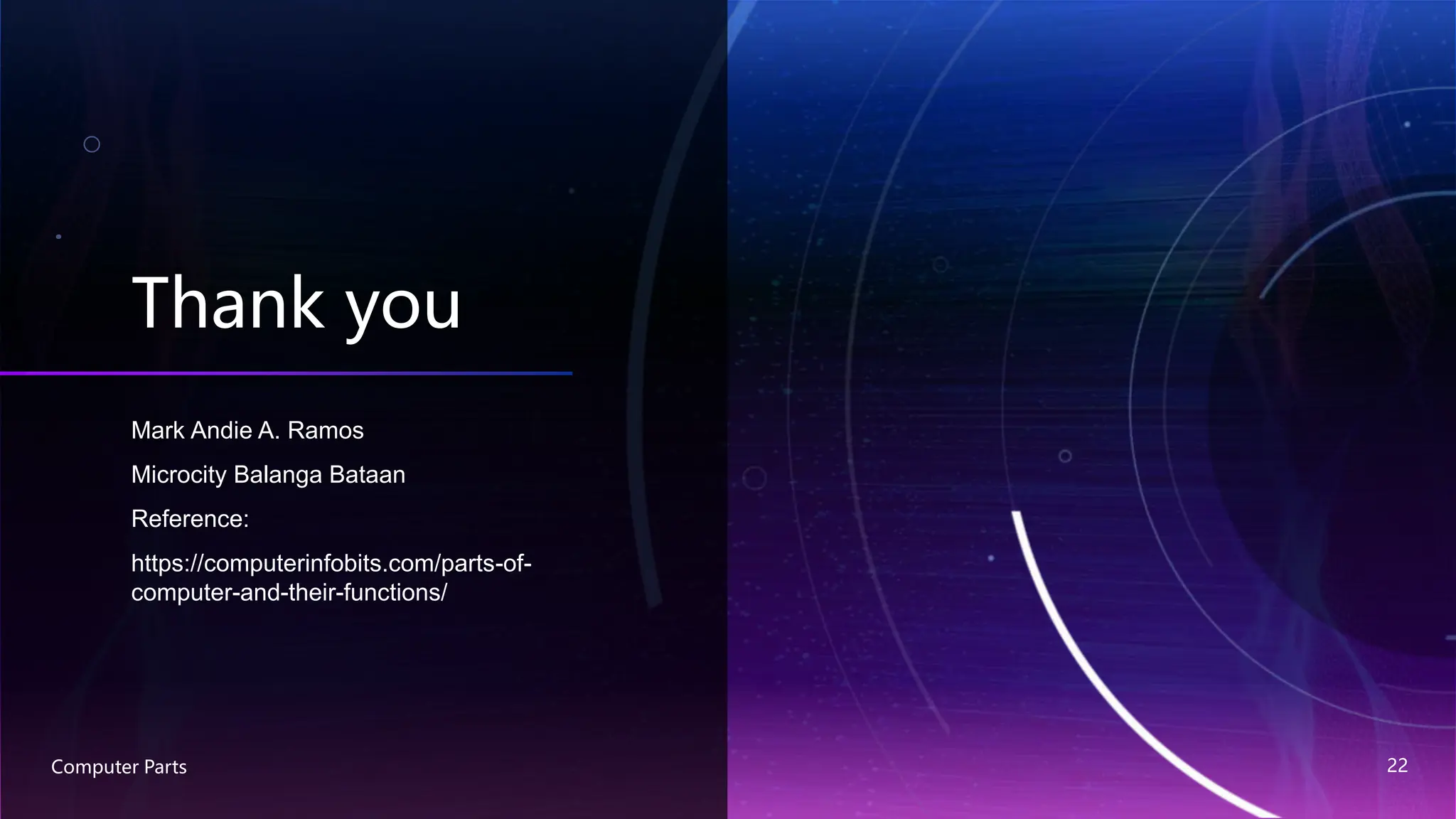The document provides an overview of computer parts and their functions, including the computer case, motherboard, CPU, RAM, GPU, and various storage devices like HDDs and SSDs. It also describes common input and output devices such as keyboards, mice, monitors, and peripherals like printers and scanners. Understanding these components helps in grasping how a computer operates effectively.