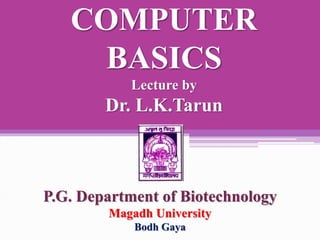
Computer basics
- 1. COMPUTER BASICS Lecture by Dr. L.K.Tarun P.G. Department of Biotechnology Magadh University Bodh Gaya
- 2. 22-May-18 2 What is COMPUTER? A computer is an electronic device used to receive, store and process data into information. Charles Babbage (1833) gave the concept of a programmable computer and considered the "father of the computer" Alan Turing (1936) First to give Principle of the modern computer Generations of computers were based on Vacuum Tubes and Digital Electronic Circuits Transistors Integrated Circuits Microprocessor
- 3. The Role of Computers • In Business and Industry • In Publication • In Education • In Government Organizations • In Medical Field • In Science & Research • In Entertainment • In Space & Defense It plays a major role in our lives. Almost fields require use of computers.
- 4. Parts of a Computer 1. Input Devices (Keyboard, Mouse, etc.) 2. Output Devices (Monitor, Speakers, etc.) 3. Central Processing Unit (CPU) and memory 4. Motherboard (Circuit Board) 5. Expansion Cards (Video Card, Sound Card, or NIC) 6. Hard Drive Ports and Connections (USB, Firewire, etc.)
- 5. Parts of a Computer Input Devices • Mouse • Keyboard • Microphone • Scanner • Webcam
- 6. Parts of a Computer Output Devices • Monitor • Printer • Speaker/Headphone output devices to get feedback from a computer after it performs a task.
- 7. Parts of a Computer Central Processing Unit (CPU) • A device that interprets and runs the commands that you give to the computer. • Also referred to as the PROCESSOR which is constructed on a single integrated circuit . • Two major brands are Intel and AMD. • Examples: ▫ Intel Core 2 Duo ▫ AMD Turion X2
- 8. 22-May-18 8 Arithmetic logic unit (ALU) Performs two classes of operations: arithmetic and logic Arithmetic operations include mathematical operations like addition and subtraction, or might include multiplication, division, trigonometry functions Logic operations involve Boolean logic: AND, OR, XOR and NOT. These can be useful for creating complicated conditional statements and processing boolean logic.
- 9. Parts of a Computer Memory • Memory is where information is stored and retrieved by the CPU. • There are two main types of memory: ▫ Random Access Memory (RAM): It is the main memory and allows you to temporarily store commands and data. ▫ Read Only Memory (ROM): It is the memory that retains its contents even after the computer is turned off.
- 10. 22-May-18 10 1. RAM can be read and written to anytime the CPU commands it, but ROM is preloaded with data and software that never changes, therefore the CPU can only read from it. 2. ROM is typically used to store the computer's initial start-up instructions. 3. Contents of RAM are erased when the power to the computer is turned off, but ROM retains its data indefinitely. 4. In a PC, the ROM contains a specialized program called the BIOS that controls loading the computer's operating system from the hard disk drive into RAM whenever the computer is turned on or reset. RAM vs ROM
- 11. Parts of a Computer Motherboard o Is the main circuit board inside the computer. o Has tiny electronic circuits and other components on it. o Connects input, output, and processing devices together (CPU, Memory, Hard Drive, DVD Drive) o Tells the CPU how to run.
- 12. Parts of a Computer Expansion Cards • Expansion card : is a circuit board that can be attached to the motherboard to add features such as video display and audio capability to your computer. • Video Card – is connected to the computer monitor and is used to display information on the monitor. • Network Interface Card (NIC) – is connected to other computers so that information can be exchanged between them. • Sound Card– converts audio signals (microphone or audio tape) which can be stored as a computer audio file.
- 13. Parts of a Computer Storage Devices • Hard Disk • Flash Drive • CD-ROM • DVD-ROM
- 14. Parts of a Computer Ports and Connections • Universal Serial Bus (USB) Port • FireWire (similar to USB but faster) • Network Port (Ethernet) • Parallel Port and Serial Port • Display Adapter • Power
- 15. Using a Computer • To turn on a computer, press the power button on the system unit. • Log on to the operating system by your user name and password. • Computers allow you to create, modify, and save files. • To shut down a computer, click Start, and then, at the bottom of the Start menu, click Shut Down.
- 16. Using a Keyboard
- 17. Using a Mouse • A mouse is a small device that you can use to move, select, and open items displayed on your monitor. • Most mouse devices have at least two buttons, left and right. • Mouse’s action: o Point o Double Click o Left Click o Right Click o Click-and-Drag or o Drag-and-Drop Different types of mouse devices available in the market: o Regular mouse o Trackball mouse o Optical mouse
- 18. Hardware • Refers to all the physical components of a computer. • Includes all input devices, processing devices, storage devices, and output devices. • Examples of hardware are: o Keyboard o Mouse o Motherboard o Monitor o Hard Disk o Cables o Printer
- 19. 22-May-18 19 Software Software is any set of machine-readable instructions It directs a computer's processor to perform specific operations. Types of software 1. System software 1. Operating system 2. Device drivers 2. Application software
- 20. Operating Systems System s/w • Is the most important software on the computer • Controls and manages the hardware connected to your computer • Provides an interface that helps you to interact with the computer • Ensures that your computer is functioning properly • Examples ▫ Windows OS like 98, 2000, 2007, 2010, XP ▫ Linux ▫ DOS ▫ Mac OS.
- 21. 22-May-18 21 Application software 1. A set of computer programs designed to permit the user to perform a group of coordinated functions, tasks, or activities. 2. They cannot run on itself but is dependent on system software to execute. 3. Examples of an application include 1. Word processor, 2. A spreadsheet design and management system, 3. An aeronautical flight simulator, 4. A console game, 5. A drawing, painting, and illustrating system, or 6. A library management system.
- 22. Programs o The hardware and the operating system together are referred to as a platform. o Programs, also called applications, use this platform to perform tasks. o There are many types of programs: Some programs allow you to perform tasks such as writing letters, doing calculations, or sending e-mail messages. Other programs allow you to create illustrations, play games, watch movies, or communicate with other computer users.
- 23. 22-May-18 23 Languages 1. A computer language is a formal constructed language designed to communicate instructions to a machine, particularly a computer. 2. These languages can be used to create programs to control the behavior of a machine or to express algorithms. 1. High-level Programming Languages 2. Low-level Programming Languages 3. Programming Languages 4. Assembly Languages
- 24. 22-May-18 24 High-level programming language Intended to make complex programming simpler. Easier to write, learn and use Use English and mathematical symbols Use compiler to convert to machine codes Commands are compiled and then executed to machine code Syntax obeyed, Error is less, debugging is easier. Example: Python, Visual Basic, Perl, PHP, COBOL, FORTRAN, PASCAL, C, C++, JAVA, NET.
- 25. 22-May-18 25 Low-level programming language LLPL described as being "close to the hardware” as it is close to the hardware architecture programs. Comprises of Machine Language and Assembly Language. Directly understood by the computer. Machine code written in O and 1. Convert to machine code without a compiler or interpreter. Low-level languages are simple, but considered difficult to use, due to numerous technical details that the programmer must remember. Machine dependent language. Easier to use for machine but difficult for programmer. Difficult to debug.
- 26. Data o Programs process data that you provide as input to your computer. o Data can be in the form of text, graphics, audio, or video depending on the type of program. o Program processes the data and displays the output on the screen. o You can save this output in a file. o The file can be an audio file, a text file, a graphics file, or a video file. Data is a collection of facts Information in raw or unorganized form
- 27. Networks • Is a group of computers and associated devices that are linked together to facilitate sharing information. • Can also be used to share data and devices such as printers. • A typical network has the following three components: o Server o Workstation o Communication channel
- 28. Networks LAN • Connects devices within a limited area (home or a small group of offices) • Commonly includes computers and shared resources (printers and scanners)
- 29. Networks WAN • Is a network that connects devices in geographically separated areas. • Is used to connect networks across different countries. • The Internet is an example of a WAN.
- 30. Internet • Internet is a worldwide collection of public networks that are linked to each other for information exchange. • Internet offers a range of services to its users (file transfers between Internet users and electronic mail) • The World Wide Web (WWW), or the Web, is another service that the Internet provides. • An intranet is similar to the Web but is accessible only to authorized users of the organization.
- 31. 22-May-18 31 Filename extension 1. A filename extension is an identifier. 2. It indicates file format or type of usage of a computer file. 3. It is specified as a suffix to the name by syntax, often separated from the base filename 4. They are commonly used to imply information about the way data might be stored in the file and standardize them. 5. Examples 1. .png , .jpeg , .exe , .mp4 and .txt 2. Under Microsoft's DOS and Windows, extensions such as EXE, COM or BAT indicate that a file is a program executable.
- 32. 22-May-18 32 Common File Types Text Files .DOC Microsoft Word Document .DOCX Microsoft Word Open XML Document .LOG Log File .MSG Outlook Mail Message .TXT Plain Text File Data Files .DAT Data File .PPS PowerPoint Slide Show .PPT PowerPoint Presentation .PPTX PowerPoint Open XML Presentation .XML XML File .PDF Portable Document Format File Audio Files .M3U Media Playlist File .M4A MPEG-4 Audio File .MP3 MP3 Audio File .MPA MPEG-2 Audio File .RA Real Audio File Video Files .3GP 3GPP Multimedia File .AVI Audio Video Interleave File .FLV Flash Video File .M4V iTunes Video File .MOV Apple QuickTime Movie .MP4 MPEG-4 Video File .MPG MPEG Video File
- 33. 22-May-18 33 Executable Files .APK Android Package File .APP Mac OS X Application .BAT DOS Batch File .COM DOS Command File .EXE Windows Executable File Web Files .ASPX Active Server Page Extended File .CER Internet Security Certificate .HTM/.HT ML Hypertext Markup Language File .PHP PHP Source Code File .RSS Rich Site Summary .XHTML Extensible Hypertext Markup Language File Disk Image Files .BIN Binary Disc Image .TMP Temporary File Backup Files Developer Files .C C/C++ Source Code File .JAVA Java Source Code File
- 34. 22-May-18 34 Flowchart Symbols and their usage
- 35. 22-May-18 35
- 36. 22-May-18 36 Flowchart Symbols and their usage Terminal / Terminator The terminator is used to show where your flow begins or ends. use words like 'Start', 'Begin', 'End' inside the terminator object to make things more obvious. Process / Rectangle used to illustrate a process, action or an operation. These are represented by rectangles; and the text in the rectangle mostly includes a verb. Examples include 'Edit video', 'Try Again', 'Choose your Plan'. Data (I/O) The Data object, often referred to as the I/O Shape shows the Inputs to and Outputs from a process. This takes the shape of a parallelogram.
- 37. 22-May-18 37 Decision / Conditional Decision object is represented as a Diamond. This object is always used in a process flow to as a question. And, the answer to the question determines the arrows coming out of the Diamond. Document Document object is a rectangle with a wave-like base. This shape is used to represent a Document or Report in a process flow. Manual Input represented by rectangle with the top sloping up from left to right. The Manual Input object signifies an action where the user is prompted for information that must be manually input into a system.
- 38. 22-May-18 38 Stored Data This is a general data storage object used in the process flow as opposed to data which could be also stored on a hard drive, magnetic tape, memory card, of any other storage device. Direct Data Direct Data object in a process flow represents information stored which can be accessed directly. This object represents a computer's hard drive. Sequential Access This object takes the shape of a reel of tape. It represents information stored in a sequence, such as data on a magnetic tape.
- 39. 22-May-18 39 Subroutine / Predefined Process This shape takes two names - 'Subroutine' or 'Predefined Process'. Its called a subroutine if you use this object in flowcharting a software program. This allows you to write one subroutine and call it as often as you like from anywhere in the code. Internal Storage This is an object which is commonly found in programming flowcharts to illustrate the information stored in memory, as opposed to on a file. This shape is often referred to as the magnetic core memory of early computers; or the random access memory (RAM) as we call it today.
- 40. 22-May-18 40 Microsoft Office Its an office suite of applications, servers and services. Desktop components/applications •Microsoft Word • Microsoft Excel • Microsoft PowerPoint •Access, •Outlook •Onenote Server applications •Microsoft SharePoint: •Excel Services •InfoPath Forms Services •Microsoft Project Server •Microsoft Search Server Web services •Microsoft Office 365 •Microsoft Update •Microsoft Office Online •Microsoft Office website