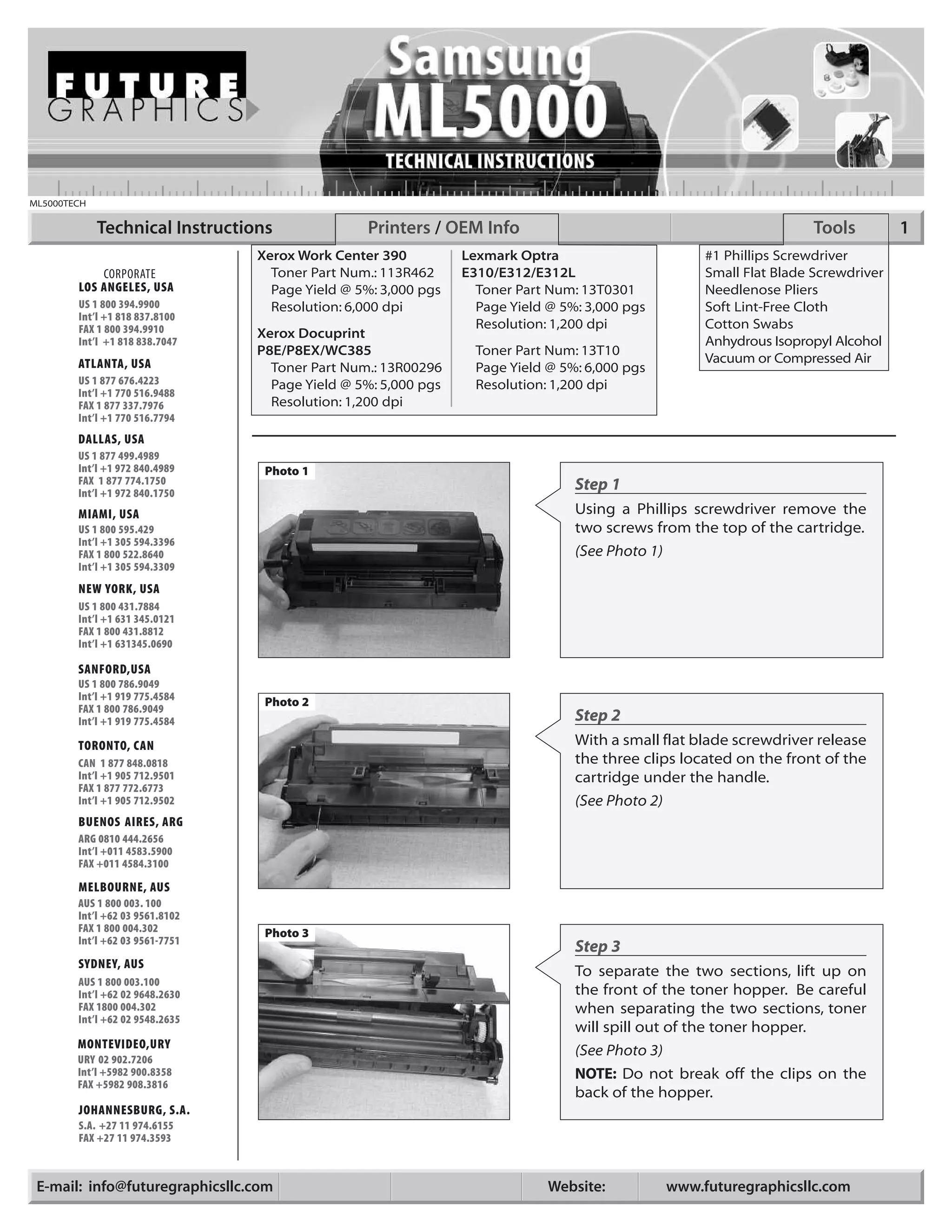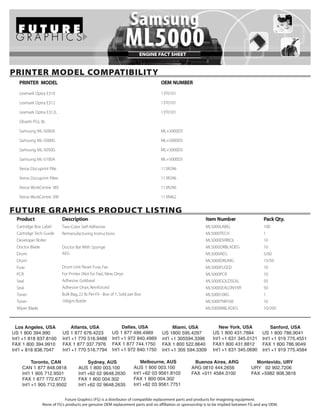This document provides technical instructions for recycling a Samsung ML5000 toner cartridge. It includes 23 steps with accompanying photos detailing how to disassemble the cartridge into its main components. The steps cover removing screws and clips, separating sections, cleaning individual parts like the drum, developer roller, and PCR, and reassembling the cartridge. Contact information and part numbers are also listed for compatible printer models and replacement components available from Future Graphics.