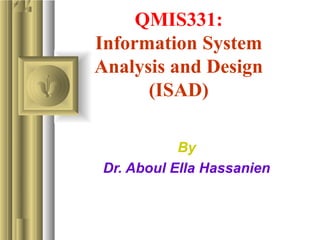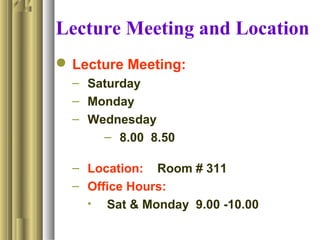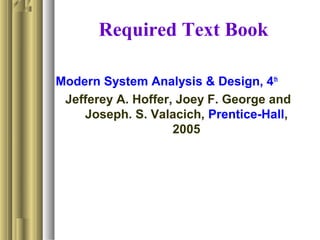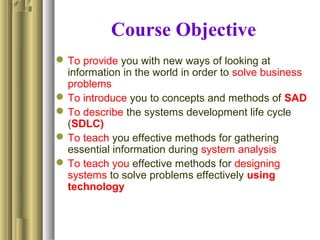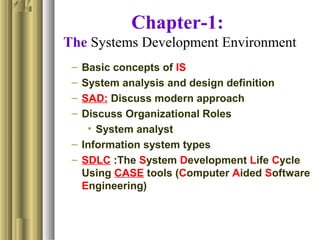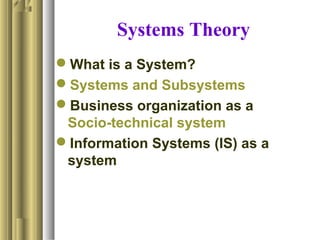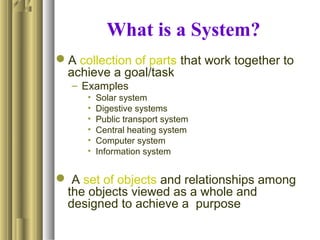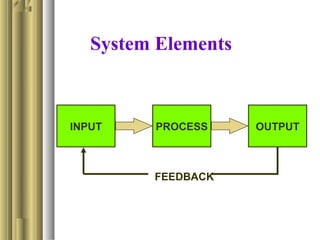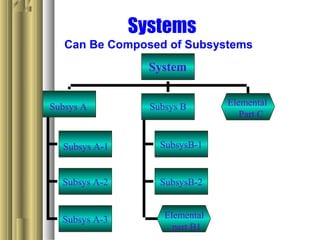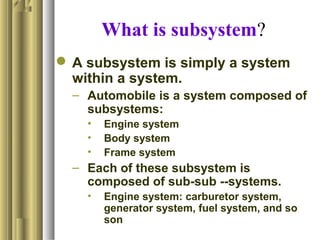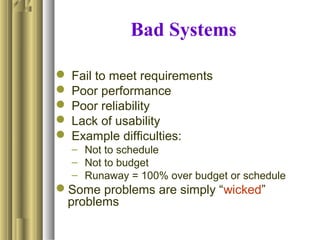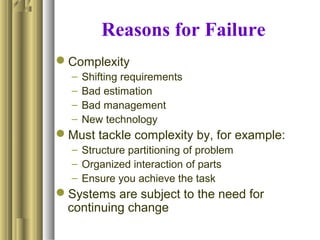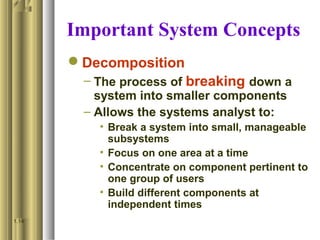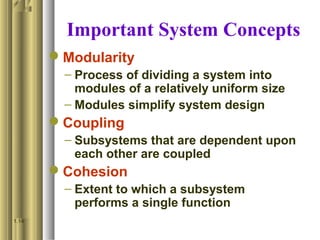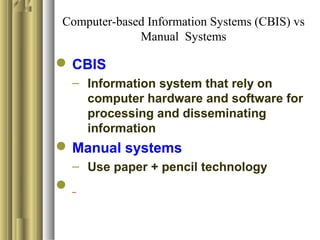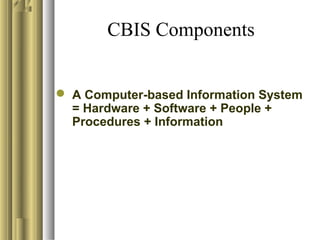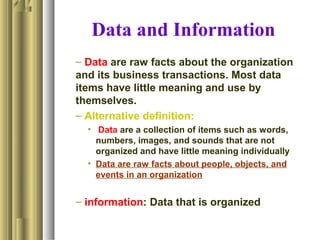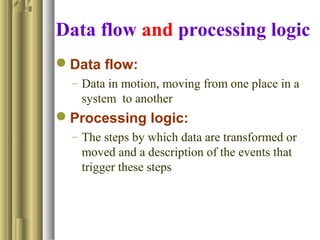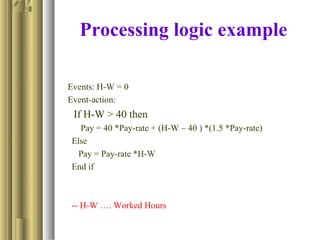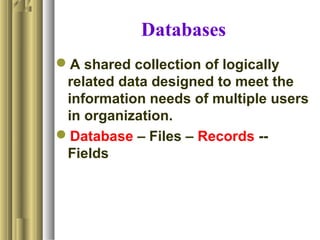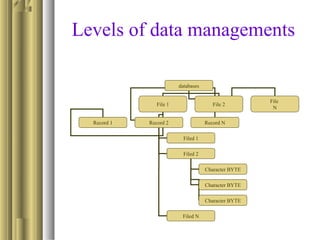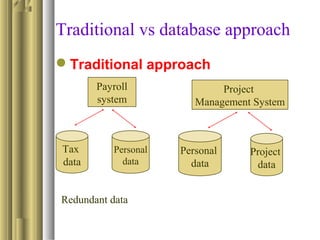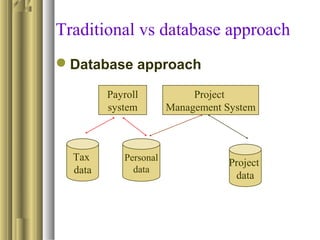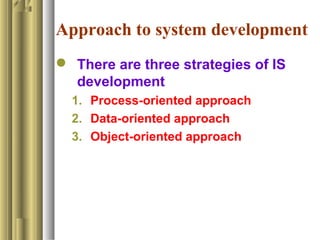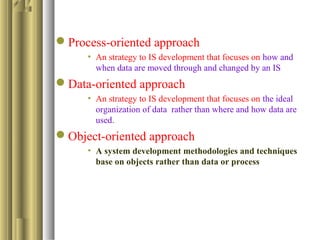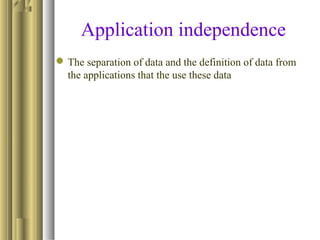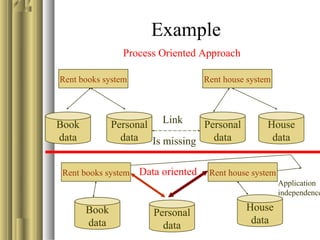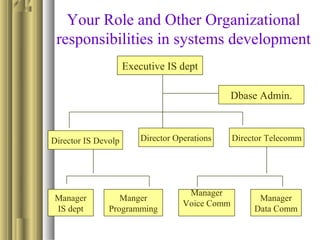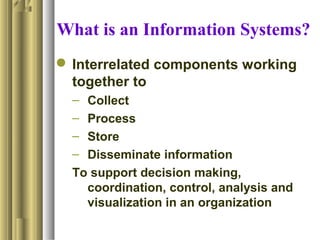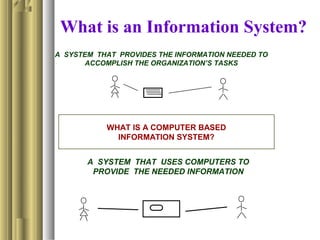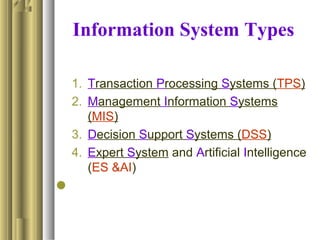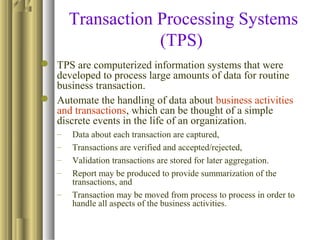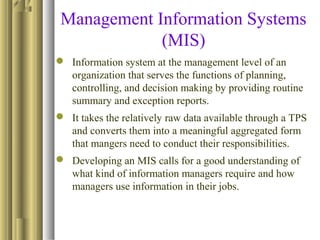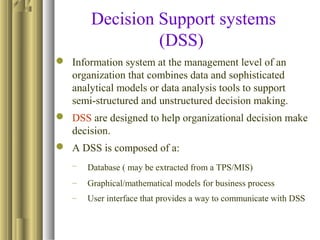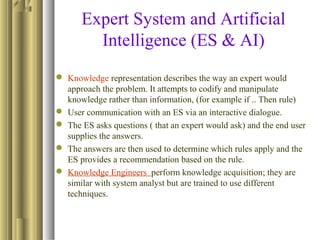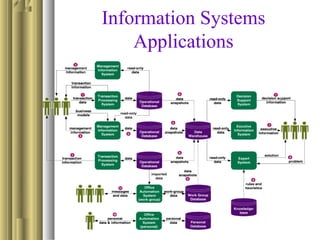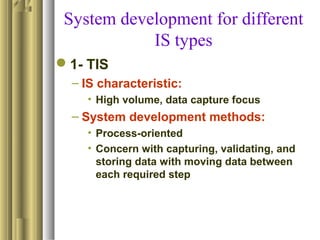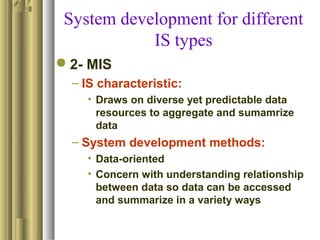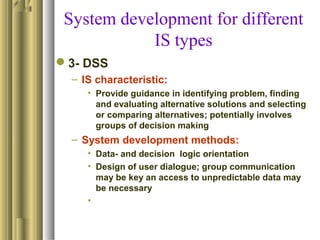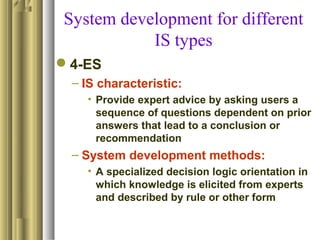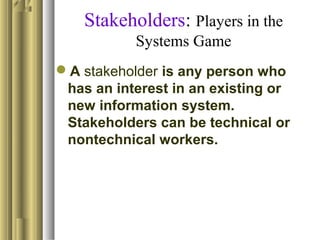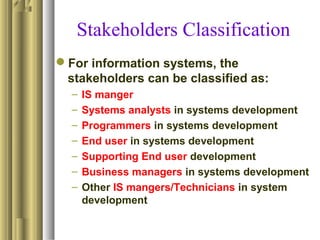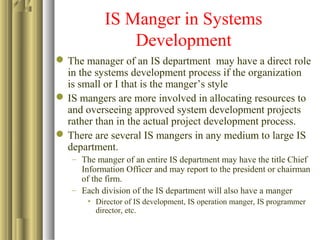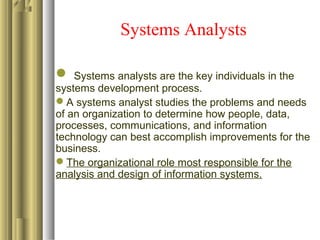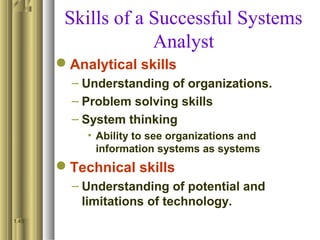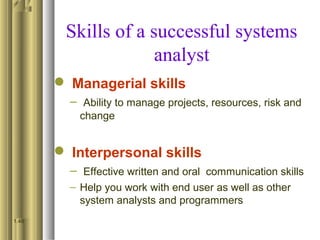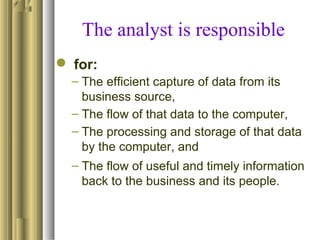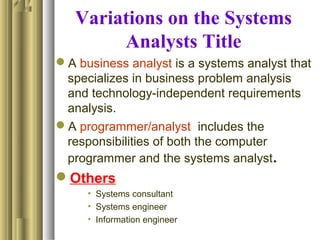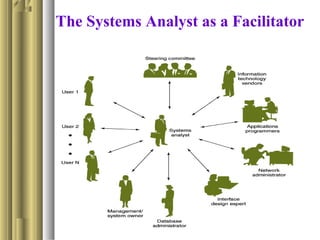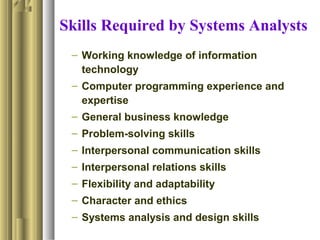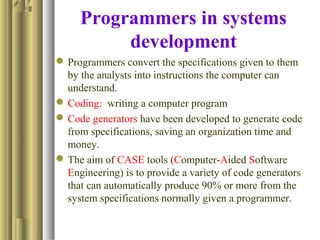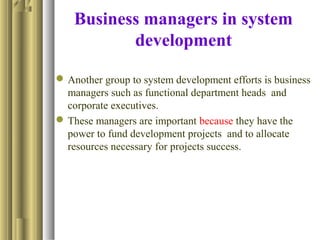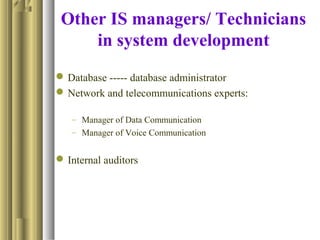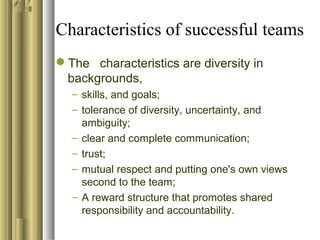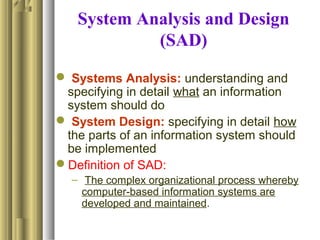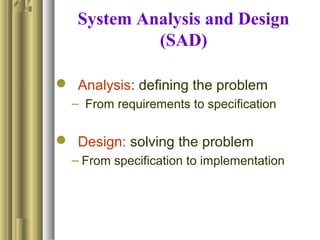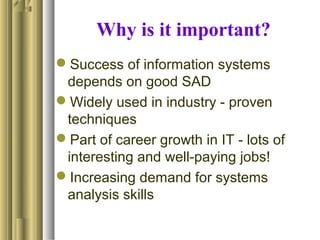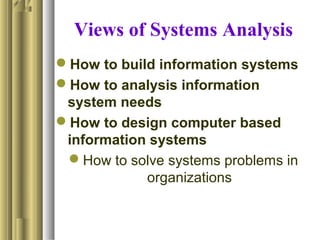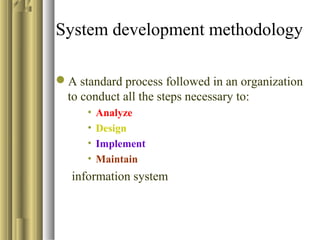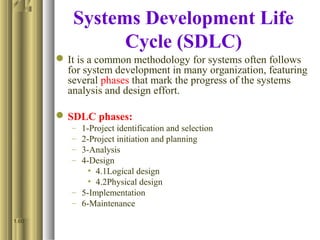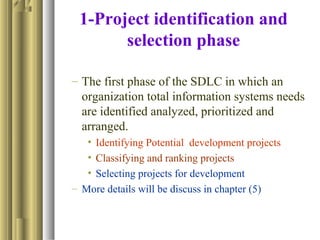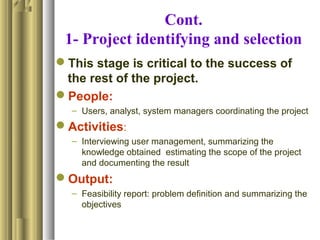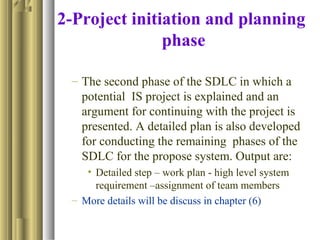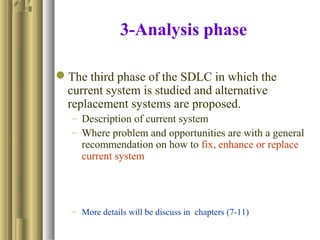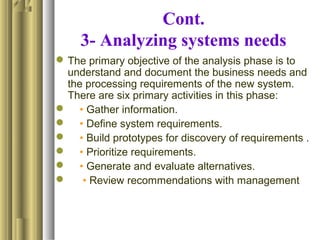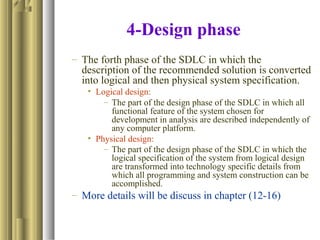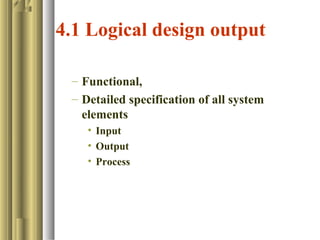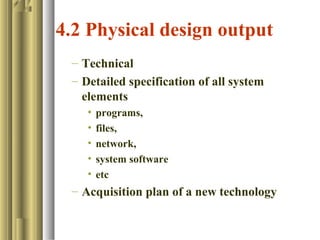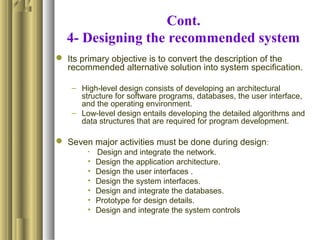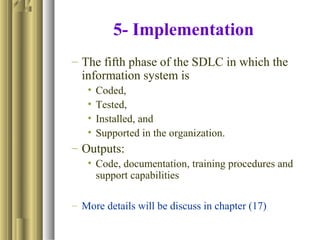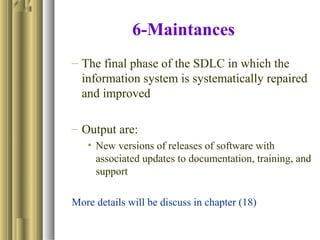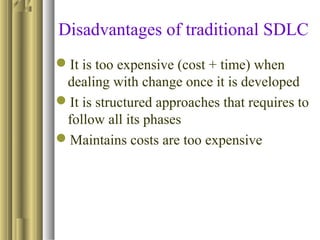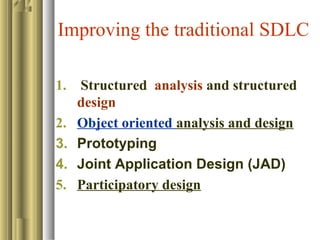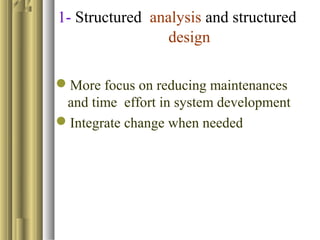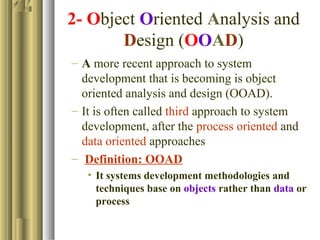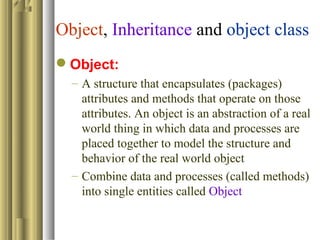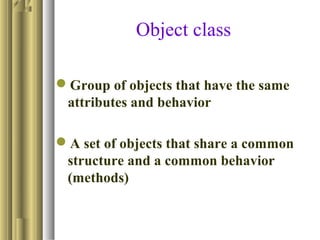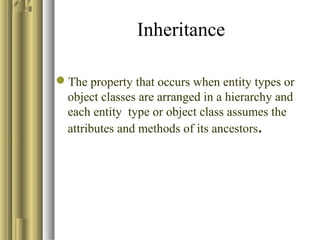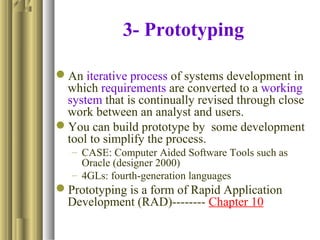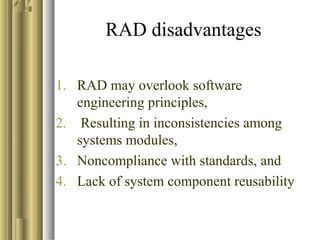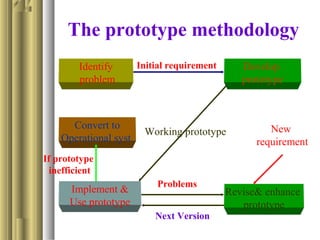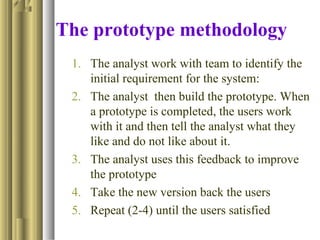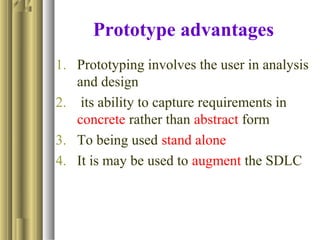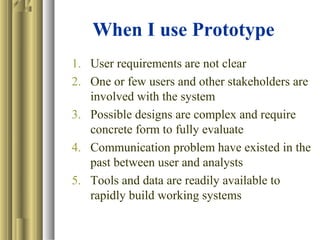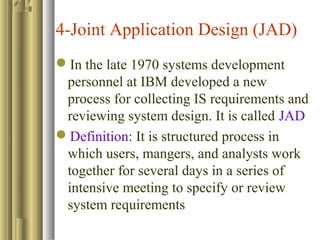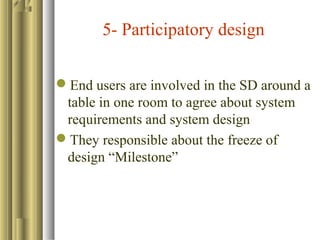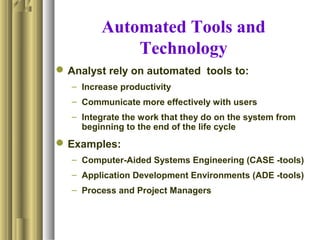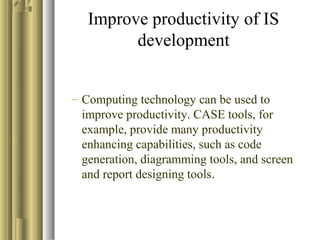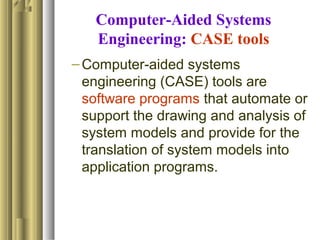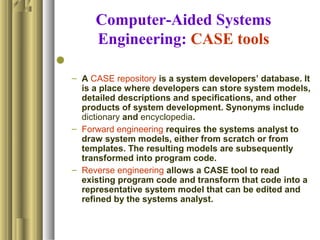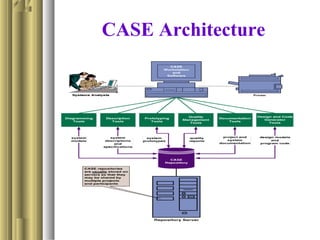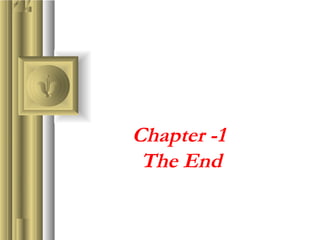This document provides an overview of an Information Systems Analysis and Design (ISAD) course. It includes information about lecture times and locations, required textbooks, course objectives which are to teach concepts of systems analysis and design. It also describes chapters that will be covered including basic IS concepts, the system development life cycle, systems theory, different types of information systems and how system development differs based on the type of system.