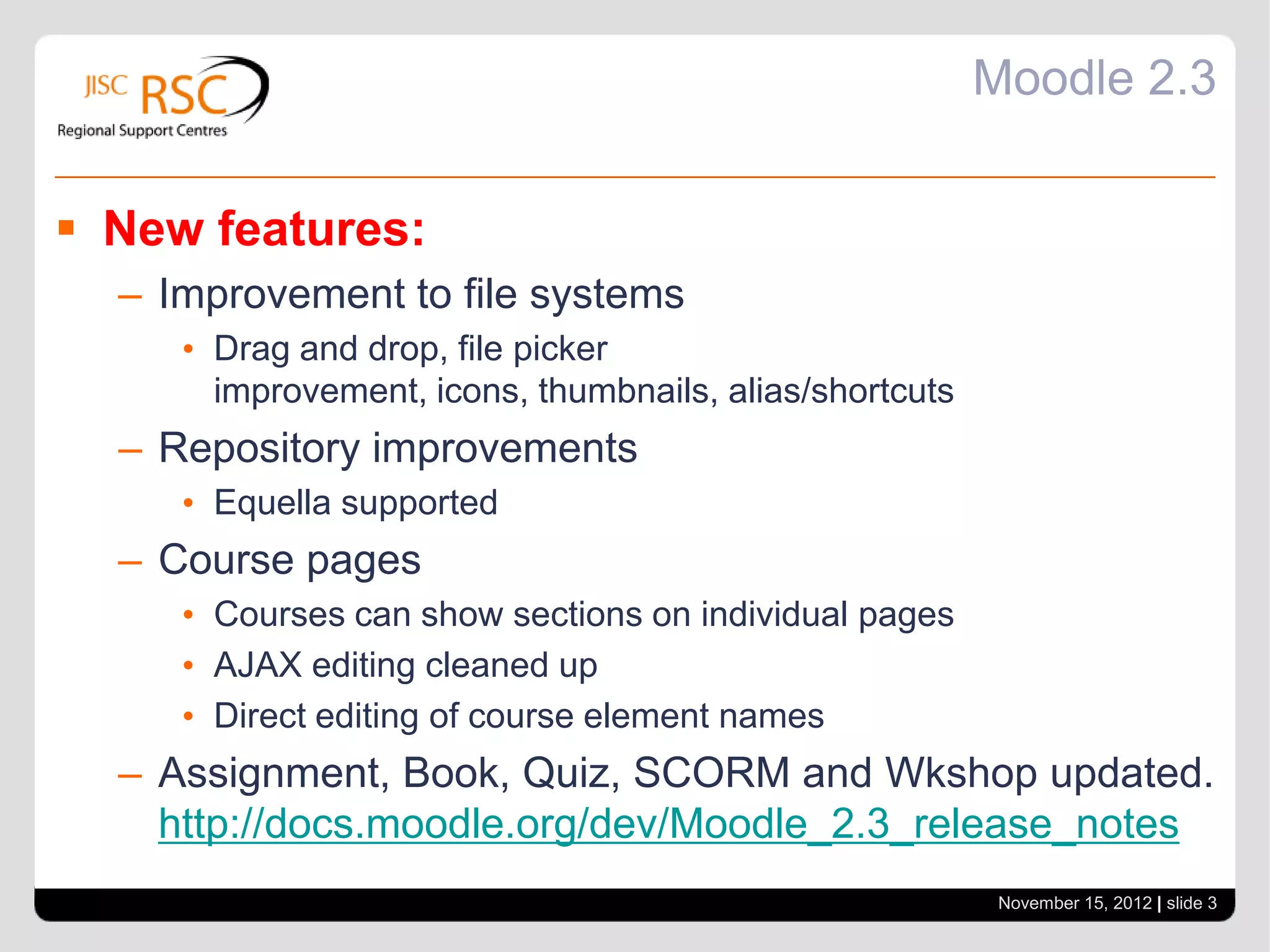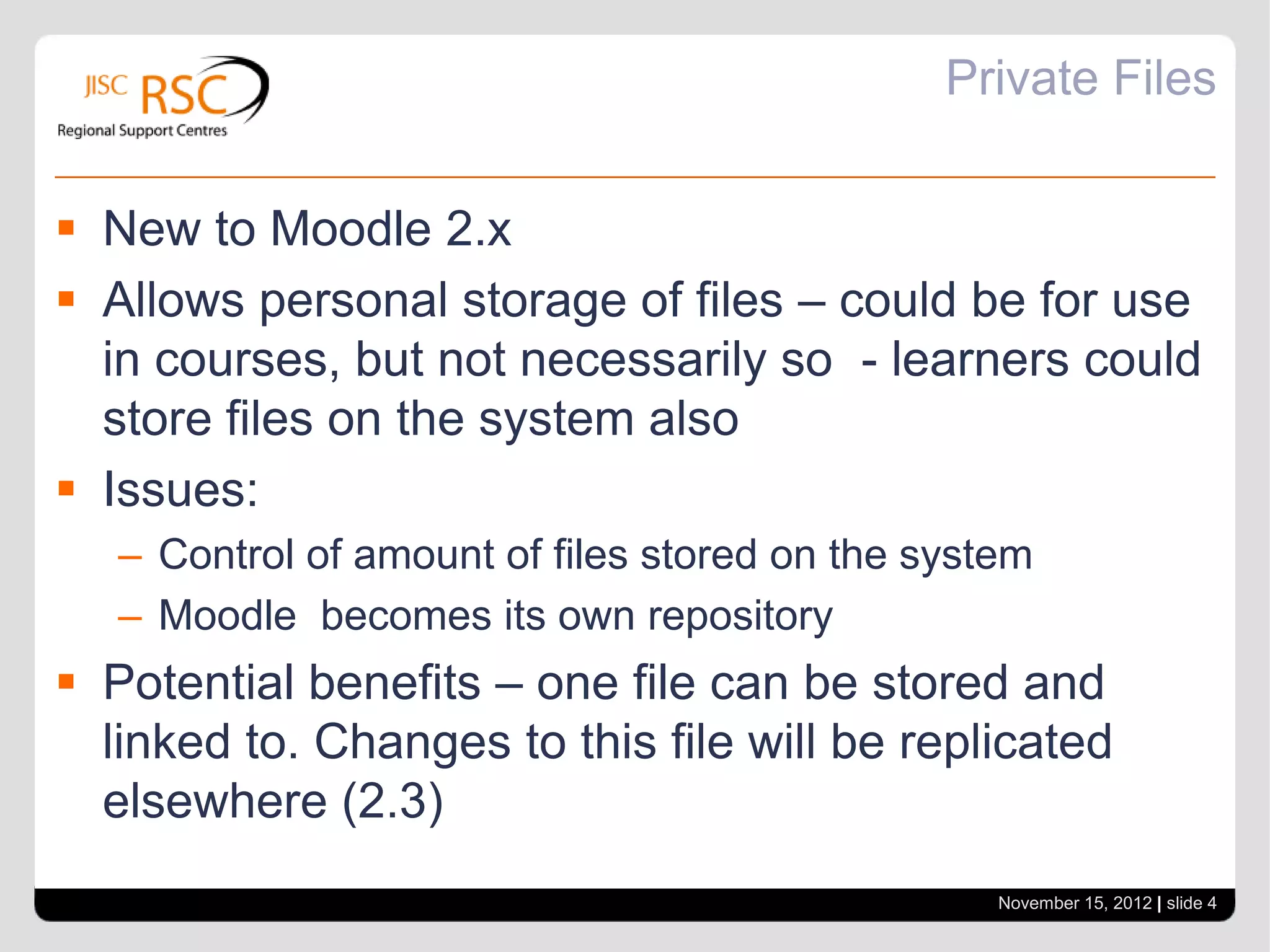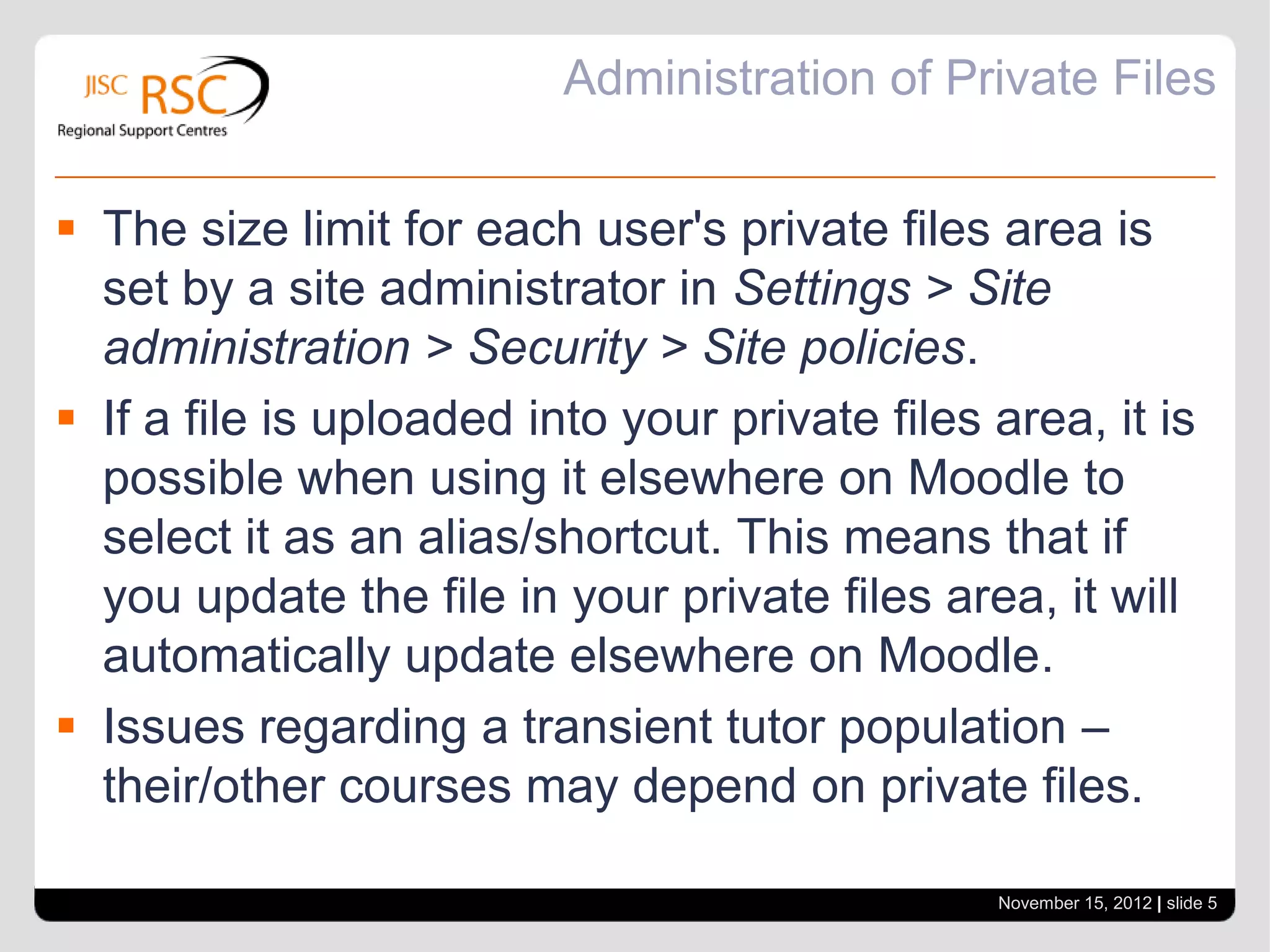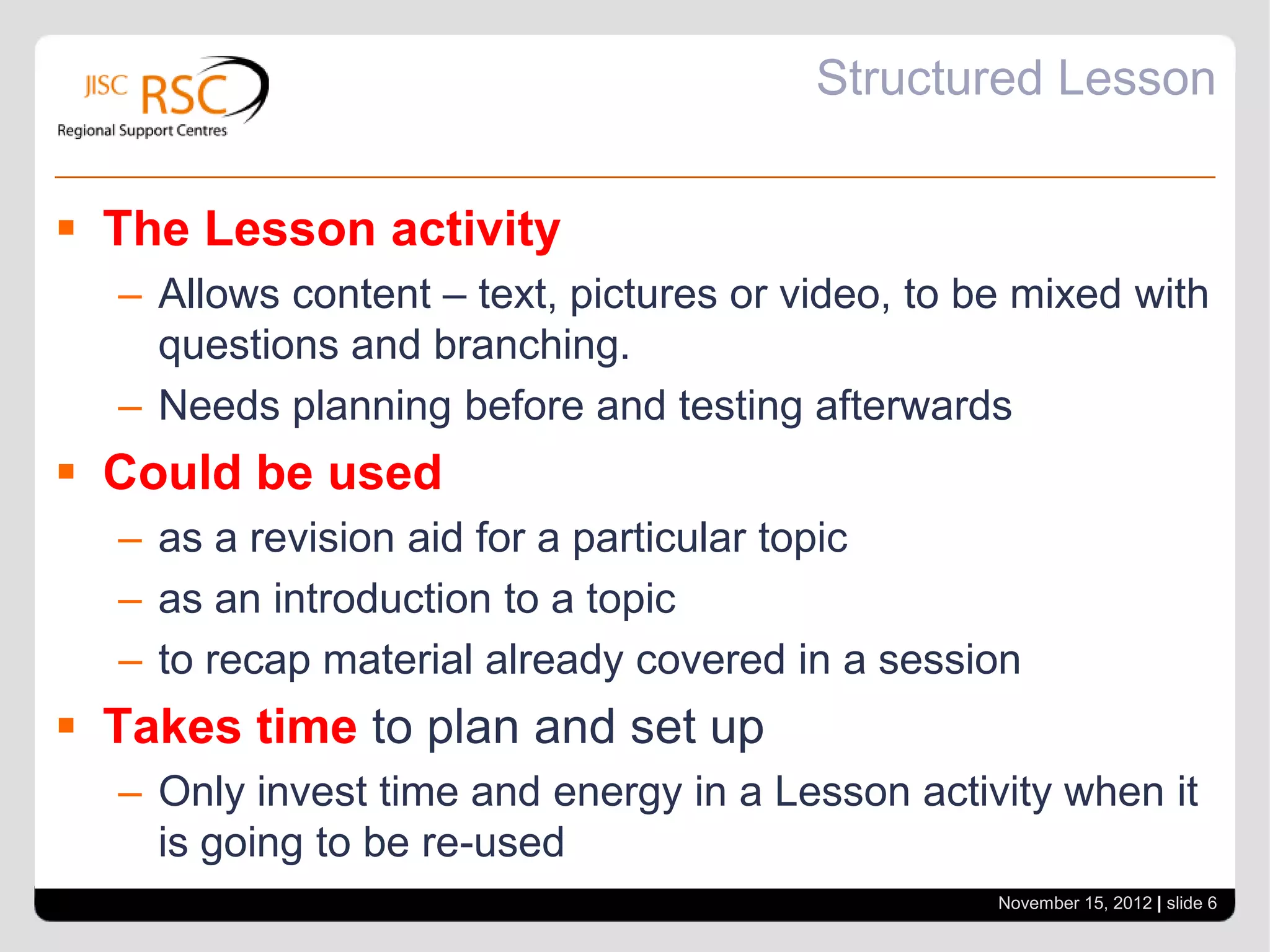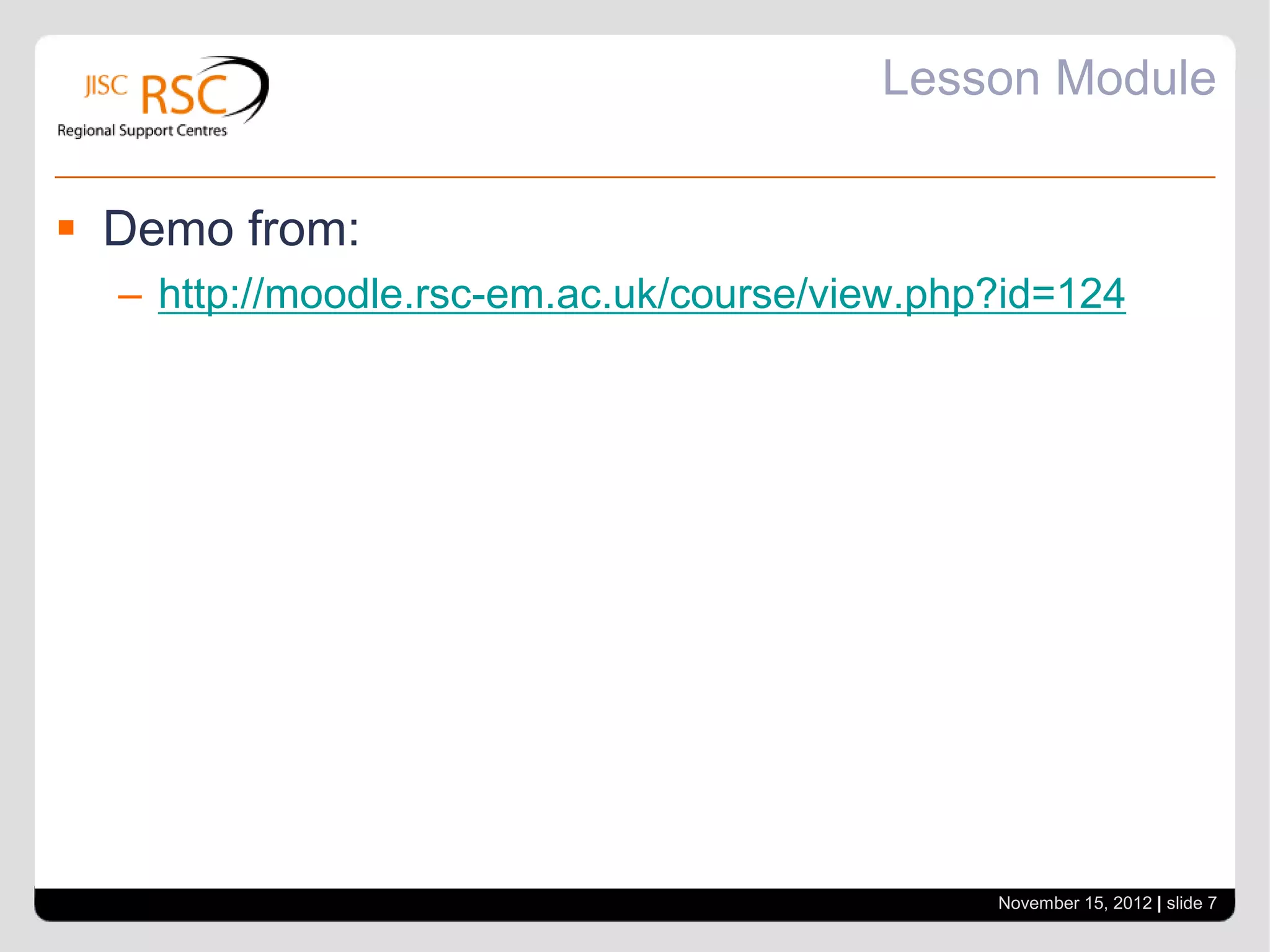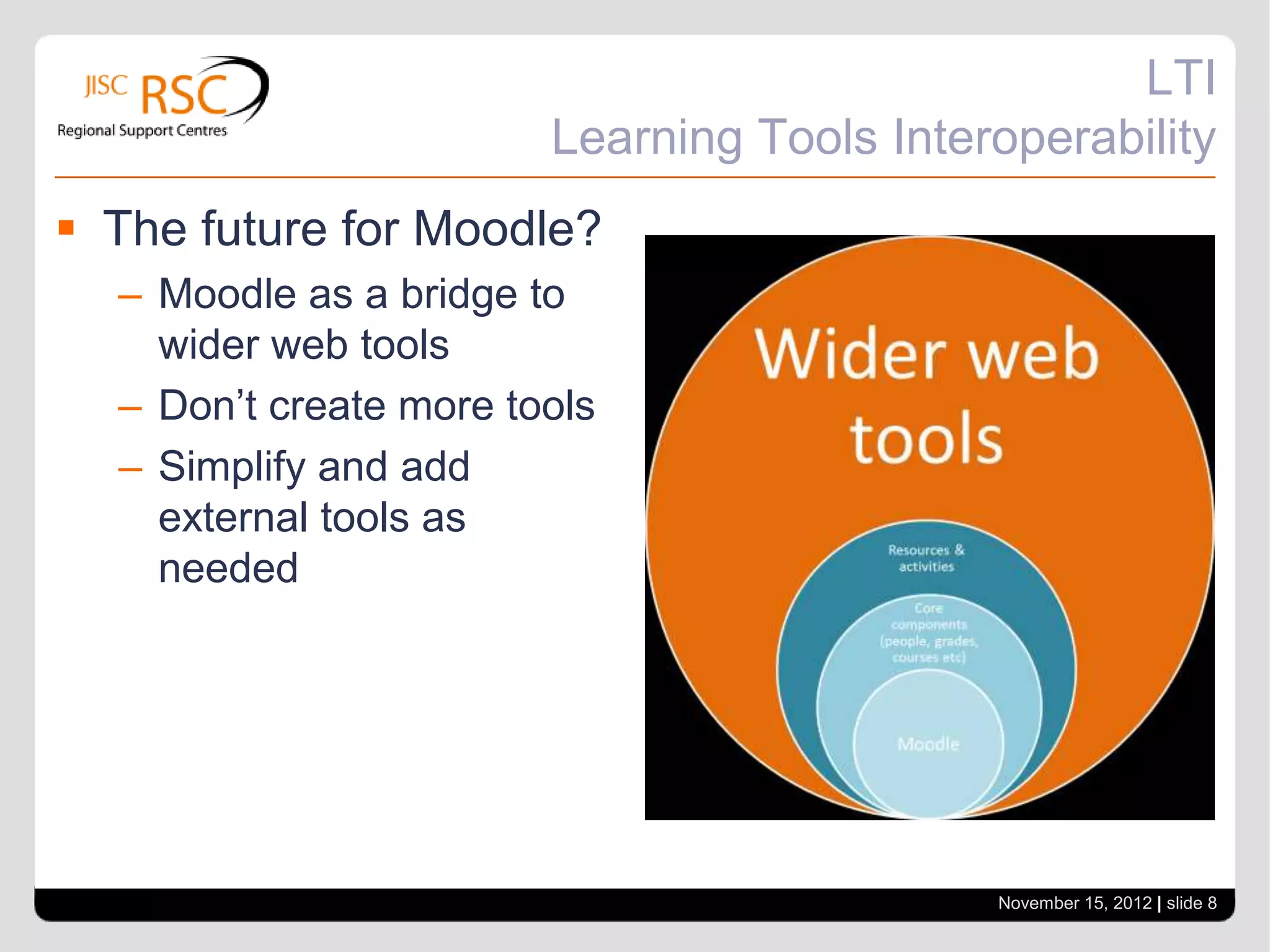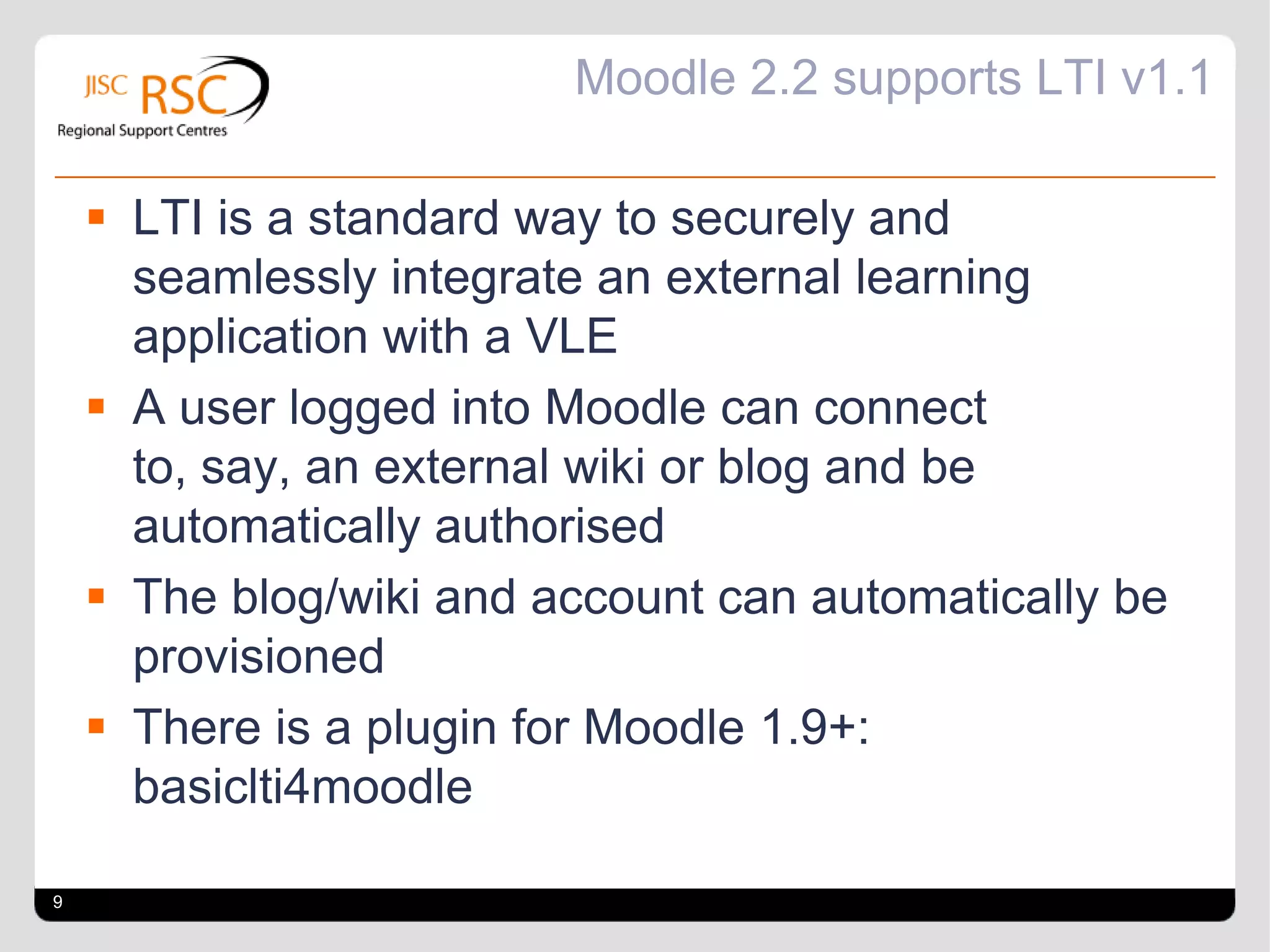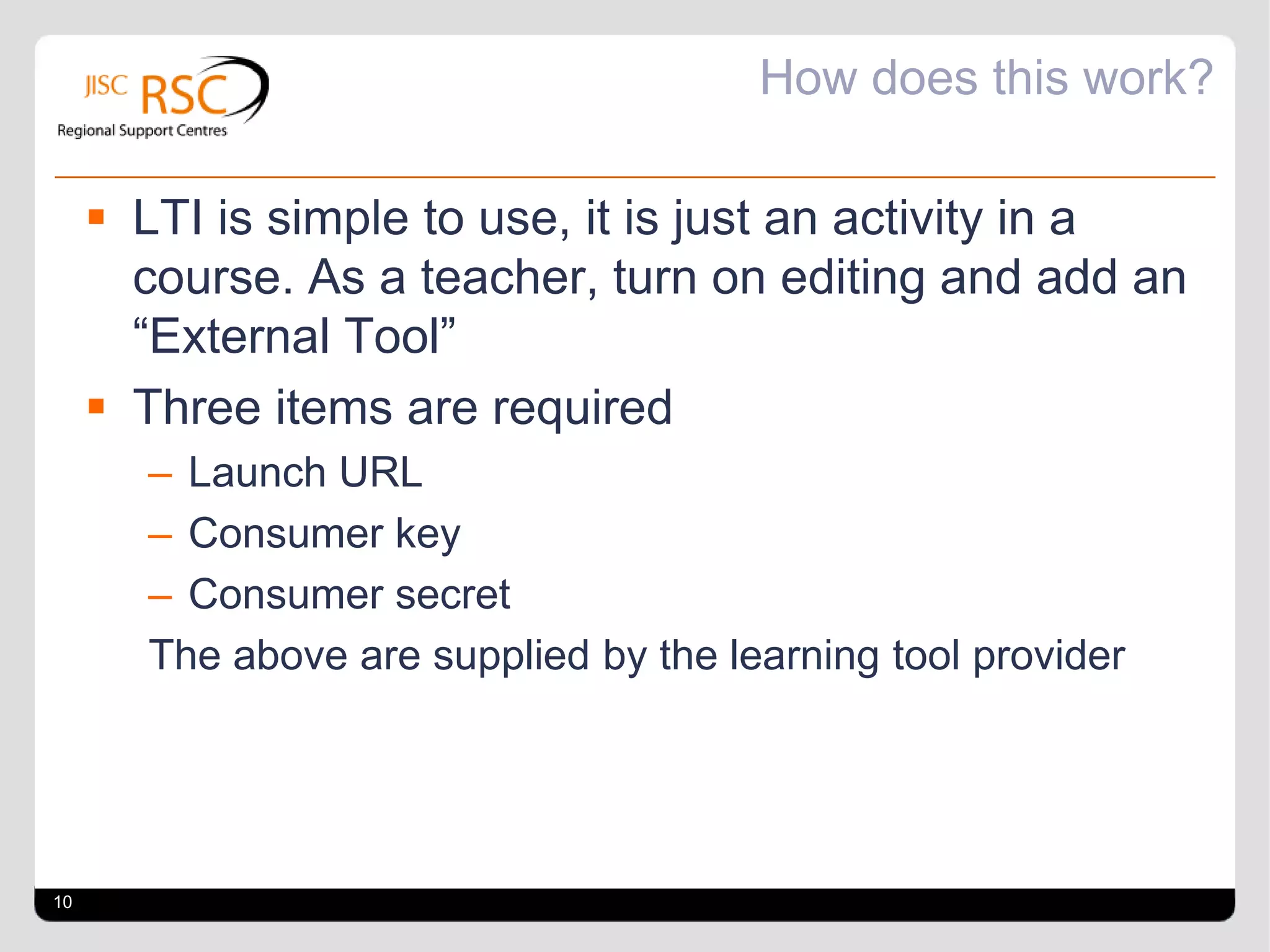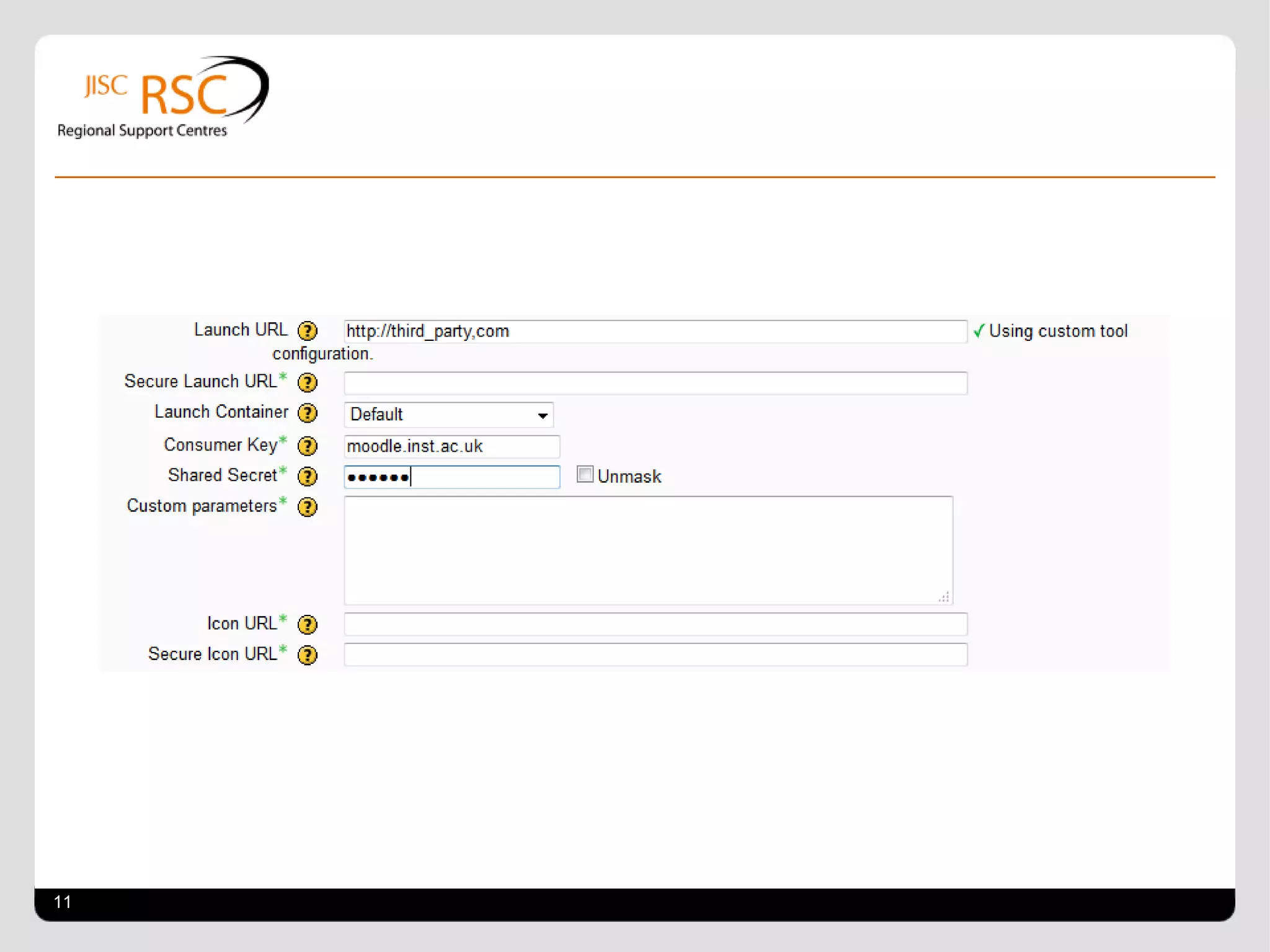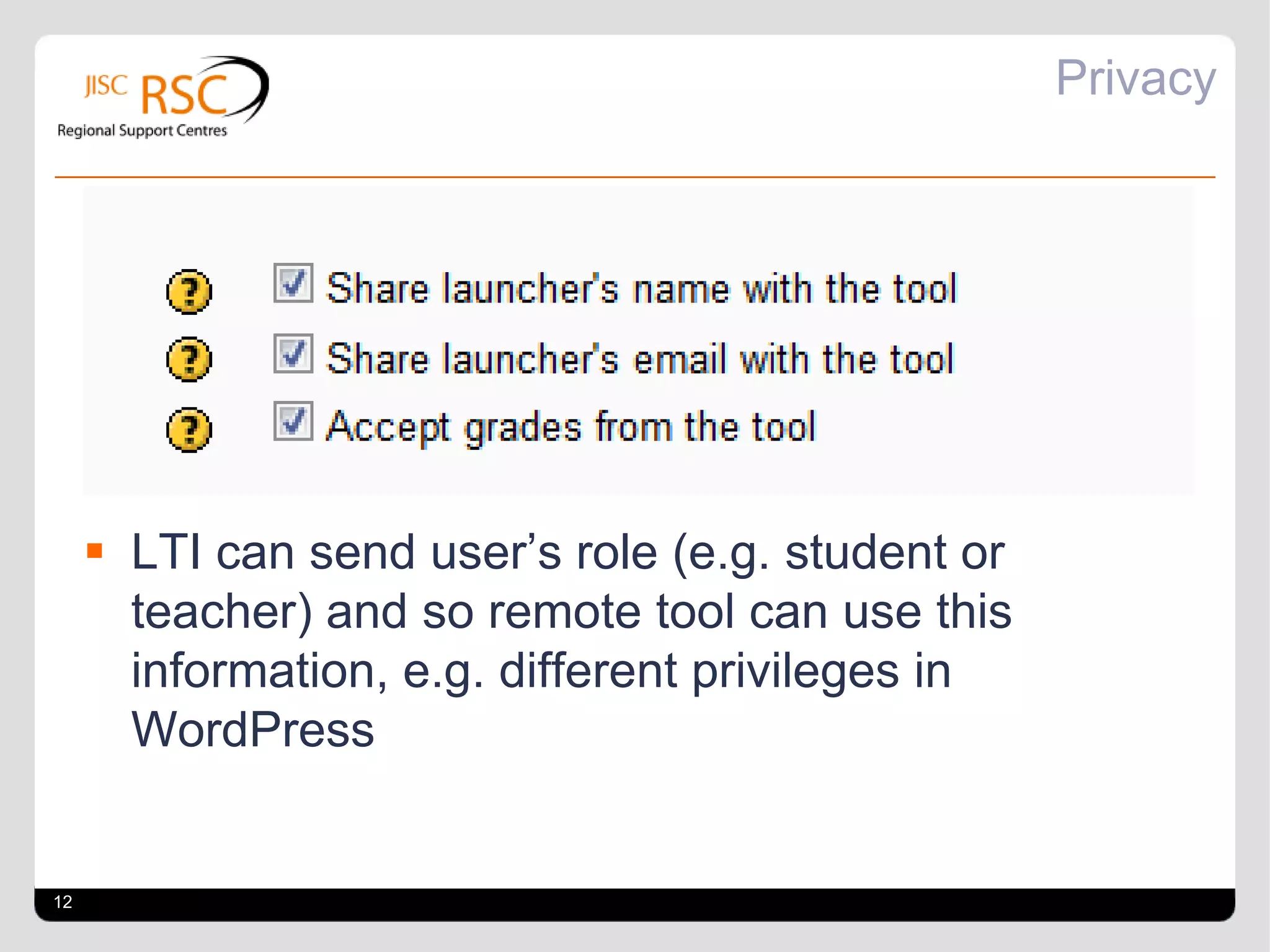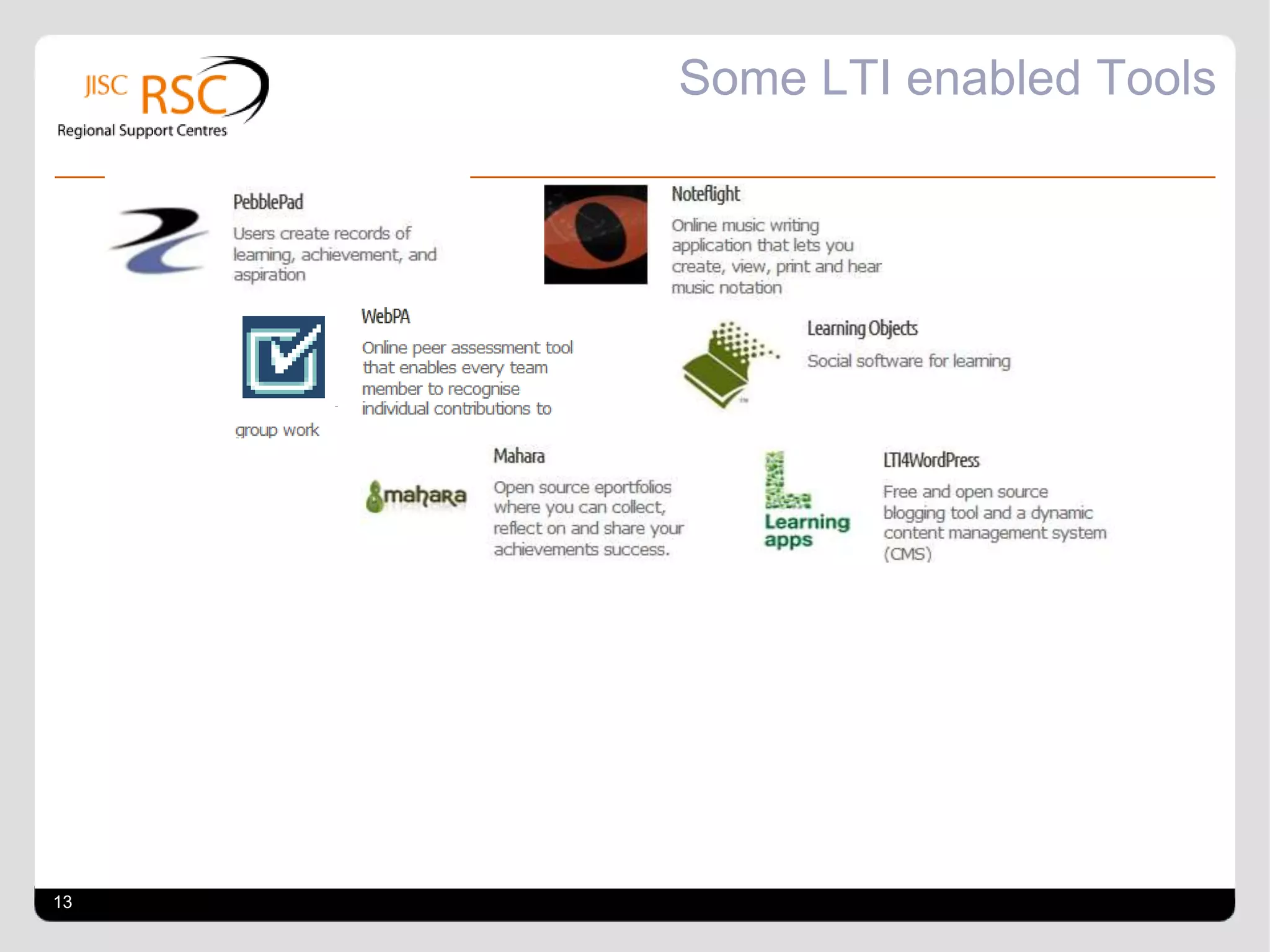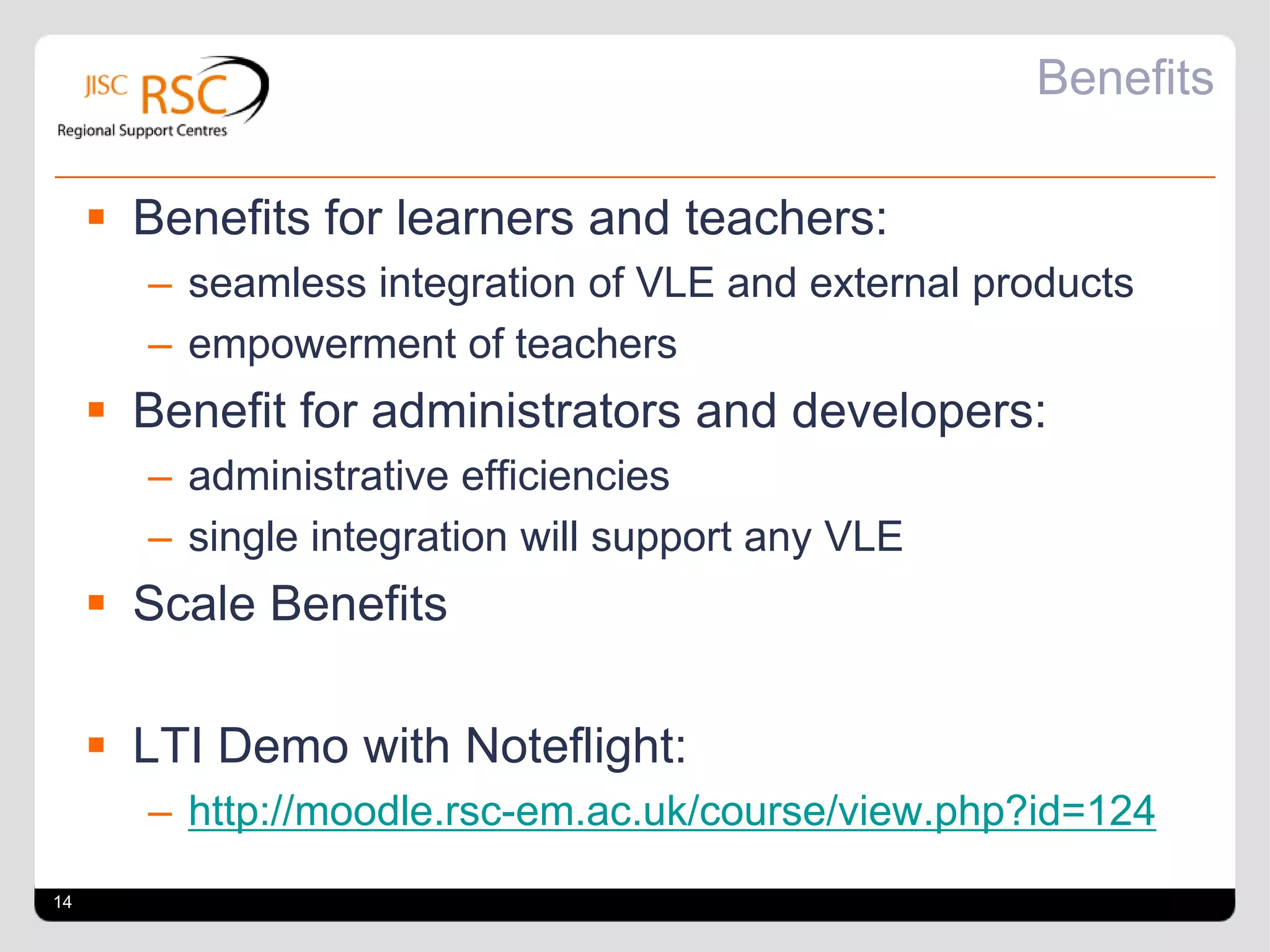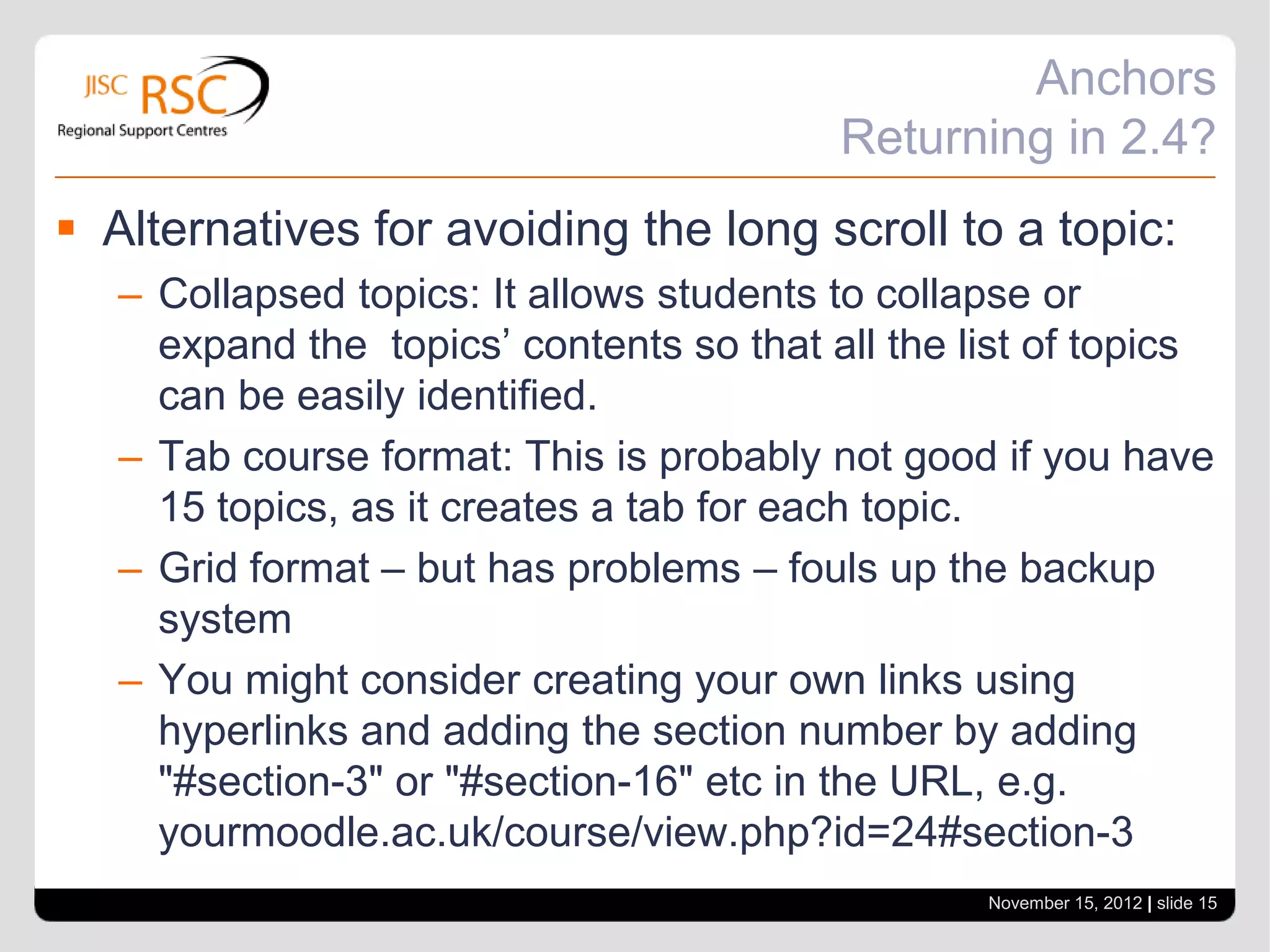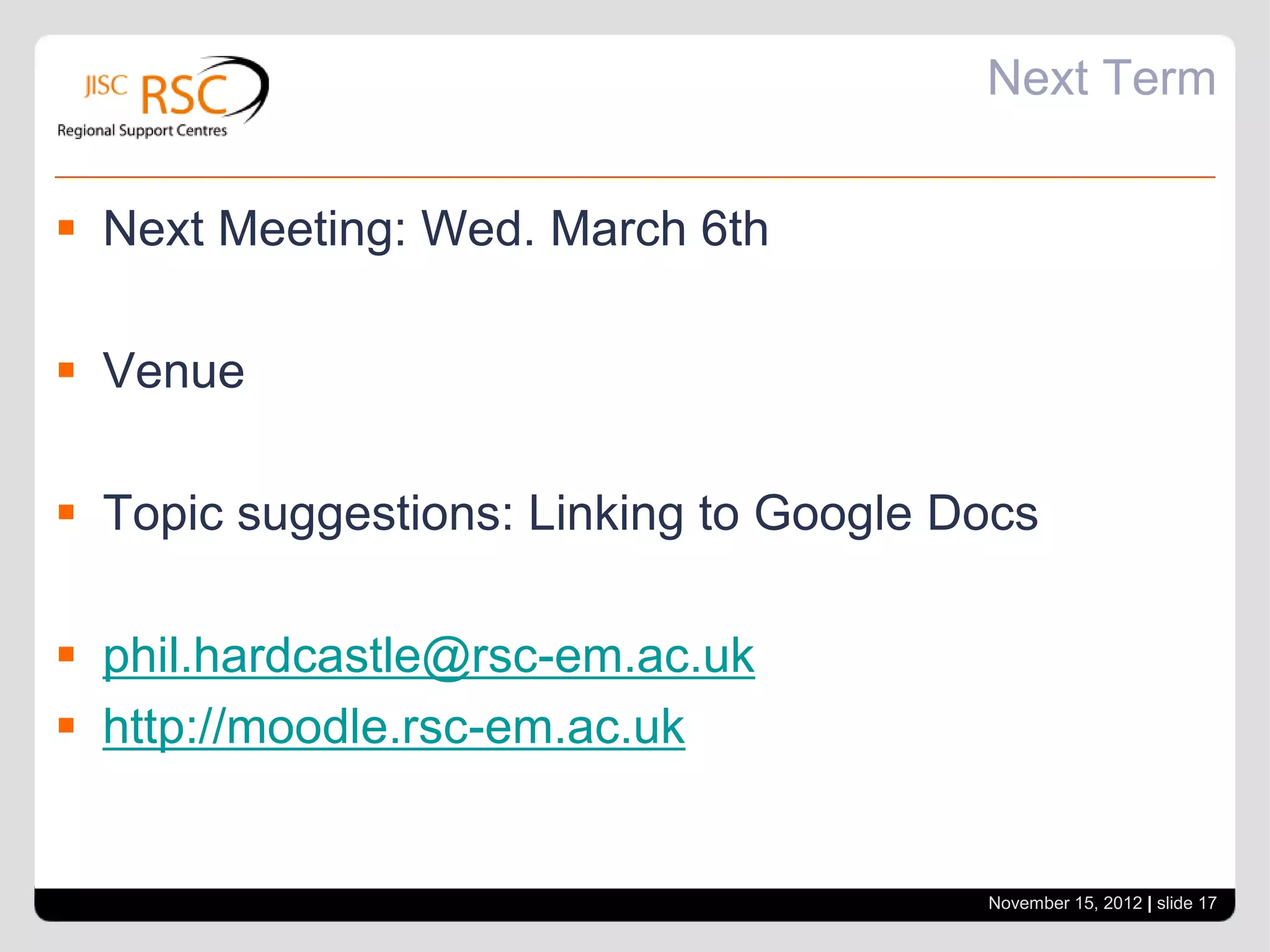This document appears to be slides from a presentation on Moodle. The agenda includes discussions on Moodle 2.3 and private files, the lesson module in Moodle 2.2, and a catch up on what attendees have been doing. Additional topics in the presentation include administration of private files, the structured lesson feature, and learning tools interoperability (LTI) which allows integration of external applications into Moodle.