This document describes a student's mini project to develop a microcontroller-based electronic door lock system. It includes chapters on the introduction, design and implementation, and software design. The introduction provides background on embedded systems and microcontrollers. It defines the problem of people forgetting door keys and outlines the project aims to create a cheaper digital door lock system. The design and implementation chapter describes the hardware design including schematic diagrams for the power supply, microcontroller, LCD display, buttons/buzzer/relay, and keypad units. It also includes PCB layout diagrams. The software design chapter discusses configuring the microcontroller ports and LCD, and scanning the keypad using functions to detect button presses and check the password.
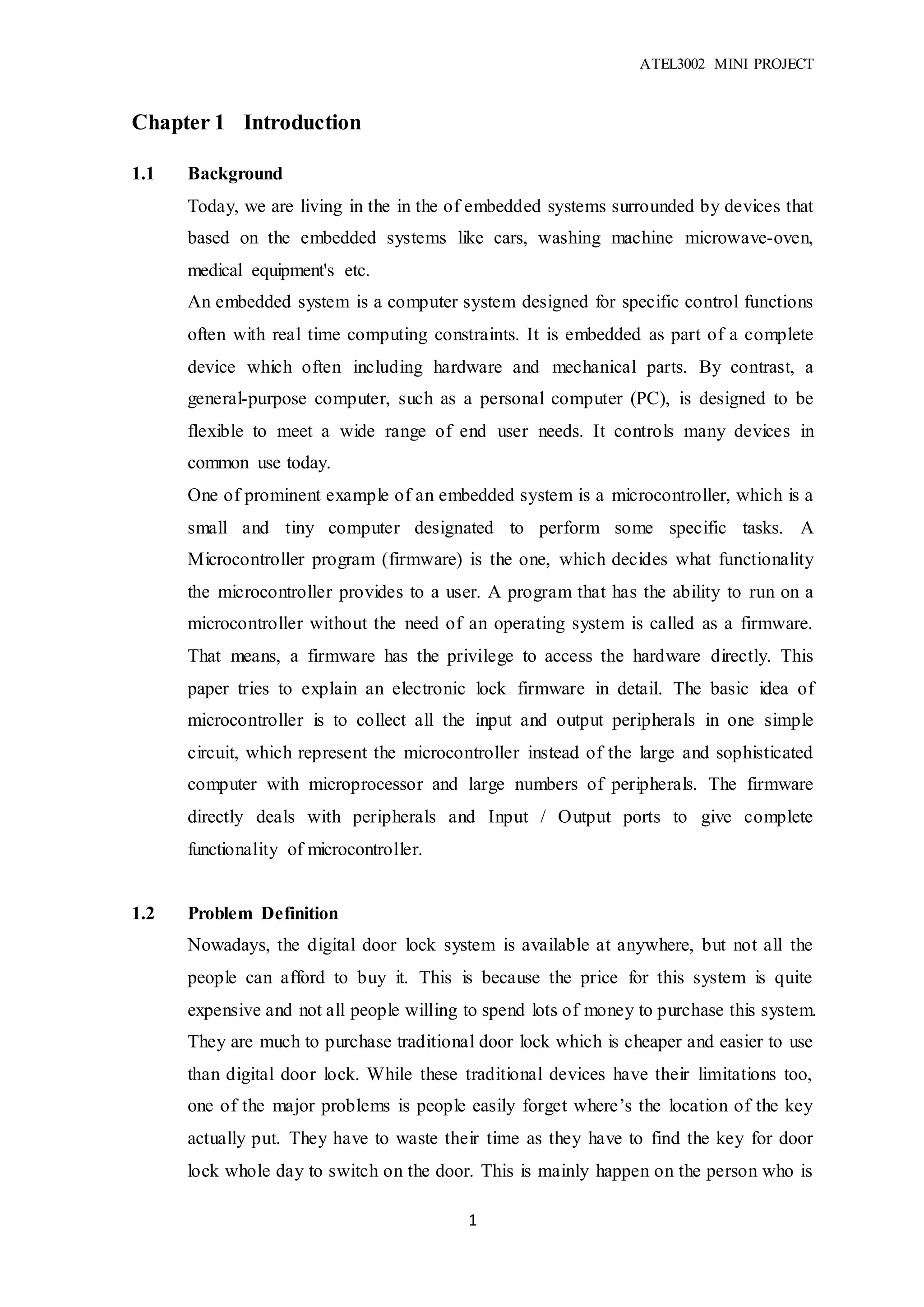



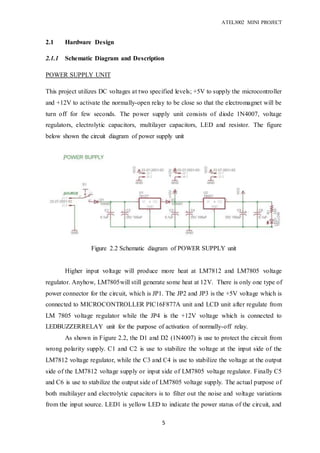



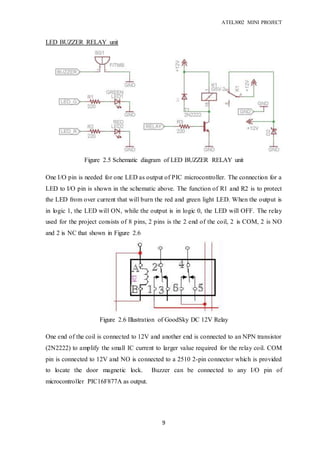

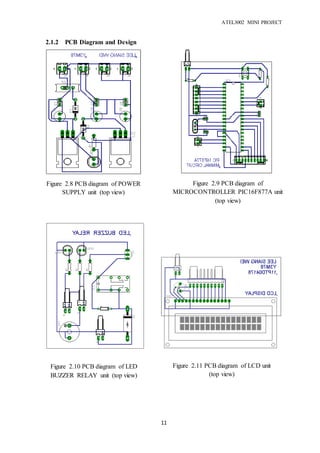




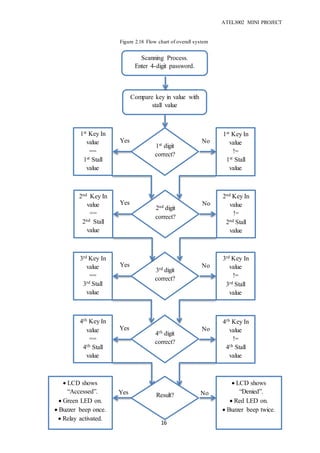

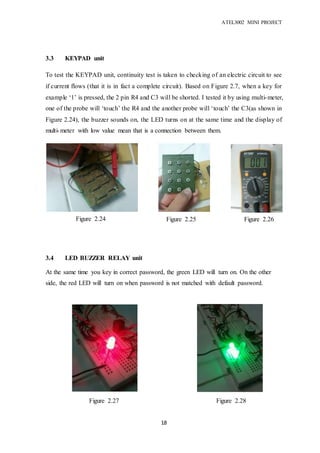


![ATEL3002 MINI PROJECT
21
References
Books
[1] Muhammad Ali Mazidi, Janice G. Mazidi, Rolin D. McKinlay, “The 8051
Microcontroller and Embedded Systems”, Second Edition, 2008.
Data Sheets:
[2] “PIC16F87XA 28/40/44-Pin Enhanced Flash Microcontrollers”, Data Sheet,
MicroChip
[3] “LCD HD44780”, Data Sheet, Hitachi.
[4] “KA78XX/KA78XXA 3-Terminal 1A Positive Voltage Regulator”, Data Sheet,
FairChild Semicondutor
Internet
[5] Cytron technologies
http://cytron.com.my/
[6] Anshuman Bezborah, “PIC Microcontroller-Based Electronic Lock”,
http://kitsnspares.com/admin/pdffiles/pic%20based%20electronic%20lock.pdf
[7] EAGLE Library – List of most commonly used electronics components
http://elecrom.wordpress.com/2009/10/09/eagle-library-list-of-most-commonly-used-
electronics-components/](https://image.slidesharecdn.com/b531432c-a28e-4c8c-91f4-a3bd8a3d98be-160614125012/85/Report-Electromagnetic-Password-Door-Lock-System-21-320.jpg)
