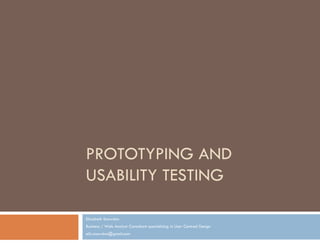
Prototyping and Usability Testing your designs
- 1. PROTOTYPING AND USABILITY TESTING Elizabeth Snowdon Business / Web Analyst Consultant specializing in User Centred Design eliz.snowdon@gmail.com
- 2. About me Senior Business / Web Analyst Consultant Specialization in User Centred Design Over 12 years experience in high-technology companies leading software implementations, usability testing and web site design projects Conducting usability tests since 2003 Clients/projects include: Sage PMC-Sierra Vancity Royal Bank of Canada
- 3. Key takeaways Benefits of usability testing When in the software development lifecycle to apply usability testing Prototyping to test design concepts Learn the fundamentals of usability testing
- 4. What is usability? ISO 9241-11 “the extent to which a product can be used by specified users to achieve specified goals with effectiveness, efficiency, and satisfaction in a specified context of use.” Usability Professionals Association Isan approach that incorporates direct user feedback throughout the development cycle in order to reduce costs and create products and tools that meet user needs
- 5. What is usability? Steve Krug, author of Don’t Make Me Think “..makingsure that something works well: that a person of average (or even below average) ability and experience can use the thing --- for it’s intended purpose without getting hopelessly frustrated”
- 6. Commonality of usability definitions A user is involved That user is doing something That user is doing something with a product, system, or other thing. Tullis and Albert
- 7. User Centered Design Focus on users’ needs, tasks, and goals Invest in initial research and requirements Identify your target audience and observe them Let users define product requirements Iterative design process Observe real target users using the system
- 9. What is usability testing? is a technique used to evaluate a product by testing it on representative users. test users will try to complete typical tasks while observers watch, listen and takes notes.
- 10. Can usability be measured? Using usability metrics Most common metrics: Effectiveness – being able to complete a task Efficiency – amount of effort required to complete a task Satisfaction – degree to which the user is happy with his/her experience
- 11. 5 E’s of usability Effective: How completely and accurately the work or experience is completed or goals reached Efficient: How quickly this work can be completed Engaging: How pleasant and satisfying it is to use Error Tolerant: How well the product prevents errors and can help the user recover from mistakes Easy to Learn: How well the product supports both the initial and continued learning
- 12. When to usability test Usability testing throughout the product lifecycle - Rubin and Chisnell
- 13. Agile / Usability Testing process Source: The Ladders
- 15. Usability testing Why test? Testing benefits
- 16. Informing design Identify and rectify usability deficiencies prior to product release Intent to create products that: Are useful to and valued by target audience Are easy to learn Help people to be efficient and effective Are satisfying (delightful) to use
- 17. Eliminating design problems and frustration Expectation that products are high quality and easy to use Demonstrate that goals and priorities of customer are important Release a product that customers find useful, effective, efficient and satisfying
- 18. Improving profitability Creating a historical record of usability benchmarks for future releases Minimizing the cost of service and support calls Increasing sales and the probability of repeat sales Acquiring a competitive edge Minimizing the risk
- 20. Follow the principles David Travis, “Many usability tests are worthless. Mar 7, 2011 Researchers recruit the wrong kind of participants, test the wrong kind of tasks, put too much weight on people's opinions, and expect participants to generate design solutions.”
- 21. Test participants Participant’s background and abilities should be representative of your product’s intended user user profile – person with the relevant behaviour, skills, and knowledge who will use your product.
- 22. Visualize the test participant We want to find out where in the process of creating an expense report employees meet obstacles to completing and submitting their reports [the test objective]. The user of our employee expense reporting system travels about four times a year, attends one conference per year and creates about ten different reports a year. He or she is comfortable using computers and likes the ability to submit reports remotely.
- 23. How many users to test? Source: Jakob Nielsen 6-8 users per test or 5 users spread over multiple tests little ROI in testing more than 9 users
- 24. Quantitative tests – test 20 users Experts recommend that you test at least 20 users for quantitative studies. Source: Jakob Nielsen
- 25. Usability testing Where to test
- 26. Testing locations Lab Office bar, café remote testing
- 27. Usability lab
- 28. Testing in a conference room
- 30. Remote testing requirements Moderator / Note-taker Screen sharing: WebEx or web conferencing tool Recording: Morae, Camtasia Speakerphone Participant High speed internet access Speakerphone or headset telephone for more info, go to Remote Testing Presentation http://bit.ly/7RYwSO
- 31. Prototyping
- 32. Benefits of prototyping Prototyping is generative. Communicates using show and tell Reduces misinterpretation saves time, effort and money creates a feedback loop, which ultimately reduces risk
- 33. Dimensions of fidelity Fred Beecher
- 34. Appropriate Fidelity “There is no such thing as high or low fidelity, only appropriate fidelity.” Bill Buxton Depends on where you are in the product development cycle your goals and your audience
- 35. Sketch / Mock-up / Final Prototype
- 36. Low Visual and Low Functional Fidelity can be made swiftly, changed without repercussion, and still help visualize a concept. answering large structural questions: Does the system have all the features required to support the user’s goals? Does the workflow make sense at a high level? Which UX concept works best? Coming to consensus on a UX concept with stakeholders
- 38. Low Visual and High Functional Fidelity interactive, HTML interactive wireframes Evaluating the usability of proposed designs for new systems Exploring isolated interactions as a proof-of-concept Validating UX design direction with stakeholders Validating the implementation of requirements with stakeholders Supplementing printed documentation for development teams Performing remote testing
- 39. High Visual / High Functional Fidelity Not usually worth the time and effort Useful for: Evaluating the usability of proposed UX designs for an existing system Performing usability tests with non-savvy user groups Supplementing printed documentation for offshore development teams
- 40. Prototyping tools Paper Visio PowerPoint Dreamweaver Axure Omnigraffle Ilustrator Balsamiq
- 41. Usability testing How to test? Test planning
- 42. Usability test process Test environment Test conduct Analyze Report & Planning Recruiting & results Presentation debriefing Test materials
- 43. Planning your test Decide what to test What are your objectives What data will you collect Who is your target audience? Write a screener Decide on test location Remote, lab, conference room, coffee shop Write tasks that meet your objectives
- 44. Deciding what to test Understand requirements What do users want to accomplish? What does the company want to accomplish? Determine the goals What tasks does the web site or application support? Decide on the area of focus Tasksthat have the most impact on your site Typical tasks Most critical tasks
- 45. Test plan Purpose, goals, and objectives Participant characteristics Method (test design) Task list Test environment, equipment and logistics Test moderator role Evaluation measures (data to be collected) Report contents and presentation Source: Rubin and Chisnell
- 46. Recruiting users Recruit internally or outsource to agency? Sources of test candidates Your own company’s list of existing customers Referrals from sales and marketing Advertising on Craigslist Company’s web site or blog Societies and Associations
- 47. Prepare test materials Orientation script Background questionnaire NDA and recording consent Pre-test questionnaire Data collection tools Task scenarios Post-test questionnaire Debriefing topics
- 48. Task types First impression questions What is your impression of this home page or application? Exploratory task Open-ended / research-oriented e.g. Find a cellular phone plan for yourself Directed tasks Specific / answer-oriented e.g. Find contact information for customer support
- 49. Metrics Task success Task time Errors Efficiency Number of steps required to perform a task Self-reported metrics Likert scale Do you prefer A or B? Questionnaires
- 50. Prepare the prototype Freeze code one week prior to test Run through the scenarios Dry run prior to test week
- 52. Test moderator conduct Put the participants at ease Give participants time to work through hindrances Offer appropriate encouragement Ask non-leading questions
- 53. Observe user behavior Listen to user feedback Facilitator stays quiet, observes, take notes Test one user at a time Mainly qualitative
- 54. Debriefing Exploring and reviewing the participant’s actions during the test Goal – understand why every error, difficulty and omission occurred for every participant for every session. Debrief with observers too.
- 55. Analyze and present Analyze results Present
- 56. Contact information If you have any questions regarding this presentation or usability testing, please feel free to contact me. linkedin.com/in/elizabethsnowdon @elizSnowdon Email: eliz.snowdon@gmail.com Web: elizabethsnowdon.ca
- 57. References Tullis, Albert (2009), Measuring the User Experience . Rubin, Chisnell (2008), Handbook of Usability Testing. Usability.gov http://www.usability.gov/ Jakob Nielsen http://www.useit.com/ Usability Professionals Association http://www.upassoc.org/ Jeff Sauro – Quantitative Usability http://www.measuringusability.com/calc.php STC usability site http://www.stcsig.org/usability/ Warfel, Todd Zaki (2009), Prototyping Nielsen, Jakob, and Landauer, Thomas K.: "A mathematical model of the finding of usability problems," Proceedings of ACM INTERCHI'93 Conference (Amsterdam, The Netherlands, 24-29 April 1993), pp. 206-213.
- 58. Q&A Thank you for listening.