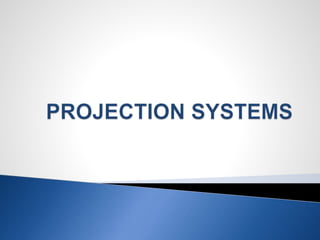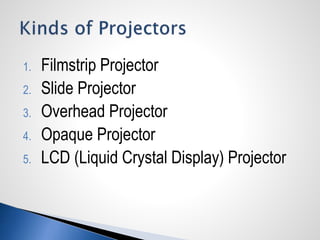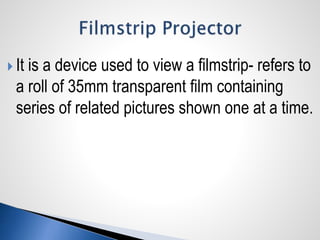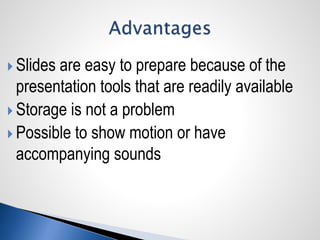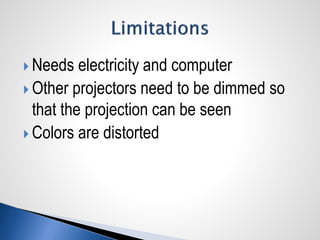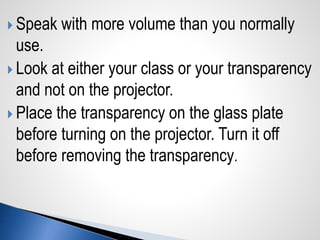This document discusses different types of projectors and how to properly use them, including overhead projectors. It identifies filmstrip projectors, slide projectors, overhead projectors, opaque projectors, and LCD projectors. It analyzes the characteristics and appropriate uses of each type. It also provides guidance on preparing transparencies for overhead projectors, including methods for direct drawing, thermal film processing, electrostatic film processing, and computer generation. Proper use of overhead projectors is outlined, such as positioning, focusing, speaking volume, and transporting the device safely.