The document describes the development of a gesture-controlled robot using Arduino and an accelerometer for motion control based on hand gestures. It outlines the project’s motivation, objectives, and the working principle of gesture recognition technology, highlighting its applications in assisting disabled individuals. The robot responds to specific hand movements to execute commands such as moving forward, backward, or turning, illustrating a significant advancement in human-machine interaction.
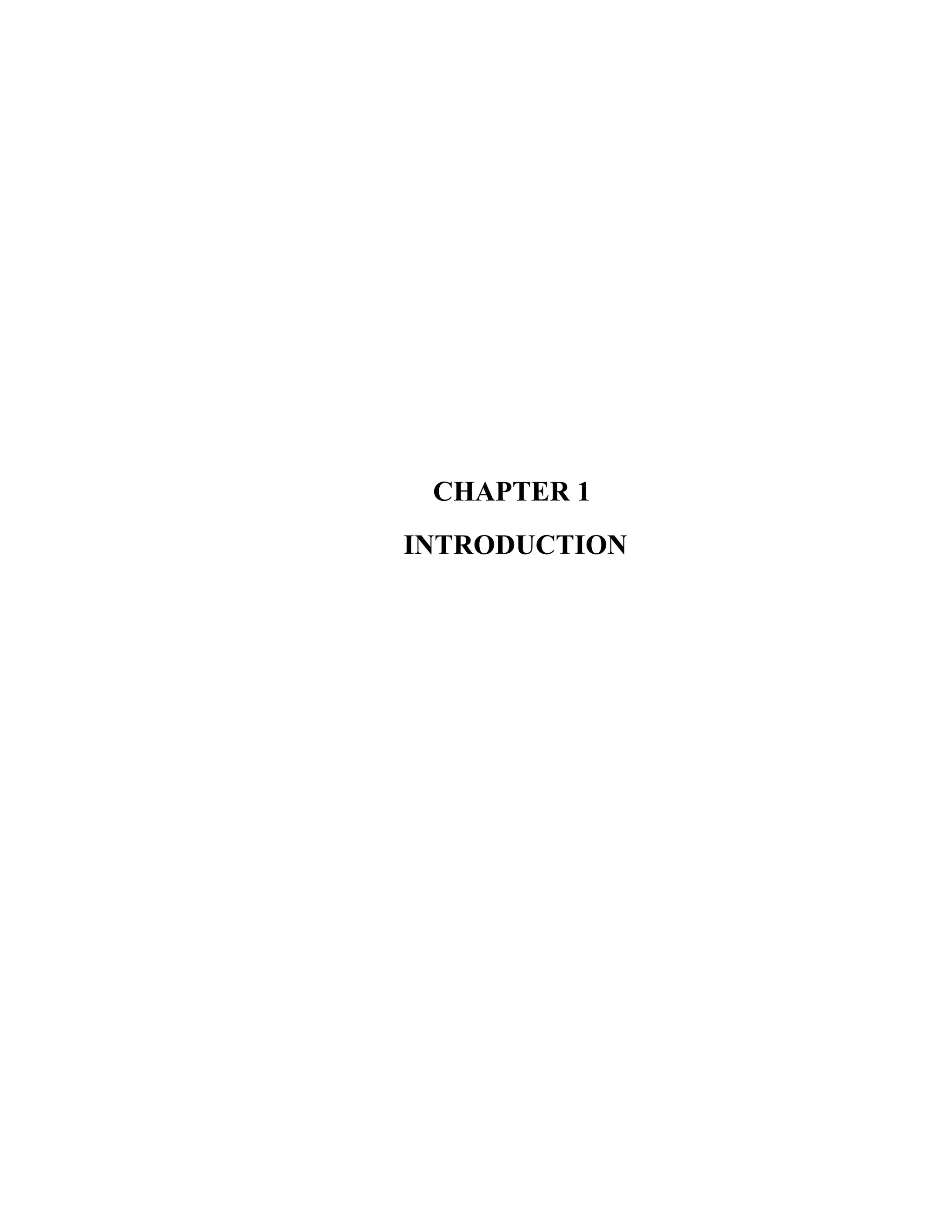
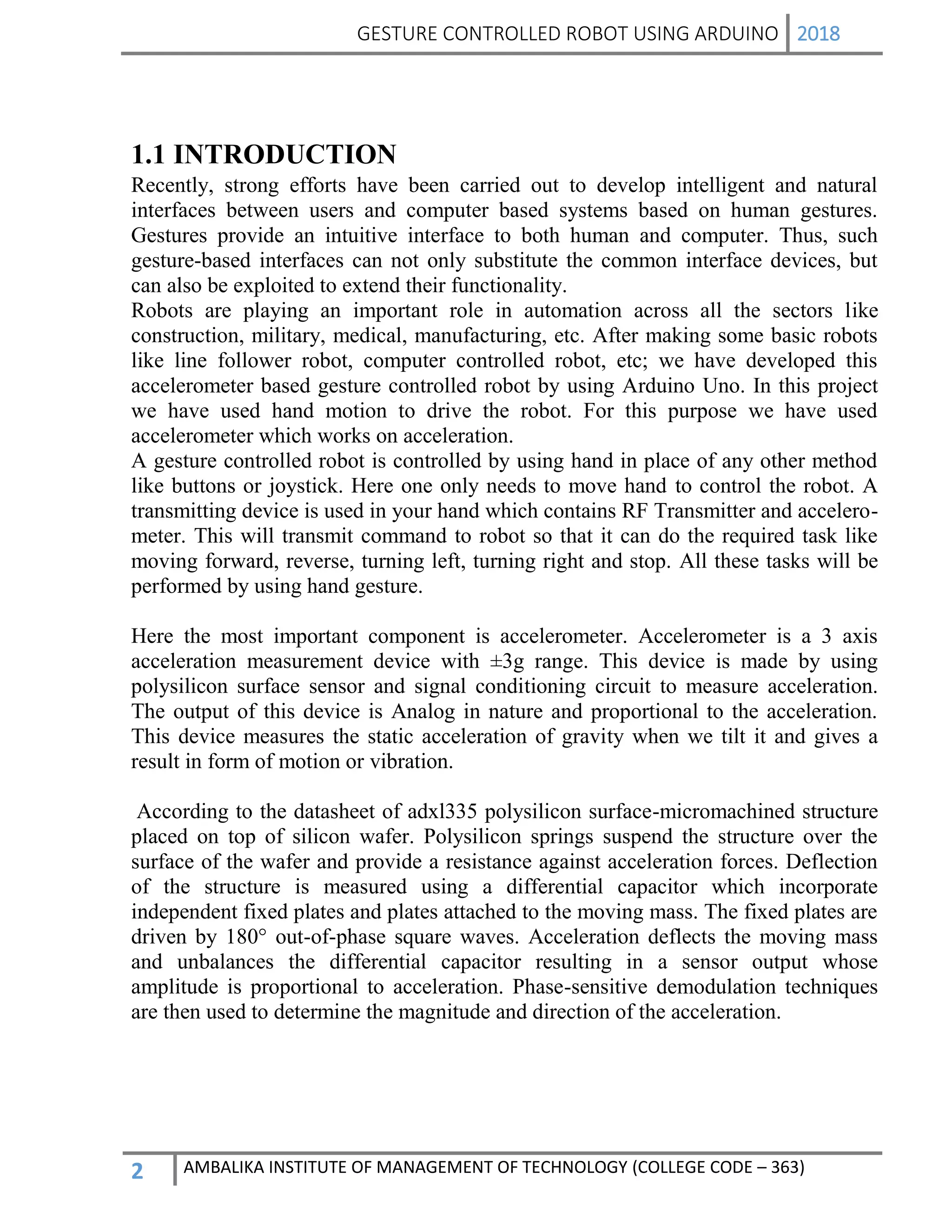
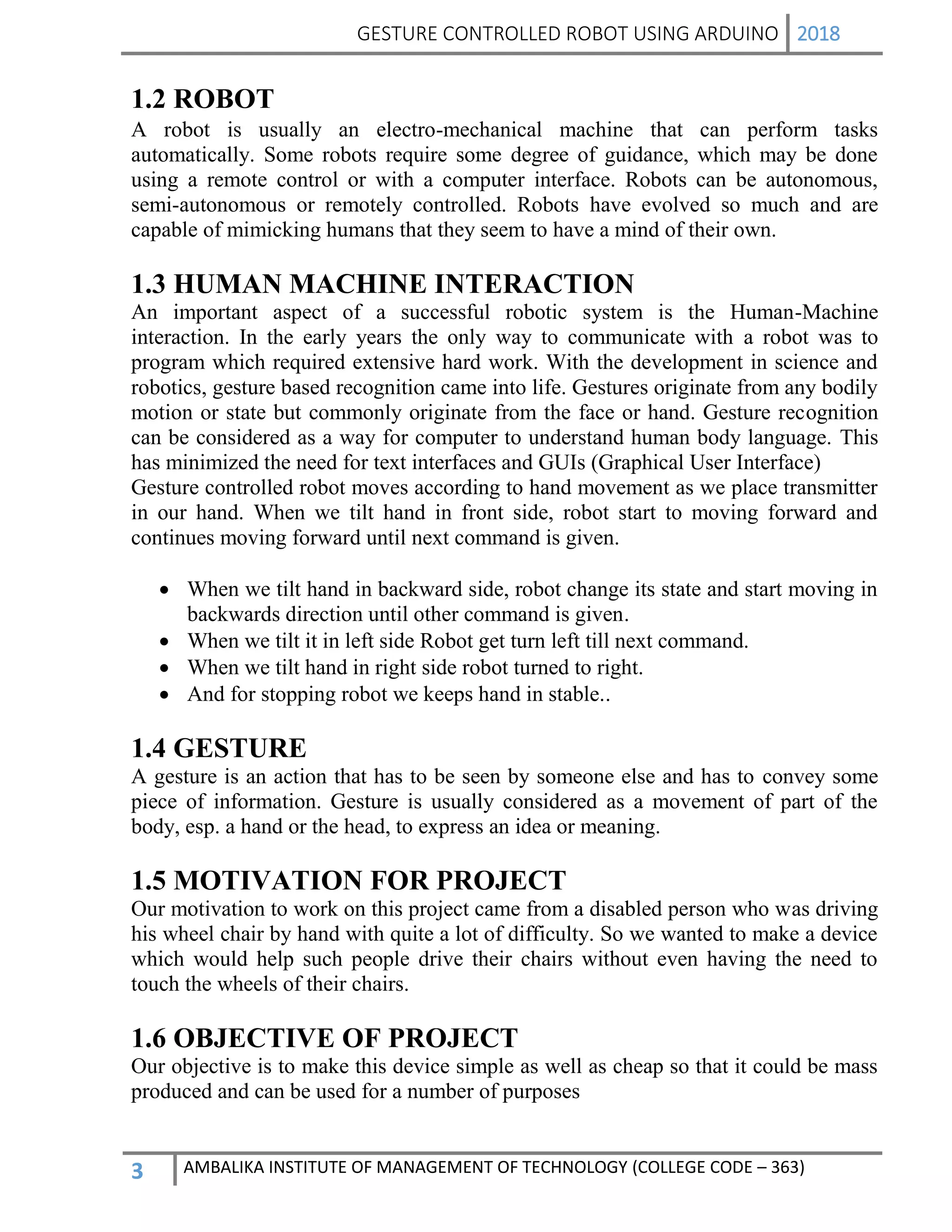
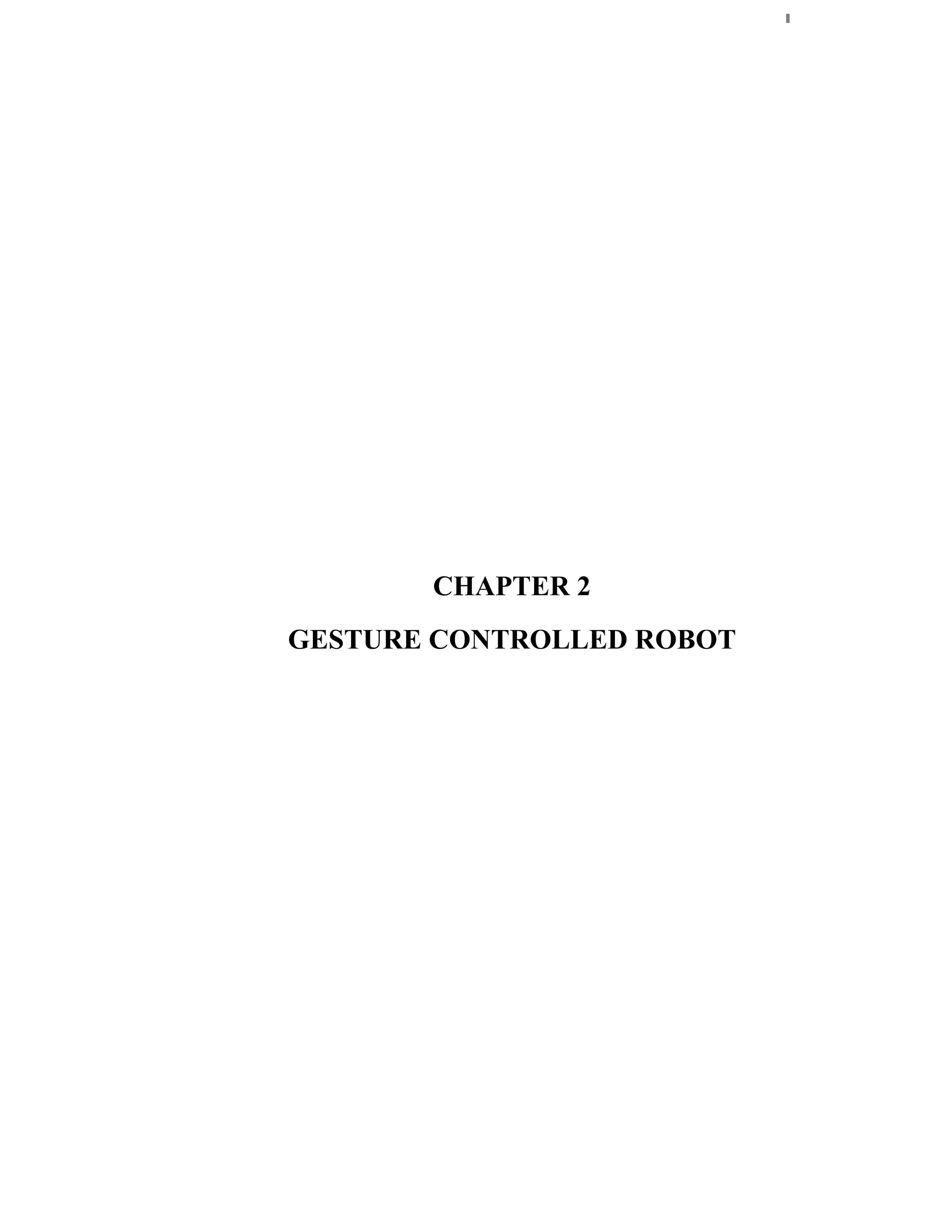
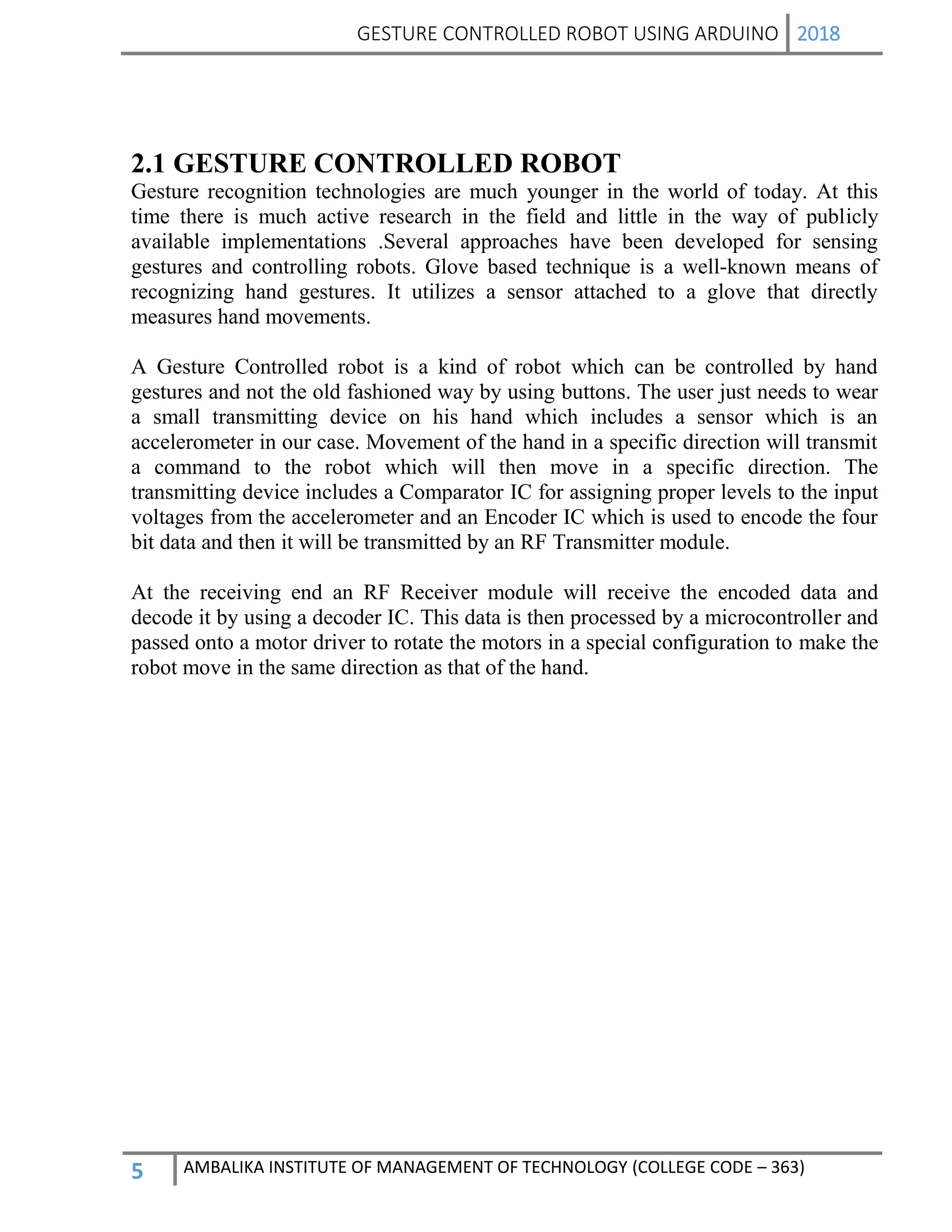
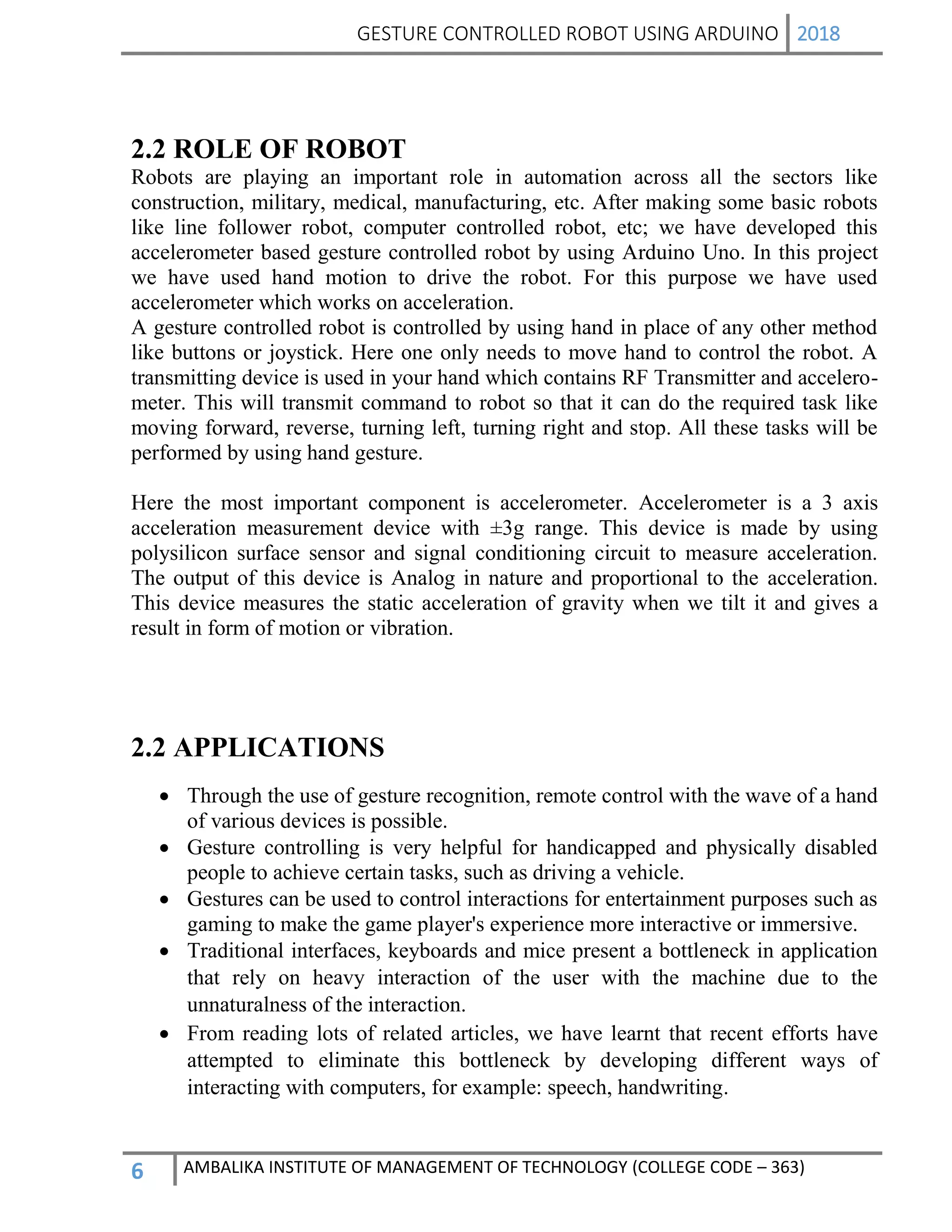

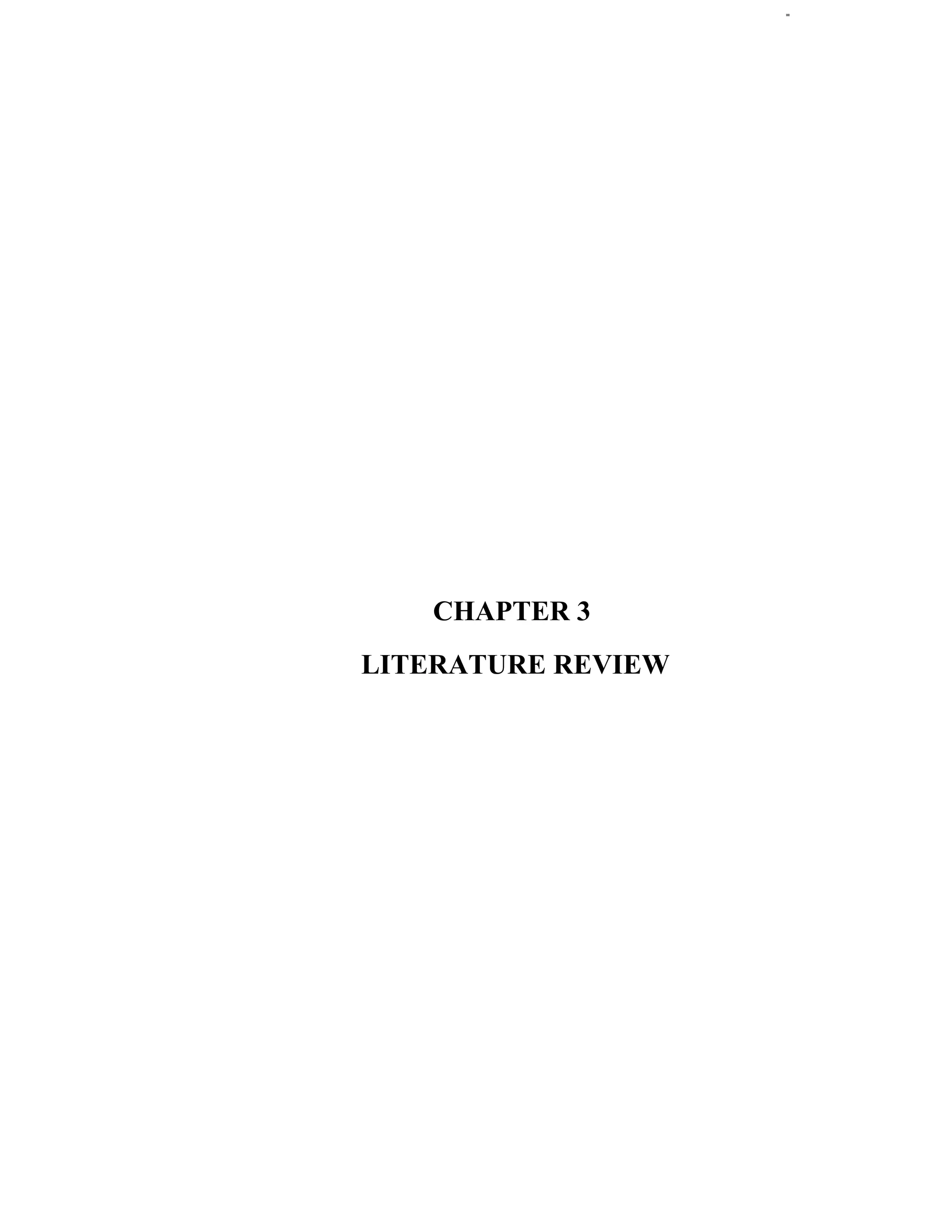
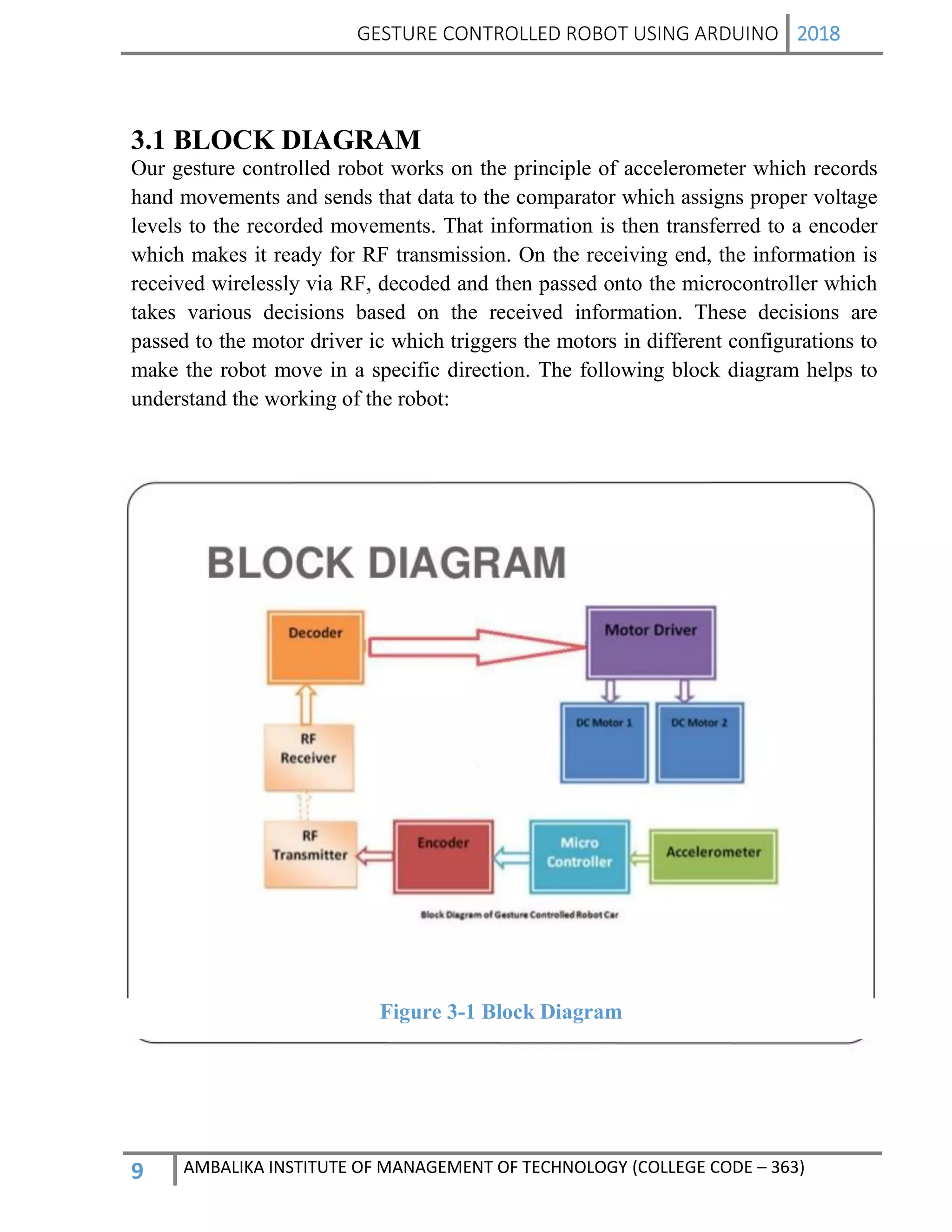
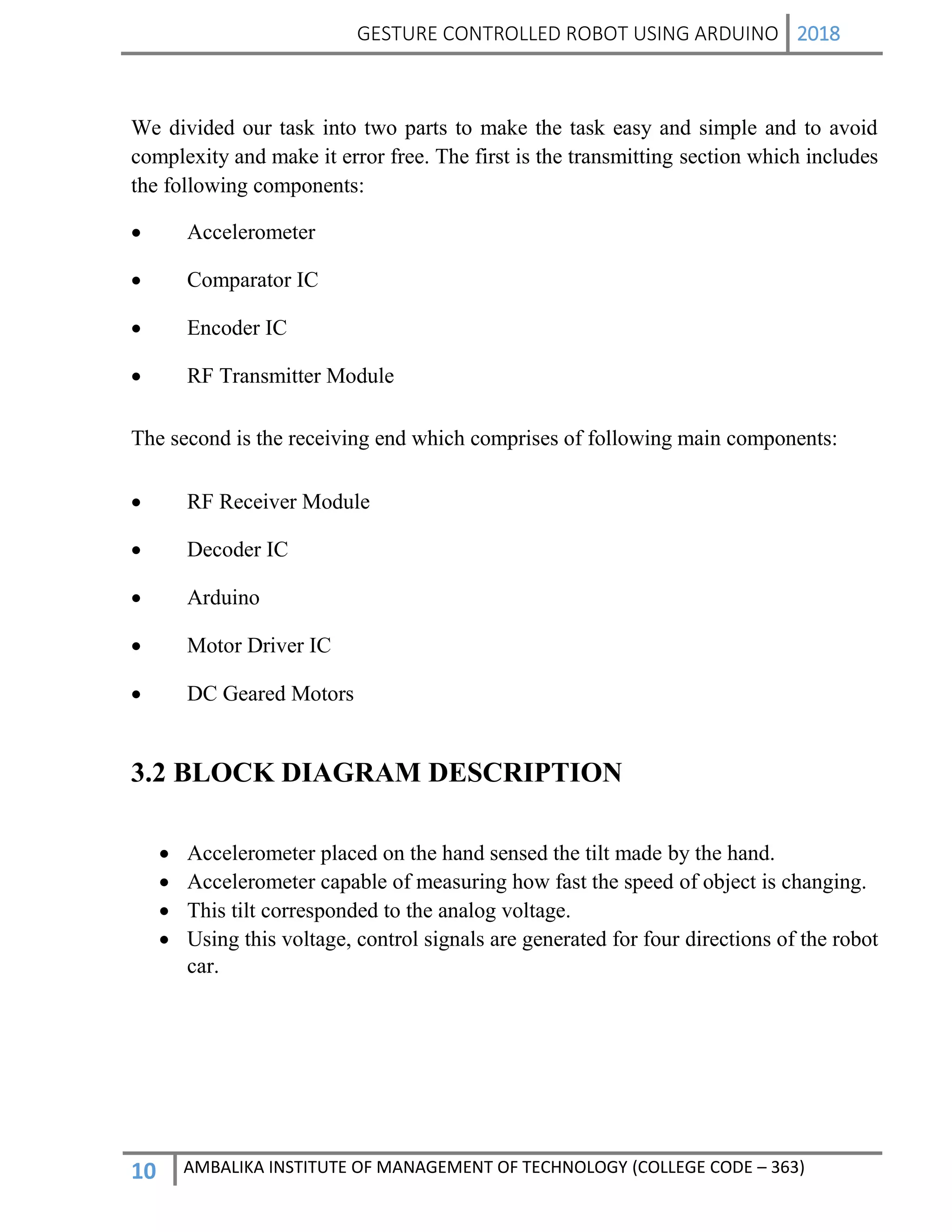
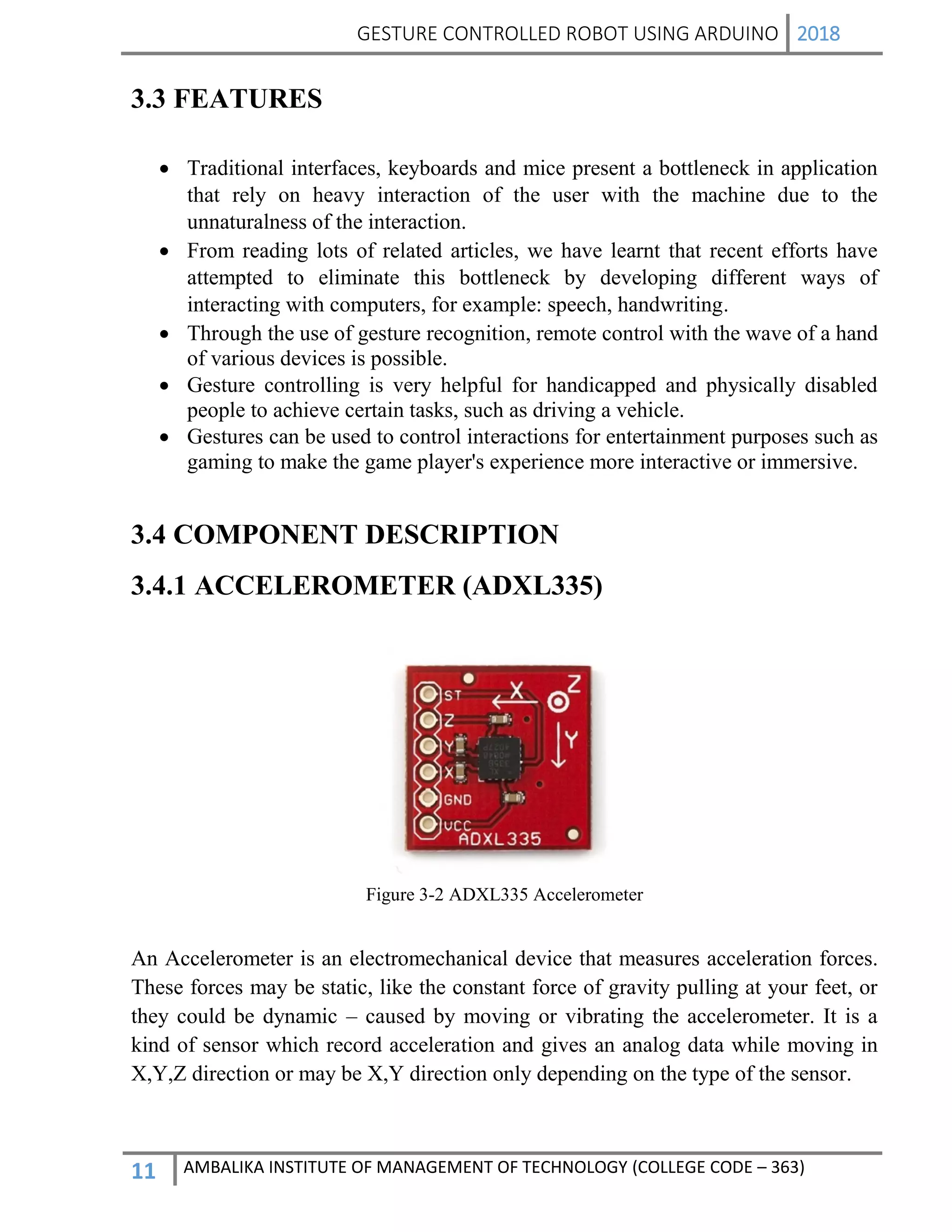
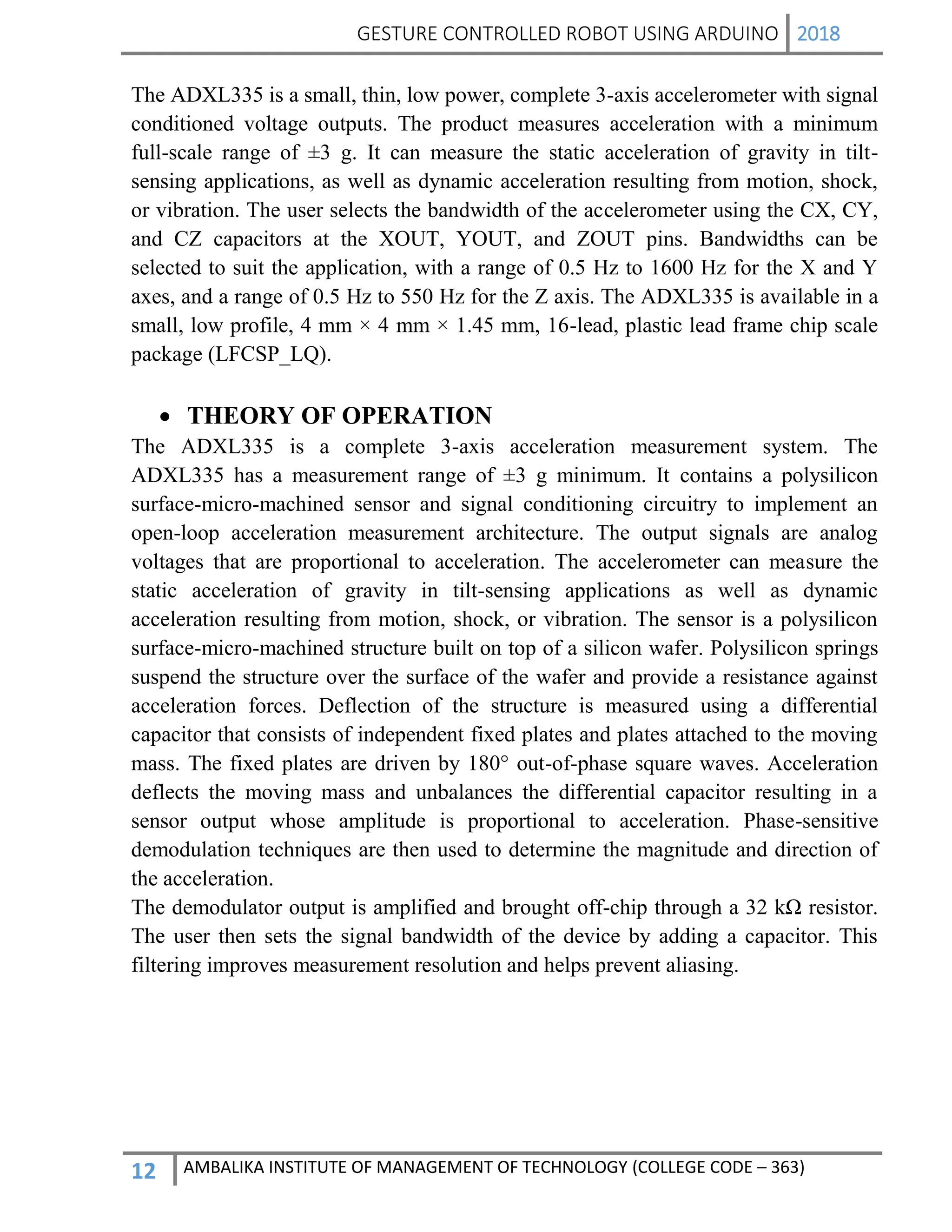
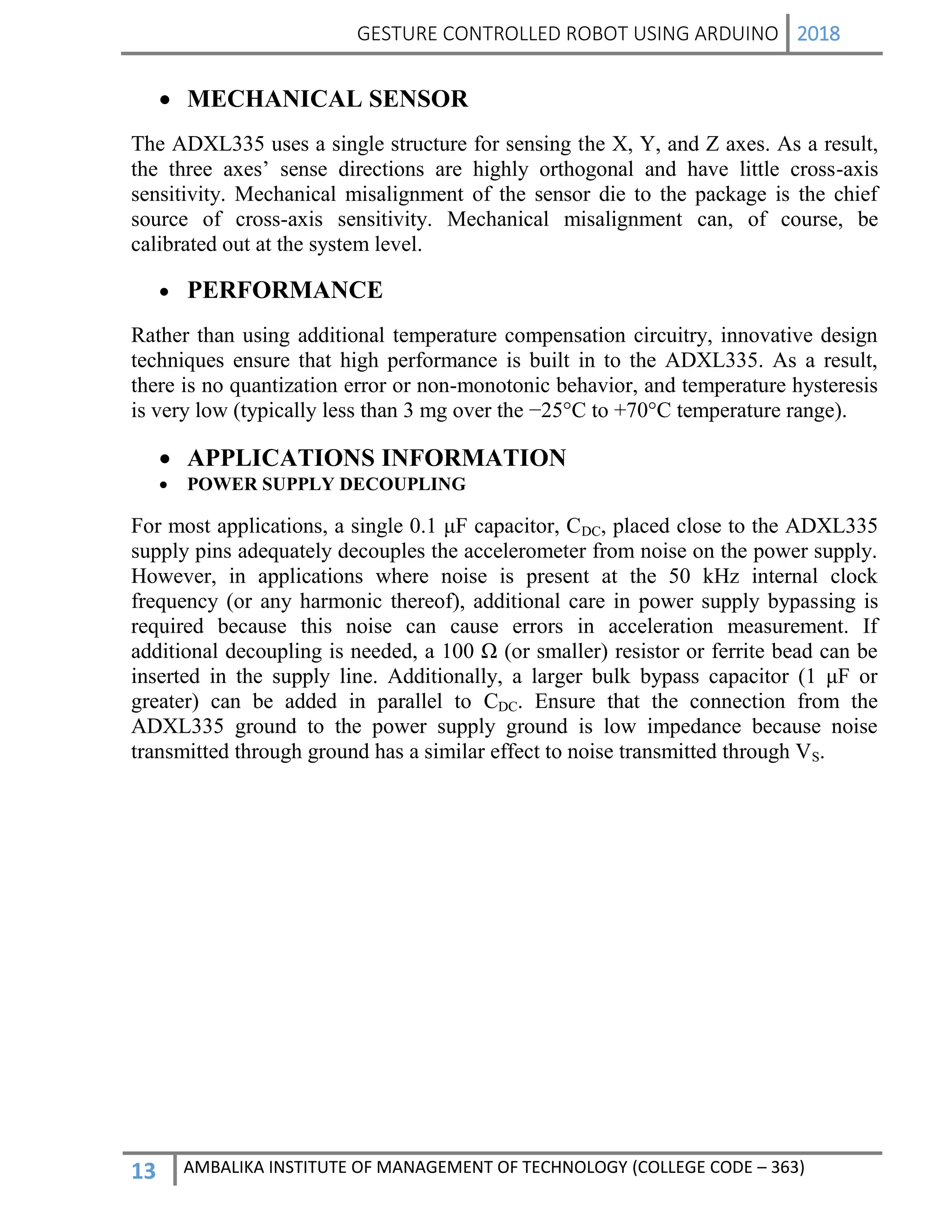
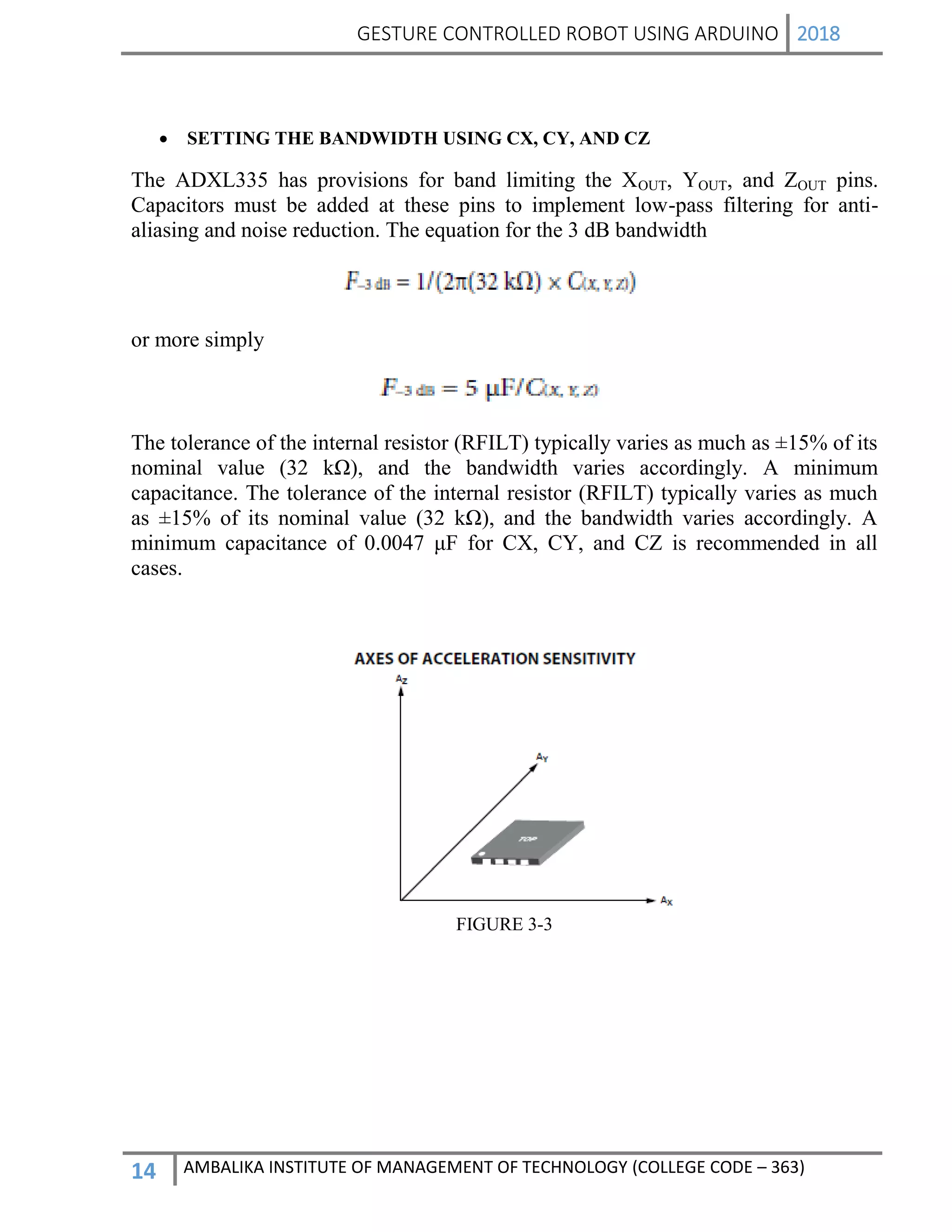
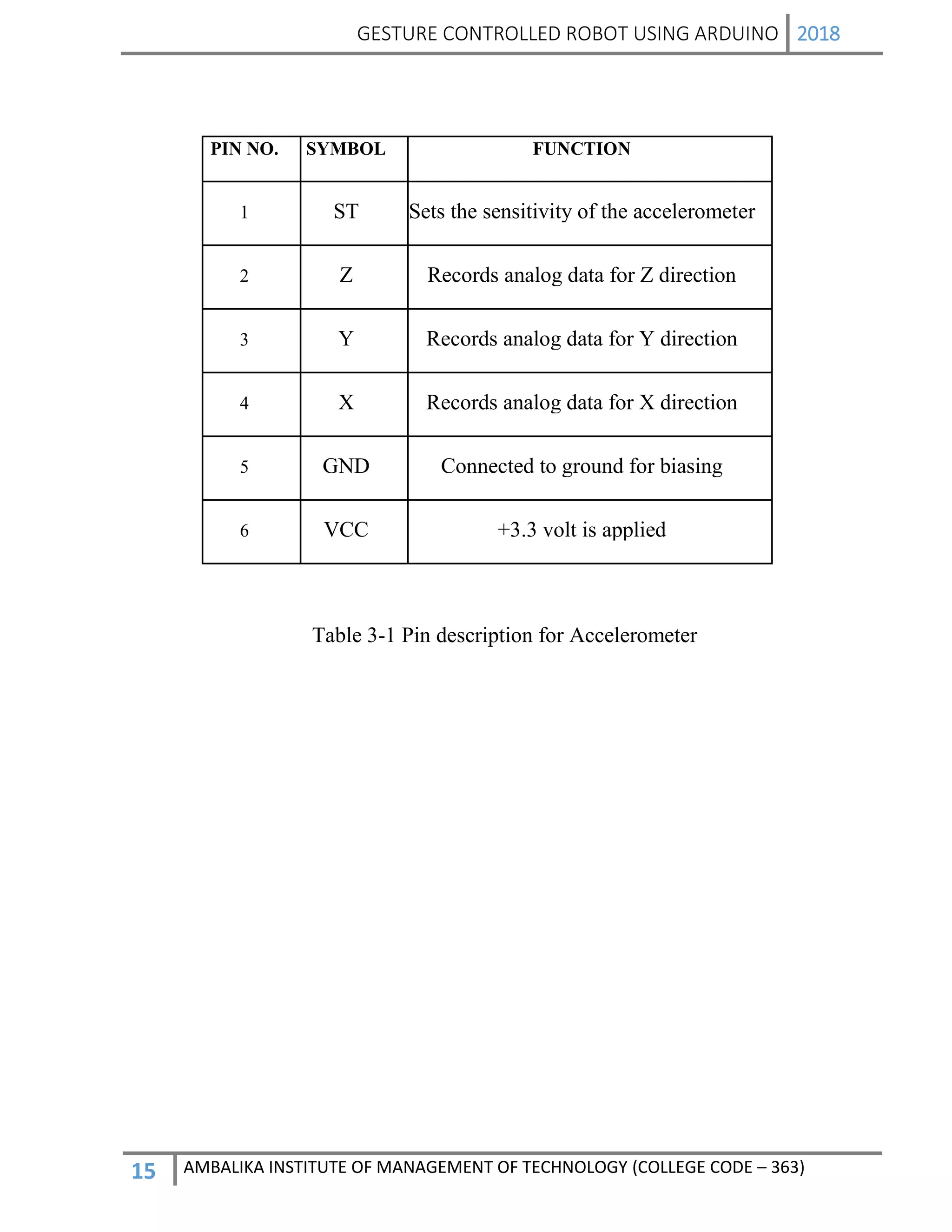
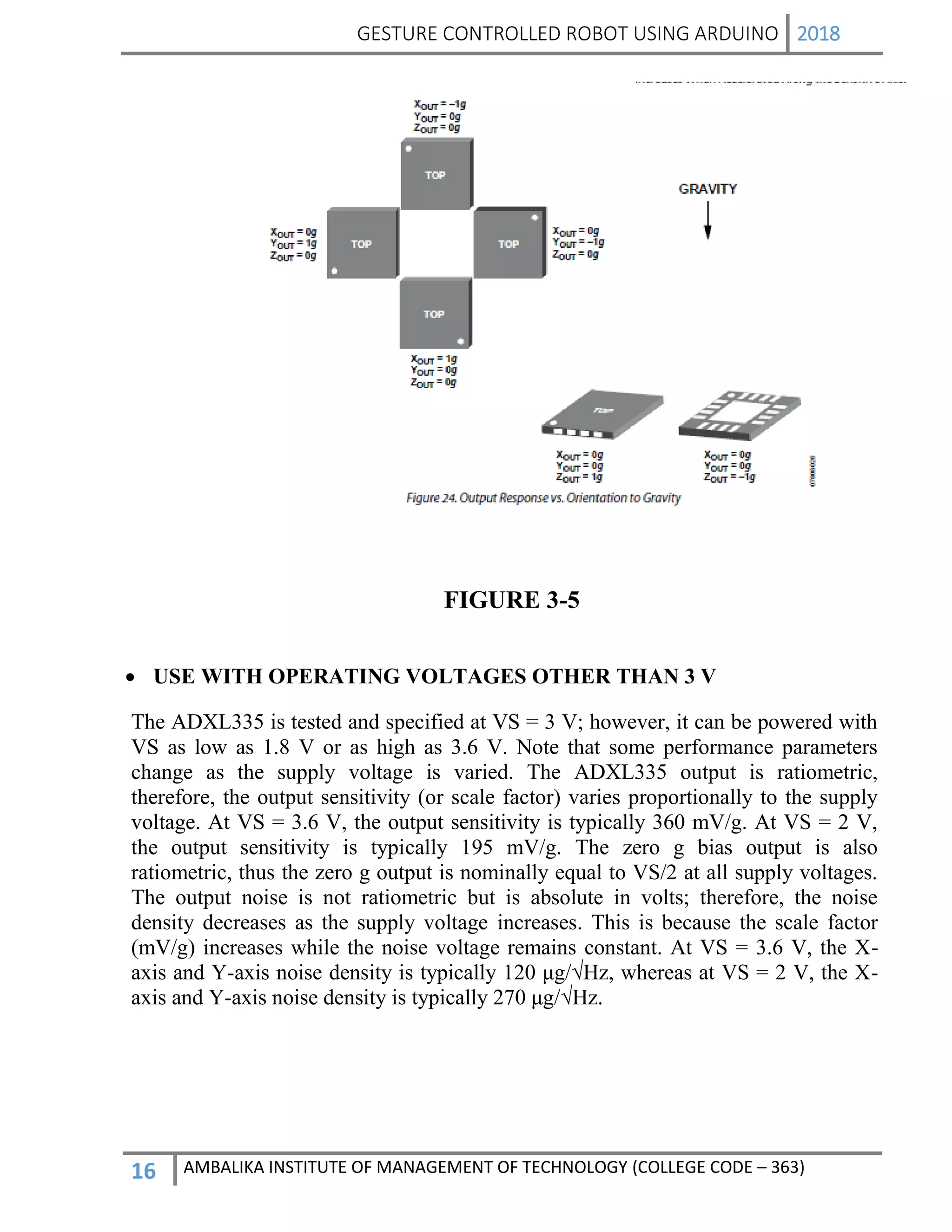
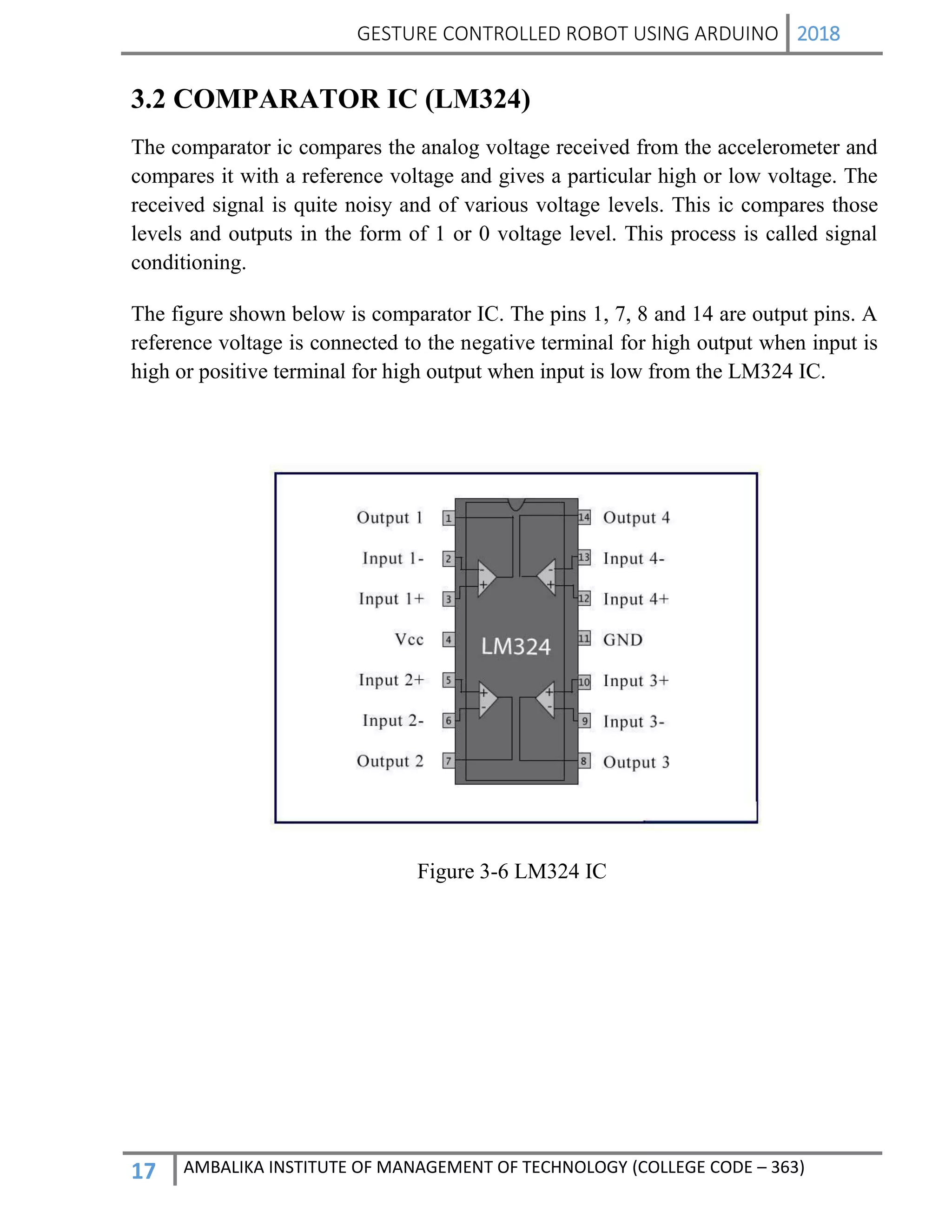
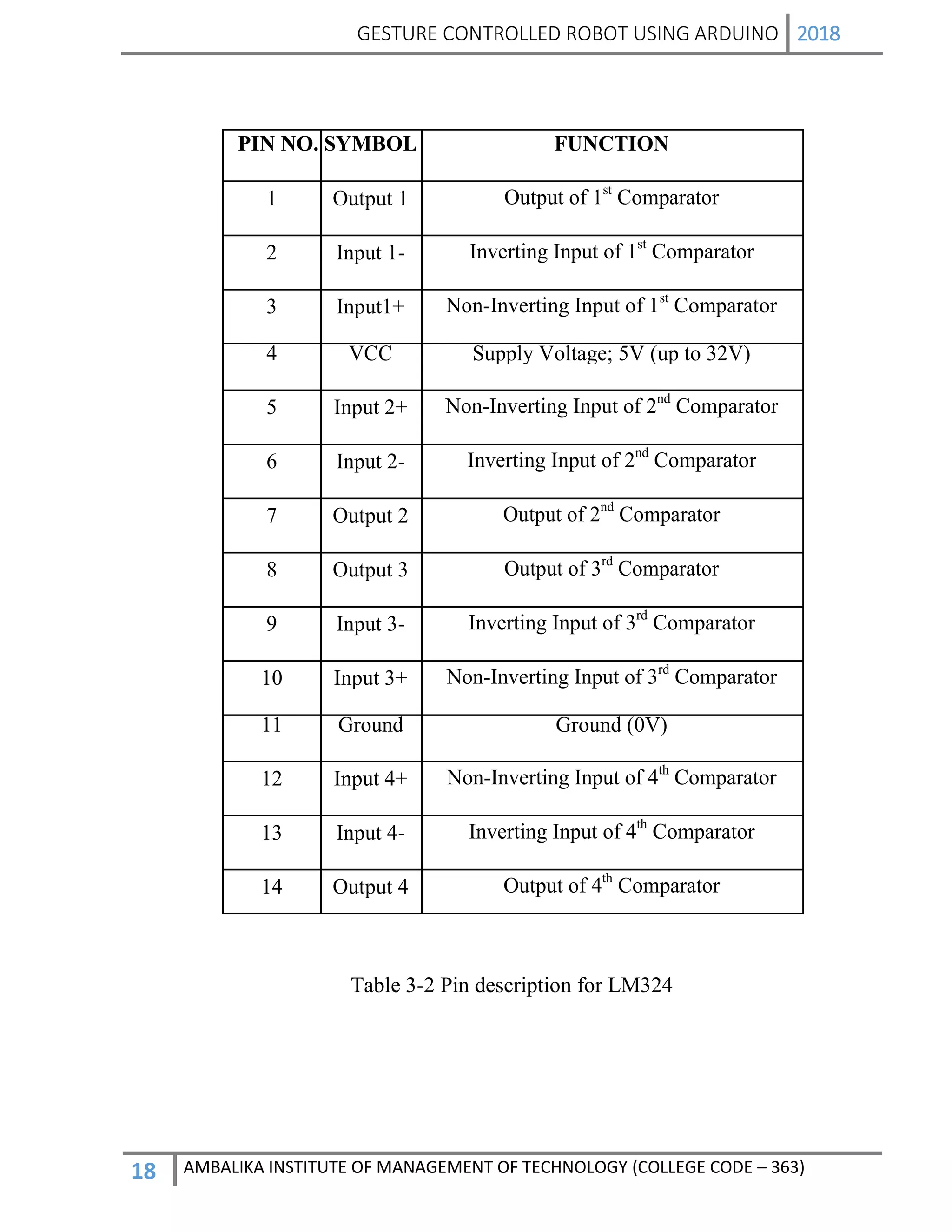
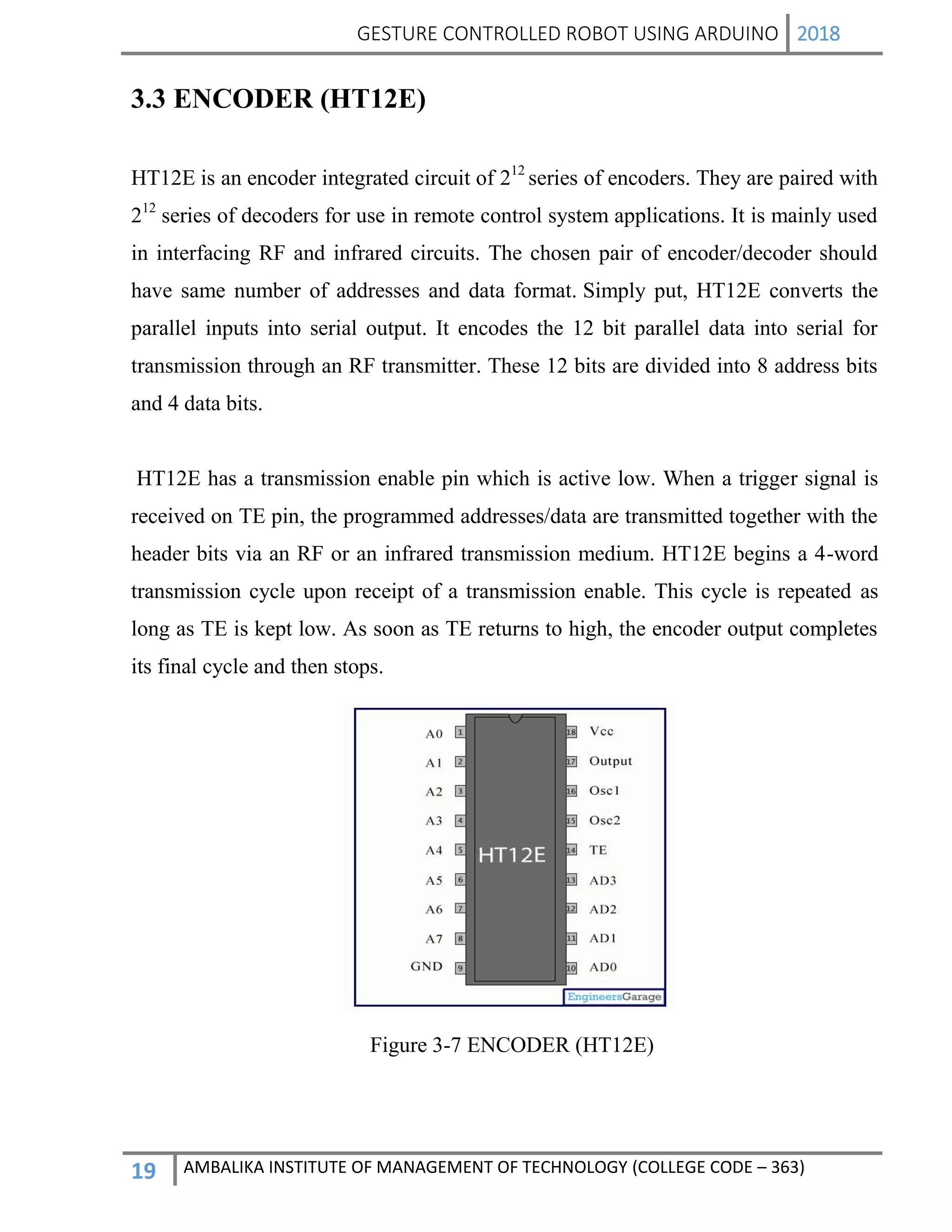
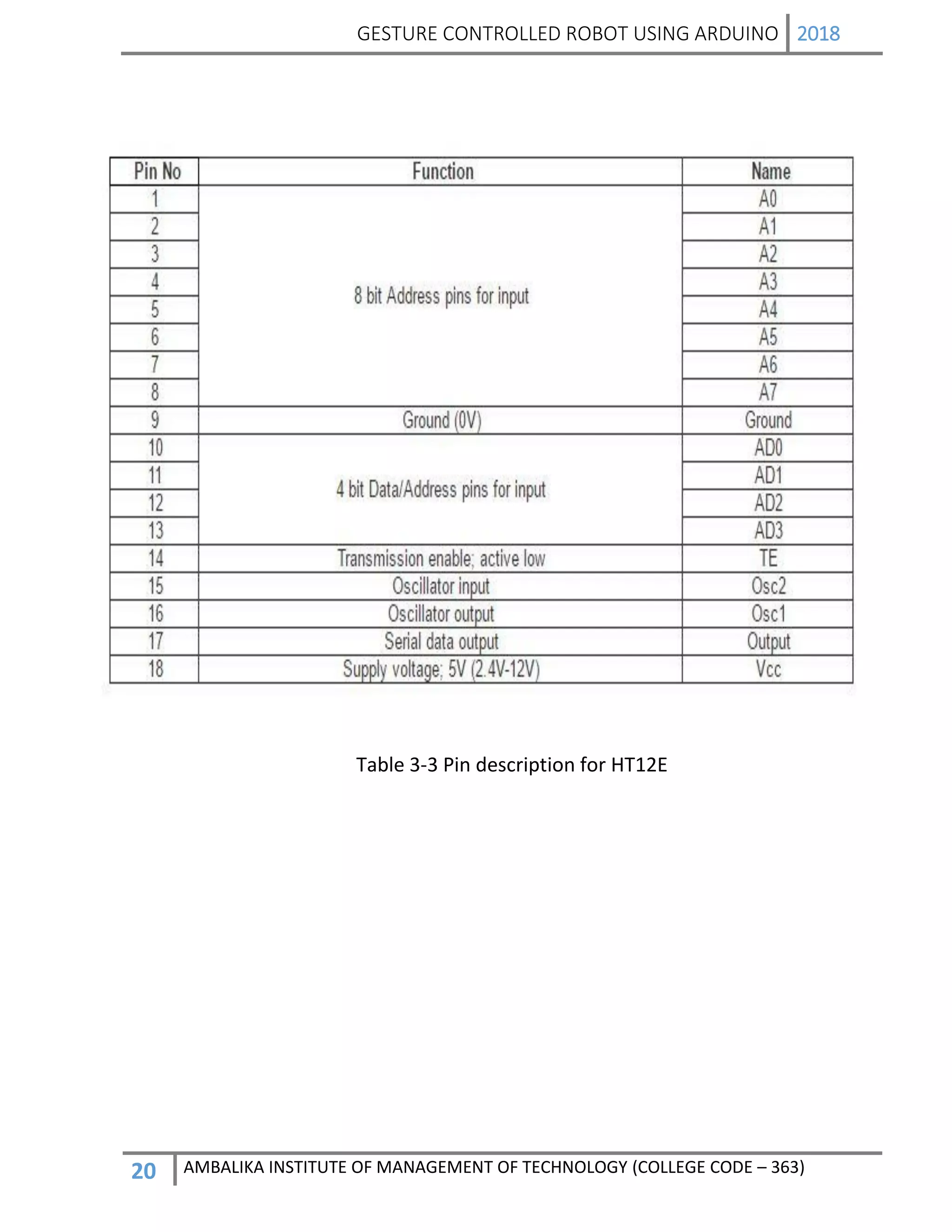
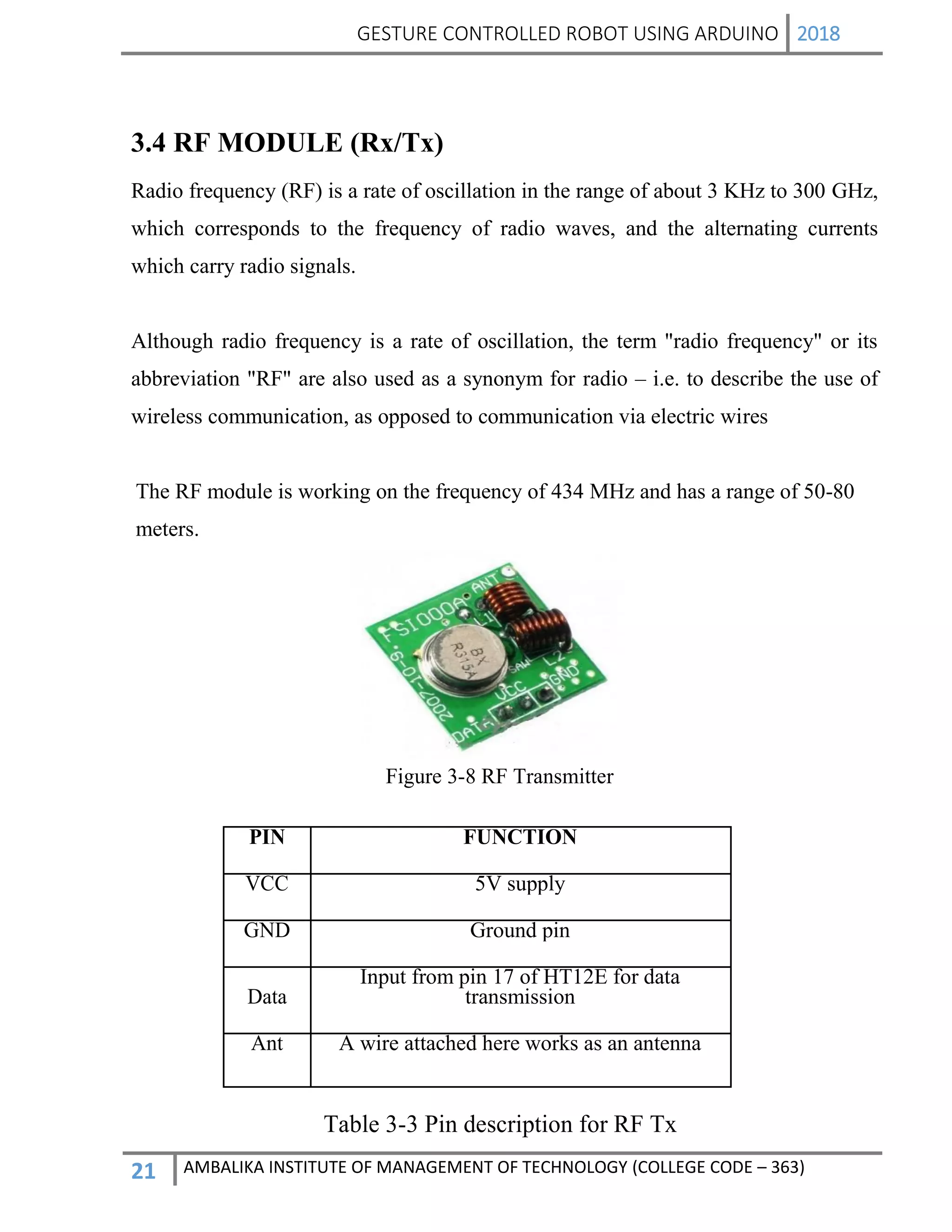
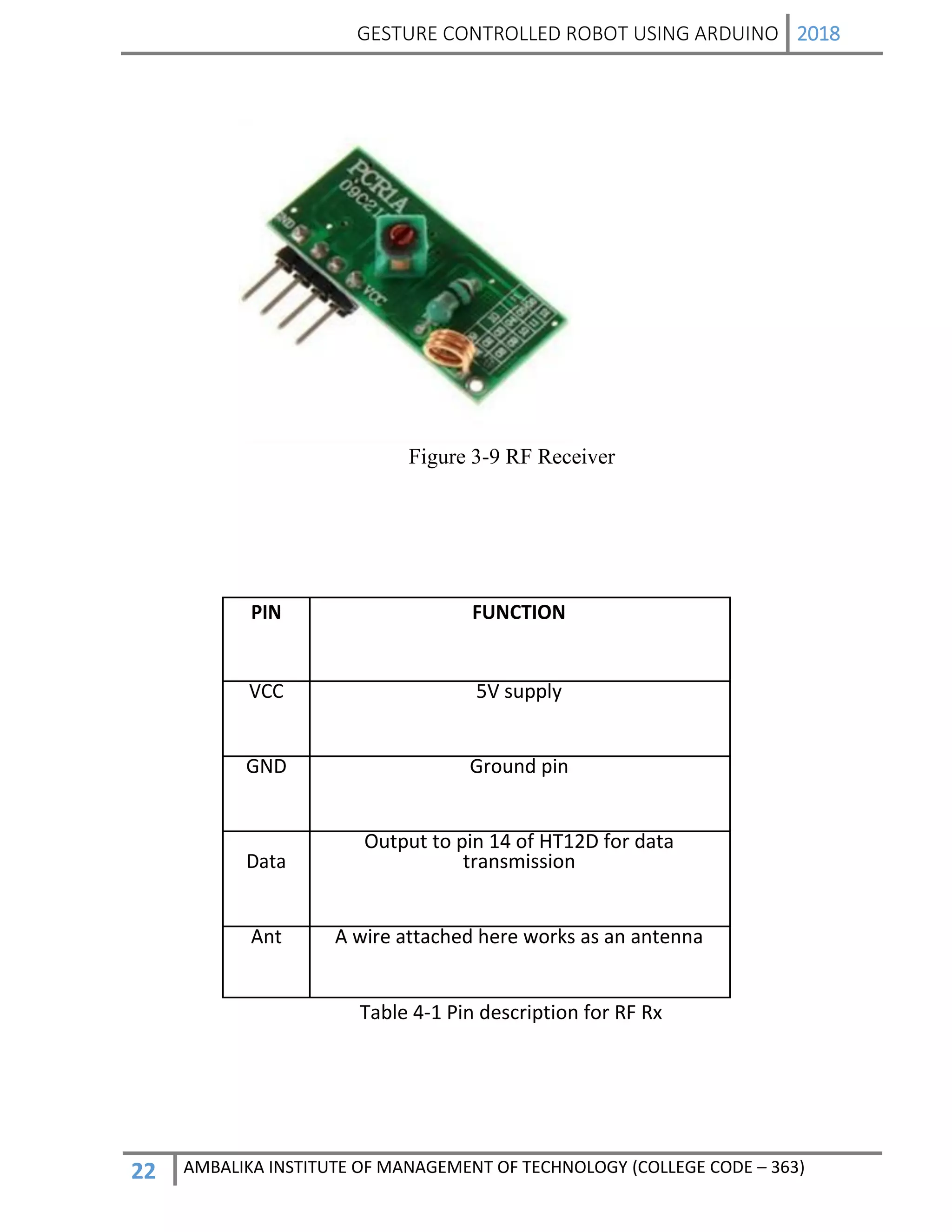
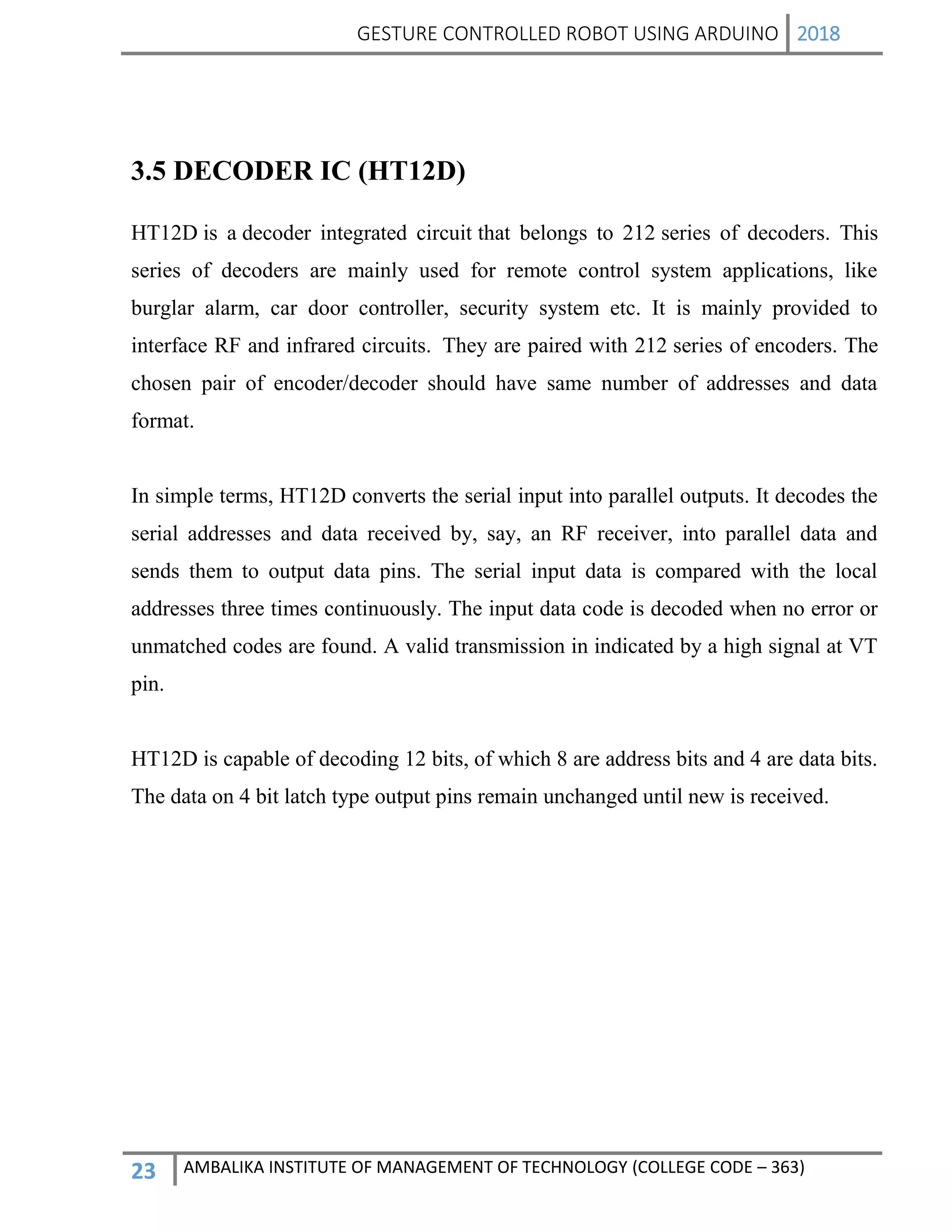
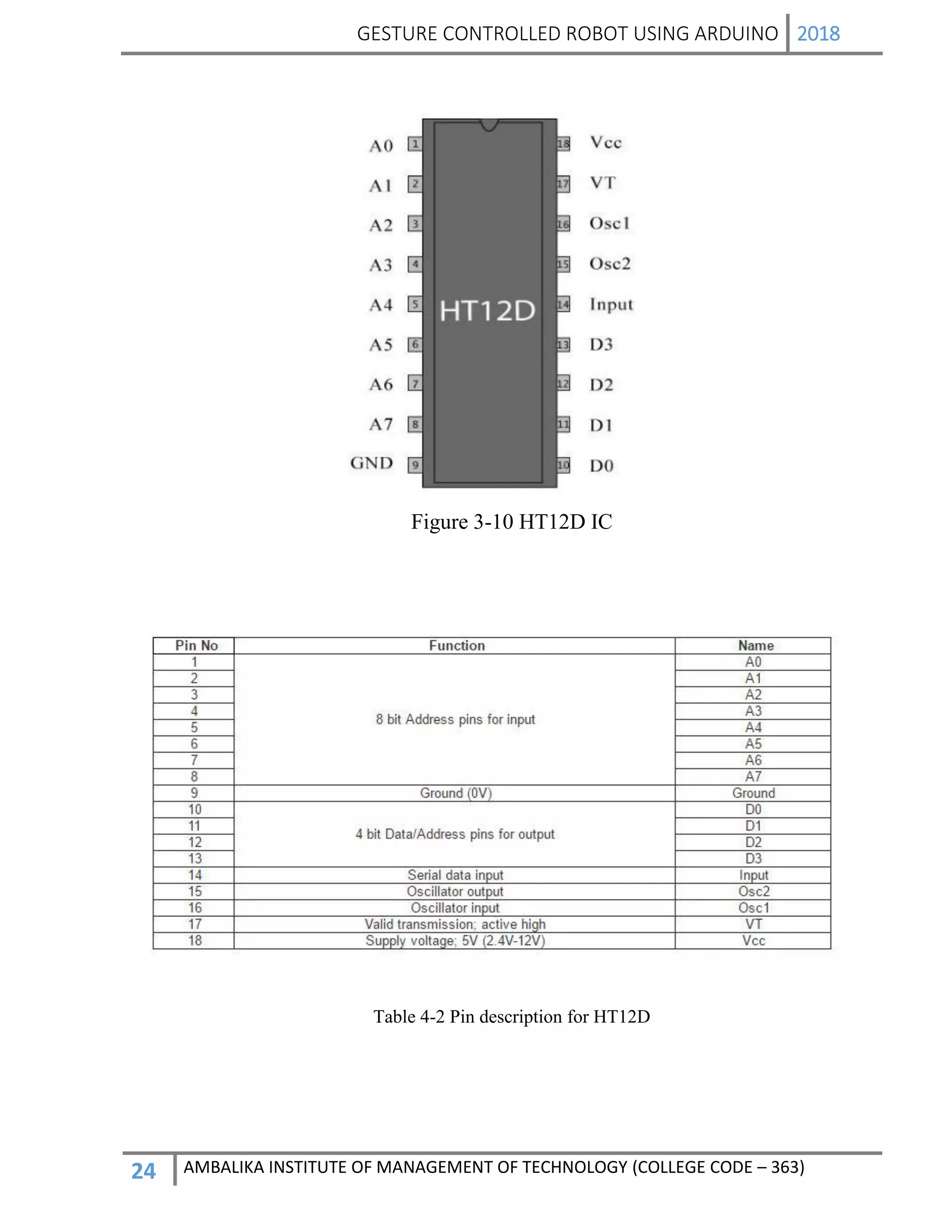
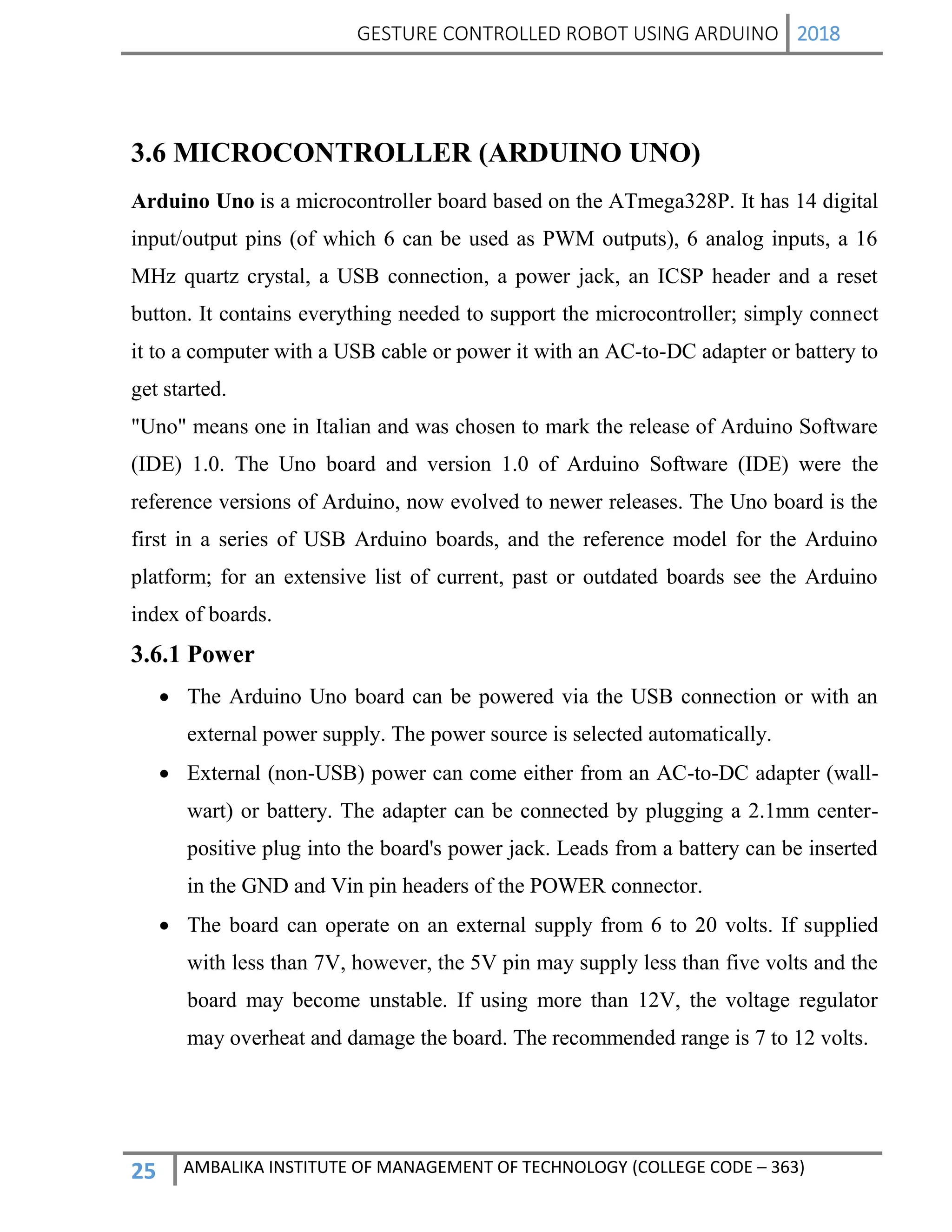
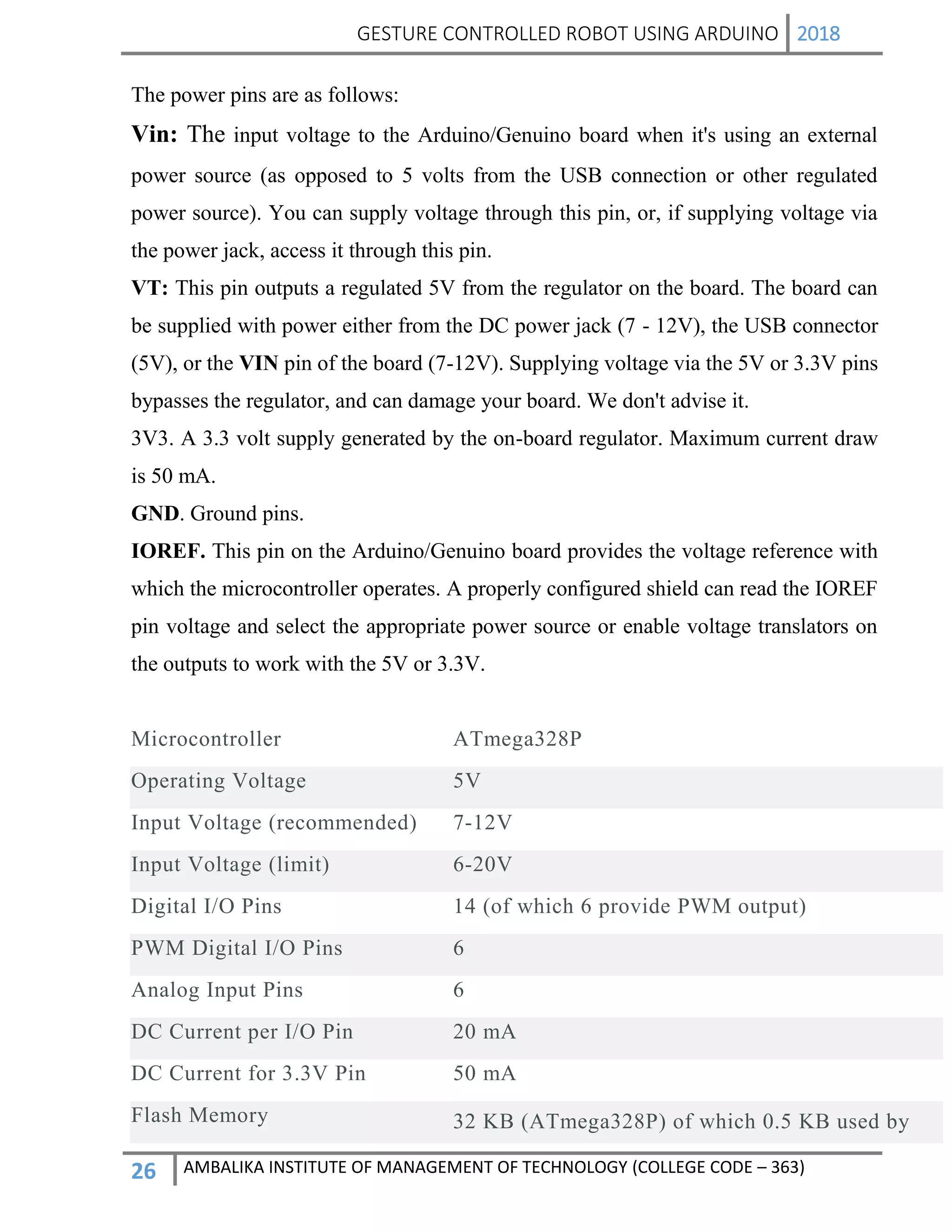
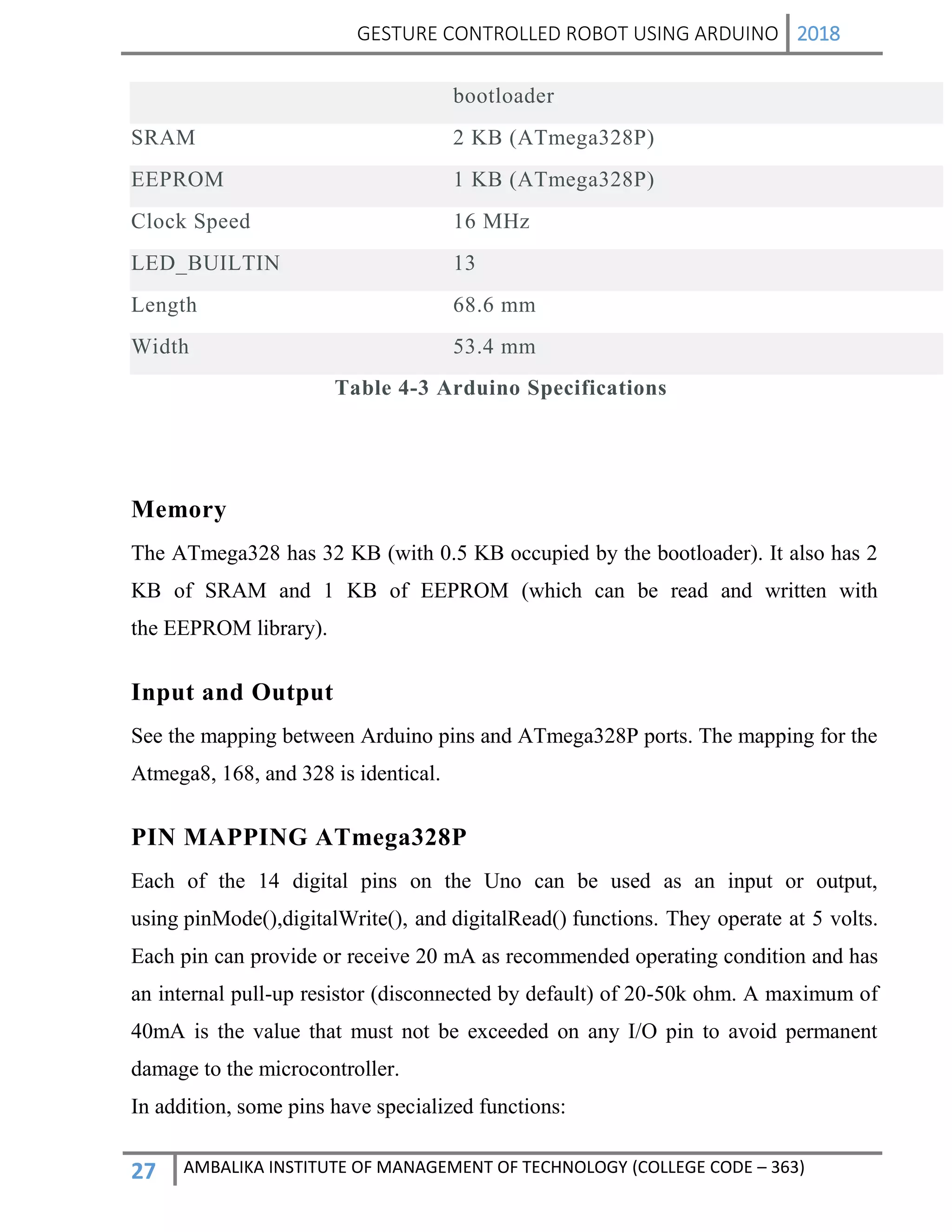
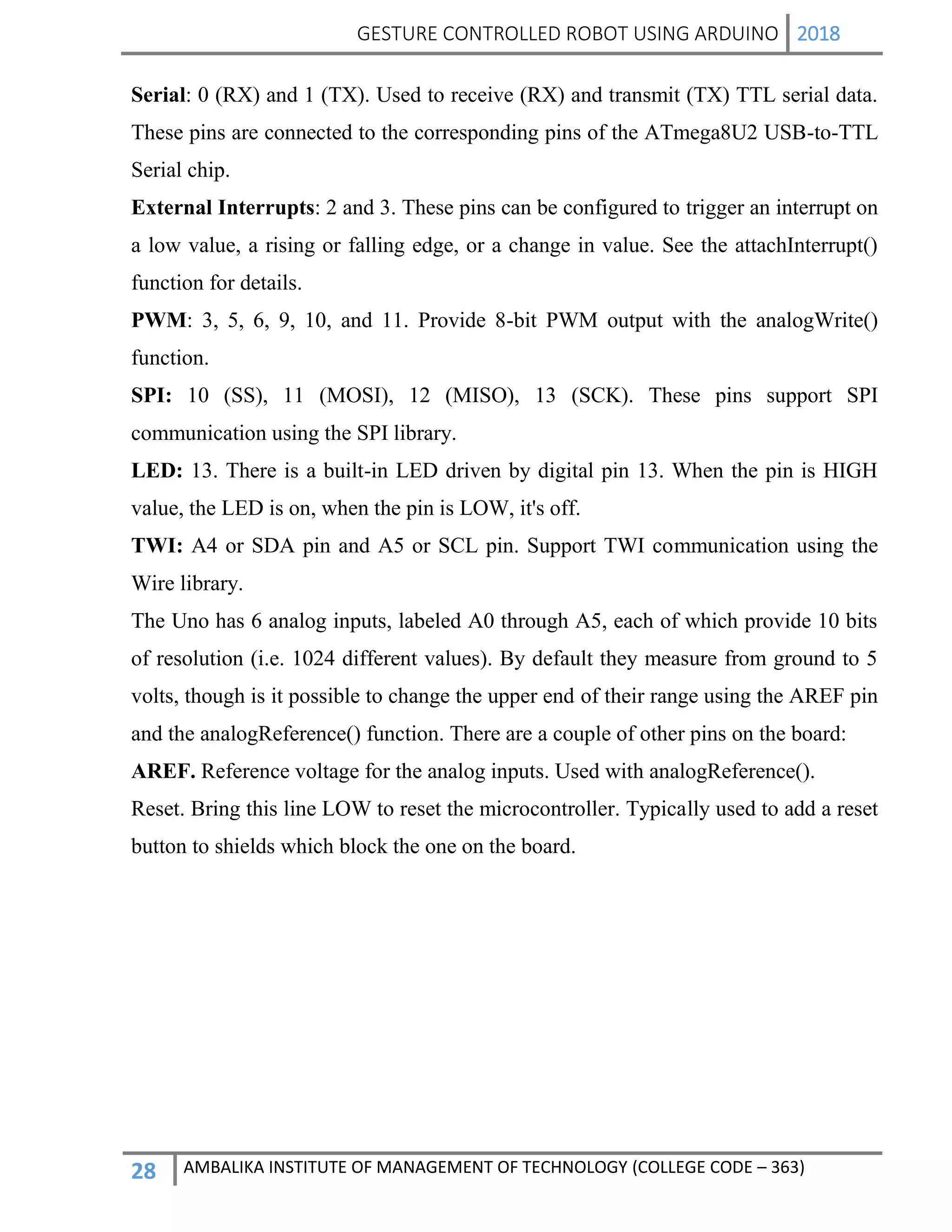
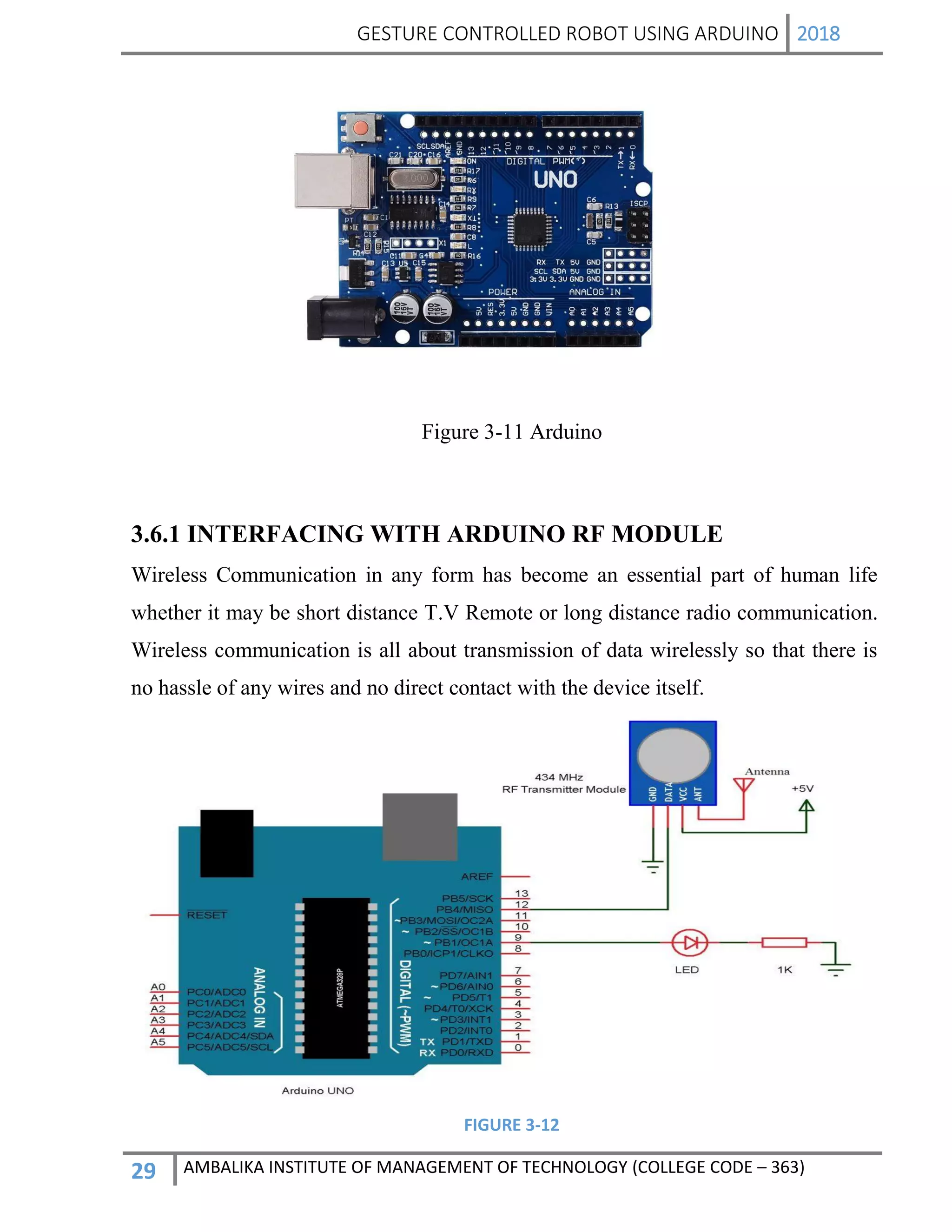
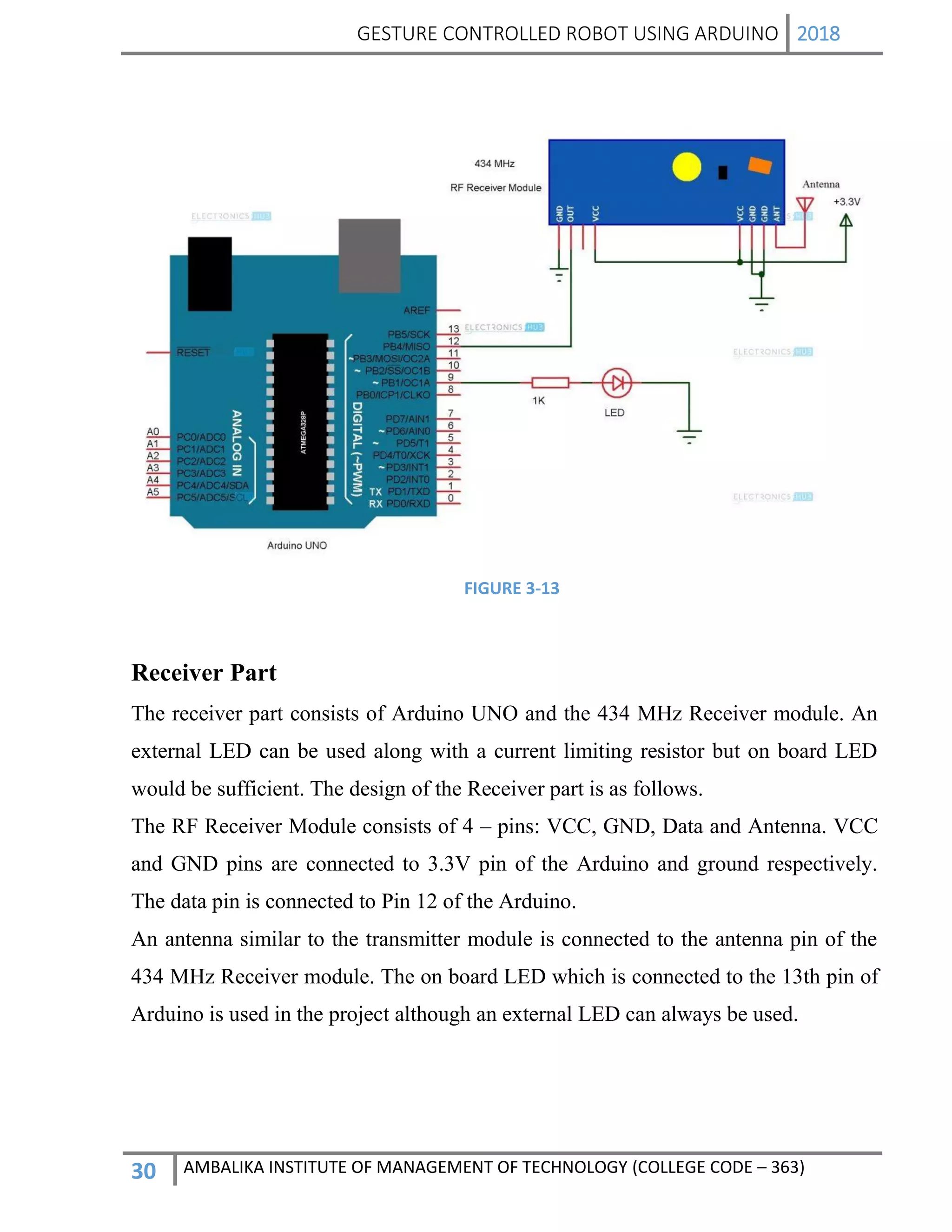
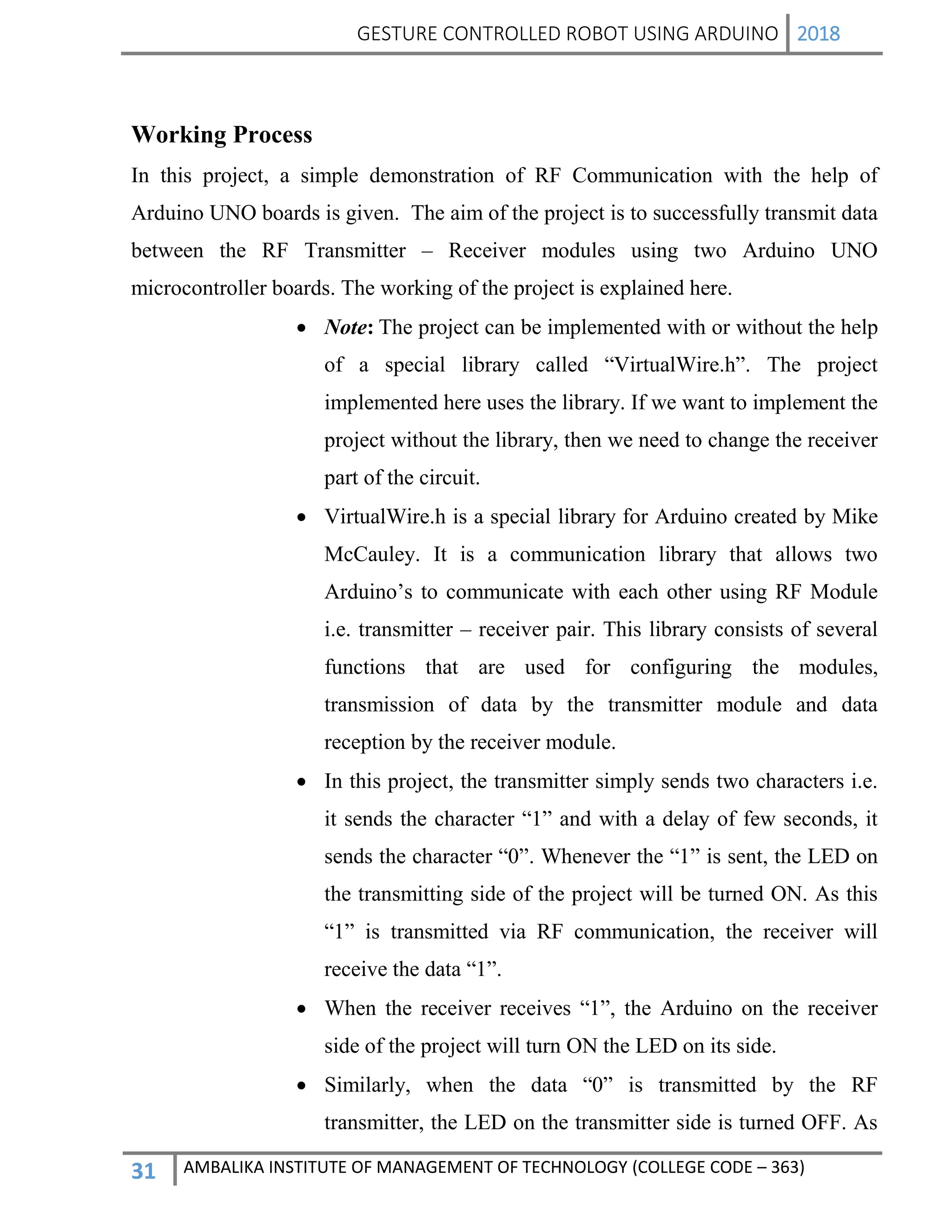
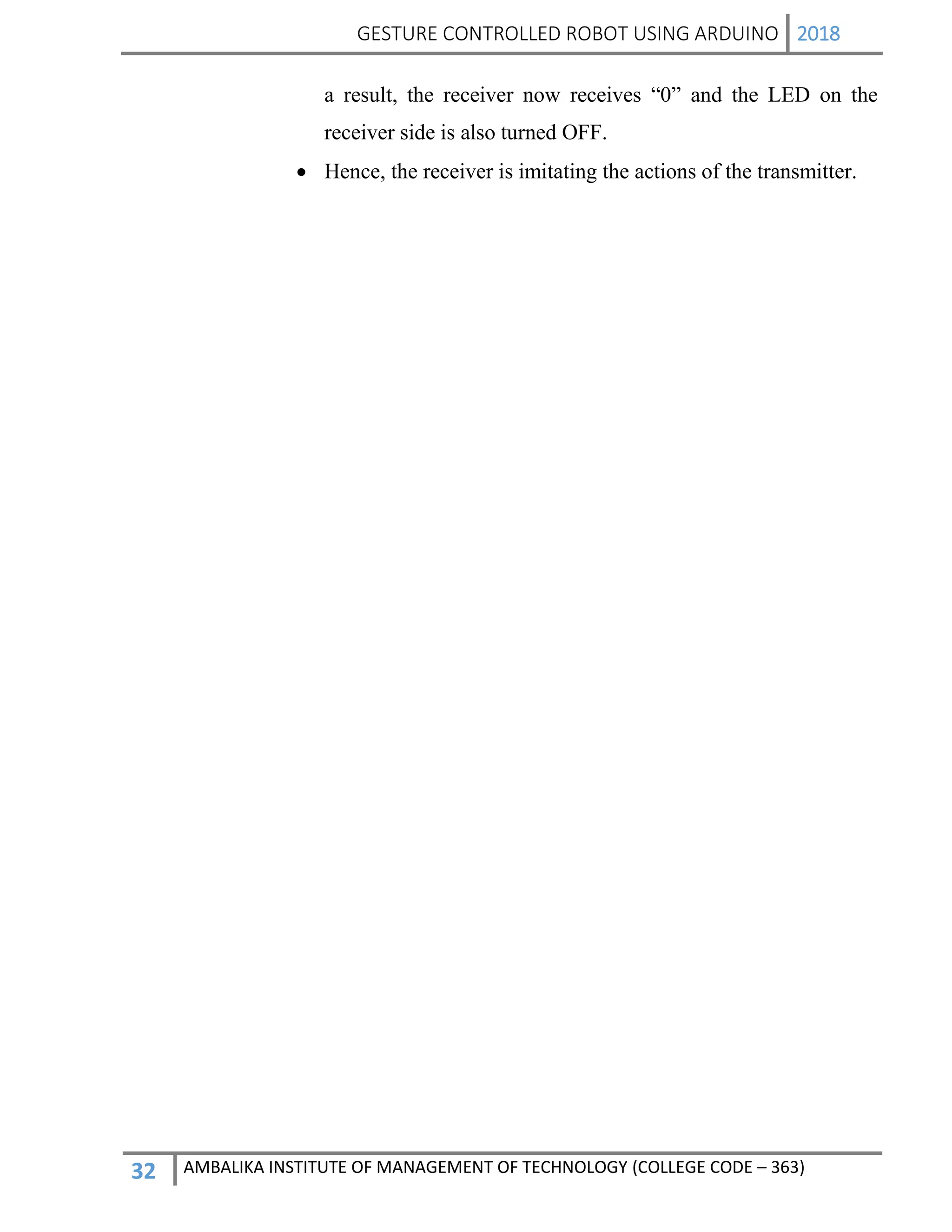
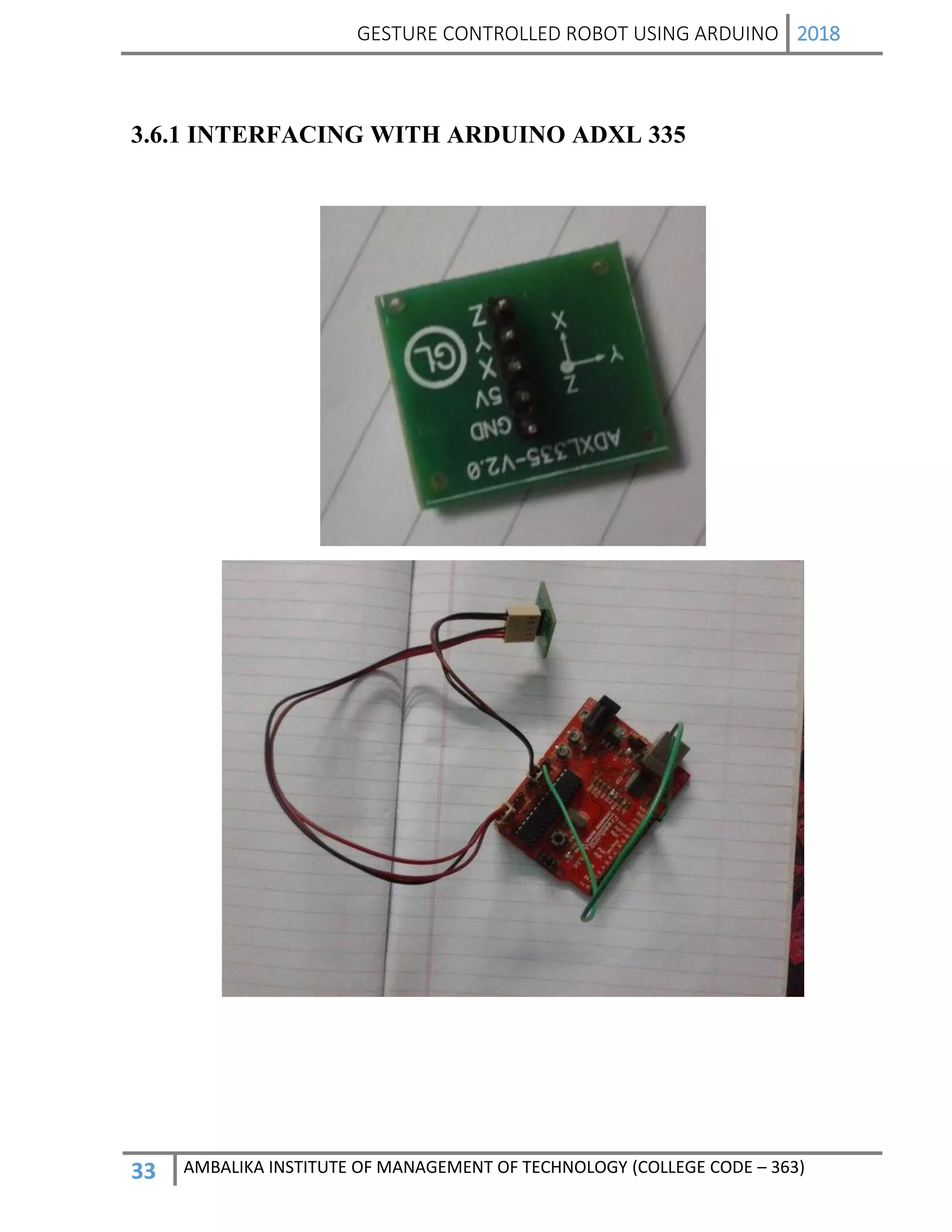
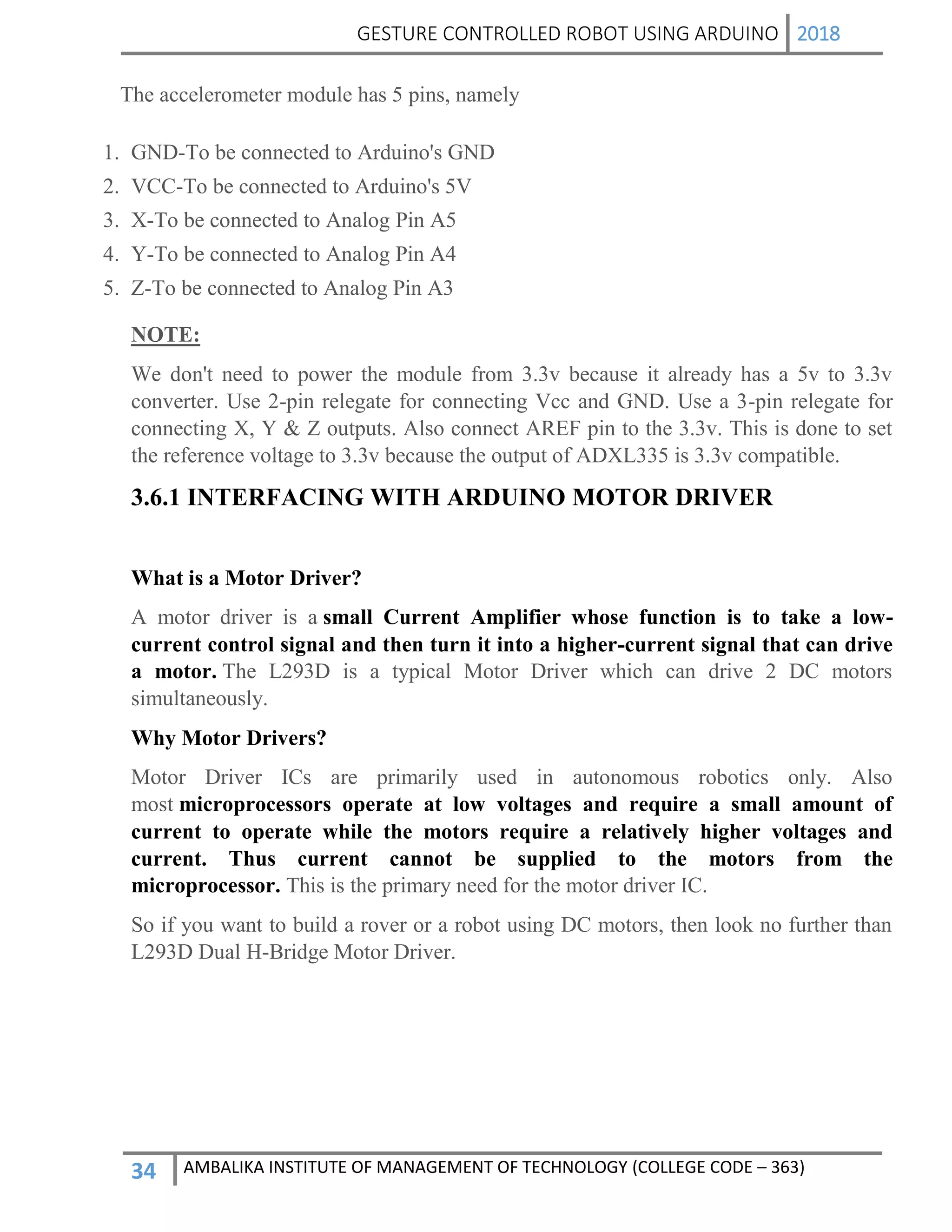
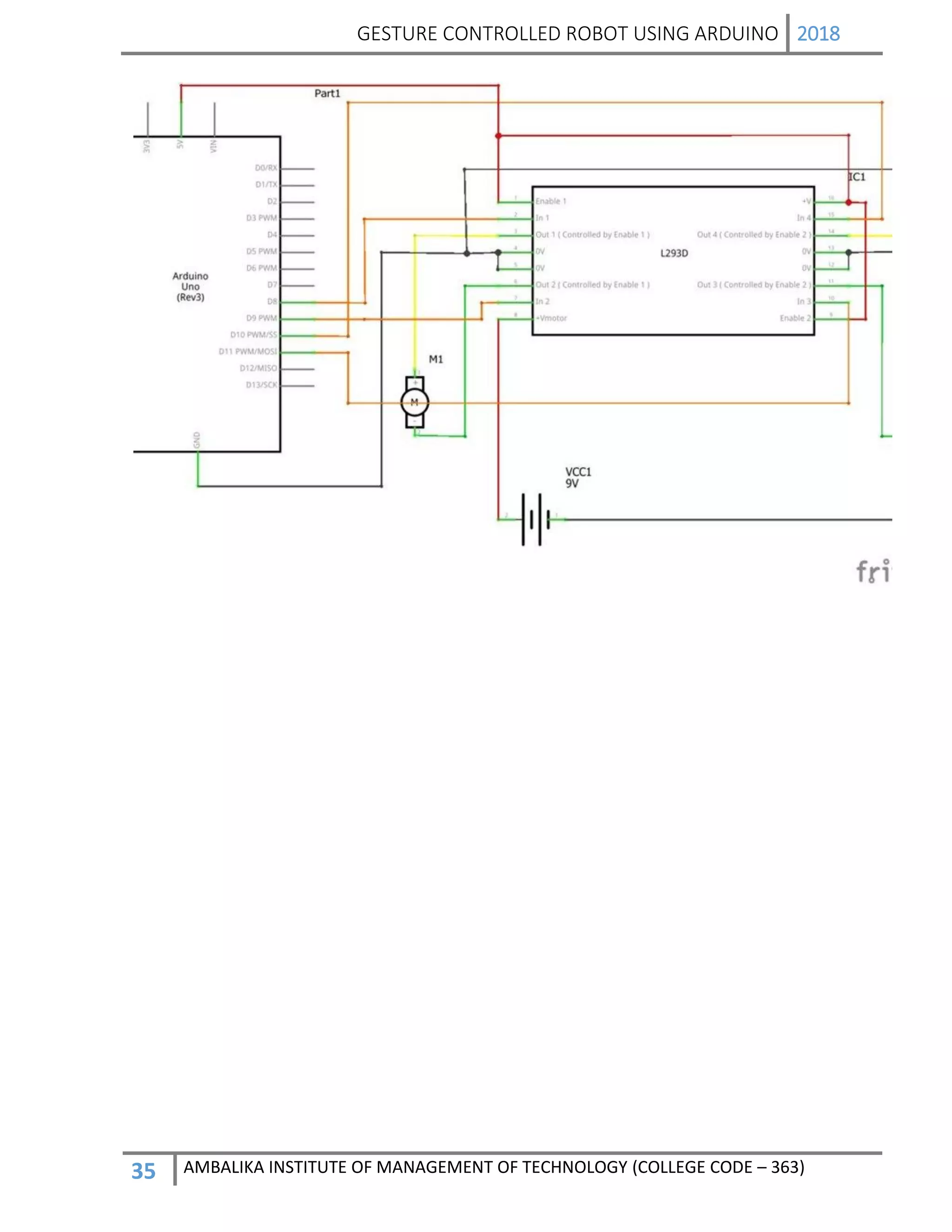
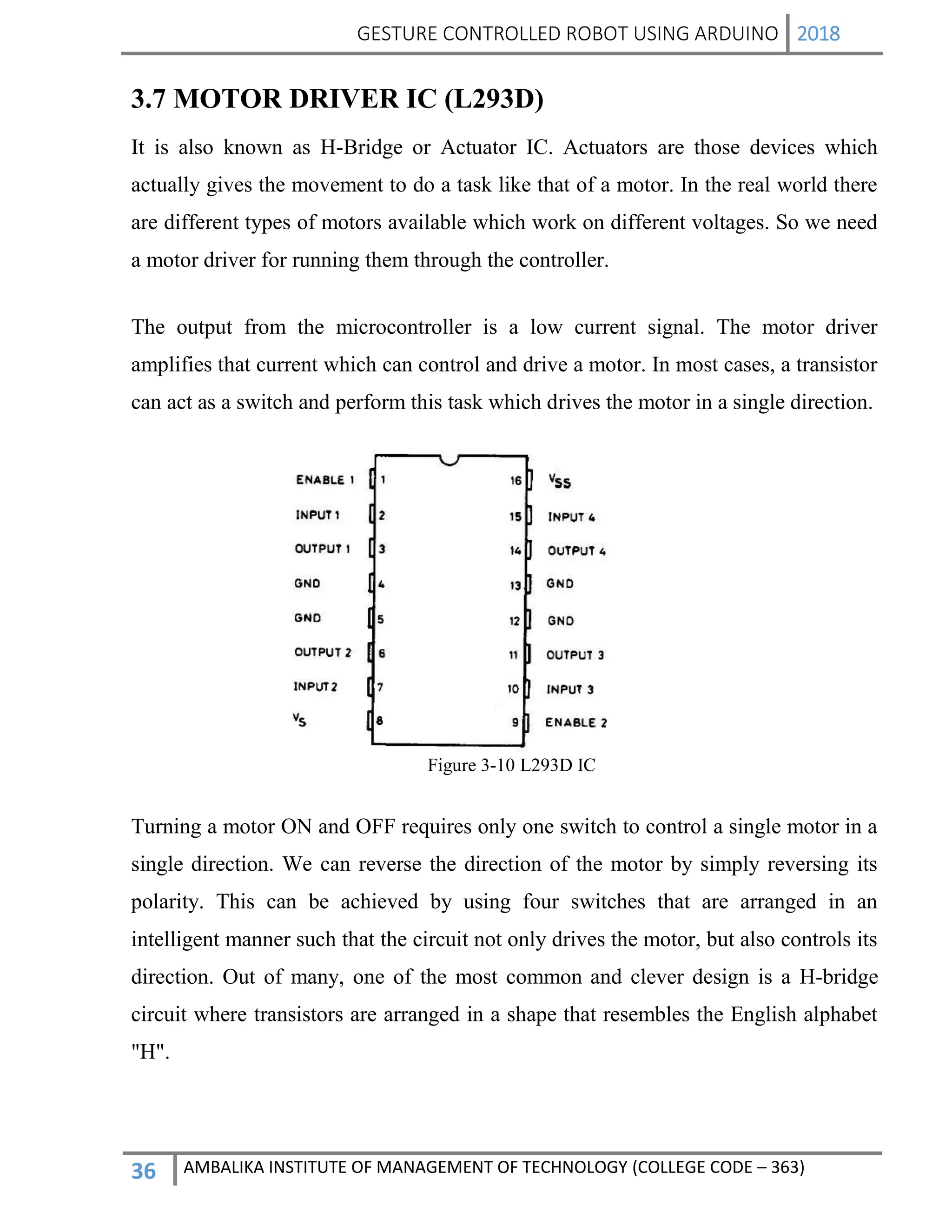
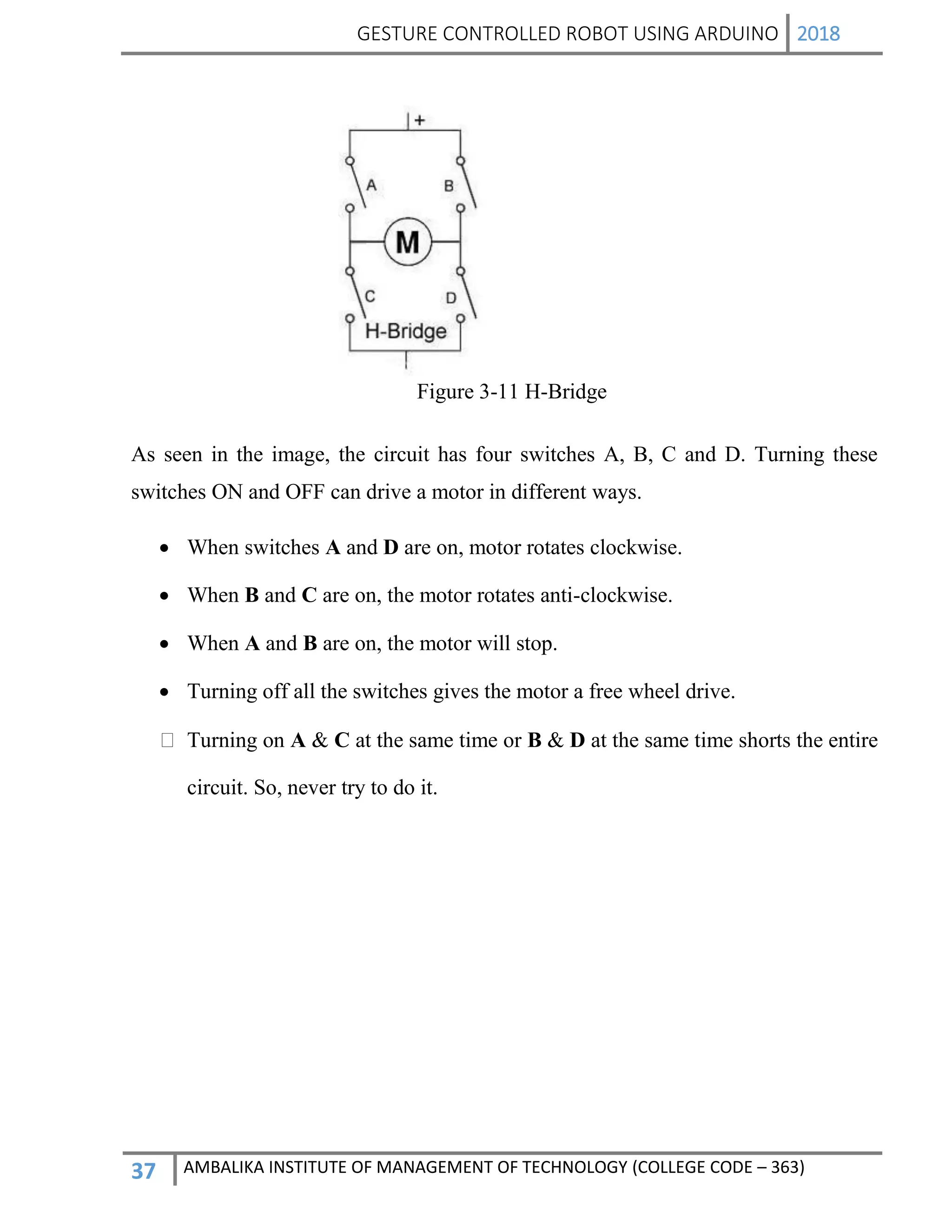
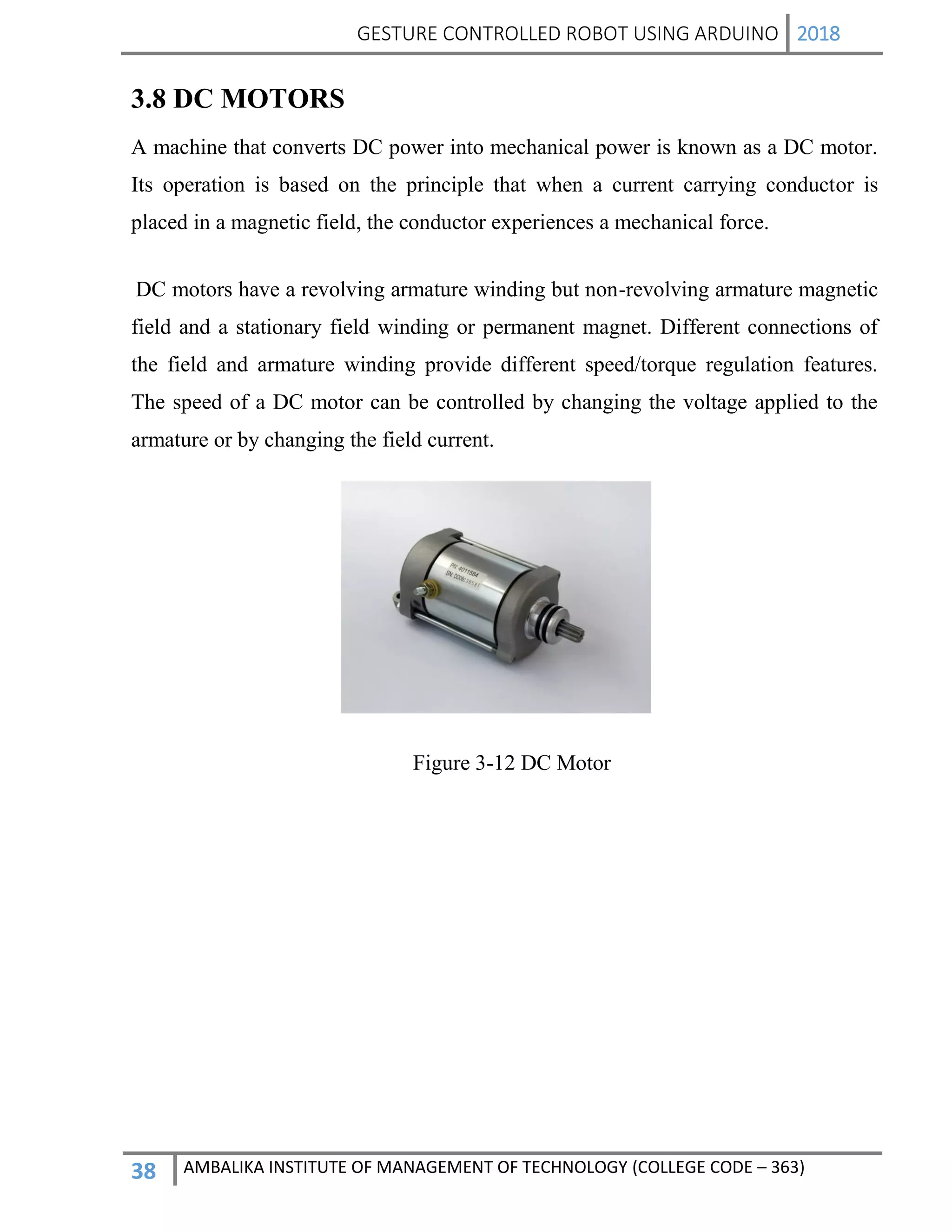
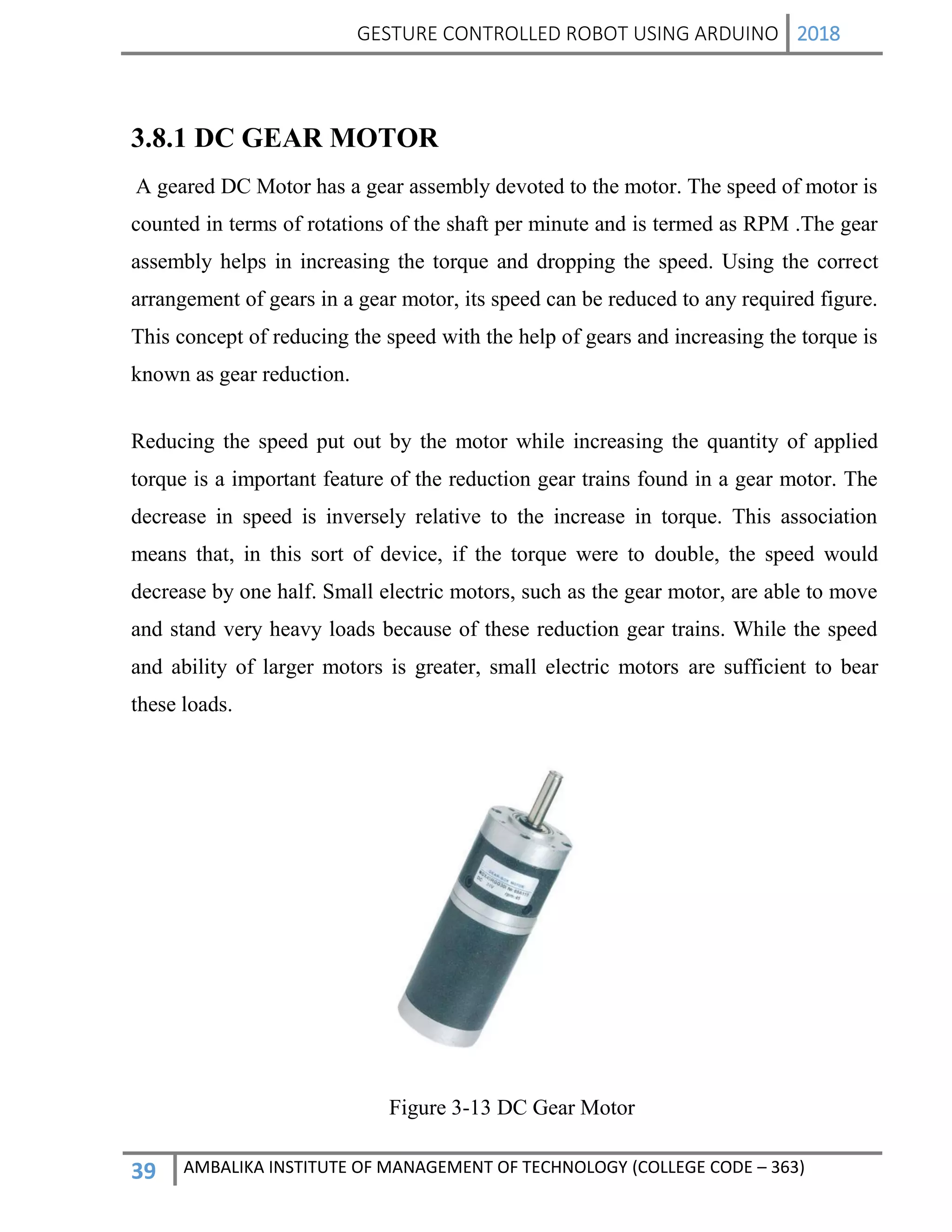
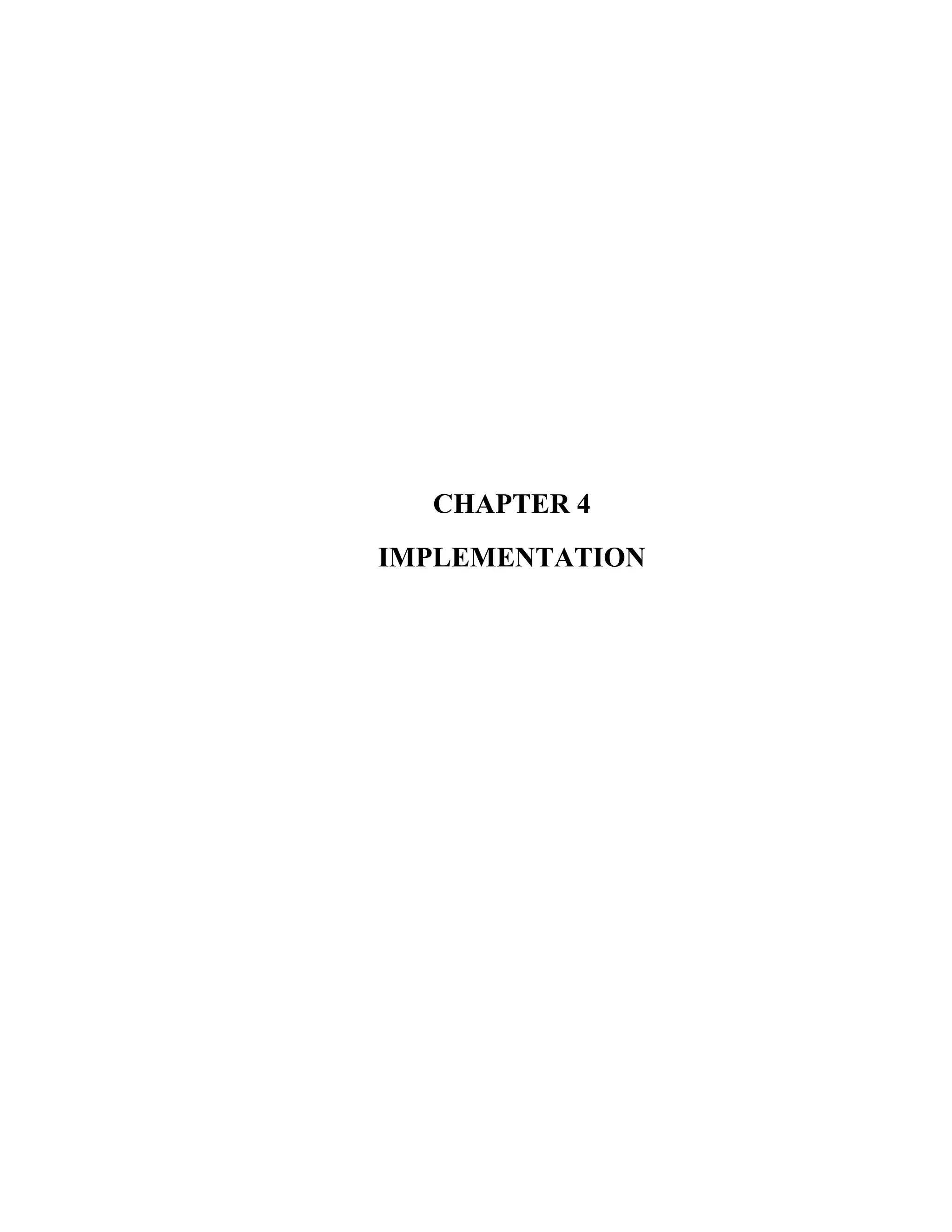
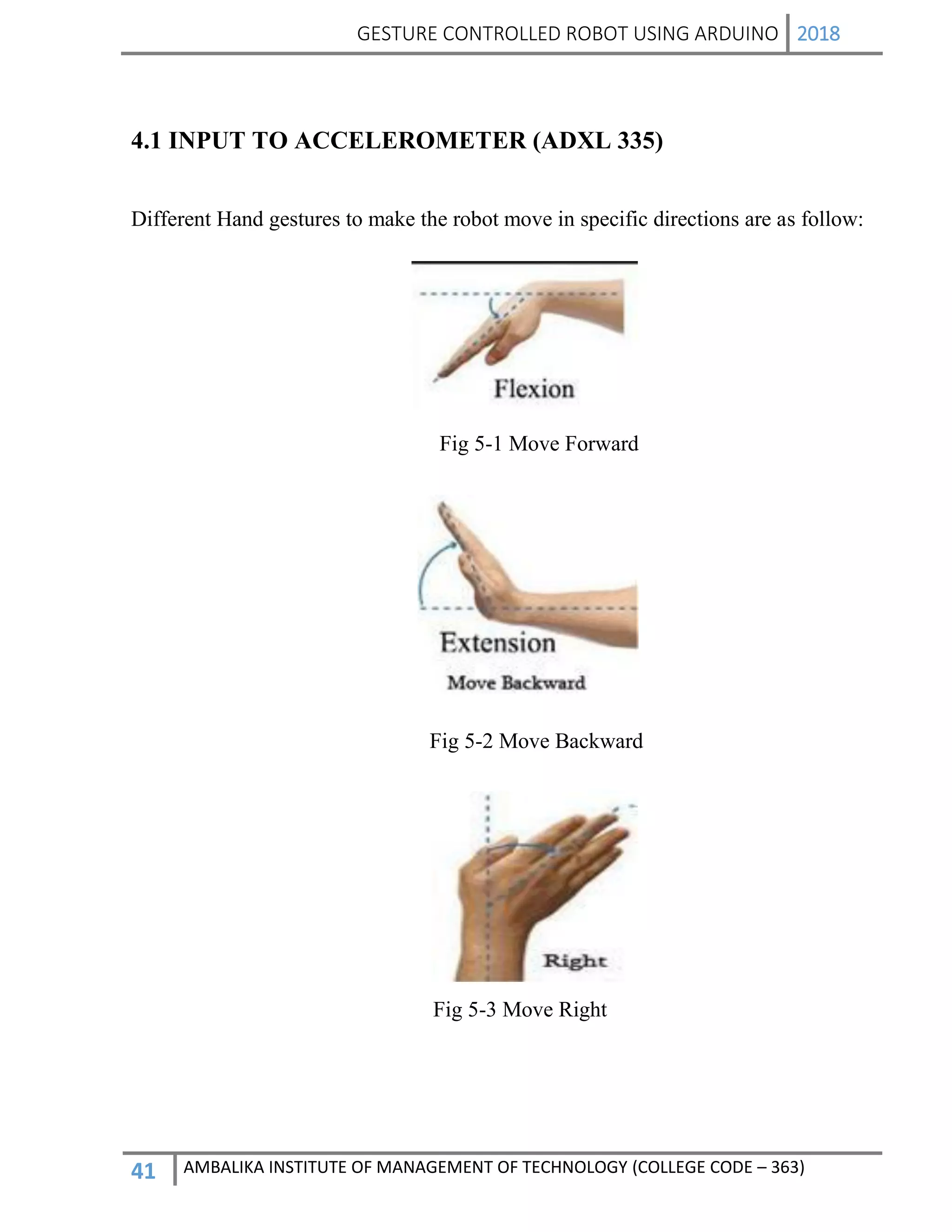
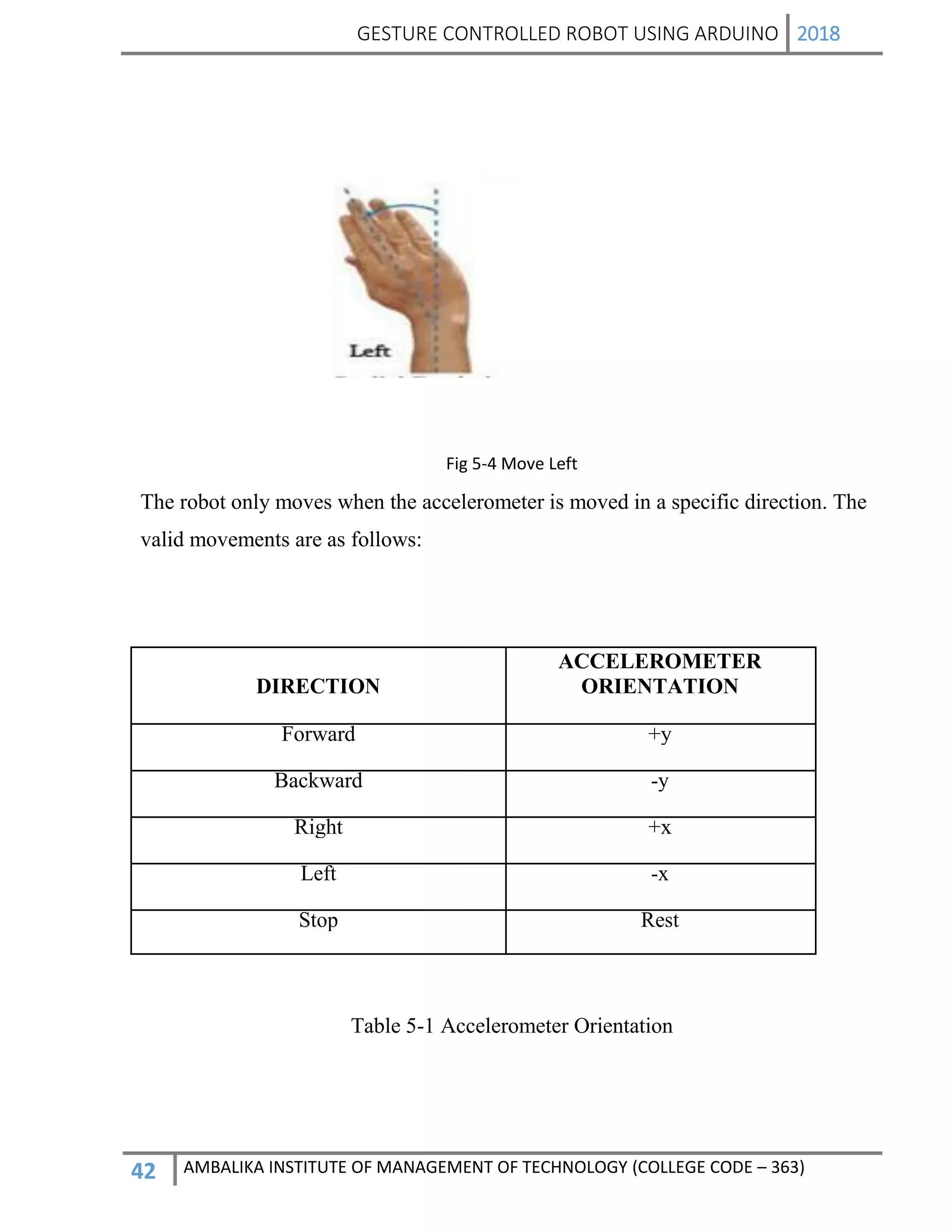
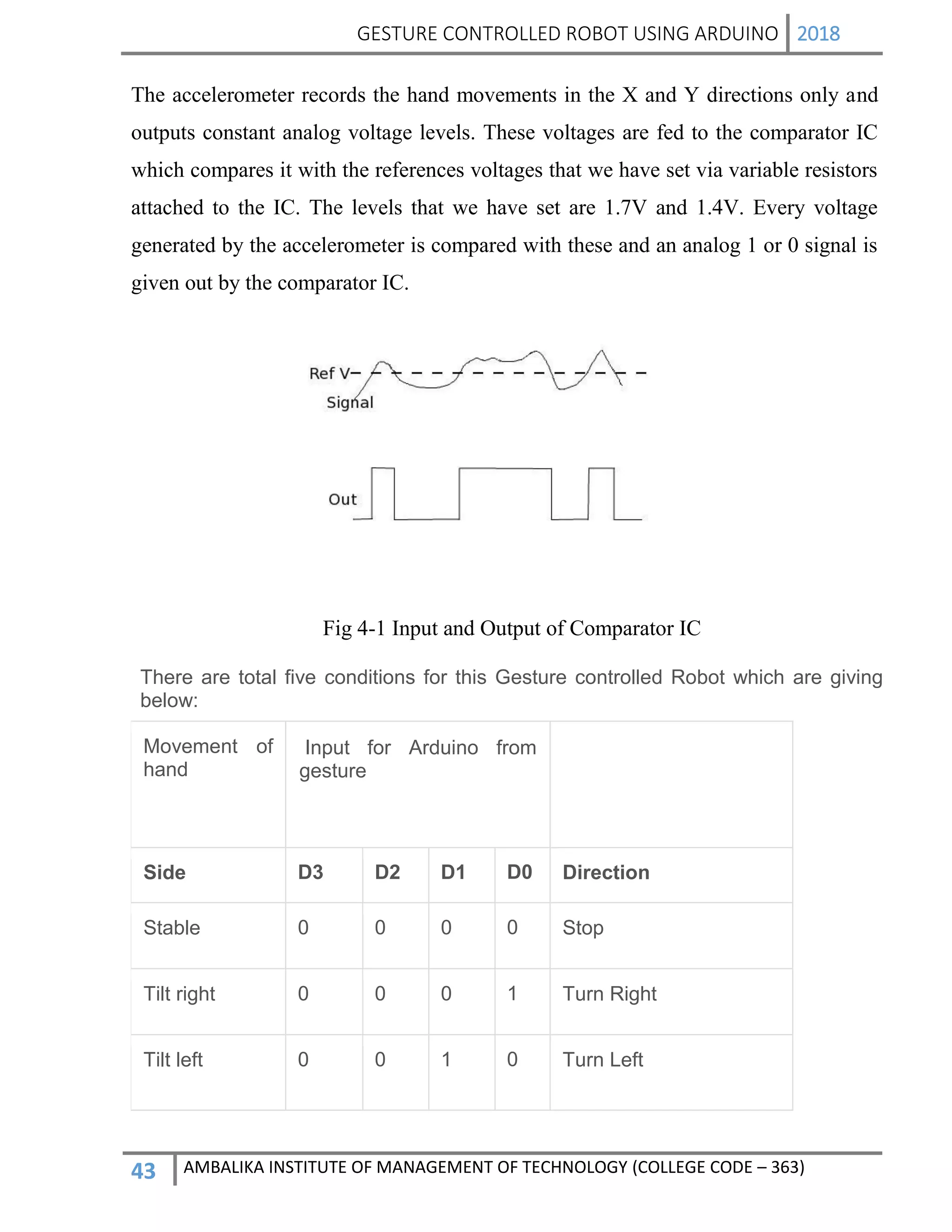
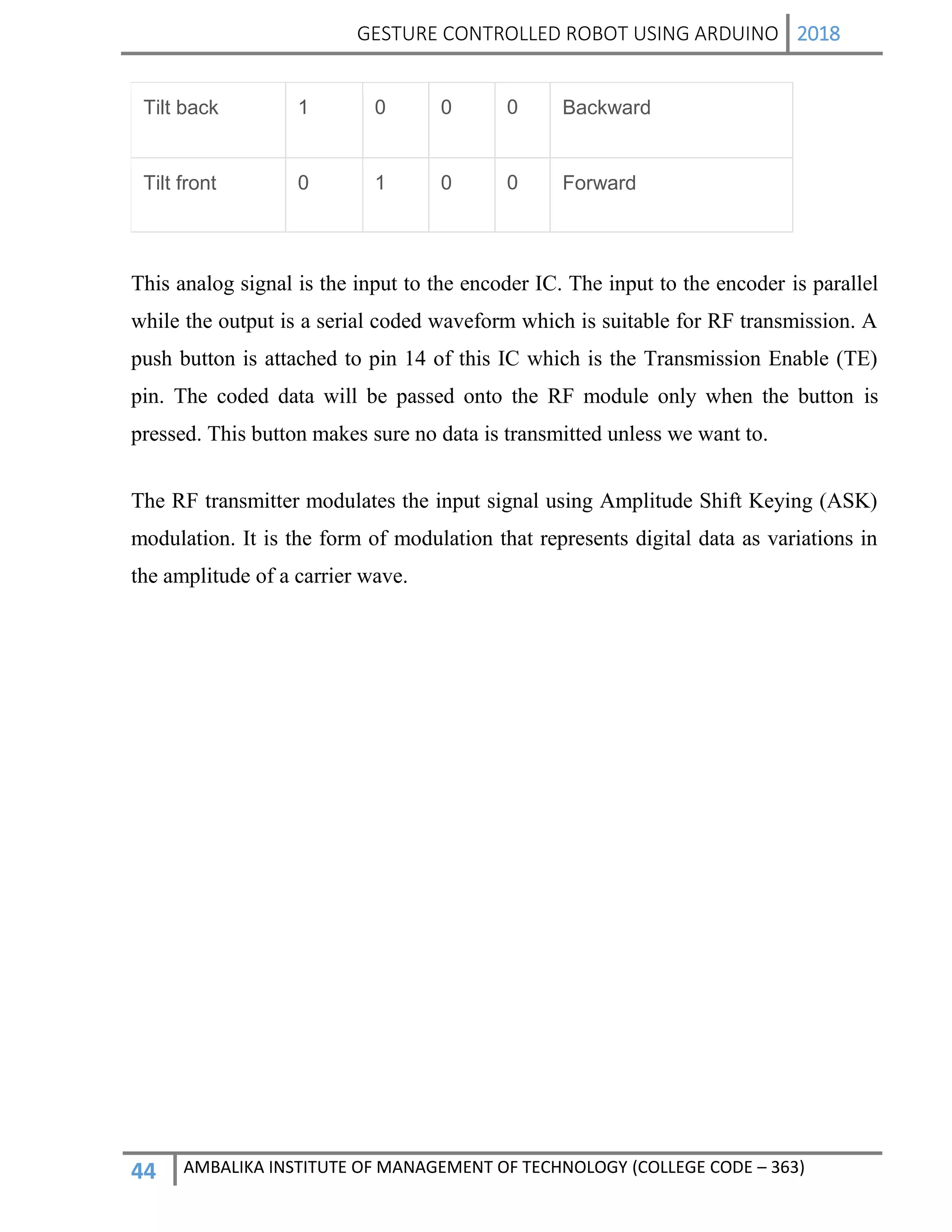
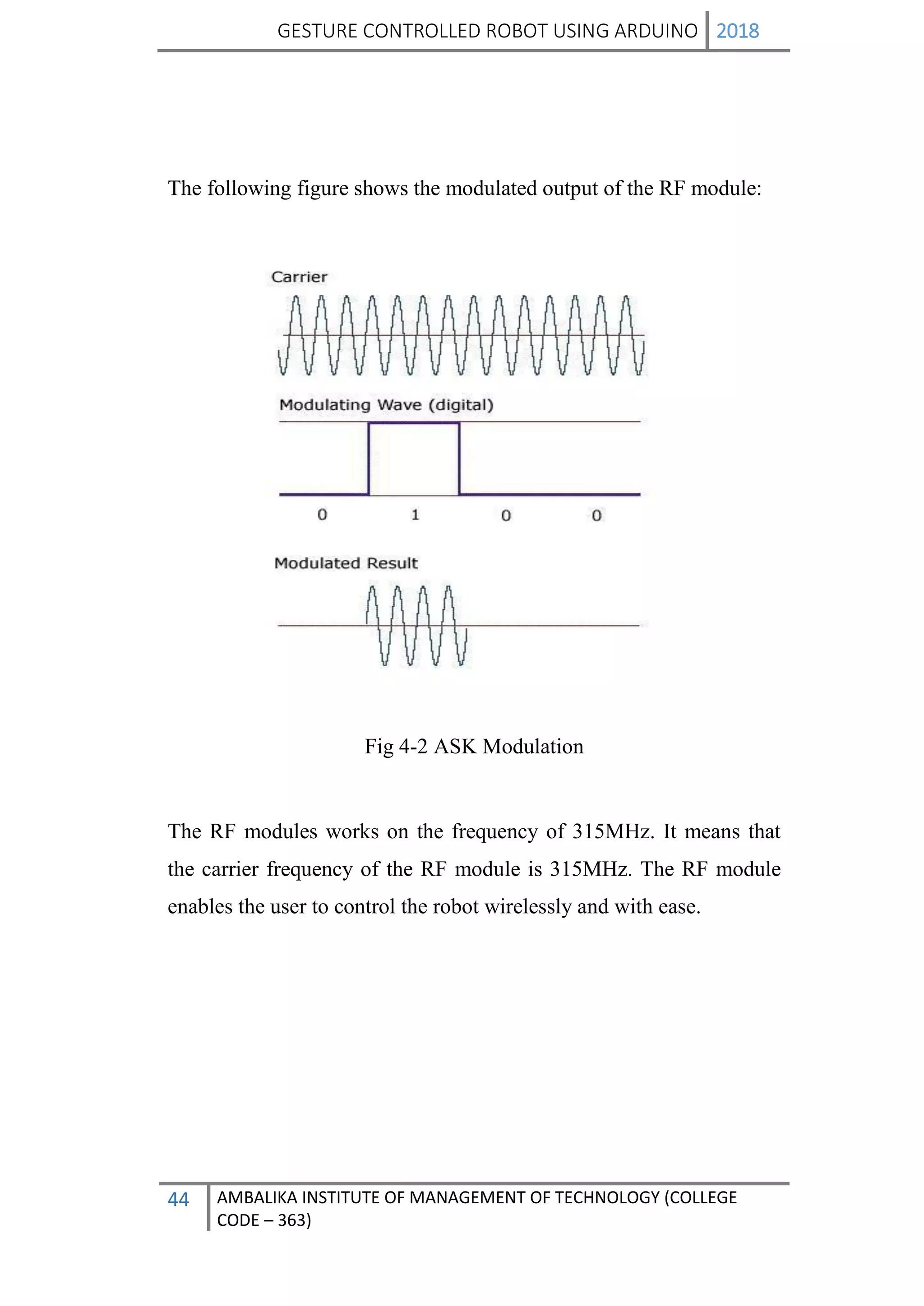
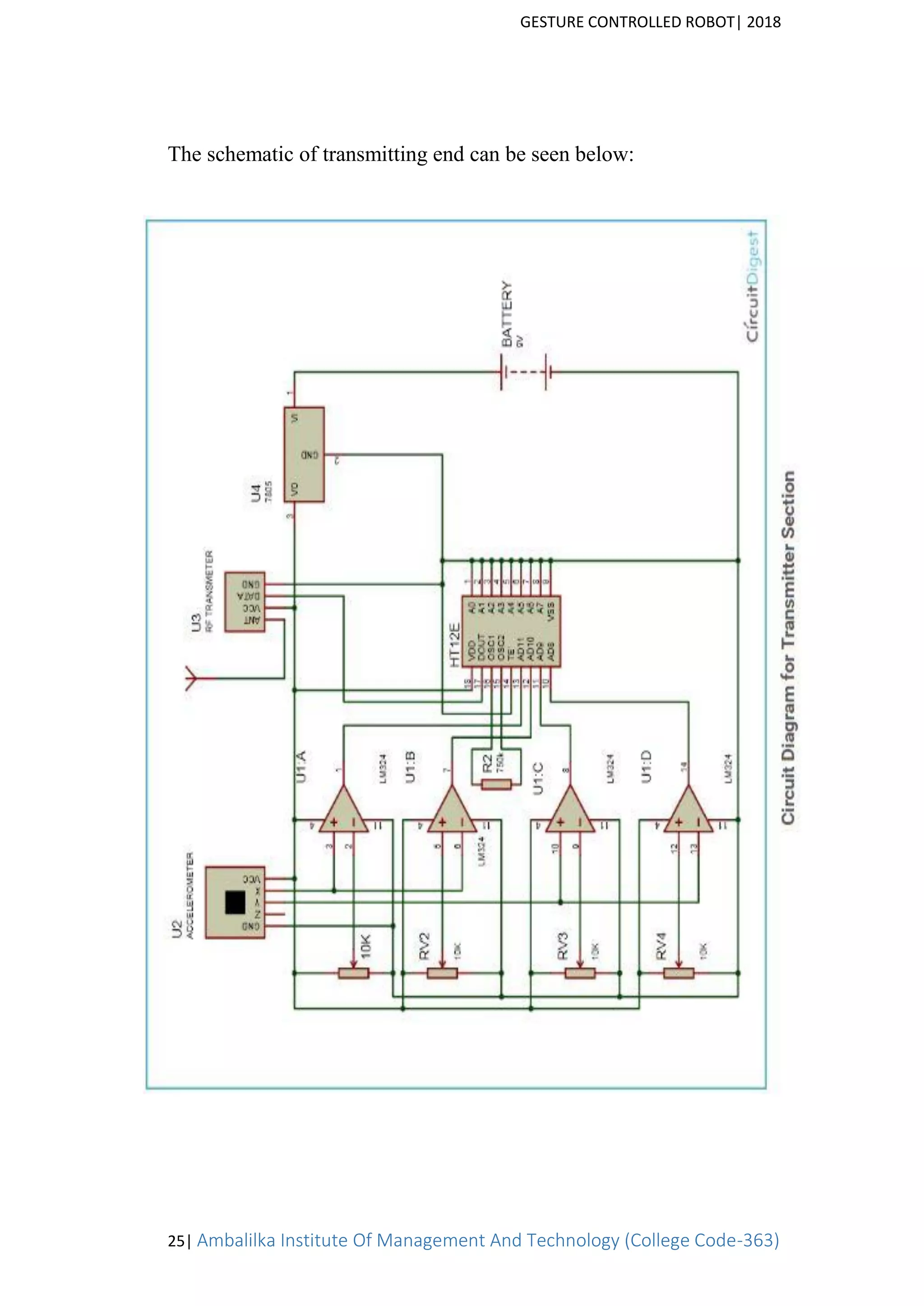
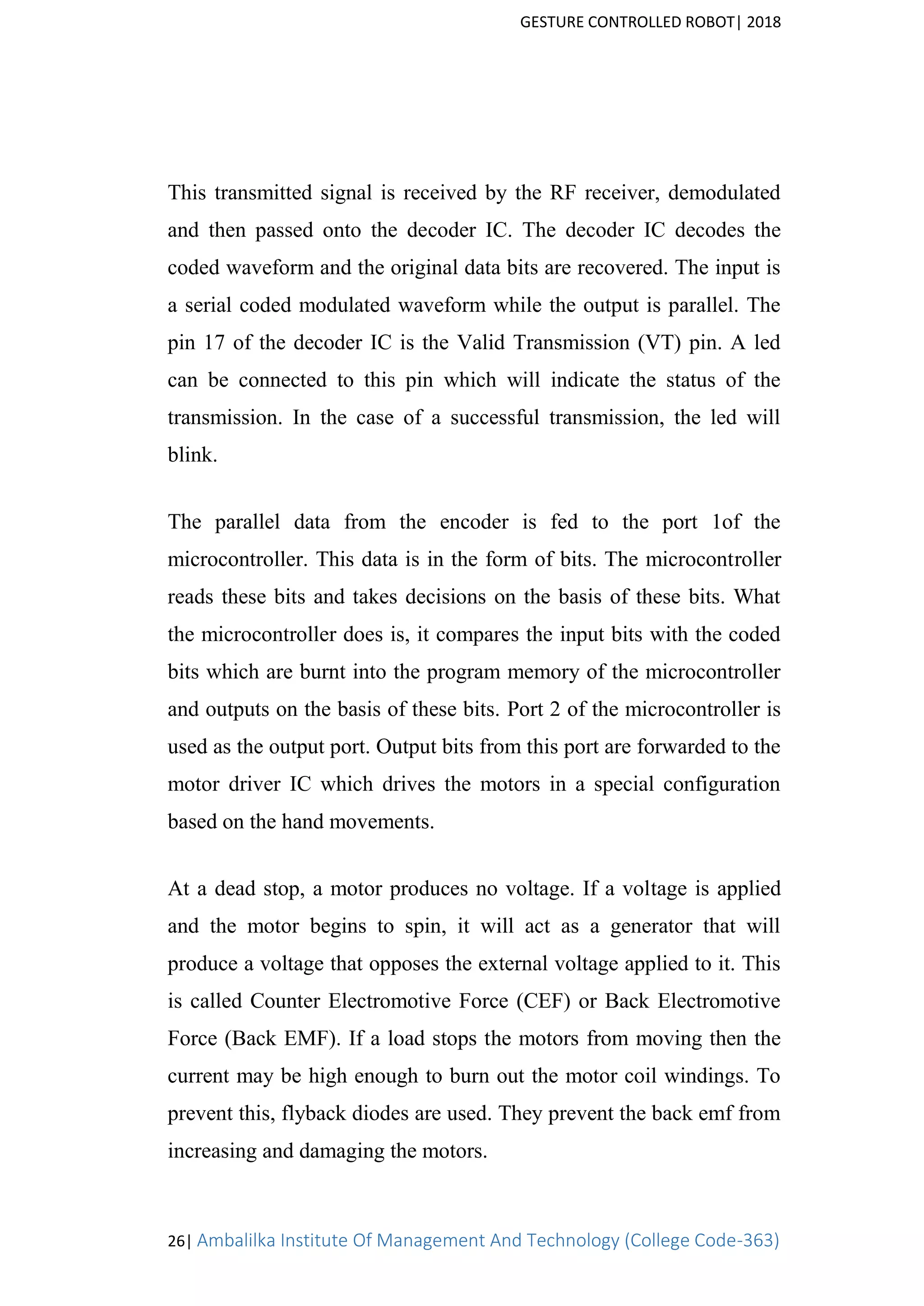
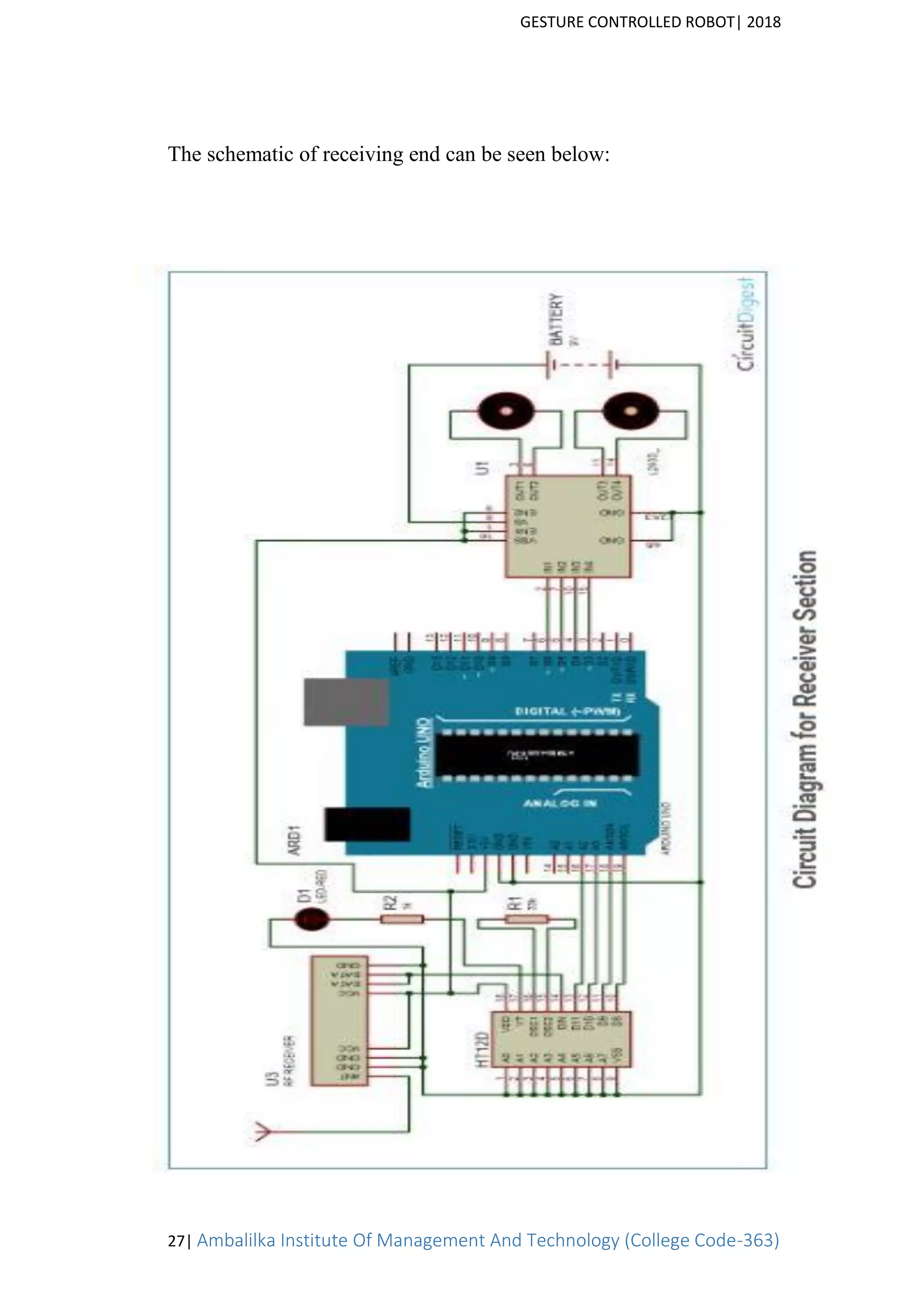
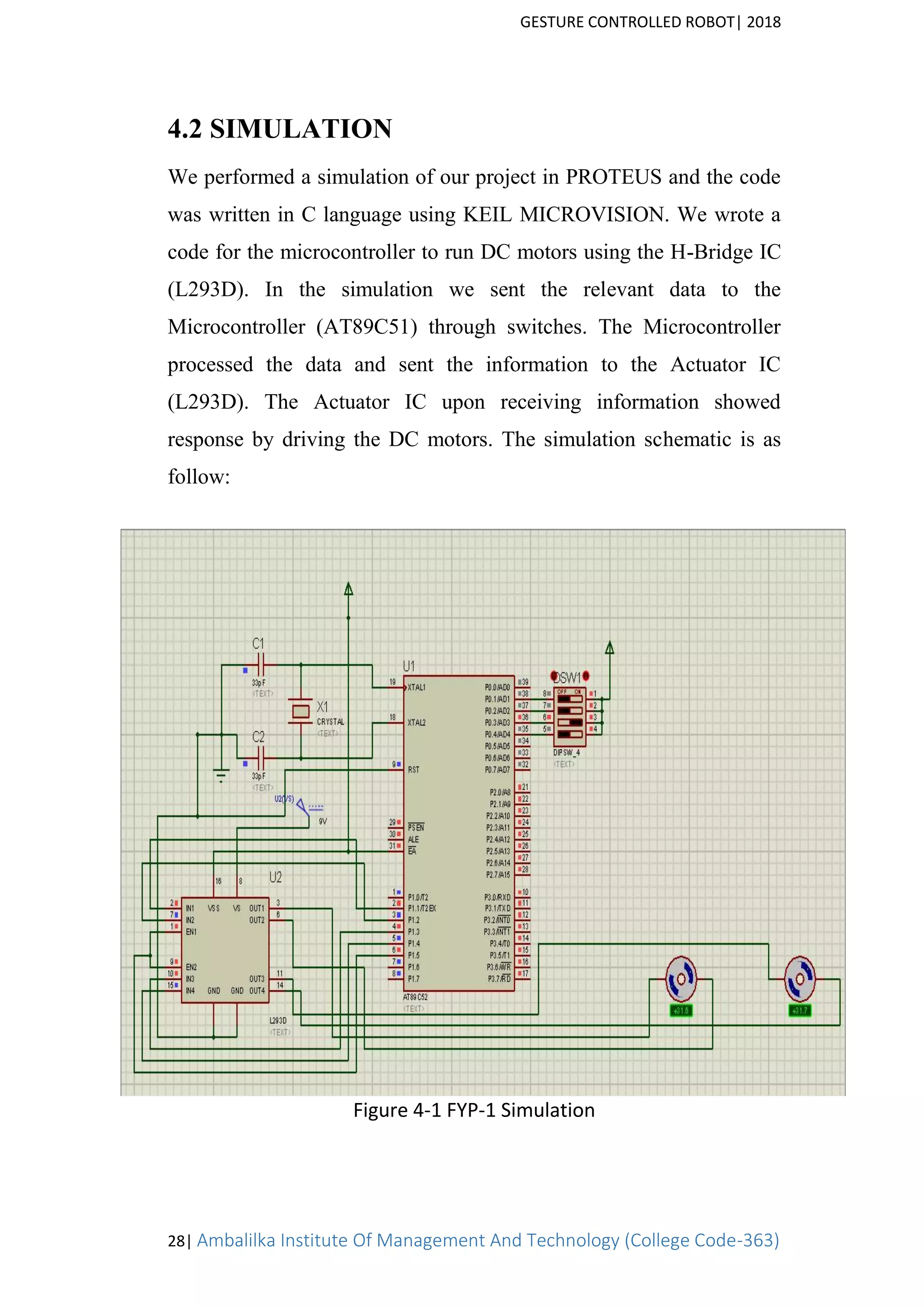
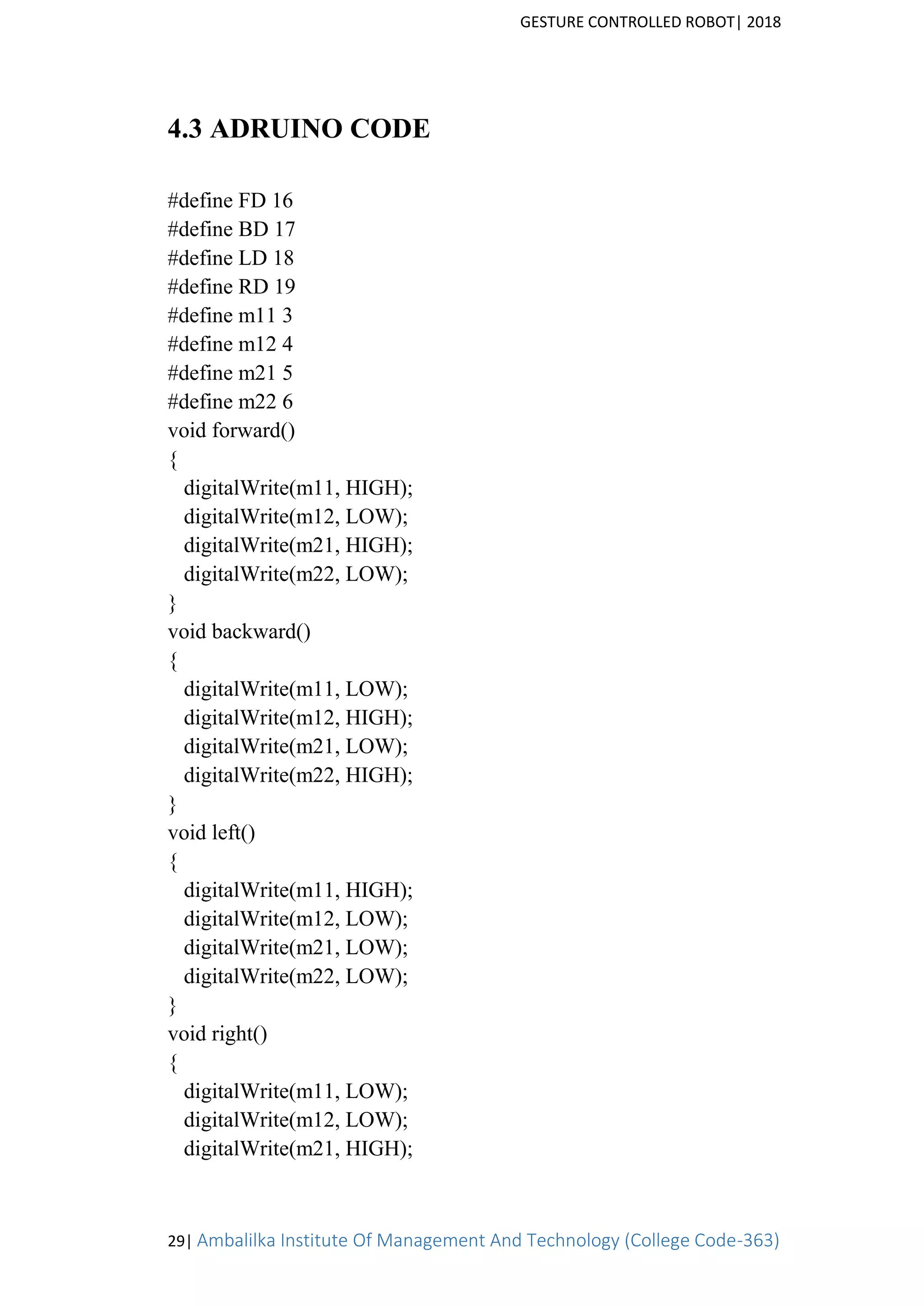
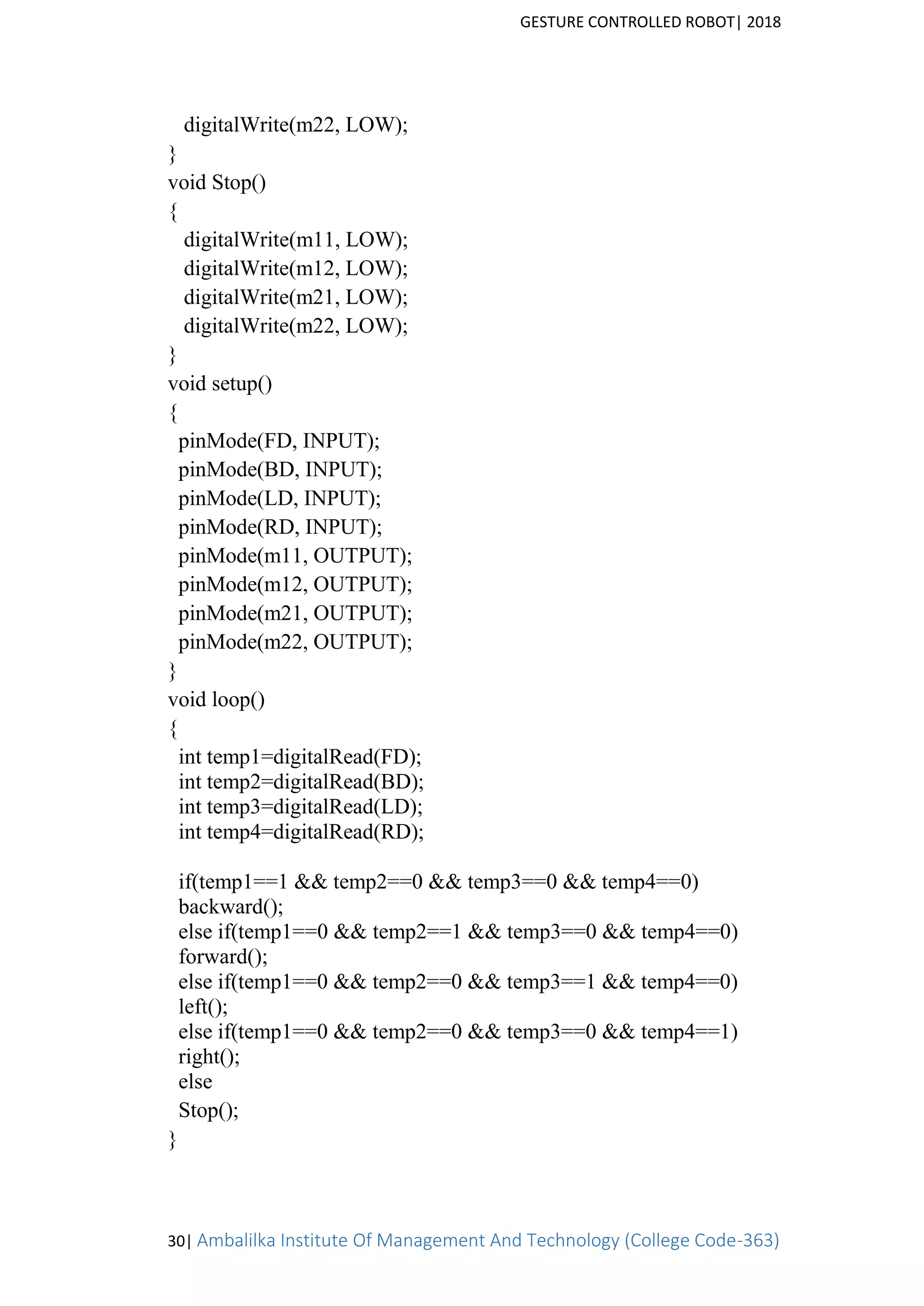
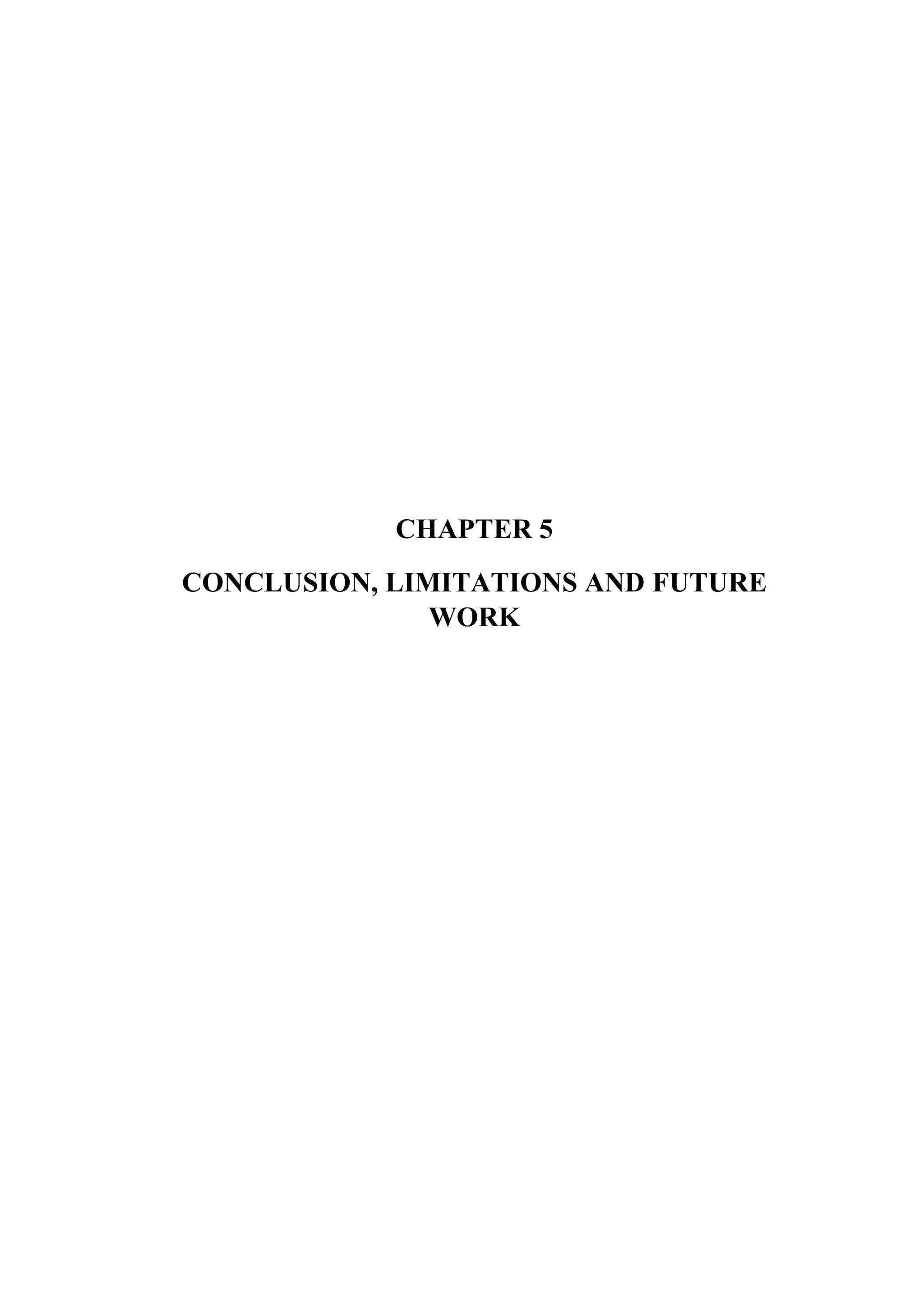
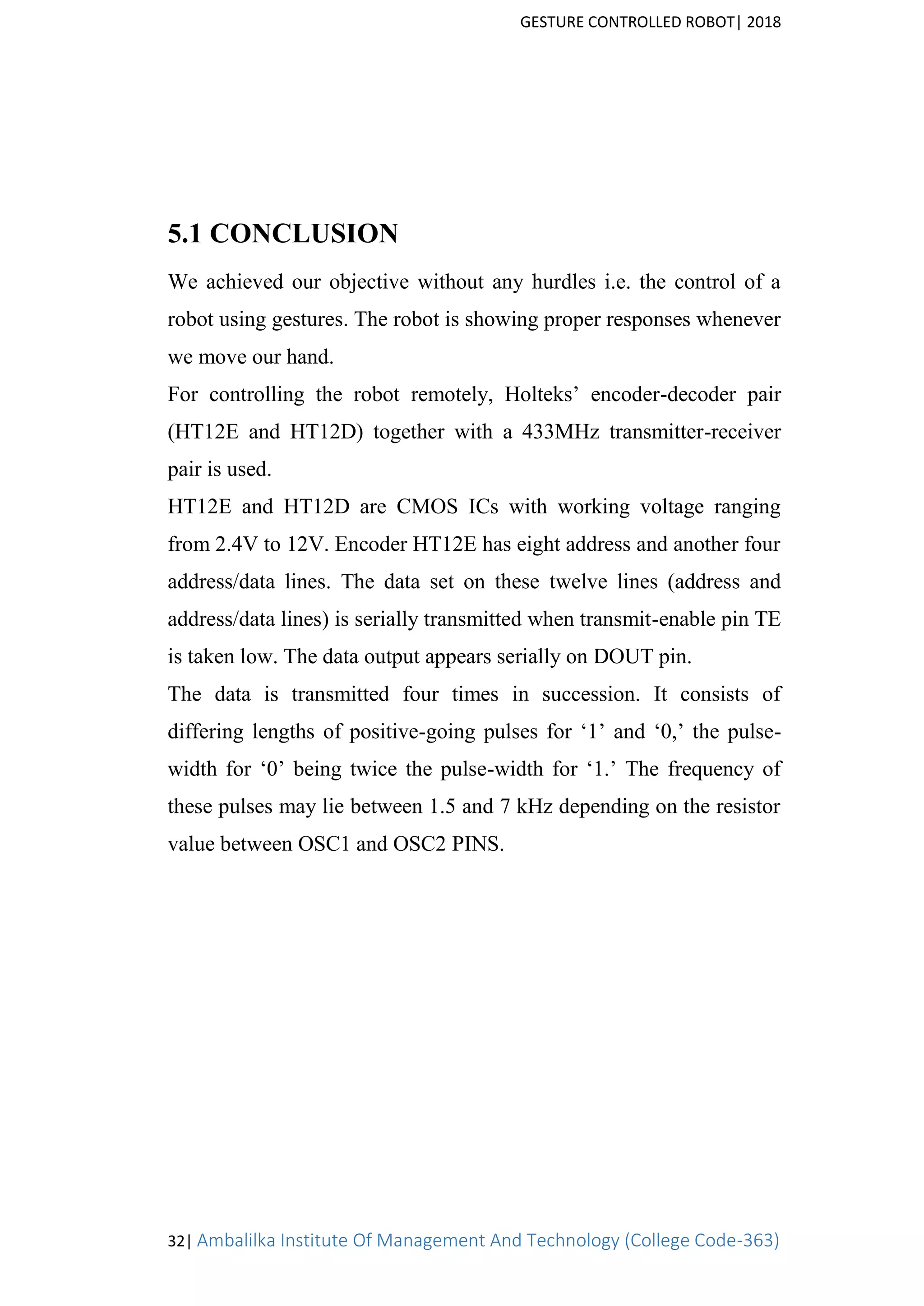
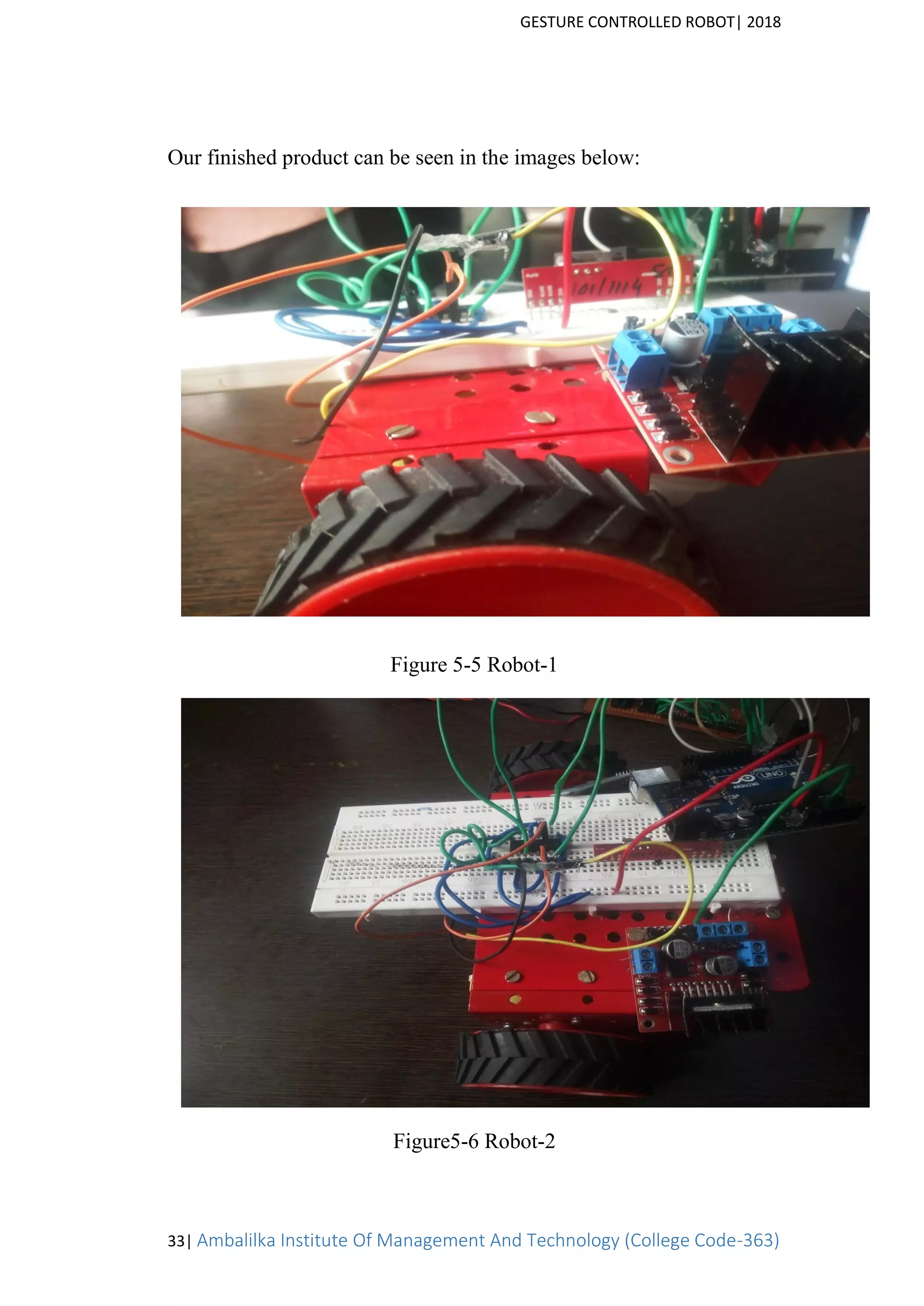
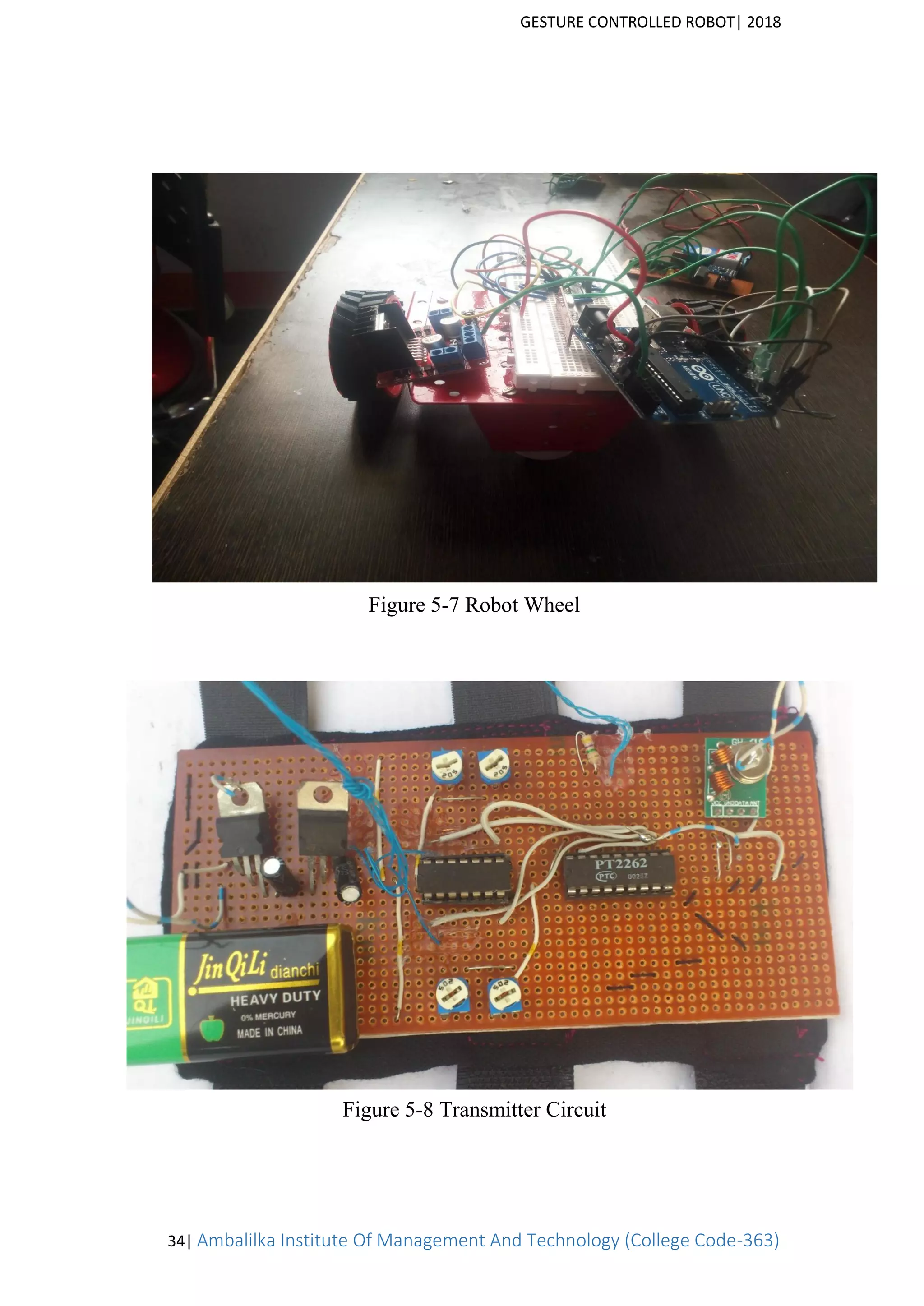

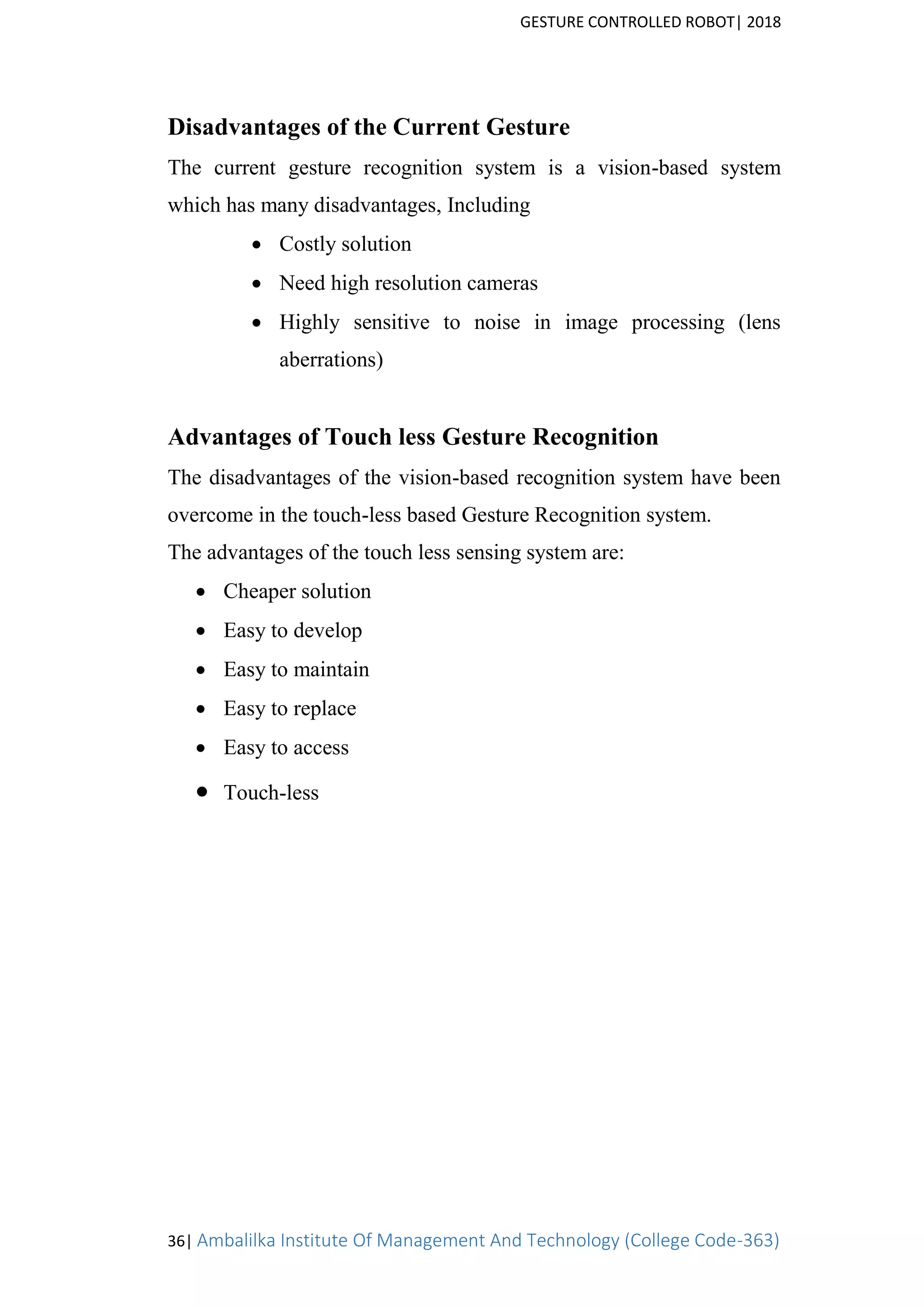
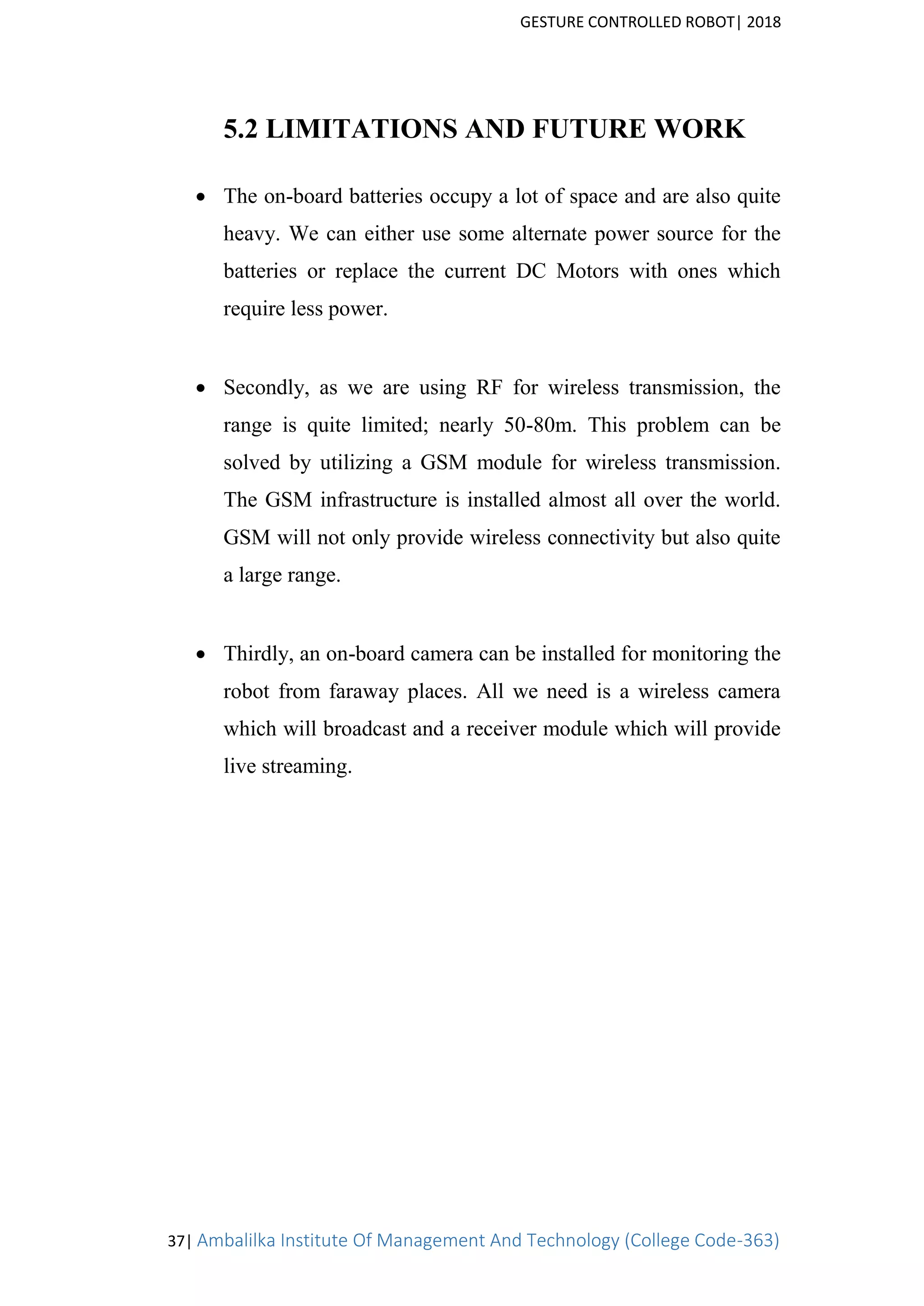
![GESTURE CONTROLLED ROBOT| 2018
38| Ambalilka Institute Of Management And Technology (College Code-363)
REFERENCES
[1] “Gesture Controlled Robot PPT”
<http://seminarprojects.com/s/hand-gesture-controlled-robot-ppt>
[2] “Gesture Controlled Tank Toy User Guide”
<http://www.slideshare.net/neeraj18290/wireless-gesture-controlled-tank-toy-
transmitter>
[3] “Embedded Systems Guide (2002)”
<http://www.webstatschecker.com/stats/keyword/a_hand_gesture_based_cont
rol_interface_for_a _car_robot>
[4] “Robotic Gesture Recognition (1997)” by Jochen Triesch and
Christoph Von Der Malsburg
<http://citeseerx.ist.psu.edu/viewdoc/summary?doi=10.1.1.37.5427>
[5] “Real-Time Robotic Hand Control Using Hand Gestures” by
Jagdish Lal Raheja, Radhey Shyam, G. Arun Rajsekhar and P. Bhanu
Prasad
[6] “Hand Gesture Controlled Robot” by Bhosale Prasad S., Bunage
Yogesh B. and Shinde
Swapnil V.
[7]<http://www.robotplatform.com/howto/L293/motor_driver_1.htm>
[8]< http://en.wikipedia.org/wiki/Gesture_interface>
[9]< http://www.wisegeek.com/what-is-a-gear-motor.htm>
[10]<http://www.scribd.com/doc/98400320/InTech-Real-Time-Robotic-
Hand-Control-Using-Hand-Gestures>
[11]< http://en.wikipedia.org/wiki/DC_motor>
[12]<http://electronics.stackexchange.com/questions/18447/what-is-
back-emf-counter-electromotive-force>](https://image.slidesharecdn.com/finalpart2revised-180606175331/75/Project-Report-on-Hand-gesture-controlled-robot-part-2-59-2048.jpg)