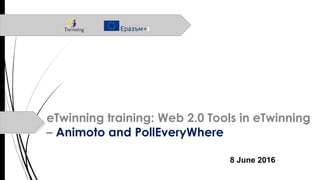
Presentation Web 2.0 tools in eTwinning
- 1. eTwinning training: Web 2.0 Tools in eTwinning – Animoto and PollEveryWhere 8 June 2016
- 2. The trainers Tsvetanka Todorova eTwinning Ambassador for Bulgaria ICT teacher at a High School M.Isabel Vila eTwinning Ambassador for Spain Vocational teacher in a Secondary School.
- 3. Please, use our forum to ask a question or to share ideas, after the online event ends
- 4. What we will learn today?
- 5. Animoto
- 6. Trends in Education (Massive Open Online Courses)
- 7. BYOD "Bring Your Own Device"
- 8. BYOD concept "Bring Your Own Device" “Bring your own device (BYOD) refers to technology models where students bring a personally owned device to school for the purpose of learning. A personally owned device is any technology device brought into the school and owned by a student (or the student’s family), staff or guests” (Alberta Education, 2012)
- 10. Teachers – Are you up 2 date?
- 11. BYOD to the classroom – Benefits 1) Student participation increases. 2) Learning becomes student-driven. 3) Student collaboration and communication increases. 4) Cost Savings. 5) Personalized instruction. 6) A new way of learning.
- 13. BYOD Teacher Management Tips 1. You are the teacher in the classroom: keep control of student use and when you or anyone is addressing the class, make sure devices are not in use (on the table with screen down, close the lid) and remember to allow use when you need it…not just whenever 2. Ask three before you ask me: have students support each other as you will not be able to support all devices in the room 3. Keep your management plan in place: there should be consistent consequences in your room for any off task behavior 4. Bring it out only when it is needed 5. You do not need to know how to use each and every device, but you should know what it can do: students should be able to use their own device or not bring it 6. Walk around: just like you always do as this helps with on-task behavior and support 7. Always have a “Plan B”: sometimes tech has issues, make sure you have other ways to support the lesson or a back-up lesson 8. Communicate appropriate use: if you are going to let students use devices when they are done with work, make sure you are clear on what they can do with devices, such as: read, work on other classwork, approved educational games and sites, etc.
- 14. BYOD Cloud-based software that enables students to respond to questions from their Internet-enabled phones or devices
- 16. PollEveryWhere
- 17. PollEveryWhere
- 18. PollEveryWhere – where you are from?
- 19. PollEveryWhere
- 21. OR
- 23. PollEveryWhere – embed to your PowerPoint presentation
Editor's Notes
- MOOCS offer university-level courses without the need to complete an entire programme of studies, and are becoming increasingly popular.
- The current generation of students has grown up with technology and want to use it in every aspect of their daily lives — including school. They have an expectation that the same technology they use at home will be available at school too.
- Student participation increases. Students like using their personal devices. In my classes they become engaged in whatever it is that they’re doing with their personal devices — including classwork, which becomes even more interactive when everyone has access to technology. Kids these days live for technology. It only makes sense to utilize their love for technology in the classroom if you really want to get them engaged. Learning becomes student-driven. Teaching in the digital age is becoming less about directly transferring knowledge and more about showing students how to sift through vast amounts of information to find the knowledge they need. BYOD has changed my teaching model. With the technology they are using for BYOD, students have more authority over their own learning. They can pose questions and do research instead of just listening to my lectures. Student collaboration and communication increases. Collaboration is key to engagement in today’s classrooms. My students use technology to communicate with their peers and with me. A BYOD initiative can provide students with far greater opportunities to interact virtually with teachers and work with other students on assignments, projects and content creation. Cost Savings. Although BYOD is really about delivering education in new ways, saving money is an important objective. With the students using their own mobile devices in the classroom, schools can save money on technology costs. My school does not need to spend a fortune trying to keep up with all the coolest technology that can be used for education these days, if students are allowed to use their own mobile devices. Personalized instruction. I use media to meet different learning styles. Then, all students can learn and excel at their own pace. By allowing my students to follow along with my interactive, multimedia lessons on their mobile devices, I give them more control over the pace at which they learn. Students spend countless hours outside the classroom on their mobile devices. So, why not use that to my advantage? I let them use their devices as engaging learning tools in the classroom. Then, they can easily bring their homework, educational games, projects with them. Everything they need to continue learning outside the classroom can be accessed anytime, anywhere, with the swipe of a finger. A new way of learning. Incorporating student-owned mobile computing devices into the curriculum has helped me transform my direct instruction methods into project-and inquiry-based learning opportunities. This pedagogical approach helps students learn by doing and gives them ownership of their education.
- One of the tools that we can use in our lessons and projects is PollEveryWhere.
- This free (and not free if you want to use more options) tool you can use on all your devices – Computer, Tablet or Smartphon.
- What we can do with this tool?
- How we can work with this tool?
- Here is one example
- So, we are ready with our poll.
- Let’s see now We will go online. Get your smarthfones to answer
