Parent Information
•Download as PPT, PDF•
0 likes•198 views
The document outlines Towradgi Public School's plan to implement a Bring Your Own Device (BYOD) program starting in 2016, including an introduction to BYOD, addressing myths about BYOD, minimum device requirements, safety guidelines, and information for parents, with the goal of empowering students to take responsibility for their learning through flexible use of technology.
Report
Share
Report
Share
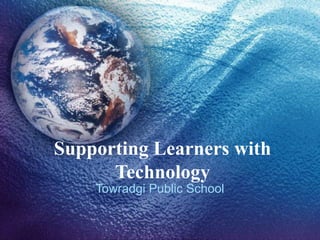
Recommended
BYOD Parent Presentation

This document outlines an agenda for a meeting to introduce a Bring Your Own Device (BYOD) trial at a school. The meeting will discuss 21st century learning, what BYOD is and its rationale, address common myths about BYOD, and provide details about a BYOD trial in two classrooms. The trial will allow students to bring their own internet-enabled devices to access online tools and apps for collaborative and self-directed learning. Guidelines are provided around device requirements, internet safety, and parental responsibilities.
BYOD Presentation for 2015 Year

This document outlines Sunnyhills School's plan to implement a Bring Your Own Device (BYOD) program in 2015. It discusses the rationale for BYOD, including allowing student choice, preparing students for future environments, and developing digital fluency. Minimum device requirements and guidelines around safety, sharing, and ergonomics are provided. The school's journey with BYOD in 2014 is summarized, including positive parent feedback. A timeline for rolling out the full BYOD program in 2015 is presented.
BYOD parent presentation 2015

This is Sunnyhills BYOD presentation to parents, advising parents how BYOD operates at Sunnyhills for 2016
Byod presentation

Implementing Change discusses bring your own device (BYOD) programs in schools. It provides arguments for and against BYOD as well as details about challenges and strategies for implementation. The document outlines Eric Willard's pyramid for successful BYOD implementation, which emphasizes leadership, funding, technology planning, infrastructure development, and curriculum support. Early reviews of BYOD programs have been positive according to teachers participating, but challenges include network capacity, safety, and access inequities.
Parent Presentation - BYOD 2014

This document discusses bringing personal devices to school (BYOD). It begins with an agenda for a meeting on BYOD and 21st century learning. It then discusses pedagogical approaches and challenges with online assessments. The benefits of BYOD are outlined, including choice, accessibility, preparation for future learning. Common myths about BYOD are debunked. Minimum device requirements, safety guidelines, and a draft 2014 timeline for rolling out BYOD are also summarized.
Building an Effective School BYOD Plan

Schools are needing increasing amounts of expensive educational technology at a time when budgets are shrinking. Many have started to explore BYOD policies - Bring Your Own Device - as a practical solution to integrate cost effective technology into their educational programs.
With the convergence of widespread broadband and the growth of powerful, platform independent web based tools BYOD has finally arrived as an effective educational alternative to other plans that require expensive purchasing and maintenance. Viewed within a realistic perspective of both its benefits and limitations BYOD can provide a workable solution for the many schools seeking to upgrade their educational technology.
Gardenvale primary school

This document discusses Gardenvale Primary School's "Bring Your Own Device" (BYOD) policy, which allows students to bring their personal electronic devices to school for educational purposes. It provides several reasons for implementing a BYOD policy, including equipping students with 21st century skills, improving engagement, increasing access to information, and saving costs compared to providing devices for all students. The document also describes Lenovo laptop options that are suitable for BYOD and notes that Edunet can help schools set up an online portal for parents to purchase devices that meet the school's requirements. Edunet offers several payment options, including an upfront payment plan or a 12-month financing plan through Zip Money.
GMS BYOD for Parents & Students

The document outlines Garrett Middle School's BYOD (Bring Your Own Device) pilot program. It defines BYOD as allowing students and teachers to bring their personal electronic devices to school for educational purposes. The goals of the program are to promote higher-order thinking, engagement, collaboration, access to technology, and integration into the curriculum. The document provides details on participating classrooms, appropriate device use, WiFi access instructions, and addresses common questions about responsibility, support, and printing from personal devices at school.
Recommended
BYOD Parent Presentation

This document outlines an agenda for a meeting to introduce a Bring Your Own Device (BYOD) trial at a school. The meeting will discuss 21st century learning, what BYOD is and its rationale, address common myths about BYOD, and provide details about a BYOD trial in two classrooms. The trial will allow students to bring their own internet-enabled devices to access online tools and apps for collaborative and self-directed learning. Guidelines are provided around device requirements, internet safety, and parental responsibilities.
BYOD Presentation for 2015 Year

This document outlines Sunnyhills School's plan to implement a Bring Your Own Device (BYOD) program in 2015. It discusses the rationale for BYOD, including allowing student choice, preparing students for future environments, and developing digital fluency. Minimum device requirements and guidelines around safety, sharing, and ergonomics are provided. The school's journey with BYOD in 2014 is summarized, including positive parent feedback. A timeline for rolling out the full BYOD program in 2015 is presented.
BYOD parent presentation 2015

This is Sunnyhills BYOD presentation to parents, advising parents how BYOD operates at Sunnyhills for 2016
Byod presentation

Implementing Change discusses bring your own device (BYOD) programs in schools. It provides arguments for and against BYOD as well as details about challenges and strategies for implementation. The document outlines Eric Willard's pyramid for successful BYOD implementation, which emphasizes leadership, funding, technology planning, infrastructure development, and curriculum support. Early reviews of BYOD programs have been positive according to teachers participating, but challenges include network capacity, safety, and access inequities.
Parent Presentation - BYOD 2014

This document discusses bringing personal devices to school (BYOD). It begins with an agenda for a meeting on BYOD and 21st century learning. It then discusses pedagogical approaches and challenges with online assessments. The benefits of BYOD are outlined, including choice, accessibility, preparation for future learning. Common myths about BYOD are debunked. Minimum device requirements, safety guidelines, and a draft 2014 timeline for rolling out BYOD are also summarized.
Building an Effective School BYOD Plan

Schools are needing increasing amounts of expensive educational technology at a time when budgets are shrinking. Many have started to explore BYOD policies - Bring Your Own Device - as a practical solution to integrate cost effective technology into their educational programs.
With the convergence of widespread broadband and the growth of powerful, platform independent web based tools BYOD has finally arrived as an effective educational alternative to other plans that require expensive purchasing and maintenance. Viewed within a realistic perspective of both its benefits and limitations BYOD can provide a workable solution for the many schools seeking to upgrade their educational technology.
Gardenvale primary school

This document discusses Gardenvale Primary School's "Bring Your Own Device" (BYOD) policy, which allows students to bring their personal electronic devices to school for educational purposes. It provides several reasons for implementing a BYOD policy, including equipping students with 21st century skills, improving engagement, increasing access to information, and saving costs compared to providing devices for all students. The document also describes Lenovo laptop options that are suitable for BYOD and notes that Edunet can help schools set up an online portal for parents to purchase devices that meet the school's requirements. Edunet offers several payment options, including an upfront payment plan or a 12-month financing plan through Zip Money.
GMS BYOD for Parents & Students

The document outlines Garrett Middle School's BYOD (Bring Your Own Device) pilot program. It defines BYOD as allowing students and teachers to bring their personal electronic devices to school for educational purposes. The goals of the program are to promote higher-order thinking, engagement, collaboration, access to technology, and integration into the curriculum. The document provides details on participating classrooms, appropriate device use, WiFi access instructions, and addresses common questions about responsibility, support, and printing from personal devices at school.
How New technologies are changing how Young People learn

This document summarizes a presentation given by Mark S. Steed on how new technologies are changing how young people learn. It discusses how technologies like mobile devices, iTextbooks, and collaborative tools are transforming learning and allowing it to take place anytime, anywhere. It also addresses how technologies can support creativity and collaborative learning. The presentation notes how structures like traditional school management models need to change to support new styles of learning. It emphasizes that educational priorities should inform technology strategies and investments. Areas to focus investment on include strong internet, robust wireless networks, media storage, and web-based learning platforms. Bring your own device policies and their challenges are also addressed.
Technology in the middle school

The document discusses Noblesville Schools' plans to implement a 1:1 iPad program across its middle schools. It outlines the district's vision of developing engaged, inspired, and empowered learners through student-centered, inquiry-based, and technology-rich learning experiences. Teachers have received professional development and support through a pilot program. The goals are to increase student engagement, enhance instruction, and allow learning beyond the classroom. Digital citizenship training will be provided to students. iPads were chosen as the device to support educational needs. A deployment plan is outlined for summer 2014.
Integrating Technology in a Special Education Classroom

Kelly Mott teaches 4th grade at East Elementary School in Greenville, PA. She uses various technologies in her classroom including a SmartBoard, scanner, multimedia mouse, phonetic ear, Turning Point student response system, iPod, and a classroom website. She finds that these technologies help engage students and reinforce lessons. On her classroom website, she shares resources with students, parents, and other teachers and showcases student work including podcasts, stories, and a read aloud CD.
Presentation Web 2.0 tools in eTwinning

As part of a series of eTwinning Live Events organised by the Training Team of European Ambassadors, Tsvetanka Todorova - Bulgaria and M.Isabel Vila-Spain, will describe some Web 2.0 Tools. They will help eTwinners to collaborate better and to run online poll and voting. From 19 to 19:30 you can attend the event where M.Isabel Vila will show you how to work with Animoto. From 19:30 Tsvetanka Todorova will give you some tips how to use PollEveryWhere in your projects and into the classroom.
Here on this presentation you can see some description about BYOD and PollEveryWhere.
Mobile Device Strategy for Schools

Part of a presentation given by Mark S. Steed, Principal of Berkhamsted School to headteachers at a meeting of the GSA East at New Hall School, Chelmsford on Thursday 6th July, 2013
How IT can be used effectively to have a positive impact on education

IT can be used effectively in education to have a positive impact if implemented properly. When integrated thoughtfully with the curriculum, technology can help engage and motivate students by making learning more interactive, collaborative, and multi-sensory. Some ways IT can positively impact education include using virtual learning environments for flexible access to resources, tablets for field work and expanding the classroom, and chat rooms or discussion forums to facilitate communication and learning in various subjects. However, simply adding technology is not enough - teachers must design interactive lessons that maximize available tools to achieve clear learning objectives.
Why we're getting rid of our Interactive Whiteboards and our Mobile Device St...

A talk given to the Haileybury Group ICT Meeting at Berkhamsted School on Friday 21st June, 2013 by Mark S. Steed, Principal of Berkhamsted School
How MOOCs, tablets and apps are changing how we teach

The document discusses how tablets, MOOCs, apps, and collaborative learning tools are changing education. It describes how tablets allow iTextbooks and students to access resources anywhere, and how apps like Google Classroom allow paperless assignment collection and real-time feedback. MOOCs like EdX provide online course modules, while tools like iTunesU and screencasting software help create teaching resources. Apps promote collaborative learning through wikis and comment features, allowing students to learn from each other. Overall, technology is transforming learning through new mobile, online, and social opportunities.
educational technology 2 lesson 18 Tablets for textbooks in schools

This document discusses the potential for using tablets instead of textbooks in Philippine schools. It notes that while tablets are still futuristic for many private schools, technology is increasingly impacting education. The disadvantages of textbooks are that they are heavy and expensive to produce and distribute on a large scale. Tablets are seen as a potential solution that could ease the physical and financial burden while also developing students' digital literacy skills. Some schools are working with technology companies to design customized tablet solutions tailored for education.
1GWSPS 1:1 Launch Presentation June 5, 2013

This is the Parent Presentation given at the Glen Waverley South Primary School 1:1 Netbook Program Launch. It is provided for information purposes only, some details may differ to the currently offered contract.
BYOD Strategy and Exams

This document discusses the strategy and challenges of implementing a "Bring Your Own Device" (BYOD) policy at Berkhamsted School. Some key points include:
1. BYOD allows students to use their own devices, reducing costs for the school. However, it requires cross-platform solutions and compatible peripherals.
2. The school's investment priorities for BYOD include high-quality internet, a fast reliable wireless network, and media storage.
3. Exams now allow word processors, but BYOD creates challenges around storage, power, noise, and compatibility in exam rooms.
4. There is an ongoing debate about whether the educational benefits of BYOD outweigh the institutional disruptions
Technology use in spec.ed.

The document discusses how technology is important for students with disabilities to access education and develop skills, as tools like interactive whiteboards, adaptive keyboards, and handheld devices can help special education students learn, organize their work, and gain experience that may benefit their future careers. It emphasizes the need for collaboration between technology specialists, teachers, and coordinators to integrate appropriate technologies into the classroom in a way that supports students' individualized education programs.
Evolution of mobility in education

This document discusses the evolution of mobility in learning and education over time. It describes how mobility has enabled access to knowledge from stone tablets and palm leaves to modern computers and mobile devices. Each new technology improved portability and interaction between students and teachers. Mobility continues to transform education by making learning interactive, collaborative and accessible anywhere through tools like tablets, holograms and wearable devices. The document promotes Lenovo's education solutions that support this ongoing evolution of mobile learning.
Computer aid in modern education

Computers are playing an important role in modern education by improving the quality of both learning and teaching. They allow for efficient storage and presentation of information, as well as quick processing. Teachers can use tools like PowerPoint to create engaging multimedia lessons, while students benefit from access to online resources for research and communication. While computers provide advantages like information access and skill-building, overuse can lack real-world social skills and interfere with student-teacher interaction. Overall, information technology has revolutionized education when integrated properly.
Remove the mystery surrounding byod updated

This document provides guidance and tools for teachers to integrate bring-your-own-device (BYOD) strategies into their classrooms. It discusses why BYOD can enhance learning by tapping into students' use of mobile technologies outside of school. Tips are offered for classroom management with multiple devices, including pairing students, designated device locations, and setting clear expectations for appropriate use. Several formative assessment apps are introduced, as are ideas for using quick response codes for interactive displays, homework help, and connecting lessons to real-world examples. The goal is to help teachers engage students by bridging school and outside learning with BYOD strategies in a managed classroom environment.
Digital access at wvss – parent information evening

This document outlines a school's plan to provide all students with digital access through a 1:1 initiative using personal devices. It discusses shifting instruction to leverage technology for deeper learning. Teachers are seen using various apps and digital tools to provide feedback and engage students. Safety, etiquette, and parental support are also covered. The goal is to prepare students for future careers and lives with technology skills in a caring environment.
Digital Learning

This document discusses digital and traditional learning, highlighting how learning can take place anytime, anywhere using any technological device. It encourages motivation, engagement, creativity, critical thinking, collaboration, communication, decision making, and problem solving. While digital learning provides access to information, tools for project-based learning and presentation skills, traditional learning like pen and paper are still relevant. Tablets can be used to write compositions and disseminate syllabus in different ways, encouraging lifelong learning. Tablets are an important tool for teaching and learning through collaboration, communication, critical thinking, creativity, citizenship and character education. The document outlines health concerns around digital learning and provides tips for parents.
Tablets in Education

Tablets are increasingly being used in classrooms as they can decrease the weight of materials students carry, allow for e-textbooks with interactive features, and enable personalized lessons. Some school districts are replacing textbooks with tablets to reduce costs and tailor learning to individual students. It is estimated that tablet use in education will quadruple in 2012, with iPads currently being the most commonly purchased type of tablet.
Tablets for School

This document discusses the use of technology like tablets in education as compared to traditional books. It notes that while tablets are not widely used yet in Philippine schools, their value is being recognized for making learning interactive. At De La Salle University, administrators and teachers are replacing textbooks with tablets and working with companies to develop customized tablets and software for learning. However, using tablets in public schools faces challenges of cost and technical expertise not being widely available. The document evaluates debates around the benefits of tablets versus books for learning.
Technology Use in Special Education

The document discusses various technologies that can assist special education students including adaptive keyboards, assistive writing programs, eye gaze technology, interactive whiteboards, screen readers, touch screens, and voice recognition systems. It emphasizes the importance of communication between teachers, technology specialists, and assistive technology specialists to implement appropriate technologies. Examples are provided of how handheld devices can help special education students with tasks like creating assignments, staying organized, and remaining on task.
BYOD - Parent Information Evening 31st March

This document outlines the strategic plan and agenda for a meeting about introducing Bring Your Own Device (BYOD) at Red Beach School. It discusses:
- The school's strategic plan for 2012-2014 which includes upgrading servers/switches and introducing ultra fast broadband and wireless internet.
- A 2014 pilot of BYOD in two Year 5/6 classrooms to get feedback before wider implementation.
- Why e-learning is important for 21st century learning and student demonstrations of current e-learning uses.
- What BYOD is, the rationale for introducing it, addressing myths, and minimum device requirements.
- Safety and security guidelines for tracking internet use, classroom management, and parental responsibilities.
- An open
BYOD@MLP12C VITTA 2012

This document provides an introduction to BYOD (Bring Your Own Device) and describes MLP12C's journey with BYOD implementation. It discusses the context of digital learners today and how they are more technology-oriented. It then explains what BYOD is and provides two case studies on BYOD programs at schools in the US and Australia as examples. The document aims to outline considerations for adopting BYOD and how giving students access to their own mobile devices can help empower independent learning.
More Related Content
What's hot
How New technologies are changing how Young People learn

This document summarizes a presentation given by Mark S. Steed on how new technologies are changing how young people learn. It discusses how technologies like mobile devices, iTextbooks, and collaborative tools are transforming learning and allowing it to take place anytime, anywhere. It also addresses how technologies can support creativity and collaborative learning. The presentation notes how structures like traditional school management models need to change to support new styles of learning. It emphasizes that educational priorities should inform technology strategies and investments. Areas to focus investment on include strong internet, robust wireless networks, media storage, and web-based learning platforms. Bring your own device policies and their challenges are also addressed.
Technology in the middle school

The document discusses Noblesville Schools' plans to implement a 1:1 iPad program across its middle schools. It outlines the district's vision of developing engaged, inspired, and empowered learners through student-centered, inquiry-based, and technology-rich learning experiences. Teachers have received professional development and support through a pilot program. The goals are to increase student engagement, enhance instruction, and allow learning beyond the classroom. Digital citizenship training will be provided to students. iPads were chosen as the device to support educational needs. A deployment plan is outlined for summer 2014.
Integrating Technology in a Special Education Classroom

Kelly Mott teaches 4th grade at East Elementary School in Greenville, PA. She uses various technologies in her classroom including a SmartBoard, scanner, multimedia mouse, phonetic ear, Turning Point student response system, iPod, and a classroom website. She finds that these technologies help engage students and reinforce lessons. On her classroom website, she shares resources with students, parents, and other teachers and showcases student work including podcasts, stories, and a read aloud CD.
Presentation Web 2.0 tools in eTwinning

As part of a series of eTwinning Live Events organised by the Training Team of European Ambassadors, Tsvetanka Todorova - Bulgaria and M.Isabel Vila-Spain, will describe some Web 2.0 Tools. They will help eTwinners to collaborate better and to run online poll and voting. From 19 to 19:30 you can attend the event where M.Isabel Vila will show you how to work with Animoto. From 19:30 Tsvetanka Todorova will give you some tips how to use PollEveryWhere in your projects and into the classroom.
Here on this presentation you can see some description about BYOD and PollEveryWhere.
Mobile Device Strategy for Schools

Part of a presentation given by Mark S. Steed, Principal of Berkhamsted School to headteachers at a meeting of the GSA East at New Hall School, Chelmsford on Thursday 6th July, 2013
How IT can be used effectively to have a positive impact on education

IT can be used effectively in education to have a positive impact if implemented properly. When integrated thoughtfully with the curriculum, technology can help engage and motivate students by making learning more interactive, collaborative, and multi-sensory. Some ways IT can positively impact education include using virtual learning environments for flexible access to resources, tablets for field work and expanding the classroom, and chat rooms or discussion forums to facilitate communication and learning in various subjects. However, simply adding technology is not enough - teachers must design interactive lessons that maximize available tools to achieve clear learning objectives.
Why we're getting rid of our Interactive Whiteboards and our Mobile Device St...

A talk given to the Haileybury Group ICT Meeting at Berkhamsted School on Friday 21st June, 2013 by Mark S. Steed, Principal of Berkhamsted School
How MOOCs, tablets and apps are changing how we teach

The document discusses how tablets, MOOCs, apps, and collaborative learning tools are changing education. It describes how tablets allow iTextbooks and students to access resources anywhere, and how apps like Google Classroom allow paperless assignment collection and real-time feedback. MOOCs like EdX provide online course modules, while tools like iTunesU and screencasting software help create teaching resources. Apps promote collaborative learning through wikis and comment features, allowing students to learn from each other. Overall, technology is transforming learning through new mobile, online, and social opportunities.
educational technology 2 lesson 18 Tablets for textbooks in schools

This document discusses the potential for using tablets instead of textbooks in Philippine schools. It notes that while tablets are still futuristic for many private schools, technology is increasingly impacting education. The disadvantages of textbooks are that they are heavy and expensive to produce and distribute on a large scale. Tablets are seen as a potential solution that could ease the physical and financial burden while also developing students' digital literacy skills. Some schools are working with technology companies to design customized tablet solutions tailored for education.
1GWSPS 1:1 Launch Presentation June 5, 2013

This is the Parent Presentation given at the Glen Waverley South Primary School 1:1 Netbook Program Launch. It is provided for information purposes only, some details may differ to the currently offered contract.
BYOD Strategy and Exams

This document discusses the strategy and challenges of implementing a "Bring Your Own Device" (BYOD) policy at Berkhamsted School. Some key points include:
1. BYOD allows students to use their own devices, reducing costs for the school. However, it requires cross-platform solutions and compatible peripherals.
2. The school's investment priorities for BYOD include high-quality internet, a fast reliable wireless network, and media storage.
3. Exams now allow word processors, but BYOD creates challenges around storage, power, noise, and compatibility in exam rooms.
4. There is an ongoing debate about whether the educational benefits of BYOD outweigh the institutional disruptions
Technology use in spec.ed.

The document discusses how technology is important for students with disabilities to access education and develop skills, as tools like interactive whiteboards, adaptive keyboards, and handheld devices can help special education students learn, organize their work, and gain experience that may benefit their future careers. It emphasizes the need for collaboration between technology specialists, teachers, and coordinators to integrate appropriate technologies into the classroom in a way that supports students' individualized education programs.
Evolution of mobility in education

This document discusses the evolution of mobility in learning and education over time. It describes how mobility has enabled access to knowledge from stone tablets and palm leaves to modern computers and mobile devices. Each new technology improved portability and interaction between students and teachers. Mobility continues to transform education by making learning interactive, collaborative and accessible anywhere through tools like tablets, holograms and wearable devices. The document promotes Lenovo's education solutions that support this ongoing evolution of mobile learning.
Computer aid in modern education

Computers are playing an important role in modern education by improving the quality of both learning and teaching. They allow for efficient storage and presentation of information, as well as quick processing. Teachers can use tools like PowerPoint to create engaging multimedia lessons, while students benefit from access to online resources for research and communication. While computers provide advantages like information access and skill-building, overuse can lack real-world social skills and interfere with student-teacher interaction. Overall, information technology has revolutionized education when integrated properly.
Remove the mystery surrounding byod updated

This document provides guidance and tools for teachers to integrate bring-your-own-device (BYOD) strategies into their classrooms. It discusses why BYOD can enhance learning by tapping into students' use of mobile technologies outside of school. Tips are offered for classroom management with multiple devices, including pairing students, designated device locations, and setting clear expectations for appropriate use. Several formative assessment apps are introduced, as are ideas for using quick response codes for interactive displays, homework help, and connecting lessons to real-world examples. The goal is to help teachers engage students by bridging school and outside learning with BYOD strategies in a managed classroom environment.
Digital access at wvss – parent information evening

This document outlines a school's plan to provide all students with digital access through a 1:1 initiative using personal devices. It discusses shifting instruction to leverage technology for deeper learning. Teachers are seen using various apps and digital tools to provide feedback and engage students. Safety, etiquette, and parental support are also covered. The goal is to prepare students for future careers and lives with technology skills in a caring environment.
Digital Learning

This document discusses digital and traditional learning, highlighting how learning can take place anytime, anywhere using any technological device. It encourages motivation, engagement, creativity, critical thinking, collaboration, communication, decision making, and problem solving. While digital learning provides access to information, tools for project-based learning and presentation skills, traditional learning like pen and paper are still relevant. Tablets can be used to write compositions and disseminate syllabus in different ways, encouraging lifelong learning. Tablets are an important tool for teaching and learning through collaboration, communication, critical thinking, creativity, citizenship and character education. The document outlines health concerns around digital learning and provides tips for parents.
Tablets in Education

Tablets are increasingly being used in classrooms as they can decrease the weight of materials students carry, allow for e-textbooks with interactive features, and enable personalized lessons. Some school districts are replacing textbooks with tablets to reduce costs and tailor learning to individual students. It is estimated that tablet use in education will quadruple in 2012, with iPads currently being the most commonly purchased type of tablet.
Tablets for School

This document discusses the use of technology like tablets in education as compared to traditional books. It notes that while tablets are not widely used yet in Philippine schools, their value is being recognized for making learning interactive. At De La Salle University, administrators and teachers are replacing textbooks with tablets and working with companies to develop customized tablets and software for learning. However, using tablets in public schools faces challenges of cost and technical expertise not being widely available. The document evaluates debates around the benefits of tablets versus books for learning.
Technology Use in Special Education

The document discusses various technologies that can assist special education students including adaptive keyboards, assistive writing programs, eye gaze technology, interactive whiteboards, screen readers, touch screens, and voice recognition systems. It emphasizes the importance of communication between teachers, technology specialists, and assistive technology specialists to implement appropriate technologies. Examples are provided of how handheld devices can help special education students with tasks like creating assignments, staying organized, and remaining on task.
What's hot (20)
How New technologies are changing how Young People learn

How New technologies are changing how Young People learn
Integrating Technology in a Special Education Classroom

Integrating Technology in a Special Education Classroom
How IT can be used effectively to have a positive impact on education

How IT can be used effectively to have a positive impact on education
Why we're getting rid of our Interactive Whiteboards and our Mobile Device St...

Why we're getting rid of our Interactive Whiteboards and our Mobile Device St...
How MOOCs, tablets and apps are changing how we teach

How MOOCs, tablets and apps are changing how we teach
educational technology 2 lesson 18 Tablets for textbooks in schools

educational technology 2 lesson 18 Tablets for textbooks in schools
Digital access at wvss – parent information evening

Digital access at wvss – parent information evening
Similar to Parent Information
BYOD - Parent Information Evening 31st March

This document outlines the strategic plan and agenda for a meeting about introducing Bring Your Own Device (BYOD) at Red Beach School. It discusses:
- The school's strategic plan for 2012-2014 which includes upgrading servers/switches and introducing ultra fast broadband and wireless internet.
- A 2014 pilot of BYOD in two Year 5/6 classrooms to get feedback before wider implementation.
- Why e-learning is important for 21st century learning and student demonstrations of current e-learning uses.
- What BYOD is, the rationale for introducing it, addressing myths, and minimum device requirements.
- Safety and security guidelines for tracking internet use, classroom management, and parental responsibilities.
- An open
BYOD@MLP12C VITTA 2012

This document provides an introduction to BYOD (Bring Your Own Device) and describes MLP12C's journey with BYOD implementation. It discusses the context of digital learners today and how they are more technology-oriented. It then explains what BYOD is and provides two case studies on BYOD programs at schools in the US and Australia as examples. The document aims to outline considerations for adopting BYOD and how giving students access to their own mobile devices can help empower independent learning.
Frog 13 - Microsoft - Innovative teaching and learning with BYOD

Education continues to be the bell weather for innovation and opportunity to do things differently with technology. Consumerisation is driving change and consequently there is a demand for new ways of working, from BYOD to Flipped Classroom to MOOCs (Massive Open Online Courses).
Amongst this opportunity we need to ensure that technology is indeed going to serve teaching and learning appropriately; Teachers need to be trained on how to apply these innovations in and outside the classroom.
In this session, we will share our observations on what it means to introduce BYOD to your school, the challenges, the opportunities and how to bring this all together in a well formed teaching and learning package, where you are using Microsoft technologies and services (such as Windows 8 and Office 365).
Smartphones in the classroom

This document summarizes a training on using smartphones in the classroom. It introduces mobile learning (M-Learning) and discusses the benefits of smartphone technology for education. It teaches educators about effective apps like Edmodo and Pollanywhere and how to utilize these tools. The document discusses what mobile learning is, examples of how smartphones can be used for student-centered learning, and it provides an overview of smartphone apps that are beneficial for teachers. It concludes with homework assignments to familiarize themselves with recommended education apps.
Byod implementation plan

This document outlines a BYOD/BYOT implementation plan for a school. It defines BYOD as allowing students to bring their own personal devices to school. The plan allows a variety of devices including laptops, tablets, smartphones, and eReaders that can connect to the school's wireless network. Teachers will determine appropriate uses of devices in their classrooms for activities like research, projects, formative assessments, collaboration and presentations. Guidelines are outlined around use of social media, recording/storing images or video, and device responsibility. The plan also addresses what to do if students don't have their own devices and lists recommended educational apps.
AAL and BYOD in Mid Calder Primary

Mid Calder Primary School is implementing a new Anytime, Anywhere Learning (AAL) program that allows students to use their own digital devices to support learning both in school and at home. The school aims to prepare students for future jobs and technologies through this initiative. Each class has access to laptops, netbooks, and iPads to enhance learning. The benefits of the Bring Your Own Device program include developing responsible digital citizenship skills, personalized learning, and improved home-school connections. The school has addressed parental concerns by emphasizing that device use is optional and that school technologies will still be available. A trial of the program is underway with uptake rates ranging from 12% to 65% across grades.
AAL and BYOD parent information

Mid Calder Primary School is introducing an Anytime, Anywhere Learning (AAL) program that allows students to use their own devices to support learning. The school provides laptops, netbooks, and iPads for in-class use. AAL will give students access to a secure network and resources from home. Potential benefits include developing digital skills, personalized learning, and improved home-school connections. Teachers and students have addressed concerns about device safety, appropriate use, and including students without devices. An initial trial indicates overall interest from 46% of students.
Byod at pearl stephens

Pearl Stephens Elementary implemented a BYOD (Bring Your Own Device) program starting in the 2014-2015 school year. The program allows students in 3rd-5th grade to use their own mobile devices like laptops and tablets for educational purposes. While not required, most teachers incorporate BYOD two or more days a week. The school provides devices for students who do not have their own and supports both Windows and iOS platforms. Teachers group students strategically and use apps that engage students across different device types.
Byod3

The document discusses Bring Your Own Device (BYOD) programs in schools and 21st century learning. It describes today's digital native students and how they learn best through mobile, collaborative, connected, and multimedia experiences. BYOD allows personalized learning through student-owned devices and has benefits like engaged learning and cost effectiveness, but also challenges like different devices and platforms. The document provides examples of how teachers can implement BYOD and digital tools to support 21st century skills like critical thinking, collaboration, and communication.
Finalprojectedit654rev phpapp02

This document discusses a BYOD (Bring Your Own Device) framework for transforming education. It describes how BYOD allows students to use their own mobile devices in class, enhancing learning experiences. BYOD changes education by enabling digital citizenship, mobility, Web 2.0 tools, and student-owned active learning. The framework recommends robust wireless, cloud-based tools, and mobile apps to support BYOD. It also discusses implementing BYOD gradually and focusing on teaching/learning. Benefits include incorporating student learning styles and preparing them for future education/careers, while risks include cyberbullying and distraction.
Technology in the Classroom 2012

This document discusses using cell phones in the classroom for learning and some of the challenges that come with it. It addresses issues like ensuring all students can access content regardless of their device, managing distractions from phones, dealing with theft or damage of personal devices, and the professional development needed for teachers to incorporate phones into lessons. Both teacher and student perspectives are presented on topics such as using phones for note-taking, group work apps, digital flashcards and ensuring equitable access to learning tools on different platforms.
Everglade powerpoint

Bring your own device (BYOD) refers to a teaching model where students bring a personally-owned device, such as a tablet or laptop, to school for educational purposes. The document discusses Everglade School's BYOD program, including what devices students can bring, how the devices will be used in class, how they will be secured, and responsibilities of students and parents regarding the upkeep and use of personal devices at school.
2014 15 byod

Alford Elementary is introducing a Bring Your Own Device (BYOD) program for 3rd, 4th, and 5th grade students. The BYOD program allows students to use their personal electronic devices like tablets, laptops, and smartphones on the school's wireless network for educational purposes under teacher supervision. Some key points of the BYOD program include that internet access is monitored, the school has some devices available, not all websites may work on all devices, and students are responsible for keeping their devices safe and charged.
1 to 1 pedagogy stakeholders learning spaces

1. The document discusses key factors to consider when selecting devices for a 1:1 program, including pedagogy, stakeholder views, and learning spaces.
2. It emphasizes starting with understanding the school's pedagogical approach and values around teaching and learning. Device selection should enhance and align with this.
3. The views of administrators, teachers, technicians, students, and parents should also be considered through surveys and focus groups.
4. Existing and potential physical and virtual learning spaces must be examined to see how devices can enhance learning in these spaces and be supported by them.
5. By analyzing these three data sets together, a school can make the best decision matching devices to their
Smartphones in the classroom

This document summarizes a training on using smartphones in the classroom. It introduces mobile learning (M-Learning) and discusses the benefits of smartphone technology for education. It teaches educators about effective apps like Edmodo and Pollanywhere and how to utilize these tools. The document provides examples of how smartphones can enhance student-centered learning, such as giving feedback, asking questions, taking photos, collaborating on assignments, and doing research. It addresses both the potential and challenges of using smartphones in the classroom.
01 septemberparentinformation

This document outlines the strategic plan for Red Beach School over the next 3 years. It focuses on developing resilience and life-long learning, effective communication, and celebrating learning and community. Specific strategic priorities include linking resilience to life-long learning, empowering e-learning to support collaborative teaching, and improving learning outcomes for priority groups. The goal is to help students learn how to learn, be effective communicators, and achieve personal excellence.
St John's College - Bring Your Own Device Presentation

From January 2014 students at St John's College, Hamilton will be able to Bring Their Own Device to support learning at the college. This presentation was delivered to parents of the new Year 9 cohort on 28 November 2013
Fergusson BYOD Parent Meeting Oct 2013

Bring Your Own Device (BYOD) was being trialled at Fergusson Intermediate to improve student engagement and motivation by allowing students to use their personal electronic devices for learning purposes. The document discussed the rationale for BYOD, details of the room 5 trial, how BYOD could impact teaching and learning, device considerations, and answered frequently asked questions about monitoring, security, equity, and insurance issues. The school aimed to prepare students for digital citizenship and flexible learning environments they would encounter in the future.
P4 parent open afternoon

This document discusses Mid Calder Primary School's implementation of Anytime, Anywhere Learning (AAL) and a Bring Your Own Device (BYOD) program. It provides details on the technology resources available at the school and outlines the benefits of AAL and BYOD. It also describes the school's process for developing the program, including brainstorming concerns and solutions, creating a responsible use contract, and sharing plans with the Parent Council. The goal is for students to use technology to personalize their learning while developing responsible digital citizenship skills.
1 1 device evening for blog

This document provides information about a school's plan to implement a 1-to-1 device initiative using Chromebooks. It discusses the school's vision of developing learners who can access knowledge anywhere and empowering students as self-managed learners. The document outlines the research and consultation process undertaken to date, including surveying parents and forming a technology task force. It describes how Chromebooks and GAFE (Google Apps for Education) will facilitate personalized and collaborative learning both in and outside the classroom. Next steps include finalizing the plan based on parent feedback and providing workshops to support digital citizenship and the new teaching practices enabled by 1-to-1 devices.
Similar to Parent Information (20)
Frog 13 - Microsoft - Innovative teaching and learning with BYOD

Frog 13 - Microsoft - Innovative teaching and learning with BYOD
St John's College - Bring Your Own Device Presentation

St John's College - Bring Your Own Device Presentation
Recently uploaded
BÀI TẬP BỔ TRỢ TIẾNG ANH 8 CẢ NĂM - GLOBAL SUCCESS - NĂM HỌC 2023-2024 (CÓ FI...

BÀI TẬP BỔ TRỢ TIẾNG ANH 8 CẢ NĂM - GLOBAL SUCCESS - NĂM HỌC 2023-2024 (CÓ FI...Nguyen Thanh Tu Collection
https://app.box.com/s/y977uz6bpd3af4qsebv7r9b7s21935vdHow to Setup Warehouse & Location in Odoo 17 Inventory

In this slide, we'll explore how to set up warehouses and locations in Odoo 17 Inventory. This will help us manage our stock effectively, track inventory levels, and streamline warehouse operations.
How to Make a Field Mandatory in Odoo 17

In Odoo, making a field required can be done through both Python code and XML views. When you set the required attribute to True in Python code, it makes the field required across all views where it's used. Conversely, when you set the required attribute in XML views, it makes the field required only in the context of that particular view.
Natural birth techniques - Mrs.Akanksha Trivedi Rama University

Natural birth techniques - Mrs.Akanksha Trivedi Rama UniversityAkanksha trivedi rama nursing college kanpur.
Natural birth techniques are various type such as/ water birth , alexender method, hypnosis, bradley method, lamaze method etcMain Java[All of the Base Concepts}.docx

This is part 1 of my Java Learning Journey. This Contains Custom methods, classes, constructors, packages, multithreading , try- catch block, finally block and more.
Chapter 4 - Islamic Financial Institutions in Malaysia.pptx

Chapter 4 - Islamic Financial Institutions in Malaysia.pptxMohd Adib Abd Muin, Senior Lecturer at Universiti Utara Malaysia
This slide is special for master students (MIBS & MIFB) in UUM. Also useful for readers who are interested in the topic of contemporary Islamic banking.
Pollock and Snow "DEIA in the Scholarly Landscape, Session One: Setting Expec...

Pollock and Snow "DEIA in the Scholarly Landscape, Session One: Setting Expec...National Information Standards Organization (NISO)
This presentation was provided by Steph Pollock of The American Psychological Association’s Journals Program, and Damita Snow, of The American Society of Civil Engineers (ASCE), for the initial session of NISO's 2024 Training Series "DEIA in the Scholarly Landscape." Session One: 'Setting Expectations: a DEIA Primer,' was held June 6, 2024.The History of Stoke Newington Street Names

Presented at the Stoke Newington Literary Festival on 9th June 2024
www.StokeNewingtonHistory.com
RPMS TEMPLATE FOR SCHOOL YEAR 2023-2024 FOR TEACHER 1 TO TEACHER 3

RPMS Template 2023-2024 by: Irene S. Rueco
The simplified electron and muon model, Oscillating Spacetime: The Foundation...

Discover the Simplified Electron and Muon Model: A New Wave-Based Approach to Understanding Particles delves into a groundbreaking theory that presents electrons and muons as rotating soliton waves within oscillating spacetime. Geared towards students, researchers, and science buffs, this book breaks down complex ideas into simple explanations. It covers topics such as electron waves, temporal dynamics, and the implications of this model on particle physics. With clear illustrations and easy-to-follow explanations, readers will gain a new outlook on the universe's fundamental nature.
বাংলাদেশ অর্থনৈতিক সমীক্ষা (Economic Review) ২০২৪ UJS App.pdf

বাংলাদেশের অর্থনৈতিক সমীক্ষা ২০২৪ [Bangladesh Economic Review 2024 Bangla.pdf] কম্পিউটার , ট্যাব ও স্মার্ট ফোন ভার্সন সহ সম্পূর্ণ বাংলা ই-বুক বা pdf বই " সুচিপত্র ...বুকমার্ক মেনু 🔖 ও হাইপার লিংক মেনু 📝👆 যুক্ত ..
আমাদের সবার জন্য খুব খুব গুরুত্বপূর্ণ একটি বই ..বিসিএস, ব্যাংক, ইউনিভার্সিটি ভর্তি ও যে কোন প্রতিযোগিতা মূলক পরীক্ষার জন্য এর খুব ইম্পরট্যান্ট একটি বিষয় ...তাছাড়া বাংলাদেশের সাম্প্রতিক যে কোন ডাটা বা তথ্য এই বইতে পাবেন ...
তাই একজন নাগরিক হিসাবে এই তথ্য গুলো আপনার জানা প্রয়োজন ...।
বিসিএস ও ব্যাংক এর লিখিত পরীক্ষা ...+এছাড়া মাধ্যমিক ও উচ্চমাধ্যমিকের স্টুডেন্টদের জন্য অনেক কাজে আসবে ...
ANATOMY AND BIOMECHANICS OF HIP JOINT.pdf

it describes the bony anatomy including the femoral head , acetabulum, labrum . also discusses the capsule , ligaments . muscle that act on the hip joint and the range of motion are outlined. factors affecting hip joint stability and weight transmission through the joint are summarized.
How to Fix the Import Error in the Odoo 17

An import error occurs when a program fails to import a module or library, disrupting its execution. In languages like Python, this issue arises when the specified module cannot be found or accessed, hindering the program's functionality. Resolving import errors is crucial for maintaining smooth software operation and uninterrupted development processes.
Recently uploaded (20)
BÀI TẬP BỔ TRỢ TIẾNG ANH 8 CẢ NĂM - GLOBAL SUCCESS - NĂM HỌC 2023-2024 (CÓ FI...

BÀI TẬP BỔ TRỢ TIẾNG ANH 8 CẢ NĂM - GLOBAL SUCCESS - NĂM HỌC 2023-2024 (CÓ FI...
How to Setup Warehouse & Location in Odoo 17 Inventory

How to Setup Warehouse & Location in Odoo 17 Inventory
Natural birth techniques - Mrs.Akanksha Trivedi Rama University

Natural birth techniques - Mrs.Akanksha Trivedi Rama University
Chapter 4 - Islamic Financial Institutions in Malaysia.pptx

Chapter 4 - Islamic Financial Institutions in Malaysia.pptx
Pollock and Snow "DEIA in the Scholarly Landscape, Session One: Setting Expec...

Pollock and Snow "DEIA in the Scholarly Landscape, Session One: Setting Expec...
RPMS TEMPLATE FOR SCHOOL YEAR 2023-2024 FOR TEACHER 1 TO TEACHER 3

RPMS TEMPLATE FOR SCHOOL YEAR 2023-2024 FOR TEACHER 1 TO TEACHER 3
The simplified electron and muon model, Oscillating Spacetime: The Foundation...

The simplified electron and muon model, Oscillating Spacetime: The Foundation...
বাংলাদেশ অর্থনৈতিক সমীক্ষা (Economic Review) ২০২৪ UJS App.pdf

বাংলাদেশ অর্থনৈতিক সমীক্ষা (Economic Review) ২০২৪ UJS App.pdf
Parent Information
- 1. Supporting Learners with Technology Towradgi Public School
- 2. Agenda of Meeting 5pm-6pm • Welcome / Introductions • 21st Century Learning • Bring Your Own Device (BYOD) – What is BYOD? – Rationale – Myths • Trial in 2016 • BYOD Parent Weebly • Question and Answer Time
- 3. Pedagogy • We are moving toward Self Directed Learning in the classroom environment • Individual learners are empowered to take more responsibility for their learning • Students are able to select their choice of learning tool from within a flexible learning environment to best meet their learning needs • We have already seen a shift in the learning with 1:3 ratio iPads and the laptop trolley
- 4. SAMR Image from the 21st Century Fluency Project
- 5. The Big Question • How can we afford to sustain the level of technology needed to support this direction in learning? • BYOD supports our pedagogical direction
- 6. Reality
- 7. BYOD Is…
- 8. BYOD Is…
- 9. BYOD Rationale • Choice – Learners are diverse. Learning styles and preferences vary and we wish to recognise this by allowing learners to choose the device and applications most suitable for them. • Anywhere / Anytime – Teaching and learning occurs inside and outside the classroom. We want to empower learners to utilise tools for learning no matter where they are.
- 10. BYOD Rationale • Personalised – By having our own devices we can each have the tools, shortcuts, widgets and add-ons that are the most relevant to us. • Preparing for the future – Our students will move into BYOD environments at High School and University.
- 11. BYOD Rationale • Flexible Learning – The nature of learning is changing. No longer do we sit in rows and listen to the teacher. We are creating flexible learning environments that facilitate collaborative and individual learning. • Digital Fluency – We are empowering teachers and students to become digitally fluent and responsible users of technology.
- 12. BYOD Myth 1 • BYOD will result in students engaging in dangerous activities – Our students are living in a digital world with unbounded access to technology. “Without BYOD, at the end of each school day, students leave school and immediately turn on their devices and explore the web, often unsupervised”. We need to prepare them for the digital world in which they live. http://neal.school.nz/community/news/7-myths-about-byod-debunked
- 13. BYOD Myth 2 • BYOD will necessitate the standardisation of apps and software across all devices – Students are not robots and don’t have to use the same tools and do things in the same way. When teachers work with students to understand learning goals, they challenge students with ways to meet them, which enables real learning to take place. http://neal.school.nz/community/news/7-myths-about-byod-debunked
- 14. Trial • Grades 3-6 2016 • At this stage children can bring one device (must meet minimum requirements) • All the info you need is on the Weebly (more on this later)
- 15. Minimum Device Requirements • We recommend iPads. In particualar (for new purchases) iPad2 or newer. We understand that some students currently have an android device. They will be able to use these devices for BYOD. • The JB HiFi BYOD portal for Towradgi Public School has 2 options. • JB HiFi also offer payment plans including FlexiRent and 12 months interest free. • Towradgi Public School has an equity policy that can be accessed on request. This policy addresses issues around affordability and ensures no student is disadvantaged due to financial reasons.
- 16. Google Drive • Google Drive (Google Apps) is an easy-to-use online word processor, spread sheet and presentation editor • Enables students to create, store and share documents instantly and securely, and collaborate online in real time. • You can create new documents from scratch or upload existing documents, spread sheets and presentations • There’s no software to download, and all your work is stored safely online and can be accessed from any computer or student owned device. This will be the standard web platform with Teacher Dashboard to
- 17. iPad Apps • We will provide a list of free apps we use at school which we require each iPad to have installed. • Paid apps are entirely optional NOT a necessity.
- 18. Cyber Safety • Cyber Safety is taught throughout classroom programmes and is reinforced regularly • Instructions for installing the ‘Help’ button are on the parent Weebly.
- 19. Safety Guidelines • Lockable storage cupboards are provided in each classroom - Children need to be responsible for their own devices. Other schools have found children lose their jumpers but never their ‘device’. • Classroom Culture - Expectations will be set as part of the classroom culture i.e. devices should be kept in school bags before and after school
- 20. Safety Guidelines • Towradgi Public School holds no responsibility for any loss or damage that might occur • Parental Responsibilities • insurance for their device (available from JB HiFi at time of purchase) • sending a device that meets minimum requirements • Child Responsibility - charging device at home - responsible for device at school
- 21. Safety Guidelines • How do I keep my child safe going to school? • We recommend devices are kept in bags out of sight, just as you would with any equipment such as sports gear, musical instruments etc • Children should be walking to school with an adult/small groups or the walking school bus.
- 22. For Parents and Carers • For some of you, this will be daunting. How will you help you kids do their homework if you yourself can’t use the technology? • Your children are you best teachers! Learn from them. • The school will run workshops that help you learn about the ICT used in your child’s classroom.
- 23. Weebly • www.topsbyod.weebly.com • Here you will find a plethora of information about BYOD in general and specifically about the ToPS plan. • Please read through the FAQs as they answer questions raised by the survey. • The JB HiFi Portal will be available soon.
- 24. Thank You Any further questions please contact me. Come into my classroom anytime! I am happy to have any parents sit in on our ICT explicit teaching lessons. I do these every Friday afternoon from 1:45PM-2:55PM* *This may change in 2016
Editor's Notes
- Break times and out of class times i.e. sport devices are locked away
- Break times and out of class times i.e. sport devices are locked away
