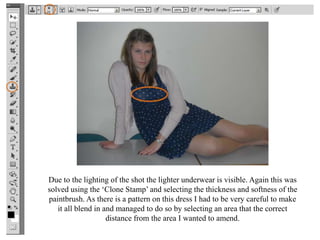
Photoshop2
- 1. Due to the lighting of the shot the lighter underwear is visible. Again this was solved using the ‘Clone Stamp’ and selecting the thickness and softness of the paintbrush. As there is a pattern on this dress I had to be very careful to make it all blend in and managed to do so by selecting an area that the correct distance from the area I wanted to amend.
- 2. Again the lighting and use of flash photography caused ‘red-eye’ to occur. As the shot wasn’t a close up I decided to select a colour from the original eye using the ‘Eyedropper Tool’ and colouring the iris in along with a small black circle for each of the pupils. To make them look slightly brighter I chose a teal blue and blended it in a little using the ‘Mixer Brush Tool’.
- 3. This area of stray hair became rather tricky to remove. I used the ‘Eyedropper Tool’ to select a colour from her complexion and then used the ‘Mixer Brush Tool’. As I began to blend it out I realised that it didn’t match up with the rest of her skin as there were many tones across the face therefore I chose to blend in all of the skin which still kept the shadows of the features in place. I did this for the legs, hands and neck too and selected different brush sizes for each area to make it smoother.
- 4. This piece of hair looked out of place and so I used the ‘Brush Tool’ and the same colour as the background to paint it out.
- 5. Once I had made all of these amendments I decided to make a few additional changes to the image to enhance it for the film magazine cover.
- 6. I defined the eyebrows and cheeks a I used the ‘colour little more by using the ‘Mixer Brush replacement tool’ Tool’ and blending it in. I also used to change the hair this to create the effect of false colour as I felt it eyelashes. was dull. I used the ‘Brush I used the ‘Clone Stamp’ Tool’ again to drop again to take out the excess her shoulder slightly cardigan which I felt looked to make her look scruffy and out of place. more casual and relaxed. I painted around the entire outline of the I used the ‘Brush model with a ‘Brush Tool’ to get rid of the Tool’ and increased the excessive dress. This softness of the edges. now shows off the This gives the effect of a shape of the model light glow and looks more. much smoother.
- 7. Overall I am very pleased with my final image as I feel it will fit in well with my template for my magazine front cover. I had never used the Photoshop software to this extent before but I feel I have really developed my skills and been able to produce and improved final image.