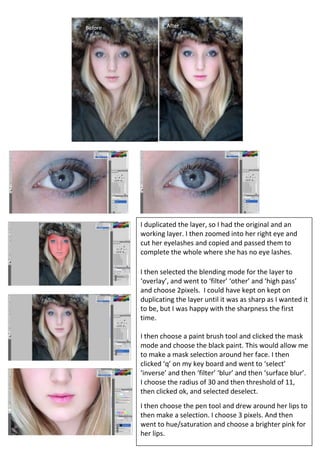The document provides instructions for editing photos in steps. It describes using tools like the lasso, smudge, blur and erase tools to edit eyelashes, blemishes and skin. It also details making selections around the lips and teeth then adjusting hue/saturation to change their colors. High pass filtering at 2 pixels is used on layers set to overlay blending mode to sharpen portraits.