operating system
•Download as PPTX, PDF•
3 likes•1,475 views
This document defines and describes key concepts related to operating systems and graphical user interfaces (GUIs). It discusses classifications of operating systems including multi-user, multiprocessing, multitasking, and multithreading. It also defines common GUI elements such as the desktop, icons, notification area, Windows Aero, desktop gadgets, taskbar, and recycle bin. Finally, it provides the basic components of a GUI including pointers, pointing devices, icons, desktops, and menus.
Report
Share
Report
Share
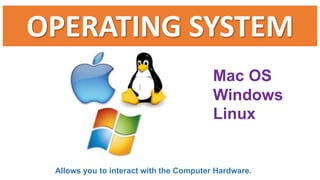
Recommended
operating system

what is system software?
what is operating system?
function of operating system.
graphical user interface
Recommended
operating system

what is system software?
what is operating system?
function of operating system.
graphical user interface
Operating system and its types 

all types of computer operating system and its types with explanation and examples
BY:- Vimal Kumar Arora
Operating system || Chapter 1: Introduction

This file has been for under graduation course of Operating System
What is computer?

What is computer?
Brief Understanding
Compile by Zafar Ayub
(zafar_ayub@hotmail.com)
The different components of a computer system 

The different components of a computer system.
Software
Hardware
Users
Data and Information
Types of computer 

All types of computer including general and special purpose, Analog,digital, hybrid, microcomputer, minicomputer, mainframe computer and super computer.
Operating system and its functions

This presentation is very helpful for school students and
Hope it will help you.
Basic computer skill part 2 | Brad Steven Solvie

Brad Steven Solvie - Basic Computer Understanding and Skills to know How computers work and the level of working on computer.
Computer virus

a brief introduction about computer viruses, their types, how they spread and what precautions should be followed to stay unaffected.
More Related Content
What's hot
Operating system and its types 

all types of computer operating system and its types with explanation and examples
BY:- Vimal Kumar Arora
Operating system || Chapter 1: Introduction

This file has been for under graduation course of Operating System
What is computer?

What is computer?
Brief Understanding
Compile by Zafar Ayub
(zafar_ayub@hotmail.com)
The different components of a computer system 

The different components of a computer system.
Software
Hardware
Users
Data and Information
Types of computer 

All types of computer including general and special purpose, Analog,digital, hybrid, microcomputer, minicomputer, mainframe computer and super computer.
Operating system and its functions

This presentation is very helpful for school students and
Hope it will help you.
Basic computer skill part 2 | Brad Steven Solvie

Brad Steven Solvie - Basic Computer Understanding and Skills to know How computers work and the level of working on computer.
What's hot (20)
Viewers also liked
Computer virus

a brief introduction about computer viruses, their types, how they spread and what precautions should be followed to stay unaffected.
Computer Virus powerpoint presentation

Computer Virus powerpoint presentation,Computer Virus powerpoint presentation,Computer Virus powerpoint presentation
Computer Virus ppt,Computer Virus ppt,Computer Virus ppt,Computer Virus ppt,Computer Virus ppt
Computer Virus powerpoint presentation,Computer Virus powerpoint presentation,Computer Virus powerpoint presentation,Computer Virus powerpoint presentation
Viewers also liked (6)
Similar to operating system
OperatingSystem.pdf

We provide a set of slides to accompany each chapter. Click on the links below to download the slides in Powerpoint format. We also provide zip files of the ...
Working with Operating System

PRAVEENKUMAR MURIGEPPA JIGAJINNI
MTech (IT),MPhil(Comp Sci), MCA,MSc(IT),ADCA,D.C.Sc & Engg
Operating systems basics (Graphical User Interfaces (GUIs) GUI Tools Applic...

Operating systems basics
This lesson includes the following sections:
The User Interface
Running Programs
Managing Files
Managing Hardware
Utility Software
Graphical User Interfaces (GUIs)
GUI Tools
Applications and the Interface
Menus
Dialog Boxes
Command-Line InterfacesIcons are pictures that represent computer resources, such as printers, documents, and programs.
You double-click an icon to choose (activate) it, for instance, to launch a program.
The Windows operating system offers two unique tools, called the taskbar and Start button. These help you run and manage programs.
Applications designed to run under one operating system use similar interface elements.
Under an OS such as Windows, you see a familiar interface no matter what programs you use.
In a GUI, each program opens and runs in a separate window—a frame that presents the program and its documents.
In a GUI, you can run multiple programs at once, each in a separate window. The application in use is said to be the active window.
system software and application software

Software is a general term for the various kinds of programs used to operate computers and related devices. (The term hardware describes the physical aspects of computers and related devices.)
Perform more specialized tasks (word processing, spreadsheets, email, photo editing, bookkeeping)
Installed onto your computer with disk or downloaded
Can be web based, with no need to download program onto computer
Operating system

OS is the backbone of pc and laptop in this presentation u will find whole concert of operating system
Similar to operating system (20)
Operating systems basics (Graphical User Interfaces (GUIs) GUI Tools Applic...

Operating systems basics (Graphical User Interfaces (GUIs) GUI Tools Applic...
Recently uploaded
How to Break the cycle of negative Thoughts

We all have good and bad thoughts from time to time and situation to situation. We are bombarded daily with spiraling thoughts(both negative and positive) creating all-consuming feel , making us difficult to manage with associated suffering. Good thoughts are like our Mob Signal (Positive thought) amidst noise(negative thought) in the atmosphere. Negative thoughts like noise outweigh positive thoughts. These thoughts often create unwanted confusion, trouble, stress and frustration in our mind as well as chaos in our physical world. Negative thoughts are also known as “distorted thinking”.
Mule 4.6 & Java 17 Upgrade | MuleSoft Mysore Meetup #46

Mule 4.6 & Java 17 Upgrade | MuleSoft Mysore Meetup #46
Event Link:-
https://meetups.mulesoft.com/events/details/mulesoft-mysore-presents-exploring-gemini-ai-and-integration-with-mulesoft/
Agenda
● Java 17 Upgrade Overview
● Why and by when do customers need to upgrade to Java 17?
● Is there any immediate impact to upgrading to Mule Runtime 4.6 and beyond?
● Which MuleSoft products are in scope?
For Upcoming Meetups Join Mysore Meetup Group - https://meetups.mulesoft.com/mysore/
YouTube:- youtube.com/@mulesoftmysore
Mysore WhatsApp group:- https://chat.whatsapp.com/EhqtHtCC75vCAX7gaO842N
Speaker:-
Shubham Chaurasia - https://www.linkedin.com/in/shubhamchaurasia1/
Priya Shaw - https://www.linkedin.com/in/priya-shaw
Organizers:-
Shubham Chaurasia - https://www.linkedin.com/in/shubhamchaurasia1/
Giridhar Meka - https://www.linkedin.com/in/giridharmeka
Priya Shaw - https://www.linkedin.com/in/priya-shaw
Shyam Raj Prasad-
https://www.linkedin.com/in/shyam-raj-prasad/
TESDA TM1 REVIEWER FOR NATIONAL ASSESSMENT WRITTEN AND ORAL QUESTIONS WITH A...

TESDA TM1 REVIEWER FOR NATIONAL ASSESSMENT WRITTEN AND ORAL QUESTIONS WITH ANSWERS.
Polish students' mobility in the Czech Republic

Polish students mobility to the Czech Republic within eTwinning project "Medieval adventures with Marco Polo"
The approach at University of Liverpool.pptx

How libraries can support authors with open access requirements for UKRI funded books
Wednesday 22 May 2024, 14:00-15:00.
Overview on Edible Vaccine: Pros & Cons with Mechanism

This ppt include the description of the edible vaccine i.e. a new concept over the traditional vaccine administered by injection.
Model Attribute Check Company Auto Property

In Odoo, the multi-company feature allows you to manage multiple companies within a single Odoo database instance. Each company can have its own configurations while still sharing common resources such as products, customers, and suppliers.
Introduction to Quality Improvement Essentials

This is a presentation by Dada Robert in a Your Skill Boost masterclass organised by the Excellence Foundation for South Sudan (EFSS) on Saturday, the 25th and Sunday, the 26th of May 2024.
He discussed the concept of quality improvement, emphasizing its applicability to various aspects of life, including personal, project, and program improvements. He defined quality as doing the right thing at the right time in the right way to achieve the best possible results and discussed the concept of the "gap" between what we know and what we do, and how this gap represents the areas we need to improve. He explained the scientific approach to quality improvement, which involves systematic performance analysis, testing and learning, and implementing change ideas. He also highlighted the importance of client focus and a team approach to quality improvement.
Unit 8 - Information and Communication Technology (Paper I).pdf

This slides describes the basic concepts of ICT, basics of Email, Emerging Technology and Digital Initiatives in Education. This presentations aligns with the UGC Paper I syllabus.
Chapter 3 - Islamic Banking Products and Services.pptx

Chapter 3 - Islamic Banking Products and Services.pptxMohd Adib Abd Muin, Senior Lecturer at Universiti Utara Malaysia
This slide is prepared for master's students (MIFB & MIBS) UUM. May it be useful to all.Sectors of the Indian Economy - Class 10 Study Notes pdf

The Indian economy is classified into different sectors to simplify the analysis and understanding of economic activities. For Class 10, it's essential to grasp the sectors of the Indian economy, understand their characteristics, and recognize their importance. This guide will provide detailed notes on the Sectors of the Indian Economy Class 10, using specific long-tail keywords to enhance comprehension.
For more information, visit-www.vavaclasses.com
Palestine last event orientationfvgnh .pptx

An EFL lesson about the current events in Palestine. It is intended to be for intermediate students who wish to increase their listening skills through a short lesson in power point.
Digital Tools and AI for Teaching Learning and Research

This Presentation in details discusses on Digital Tools and AI for Teaching Learning and Research
Template Jadual Bertugas Kelas (Boleh Edit)

Jadual Bertugas kelas dalam bentuk softcopy PowerPoint. Cikgu boleh download >> edit >> print >> laminate. Semoga bermanfaat.
Recently uploaded (20)
Mule 4.6 & Java 17 Upgrade | MuleSoft Mysore Meetup #46

Mule 4.6 & Java 17 Upgrade | MuleSoft Mysore Meetup #46
TESDA TM1 REVIEWER FOR NATIONAL ASSESSMENT WRITTEN AND ORAL QUESTIONS WITH A...

TESDA TM1 REVIEWER FOR NATIONAL ASSESSMENT WRITTEN AND ORAL QUESTIONS WITH A...
Overview on Edible Vaccine: Pros & Cons with Mechanism

Overview on Edible Vaccine: Pros & Cons with Mechanism
Unit 8 - Information and Communication Technology (Paper I).pdf

Unit 8 - Information and Communication Technology (Paper I).pdf
Chapter 3 - Islamic Banking Products and Services.pptx

Chapter 3 - Islamic Banking Products and Services.pptx
Sectors of the Indian Economy - Class 10 Study Notes pdf

Sectors of the Indian Economy - Class 10 Study Notes pdf
Digital Tools and AI for Teaching Learning and Research

Digital Tools and AI for Teaching Learning and Research
operating system
- 1. OPERATING SYSTEM Mac OS Windows Linux Allows you to interact with the Computer Hardware.
- 2. Classification of Operating systems •Multi-user: Allows two or more users to run programs at the same time. Some operating systems permit hundreds or even thousands of concurrent users. ex. Mainframes. •Multiprocessing : Supports running a program on more than one CPU. •Multitasking : Allows more than one program to run concurrently. •Multithreading : Allows different parts of a single program to run concurrently. •Real time: Responds to input instantly. General-purpose operating systems, •such as DOS and UNIX, are not real-time.
- 3. DESKTOP refers to the surface of a desk. ICON is a small graphic representation of a program or file that, when clicked on, will be run or opened. Icons are used with Graphical User Interface (GUI) Operating Systems such as Microsoft Windows and the Apple Mac OS to help quickly identify a type of file or program associated with the icon. NOTIFICATION AREA Sometimes referred to as the system tray, Systray, shell notification area, and the taskbar status area. The notification area is a portion of Microsoft Windows that was first introduced with the Windows 95 and found with all later versions of Windows that display programs running in the background. WINDOWS AERO is a translucent interface that uses glass-like effects, and shows the images underneath. DESKTOP GADGET is a software widget, or a small application, that is designed to sit on a user's desktop screen TASKBAR A bar located at the bottom of the screen that was first introduced with MicrosoftWindows 95 and found in all versions of Windows after that. The Taskbar allows the user to locate and launch programs through the Start button, see any program that is currently open, display the time or date, items running in the background RECYCLE BIN Similar to the Apple Macintosh Trash, the Recycle Bin is a location where deleted files are temporarily stored.
- 4. . Acronym for graphical user interface. Abbreviated GUI (pronounced GOO-ee). A program interface that takes advantage of the computer's graphics capabilities to make the program easier to use. Well-designed graphical user interfaces can free the user from learning complex command languages. GUI Basic Components of a GUI •pointer : A symbol that appears on the display screen and that you move to select objects andcommands. •pointing device : A device, such as a mouse or trackball, that enables you to select objects on the display screen. •icons : Small pictures that represent commands, files, or windows. •desktop : The area on the display screen where icons are grouped. •menus : Most graphical user interfaces let you execute commands by selecting a choice from a menu.
- 5. DESKTOP
- 6. ICON/S
- 8. WINDOWS AERO
- 10. TASKBAR
- 11. RECYCLE BIN
