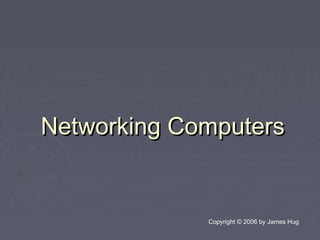
Networking peer-to-peer-powerpoint-presentation4410 (1)
- 1. Networking ComputersNetworking Computers Copyright © 2006 by James Hug
- 2. 2 Types of Computer NetworksTypes of Computer Networks ► Mainframe/TerminalMainframe/Terminal 1960’s/70’s technology1960’s/70’s technology Computation centralizedComputation centralized ► Server/ClientServer/Client 1980s technology1980s technology Computation distributed with a central point of data storageComputation distributed with a central point of data storage Large installationsLarge installations ► Peer to PeerPeer to Peer 1990’s technology1990’s technology Primarily for file sharing between computersPrimarily for file sharing between computers Limited to 10 computers (Microsoft limitation)Limited to 10 computers (Microsoft limitation)
- 4. 4 Communication SystemsCommunication Systems ► EthernetEthernet Open network system (most popular)Open network system (most popular) Low hardware costsLow hardware costs ► Token RingToken Ring Closed network system - IBMClosed network system - IBM Limited to 4 Mbs or 16 Mbs (cable dependent)Limited to 4 Mbs or 16 Mbs (cable dependent) ► ARCnetARCnet Obsolete systemObsolete system Limited to 15 MbsLimited to 15 Mbs
- 5. 5 Communication Systems (conti.)Communication Systems (conti.) ► USBUSB Limited flexibilityLimited flexibility 100/400 Mbs100/400 Mbs Maximum cable length 16 footMaximum cable length 16 foot ► FireWire (IEEE 1394)FireWire (IEEE 1394) Limited flexibilityLimited flexibility 480 Mbs480 Mbs Maximum cable length 16 footMaximum cable length 16 foot
- 6. 6 Communication Systems (conti.)Communication Systems (conti.) ► AppleTalkAppleTalk Closed network system - Apple ComputerClosed network system - Apple Computer Used primarily for their printer sharingUsed primarily for their printer sharing ► StarLanStarLan Closed network systemClosed network system ► HPNAHPNA Phoneline network systemPhoneline network system ► Power LinePower Line ► OthersOthers
- 7. 7 Ethernet Cable SystemsEthernet Cable Systems ► ThinNet (10Base2)ThinNet (10Base2) Coaxial cable (bus topology)Coaxial cable (bus topology) Half duplex communicationHalf duplex communication Limited to 10 MbsLimited to 10 Mbs Limited to 900 foot total lengthLimited to 900 foot total length Limited installation flexibilityLimited installation flexibility Rapidly becoming obsoleteRapidly becoming obsolete
- 8. 8 Ethernet Systems (conti.)Ethernet Systems (conti.) ►Unshielded Twisted Pair (UTP)Unshielded Twisted Pair (UTP) Half or Full Duplex [10/100/1000BaseT(x)]Half or Full Duplex [10/100/1000BaseT(x)] Speed is depended on the cable typeSpeed is depended on the cable type Cable TypesCable Types ►Cat-1 – Telephone (voice)Cat-1 – Telephone (voice) ►Cat-2 – 4 Mbs (Token Ring)Cat-2 – 4 Mbs (Token Ring) ►Cat-3 – 10 Mbs (Ethernet) – 300 foot max. lengthCat-3 – 10 Mbs (Ethernet) – 300 foot max. length ►Cat-4 – 20 Mbs (Token Ring)Cat-4 – 20 Mbs (Token Ring) ►Cat-5 – 100 Mbs (Ethernet) – 300 foot max. lengthCat-5 – 100 Mbs (Ethernet) – 300 foot max. length ►Cat-6 – 250 Mbs (Ethernet) – 300 foot max. lengthCat-6 – 250 Mbs (Ethernet) – 300 foot max. length
- 9. 9 Ethernet Systems (conti.)Ethernet Systems (conti.) ►Fiber Optic (FDDI)Fiber Optic (FDDI) 1000 Mbs (Ethernet limitation)1000 Mbs (Ethernet limitation) Same cable can share other transmissionSame cable can share other transmission protocols (i.e. ATM, etc.) at the same timeprotocols (i.e. ATM, etc.) at the same time Length limitation – miles (depended onLength limitation – miles (depended on hardware)hardware) Used extensively to connect server farmsUsed extensively to connect server farms togethertogether
- 10. 10 Ethernet Systems (conti.)Ethernet Systems (conti.) ►WirelessWireless IEEE 802.11.aIEEE 802.11.a ►5.4 MHz – 54 Mbs – 100 foot line of sight5.4 MHz – 54 Mbs – 100 foot line of sight IEEE 802.11.bIEEE 802.11.b ►2.4 MHz – 11 Mbs – 300 foot line of sight2.4 MHz – 11 Mbs – 300 foot line of sight IEEE 802.11.gIEEE 802.11.g ►2.4 MHz – 54 Mbs – 300 foot line of sight2.4 MHz – 54 Mbs – 300 foot line of sight IEEE 802.11.gxIEEE 802.11.gx ►2.4 MHz – 108 Mbs – 300 foot line of sight2.4 MHz – 108 Mbs – 300 foot line of sight
- 11. 11 Hardware RequirementsHardware Requirements ►Network Interface Card (NIC)Network Interface Card (NIC) Each computer must have one, either anEach computer must have one, either an installed or built onto the motherboardinstalled or built onto the motherboard It can be either wired or wirelessIt can be either wired or wireless Must be compatible with cable systemMust be compatible with cable system I recommend 100BaseT(x) for wired systemsI recommend 100BaseT(x) for wired systems Cost (wired) ≈ $10.00 eachCost (wired) ≈ $10.00 each Cost (wireless) ≈ $60.00 eachCost (wireless) ≈ $60.00 each
- 12. 12 Hardware Requirements (conti.)Hardware Requirements (conti.) ►Hub/Switch/Router/Wireless Access PointHub/Switch/Router/Wireless Access Point For connecting two computers together – noneFor connecting two computers together – none is needed, but a “cross over” type cable isis needed, but a “cross over” type cable is requiredrequired For networking several computers togetherFor networking several computers together (Peer to Peer) with(Peer to Peer) with nono Internet connection –Internet connection – either a Hub/Switch/Wireless AP is neededeither a Hub/Switch/Wireless AP is needed For networking several computers to aFor networking several computers to a broadband connection (DSL/Cable) – a Routerbroadband connection (DSL/Cable) – a Router is neededis needed
- 13. 13 Hardware Requirements (conti.)Hardware Requirements (conti.) Hub/Switch/Router costsHub/Switch/Router costs ►Hub ≈ $10.00 - depended on number of portsHub ≈ $10.00 - depended on number of ports ►Switch ≈ $20.00 - depended on number ofSwitch ≈ $20.00 - depended on number of portsports ►Router (wired) ≈ $40.00 - depended onRouter (wired) ≈ $40.00 - depended on number of portsnumber of ports ►Router (wireless 802.11.b) ≈ $50.00Router (wireless 802.11.b) ≈ $50.00 ►Router (wireless 802.11.g/gx) ≈ $60.00Router (wireless 802.11.g/gx) ≈ $60.00
- 14. 14 Hardware Requirements (conti.)Hardware Requirements (conti.) Cable costCable cost ►CAT-5/6 cable ≈ $0.20 per foot (withCAT-5/6 cable ≈ $0.20 per foot (with connectors affixed)connectors affixed)
- 16. 16 Transmission ProtocolsTransmission Protocols ►TCP/IPTCP/IP Internet standard also used by Unix (Linux) andInternet standard also used by Unix (Linux) and Windows 2000 & XPWindows 2000 & XP ►NetBEUINetBEUI Used in peer to peer networksUsed in peer to peer networks With the introduction of Windows XP - no longerWith the introduction of Windows XP - no longer supported by Microsoftsupported by Microsoft ►IPX/SPXIPX/SPX Used in legacy Novell systemsUsed in legacy Novell systems
- 17. 17 Transmission Protocols (conti.)Transmission Protocols (conti.) ►Other systemsOther systems PPP – Dial up modem (POT)PPP – Dial up modem (POT) PPPoE – Broadband (DSL & TV Cable)PPPoE – Broadband (DSL & TV Cable) PPTP – Virtual Private NetworksPPTP – Virtual Private Networks UPnP – Special devices (printer servers,UPnP – Special devices (printer servers, household appliances, etc.)household appliances, etc.) AppleTalk - Used primarily for printer sharingAppleTalk - Used primarily for printer sharing DLC – IBM mainframe/terminalDLC – IBM mainframe/terminal ATM – Teleco network interconnectionsATM – Teleco network interconnections
- 18. 18 Software RequirementsSoftware Requirements (Peer to Peer network)(Peer to Peer network) ►DOS & Windows 3.1 systemsDOS & Windows 3.1 systems Third party software is required (Lantastic, etc.)Third party software is required (Lantastic, etc.) ►Windows 3.11 & 95 systemsWindows 3.11 & 95 systems Third party software is required (Lantastic, etc.)Third party software is required (Lantastic, etc.) ►Windows 95(OSR) & 98(x) systemsWindows 95(OSR) & 98(x) systems Included in operating systemIncluded in operating system ►Windows 2000 & XP systemsWindows 2000 & XP systems Included in operating systemIncluded in operating system
- 19. 19 Hardware InstallationHardware Installation ►Desktop ComputersDesktop Computers Install NIC card in computer (if needed)Install NIC card in computer (if needed) ► Be sure to unplug the power cordBe sure to unplug the power cord ► Remove case coverRemove case cover ► Install NIC card in an available slotInstall NIC card in an available slot ► Replace case coverReplace case cover ►Laptop computersLaptop computers Some Laptop computers have a NIC built into them; if not, insert aSome Laptop computers have a NIC built into them; if not, insert a NIC PCMCA card into the PCMCA slot and reboot the computerNIC PCMCA card into the PCMCA slot and reboot the computer
- 20. 20 Hardware Installation (Conti.)Hardware Installation (Conti.) ►Driver InstallationDriver Installation Run the software that came with the NIC cardRun the software that came with the NIC card If no software came with the NIC card, do:If no software came with the NIC card, do: ►Click right mouse button on “My Computer”Click right mouse button on “My Computer” ►Click left mouse button on “Properties”Click left mouse button on “Properties” ►Windows 98(x) – click left mouse button on “DeviceWindows 98(x) – click left mouse button on “Device Manager”Manager” ►Windows 2000 & XP – click left mouse button onWindows 2000 & XP – click left mouse button on “Hardware” & click left mouse button on “Device“Hardware” & click left mouse button on “Device Manager”Manager”
- 21. 21 Hardware Installation (Conti.)Hardware Installation (Conti.) ►Driver Installation (conti.)Driver Installation (conti.) ►Run the “Add Hardware Manager Wizard”Run the “Add Hardware Manager Wizard” ►Or manually install the device driverOr manually install the device driver Verify in the “Device Manager” that the driver isVerify in the “Device Manager” that the driver is installed properly and enabledinstalled properly and enabled ►There should beThere should be nono yellow “explanation marks” (yellow “explanation marks” (!!) on) on any of the devicesany of the devices ►Look in the properties of the device, it will tell you ifLook in the properties of the device, it will tell you if the device is enabledthe device is enabled
- 22. 22 Connection Software (Services)Connection Software (Services) ► Internet Connection (Broadband)Internet Connection (Broadband) Windows 98(x) systemsWindows 98(x) systems ► In “Settings” > “Control Panel” > “Network” verify thatIn “Settings” > “Control Panel” > “Network” verify that the following are installed and install if missing:the following are installed and install if missing: Client for Microsoft NetworksClient for Microsoft Networks Microsoft Family LogonMicrosoft Family Logon File and printer sharing for Microsoft NetworksFile and printer sharing for Microsoft Networks NETBEUI -> Dial up AdapterNETBEUI -> Dial up Adapter NETBEUI -> NIC adapterNETBEUI -> NIC adapter TCP/IP -> Dial up AdapterTCP/IP -> Dial up Adapter TCP/IP -> NIC adapterTCP/IP -> NIC adapter ► Select “Microsoft Family Logon” as Primary NetworkSelect “Microsoft Family Logon” as Primary Network LogonLogon ► In “File and Print Sharing” tab check the appropriateIn “File and Print Sharing” tab check the appropriate boxesboxes
- 23. 23 Connection Software (Services)Connection Software (Services) ► Internet Connection (Broadband)Internet Connection (Broadband) Windows 2000 & XP systemsWindows 2000 & XP systems ► If you decide to convert all of your computers on yourIf you decide to convert all of your computers on your LAN to Microsoft’s new standard (NETBIOS overLAN to Microsoft’s new standard (NETBIOS over TCP/IP) do the following:TCP/IP) do the following: In “My Network places” screen under “Network Tasks”In “My Network places” screen under “Network Tasks” run the “Set up a small home or office networkrun the “Set up a small home or office network Make a “Network Install” floppy disk and run it on yourMake a “Network Install” floppy disk and run it on your other computersother computers ► If you decide to stay with Microsoft’s discontinuedIf you decide to stay with Microsoft’s discontinued NETBEUI protocol find and install the NETBEUINETBEUI protocol find and install the NETBEUI protocol in your “Local Network Connectionprotocol in your “Local Network Connection Properties” panelProperties” panel
- 24. 24 Finding & Installing NetBEUIFinding & Installing NetBEUI ► On the Window XP installation CD-ROM in theOn the Window XP installation CD-ROM in the “VALUEADDMSFTNETBEUI” folder“VALUEADDMSFTNETBEUI” folder ►1. Copy the “NBF.SYS” file to the hard disk’s1. Copy the “NBF.SYS” file to the hard disk’s folder “WINDOWSSYSTEMSDRIVERS”folder “WINDOWSSYSTEMSDRIVERS” ►2. Copy the “NETNBF.INF” file to the hard2. Copy the “NETNBF.INF” file to the hard disk’s folder “WINDOWSINF”disk’s folder “WINDOWSINF” ► In “Local Network Connection Properties” installIn “Local Network Connection Properties” install the NetBEUI protocol for each NIC devicethe NetBEUI protocol for each NIC device
- 25. 25 Wireless Network SecurityWireless Network Security ►Reconfigure the router:Reconfigure the router: Change the router name and passwordChange the router name and password Rename the wireless network nameRename the wireless network name Turn off SSID broadcastingTurn off SSID broadcasting Setup MAC filters for only permitted wirelessSetup MAC filters for only permitted wireless computerscomputers Use encryption (WEP, WPA etc.)Use encryption (WEP, WPA etc.)
- 26. 26 How To Web SiteHow To Web Site ►My best known help web site is PC911My best known help web site is PC911 ►http://pcnineoneone.com/howto/hmnetwk1.htmhttp://pcnineoneone.com/howto/hmnetwk1.htm Good Luck and Happy NetworkingGood Luck and Happy Networking James HugJames Hug
