Network devices
•Download as PPT, PDF•
2 likes•280 views
Networking devices may include gateways, routers, network bridges, modems, wireless access points, networking cables, line drivers, switches, hubs, and repeaters; and may also include hybrid network devices such as multilayer switches, protocol converters, bridge routers, proxy servers, firewalls, network address.this ppt is important for student project
Report
Share
Report
Share
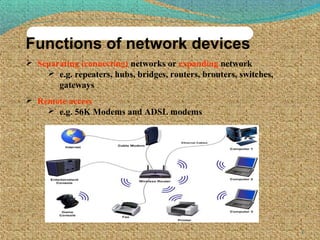
Recommended
Network devices

Network devices like hubs, switches, and routers are used to connect devices in a local area network (LAN). [1] Hubs split signals to multiple ports but do not extend cable length or regenerate signals, while active hubs do regenerate signals. [2] Switches are multi-port bridges that operate at the data link layer and use MAC addresses to create temporary paths between networked devices. Routers operate at the network layer and interconnect network segments or entire networks by examining packet addresses and choosing the best path through their internal routing tables.
Networking devices

Networking devices connect electronic devices together to share resources and include devices like hubs, switches, routers, and network interface cards. A repeater receives and retransmits signals to extend range without degradation and works at the physical layer. A hub is a multiport repeater that connects multiple wires in a star topology. A bridge connects two networks and works at the data link layer, maintaining a MAC address table to selectively forward data. A switch is an efficient, multi-port bridge that can check for errors and selectively forward packets to the correct port. A router routes packets based on IP addresses and connects LANs and WANs at the network layer.
Networking Devices & Its Advantages and Disadvantages

This document provides an overview of several common networking devices: routers, gateways, switches, bridges, repeaters. It describes what each device is used for, where it operates in the OSI model, advantages and disadvantages. Key points are that routers connect separate networks and operate at layer 3, while bridges and switches operate at layer 2 to connect network segments using MAC addresses. Gateways can perform functions of routers and bridges while also converting between protocols. Repeaters operate at layer 1 to amplify signals and extend network distance.
Network Devices

This document discusses various network devices and their functions. It describes repeaters, routers, brouters, hubs, switches, bridges, network interface cards (NICs), and gateways. Repeaters operate at the physical layer and regenerate signals to extend network distance. Routers operate at multiple layers and direct traffic between networks by maintaining routing tables. Bridges separate networks into segments to reduce congestion. Switches operate at the data link layer to limit collision domains. NICs connect devices to the network. Gateways connect different network types and protocols.
Networking Devices and Networking Topologies

Networking Devices and Networking Topologies
hub, router, switch, multiplexer, modem, repeater, bus topology, star topology, ring topology
Networking devices

Networking devices are components that connect electronic devices and allow them to share resources over a network. Common networking devices include network interface cards, hubs, switches, bridges, routers, and modems. A switch connects network segments and can perform error checking before forwarding data packets between devices on a local area network. A router connects two or more networks and reads address information in packets to determine the best path to forward packets between networks. Routers work at the network layer and contain routing tables to define the addresses of connected networks.
Internetworking devices

Networking devices like hubs, switches, routers, and gateways interconnect networks and manage data flow. Hubs operate at the physical layer and connect segments but do not filter traffic. Switches operate at the data link layer and can direct traffic to specific ports for better performance than hubs. Routers operate at the network layer and can connect networks across LANs, MANs, and WANs using IP addressing to route packets. Gateways can operate at multiple layers and act as connections between different network protocols or applications.
Networking devices

Networking devices such as hubs, repeaters, bridges, switches, routers, and gateways are used to connect local area networks (LANs) together and to the Internet. Hubs and repeaters operate at the physical layer to connect network segments, while bridges operate at the data link layer to interconnect networks that use the same protocol. Switches are networking devices that connect devices together through packet switching. Routers are devices that forward data packets between computer networks and perform traffic directing functions on the Internet. Gateways, such as routers, allow networks to send and receive data over the Internet and may translate data between different formats.
Recommended
Network devices

Network devices like hubs, switches, and routers are used to connect devices in a local area network (LAN). [1] Hubs split signals to multiple ports but do not extend cable length or regenerate signals, while active hubs do regenerate signals. [2] Switches are multi-port bridges that operate at the data link layer and use MAC addresses to create temporary paths between networked devices. Routers operate at the network layer and interconnect network segments or entire networks by examining packet addresses and choosing the best path through their internal routing tables.
Networking devices

Networking devices connect electronic devices together to share resources and include devices like hubs, switches, routers, and network interface cards. A repeater receives and retransmits signals to extend range without degradation and works at the physical layer. A hub is a multiport repeater that connects multiple wires in a star topology. A bridge connects two networks and works at the data link layer, maintaining a MAC address table to selectively forward data. A switch is an efficient, multi-port bridge that can check for errors and selectively forward packets to the correct port. A router routes packets based on IP addresses and connects LANs and WANs at the network layer.
Networking Devices & Its Advantages and Disadvantages

This document provides an overview of several common networking devices: routers, gateways, switches, bridges, repeaters. It describes what each device is used for, where it operates in the OSI model, advantages and disadvantages. Key points are that routers connect separate networks and operate at layer 3, while bridges and switches operate at layer 2 to connect network segments using MAC addresses. Gateways can perform functions of routers and bridges while also converting between protocols. Repeaters operate at layer 1 to amplify signals and extend network distance.
Network Devices

This document discusses various network devices and their functions. It describes repeaters, routers, brouters, hubs, switches, bridges, network interface cards (NICs), and gateways. Repeaters operate at the physical layer and regenerate signals to extend network distance. Routers operate at multiple layers and direct traffic between networks by maintaining routing tables. Bridges separate networks into segments to reduce congestion. Switches operate at the data link layer to limit collision domains. NICs connect devices to the network. Gateways connect different network types and protocols.
Networking Devices and Networking Topologies

Networking Devices and Networking Topologies
hub, router, switch, multiplexer, modem, repeater, bus topology, star topology, ring topology
Networking devices

Networking devices are components that connect electronic devices and allow them to share resources over a network. Common networking devices include network interface cards, hubs, switches, bridges, routers, and modems. A switch connects network segments and can perform error checking before forwarding data packets between devices on a local area network. A router connects two or more networks and reads address information in packets to determine the best path to forward packets between networks. Routers work at the network layer and contain routing tables to define the addresses of connected networks.
Internetworking devices

Networking devices like hubs, switches, routers, and gateways interconnect networks and manage data flow. Hubs operate at the physical layer and connect segments but do not filter traffic. Switches operate at the data link layer and can direct traffic to specific ports for better performance than hubs. Routers operate at the network layer and can connect networks across LANs, MANs, and WANs using IP addressing to route packets. Gateways can operate at multiple layers and act as connections between different network protocols or applications.
Networking devices

Networking devices such as hubs, repeaters, bridges, switches, routers, and gateways are used to connect local area networks (LANs) together and to the Internet. Hubs and repeaters operate at the physical layer to connect network segments, while bridges operate at the data link layer to interconnect networks that use the same protocol. Switches are networking devices that connect devices together through packet switching. Routers are devices that forward data packets between computer networks and perform traffic directing functions on the Internet. Gateways, such as routers, allow networks to send and receive data over the Internet and may translate data between different formats.
Network connectivity devices

This document defines and describes several common computer networking devices. It explains that network interface cards allow computers to connect to networks by providing a physical connection and MAC address. Hubs broadcast all data to all ports, while switches only send data to the targeted port, improving efficiency. Bridges separate traffic on connected network segments. Routers connect dissimilar networks and make routing decisions. Gateways convert between data formats. Repeaters receive and retransmit signals to extend range. Modems convert digital data to analog signals for telephone line transmission. Media converters connect different cabling types. Wireless access points provide connections to wireless networks.
Networking devices

Networking devices like repeaters, hubs, bridges, routers, switches, and gateways are used to connect nodes and networks. Repeaters extend network distance by boosting signals. Hubs connect workstations into a LAN by resending data frames to all ports. Bridges are more intelligent repeaters that examine MAC addresses to form tables. Routers operate at the network layer, can connect similar and dissimilar networks, and determine the shortest route between destinations. Switches form dedicated connections between ports like bridges but have multiple ports. Gateways link all seven layers of the OSI model when networks differ at any layer, primarily handling email protocols.
Network switch and switching Jenil patel semcom college

This document discusses network switches. It begins by defining a network switch as a device that connects multiple computers within a local area network (LAN). It then discusses how switches work at the data link layer to selectively forward data to only the destination computer, unlike hubs which broadcast data to all connected computers. The document also covers different types of switching techniques including store and forward, cut through, fragment free, and adaptive switching. It concludes by listing some benefits of using network switches such as high-speed data exchange, full-duplex communication, low latency, and dedicated communication between devices.
Networking devices

A network adapter, also called a network interface card (NIC), enables a computer to connect to a network and transfer data. There are wired and wireless NICs. Wired NICs use cables while wireless NICs use radio waves. Modern laptops have both wired and wireless NICs. NIC speeds can be 10Mbps, 100Mbps, 1000Mbps or higher but the actual speed depends on the network switch speed.
Networking devices

Networking devices connect electronic devices together to share files and resources. They include routers, hubs, switches, bridges, gateways, and network interface cards. Routers direct network traffic and route information between local area networks. Hubs connect devices physically but copy all data to every port. Switches intelligently send data only to the destination port, unlike hubs. Bridges connect networks using the same protocol, while gateways allow communication across different networks using protocols. Network interface cards provide the physical connection between a computer and the network.
Network devices

This document defines and compares common networking devices and terms. It discusses hubs, switches, routers, bridges, gateways, network interface cards (NICs), and modems. Hubs are basic devices that connect networked devices but do not monitor traffic or activity. Switches are more intelligent devices that can direct traffic to specific ports. Routers connect different networks and use routing tables to determine the best path for traffic. Bridges and gateways also connect different networks using different protocols.
Networking devices

This document discusses different types of internetworking devices used to connect local area networks (LANs). It describes hubs, bridges, switches and routers in increasing order of complexity. Hubs simply repeat and broadcast data to all ports, while bridges learn and filter traffic between connected LANs. Switches operate similarly to bridges but provide dedicated connections for each workstation. Routers connect distinct networks like a LAN to the Internet, and make routing decisions based on IP addresses. The document outlines reasons for interconnecting LANs and the functions of various internetworking devices.
Understanding Networking Devices – A Brief Introduction | TechLinu.com

All but the most basic of networks require devices to provide connectivity and functionality. Understanding how these networking devices operate and identifying the tasks they perform are important skills for any network administrator and requirements for a Network+ candidate.
This brief guide introduces usually used networking devices that you may encounter in your career as Network Administrator. This guide is also useful for BCS students and for passionate network learners.
Networking devices

This document discusses several common networking devices and their functions. It describes hubs, switches, bridges, routers, gateways, CSU/DSUs, NICs, ISDN adapters, modems, and firewalls. Hubs broadcast traffic to all ports, wasting bandwidth, while switches only forward frames to their destination port. Bridges operate at the data link layer and routers at the network layer. Gateways perform protocol translation. NICs connect devices to the network. Modems convert digital to analog signals for transmission over phone lines. Firewalls control network access for security.
Internetworking device

Inter-networking Device
Is the practice of connecting a computer network with other network through the use of gateways that provide a common method of routing information packets between the networks.
Network devices

what is network and what kind of network devices
Network Hub
Network Switch
Modem
Network Router
Bridge
Repeater
try it to believe it
complete presentation for students
Networking and Internetworking Devices

This document provides information on various networking and internetworking devices. It discusses hubs, which connect multiple networking cables together but do not amplify or filter signals. It covers bridges, which operate at the physical and data link layers to filter traffic between network segments. Routers are described as connecting LANs and WANs by routing packets based on logical addresses using routing tables. Gateways link different network types and protocols by translating between formats. Finally, switches and brouters are introduced, with switches offering intelligence beyond hubs to reduce congestion, and brouters combining routing and bridging capabilities.
Detailed description about Hubs Switches Modems and their working

The document discusses various networking devices including hubs, switches, and modems. It provides details on how each device works, types of each device, their applications and merits and demerits. Hubs connect devices on a network but do not filter or manage traffic. Switches can filter traffic and improve network performance by sending data only to its destination port. Modems modulate digital signals for transmission over phone lines and are used to connect networks across long distances.
Hubs vs switches vs routers

A hub, switch, and router each serve different functions in a network. A hub simply connects devices together but broadcasts all data to all ports. A switch connects devices and sends data only to the port of the intended recipient to avoid congestion. A router connects multiple networks together, both wired and wireless, and chooses the best path to send data packets between the networks.
Networking Devices

This presentation provides a brief knowledge about various networking devices and there respective illustrations
Types of Networking Devices

This document discusses various networking devices and wireless technologies. It describes how hubs operate at the physical layer by flooding traffic to all ports, while switches operate at the data link layer by examining packets and only sending to necessary ports. Modems convert between analog and digital signals. Bridges separate network segments, while routers connect different networks and use IP addresses. Wireless technologies discussed include Wi-Fi Direct for device-to-device connections, Wi-Fi HaLow for low power long range connections, Miracast for cable-free display sharing, ZigBee for mesh networks, and WiMax for high speed wireless broadband.
Networking Devices

This document discusses different networking devices including hubs, switches, routers, bridges, and brouters. It provides information on their functions, design, and operation at both the physical and data link layers of the OSI model. It also discusses IP addresses and their role in identifying devices and enabling communication using the Internet Protocol.
Network switch

A network switch receives incoming data packets and redirects them to their destination on a local area network (LAN) instead of broadcasting to all devices like a hub. There are two main types of switches - unmanaged switches which cannot be configured and are used for simple networks, and managed switches which provide advanced features like quality of service, remote management, and virtual LANs for larger networks. Layer 2 switches use MAC addresses to segment traffic while layer 3 switches can route between VLANs using IP addresses. Smart switches have some management capabilities but lack advanced features of full managed switches.
networking devices

This document defines and describes several common networking devices and the layers in which they operate. It discusses gateways, hubs, switches, repeaters, routers, and bridges. Gateways can operate at any OSI model layer and join different network types. Hubs operate at layer 1 and broadcast traffic to all ports. Switches are more advanced than hubs, sending messages only to requesting devices. Repeaters amplify and resend weakened signals. Routers forward data between networks and are located at gateways. Bridges create separate collision domains and filter traffic by MAC address. The document also compares hubs and switches, noting switches are active devices that can send traffic selectively while hubs are passive and broadcast to all ports.
Popular network devices

This document summarizes and compares common network devices: hubs, switches, and routers. It explains that hubs broadcast all data to all ports, wasting bandwidth, while switches learn MAC addresses to send data only to the targeted port. Routers connect different networks and route packets between them, allowing communication across the internet.
Network devices

Network devices serve several key functions:
1. Separating and connecting networks or expanding network capacity through devices like repeaters, hubs, bridges, routers, and switches.
2. Enabling remote access through modems and other technologies.
3. Key devices include repeaters which regenerate signals, bridges which understand node addresses, switches which divide networks into logical channels, and routers which interconnect networks and determine optimal routes. Remote access devices like modems modulate digital signals for transmission over telephone lines to connect distant computers.
8 network devices

Network devices such as repeaters, bridges, switches and routers are used to connect and expand networks. Repeaters regenerate signals to expand small networks, while bridges and switches can understand node addresses to segment networks. Routers interconnect different networks and determine optimal routes using network layer addresses and routing protocols. Remote access devices like modems and ADSL modems allow computers to connect to networks over telephone lines by modulating digital signals into analog for transmission.
More Related Content
What's hot
Network connectivity devices

This document defines and describes several common computer networking devices. It explains that network interface cards allow computers to connect to networks by providing a physical connection and MAC address. Hubs broadcast all data to all ports, while switches only send data to the targeted port, improving efficiency. Bridges separate traffic on connected network segments. Routers connect dissimilar networks and make routing decisions. Gateways convert between data formats. Repeaters receive and retransmit signals to extend range. Modems convert digital data to analog signals for telephone line transmission. Media converters connect different cabling types. Wireless access points provide connections to wireless networks.
Networking devices

Networking devices like repeaters, hubs, bridges, routers, switches, and gateways are used to connect nodes and networks. Repeaters extend network distance by boosting signals. Hubs connect workstations into a LAN by resending data frames to all ports. Bridges are more intelligent repeaters that examine MAC addresses to form tables. Routers operate at the network layer, can connect similar and dissimilar networks, and determine the shortest route between destinations. Switches form dedicated connections between ports like bridges but have multiple ports. Gateways link all seven layers of the OSI model when networks differ at any layer, primarily handling email protocols.
Network switch and switching Jenil patel semcom college

This document discusses network switches. It begins by defining a network switch as a device that connects multiple computers within a local area network (LAN). It then discusses how switches work at the data link layer to selectively forward data to only the destination computer, unlike hubs which broadcast data to all connected computers. The document also covers different types of switching techniques including store and forward, cut through, fragment free, and adaptive switching. It concludes by listing some benefits of using network switches such as high-speed data exchange, full-duplex communication, low latency, and dedicated communication between devices.
Networking devices

A network adapter, also called a network interface card (NIC), enables a computer to connect to a network and transfer data. There are wired and wireless NICs. Wired NICs use cables while wireless NICs use radio waves. Modern laptops have both wired and wireless NICs. NIC speeds can be 10Mbps, 100Mbps, 1000Mbps or higher but the actual speed depends on the network switch speed.
Networking devices

Networking devices connect electronic devices together to share files and resources. They include routers, hubs, switches, bridges, gateways, and network interface cards. Routers direct network traffic and route information between local area networks. Hubs connect devices physically but copy all data to every port. Switches intelligently send data only to the destination port, unlike hubs. Bridges connect networks using the same protocol, while gateways allow communication across different networks using protocols. Network interface cards provide the physical connection between a computer and the network.
Network devices

This document defines and compares common networking devices and terms. It discusses hubs, switches, routers, bridges, gateways, network interface cards (NICs), and modems. Hubs are basic devices that connect networked devices but do not monitor traffic or activity. Switches are more intelligent devices that can direct traffic to specific ports. Routers connect different networks and use routing tables to determine the best path for traffic. Bridges and gateways also connect different networks using different protocols.
Networking devices

This document discusses different types of internetworking devices used to connect local area networks (LANs). It describes hubs, bridges, switches and routers in increasing order of complexity. Hubs simply repeat and broadcast data to all ports, while bridges learn and filter traffic between connected LANs. Switches operate similarly to bridges but provide dedicated connections for each workstation. Routers connect distinct networks like a LAN to the Internet, and make routing decisions based on IP addresses. The document outlines reasons for interconnecting LANs and the functions of various internetworking devices.
Understanding Networking Devices – A Brief Introduction | TechLinu.com

All but the most basic of networks require devices to provide connectivity and functionality. Understanding how these networking devices operate and identifying the tasks they perform are important skills for any network administrator and requirements for a Network+ candidate.
This brief guide introduces usually used networking devices that you may encounter in your career as Network Administrator. This guide is also useful for BCS students and for passionate network learners.
Networking devices

This document discusses several common networking devices and their functions. It describes hubs, switches, bridges, routers, gateways, CSU/DSUs, NICs, ISDN adapters, modems, and firewalls. Hubs broadcast traffic to all ports, wasting bandwidth, while switches only forward frames to their destination port. Bridges operate at the data link layer and routers at the network layer. Gateways perform protocol translation. NICs connect devices to the network. Modems convert digital to analog signals for transmission over phone lines. Firewalls control network access for security.
Internetworking device

Inter-networking Device
Is the practice of connecting a computer network with other network through the use of gateways that provide a common method of routing information packets between the networks.
Network devices

what is network and what kind of network devices
Network Hub
Network Switch
Modem
Network Router
Bridge
Repeater
try it to believe it
complete presentation for students
Networking and Internetworking Devices

This document provides information on various networking and internetworking devices. It discusses hubs, which connect multiple networking cables together but do not amplify or filter signals. It covers bridges, which operate at the physical and data link layers to filter traffic between network segments. Routers are described as connecting LANs and WANs by routing packets based on logical addresses using routing tables. Gateways link different network types and protocols by translating between formats. Finally, switches and brouters are introduced, with switches offering intelligence beyond hubs to reduce congestion, and brouters combining routing and bridging capabilities.
Detailed description about Hubs Switches Modems and their working

The document discusses various networking devices including hubs, switches, and modems. It provides details on how each device works, types of each device, their applications and merits and demerits. Hubs connect devices on a network but do not filter or manage traffic. Switches can filter traffic and improve network performance by sending data only to its destination port. Modems modulate digital signals for transmission over phone lines and are used to connect networks across long distances.
Hubs vs switches vs routers

A hub, switch, and router each serve different functions in a network. A hub simply connects devices together but broadcasts all data to all ports. A switch connects devices and sends data only to the port of the intended recipient to avoid congestion. A router connects multiple networks together, both wired and wireless, and chooses the best path to send data packets between the networks.
Networking Devices

This presentation provides a brief knowledge about various networking devices and there respective illustrations
Types of Networking Devices

This document discusses various networking devices and wireless technologies. It describes how hubs operate at the physical layer by flooding traffic to all ports, while switches operate at the data link layer by examining packets and only sending to necessary ports. Modems convert between analog and digital signals. Bridges separate network segments, while routers connect different networks and use IP addresses. Wireless technologies discussed include Wi-Fi Direct for device-to-device connections, Wi-Fi HaLow for low power long range connections, Miracast for cable-free display sharing, ZigBee for mesh networks, and WiMax for high speed wireless broadband.
Networking Devices

This document discusses different networking devices including hubs, switches, routers, bridges, and brouters. It provides information on their functions, design, and operation at both the physical and data link layers of the OSI model. It also discusses IP addresses and their role in identifying devices and enabling communication using the Internet Protocol.
Network switch

A network switch receives incoming data packets and redirects them to their destination on a local area network (LAN) instead of broadcasting to all devices like a hub. There are two main types of switches - unmanaged switches which cannot be configured and are used for simple networks, and managed switches which provide advanced features like quality of service, remote management, and virtual LANs for larger networks. Layer 2 switches use MAC addresses to segment traffic while layer 3 switches can route between VLANs using IP addresses. Smart switches have some management capabilities but lack advanced features of full managed switches.
networking devices

This document defines and describes several common networking devices and the layers in which they operate. It discusses gateways, hubs, switches, repeaters, routers, and bridges. Gateways can operate at any OSI model layer and join different network types. Hubs operate at layer 1 and broadcast traffic to all ports. Switches are more advanced than hubs, sending messages only to requesting devices. Repeaters amplify and resend weakened signals. Routers forward data between networks and are located at gateways. Bridges create separate collision domains and filter traffic by MAC address. The document also compares hubs and switches, noting switches are active devices that can send traffic selectively while hubs are passive and broadcast to all ports.
Popular network devices

This document summarizes and compares common network devices: hubs, switches, and routers. It explains that hubs broadcast all data to all ports, wasting bandwidth, while switches learn MAC addresses to send data only to the targeted port. Routers connect different networks and route packets between them, allowing communication across the internet.
What's hot (20)
Network switch and switching Jenil patel semcom college

Network switch and switching Jenil patel semcom college
Understanding Networking Devices – A Brief Introduction | TechLinu.com

Understanding Networking Devices – A Brief Introduction | TechLinu.com
Detailed description about Hubs Switches Modems and their working

Detailed description about Hubs Switches Modems and their working
Similar to Network devices
Network devices

Network devices serve several key functions:
1. Separating and connecting networks or expanding network capacity through devices like repeaters, hubs, bridges, routers, and switches.
2. Enabling remote access through modems and other technologies.
3. Key devices include repeaters which regenerate signals, bridges which understand node addresses, switches which divide networks into logical channels, and routers which interconnect networks and determine optimal routes. Remote access devices like modems modulate digital signals for transmission over telephone lines to connect distant computers.
8 network devices

Network devices such as repeaters, bridges, switches and routers are used to connect and expand networks. Repeaters regenerate signals to expand small networks, while bridges and switches can understand node addresses to segment networks. Routers interconnect different networks and determine optimal routes using network layer addresses and routing protocols. Remote access devices like modems and ADSL modems allow computers to connect to networks over telephone lines by modulating digital signals into analog for transmission.
Acn Experiment No 2

The document discusses various networking components:
1. Repeaters extend network cable length and reconstruct signals but do not understand packets.
2. Hubs and bridges operate on the data link layer, with bridges filtering packets between network segments.
3. Switches actively forward frames to ports like bridges but without collisions, using buffering or cut-through switching.
Routers use packet headers to choose optimal paths between networks and can link different types of networks, operating on the network layer. Gateways connect between different network types from the transport layer up.
Networking devices

This document discusses different types of networking devices used to connect local area networks (LANs). It describes hubs, repeaters, bridges, routers, and gateways. Hubs and repeaters operate at the physical layer, bridges operate at the physical and data link layers, and routers and gateways operate at the network layer and above to connect multiple networks and perform protocol conversion. The document provides details on the functions and characteristics of each type of device.
Ex-1 Network components.pptx

This document provides information on various networking components:
- A modem converts digital signals to analog and vice versa to transmit data over telephone lines between computers.
- An RJ-45 connector is used to connect devices to a local area network and houses 8 wires.
- An Ethernet card allows a computer to connect to a network using different connection types like RJ-45, BNC, or AUI.
- Devices like switches, bridges and routers are used to segment networks and allow communication between different nodes.
Networkingdevices 120505003202-phpapp02

Networking devices can be categorized into five groups based on the OSI layer in which they operate: hubs, repeaters, bridges, routers, and gateways. Hubs and repeaters operate at the physical layer, bridges operate at the data link layer, and routers and gateways operate at the network layer or above. Bridges connect local area networks (LANs) by filtering and forwarding traffic between them based on MAC addresses, while routers connect LANs and wide area networks by routing packets based on logical network layer addresses.
CS553_ST7_Ch15-LANOverview (1).ppt

This document provides an overview of local area networks (LANs) including common applications, architectures, topologies, transmission media, and protocols. Some key points:
1) LANs are used for personal computer networks, connecting large backend systems, high-speed office networks, storage area networks, and interconnecting multiple local networks.
2) Common topologies include bus, ring, star, and tree. Choices consider reliability, expandability, performance and the physical layout/medium.
3) Important protocols are Ethernet at the data link layer and IEEE 802 standards for physical and MAC sublayers which define frame formats and media access control.
CS553_ST7_Ch15-LANOverview.ppt

This document provides an overview of local area networks (LANs) including common applications, architectures, topologies, transmission media, and protocols. Some key points:
1) LANs are used for personal computer networks, connecting large backend systems, high-speed office networks, storage area networks, and interconnecting multiple local networks.
2) Common topologies include bus, ring, star, and tree. Choices consider reliability, expandability, performance and the physical layout/medium.
3) Ethernet originally used coaxial cable but now focuses on twisted pair cabling. Fiber optic cables provide high speeds but are more expensive to install.
4) The protocol architecture includes the physical, data link
CS553_ST7_Ch15-LANOverview.ppt

This document summarizes key points from Chapter 15 of William Stallings' book "Data and Computer Communications", 7th Edition. It discusses the applications and architectures of local area networks (LANs). The main applications covered are personal computer LANs, back-end networks, storage area networks, and high-speed office networks. Common LAN topologies like bus, ring, star and their characteristics are explained. Issues around transmission media, protocols, and network devices like bridges, hubs and switches are also summarized at a high level.
Module 1 Introduction to Computer Networks.pptx

jasbecivoegwi.VCUUUUUUVBUwe;ovbu ew;uvblxsbdv wegfuedvugbxdv xsdbv ksibvide vljswbvuoehrwibasdgvieowg8fvugvovbjdsb.afrbueoibvfhilaegrheuioghrubedavbgrdjbvjrdbgalbeihoghwaioghreo8ghrgahrebbfjdvbjds.bageruvagrehiogoarhgu8rfhyvbufjbnjdfznbdfjvbjaejvfv ncfbvjskfbguebruwgfouwega;;ouieubvru
Network Topologies, L1-L2 Basics, Networking Devices

This presentation is prepared under NSIG group (internal to Volansys).
PPT is for learning purpose and not holding confidential information.
CISSP - Chapter 4 - Network Topology

Network topologies describe the layout of connections between devices in a network. The main types are ring, star, bus, mesh, tree, and hybrid. Ring topology uses a closed loop connection where data passes through each node sequentially. Bus topology connects all devices to a single cable. Star topology connects all devices to a central node. Mesh topology connects each device to every other device. Tree topology branches out from a root node.
lecture 2.pptx

The document discusses networking concepts such as protocols, protocol layering, and network devices. It describes how protocols define rules for communication and how protocol layering separates networking functions into layers. The key networking layers and their responsibilities are outlined, such as the physical layer handling signal transmission and the network layer handling routing. Common network devices like switches, routers, and wireless access points are also explained in terms of their functions.
1 networking devices 2014

Network devices such as repeaters, hubs, bridges, switches, routers, and gateways are used to connect, expand, and manage network traffic. They operate at different layers of the OSI model from the physical layer to the network layer. Repeaters and hubs operate at the physical layer and broadcast traffic to all ports. Bridges segment networks at the data link layer by filtering traffic based on MAC addresses. Switches further improve segmentation by opening virtual circuits between connected devices. Routers connect multiple networks and use IP addresses to choose the best path at the network layer.
Network hardware 2

Networking hardware includes network interface cards (NICs) that connect devices to the network, repeaters and hubs that regenerate and broadcast signals to extend networks, switches that segment networks and direct traffic to specific devices to reduce collisions, and routers that connect different network types and find the fastest path between devices on separate networks. Together, these components enable devices to communicate over local and wide area networks.
Net essentials6e ch7

This chapter discusses network hardware in depth, including switches, routers, wireless access points, and network interface cards. It describes the operation and advanced features of switches, such as creating the switching table, frame forwarding methods, and features like VLANs and port security. For routers, it explains routing tables, routing protocols, and access control lists. It also covers wireless security options, advanced wireless settings, and bus and feature options for network interface cards.
Topology,Switching and Routing

This document discusses network topologies, switching, and routing algorithms. It defines different network topologies including mesh, star, bus, ring, tree, and hybrid topologies. It also describes hubs, switches, circuit switching, message switching, packet switching, datagram networks, and virtual circuit networks. For routing algorithms, it explains distance vector routing which uses hop count as the routing metric and link state routing which uses weighted metrics to calculate the shortest path.
Network hardware essentials Lec#3

Network devices like repeaters, hubs, bridges, switches, wireless access points, and routers were discussed.
Repeaters and hubs operate at the physical layer and broadcast signals to all ports. Bridges and switches operate at the data link layer and can filter traffic between specific ports based on MAC addresses. Wireless access points allow devices to connect to a network without wires. Network interface cards install into devices to connect them to a network. Routers operate at the network layer and can connect multiple networks and select the best path for traffic between networks.
Lan overview

This document discusses local area networks (LANs) and their applications, architectures, and technologies. It covers:
1) Common LAN applications like personal computer networks, back-end networks, storage area networks, and high-speed office networks.
2) Key aspects of LAN architecture including topology (e.g. bus, star, ring), transmission medium, IEEE 802 standards, and the functions of bridges and switches.
3) Protocol architectures with descriptions of the physical, logical link control, and media access control layers, as well as common frame formats.
Similar to Network devices (20)
Network Topologies, L1-L2 Basics, Networking Devices

Network Topologies, L1-L2 Basics, Networking Devices
Recently uploaded
Educational Technology in the Health Sciences

Plenary presentation at the NTTC Inter-university Workshop, 18 June 2024, Manila Prince Hotel.
NIPER 2024 MEMORY BASED QUESTIONS.ANSWERS TO NIPER 2024 QUESTIONS.NIPER JEE 2...

NIPER JEE PYQ
NIPER JEE QUESTIONS
MOST FREQUENTLY ASK QUESTIONS
NIPER MEMORY BASED QUWSTIONS
How to Download & Install Module From the Odoo App Store in Odoo 17

Custom modules offer the flexibility to extend Odoo's capabilities, address unique requirements, and optimize workflows to align seamlessly with your organization's processes. By leveraging custom modules, businesses can unlock greater efficiency, productivity, and innovation, empowering them to stay competitive in today's dynamic market landscape. In this tutorial, we'll guide you step by step on how to easily download and install modules from the Odoo App Store.
Elevate Your Nonprofit's Online Presence_ A Guide to Effective SEO Strategies...

Whether you're new to SEO or looking to refine your existing strategies, this webinar will provide you with actionable insights and practical tips to elevate your nonprofit's online presence.
Wound healing PPT

This document provides an overview of wound healing, its functions, stages, mechanisms, factors affecting it, and complications.
A wound is a break in the integrity of the skin or tissues, which may be associated with disruption of the structure and function.
Healing is the body’s response to injury in an attempt to restore normal structure and functions.
Healing can occur in two ways: Regeneration and Repair
There are 4 phases of wound healing: hemostasis, inflammation, proliferation, and remodeling. This document also describes the mechanism of wound healing. Factors that affect healing include infection, uncontrolled diabetes, poor nutrition, age, anemia, the presence of foreign bodies, etc.
Complications of wound healing like infection, hyperpigmentation of scar, contractures, and keloid formation.
Geography as a Discipline Chapter 1 __ Class 11 Geography NCERT _ Class Notes...

Geography as discipline
How Barcodes Can Be Leveraged Within Odoo 17

In this presentation, we will explore how barcodes can be leveraged within Odoo 17 to streamline our manufacturing processes. We will cover the configuration steps, how to utilize barcodes in different manufacturing scenarios, and the overall benefits of implementing this technology.
THE SACRIFICE HOW PRO-PALESTINE PROTESTS STUDENTS ARE SACRIFICING TO CHANGE T...

The recent surge in pro-Palestine student activism has prompted significant responses from universities, ranging from negotiations and divestment commitments to increased transparency about investments in companies supporting the war on Gaza. This activism has led to the cessation of student encampments but also highlighted the substantial sacrifices made by students, including academic disruptions and personal risks. The primary drivers of these protests are poor university administration, lack of transparency, and inadequate communication between officials and students. This study examines the profound emotional, psychological, and professional impacts on students engaged in pro-Palestine protests, focusing on Generation Z's (Gen-Z) activism dynamics. This paper explores the significant sacrifices made by these students and even the professors supporting the pro-Palestine movement, with a focus on recent global movements. Through an in-depth analysis of printed and electronic media, the study examines the impacts of these sacrifices on the academic and personal lives of those involved. The paper highlights examples from various universities, demonstrating student activism's long-term and short-term effects, including disciplinary actions, social backlash, and career implications. The researchers also explore the broader implications of student sacrifices. The findings reveal that these sacrifices are driven by a profound commitment to justice and human rights, and are influenced by the increasing availability of information, peer interactions, and personal convictions. The study also discusses the broader implications of this activism, comparing it to historical precedents and assessing its potential to influence policy and public opinion. The emotional and psychological toll on student activists is significant, but their sense of purpose and community support mitigates some of these challenges. However, the researchers call for acknowledging the broader Impact of these sacrifices on the future global movement of FreePalestine.
Andreas Schleicher presents PISA 2022 Volume III - Creative Thinking - 18 Jun...

Andreas Schleicher, Director of Education and Skills at the OECD presents at the launch of PISA 2022 Volume III - Creative Minds, Creative Schools on 18 June 2024.
RHEOLOGY Physical pharmaceutics-II notes for B.pharm 4th sem students

Physical pharmaceutics notes for B.pharm students
Accounting for Restricted Grants When and How To Record Properly

In this webinar, member learned how to stay in compliance with generally accepted accounting principles (GAAP) for restricted grants.
A Free 200-Page eBook ~ Brain and Mind Exercise.pptx

(A Free eBook comprising 3 Sets of Presentation of a selection of Puzzles, Brain Teasers and Thinking Problems to exercise both the mind and the Right and Left Brain. To help keep the mind and brain fit and healthy. Good for both the young and old alike.
Answers are given for all the puzzles and problems.)
With Metta,
Bro. Oh Teik Bin 🙏🤓🤔🥰
Recently uploaded (20)
NIPER 2024 MEMORY BASED QUESTIONS.ANSWERS TO NIPER 2024 QUESTIONS.NIPER JEE 2...

NIPER 2024 MEMORY BASED QUESTIONS.ANSWERS TO NIPER 2024 QUESTIONS.NIPER JEE 2...
How to Download & Install Module From the Odoo App Store in Odoo 17

How to Download & Install Module From the Odoo App Store in Odoo 17
Elevate Your Nonprofit's Online Presence_ A Guide to Effective SEO Strategies...

Elevate Your Nonprofit's Online Presence_ A Guide to Effective SEO Strategies...
spot a liar (Haiqa 146).pptx Technical writhing and presentation skills

spot a liar (Haiqa 146).pptx Technical writhing and presentation skills
Geography as a Discipline Chapter 1 __ Class 11 Geography NCERT _ Class Notes...

Geography as a Discipline Chapter 1 __ Class 11 Geography NCERT _ Class Notes...
THE SACRIFICE HOW PRO-PALESTINE PROTESTS STUDENTS ARE SACRIFICING TO CHANGE T...

THE SACRIFICE HOW PRO-PALESTINE PROTESTS STUDENTS ARE SACRIFICING TO CHANGE T...
Andreas Schleicher presents PISA 2022 Volume III - Creative Thinking - 18 Jun...

Andreas Schleicher presents PISA 2022 Volume III - Creative Thinking - 18 Jun...
RHEOLOGY Physical pharmaceutics-II notes for B.pharm 4th sem students

RHEOLOGY Physical pharmaceutics-II notes for B.pharm 4th sem students
Accounting for Restricted Grants When and How To Record Properly

Accounting for Restricted Grants When and How To Record Properly
A Free 200-Page eBook ~ Brain and Mind Exercise.pptx

A Free 200-Page eBook ~ Brain and Mind Exercise.pptx
SWOT analysis in the project Keeping the Memory @live.pptx

SWOT analysis in the project Keeping the Memory @live.pptx
NEWSPAPERS - QUESTION 1 - REVISION POWERPOINT.pptx

NEWSPAPERS - QUESTION 1 - REVISION POWERPOINT.pptx
Network devices
- 1. 1 Functions of network devices Separating (connecting) networks or expanding network e.g. repeaters, hubs, bridges, routers, brouters, switches, gateways Remote access e.g. 56K Modems and ADSL modems
- 2. 2 A. Expanding Network Networks cannot be made larger by simply adding new computers and more cables Less efficient !! Can install components to segment (divide) large LAN to form smaller LANs connect LANs Required components Repeaters, bridges, routers, brouters, switches or gateways
- 3. 3 Limitations and Features Cannot link unlike segments Cannot join segments with different access methods (e.g. CSMA/CD and token passing) Do not isolate and filter packets • Can connect different types of media • The most economic way of expanding networks
- 4. 4 Bridges • Has one input and one output • Used to isolate network traffic and computers • Has the intelligent to examine incoming packet source and destination addresses • But cannot interpret higher- level information • Hence cannot filter packet according to its protocol
- 5. 5 How Bridges Work • Bridges work at the Media Access Control Sub- layer of the OSI model • Routing table is built to record the segment no. of address • If destination address is in the same segment as the source address, stop transmit • Otherwise, forward to the other segment
- 6. 6 Switches Cisco Catalyst 2900 switch • Switches operate at the Data Link layer (layer 2) of the OSI model • Can interpret address information • Switches resemble bridges and can be considered as multiport bridges • By having multiports, can better use limited bandwidth and prove more cost-effective than bridge
- 7. 7 Advantages of Switches • Switches divide a network into several isolated channels (or collision domains) • Reduce the possibility of collision • Collision only occurs when two devices try to get access to one channel • Can be solved by buffering one of them for later access • Each channel has its own network capacity • Suitable for real-time applications, e.g. video conferencing • Since isolated, hence secure • Data will only go to the destination, but not others
- 8. 8 Limitations of Switches • Although contains buffers to accommodate bursts of traffic, can become overwhelmed by heavy traffic • Device cannot detect collision when buffer full • CSMA/CD scheme will not work since the data channels are isolated, not the case as in Ethernet • Some higher level protocols do not detect error • E.g. UDP • Those data packets are continuously pumped to the switch and introduce more problems
- 9. 9 Routers • Layer 2 Switches cannot take advantage of multiple paths • Routers work at the OSI layer 3 (network layer) • They use the “logical address” of packets and routing tables to determine the best path for data delivery
- 10. 10 How Routers Work • As packets are passed from routers to routers, Data Link layer source and destination addresses are stripped off and then recreated • Enables a router to route a packet from a TCP/IP Ethernet network to a TCP/IP token ring network • Only packets with known network addresses will be passed - hence reduce traffic • Routers can listen to a network and identify its busiest part • Will select the most cost effective path for transmitting packets
- 11. 11 • Allow computers to communicate over a telephone line • Enable communication between networks or connecting to the world beyond the LAN B. Remote Access Devices 1. Modems
- 12. 12 2. ADSL • ADSL stands for Asymmetric Digital Subscriber Line • Particularly suitable for high speed multimedia communications, general Internet applications • Asymmetric - downstream 1.5 to 6.1Mbps upstream 16 to 640kbps • Digital - mainly for transmitting digital data still require modulation and demodulation • Subscriber line - make use of the analog connection between household and CO
- 13. Regards XYZ 13