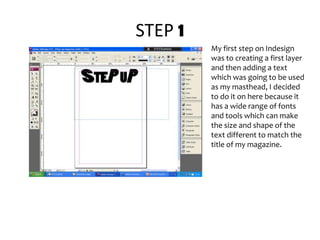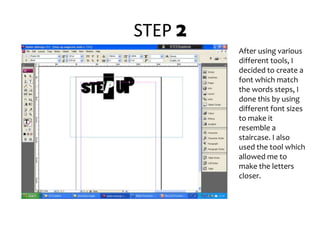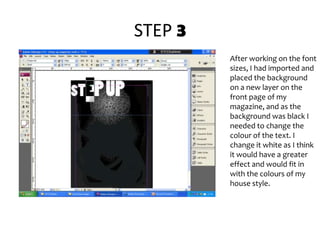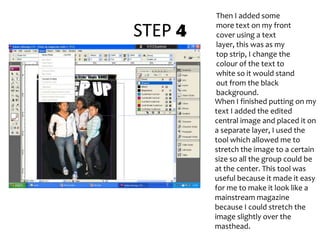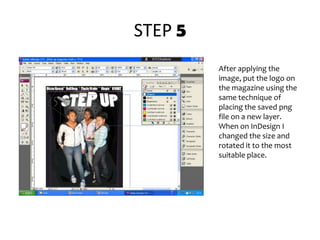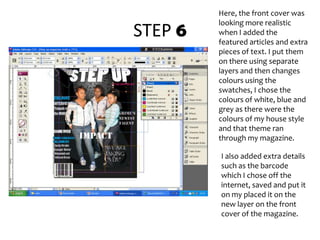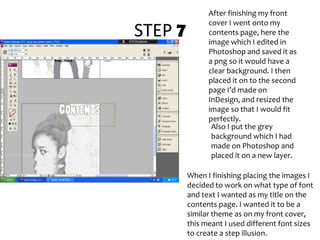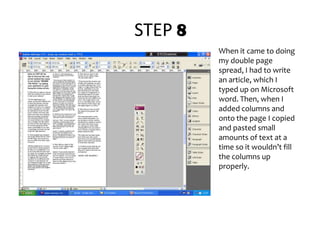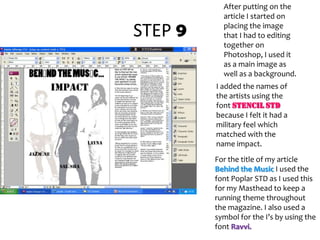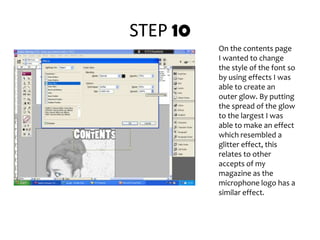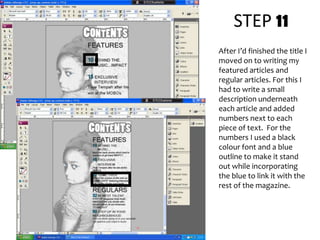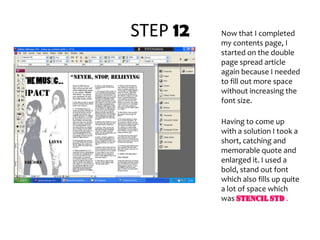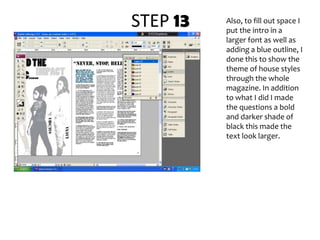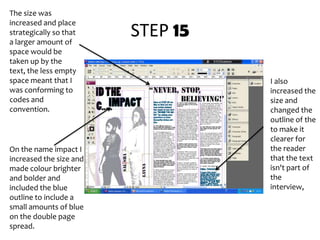1) The document outlines the steps taken to construct a music magazine in InDesign, beginning with adding text and images to create the front cover masthead and layout.
2) Subsequent steps include adding additional text elements and images to the front cover, then moving on to the contents page where more images and styled text are placed.
3) Later steps involve designing double page spreads, including adding columns of text from Microsoft Word and images from Photoshop, along with styled titles and credits. The steps conclude with filling out article space and maintaining the magazine's house style.