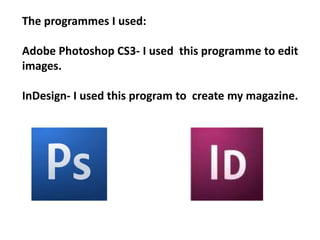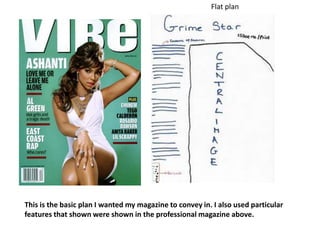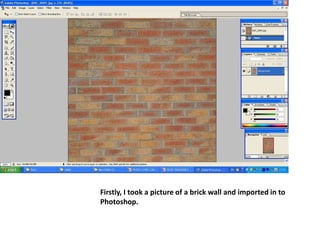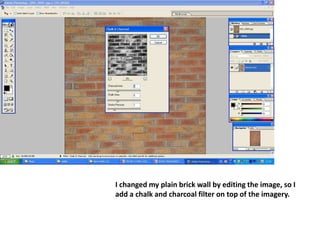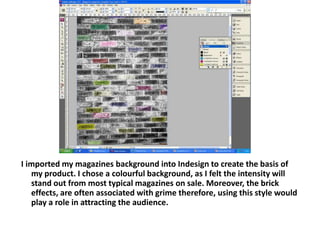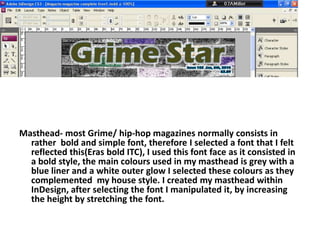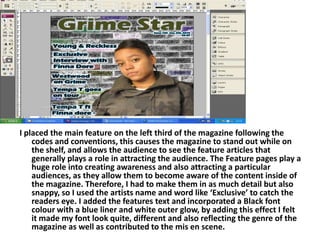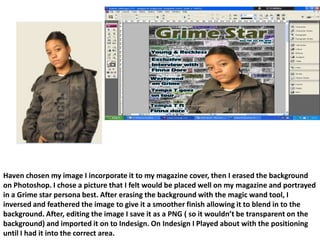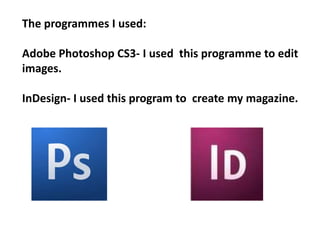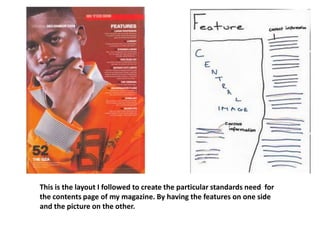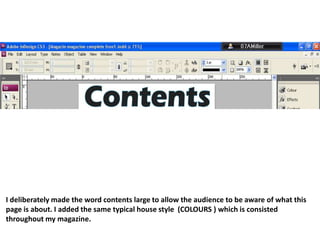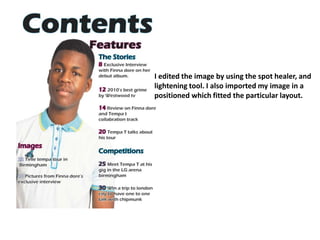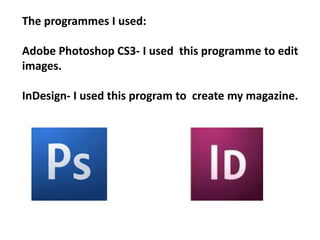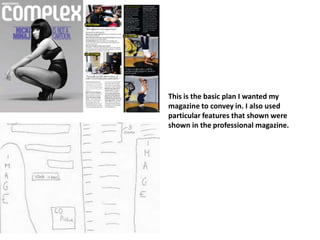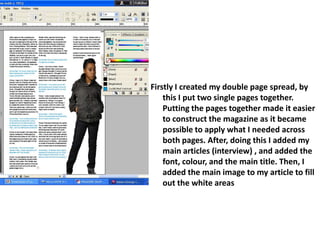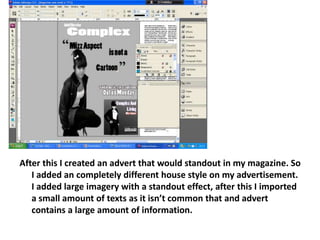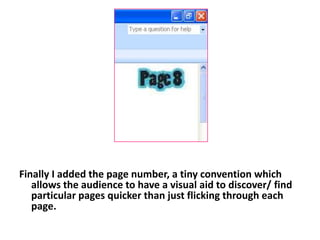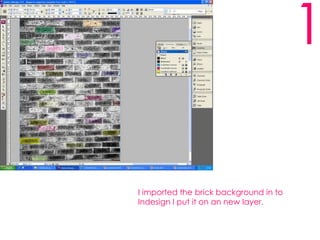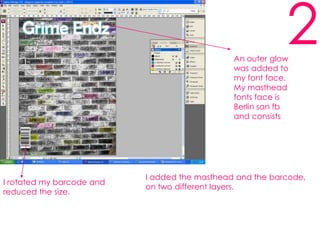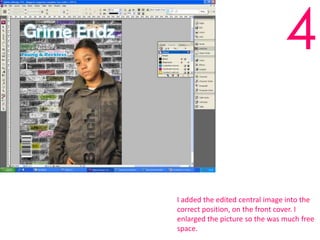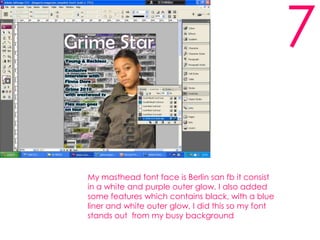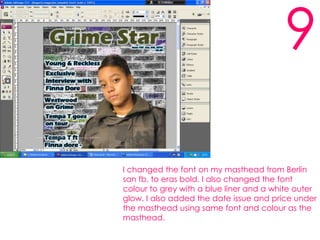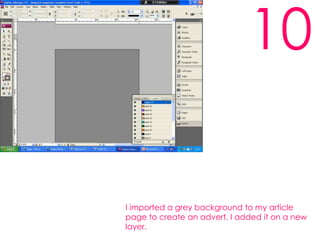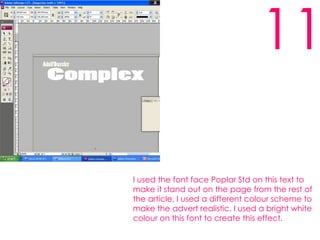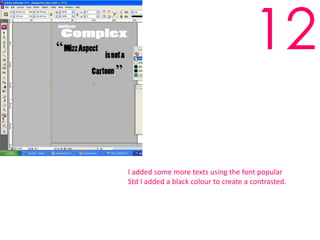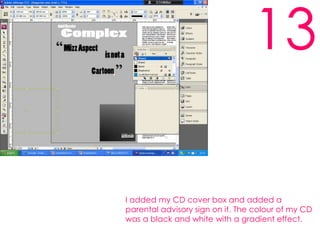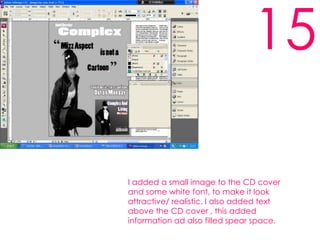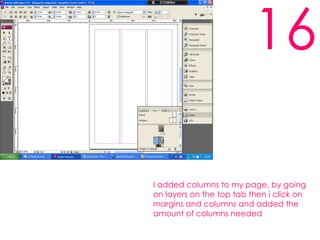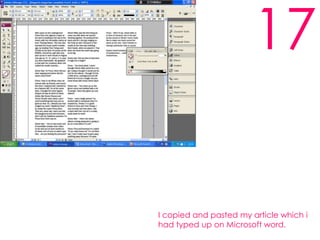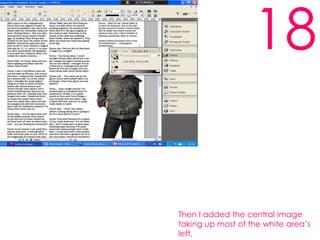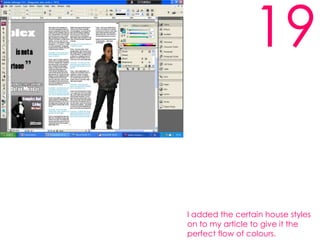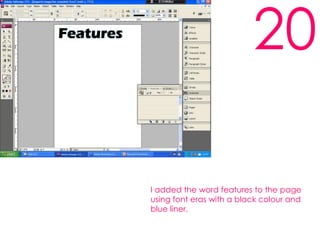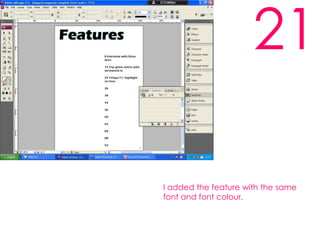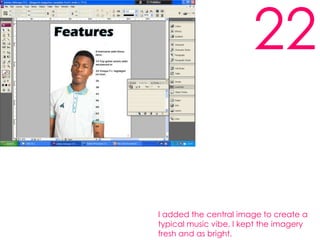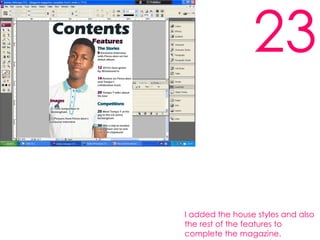The document describes the process of designing a magazine cover and layout using Adobe Photoshop and InDesign. Key steps included editing background images in Photoshop, importing them into InDesign, designing the masthead and features text using consistent fonts and colors, and arranging images and articles on the pages. The goal was to create a magazine with a consistent style throughout that would appeal to fans of grime music.