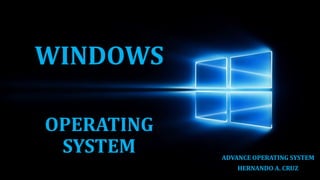
presentation in Windows-OS-Presentation_HAC.pptx
- 1. WINDOWS OPERATING SYSTEM ADVANCE OPERATING SYSTEM HERNANDO A. CRUZ
- 2. At the end of the presentation, attendees will learn about: What is an Operating System What is Windows Operating System What is MS-DOS Who is Microsoft The Evolution of Windows Windows 10 Windows OS in Servers and Mobile Devices
- 3. What is an Operating System? • A software program that enables the computer hardware to communicate and operate with the computer software. • A system software that manages computer hardware and software resources and provides common services for computer programs.
- 4. What is Windows Operating System? • Microsoft Windows, is a group of several graphical operating system families, all of which are developed, marketed, and sold by Microsoft. • Introduced on November 20, 1985, as a graphical operating system shell for MS-DOS in response to the growing interest in graphical user interfaces (GUIs).
- 5. What is MS-DOS? • Short for Microsoft Disk Operating System, is a non-graphical, command line operating system of Microsoft. • Main operating system for IBM PC compatible personal computers during the 1980s and the early 1990s.
- 6. What changes then? • Graphical User Interface (GUI) • User-friendly • Multitasking • Support for many peripheral devices
- 7. Who is Microsoft? • Is an American multinational technology company, with headquarters in Redmond Washington, that develops, manufactures, licenses, supports and sell computer software, consumer electronics, personal computers, and related services. • Was founded by Bill Gates and Paul Allen on April 4, 1975. • Microsoft Office, Internet Explorer /Edge, Bing, MSN, Hololens, Azure, Visual Studio, Xbox, Microsoft Surface, Microsoft Mobile, etc.
- 8. Why did Microsoft name their OS “Windows”?
- 9. Microsoft Windows came to dominate the world's personal computer (PC) market with almost 90% market share. Source: Market Share Statistics for Internet Technologies (November 2017)
- 10. The Evolution of Windows MS-DOS (1981) Windows 1.0 (1985) Windows 2.0 (1987) Windows 3.0 (1990) Windows 3.1 (1992) Windows 95 (1995) Windows 10 (2015) Windows 8 (2012) Windows 8.1 (2013) Windows 7 (2009) Windows Vista (2007) Windows XP (2001) Windows 2000 (2000) Windows ME (2000) Windows 98 (1998)
- 11. Windows 1.0 • Released in November 1985, its Microsoft first true attempt at a graphical user interface at 16-bit. • Instead of seeing the boring black screen, the user can just move the mouse to point and manage clicks through the screen. • MS-DOS file management, Paint, Notepad, Calculator and Calendar are the features that was part of the introductory Operating System. • Drop-down menus, icons and dialog boxes made the programs easier to learn and use.
- 12. Windows 2.0 • In December 1987, Microsoft released the 2nd version of Windows. • The Control Panel, where various system setting and configuration options were collected together in one place was introduced. • Microsoft Word and Excel made their first appearance. • The big innovation was that windows could overlap each other, and also introduced the ability to minimize or maximize windows.
- 13. Windows 3.0 • Released in May 1990, the first Windows that required a hard drive. • Introduced the ability to run MS-DOS programs in windows, which brought multitasking to legacy program, and supported 256 colors bringing a more modern, colorful look to the interface. • Program Manager, File Manager, Print Manager, Hearts and Solitaire were introduced. • The first version to see more widespread success and be considered a challenger to Apple’s Macintosh and the Commodore Amiga graphical user interfaces.
- 14. Windows 3.1 • In 1992, Windows 3.1 was notable because it introduced TrueType fonts making Windows a viable publishing platform for the first time. • Also, the first Windows to be distributed on a CD-ROM, although once installed on a hard drive it only took up 10 to 15MB (a CD can typically store up to 700MB). • Minesweeper made its first appearance. • Required 1MB of RAM to run and allowed supported MS-DOS programs to be controlled with a mouse for the first time.
- 15. Windows 95 • Released in August 1995, one of the most publicized launch that Microsoft has ever taken, and the first Operating System to have a Start Button and a Start Menu. • Introduced the concept of “plug and play”. • Internet Explorer made its debut. • Introduced a 32-bit environment, the task bar and focused on multitasking. • Can run older Windows and DOS applications, but it has essentially removed DOS as the underlying platform; Removing of many of the old DOS limitations.
- 16. Windows 98 • In June 1998, Windows 98 was built with Windows 95 and comes with IE 4, Outlook Express, Windows Address Book, Microsoft Chat and Netshow Player. • Support for reading DVD discs and Universal Serial Bus (USB) devices. • “Active Desktop” made its debut. • Introduced the back and forward navigation buttons and the address bar in Windows Explorer. • The first operating system to use the Windows Driver Model (WDM).
- 17. Windows ME • Released in September 2000, the Millennium Edition was intended for consumer market. • Autocomplete also appeared in Windows Explorer and introduced concept of automated system recovery tools. • IE 5.5, Windows Media Player 7 and Windows Movie Maker all made their appearance for the first time. • The last Windows to be based on MS- DOS, and the last in the Windows 9x line.
- 18. Windows 2000 • In February 2000, Windows 2000 was released for enterprise market. • Released 4 versions: Professional, Server, Advance Server, and Datacenter Server. • First Windows to support hibernation. • Introduced the concept of automatic updates.
- 19. Windows XP • Released in October 2001, one of the best selling Operating System. • Redesigned user interface and focus on usability. • Editions includes Home, Professional, Media Center and Tablet PC. • Incorporate Help and Support Center. • Introduced plug and play features for connecting to wireless networks. • Introduced ClearType, which was designed to make text easier to read on LCD screens.
- 20. Windows Vista • In January 2007, Windows Vista was released for consumer market. • Inclusion of Microsoft’s DirectX 10 technology. • Windows Media Player 11, Windows DVD Maker, IE 7, Photo Gallery and speech recognition debuted, along with Windows Defender. • Introduced User Account Control (UAC). • Updated the look and feel of Windows with more focus on transparent elements, search and security. • The first Windows to be distributed on DVD.
- 21. Windows 7 • Released in October 2009, was faster, more stable and easier to use operating system than its predecessor. • Ability to “snap” windows to the top or sides of the screen, allowing faster more automatic window resizing. • Versions were Starter, Home, Professional, Enterprise and Ultimate. • Introduced IE 8, an improved Windows Media Center and advancement in speech and handwriting recognition. • Introduced Multitouch, Virtual Hard Disk and HomeGroup.
- 22. Windows 8 • In October 2012, Windows 8 was Microsoft’s most radical overhaul of the Windows interface, ditching the Start button and Start menu in favor of a more touch-friendly Start screen • Included support for the new, much faster USB 3.0 devices. • Introduced Windows Store. • Versions were Windows 8, Windows 8 Pro and Windows 8 Enterprise. • The new tiled interface saw program icons and live tiles, which displayed at- a-glance information normally associated with “widgets”, replace the lists of program and icons.
- 23. Windows 8.1 • Released in October 2013, Windows 8.1 re-introduced the Start button, which brought up the Start screen from the desktop view. • Added support for such emerging technologies as high-resolution displays, 3D printing, Wi-Fi Direct, and Miracast streaming, as well as the ReFS file system. • Supports integration to OneDrive, Introduction of Internet Explorer 11 and a Bing-powered unified search system. • Users could also choose to boot directly into the desktop of Windows 8.1
- 24. Why is there no “Windows 9”?
- 25. “Microsoft has pulled a U-turn on its reinvention of the PC, ditching Windows 8 and creating something that blends the old Windows with the new…”
- 26. Windows 10 • Introduced to the World on July 29, 2015. • Provides additional ease of access with the features like Cortana, the Start Menu, Windowed Windows Store Apps, Virtual Desktops / Task View, Action Center, Revamped Core Apps, the Xbox App, Unified Settings, etc. • Microsoft Edge is the new Web browser of Windows 10, which is specially designed to be a lightweight web browser. • Is designed to unify all Windows platforms across multiple devices, including Windows Phone and tablets, with universal apps that can be downloaded from the Windows Store and run on all Windows devices. • Introduction of the Continuum, the ability to switch between a keyboard and mouse mode and a tablet mode, for those computers with a detachable keyboard.
- 28. “In addition to Windows operating systems for personal computers, Microsoft also offers operating systems for Servers and Mobile Devices.”
- 29. Windows Servers Windows servers are more powerful versions of their desktop operating system counterparts and are designed to more efficiently handle corporate networking, Internet/intranet hosting, databases, enterprise-scale messaging and similar functions.
- 30. Windows Servers Versions Windows Server 2019 (No release date yet) Windows Server 2016 Windows Server 2012 R2 (2013) Windows Server 2012 Windows Server 2008 R2 (2009) Windows Server 2008 Windows Server 2003 R2 (2005) Windows Server 2003 Windows 2000 Windows NT 4.0 (1996) Windows NT 3.51 (1995) Windows NT 3.5 (1994) Windows NT 3.1 (1993)
- 31. Windows Mobile (2000) Windows Phone (2010) A mobile operating system for smartphones and mobile devices from Microsoft designed to look and operate similar to desktop versions of Microsoft Windows.
- 32. Windows Mobile Versions • Windows Mobile 6.5 • Windows Mobile 6.1 • Windows Mobile 6.0 • Windows Mobile 5.0 • Windows Mobile 2003 SE • Windows Mobile 2003 • Pocket PC 2002 • Pocket PC 2000 • Windows Phone 8.1 • Windows Phone 8 • Windows Phone 7.8 • Windows Phone 7.5 • Windows Phone 7 Windows Phone Versions
- 33. “Who is the fairest OS of them all?”
- 34. THANK YOU!!!