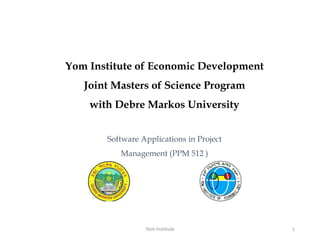
Yom Institute Presentations lecture notes of project management
- 1. Yom Institute of Economic Development Joint Masters of Science Program with Debre Markos University Yom Institute 1 Software Applications in Project Management (PPM 512 )
- 2. Dealing with Task How to Enter Task How to insert or delete task How to set up duration How to Link Task Yom Institute 2
- 3. Tasks, sub tasks and summary task • Task: a task is an activity that must be completed in order to eventually complete the project • Summary Task: is a headings or collections of group tasks • Sub Task: is a task under main task Yom Institute 3
- 4. Task Creation The order of entry for tasks does not need to follow any set pattern For simplicity and clean Gantt Chart, chronological order might be good But this is by no means essential Yom Institute 4
- 5. Task Creation … • Create a project and name it “Dealing with Tasks” • Enter the below tasks • ABC Bank IS project • Initial Study • Feasibility Study • Requirements Analysis • Requirements Specification • System Design • Coding & Testing • System Testing • To delete tasks, select the task and use the Delete key. If you inadvertently delete a task immediately click the Undo button on the toolbar. Yom Institute 5
- 6. How to insert Task • Select the Feasibility Study task. Then either use the Insert key on the keyboard or choose New Task from the Insert menu. This enters a blank line above the current task. • Repeat until there are three cells between "Initial Study" and "Feasibility Study". • In the three blank cells enter: • Study Existing System • Carry Out Interview(s) • Prepare Documentation • Under "Feasibility Study" enter: • Identify Problems • Understand and Analyse Problems • Estimate Project Cost • Assess Project Risk • Propose Solution • Task Scheduling Yom Institute 6
- 7. How to insert Task … • Under "Requirements Analysis" enter: • Investigate Current Environment • Investigate and Define Requirements • Under "Requirements Specification" enter: • Prepare Specifications • Prepare Use Case Diagram • Prepare Data Dictionary • Prototyping • Under "System Design" enter: • Design New System • Design Test Plan • Under "Coding & Testing" enter: • Coding • Unit Testing • Integration Testing • Update Data Dictionary • Under "System Testing" enter: • Hardware & System Testing • Acceptance Testing • Prepare Documentation Yom Institute 7
- 8. Durations and Milestones • With your tasks entered, you are now ready to enter duration for each task in the Duration field. • Duration is an estimate of how long it will take to complete each task. • You can enter durations by using a number followed by a letter to indicate the unit of measure: days (d), weeks (w), hours (h), and minutes (m). The default duration is 1d. • Duration for Each of the tasks will be given later Yom Institute 8
- 9. Milestones A vital part of project management is to place "milestones" in order to identify significant events in your schedule or to measure the progress of your project. A milestone is created by declaring it as a task of zero days duration. Microsoft Project displays the milestone symbol on the Gantt chart at the start of that day. To the right of the milestone symbol is the start date for the task, such as: Yom Institute 9
- 10. Add Milestones • Lets add milestones, which are the dates project deliverables are due. To enter the first milestone: • Insert a blank task line above Requirements Analysis and type "Deliverable to Project Manager". • Repeat this process one more time at the end of the project, after “Prepare Documentation”. Yom Institute 10/15
- 11. Set Duration • The durations shown in the Gantt chart on the next Slide are to be entered in the Duration column • Select the Duration field for the first task. • Type a number for the duration length followed by the duration unit abbreviation. • Press the enter button or the tick mark. Yom Institute 11
- 12. Yom Institute 12
- 13. Your Gantt chart shows that the project will take 10 working days (2 weeks, there are 5 working days per week), as defined by the duration of tasks 26 and 27, to complete the project (the red bars). By definition, these are the critical paths and are shown in red on your screen. However this assumes each task is independent and running in parallel with each other, starting at the same time and date. But this is not what we wanted, so lets change the duration and set the relationship with links Yom Institute 13 Set Duration …
- 14. Designating tasks and sub-tasks To show the structure of the project, that is the hierarchical nature of task headings and subtasks, the subtasks are indented to the right of the task heading. To do so Select the subtasks and click the Indent button Yom Institute 14
- 15. How to indent Task • Under “Initial Study” Indent • Study Existing System • Carry Out Interview(s) • Prepare Documentation • Under "Feasibility Study” Indent • Identify Problems • Understand and Analyse Problems • Estimate Project Cost • Assess Project Risk • Propose Solution • Task Scheduling • Under "Requirements Analysis” Indent • Investigate Current Environment • Investigate and Define Requirements Yom Institute 15
- 16. • Under "Requirements Specification” Indent • Prepare Specifications • Prepare Use Case Diagram • Prepare Data Dictionary • Prototyping • Under "System Design” Indent • Design New System • Design Test Plan • Under "Coding & Testing" enter: Indent • Coding • Unit Testing • Integration Testing • Update Data Dictionary • Under "System Testing" enter: Indent • Hardware & System Testing • Acceptance Testing • Prepare Documentation Yom Institute 16 How to indent Task …
- 17. How to indent Task … Now it is necessary to make all the tasks part of the project. To do so, indent all Task Summaries so that they become a sub-task of ABC Bank IS project Note how the ABC Bank IS project Summary Bar now takes on the duration of the longest Task Summary (10 days) as shown below Yom Institute 17
- 18. Linking Tasks • Linking tasks allows you to create relationships between tasks. For example, you may want one task to begin after another task ends. • There are four types of relationships between tasks • FS - Finish-to-Start: • SS – Start-to-Start: • SF – Start-to-Finish: • FF – Finish-to-Finish: Yom Institute 18
- 19. • FS - Finish-to-Start:- Default, most often used. A task begins after the previous task finishes • SS – Start-to-Start: Both tasks start at the same time. • FF – Finish-to-Finish: Both tasks finish at the same time. • SF – Start-to-Finish: Uncommon. The completion of one task depends on the start of a later task. • A task that must start or finish before another task is called a predecessor task. A task that depends on the start or finish of a preceding task is called a successor task. Yom Institute 19 Linking Tasks
- 20. Yom Institute 20 Linking Tasks
- 21. • On ABC Bank IS project do the below links between tasks • Select tasks 3 - 5 inclusive and link these in a Finish-to-Start relationship. • The duration of "Initial Study" is the sum of all linked subtasks and equals 10 days (3 days + 2 days + 1 week [which is equivalent to 5 working days]). Yom Institute 21 Linking Tasks
- 22. Complete linking the tasks by linking them in a Finish-to- Start relationship: Link tasks 7 - 13 inclusive Link tasks 15 - 16 inclusive Link tasks 18 - 21 inclusive Link tasks 23 - 24 inclusive Link tasks 26 - 29 inclusive Link tasks 31 - 34 inclusive Yom Institute 22 Linking Tasks
- 23. • Tasks 9 and task 10 can go in parallel so they both finish at the same time (a finish-to-finish relationship). Change the finish-to-start relationship to finish-to-finish relationship as discussed above. Yom Institute 23 Linking Tasks
- 24. Exercise: The scenario: You are a project manager at Aster Publishing. You’ve collected the initial task names for a new book launch and are ready to start. Create the Publishing Task plan in Project and perform the following tasks: 1. Enter the following task names: • Assign launch team members • Design and order marketing material • Distribute advance copies • Coordinate magazine feature articles • Launch public web portal for book While reviewing the tasks you entered, you realize that you missed a task. Insert ‘Public Launch Phase’ so that it will appear above the ‘Distribute advance copies’ task. Yom Institute 24
- 25. Using Lag (delay) & Lead time To model delay between tasks you can either: Double click on the arrow linking the tasks or Double click on the name of the successor and choose the predecessor tab then In the lag field add the number of days, estimated days or % delay A negative value produces “lead” rather than lag, and brings the successor earlier into the plan as opposed to delaying it. Yom Institute 25
- 26. Setting Constraints • Use constraints to model dates that affect the start or finish of your tasks. • All automatically scheduled tasks have a constraint. By default this is set to As Soon As Possible (ASAP). • This means that unless another task or link gets in the way Project will position the task as early in the plan as it can. Yom Institute 26
- 27. Setting Constraints … • Constraints can be modified by: • Double clicking on the name of the task to be constrained then from the advanced tab choose the constraint type and if appropriate add a date: • As Late As Possible (ALAP) the task will take place as late it can • Finish No Earlier Than (FNET) models a task that is not able to finish before a certain date, but could be delayed beyond it • Finish No Later Than (FNLT) is used to describe tasks that are not able to finish beyond a date, but are able to finish earlier Yom Institute 27
- 28. Setting Constraints… • Must Finish On (MFO) positions the task’s finish on the specified date • Must Start On (MSO) as MFO but positions the task’s start on the specified date. • Start No Earlier Than (SNET) the task starts on or after the specified date but no earlier • Start No Later Than (SNLT) for activities that must start on or before a specified date. Yom Institute 28