Microsoft power point.2
•Download as PPT, PDF•
0 likes•66 views
This document provides an overview of the basic functions and features of Microsoft PowerPoint 2010. It discusses how to perform common tasks like creating and opening presentations, adding and formatting slides, inserting pictures, tables and charts, changing themes and transitions, rearranging slides, and printing handouts. The document uses the "ribbon" interface as the main way to navigate PowerPoint and access its different features.
Report
Share
Report
Share
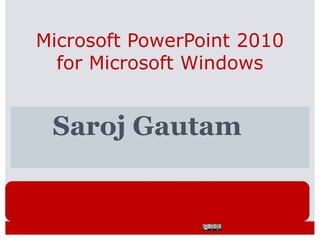
Recommended
POWERPOINT - COMPUTER 

This document provides an overview of how to use basic functions in PowerPoint, including how to create and open presentations, add and format slides, insert pictures and tables, change themes and transitions, and print handouts. The main points covered are navigating with the Ribbon interface, adding new slides, inserting different types of media, applying formatting, and previewing or printing a presentation.
Power Point Presentation Notes

This document provides an overview of the content that will be covered in a Microsoft PowerPoint 2010 workshop, including how to open and save presentations, add slides, insert pictures and clip art, format fonts and slides, add headers and footers, hyperlinks, tables, and charts, rearrange slides, preview presentations, print handouts, and more. The content will refer to PowerPoint's ribbon interface for navigating the program's features. The workshop was created by the Department of Information Technology at EMG Yadava Women's College in Madurai, India.
hibbspowerpoint_slides.ppt

This document is a PowerPoint presentation that provides an overview of how to use Microsoft PowerPoint 2010. It covers how to open and create presentations, add and format slides, insert pictures, tables and charts, add slide themes and transitions, rearrange slides, preview presentations, and print handouts. The presentation was created for an Indiana University Purdue University Indianapolis course on computing for social causes. It concludes by noting that the work is licensed under a Creative Commons license.
Power Point Seminar

The document provides instructions for using various features in Microsoft PowerPoint, including how to open PowerPoint, select slide layouts and design templates, add slides, enter and format text, insert clip art and shapes, take screenshots, add slide animations and transitions. Key steps include clicking "File" then "New" to start a new presentation, selecting slide layouts and design templates, clicking "Insert" to add text boxes, clip art or shapes, using the "Print Screen" key to take screenshots, and clicking "Slide Show" then "Custom Animation" or "Slide Transition" to add effects.
How to create a power point presentation

This document provides step-by-step instructions for creating a PowerPoint presentation on evacuation procedures for a building at Mott Community College. It covers how to start PowerPoint, select templates, change themes, add and format text, insert and size images, add animations and transitions between slides, and present the slides in a slide show. The presentation demonstrates these features through an example evacuation procedure for the RTC Building at Mott Community College, including floor plans with labeled emergency exits.
InDesign Part 2

The document provides instructions for creating fancy frames and custom shapes in InDesign. It describes how to create an A4 document with 3mm bleed, draw a circular frame using the Ellipse tool, place an image in the frame and make it transparent. It also explains how to add a drop shadow effect, rotate an image in a frame, draw shapes using the Pen and Pencil tools, add anchor points to custom shapes, and duplicate objects by holding the Option key while dragging.
InDesign Part 3

This document provides instructions for using InDesign to lay out a two-page spread. It describes how to create a new document with two pages, add text from an external file by placing it into text boxes and columns, and align the text using different justification options. The document demonstrates how to manage pages using the pages panel, place images inside shapes, and adjust image and shape properties like opacity, borders, and rotation.
ISD8WT_GoogleSlides

This document provides instructions for creating and sharing presentations using Google Slides. It outlines how to create a Gmail account to access Google Slides, how to navigate to the Slides app, and how to create and customize a presentation. Key features covered include inserting images, videos, tables and animations, real-time collaboration through commenting and editing, and automatic saving of presentation files. The goal is to teach users how to leverage the collaboration and customization tools in Google Slides.
Recommended
POWERPOINT - COMPUTER 

This document provides an overview of how to use basic functions in PowerPoint, including how to create and open presentations, add and format slides, insert pictures and tables, change themes and transitions, and print handouts. The main points covered are navigating with the Ribbon interface, adding new slides, inserting different types of media, applying formatting, and previewing or printing a presentation.
Power Point Presentation Notes

This document provides an overview of the content that will be covered in a Microsoft PowerPoint 2010 workshop, including how to open and save presentations, add slides, insert pictures and clip art, format fonts and slides, add headers and footers, hyperlinks, tables, and charts, rearrange slides, preview presentations, print handouts, and more. The content will refer to PowerPoint's ribbon interface for navigating the program's features. The workshop was created by the Department of Information Technology at EMG Yadava Women's College in Madurai, India.
hibbspowerpoint_slides.ppt

This document is a PowerPoint presentation that provides an overview of how to use Microsoft PowerPoint 2010. It covers how to open and create presentations, add and format slides, insert pictures, tables and charts, add slide themes and transitions, rearrange slides, preview presentations, and print handouts. The presentation was created for an Indiana University Purdue University Indianapolis course on computing for social causes. It concludes by noting that the work is licensed under a Creative Commons license.
Power Point Seminar

The document provides instructions for using various features in Microsoft PowerPoint, including how to open PowerPoint, select slide layouts and design templates, add slides, enter and format text, insert clip art and shapes, take screenshots, add slide animations and transitions. Key steps include clicking "File" then "New" to start a new presentation, selecting slide layouts and design templates, clicking "Insert" to add text boxes, clip art or shapes, using the "Print Screen" key to take screenshots, and clicking "Slide Show" then "Custom Animation" or "Slide Transition" to add effects.
How to create a power point presentation

This document provides step-by-step instructions for creating a PowerPoint presentation on evacuation procedures for a building at Mott Community College. It covers how to start PowerPoint, select templates, change themes, add and format text, insert and size images, add animations and transitions between slides, and present the slides in a slide show. The presentation demonstrates these features through an example evacuation procedure for the RTC Building at Mott Community College, including floor plans with labeled emergency exits.
InDesign Part 2

The document provides instructions for creating fancy frames and custom shapes in InDesign. It describes how to create an A4 document with 3mm bleed, draw a circular frame using the Ellipse tool, place an image in the frame and make it transparent. It also explains how to add a drop shadow effect, rotate an image in a frame, draw shapes using the Pen and Pencil tools, add anchor points to custom shapes, and duplicate objects by holding the Option key while dragging.
InDesign Part 3

This document provides instructions for using InDesign to lay out a two-page spread. It describes how to create a new document with two pages, add text from an external file by placing it into text boxes and columns, and align the text using different justification options. The document demonstrates how to manage pages using the pages panel, place images inside shapes, and adjust image and shape properties like opacity, borders, and rotation.
ISD8WT_GoogleSlides

This document provides instructions for creating and sharing presentations using Google Slides. It outlines how to create a Gmail account to access Google Slides, how to navigate to the Slides app, and how to create and customize a presentation. Key features covered include inserting images, videos, tables and animations, real-time collaboration through commenting and editing, and automatic saving of presentation files. The goal is to teach users how to leverage the collaboration and customization tools in Google Slides.
Create with google slides

Google Slides allows users to create and edit presentations. The basics section explains how to create a new blank presentation or choose from theme and layout templates. Additional sections cover how to edit themes and layouts, insert slides, duplicate slides, add and organize slides, format text and objects, change slide size, view presentations, make copies of presentations, rename files, and arrange objects. All changes are automatically saved in Google Slides.
How to create a power point presentation

The document provides instructions for using various features in Microsoft PowerPoint, including how to access PowerPoint, customize presentation themes, add and format text on slides, insert images and clip art, add slide transitions and animations, and set up a slide show. Steps are outlined to click through the start menu, programs menu, PowerPoint menu, and specific tabs within PowerPoint for formatting, content insertion, and slide configuration. Users are guided to tools within the Design, Transitions, Animations, and Slide Show tabs to customize their PowerPoint presentation.
Powerpoint tips-microlessons

This document provides instructions for several PowerPoint features for creating microLESSONS:
1. Editing the slide and title masters to apply global formatting changes.
2. Setting up the presentation in kiosk mode so slides advance only when clicking instead of using enter.
3. Adding timed animations and setting the timing for elements to appear sequentially.
4. Embedding files like Word documents or Excel sheets into the PowerPoint so they can be opened from within the presentation.
Introduction slides for Open Office Impress 

The document discusses various features of creating and formatting presentations in Impress, including inserting slides and text boxes, formatting text, inserting lists, pictures, charts, and tables. It also covers features for customizing slide shows such as slide transitions, animations, interactions and hiding or rearranging slides. The document provides instructions for these various presentation features in Impress.
2 presentation management

This document discusses various methods for creating and customizing presentations in Microsoft PowerPoint. The three methods for creating a new presentation are the AutoContent Wizard, Design Templates, and a Blank Presentation. Additional topics covered include saving presentations, adding and deleting slides, entering and formatting text, inserting images and shapes, adding slide transitions and animations, and printing presentations. Tips provided for designing effective presentations emphasize consistency, simplicity, and readability.
Writing DE materials

This document provides instructions for using Microsoft PowerPoint 2010. It explains how to create new presentations and open existing ones. It describes the various toolbars in PowerPoint, including the Home, Insert, Design, Transitions, and Animations bars. It provides steps for formatting presentations by applying themes and slide layouts. Instructions are given for inserting objects like clip art, pictures, tables, and WordArt. The document concludes by explaining how to save and save as a PowerPoint presentation.
Open office impress

Open Office Impress Presentation for CBSE India on 1st September 2016 by Dr. Anita Goel, Dyal Singh College, University of Delhi.
Publisher Seminar

The document provides instructions for using Microsoft Publisher to create publications with pictures, text boxes, and various layout elements. It explains how to insert images, manipulate text boxes, add pages, and apply formatting like lines, borders, colors and shadows. The key steps covered include how to open Publisher, choose a template, insert pictures from files or clip art, resize and move text boxes and images, and create page borders using BorderArt styles.
How to create a power point

This document provides instructions for creating a basic PowerPoint presentation. It recommends starting with a template to set the background and format. Users can choose slide layouts that include text boxes, pictures, or other content and insert items into the designated areas. The presentation can then be played by going to View > Slide Show or pressing F5. PowerPoint allows customizing slides to communicate information to an audience.
Creating a PowerPoint in Office 365

Learn how to use your Office 365 account to create PowerPoint presentations that can be easily shared with students and teachers. Office 365 automatically saves your work and can be accessed on any computer with Internet access.
How to create a power point presentation

1) The document provides instructions on how to create a basic PowerPoint presentation, including how to start PowerPoint, add slides, change slide layouts, insert tables/charts/images, and add themes.
2) It describes evacuation procedures for the RTC building, including closing windows/doors, exiting quickly, and gathering away from the building.
3) Additional information is provided about the MCC Regional Technology Center including contact details and a campus map showing building numbers.
New Version of Google Docs

This document provides instructions for various functions in Google Docs, including how to add pictures from files, the internet, Google, or Picasa; how to insert hyperlinks, bookmarks, special characters, comments, footnotes, and tables; how to change document settings like view, language, and print options; and how to share and embed documents in wikis or blogs.
How+to+create+a+power point

To create a PowerPoint presentation, start with selecting a template which provides the background for text, pictures, graphs or videos. Choose a slide layout that matches your intended content, such as text on one side and a picture on the other. Insert text, pictures, charts or other content by clicking on the designated boxes on the slide. Play the finished presentation using the slide show view or the F5 function key.
Indesign Basics

Indesign CS3 is desktop publishing (DTP) software that allows users to combine text, images, and illustrations into a single document. It provides tools for laying out pages, including options for single or double page views. Common tools include selection, text, and shape tools for working with frames. Panels can be customized and positioned on the screen. Basic functions covered include importing and placing images, formatting text styles for consistency, creating books from multiple documents, and exporting to PDF.
Learn MS Powerpoint basics

Microsoft PowerPoint is a Microsoft Office product that allows users to design multimedia slide presentations. It incorporates various media types like images, sounds, videos, text, and charts. PowerPoint interacts with other Office applications and is included in most Microsoft Office software packages. The software provides tools for formatting, adding and removing slides, changing slide layouts and views, modifying backgrounds and fonts, and inserting elements like clipart, word art, animations, and smart art.
Power Point Basics

This document provides an overview of basic PowerPoint features including inserting and formatting slides, adding notes pages, slide layout and design, slide transitions, and other miscellaneous tools. It includes sections on inserting new slides, notes pages, slide layout, slide design templates and animation schemes, and slide transitions. The document offers guidance on formatting slides and presentations using these core PowerPoint functions.
How to Make a Photo Collage with PowerPoint

The document provides instructions for creating a photo collage in PowerPoint. It guides the reader to insert images onto a blank slide, resize and rearrange the photos, select a background image, remove backgrounds from photos, add word art, and save the completed collage. The instructions are broken into steps with screenshots to demonstrate how to move, size, layer, and style the images. The overall collage is tied together with an overlay photo and words are added before saving the final product.
lecture 3 

This document provides information about presentation software packages and how to use Microsoft PowerPoint. It discusses key features of presentation software including editors to insert and format text, tools to insert graphics, and slideshow systems. Microsoft PowerPoint is presented as a popular example that allows users to create stylized slideshows. The document then outlines the basic steps to start PowerPoint and describes the interface. It provides details on how to perform common tasks in PowerPoint like creating, editing, and presenting slides through options on the various ribbons.
Add degrees

This document provides instructions for editing degree offerings on location pages in ERNIE, Embry-Riddle's content management system. It describes how to navigate to and select the appropriate location page, edit the degrees offered using Ctrl-click selection, update and close the page, preview it, publish the changes, and add a comment before completion. The process involves navigating the site folders, setting the workflow, and taking several steps to edit, preview, publish, and comment on the edited page.
How to use power point 

These slides are specially designed for the computer learner both beginner and professional , very comprehensive for Academic environment . Covers all most all skills required for professional power point slides designer.
Introduction to Microsoft PowerPoint 2010 for Microsoft Windows Slides

This HIBB begins with explaining the basics of Microsoft PowerPoint, including how to start a new presentation, open an existing presentation, and save a presentation. It discusses the Ribbon toolbar and how to use it. The HIBB gives the viewer an introduction to many customizing options PowerPoint has available. The HIBB concludes with describing how to view outlines, print handouts, and view the slideshow.
At the end of this HIBB, students will be able to create a slideshow presentation with many customized features including but not limited to formatting fonts and pictures, inserting images, tables, and hyperlinks, and adding slide designs and transitions. Students will be able to view the slideshows they create and print the presentation handouts.
More Related Content
What's hot
Create with google slides

Google Slides allows users to create and edit presentations. The basics section explains how to create a new blank presentation or choose from theme and layout templates. Additional sections cover how to edit themes and layouts, insert slides, duplicate slides, add and organize slides, format text and objects, change slide size, view presentations, make copies of presentations, rename files, and arrange objects. All changes are automatically saved in Google Slides.
How to create a power point presentation

The document provides instructions for using various features in Microsoft PowerPoint, including how to access PowerPoint, customize presentation themes, add and format text on slides, insert images and clip art, add slide transitions and animations, and set up a slide show. Steps are outlined to click through the start menu, programs menu, PowerPoint menu, and specific tabs within PowerPoint for formatting, content insertion, and slide configuration. Users are guided to tools within the Design, Transitions, Animations, and Slide Show tabs to customize their PowerPoint presentation.
Powerpoint tips-microlessons

This document provides instructions for several PowerPoint features for creating microLESSONS:
1. Editing the slide and title masters to apply global formatting changes.
2. Setting up the presentation in kiosk mode so slides advance only when clicking instead of using enter.
3. Adding timed animations and setting the timing for elements to appear sequentially.
4. Embedding files like Word documents or Excel sheets into the PowerPoint so they can be opened from within the presentation.
Introduction slides for Open Office Impress 

The document discusses various features of creating and formatting presentations in Impress, including inserting slides and text boxes, formatting text, inserting lists, pictures, charts, and tables. It also covers features for customizing slide shows such as slide transitions, animations, interactions and hiding or rearranging slides. The document provides instructions for these various presentation features in Impress.
2 presentation management

This document discusses various methods for creating and customizing presentations in Microsoft PowerPoint. The three methods for creating a new presentation are the AutoContent Wizard, Design Templates, and a Blank Presentation. Additional topics covered include saving presentations, adding and deleting slides, entering and formatting text, inserting images and shapes, adding slide transitions and animations, and printing presentations. Tips provided for designing effective presentations emphasize consistency, simplicity, and readability.
Writing DE materials

This document provides instructions for using Microsoft PowerPoint 2010. It explains how to create new presentations and open existing ones. It describes the various toolbars in PowerPoint, including the Home, Insert, Design, Transitions, and Animations bars. It provides steps for formatting presentations by applying themes and slide layouts. Instructions are given for inserting objects like clip art, pictures, tables, and WordArt. The document concludes by explaining how to save and save as a PowerPoint presentation.
Open office impress

Open Office Impress Presentation for CBSE India on 1st September 2016 by Dr. Anita Goel, Dyal Singh College, University of Delhi.
Publisher Seminar

The document provides instructions for using Microsoft Publisher to create publications with pictures, text boxes, and various layout elements. It explains how to insert images, manipulate text boxes, add pages, and apply formatting like lines, borders, colors and shadows. The key steps covered include how to open Publisher, choose a template, insert pictures from files or clip art, resize and move text boxes and images, and create page borders using BorderArt styles.
How to create a power point

This document provides instructions for creating a basic PowerPoint presentation. It recommends starting with a template to set the background and format. Users can choose slide layouts that include text boxes, pictures, or other content and insert items into the designated areas. The presentation can then be played by going to View > Slide Show or pressing F5. PowerPoint allows customizing slides to communicate information to an audience.
Creating a PowerPoint in Office 365

Learn how to use your Office 365 account to create PowerPoint presentations that can be easily shared with students and teachers. Office 365 automatically saves your work and can be accessed on any computer with Internet access.
How to create a power point presentation

1) The document provides instructions on how to create a basic PowerPoint presentation, including how to start PowerPoint, add slides, change slide layouts, insert tables/charts/images, and add themes.
2) It describes evacuation procedures for the RTC building, including closing windows/doors, exiting quickly, and gathering away from the building.
3) Additional information is provided about the MCC Regional Technology Center including contact details and a campus map showing building numbers.
New Version of Google Docs

This document provides instructions for various functions in Google Docs, including how to add pictures from files, the internet, Google, or Picasa; how to insert hyperlinks, bookmarks, special characters, comments, footnotes, and tables; how to change document settings like view, language, and print options; and how to share and embed documents in wikis or blogs.
How+to+create+a+power point

To create a PowerPoint presentation, start with selecting a template which provides the background for text, pictures, graphs or videos. Choose a slide layout that matches your intended content, such as text on one side and a picture on the other. Insert text, pictures, charts or other content by clicking on the designated boxes on the slide. Play the finished presentation using the slide show view or the F5 function key.
Indesign Basics

Indesign CS3 is desktop publishing (DTP) software that allows users to combine text, images, and illustrations into a single document. It provides tools for laying out pages, including options for single or double page views. Common tools include selection, text, and shape tools for working with frames. Panels can be customized and positioned on the screen. Basic functions covered include importing and placing images, formatting text styles for consistency, creating books from multiple documents, and exporting to PDF.
Learn MS Powerpoint basics

Microsoft PowerPoint is a Microsoft Office product that allows users to design multimedia slide presentations. It incorporates various media types like images, sounds, videos, text, and charts. PowerPoint interacts with other Office applications and is included in most Microsoft Office software packages. The software provides tools for formatting, adding and removing slides, changing slide layouts and views, modifying backgrounds and fonts, and inserting elements like clipart, word art, animations, and smart art.
Power Point Basics

This document provides an overview of basic PowerPoint features including inserting and formatting slides, adding notes pages, slide layout and design, slide transitions, and other miscellaneous tools. It includes sections on inserting new slides, notes pages, slide layout, slide design templates and animation schemes, and slide transitions. The document offers guidance on formatting slides and presentations using these core PowerPoint functions.
How to Make a Photo Collage with PowerPoint

The document provides instructions for creating a photo collage in PowerPoint. It guides the reader to insert images onto a blank slide, resize and rearrange the photos, select a background image, remove backgrounds from photos, add word art, and save the completed collage. The instructions are broken into steps with screenshots to demonstrate how to move, size, layer, and style the images. The overall collage is tied together with an overlay photo and words are added before saving the final product.
lecture 3 

This document provides information about presentation software packages and how to use Microsoft PowerPoint. It discusses key features of presentation software including editors to insert and format text, tools to insert graphics, and slideshow systems. Microsoft PowerPoint is presented as a popular example that allows users to create stylized slideshows. The document then outlines the basic steps to start PowerPoint and describes the interface. It provides details on how to perform common tasks in PowerPoint like creating, editing, and presenting slides through options on the various ribbons.
Add degrees

This document provides instructions for editing degree offerings on location pages in ERNIE, Embry-Riddle's content management system. It describes how to navigate to and select the appropriate location page, edit the degrees offered using Ctrl-click selection, update and close the page, preview it, publish the changes, and add a comment before completion. The process involves navigating the site folders, setting the workflow, and taking several steps to edit, preview, publish, and comment on the edited page.
How to use power point 

These slides are specially designed for the computer learner both beginner and professional , very comprehensive for Academic environment . Covers all most all skills required for professional power point slides designer.
What's hot (20)
Similar to Microsoft power point.2
Introduction to Microsoft PowerPoint 2010 for Microsoft Windows Slides

This HIBB begins with explaining the basics of Microsoft PowerPoint, including how to start a new presentation, open an existing presentation, and save a presentation. It discusses the Ribbon toolbar and how to use it. The HIBB gives the viewer an introduction to many customizing options PowerPoint has available. The HIBB concludes with describing how to view outlines, print handouts, and view the slideshow.
At the end of this HIBB, students will be able to create a slideshow presentation with many customized features including but not limited to formatting fonts and pictures, inserting images, tables, and hyperlinks, and adding slide designs and transitions. Students will be able to view the slideshows they create and print the presentation handouts.
hibbspowerpointhibbspowerpointhibbspowerpointhibbspowerpointhibbspowerpoint

This document provides an overview of the features and functions of Microsoft PowerPoint. It explains that PowerPoint is a presentation program developed by Microsoft. It then lists and describes the main topics that will be covered, including how to open and save presentations, add slides, insert pictures, format fonts, add headers and footers, hyperlinks, tables, charts, themes, transitions, rearrange slides, preview presentations, and print handouts.
Ms PowerPoint.ppt micro soft power point

This document provides an introduction and overview of key features in Microsoft PowerPoint. It outlines 24 topics that will be covered, including how to open and create presentations, add and format slides, insert pictures, tables and charts, apply themes and transitions, rearrange slides, preview presentations, and print handouts. The summary walks users through the PowerPoint ribbon interface and common tasks like saving, adding slides, and formatting fonts.
hibbspowerpointslides.ppt

This document is a PowerPoint presentation that provides an overview of how to use Microsoft PowerPoint 2010. It covers how to open and create presentations, add and format slides, insert pictures, tables and charts, add slide themes and transitions, rearrange slides, preview presentations, and print handouts. The presentation was created for an Indiana University Purdue University Indianapolis course on computing for social causes. It encourages users to share and use the content freely under a Creative Commons license.
Powerpoint 2013-cheat-sheet

Una Cheat Sheet de la gente de Customguide que explica todos los atajos de teclado de Powerpoint 2013.
Powerpoint 2013-cheat-sheet

This document provides keyboard shortcuts and instructions for common tasks in Microsoft PowerPoint 2013, such as creating, opening, and saving presentations, inserting slides and objects, formatting text and slides, adding transitions and animations, and delivering slide shows. It includes shortcuts for navigation, editing, formatting, and viewing slides in different views like Normal, Outline, and Slide Sorter views.
How To Use OpenOffice Impress

This is a tutorial that shows you the basics of how to use OpenOffice Impress. OpenOffice Impress is a free multmedia presentation equivalent to Microsoft PowerPoint.
Powerpoint 2011 mac-cheat-sheet

This document provides keyboard shortcuts and instructions for using Microsoft PowerPoint 2011. It includes shortcuts for general functions like opening and saving presentations, navigation within a presentation, and formatting text. It also summarizes how to insert slides, apply themes and transitions, use animation, present in slide show view, and insert graphics. The document introduces the different PowerPoint views like Normal, Slide Sorter, and Notes Page.
Powerpoint 2011 mac-cheat-sheet

I hope this free "cheat sheets" are useful to my customers, clients and friends.
Bill McIntosh
School Vision Inc.
Phone : 843-442-8888
Email : WKMcIntosh@Comcast.net
sample.ppt

PowerPoint File. St. Cloud Technical College. This is a Sample Slide. Here is an outline of bulleted point
Power point for beginner

The document discusses various features of Microsoft PowerPoint for creating presentations including adding content and formatting to slides, adding transitions and animations, and previewing a presentation in Slide Show view. It also provides steps for inserting tables, charts, pictures, and SmartArt graphics into slides as well as adding notes, hyperlinks, and action buttons.
tyjuyy.ppt

The document provides instructions for adding sound clips to PowerPoint presentations from the gallery of "canned" sounds. It explains how to insert a sound clip on a slide by going to the Insert menu, selecting Movies and Sounds, and then choosing Sound From Clip Organizer to access the pre-provided sounds. It notes that the user can then select a sound and choose whether to play it automatically or on click.
sample.ppt

PowerPoint is commonly used presentation software from Microsoft. This slideshow provides a user guide to teach PowerPoint functions like adding slides, formatting text, inserting images, adding animations and transitions. It demonstrates how to customize slides using layouts, fonts, colors and motifs. It also shows how to embed audio, video, web links and email links. The overall document serves as both a presentation and instruction manual to practice PowerPoint skills.
05. ms powerpoint

This document provides an overview of PowerPoint, including how to create and format presentations, add text, images, and other objects to slides, switch between different views, change slide layouts, reorder slides, and deliver presentations. The key points covered are:
- PowerPoint allows creating presentations with slides for on-screen shows, overheads, or handouts.
- New presentations can be blank or use templates, and slides can be added and edited.
- Text, tables, graphics, and other objects can be inserted on slides.
- Views include Slide, Outline, Sorter, Notes Pages, and Slide Show for building and presenting.
- Layout, formatting, and contents of slides can
MS power point

This document provides an overview of PowerPoint and how to create and format presentations. It discusses starting PowerPoint, creating new presentations from templates or blank slides, adding text and objects to slides using placeholders or drawing tools, and embedding tables, clip art, pictures, and other media. The document covers viewing and navigation modes, changing slide layouts, and delivering on-screen shows as well as printing and getting help. It aims to explain the basic PowerPoint features and functions for creating effective presentations.
how-to-use-ppt.ppt

This document provides an overview of commonly used features in PowerPoint. It demonstrates how to add and format slides, apply themes, vary text formatting, insert graphics and videos, add animated and sound effects, use autoshapes, create action buttons, and link to web content and email addresses. The goal is to serve as both a user guide and example presentation to help people learn and practice PowerPoint skills.
How to prepare a presentation

This document provides an overview of commonly used features in PowerPoint. It demonstrates how to add and format slides, apply themes, vary text formatting, insert graphics and videos, add animated and sound effects, use autoshapes, create action buttons, and link to web content and email addresses. The goal is to serve as both a user guide and example presentation to help people learn and practice PowerPoint skills.
Similar to Microsoft power point.2 (20)
Introduction to Microsoft PowerPoint 2010 for Microsoft Windows Slides

Introduction to Microsoft PowerPoint 2010 for Microsoft Windows Slides
hibbspowerpointhibbspowerpointhibbspowerpointhibbspowerpointhibbspowerpoint

hibbspowerpointhibbspowerpointhibbspowerpointhibbspowerpointhibbspowerpoint
Recently uploaded
বাংলাদেশ অর্থনৈতিক সমীক্ষা (Economic Review) ২০২৪ UJS App.pdf

বাংলাদেশের অর্থনৈতিক সমীক্ষা ২০২৪ [Bangladesh Economic Review 2024 Bangla.pdf] কম্পিউটার , ট্যাব ও স্মার্ট ফোন ভার্সন সহ সম্পূর্ণ বাংলা ই-বুক বা pdf বই " সুচিপত্র ...বুকমার্ক মেনু 🔖 ও হাইপার লিংক মেনু 📝👆 যুক্ত ..
আমাদের সবার জন্য খুব খুব গুরুত্বপূর্ণ একটি বই ..বিসিএস, ব্যাংক, ইউনিভার্সিটি ভর্তি ও যে কোন প্রতিযোগিতা মূলক পরীক্ষার জন্য এর খুব ইম্পরট্যান্ট একটি বিষয় ...তাছাড়া বাংলাদেশের সাম্প্রতিক যে কোন ডাটা বা তথ্য এই বইতে পাবেন ...
তাই একজন নাগরিক হিসাবে এই তথ্য গুলো আপনার জানা প্রয়োজন ...।
বিসিএস ও ব্যাংক এর লিখিত পরীক্ষা ...+এছাড়া মাধ্যমিক ও উচ্চমাধ্যমিকের স্টুডেন্টদের জন্য অনেক কাজে আসবে ...
Temple of Asclepius in Thrace. Excavation results

The temple and the sanctuary around were dedicated to Asklepios Zmidrenus. This name has been known since 1875 when an inscription dedicated to him was discovered in Rome. The inscription is dated in 227 AD and was left by soldiers originating from the city of Philippopolis (modern Plovdiv).
Chapter wise All Notes of First year Basic Civil Engineering.pptx

Chapter wise All Notes of First year Basic Civil Engineering
Syllabus
Chapter-1
Introduction to objective, scope and outcome the subject
Chapter 2
Introduction: Scope and Specialization of Civil Engineering, Role of civil Engineer in Society, Impact of infrastructural development on economy of country.
Chapter 3
Surveying: Object Principles & Types of Surveying; Site Plans, Plans & Maps; Scales & Unit of different Measurements.
Linear Measurements: Instruments used. Linear Measurement by Tape, Ranging out Survey Lines and overcoming Obstructions; Measurements on sloping ground; Tape corrections, conventional symbols. Angular Measurements: Instruments used; Introduction to Compass Surveying, Bearings and Longitude & Latitude of a Line, Introduction to total station.
Levelling: Instrument used Object of levelling, Methods of levelling in brief, and Contour maps.
Chapter 4
Buildings: Selection of site for Buildings, Layout of Building Plan, Types of buildings, Plinth area, carpet area, floor space index, Introduction to building byelaws, concept of sun light & ventilation. Components of Buildings & their functions, Basic concept of R.C.C., Introduction to types of foundation
Chapter 5
Transportation: Introduction to Transportation Engineering; Traffic and Road Safety: Types and Characteristics of Various Modes of Transportation; Various Road Traffic Signs, Causes of Accidents and Road Safety Measures.
Chapter 6
Environmental Engineering: Environmental Pollution, Environmental Acts and Regulations, Functional Concepts of Ecology, Basics of Species, Biodiversity, Ecosystem, Hydrological Cycle; Chemical Cycles: Carbon, Nitrogen & Phosphorus; Energy Flow in Ecosystems.
Water Pollution: Water Quality standards, Introduction to Treatment & Disposal of Waste Water. Reuse and Saving of Water, Rain Water Harvesting. Solid Waste Management: Classification of Solid Waste, Collection, Transportation and Disposal of Solid. Recycling of Solid Waste: Energy Recovery, Sanitary Landfill, On-Site Sanitation. Air & Noise Pollution: Primary and Secondary air pollutants, Harmful effects of Air Pollution, Control of Air Pollution. . Noise Pollution Harmful Effects of noise pollution, control of noise pollution, Global warming & Climate Change, Ozone depletion, Greenhouse effect
Text Books:
1. Palancharmy, Basic Civil Engineering, McGraw Hill publishers.
2. Satheesh Gopi, Basic Civil Engineering, Pearson Publishers.
3. Ketki Rangwala Dalal, Essentials of Civil Engineering, Charotar Publishing House.
4. BCP, Surveying volume 1
How to Setup Warehouse & Location in Odoo 17 Inventory

In this slide, we'll explore how to set up warehouses and locations in Odoo 17 Inventory. This will help us manage our stock effectively, track inventory levels, and streamline warehouse operations.
Traditional Musical Instruments of Arunachal Pradesh and Uttar Pradesh - RAYH...

Traditional Musical Instruments of Arunachal Pradesh and Uttar Pradesh
Pengantar Penggunaan Flutter - Dart programming language1.pptx

Pengantar Penggunaan Flutter - Dart programming language1.pptx
Bed Making ( Introduction, Purpose, Types, Articles, Scientific principles, N...

Topic : Bed making
Subject : Nursing Foundation
Beyond Degrees - Empowering the Workforce in the Context of Skills-First.pptx

Iván Bornacelly, Policy Analyst at the OECD Centre for Skills, OECD, presents at the webinar 'Tackling job market gaps with a skills-first approach' on 12 June 2024
Your Skill Boost Masterclass: Strategies for Effective Upskilling

Your Skill Boost Masterclass: Strategies for Effective UpskillingExcellence Foundation for South Sudan
Strategies for Effective Upskilling is a presentation by Chinwendu Peace in a Your Skill Boost Masterclass organisation by the Excellence Foundation for South Sudan on 08th and 09th June 2024 from 1 PM to 3 PM on each day.Leveraging Generative AI to Drive Nonprofit Innovation

In this webinar, participants learned how to utilize Generative AI to streamline operations and elevate member engagement. Amazon Web Service experts provided a customer specific use cases and dived into low/no-code tools that are quick and easy to deploy through Amazon Web Service (AWS.)
Advanced Java[Extra Concepts, Not Difficult].docx![Advanced Java[Extra Concepts, Not Difficult].docx](data:image/gif;base64,R0lGODlhAQABAIAAAAAAAP///yH5BAEAAAAALAAAAAABAAEAAAIBRAA7)
![Advanced Java[Extra Concepts, Not Difficult].docx](data:image/gif;base64,R0lGODlhAQABAIAAAAAAAP///yH5BAEAAAAALAAAAAABAAEAAAIBRAA7)
This is part 2 of my Java Learning Journey. This contains Hashing, ArrayList, LinkedList, Date and Time Classes, Calendar Class and more.
LAND USE LAND COVER AND NDVI OF MIRZAPUR DISTRICT, UP

This Dissertation explores the particular circumstances of Mirzapur, a region located in the
core of India. Mirzapur, with its varied terrains and abundant biodiversity, offers an optimal
environment for investigating the changes in vegetation cover dynamics. Our study utilizes
advanced technologies such as GIS (Geographic Information Systems) and Remote sensing to
analyze the transformations that have taken place over the course of a decade.
The complex relationship between human activities and the environment has been the focus
of extensive research and worry. As the global community grapples with swift urbanization,
population expansion, and economic progress, the effects on natural ecosystems are becoming
more evident. A crucial element of this impact is the alteration of vegetation cover, which plays a
significant role in maintaining the ecological equilibrium of our planet.Land serves as the foundation for all human activities and provides the necessary materials for
these activities. As the most crucial natural resource, its utilization by humans results in different
'Land uses,' which are determined by both human activities and the physical characteristics of the
land.
The utilization of land is impacted by human needs and environmental factors. In countries
like India, rapid population growth and the emphasis on extensive resource exploitation can lead
to significant land degradation, adversely affecting the region's land cover.
Therefore, human intervention has significantly influenced land use patterns over many
centuries, evolving its structure over time and space. In the present era, these changes have
accelerated due to factors such as agriculture and urbanization. Information regarding land use and
cover is essential for various planning and management tasks related to the Earth's surface,
providing crucial environmental data for scientific, resource management, policy purposes, and
diverse human activities.
Accurate understanding of land use and cover is imperative for the development planning
of any area. Consequently, a wide range of professionals, including earth system scientists, land
and water managers, and urban planners, are interested in obtaining data on land use and cover
changes, conversion trends, and other related patterns. The spatial dimensions of land use and
cover support policymakers and scientists in making well-informed decisions, as alterations in
these patterns indicate shifts in economic and social conditions. Monitoring such changes with the
help of Advanced technologies like Remote Sensing and Geographic Information Systems is
crucial for coordinated efforts across different administrative levels. Advanced technologies like
Remote Sensing and Geographic Information Systems
9
Changes in vegetation cover refer to variations in the distribution, composition, and overall
structure of plant communities across different temporal and spatial scales. These changes can
occur natural.
Philippine Edukasyong Pantahanan at Pangkabuhayan (EPP) Curriculum

(𝐓𝐋𝐄 𝟏𝟎𝟎) (𝐋𝐞𝐬𝐬𝐨𝐧 𝟏)-𝐏𝐫𝐞𝐥𝐢𝐦𝐬
𝐃𝐢𝐬𝐜𝐮𝐬𝐬 𝐭𝐡𝐞 𝐄𝐏𝐏 𝐂𝐮𝐫𝐫𝐢𝐜𝐮𝐥𝐮𝐦 𝐢𝐧 𝐭𝐡𝐞 𝐏𝐡𝐢𝐥𝐢𝐩𝐩𝐢𝐧𝐞𝐬:
- Understand the goals and objectives of the Edukasyong Pantahanan at Pangkabuhayan (EPP) curriculum, recognizing its importance in fostering practical life skills and values among students. Students will also be able to identify the key components and subjects covered, such as agriculture, home economics, industrial arts, and information and communication technology.
𝐄𝐱𝐩𝐥𝐚𝐢𝐧 𝐭𝐡𝐞 𝐍𝐚𝐭𝐮𝐫𝐞 𝐚𝐧𝐝 𝐒𝐜𝐨𝐩𝐞 𝐨𝐟 𝐚𝐧 𝐄𝐧𝐭𝐫𝐞𝐩𝐫𝐞𝐧𝐞𝐮𝐫:
-Define entrepreneurship, distinguishing it from general business activities by emphasizing its focus on innovation, risk-taking, and value creation. Students will describe the characteristics and traits of successful entrepreneurs, including their roles and responsibilities, and discuss the broader economic and social impacts of entrepreneurial activities on both local and global scales.
How to Make a Field Mandatory in Odoo 17

In Odoo, making a field required can be done through both Python code and XML views. When you set the required attribute to True in Python code, it makes the field required across all views where it's used. Conversely, when you set the required attribute in XML views, it makes the field required only in the context of that particular view.
Constructing Your Course Container for Effective Communication

Communicating effectively and consistently with students can help them feel at ease during their learning experience and provide the instructor with a communication trail to track the course's progress. This workshop will take you through constructing an engaging course container to facilitate effective communication.
Recently uploaded (20)
বাংলাদেশ অর্থনৈতিক সমীক্ষা (Economic Review) ২০২৪ UJS App.pdf

বাংলাদেশ অর্থনৈতিক সমীক্ষা (Economic Review) ২০২৪ UJS App.pdf
IGCSE Biology Chapter 14- Reproduction in Plants.pdf

IGCSE Biology Chapter 14- Reproduction in Plants.pdf
Film vocab for eal 3 students: Australia the movie

Film vocab for eal 3 students: Australia the movie
Chapter wise All Notes of First year Basic Civil Engineering.pptx

Chapter wise All Notes of First year Basic Civil Engineering.pptx
How to Setup Warehouse & Location in Odoo 17 Inventory

How to Setup Warehouse & Location in Odoo 17 Inventory
Traditional Musical Instruments of Arunachal Pradesh and Uttar Pradesh - RAYH...

Traditional Musical Instruments of Arunachal Pradesh and Uttar Pradesh - RAYH...
Pengantar Penggunaan Flutter - Dart programming language1.pptx

Pengantar Penggunaan Flutter - Dart programming language1.pptx
Bed Making ( Introduction, Purpose, Types, Articles, Scientific principles, N...

Bed Making ( Introduction, Purpose, Types, Articles, Scientific principles, N...
Beyond Degrees - Empowering the Workforce in the Context of Skills-First.pptx

Beyond Degrees - Empowering the Workforce in the Context of Skills-First.pptx
Your Skill Boost Masterclass: Strategies for Effective Upskilling

Your Skill Boost Masterclass: Strategies for Effective Upskilling
Leveraging Generative AI to Drive Nonprofit Innovation

Leveraging Generative AI to Drive Nonprofit Innovation
spot a liar (Haiqa 146).pptx Technical writhing and presentation skills

spot a liar (Haiqa 146).pptx Technical writhing and presentation skills
LAND USE LAND COVER AND NDVI OF MIRZAPUR DISTRICT, UP

LAND USE LAND COVER AND NDVI OF MIRZAPUR DISTRICT, UP
Philippine Edukasyong Pantahanan at Pangkabuhayan (EPP) Curriculum

Philippine Edukasyong Pantahanan at Pangkabuhayan (EPP) Curriculum
Liberal Approach to the Study of Indian Politics.pdf

Liberal Approach to the Study of Indian Politics.pdf
Constructing Your Course Container for Effective Communication

Constructing Your Course Container for Effective Communication
Microsoft power point.2
- 1. HIBBs is a program of the Global Health Informatics Partnership Saroj Gautam Microsoft PowerPoint 2010 for Microsoft Windows
- 2. What is PowerPoint? PowerPoint is a closed source commercial presentation program developed by Microsoft.
- 3. The Content We Will Cover
- 4. PowerPoint Ribbon During this presentation, we will refer to the PowerPoint “Ribbon” in terms of navigating the program. The Ribbon is the strip of buttons across the top of the main window. Users can access anything the program has to offer through the Ribbon.
- 5. Create a New Presentation Select “File” then “New” Shortcut: Hold the Control button, then press ‘N’ for “New”
- 6. Open an Existing Presentation Select “File” then “Open” Shortcut: Hold the Control button, then press ‘O’ for “Open”
- 7. Saving a Presentation Select “File” then “Save As” Shortcut: Press f12 to Save the file with a new name NLPA,SISUWANLPA,SISUWA
- 8. Add a Slide Go to the “Home” ribbon and select the “New Slide” button Select the Slide Pane and press “Enter”
- 9. Insert Pictures from Files Go to the “Insert” ribbon then select “Picture” Locate the image file from the folder to where it is saved. Select “Insert” from the dialog box.
- 10. Insert Clip Art Go to the “Insert” ribbon then select “Clip Art” Enter search terms in Clip Art search pane on the right and select image.
- 11. Format Pictures To resize the image, click on the picture to surround the image with a blue box. Drag the corner dot away from the center to make it larger and toward the center to make it smaller.
- 12. Format Fonts Go to the “Home” ribbon then make changes to the font size and style of the text. This Home tab also allows you to change all aspects of the font size and style.
- 13. Insert a Header and Footer Go to “Insert” then “Header and Footer” This dialog box allows you to add a date and time on the slide.
- 14. Insert a Hyperlink Go to the “Insert” ribbon then hover over “Links” then select “Hyperlink” Copy and Paste the Link from the website into the “Link” box.
- 15. Insert Tables Go to the “Insert” ribbon then select “Table” Move the mouse over the table illustration to select the size of the table you would like to use.
- 16. Insert Charts Go to the “Insert” ribbon then select the “Chart” button. Option to choose from Area, Bar, Line, Pie and several other Chart Options.
- 17. Add a Slide Theme from Gallery Go to the “Design” ribbon Select a design theme from the Theme toolbar.
- 18. Slide Transitions Go to the “Transitions” ribbon Select desired Transition from toolbar
- 19. Rearrange Slides To move a slide, click on the slide thumbnail in the left column Drag and drop the slide at the desired location. To move consecutive slides at one time, click and hold the Shift key as you select the slides you want to move. Drag and drop the slides at the desired location.
- 20. Preview a Presentation Go to the “Slide Show” ribbon Select the point in the slide show that you would like to begin viewing. From beginning From current slide The shortcut key is F5
- 21. View Slides vs. Outlines The default view is Slides The second option is Outline view to show the slide show as outline notes
- 22. Print Handouts Select “File” then select “Print” A dialog box appears that allows you to change the printer and select the number of copies to be printed. You can also select to print handouts of the slideshow.
- 23. HIBBs is a program of the Global Health Informatics Partnership Thank you
