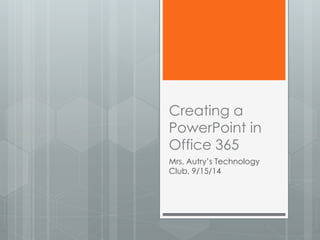
Creating a PowerPoint in Office 365
- 1. Creating a PowerPoint in Office 365 Mrs. Autry’s Technology Club, 9/15/14
- 2. Log Into Your Computer Use the information from your pink sticker! • Username: (username) • Password: 190…(student ID number)
- 3. Set up your Office 365 Account • Open Internet Explorer • Go to http://email.mnpsk12.org • Type in the EMAIL ADDRESS from your pink sticker. • Use your same password (student ID number).
- 4. Create documents through OneDrive Once you are logged in, click OneDrive in the top bar.
- 5. Create New PowerPoint • Click the button that says “new” • Choose “PowerPoint presentation” from the list
- 6. Choose a Theme • Click the “Design” tab • Select the theme you want and click on it
- 7. Create a New Slide • Click the “Insert” tab • Click on “New Slide” • Select the layout you want (Title and Content is recommended)
- 8. Add Your Text • Click where it says “Click to add text” • Type your text
- 9. Edit Size, Color, or Font • Highlight the text you want to edit • Select a new size, color, or font from the menu that pops up next to your text
- 10. Add a Picture • Click the “Insert” tab. • Add an image. o Choose “Picture” to add a picture you have saved to the computer. o Choose “Clip Art” to search for a picture.
- 11. Add a Text Box • Click the “Insert” tab. • Select “Text Box.” • Hover over the edge of the text box. o When you see the arrows pointing in all four directions, click and drag to where you want the text.
- 12. Add Slide Transitions • Click the “Transitions” tab. • Choose “Fade” or “Push.” • This transitions from the previous slide to the current one. • Click “Apply to All” to apply to your whole presentation.
- 13. Share Your Presentation • Click the “File” tab. • Select “Share.” • Select “Share with People.” • Type in the recipient name (Autry, Teacher).