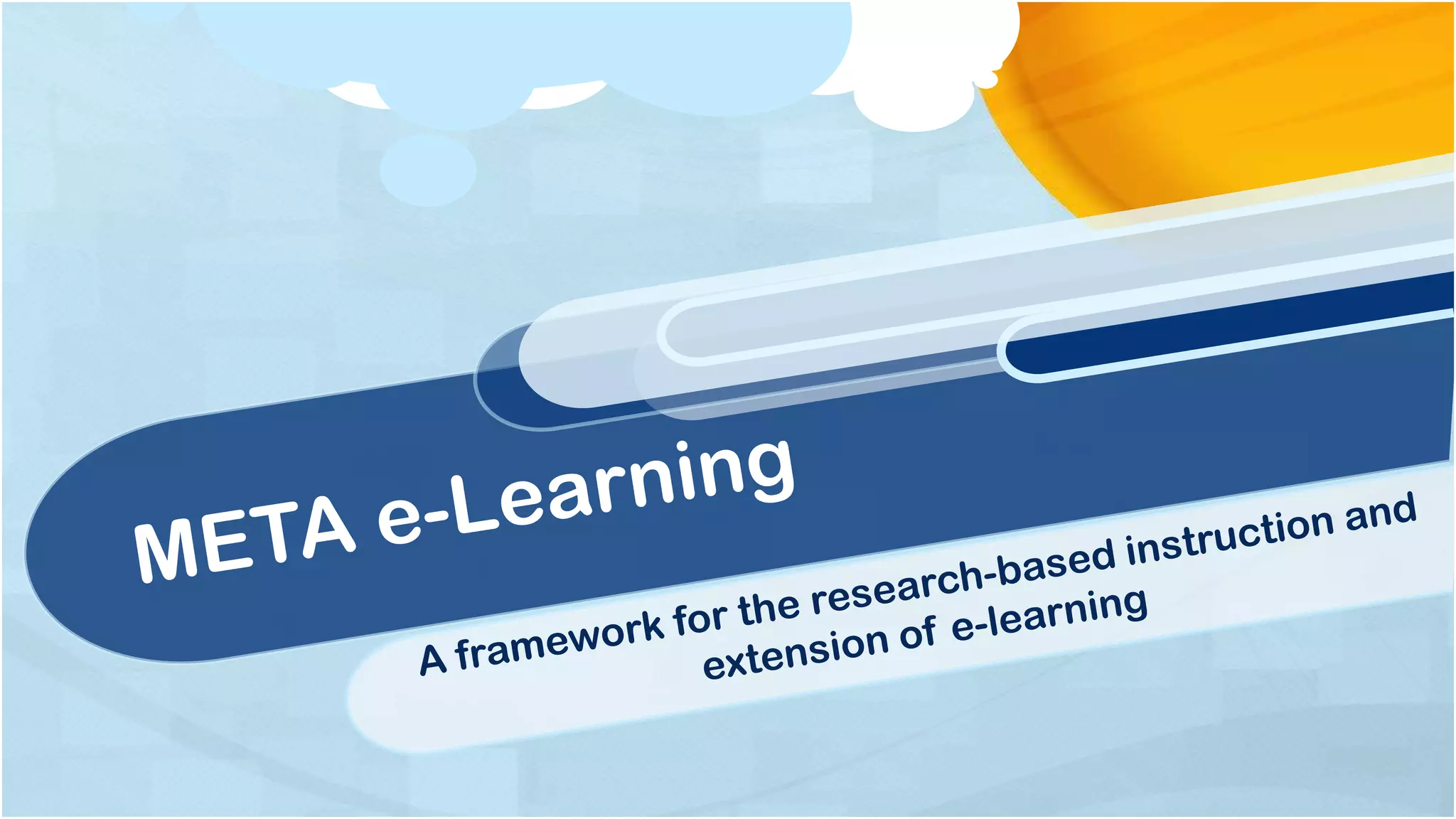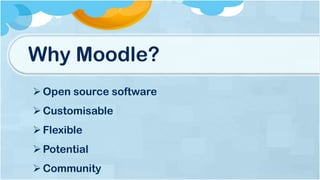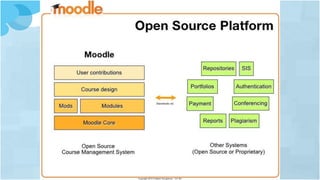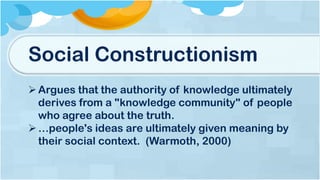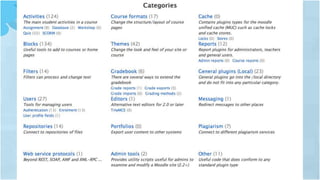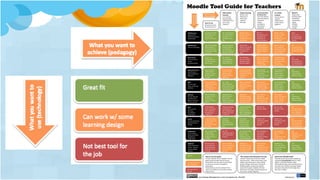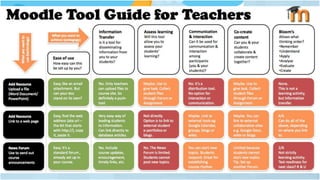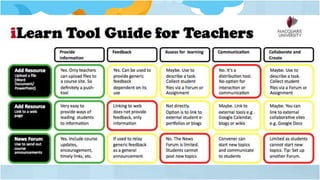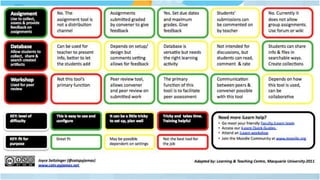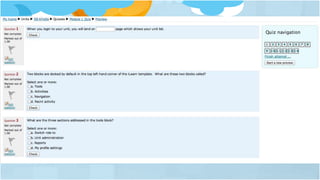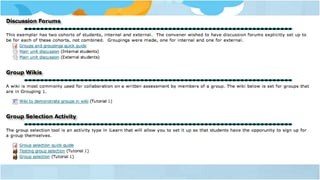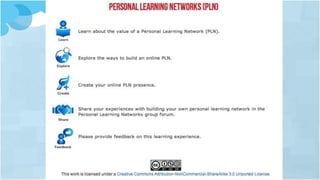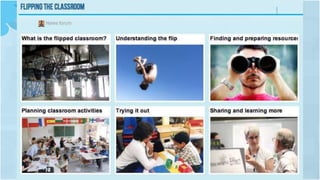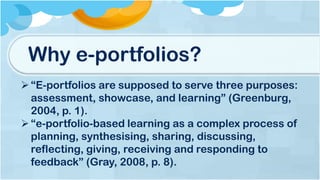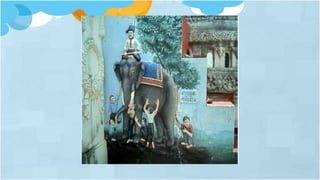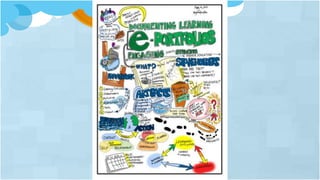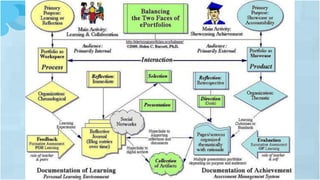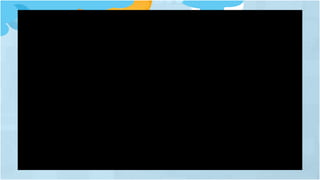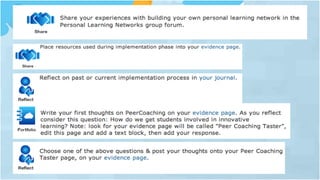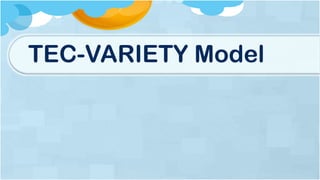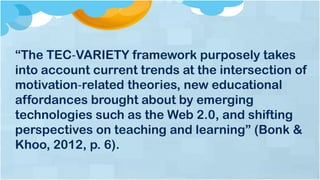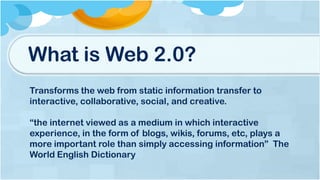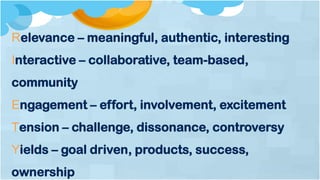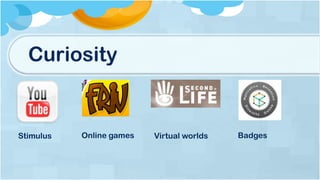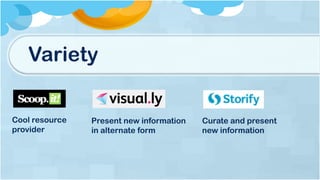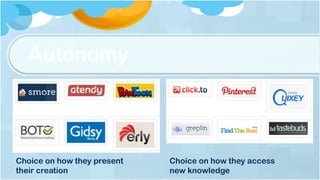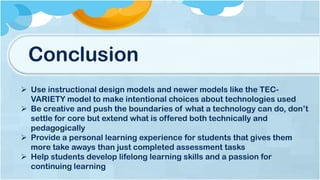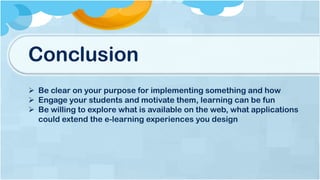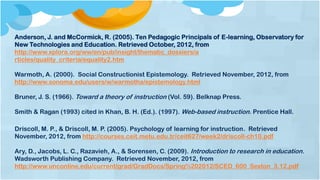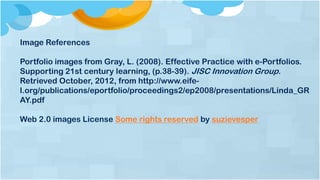Moodle is an open source learning management system that is customizable and flexible. It provides various tools to disseminate information, facilitate communication and interaction, and assess student learning. The document analyzes several Moodle tools (e.g. forums, wikis, quizzes) based on their ease of use, ability to transfer information, facilitate assessment and collaboration. It provides guidance on selecting the appropriate tool based on the instructor's pedagogical needs and goals for a given learning activity.