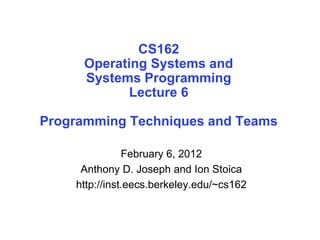
lec06-programming.ppt
- 1. CS162 Operating Systems and Systems Programming Lecture 6 Programming Techniques and Teams February 6, 2012 Anthony D. Joseph and Ion Stoica http://inst.eecs.berkeley.edu/~cs162
- 2. Lec 6.2 2/6/12 Anthony D. Joseph and Ion Stoica CS162 ©UCB Spring 2012 Goals for Today • Tips for Programming in a Project Team • The Software Process Note: Some slides and/or pictures in the following are adapted from slides ©2005 Silberschatz, Galvin, and Gagne. Slides courtesy of Anthony D. Joseph, John Kubiatowicz, AJ Shankar, George Necula, Alex Aiken, Eric Brewer, Ras Bodik, Ion Stoica, Doug Tygar, and David Wagner.
- 3. Lec 6.3 2/6/12 Anthony D. Joseph and Ion Stoica CS162 ©UCB Spring 2012 The Role of Software Engineering • Developing software efficiently » Minimize time » Minimize dollars » Minimize … • First, we’ll go through some tips for working in a team • Then, we’ll talk about more formal processes
- 4. Lec 6.4 2/6/12 Anthony D. Joseph and Ion Stoica CS162 ©UCB Spring 2012 Tips for Programming in a Project Team • Big projects require more than one person (or long, long, long time) – Big OS: thousands of person-years! • It’s very hard to make software project teams work correctly – Doesn’t seem to be as true of big construction projects » Empire state building finished in one year: staging iron production thousands of miles away » Or the Hoover dam: built towns to hold workers “You just have to get your synchronization right!”
- 5. Lec 6.5 2/6/12 Anthony D. Joseph and Ion Stoica CS162 ©UCB Spring 2012 Big Projects • What is a big project? – Time/work estimation is hard – Programmers are eternal optimistics (it will only take two days)! » This is why we bug you about starting the project early • Can a project be efficiently partitioned? – Partitionable task decreases in time as you add people – But, if you require communication: » Time reaches a minimum bound » With complex interactions, time increases! – Mythical person-month problem: » You estimate how long a project will take » Starts to fall behind, so you add more people » Project takes even more time!
- 6. Lec 6.6 2/6/12 Anthony D. Joseph and Ion Stoica CS162 ©UCB Spring 2012 Techniques for Partitioning Tasks • Functional – Person A implements threads, Person B implements semaphores, Person C implements locks… – Problem: Lots of communication across APIs » If B changes the API, A may need to make changes » Story: Large airline company spent $200 million on a new scheduling and booking system. Two teams “working together.” After two years, went to merge software. Failed! Interfaces had changed (documented, but no one noticed). Result: would cost another $200 million to fix. • Task – Person A designs, Person B writes code, Person C tests – May be difficult to find right balance, but can focus on each person’s strengths (Theory vs systems hacker) – Since Debugging is hard, Microsoft has two testers for each programmer • Most CS162 project teams are functional, but people have had success with task-based divisions [poll]
- 7. Lec 6.7 2/6/12 Anthony D. Joseph and Ion Stoica CS162 ©UCB Spring 2012 Communication • More people mean more communication – Changes have to be propagated to more people – Think about person writing code for most fundamental component of system: everyone depends on them! • Miscommunication is common – “Index starts at 0? I thought you said 1!” • Who makes decisions? [poll] – Individual decisions are fast but trouble – Group decisions take time – Centralized decisions require a big picture view (someone who can be the “system architect”) • Often designating someone as the system architect can be a good thing – Better not be clueless – Better have good people skills – Better let other people do work
- 8. Lec 6.8 2/6/12 Anthony D. Joseph and Ion Stoica CS162 ©UCB Spring 2012 Coordination • More people no one can make all meetings! – They miss decisions and associated discussion – Example from earlier class: one person missed meetings and did something group had rejected – Why do we limit groups to 5 people? » You would never be able to schedule meetings otherwise – Why do we require 4 people minimum? » You need to experience groups to get ready for real world • People have different work styles – Some people work in the morning, some at night – How do you decide when to meet or work together? • What about project slippage? – It will happen, guaranteed! – Ex: everyone busy but not talking. One person way behind. No one knew until very end – too late! • Hard to add people to existing group – Members have already figured out how to work together
- 9. Lec 6.9 2/6/12 Anthony D. Joseph and Ion Stoica CS162 ©UCB Spring 2012 How to Make it Work? • People are human. Get over it. – People will make mistakes, miss meetings, miss deadlines, etc. You need to live with it and adapt – It is better to anticipate problems than clean up afterwards. • Document, document, document – Why Document? » Expose decisions and communicate to others » Easier to spot mistakes early » Easier to estimate progress – What to document? » Everything (but don’t overwhelm people or no one will read) – Standardize! » One programming format: variable naming conventions, tab indents,etc. » Comments (Requires, effects, modifies)—javadoc?
- 10. Lec 6.10 2/6/12 Anthony D. Joseph and Ion Stoica CS162 ©UCB Spring 2012 Suggested Documents for You to Maintain • Project objectives: goals, constraints, and priorities • Specifications: the manual plus performance specs – This should be the first document generated and the last one finished • Meeting notes – Document all decisions – You can often cut & paste for the design documents • Schedule: What is your anticipated timing? – This document is critical! • Organizational Chart – Who is responsible for what task?
- 11. Lec 6.11 2/6/12 Anthony D. Joseph and Ion Stoica CS162 ©UCB Spring 2012 Use Software Tools • Source revision control software (CVS, SVN, git) – Easy to go back and see history – Figure out where and why a bug got introduced – Communicates changes to everyone (use RCS’s features) • Use an Integrated Development Environment – Structured development model • Use automated testing tools – Write scripts for non-interactive software – Use “expect” for interactive software – Microsoft rebuilt Vista, W7 kernels every night with the day’s changes. Everyone ran/tested the latest software • Use E-mail and instant messaging consistently to leave a history trail
- 12. Lec 6.12 2/6/12 Anthony D. Joseph and Ion Stoica CS162 ©UCB Spring 2012 Integrated Development Environments • Structured Compile-Edit-Debug environment – Organizes top-level projects, folders, and files in a hierarchical structure – Makes it easy to find uses of variables, procedures, … – Formats code for easier interaction – Interacts with version control infrastructure • Projects consist of: – Files, interdependencies, configurations, version control information, etc. – May also manage non-project information: » Global preferences, windows layout, search and navigation history, local change history (like version control, but local changes only) • Different IDEs support different languages – MS Visual Studio (C/C++/C#/.NET), IBM Eclipse (Java)
- 13. Lec 6.13 2/6/12 Anthony D. Joseph and Ion Stoica CS162 ©UCB Spring 2012 Test Continuously • Integration tests all the time, not at 11pm on due date! – Write dummy stubs with simple functionality » Let’s people test continuously, but more work – Schedule periodic integration tests » Get everyone in the same room, check out code, build, and test. » Don’t wait until it is too late! • Testing types: – Unit tests: white-/black-box check each module in isolation (use JUnit?) – Daemons: subject code to exceptional cases – Random testing: Subject code to random timing changes • Test early, test later, test again – Tendency is to test once and forget; what if something changes in some other part of the code?
- 14. Lec 6.14 2/6/12 Anthony D. Joseph and Ion Stoica CS162 ©UCB Spring 2012 Software Engineering Layers • Process: framework of the required tasks – e.g., waterfall, extreme programming • Methods: technical “how to” – e.g., design review, code review, testing, etc. • Tools: automate processes and methods Process Methods Tools
- 15. Lec 6.15 2/6/12 Anthony D. Joseph and Ion Stoica CS162 ©UCB Spring 2012 The Software Process • Most projects follow recognized stages – From inception to completion • These steps are a “software process” – Arrived at by trial and (lots of) error • Process = how things are done – In contrast to what is done • Ideal Project (to me) – Core functionality is reasonably attainable – But extra features are cool and can be implemented as time permits
- 16. Lec 6.16 2/6/12 Anthony D. Joseph and Ion Stoica CS162 ©UCB Spring 2012 Administrivia • Piazza – Use Piazza instead of emailing TA’s – Avoid asking private questions (we get the same questions over and over) – We will work on faster response time for answers • Project One – Mac OS X Lion temporary workarounds: Use instructional machines or supported OS in a VM to cross-compile – Testing: Create a plan for automated white-/black-box unit testing and integration testing – Individual part and group design due Thu 2/9 11:59P – Most questions should be directed to the TA’s
- 17. Lec 6.17 2/6/12 Anthony D. Joseph and Ion Stoica CS162 ©UCB Spring 2012 5min Break
- 18. Lec 6.18 2/6/12 Anthony D. Joseph and Ion Stoica CS162 ©UCB Spring 2012 Product Waterfall Process Phases Gather Requirements Specification Design Implementation Integration Testing
- 19. Lec 6.19 2/6/12 Anthony D. Joseph and Ion Stoica CS162 ©UCB Spring 2012 1. Gather Requirements • Figure out what this thing is supposed to do – A raw list of features – Written down . . . • Usually a good idea to talk to users, clients, or customers! – But note, they don’t always know what they want • Purpose: Make sure we don’t build the wrong thing
- 20. Lec 6.20 2/6/12 Anthony D. Joseph and Ion Stoica CS162 ©UCB Spring 2012 2. Specification • A written description of what the system does – In all circumstances » For all inputs » In each possible state – Don’t assume correct inputs or states! • Because it covers all situations, much more comprehensive than requirements
- 21. Lec 6.21 2/6/12 Anthony D. Joseph and Ion Stoica CS162 ©UCB Spring 2012 3. Design • The system architecture • Decompose system into modules • Specify interfaces between modules • Much more of how the system works, rather than what it does
- 22. Lec 6.22 2/6/12 Anthony D. Joseph and Ion Stoica CS162 ©UCB Spring 2012 3. Design • The system architecture • Decompose system in modules • Specify interfaces between modules • Much more of how the system works, rather than what it does
- 23. Lec 6.23 2/6/12 Anthony D. Joseph and Ion Stoica CS162 ©UCB Spring 2012 4. Implementation • Code up the design • First, make a plan – The order in which things will be done – Usually by priority – Also for testability • Test each module
- 24. Lec 6.24 2/6/12 Anthony D. Joseph and Ion Stoica CS162 ©UCB Spring 2012 5. Integration • Put the pieces together • A major QA effort at this point to test the entire system
- 25. Lec 6.25 2/6/12 Anthony D. Joseph and Ion Stoica CS162 ©UCB Spring 2012 5. Integration • Put the pieces together • A major QA effort at this point to test the entire system
- 26. Lec 6.26 2/6/12 Anthony D. Joseph and Ion Stoica CS162 ©UCB Spring 2012 6. Product • Ship/Deploy and be happy! • Actually, start maintenance…
- 27. Lec 6.27 2/6/12 Anthony D. Joseph and Ion Stoica CS162 ©UCB Spring 2012 A Software Process • This is called the waterfall model – One of the standard models for developing software • Each stage leads on to the next – No iteration or feedback between stages
- 28. Lec 6.28 2/6/12 Anthony D. Joseph and Ion Stoica CS162 ©UCB Spring 2012 The Waterfall Model Gather Requirements Specification Design Implementation Integration Product
- 29. Lec 6.29 2/6/12 Anthony D. Joseph and Ion Stoica CS162 ©UCB Spring 2012 The Waterfall Model (Cont’d) • There is testing after each phase – Verify the requirements, the spec, the design – Not just the coding and the integration • Note the top-down design – Requirements, spec, design • Bottom-up implementation – Implement, integrate, product
- 30. Lec 6.30 2/6/12 Anthony D. Joseph and Ion Stoica CS162 ©UCB Spring 2012 The Waterfall Model (Discussion) • What are the risks with the waterfall model? • The major risks are (my opinions): – Relies heavily on being able to accurately assess requirements at the start – Little feedback from users until very late » Unless they understand specification documents – Problems in the specification may be found very late » Coding or integration – Whole process can take a long time before the first working version is seen
- 31. Lec 6.31 2/6/12 Anthony D. Joseph and Ion Stoica CS162 ©UCB Spring 2012 My Opinions • The waterfall model seems to be adopted from other fields of engineering – This is how to build bridges • Not much software is truly built using the waterfall process – Where is it most, least applicable? • But many good aspects – Emphasis on spec, design, testing – Emphasis on communication through documents
- 32. Lec 6.32 2/6/12 Anthony D. Joseph and Ion Stoica CS162 ©UCB Spring 2012 An Opinion on Time • Time is the enemy of all software projects • Taking a long time is inherently risky ”It is hard to make predictions, especially about the future” - Yogi Berra
- 33. Lec 6.33 2/6/12 Anthony D. Joseph and Ion Stoica CS162 ©UCB Spring 2012 Why? • The world changes, sometimes quickly • Technologies become obsolete – Many products obsolete before they first ship! • Other people produce competitive software • Software usually depends on many 3rd-party pieces – Compilers, networking libraries, operating systems, etc. – All of these are in constant motion – Moving slowly means spending lots of energy keeping up with these changes
- 34. Lec 6.34 2/6/12 Anthony D. Joseph and Ion Stoica CS162 ©UCB Spring 2012 Case Study #1 • California DMV software (1987-1993) • Attempt to merge driver & vehicle registration systems – Thought to take 6 years and $8 million • Spent 7 years and $50 million before pulling the plug – Costs 6.5x initial estimate and expected delivery slipped to 1998 (or 11 years)!
- 35. Lec 6.35 2/6/12 Anthony D. Joseph and Ion Stoica CS162 ©UCB Spring 2012 Case Study #2 • FBI Virtual Case File system (2000-2003) – Trilogy project: thought to take 3 years and $380 million (including PC and networking upgrades) • Replace FBI’s Automated Case Support (ACS) software – Developed in-house by the bureau, considered obsolete when deployed in 1995… • In 2002, Congress granted Trilogy another $123 million – In 2004, contractor requests another $50m, FBI pays contractor $16m to salvage system and another $2m to perform external review • In 2005, FBI scraps project – Continues to use “obsolete” ACS…
- 36. Lec 6.36 2/6/12 Anthony D. Joseph and Ion Stoica CS162 ©UCB Spring 2012 The Flip Side: Advantages to Being Fast • In the short-term, we can assume the world will not change – At least not much • Being fast greatly simplifies planning – Near-term predictions are much more reliable • Unfortunately, the waterfall model does not lend itself to speed…
- 37. Lec 6.37 2/6/12 Anthony D. Joseph and Ion Stoica CS162 ©UCB Spring 2012 Something Faster: Rapid Prototyping • Write a quick prototype • Show it to users – Use to refine requirements • Then proceed as in waterfall model – Throw away the prototype – Do spec, design, coding, integration, etc.
- 38. Lec 6.38 2/6/12 Anthony D. Joseph and Ion Stoica CS162 ©UCB Spring 2012 Fundamental Assumption • We do not know much about the final product – No matter what we think – Environment will change – Requirements will change – Tools will change – Design will change – Better to roll with the punches than go for the KO » (A terrible analogy)
- 39. Lec 6.39 2/6/12 Anthony D. Joseph and Ion Stoica CS162 ©UCB Spring 2012 Comments on Rapid Prototyping • Hard to throw away the prototype – Slogan “the prototype is the product” – Happens more often than you might think! – Best way to avoid: write prototype in another language • But prototyping is so useful – Much more realistic to show users a system rather than specification documents
- 40. Lec 6.40 2/6/12 Anthony D. Joseph and Ion Stoica CS162 ©UCB Spring 2012 More Comments • A prototype exposes design mistakes – “Man, this is a pain in the butt to code up, even in the prototype” • Easy to do with web technologies – Scripting languages are flexible – Browsers are forgiving – Much of the glue (CGI, etc.) is already there – Ruby on Rails makes everything easy » Even using a DBMS
- 41. Lec 6.41 2/6/12 Anthony D. Joseph and Ion Stoica CS162 ©UCB Spring 2012 Opinions on Reality • Neither of these models is true to life • In reality, feedback between all stages – Specifications will demand refined requirements – Design can affect the specification – Coding problems can affect the design – Final product may lead to changes in requirements » I.e., the initial requirements were incorrect! • Waterfall model with “feedback loops” – Iterative model
- 42. Lec 6.42 2/6/12 Anthony D. Joseph and Ion Stoica CS162 ©UCB Spring 2012 What to Do? • Accept that later stages may force changes in earlier decisions • And plan for it! • The key: Minimize the risk – Recognize which decisions may need to be revised – Plan to get confirmation/refutation as soon as possible
- 43. Lec 6.43 2/6/12 Anthony D. Joseph and Ion Stoica CS162 ©UCB Spring 2012 Iterative Models: Plan for Change • Use the same stages as the waterfall model • But plan to iterate the whole cycle several times – Each cycle is a “build” – Smaller, lighter-weight than entire product • Break the project into a series of builds which lead from a skeletal prototype to a finished product • This is the model we use in Berkeley research projects! – Also used by Microsoft (internally), Google, Facebook, Twitter, and many others
- 44. Lec 6.44 2/6/12 Anthony D. Joseph and Ion Stoica CS162 ©UCB Spring 2012 Gather Requirements • Same idea as before • Talk to users, find out what is needed • But recognize diminishing returns • Without something to show, probably cant get full picture of requirements on the first iteration
- 45. Lec 6.45 2/6/12 Anthony D. Joseph and Ion Stoica CS162 ©UCB Spring 2012 Specification • A written description of what the system does – In all circumstances » For all inputs » In each possible state – Don’t assume correct inputs or states! • Still need this – Worth significant time • Recognize it will evolve – Be aware of what aspects are under-specified
- 46. Lec 6.46 2/6/12 Anthony D. Joseph and Ion Stoica CS162 ©UCB Spring 2012 Design • Decompose system into modules and specify interfaces • Design for change • Which parts are most likely to change? – Put abstraction there
- 47. Lec 6.47 2/6/12 Anthony D. Joseph and Ion Stoica CS162 ©UCB Spring 2012 Design • Decompose system into modules and specify interfaces • Design for change • Which parts are most likely to change? – Put abstraction there
- 48. Lec 6.48 2/6/12 Anthony D. Joseph and Ion Stoica CS162 ©UCB Spring 2012 Design • Plan incremental development of each module • From skeletal component to full functionality • From most critical to least critical features – Example: Two engineers at Facebook implemented photo sharing with just one feature – tagging
- 49. Lec 6.49 2/6/12 Anthony D. Joseph and Ion Stoica CS162 ©UCB Spring 2012 Implementation: Build 1 • Get a skeletal system working • All the pieces are there, but none of them do very much • But the interfaces are implemented • This allows – A complete system to be built – Development of individual components to rely on all interfaces of other components
- 50. Lec 6.50 2/6/12 Anthony D. Joseph and Ion Stoica CS162 ©UCB Spring 2012 Implementation: Subsequent Builds • After build 1, always have a demo to show (or product to deploy) – To customers – To the team – Communication! • Each build adds more functionality
- 51. Lec 6.51 2/6/12 Anthony D. Joseph and Ion Stoica CS162 ©UCB Spring 2012 Integration • Integration and major test for each build • Stabilization point • Continues until “last” build – But may begin shipping or deploying earlier builds
- 52. Lec 6.52 2/6/12 Anthony D. Joseph and Ion Stoica CS162 ©UCB Spring 2012 Advantages • Find problems sooner – Get early feedback from users – Get early feedback on whether spec/design are feasible • More quantifiable than waterfall – When build 3 of 4 is done, product is 75% complete – What percentage have we completed at the implementation stage of the waterfall model?
- 53. Lec 6.53 2/6/12 Anthony D. Joseph and Ion Stoica CS162 ©UCB Spring 2012 Disadvantages • Main risk is making a major mistake in requirements, spec, or design – Because we don’t invest as much time before build 1 – Begin coding before problem is fully understood • Trade this off against the risks of being slow – Often better to get something working and get feedback on that rather than study problem in the abstract
- 54. Lec 6.54 2/6/12 Anthony D. Joseph and Ion Stoica CS162 ©UCB Spring 2012 In Practice • Most consumer software development uses the iterative model – Daily builds – System is always working – Always getting feedback – Microsoft, Google, Facebook, Twitter are well-known examples • Many systems that are hard to test use something more like a waterfall model – E.g., unmanned space probes
- 55. Lec 6.55 2/6/12 Anthony D. Joseph and Ion Stoica CS162 ©UCB Spring 2012 Conclusions • Important to follow a good process • Waterfall – Top-down design, bottom-up implementation – Lots of upfront thinking, but slow, hard to iterate • Iterative, or evolutionary processes – Build a prototype quickly (and ship/deploy it), then evolve it over time – Postpone some of the thinking