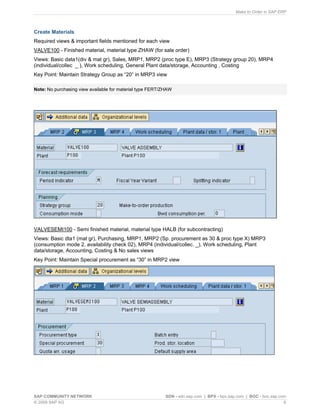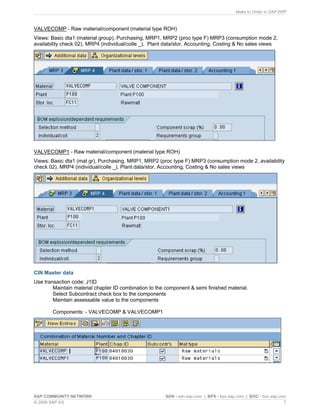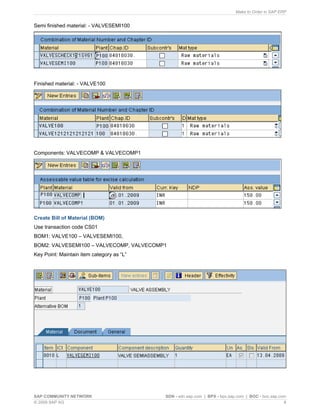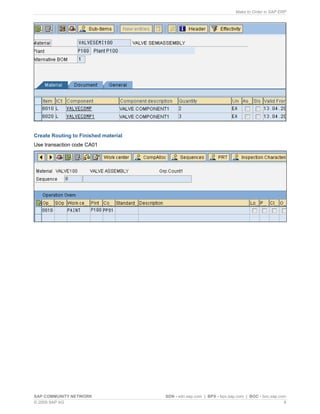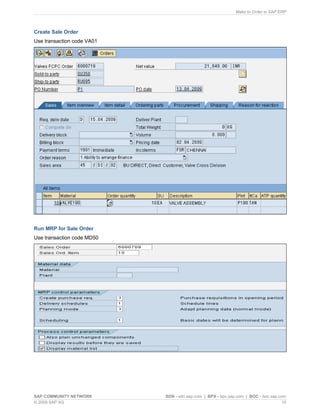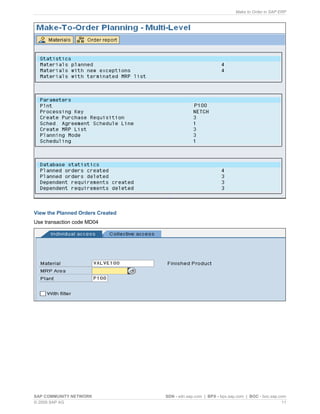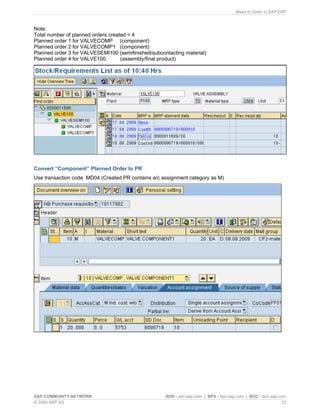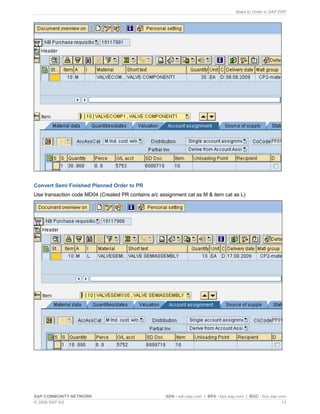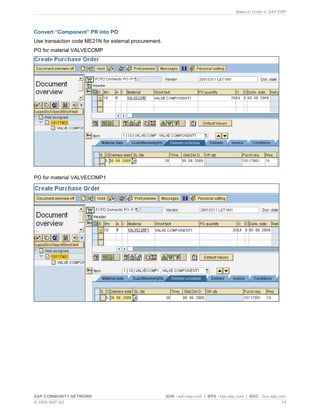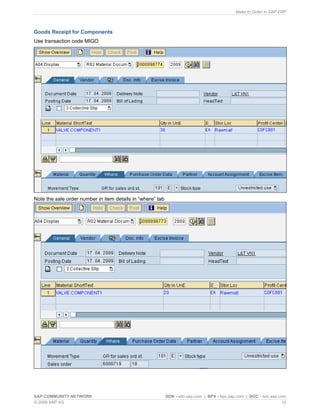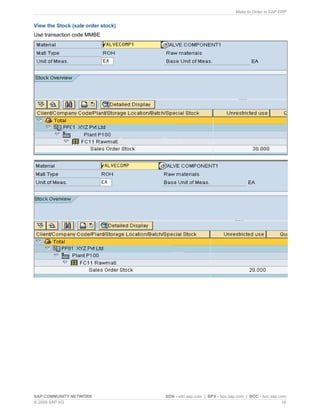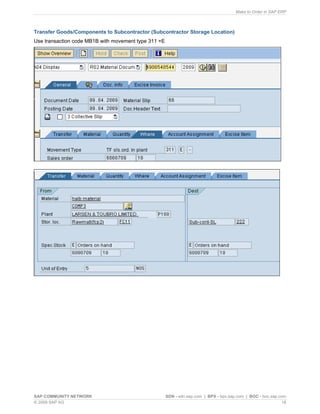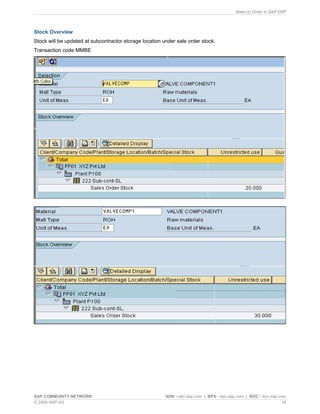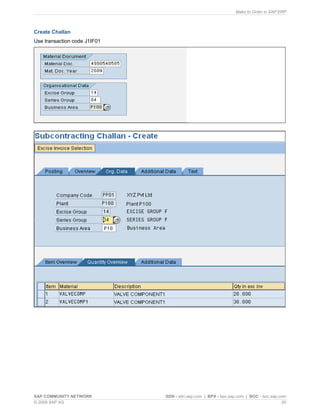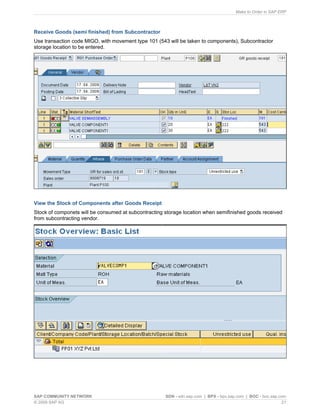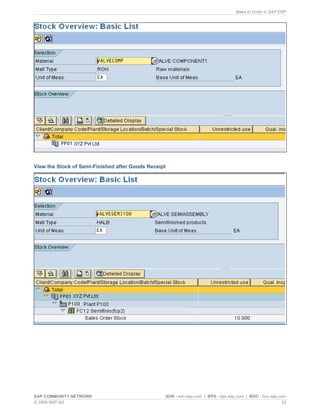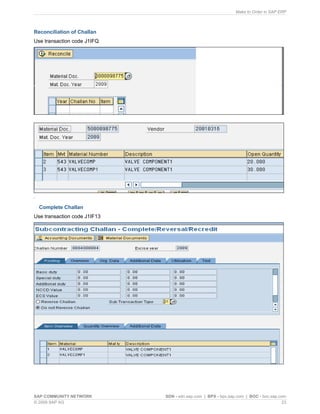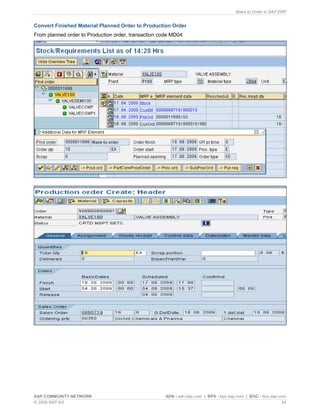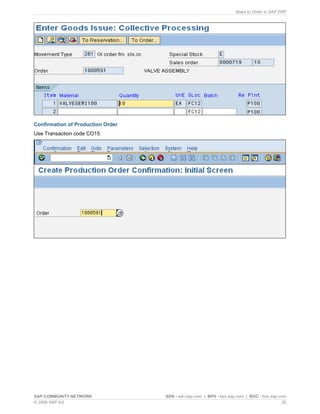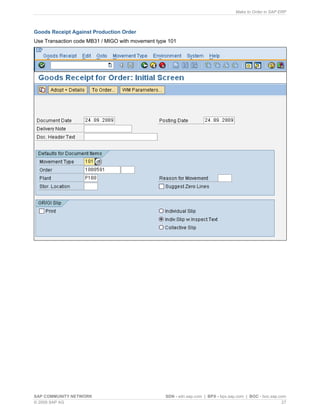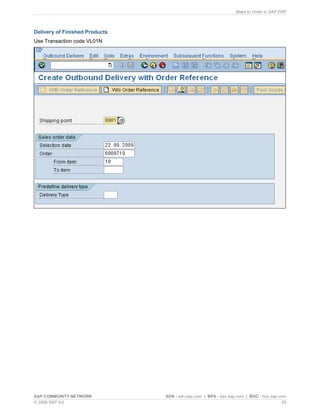This document provides steps for configuring and executing a make-to-order process in SAP ERP. It explains how to create materials, bills of materials, routings, sales orders, planned orders, purchase requisitions, purchase orders, goods movements, production orders, and deliveries to fulfill a customer order from sales to delivery. The major steps include sales order creation, planning, external procurement, subcontracting, production, and delivery.