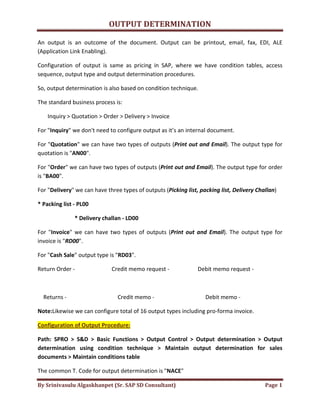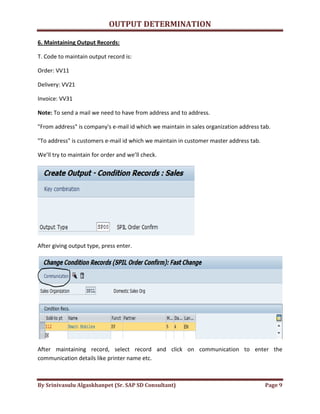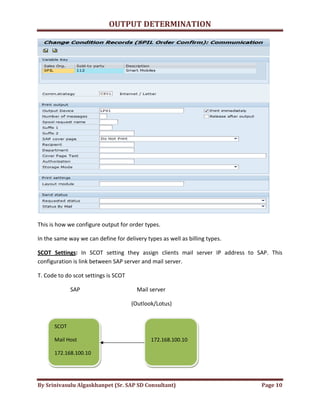The document discusses output determination in SAP SD. It explains that output is the outcome of a document like print, email, fax. Output determination uses condition techniques to determine the appropriate output based on fields like sales organization and customer. The standard output types are configured using condition tables, access sequences, and output types. Output determination procedures are then assigned to sales documents like order, delivery, and invoice to determine the output.