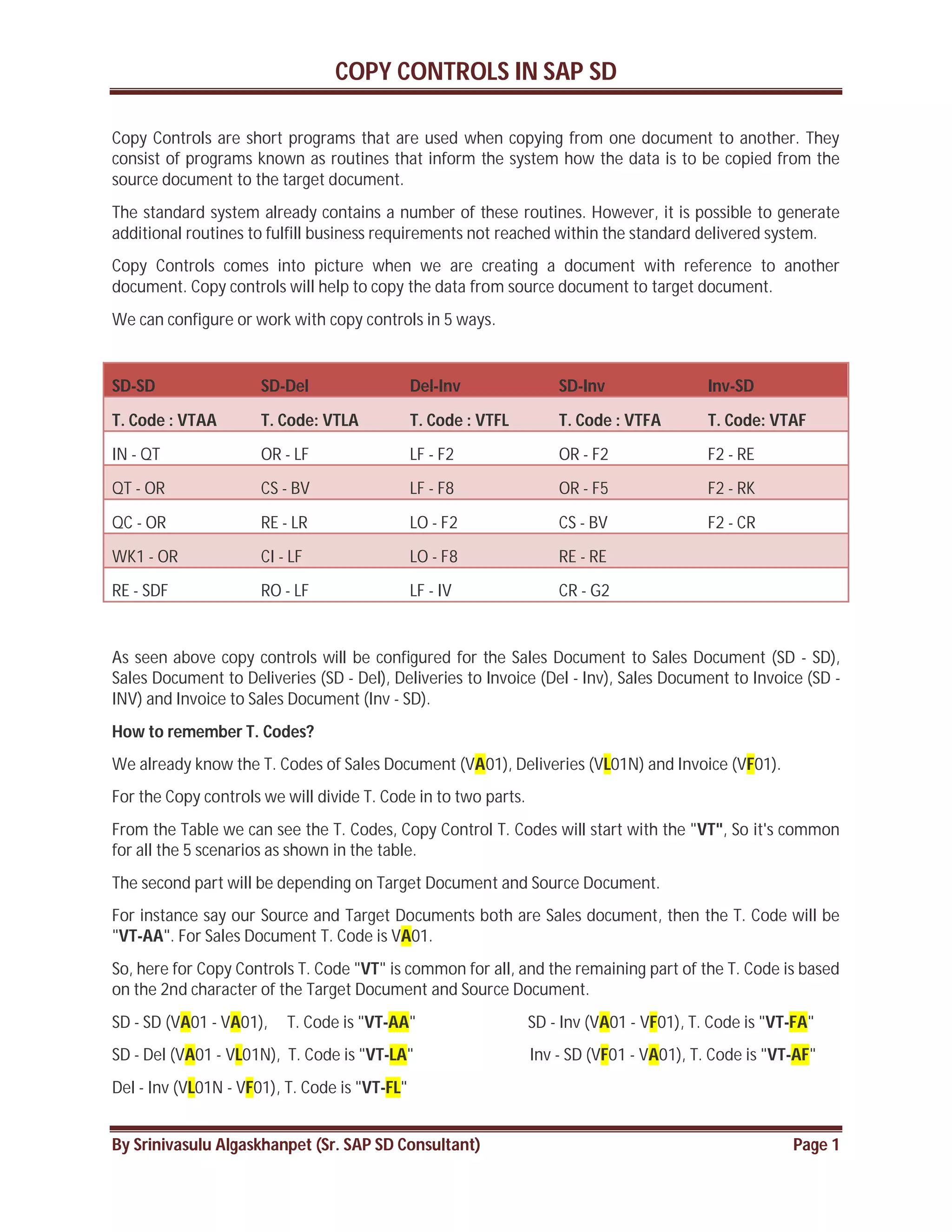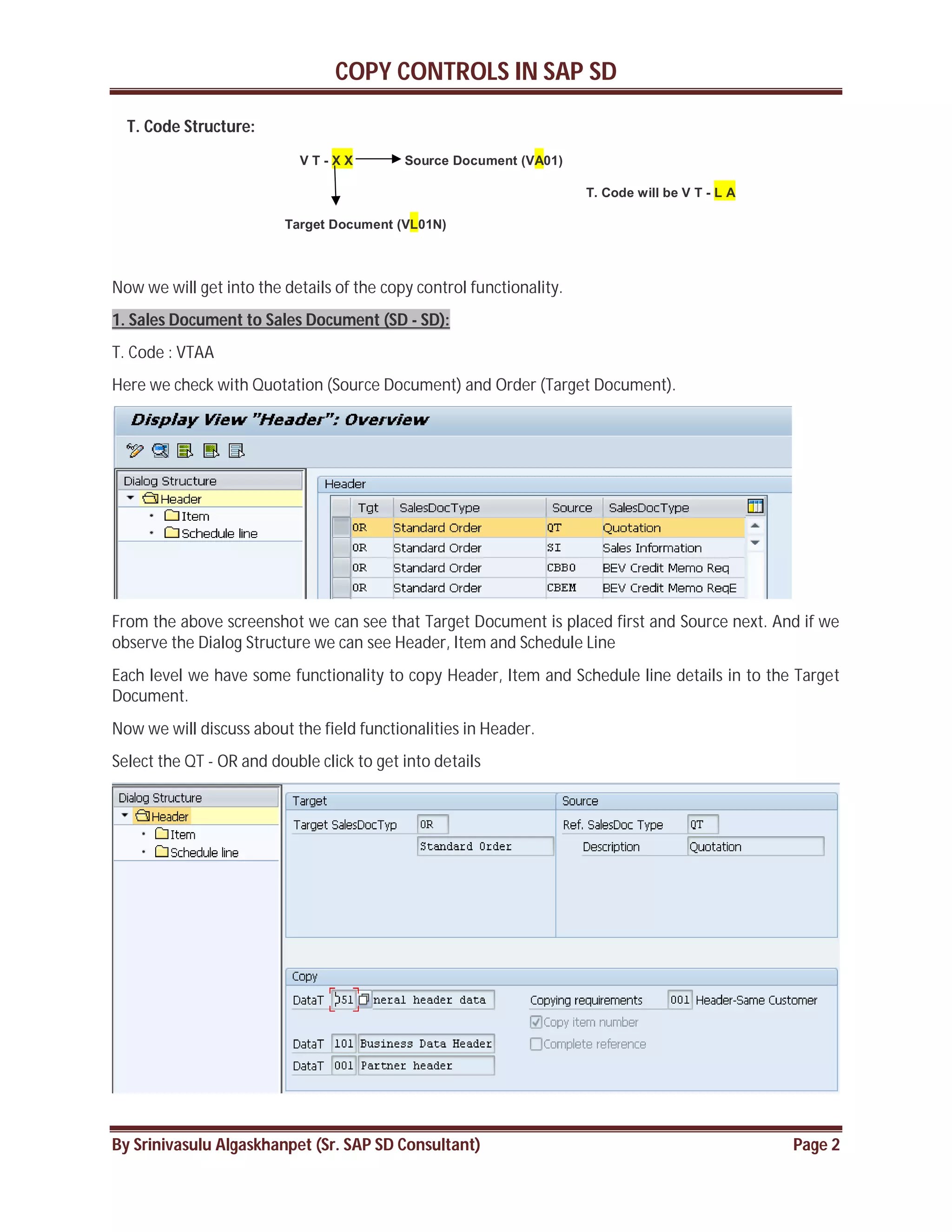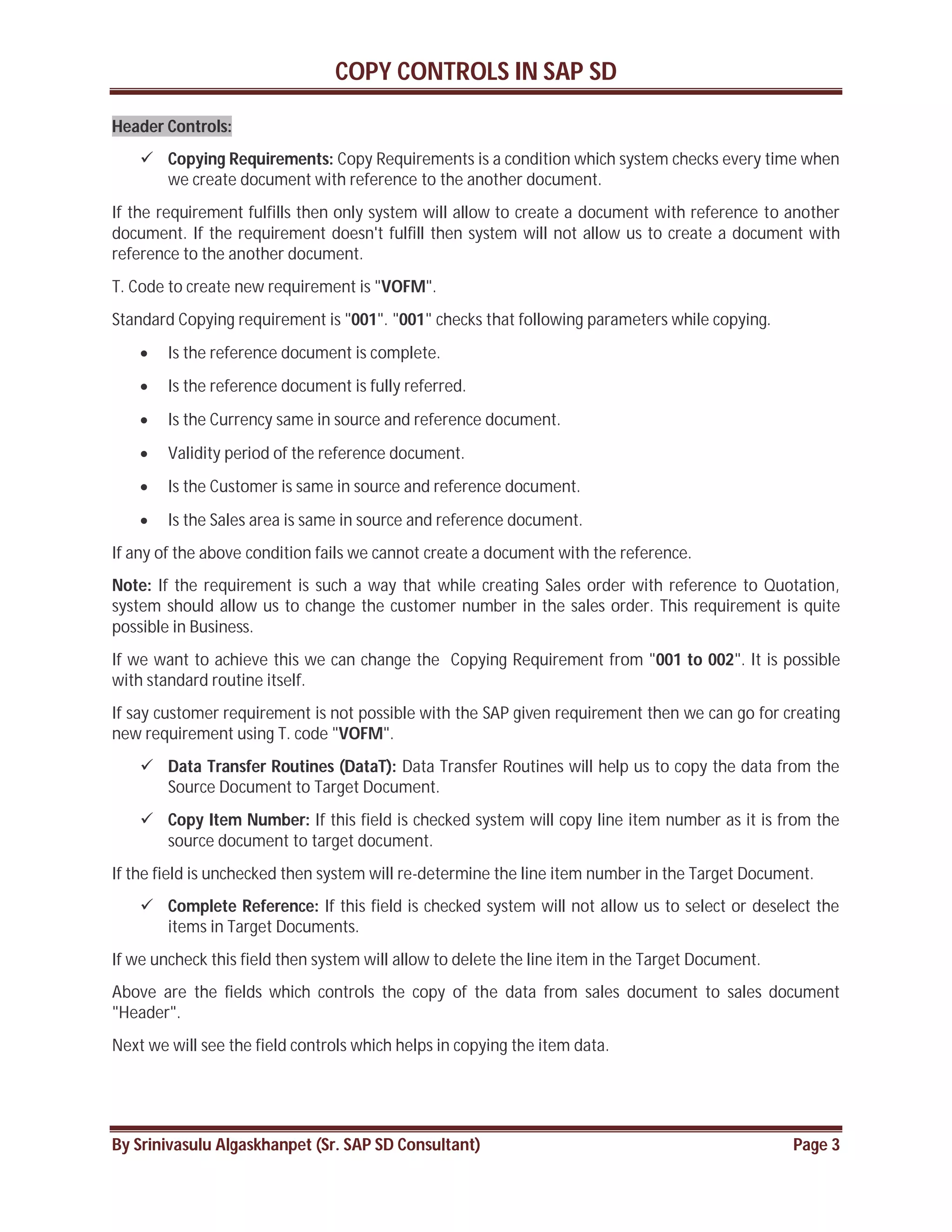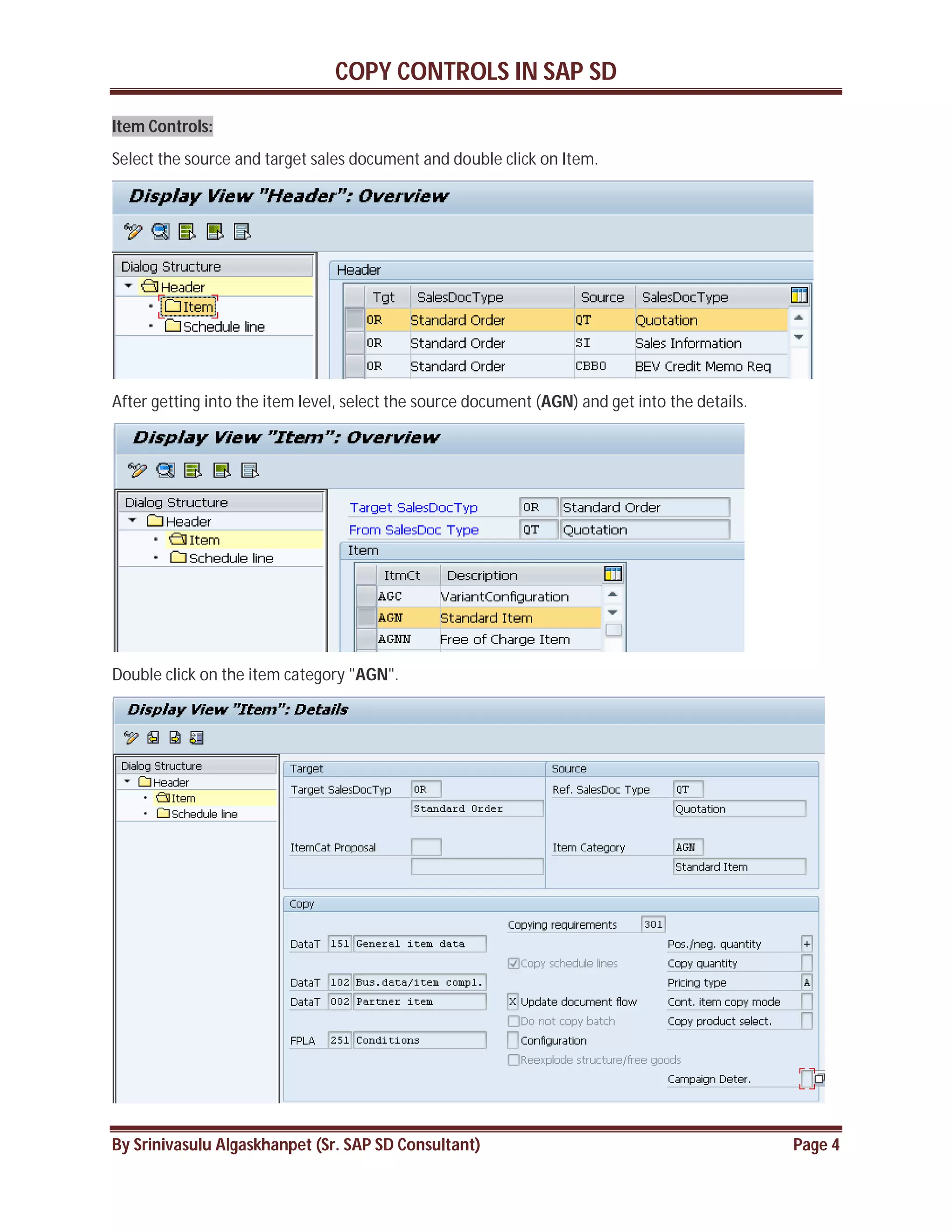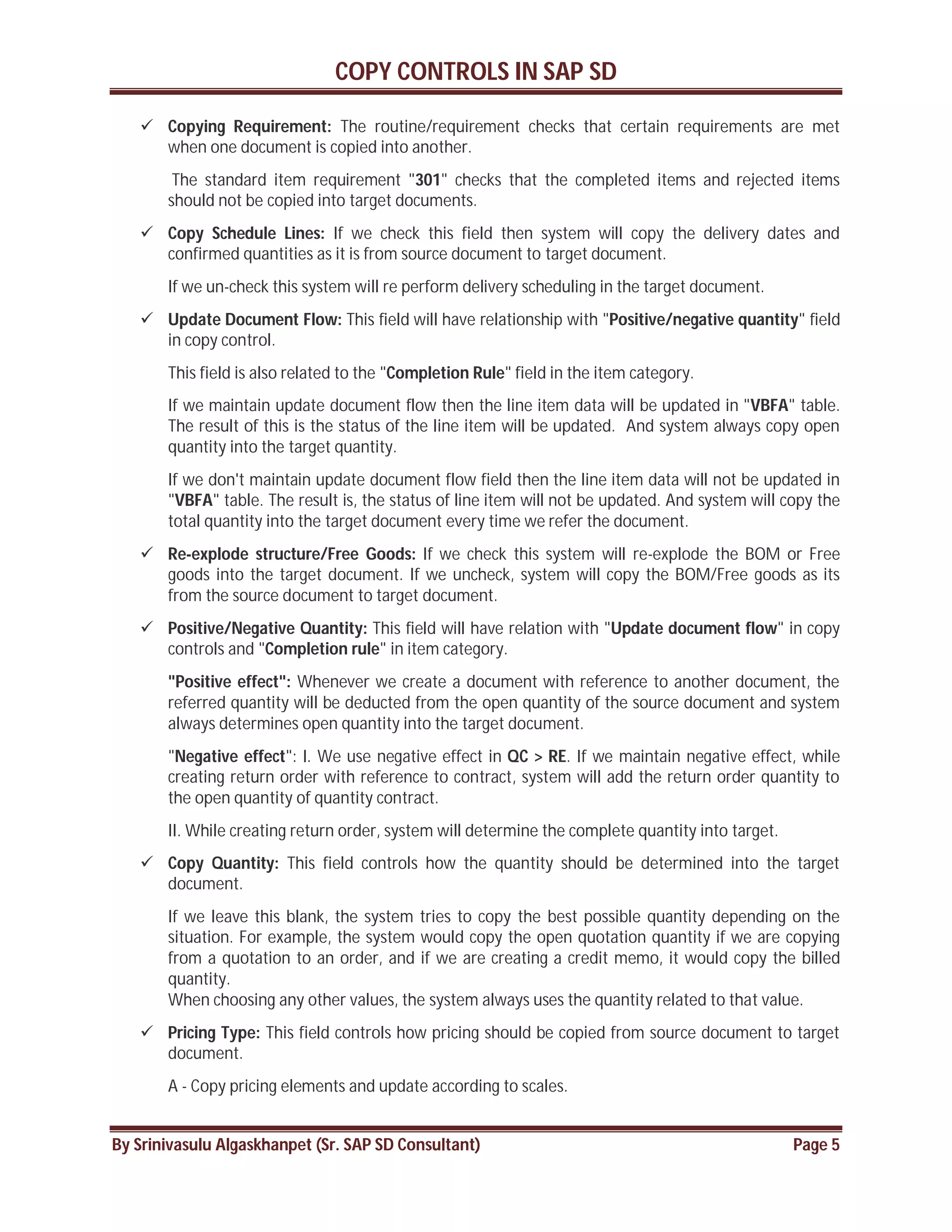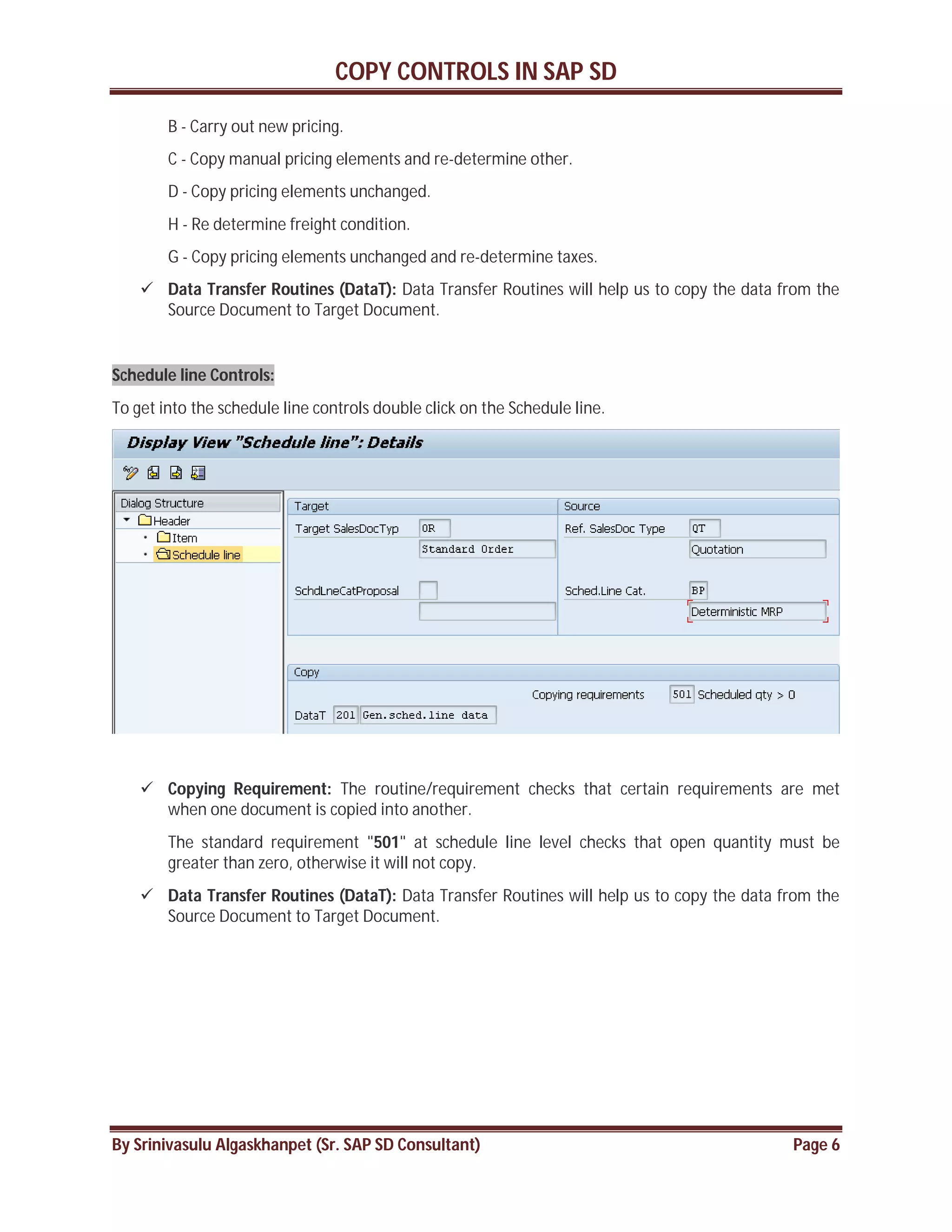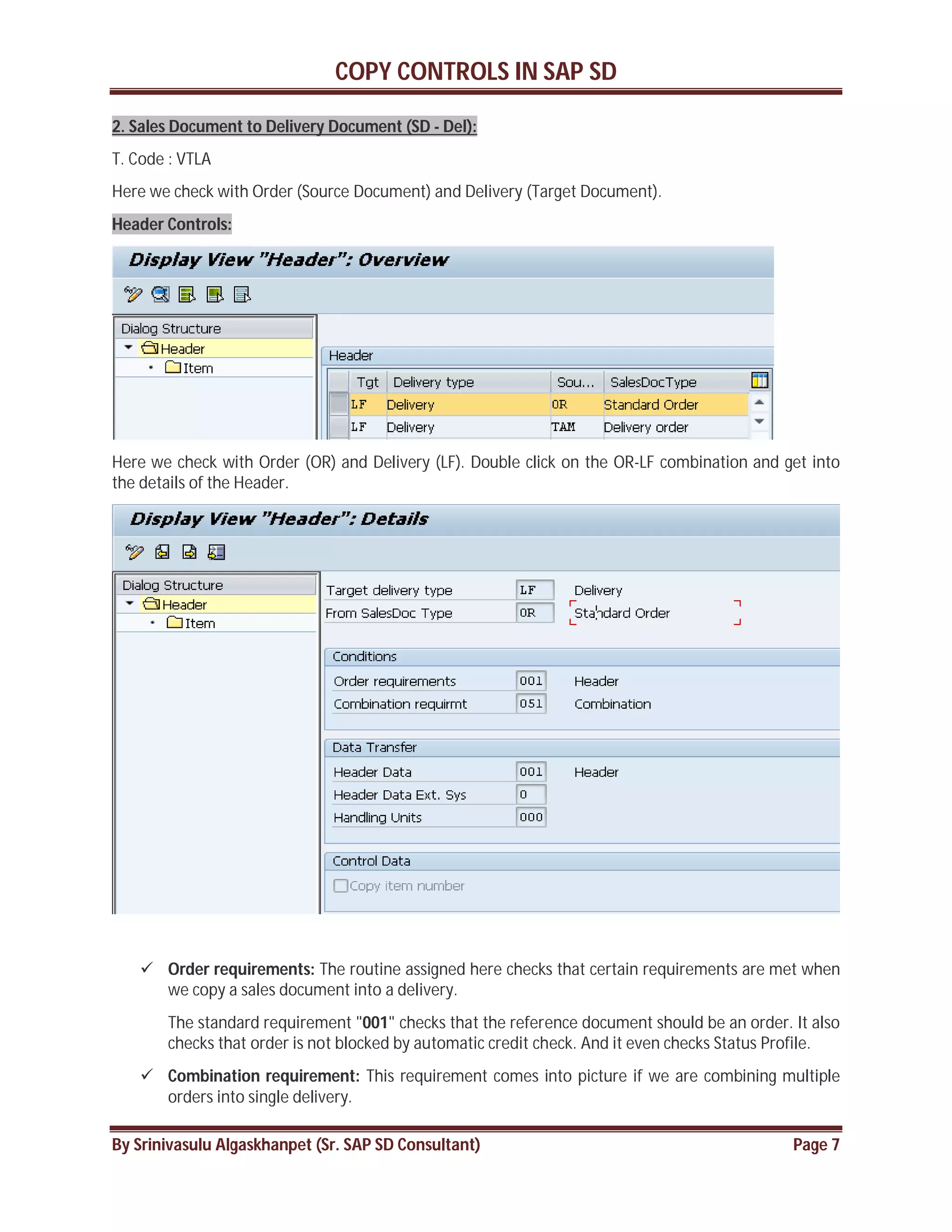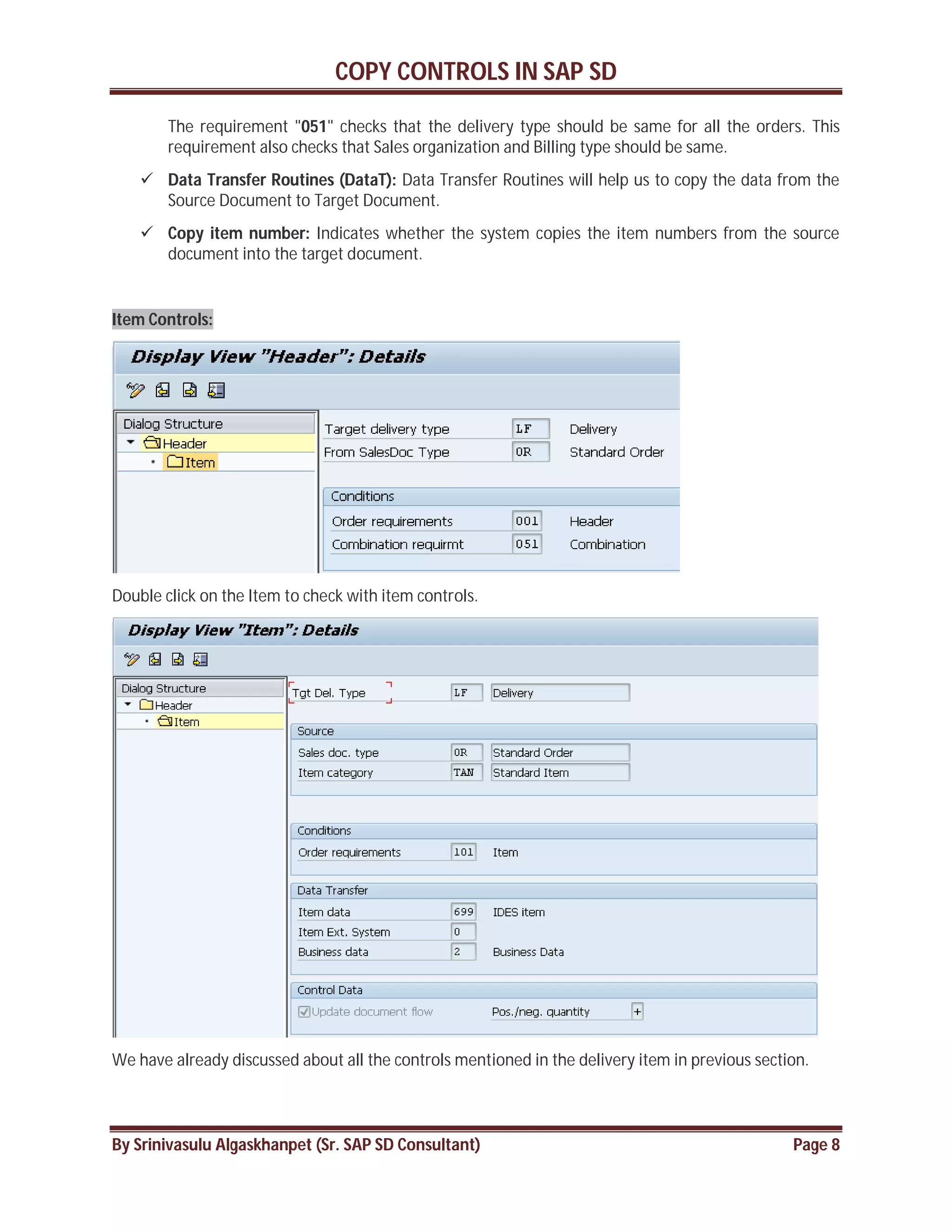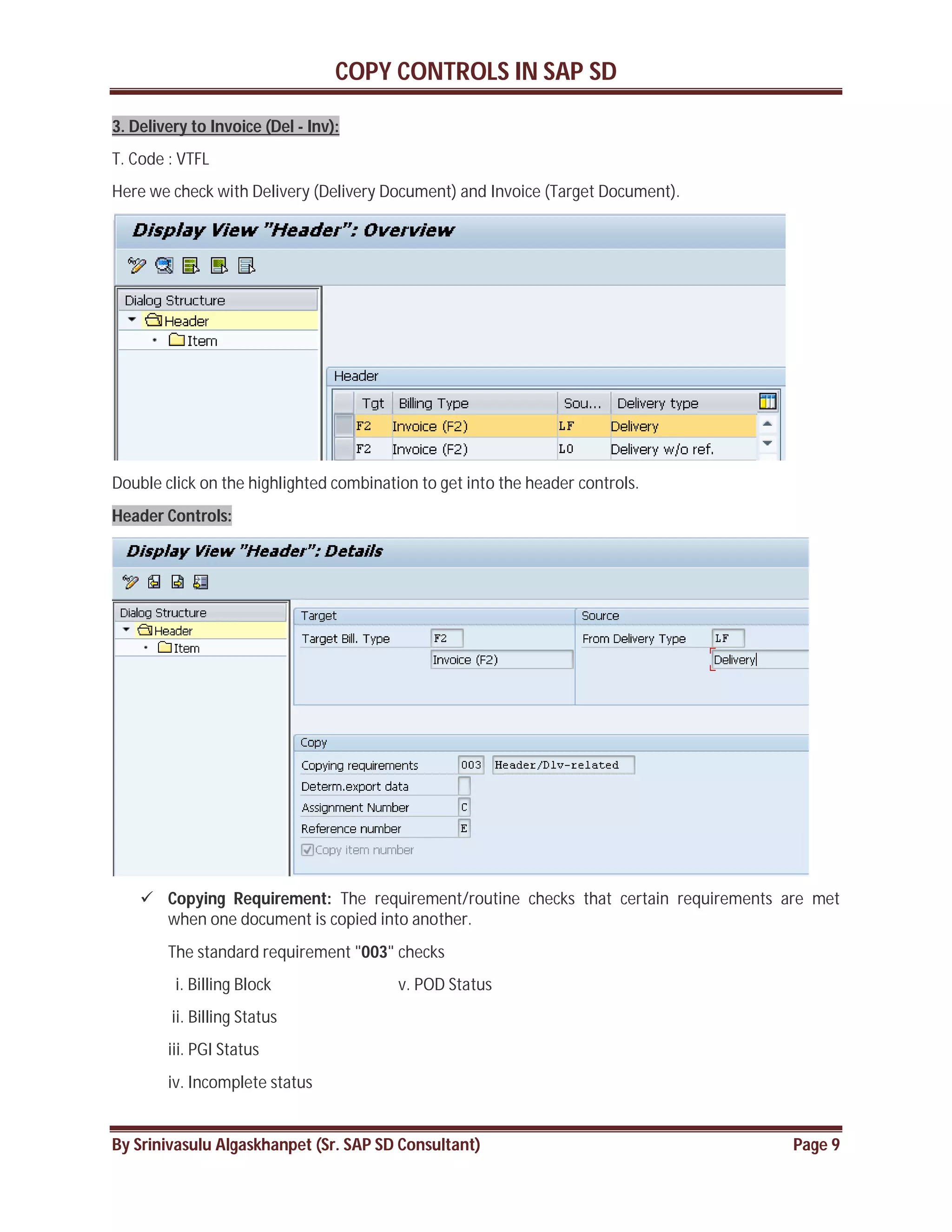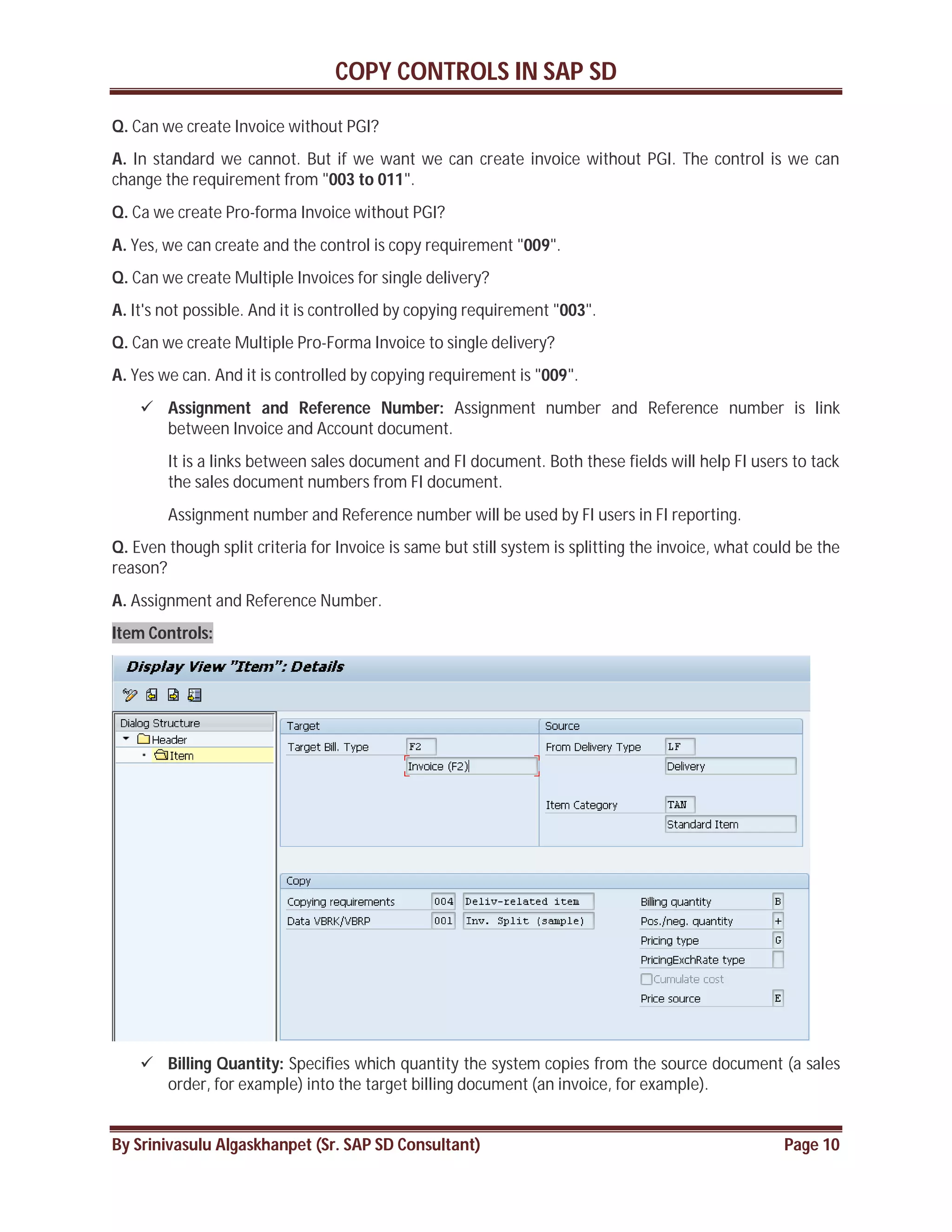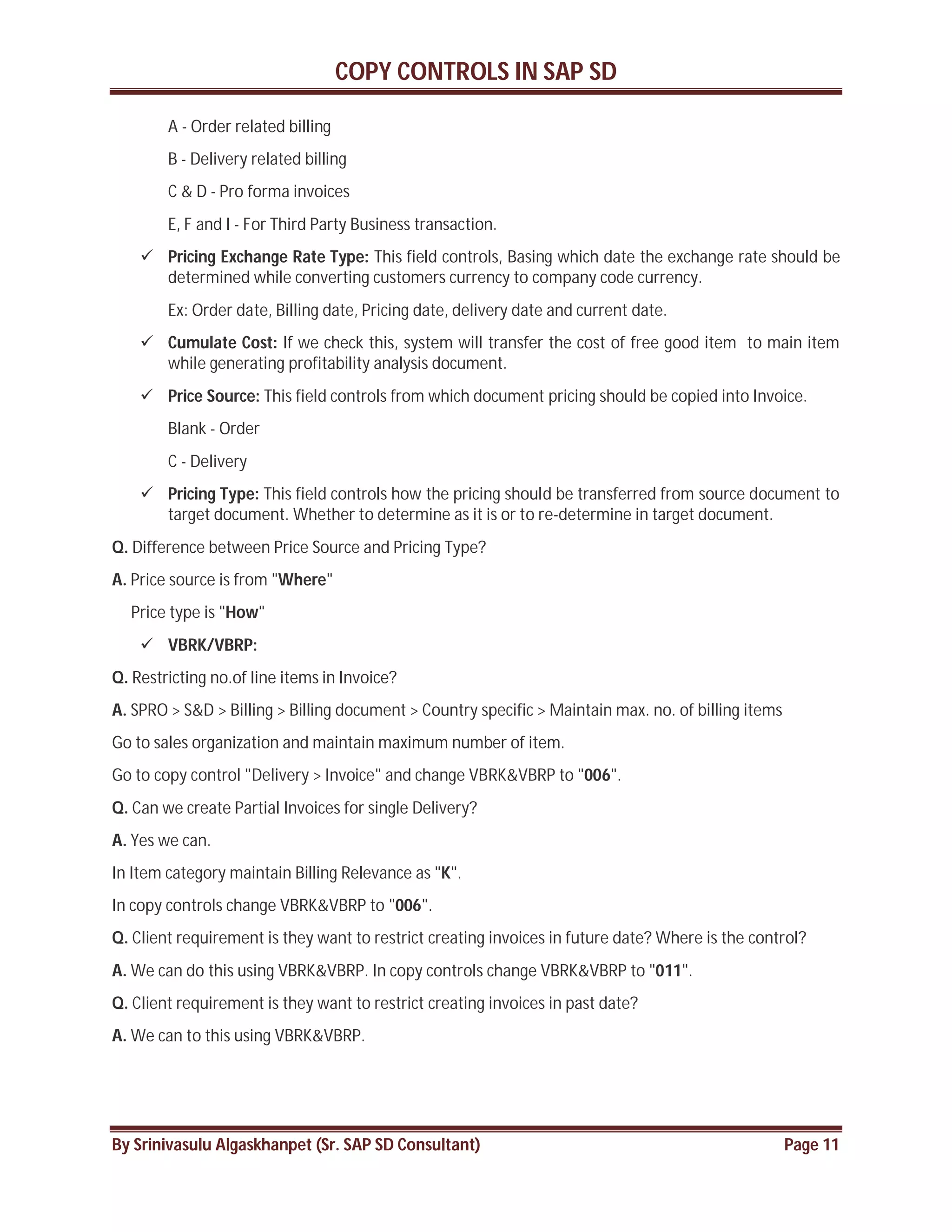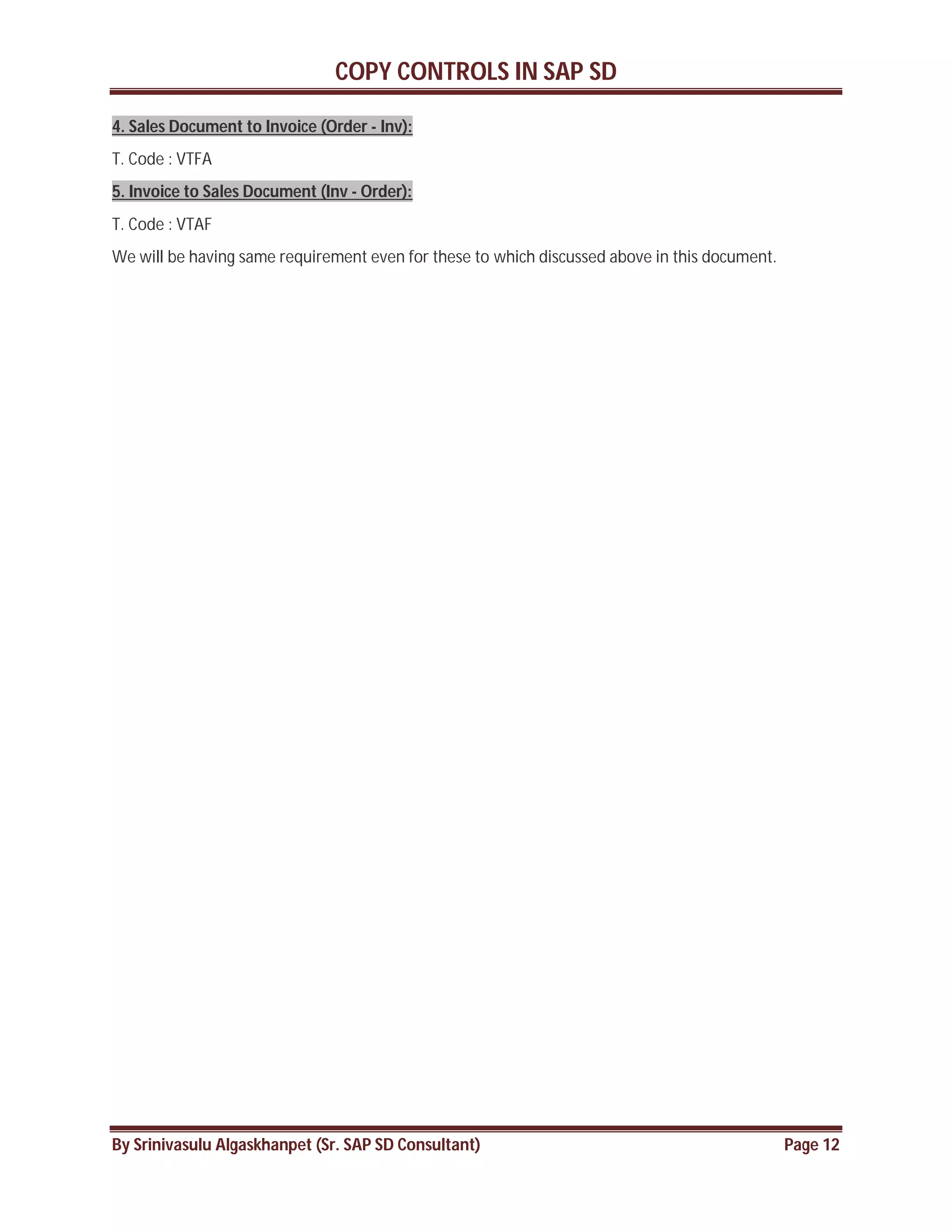Copy Controls are programs in SAP SD that control how data is copied from one document to another when creating a new document based on an existing document. They consist of routines that determine which data fields are copied over. The standard system includes many routines to copy data between documents like sales documents, deliveries, and invoices. Additional routines can be created to meet other business needs. Copy Controls are configured using transaction codes that begin with "VT" and indicate the source and target documents. The controls determine what data is copied at the header, item, and schedule line levels and can be customized as needed for the business process.